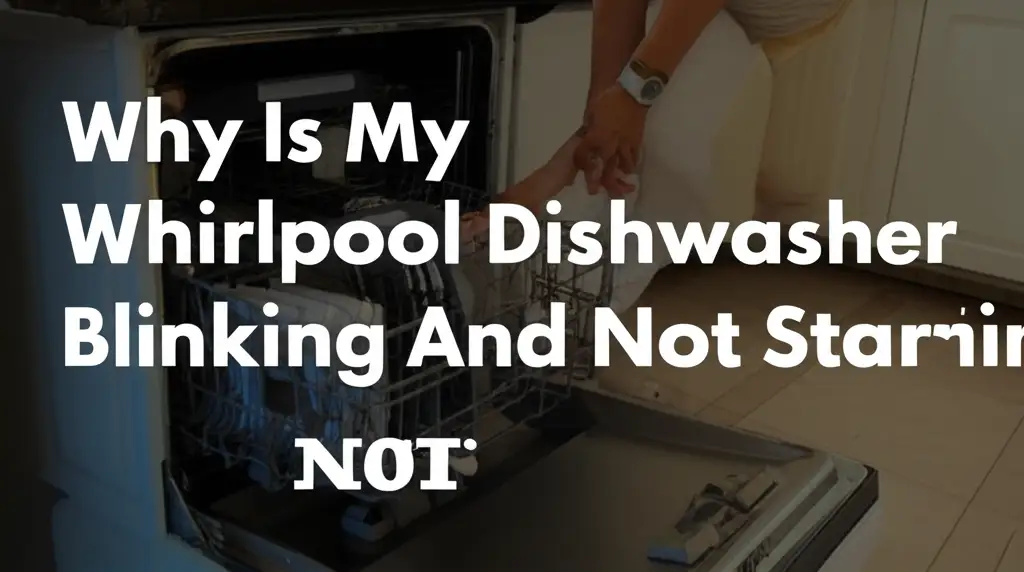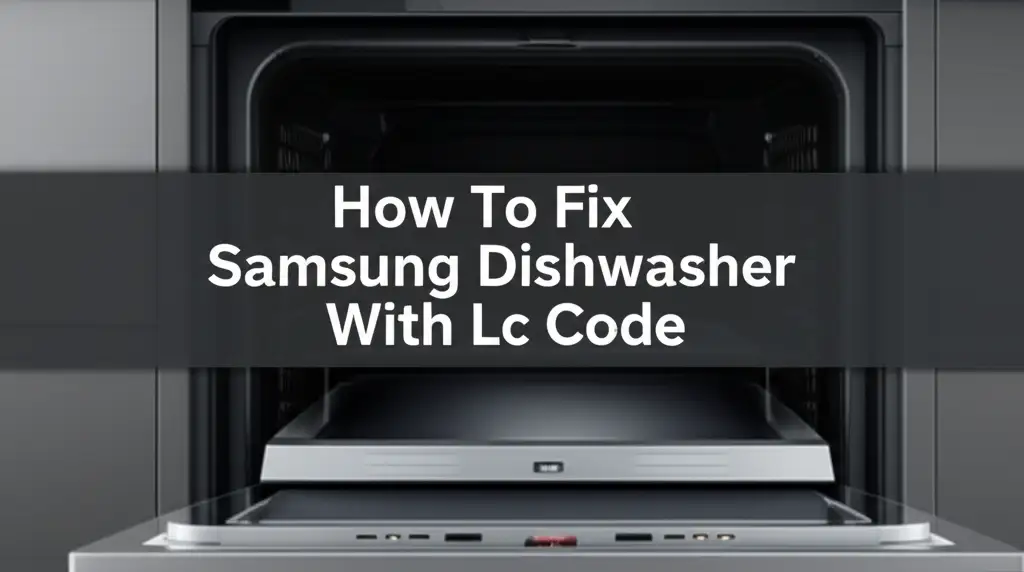· Todd Martin · Kitchen Appliances & Repair · 19 min read
Why Does My Kitchenaid Dishwasher Stop Mid Cycle
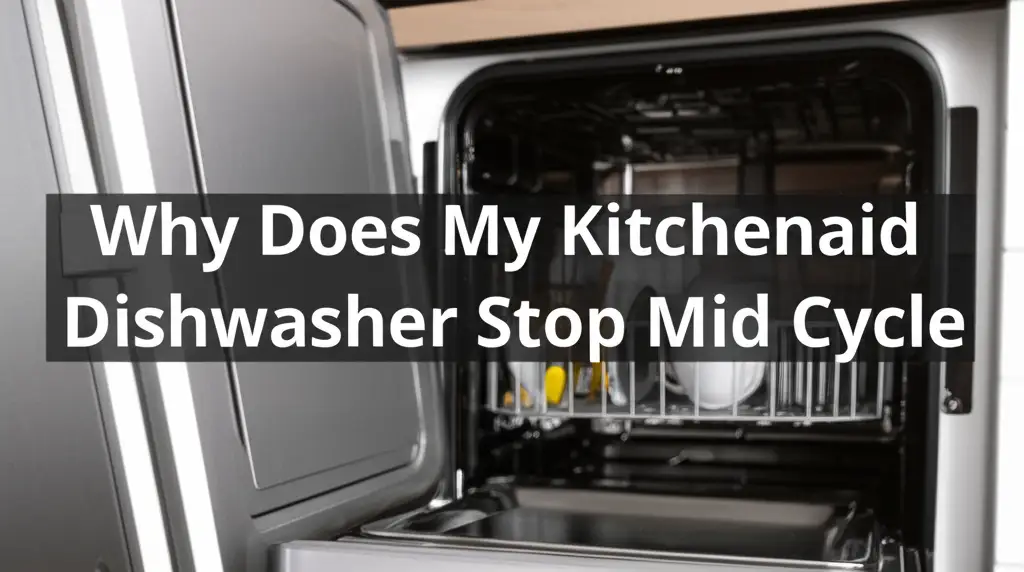
Troubleshooting Your KitchenAid Dishwasher Mid-Cycle Stop
There is nothing quite like the sound of silence when your dishwasher should be humming. You load your KitchenAid dishwasher, start a cycle, and then it simply stops. This can be frustrating. A KitchenAid dishwasher stopping mid-cycle is a common problem. It often indicates an underlying issue. You can often fix this problem yourself. We will explore the main reasons why your KitchenAid dishwasher stops mid-cycle. We offer clear, step-by-step solutions to help you get it running again. This article helps you diagnose and solve these common issues.
Takeaway:
- Check power and electrical supply first. Ensure the dishwasher gets consistent power.
- Inspect water supply and drainage systems. Clogs or low pressure stop cycles.
- Address door latch and switch problems. The dishwasher needs a secure door.
- Clean filters and spray arms regularly. Blockages reduce cleaning power and halt cycles.
- Look for error codes on the display. These codes guide you to specific faults.
- Consider professional help for internal component failures. Control boards or motors may need expert repair.
Why does my KitchenAid dishwasher stop mid cycle?
Your KitchenAid dishwasher stops mid-cycle for several reasons. These include power interruptions, issues with water supply or drainage, and a faulty door latch. Sensor malfunctions, clogged filters, or problems with the control board can also cause this. Identifying the exact cause helps you fix the issue.
Power and Electrical Issues Halting Your KitchenAid Dishwasher
My KitchenAid dishwasher stopped working mid-cycle once, and I felt quite confused. Many times, the most straightforward answer is often the correct one. Power interruptions are a leading cause of a KitchenAid dishwasher stopping mid-cycle. A loose plug, a tripped circuit breaker, or even a power outage can cut power. The dishwasher cannot complete its wash cycle without continuous electricity. This is a crucial first step in troubleshooting any appliance problem.
Always check your home’s electrical panel first. Look for a tripped breaker. It usually flips to the “off” or middle position. Reset the breaker by pushing it firmly to “off” and then to “on.” This restores power to the dishwasher. You should also make sure the dishwasher plug is secure in its outlet. Sometimes, vibrations cause it to loosen over time. If you have a dedicated circuit for the dishwasher, ensure no other high-power appliances share it. Overloading a circuit can cause it to trip.
Sometimes, the issue goes beyond the breaker. The wall outlet itself might be faulty. Test the outlet with another small appliance. If the other appliance does not work, the outlet needs repair. A qualified electrician should handle outlet repairs. Do not attempt electrical work if you are unsure. This ensures your safety and prevents further damage. Always disconnect power before checking electrical components.
Internal wiring problems or a faulty power cord can also stop the dishwasher. These issues are less common. However, they can prevent consistent power delivery. Inspect the power cord for visible damage. Frayed or cut cords are dangerous and need replacement. For internal wiring, professional help is usually needed. A continuity tester can check wiring integrity. For more specific issues related to your KitchenAid dishwasher’s electrical system, you might want to learn why your KitchenAid dishwasher has no power.
- Check the Circuit Breaker:
- Locate your home’s electrical panel.
- Find the breaker labeled for your kitchen or dishwasher.
- If it is tripped (in the middle or “off” position), flip it fully “off,” then “on.”
- Secure the Power Cord:
- Ensure the dishwasher’s power cord is fully plugged into the wall outlet.
- Check for any signs of damage on the cord.
- Test the Outlet:
- Plug a different appliance into the same outlet to confirm it has power.
- If the outlet is dead, an electrician may be needed.
Water Supply and Drainage Problems Affecting Dishwasher Cycles
Imagine your KitchenAid dishwasher stopping, and you open it to find a pool of dirty water. This often points to issues with water supply or drainage. A dishwasher needs a steady flow of water to wash and rinse dishes properly. It also needs to drain that water away effectively. Problems at either end of this process will cause the cycle to halt. The dishwasher’s sensors detect abnormal water levels or flow. This prompts the machine to stop to prevent damage or overflows. This protective measure saves your kitchen floor.
First, check the water supply line. The line connects your dishwasher to the home’s hot water supply. Ensure the shut-off valve is fully open. Sometimes, this valve is partially closed, reducing water pressure. This low pressure can cause the dishwasher to stop. Inspect the water inlet hose for kinks or blockages. Kinks restrict water flow. Mineral deposits or debris can block the inlet screen. Disconnect the hose and clean the screen if needed. You will usually find the screen where the hose connects to the dishwasher’s water inlet valve.
Next, examine the drainage system. A clogged drain hose or a malfunctioning drain pump can prevent dirty water from leaving the tub. When water does not drain, the dishwasher cannot progress to the next cycle phase. This is a common reason for a KitchenAid dishwasher to stop mid-cycle. Clear any food particles or debris from the drain hose. The hose connects the dishwasher to your sink’s drain or garbage disposal. Make sure there are no tight bends or kinks in the hose. If your dishwasher has water in the bottom, it often signifies a drain issue. For more help, you can look into why your KitchenAid dishwasher has water in the bottom.
The drain pump could also be faulty. You might hear a humming noise but no water movement. The pump moves water out of the dishwasher. If it fails, water remains, and the cycle stops. This component often requires professional diagnosis and replacement. If you have standing water after a cycle, similar issues are at play. You might find it helpful to read about why your GE dishwasher has standing water after the cycle. This gives insight into common standing water problems across brands.
- Inspect Water Inlet Valve and Hose:
- Ensure the water supply shut-off valve is completely open.
- Check the inlet hose for kinks or bends.
- Clean the inlet screen where the hose connects to the dishwasher.
- Clear the Drain System:
- Check the drain hose for kinks or clogs.
- Remove any food debris from the garbage disposal if your drain hose connects there.
- Clear the air gap on the sink if one is present.
- Listen for the Drain Pump:
- Listen for the drain pump engaging when the dishwasher tries to drain.
- A lack of noise or a humming sound without water movement can indicate a faulty pump.
Sensor and Control Board Malfunctions in KitchenAid Dishwashers
One morning, my KitchenAid dishwasher stopped mid-cycle, and the display showed a mysterious code. Modern KitchenAid dishwashers rely on various sensors and a central control board. These components manage the wash cycle. They detect water temperature, level, and even turbidity (how dirty the water is). If a sensor provides incorrect readings, the control board receives bad data. This can cause the dishwasher to stop. The board might misinterpret a signal as a completed cycle or a fault condition.
The water level sensor is a common culprit. This sensor detects if enough water has filled the tub. If it fails, the dishwasher might stop because it thinks there is not enough water. Or, it might stop if it believes the tub is overfilled. Both scenarios prevent the cycle from continuing. Cleaning the sensor can sometimes fix this. It is usually located at the bottom of the tub. Refer to your owner’s manual for its exact location and cleaning instructions. A dirty sensor might give inaccurate readings.
The main control board is the brain of your KitchenAid dishwasher. It receives input from all sensors and sends commands to other components. A faulty control board can cause unpredictable behavior. This includes stopping mid-cycle, not starting at all, or running excessively long. You might also notice random beeping or incorrect display readings. This board manages all cycle functions. A defective control board often requires replacement. This is usually a job for a professional appliance technician. You can experience similar problems with other appliance types. For instance, why your LG dishwasher beeps during the cycle can often relate to sensor or control board errors triggering alarms.
Thermal fuses or thermostats are also types of sensors. They protect the dishwasher from overheating. If a thermal fuse blows, it cuts power to the dishwasher. This stops the cycle to prevent damage. A blown fuse often indicates another underlying issue. This could be a failing motor or heating element. The fuse itself is inexpensive. However, you need to diagnose and fix the root cause. Otherwise, the new fuse will blow again. Sometimes, a KitchenAid dishwasher might run for hours before stopping. This might indicate issues with temperature sensors or the heating element. You can find more information about prolonged cycles here: why does my KitchenAid dishwasher run for 4 hours.
- Check for Error Codes:
- The dishwasher display often shows an error code.
- Consult your KitchenAid manual to understand what the code means.
- Error codes pinpoint specific sensor or component failures.
- Inspect Water Level Sensor:
- Locate the water level sensor, usually at the bottom of the tub.
- Clean any residue or debris off the sensor.
- Consider Control Board Reset/Replacement:
- Try a hard reset by disconnecting power for 5 minutes.
- If issues persist, the control board may be faulty.
- Professional service is recommended for control board replacement.
Overheating and Motor Issues Halting Your Dishwasher
I remember my KitchenAid dishwasher stopping with a faint burning smell once. This instantly made me think of the motor or overheating. Dishwashers, like other appliances, generate heat during operation. They use heating elements for water temperature and drying. The motor powers the spray arms and drain pump. If any of these components overheat, the dishwasher has safety features. These features will shut down the cycle to prevent damage or fire. This is a common reason for a KitchenAid dishwasher to stop mid-cycle.
The wash motor is vital for water circulation. If the motor is failing or overworked, it can overheat. This triggers the thermal fuse or internal motor protector to trip. The dishwasher stops to cool down. You might hear strange grinding noises before it stops. Or, you might notice weakened spray arm performance. Overheating can occur if the motor is struggling due to a clog in the pump assembly. It also happens if the motor itself is nearing the end of its life. Replacing a wash motor is a complex task. It usually requires professional expertise.
The heating element is responsible for heating the water to the correct temperature. If the heating element is continuously running or drawing too much power, it can cause overheating. This also trips safety mechanisms. A faulty heating element might not heat the water at all. Or, it might heat it too much. Both scenarios can disrupt the cycle. Check for visible signs of damage on the heating element. It is typically at the bottom of the tub. A multimeter can test its continuity. However, handling heating elements requires caution.
Poor ventilation around the dishwasher can also contribute to overheating. Ensure there is enough space around the appliance. Proper airflow helps dissipate heat generated during operation. Check the dishwasher’s vent for blockages. A clogged vent traps hot air. This causes internal components to get hotter than they should. Cleaning the vent area can sometimes resolve minor overheating issues. When a dishwasher starts and stops frequently, it could be related to these protective shut-offs. For more details on this, refer to why your KitchenAid dishwasher starts and stops.
- Listen for Motor Sounds:
- Pay attention to any unusual grinding, buzzing, or whining noises from the motor area.
- These sounds can indicate motor strain or failure.
- Check for Overheating:
- Feel the exterior of the dishwasher.
- If it is excessively hot, it suggests an overheating issue.
- Inspect Heating Element:
- Visually examine the heating element for cracks or corrosion.
- A multimeter can confirm if the element has proper continuity.
- Ensure Proper Ventilation:
- Make sure nothing blocks the dishwasher’s vents or restricts airflow around it.
Door Latch and Switch Problems Interrupting Dishwasher Operation
I have seen my KitchenAid dishwasher stop because the door was not fully closed. This happens more often than you think. A dishwasher needs its door securely latched to operate. This is a safety feature. It prevents water from spraying out during a cycle. The door latch assembly contains a switch. This switch signals to the control board that the door is closed and locked. If this switch malfunctions, the dishwasher will stop mid-cycle. It thinks the door has opened.
First, check the door itself. Ensure it closes completely and latches firmly. Sometimes, dishes or a misplaced utensil can block the door from closing properly. Adjust your loading habits if needed. Inspect the door gasket or seal around the opening. A worn or damaged gasket can prevent a tight seal. This stops the latch from engaging fully. It can also cause leaks. If the door feels loose or does not click shut, the latch mechanism might be misaligned. Gently try to realign it.
The door latch switch is the critical component. It is usually located within the door or on the frame where the door latches. This switch is mechanical. It can wear out over time. When the switch fails, it does not send the “door closed” signal to the control board. The dishwasher will not start or will stop mid-cycle. You might hear a clicking sound when you close the door. This indicates the latch is trying to engage. If you hear the click but the dishwasher still stops, the switch might be faulty internally.
Testing the door latch switch usually requires a multimeter. You would need to access the switch. Then you would check for continuity when the door is closed and open. If there is no change in continuity, the switch is bad. Replacing the door latch assembly is often a straightforward repair. However, it involves disconnecting power and accessing internal components. If you have experienced similar issues with other brands, such as a Frigidaire dishwasher starting and then stopping, the door latch is often a common cause. For more context, you can read why your Frigidaire dishwasher starts and then stops.
- Ensure Door is Fully Closed:
- Push the door firmly until you hear or feel it click into place.
- Remove any items blocking the door from closing.
- Inspect the Door Latch:
- Check for visible damage or misalignment on the latch mechanism.
- Listen for a clear clicking sound when the door closes.
- Test the Door Latch Switch:
- This requires tools and some technical skill.
- A faulty switch often needs replacement.
Clogged Filters and Spray Arms: Impact on Dishwasher Performance
I once found my KitchenAid dishwasher was not cleaning properly, and then it stopped. The culprit was a heavily clogged filter. Clogs are among the most common reasons for a KitchenAid dishwasher stopping mid-cycle. Dishwashers collect food particles, grease, and debris. Filters prevent these from recirculating or damaging the pump. Spray arms distribute water. If either of these gets clogged, the dishwasher struggles. This impacts water pressure and circulation. The machine might stop as a protective measure or due to inefficiency.
The dishwasher filter system is usually located at the bottom of the tub. It traps food debris. If this filter becomes severely clogged, water cannot drain properly. This leads to standing water and can trigger the dishwasher to stop. A clogged filter also reduces water flow to the spray arms. This causes poor cleaning performance. Many KitchenAid models have a removable filter that you can clean manually. I make it a point to clean mine regularly. It only takes a few minutes and saves a lot of hassle.
To clean the filter: Twist and remove the filter assembly from the bottom of the tub. Rinse it under running water to remove all food particles. Use a soft brush or old toothbrush to scrub away stubborn debris. Ensure water can flow freely through the mesh. Reinstall the filter securely. Some dishwashers have a self-cleaning filter. Even these need occasional manual cleaning to remove large blockages. Neglecting filter maintenance leads to frequent mid-cycle stops.
The spray arms are another critical area for blockages. Food particles can get stuck in the small holes of the spray arms. This reduces water pressure and unevenly distributes water. The dishwasher’s sensors might detect insufficient water movement. This prompts the machine to pause or stop. You can usually remove the spray arms by unscrewing a cap or pulling them off. Use a toothpick or small wire to clear out any clogged holes. Rinse them thoroughly before reattaching. Cleaning these parts is a simple preventive measure. It helps your KitchenAid dishwasher finish its cycle.
- Clean the Dishwasher Filter:
- Locate the filter at the bottom of the dishwasher tub.
- Twist and remove the filter.
- Rinse it under warm water, scrubbing away any debris.
- Reinstall the filter properly.
- Clear Spray Arm Nozzles:
- Remove the upper and lower spray arms.
- Use a small tool like a toothpick to clear clogged holes.
- Ensure all holes are clear for proper water spray.
Detergent Dispenser and Rinse Aid Issues Affecting Cycle Completion
It might seem strange, but problems with your detergent can halt the dishwasher. The detergent dispenser and rinse aid dispenser play a role in your dishwasher’s cycle. While they don’t directly cause a mechanical stop, issues with them can lead to problems that make the dishwasher think something is wrong. An improperly opening detergent dispenser, for example, could signal a fault. The dishwasher might then pause or stop.
If the detergent dispenser does not open correctly, soap might not release into the wash cycle. The dishwasher’s turbidity sensor might detect that the water is not getting sudsy enough. Or, it might find the water is too dirty after the initial wash. This could make the machine stop, waiting for proper cleaning to occur. Ensure the dispenser door is not obstructed. Large dishes or utensils can block the dispenser. Always load your dishwasher carefully.
Sometimes, the dispenser mechanism itself can fail. The spring might weaken, or the latch might stick. This prevents the door from popping open. You might see undissolved detergent at the end of a cycle. If the dispenser is faulty, it will need replacement. This typically involves disassembling the inner door panel. This can be a challenging repair for a non-professional. Using the wrong type of detergent or too much detergent can also create excessive suds. This might cause the dishwasher to stop. Excess suds can overflow or interfere with the pump.
Rinse aid also plays a part in the drying process. While not directly linked to stopping mid-wash, problems with rinse aid can affect the overall cycle completion. If your KitchenAid dishwasher is not drying effectively, it might attempt to run a drying cycle longer. This could put strain on components. A faulty rinse aid dispenser might also lead to error codes if the system detects an issue. While less common, these issues are worth considering during troubleshooting. You can find more information about drying issues with KitchenAid dishwashers here: why is my KitchenAid dishwasher not drying.
- Check Detergent Dispenser Operation:
- Ensure the dispenser door opens freely.
- Remove any obstructions from its path.
- Verify the dispenser is clean and free of sticky residue.
- Use Proper Detergent:
- Use only dishwasher-specific detergent.
- Avoid using too much detergent, which can create excessive suds.
- Verify Rinse Aid Dispenser:
- Ensure the rinse aid dispenser is filled.
- Check for any blockages if the dispenser does not seem to release rinse aid.
Understanding Error Codes When Your KitchenAid Dishwasher Stops
My KitchenAid dishwasher stopped with a series of flashing lights once. I knew immediately to look for an error code. When a KitchenAid dishwasher stops mid-cycle, it often tries to tell you why. Many models have a digital display that shows specific error codes. Even models without a display might flash lights in a particular sequence. These codes are invaluable diagnostic tools. They pinpoint the exact problem your dishwasher is experiencing. Ignoring these codes makes troubleshooting much harder.
The first step is always to consult your KitchenAid dishwasher’s owner’s manual. The manual contains a comprehensive list of error codes. It explains what each code means. It also provides suggested troubleshooting steps. For example, an “F1” code might indicate a temperature sensor issue. A “F8” code could point to a water level problem. Knowing the specific code guides you directly to the likely cause. Without the manual, identifying the problem is like guessing in the dark.
If you cannot find your manual, search online using your KitchenAid dishwasher model number. Many manufacturers provide digital copies of their manuals. You can also find online forums or repair guides that explain common KitchenAid error codes. People often share their experiences and solutions there. Remember, different KitchenAid models might have slightly different codes. Always confirm the code applies to your specific model.
Some common error code categories include:
- Water Supply Issues: Codes related to insufficient water fill or low water pressure.
- Drainage Problems: Codes indicating that water is not draining properly.
- Temperature Faults: Codes that show issues with the heating element or temperature sensors.
- Door Latch Errors: Codes indicating the door is not securely closed or the latch switch is faulty.
- Control Board Malfunctions: General error codes suggesting a problem with the main electronic board.
Once you have identified the code, you can perform the suggested troubleshooting steps. These steps might involve checking connections, cleaning components, or resetting the dishwasher. Sometimes, simply resetting the dishwasher can clear a temporary glitch. To reset, disconnect power to the dishwasher for a few minutes. Then restore power. This can clear the control board’s memory. It allows the dishwasher to start fresh. If the error code reappears, it confirms a persistent issue that needs attention. You might see similarities with other brands. For instance, problems causing an LG dishwasher to stop mid-cycle might also trigger error codes. See why your LG dishwasher keeps stopping mid-cycle for more insight.
- Consult Your Owner’s Manual:
- Look up the specific error code displayed on your dishwasher.
- The manual provides explanations and troubleshooting advice.
- Search Online for Model-Specific Codes:
- If you lack the manual, find it online using your dishwasher’s model number.
- Many resources explain common KitchenAid error codes.
- Attempt a Power Reset:
- Unplug the dishwasher or trip its circuit breaker for 5 minutes.
- Restore power to see if the error clears.
FAQ Section
Q1: Can I reset my KitchenAid dishwasher if it stops mid-cycle?
Yes, you can often reset a KitchenAid dishwasher. Disconnect power to the appliance for about 5 minutes. You can do this by unplugging it from the wall outlet. Alternatively, turn off the corresponding circuit breaker at your home’s electrical panel. After 5 minutes, restore power. This can clear temporary glitches in the control board. If the issue persists, the problem is likely mechanical or electronic and requires further diagnosis.
- KitchenAid dishwasher
- dishwasher repair
- appliance troubleshooting
- mid-cycle stop
- dishwasher problems
- KitchenAid problems