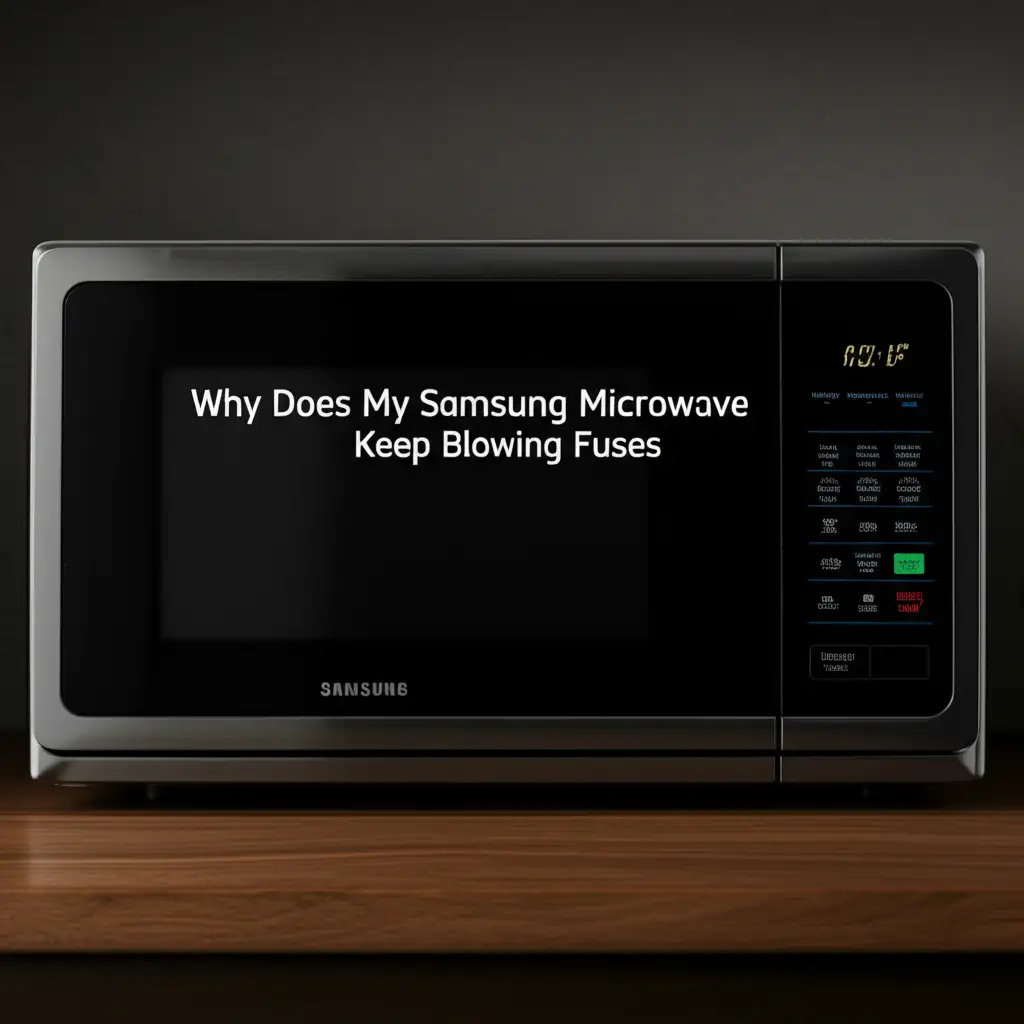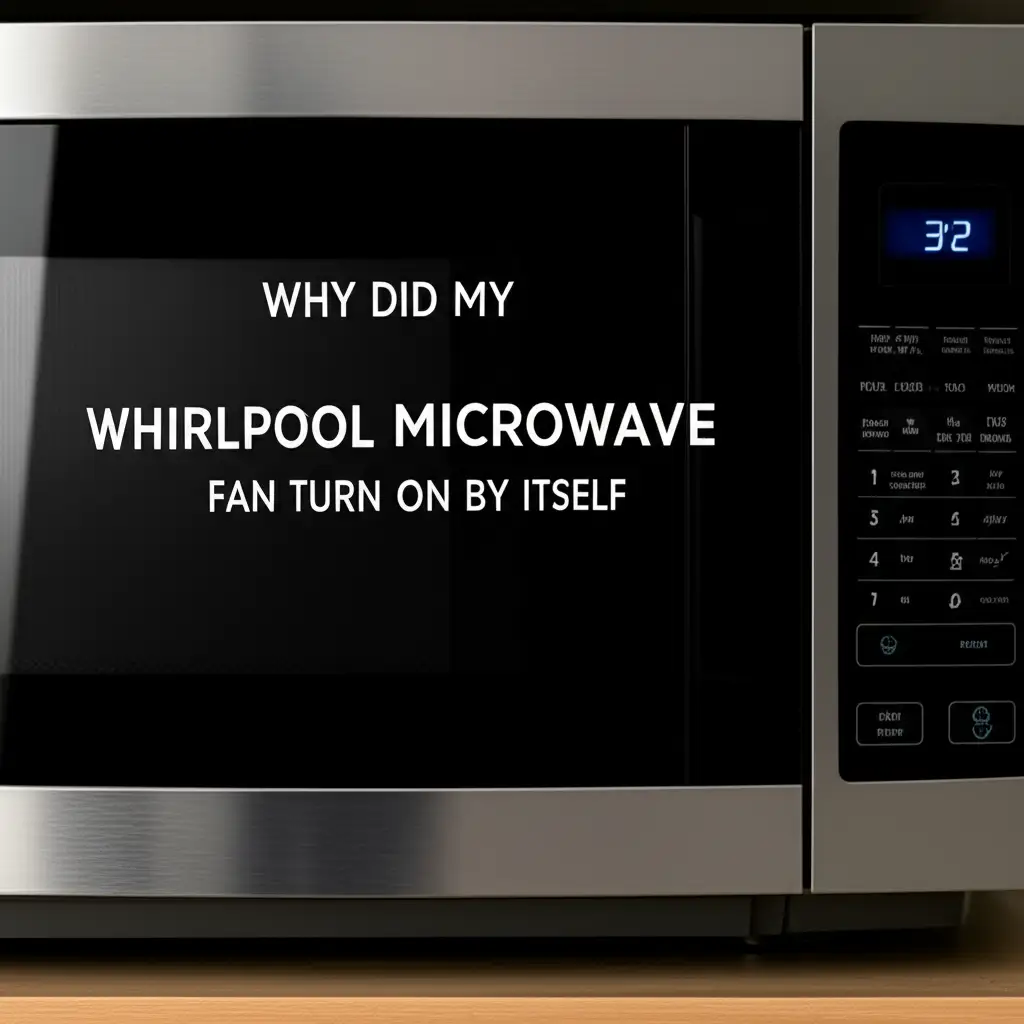· Todd Martin · Appliance Repair Guides · 21 min read
How To Fix Samsung Dishwasher With Lc Code
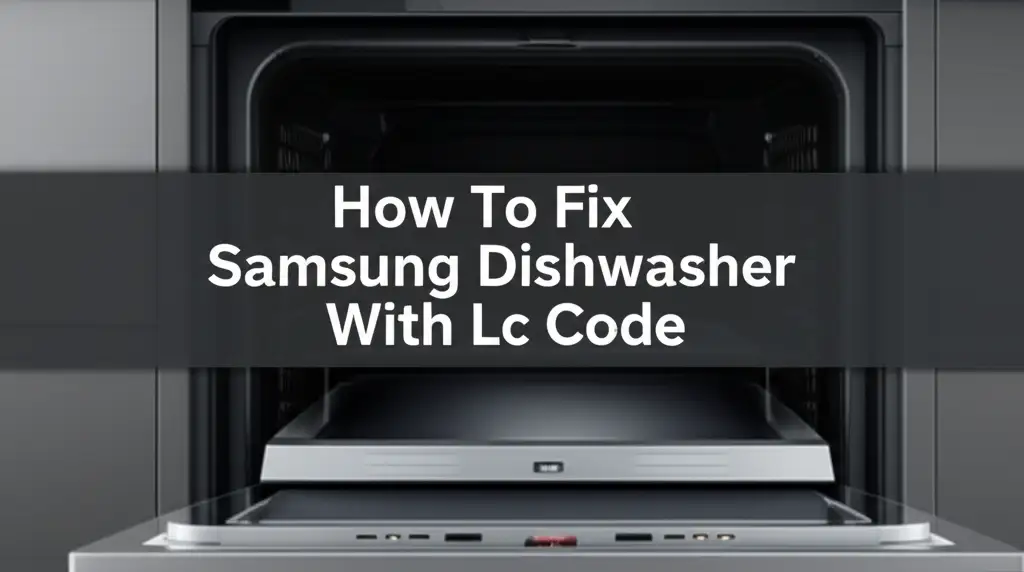
Troubleshooting and Fixing Your Samsung Dishwasher’s LC Code
Imagine this: You load your Samsung dishwasher, start a cycle, and expect sparkling clean dishes. Instead, a cryptic “LC” code flashes on the display. This specific error code on a Samsung dishwasher indicates a detected leak, or at least, the dishwasher believes there is one. It can be frustrating when your appliance stops working, especially when the issue is not immediately visible.
Understanding how to fix your Samsung dishwasher with an LC code can save you time and money. This guide provides a detailed walkthrough to help you diagnose the problem. We will cover common causes, simple troubleshooting steps, and more advanced repairs. My goal is to empower you to resolve this issue efficiently and restore your dishwasher’s function.
Takeaway
When your Samsung dishwasher shows an LC code, it indicates a leak or a false alarm from the leak sensor. Here’s what you should do:
- Immediately Stop Water Supply: Turn off the water valve connected to the dishwasher.
- Power Cycle: Unplug the dishwasher for a few minutes to reset it.
- Inspect for Visible Leaks: Check around the dishwasher’s base, door, and hoses.
- Examine the Drain Pan: Look for water in the pan beneath the dishwasher.
- Clean Components: Clear debris from the filter, spray arms, and air gap.
- Check Sensors and Connections: Ensure the leak sensor and water level sensor are dry and properly connected.
- Call a Professional: If troubleshooting fails, consider professional appliance repair.
What Does the LC Code on a Samsung Dishwasher Mean?
The LC code on a Samsung dishwasher signals a detected leak. This error activates the leak sensor, typically located in the drip pan at the bottom of the appliance. When water accumulates in this pan, the sensor triggers the LC code, stopping the cycle to prevent further water damage. It is a safety feature designed to protect your home.
Understanding the Samsung Dishwasher LC Code
Encountering an LC code on your Samsung dishwasher can be alarming. This code specifically points to a leak detection event. Your dishwasher has a sophisticated sensor, usually positioned at the base, which monitors for any water escaping the main wash tub. When this sensor detects moisture, it immediately halts the dishwasher’s operation and displays “LC” to alert you. This safety mechanism prevents potential water damage to your kitchen floor or cabinets. It is a critical feature, but sometimes it can trigger falsely.
The presence of the LC code means the leak sensor has been activated. This can happen for several reasons. Sometimes, a tiny drip causes it, while other times, a significant overflow is the culprit. It is also possible for the sensor itself to malfunction, reporting a leak when none exists. You must approach this error systematically to identify the true cause. Ignoring the LC code can lead to more severe issues, including water damage and mold growth.
Many factors can contribute to an LC code appearing. These include issues with the door seal, clogged filters, faulty water inlet valves, or problems with the drain system. Even excessive suds from too much detergent can lead to water overflowing into the drip pan, triggering the sensor. Understanding these potential causes helps narrow down your troubleshooting efforts. This code serves as a warning, prompting you to investigate before the problem worsens. My experience tells me that early action can prevent costly repairs.
It is important to remember that not all LC codes mean a visible puddle. Sometimes, the leak is internal, collecting in the base pan before it becomes apparent. This internal collection of water is enough to activate the sensor. Therefore, a thorough inspection, even without obvious external water, is essential. If you are experiencing a Samsung dishwasher with an LC code but no leak, it often points to a false trigger from the sensor or a very small, unseen leak.
Initial Steps: Resetting and Basic Checks
When your Samsung dishwasher flashes the LC code, the first thing to do is remain calm. Many issues can be resolved with simple initial steps. I always start with these basic checks before diving into more complex diagnostics. These steps are straightforward and do not require any special tools. They can often clear a false alarm or reveal a simple, obvious problem.
First, power cycle your dishwasher. This is like restarting your computer; it can clear temporary glitches in the control board. Locate your dishwasher’s circuit breaker in your home’s electrical panel and switch it off for at least 5-10 minutes. Alternatively, you can unplug the dishwasher directly from the wall outlet if it is accessible. After waiting, restore power. Sometimes, this simple reset is all it takes to clear the LC code. If the code reappears immediately, you know the problem is persistent.
Next, perform a thorough visual inspection around and under the dishwasher. Look for any visible puddles of water on the floor around the appliance. Check the front, sides, and especially the area directly underneath the door. Even a small amount of water can trigger the sensitive leak sensor. Use a flashlight to peer into dark corners. If you find water, try to trace its source. Is it coming from the door, a hose, or somewhere else?
While inspecting, also check the dishwasher’s drip pan. This pan is located at the very bottom, underneath the main tub. You might need to gently pull the dishwasher out a bit or remove a kick plate to access it. If there is water in the drip pan, it confirms the leak sensor’s activation. You will need to carefully remove this water using towels or a wet/dry vacuum. Drying out the pan is crucial before attempting any further troubleshooting or running another cycle. Remember, even if the water dries, the sensor might still be damp, keeping the code active. For general appliance reset procedures that might apply, consider reading about how to reset Samsung dryer HC error code.
Finally, check the dishwasher’s leveling. An unlevel dishwasher can cause water to pool unevenly, potentially leading to leaks or misdirected water flow that triggers the sensor. Use a level tool on the top edge of the dishwasher. Adjust the leveling feet if necessary to ensure the appliance is perfectly balanced. This simple adjustment can prevent water from sloshing out or accumulating in the wrong places. Sometimes, a seemingly minor issue like leveling can lead to frustrating error codes. If your dishwasher still won’t turn on after these checks, you might want to investigate reasons why is my Samsung dishwasher not turning on.
Inspecting the Dishwasher Tub and Door for Leaks
After initial resets, your next focus should be on the dishwasher’s most obvious components: the tub and the door. These areas are frequent sources of leaks that can trigger the LC code. I always start here because issues like a worn door seal are common and relatively easy to identify. A thorough check of these parts can quickly pinpoint the problem.
Begin by examining the door seal, also known as the gasket. This rubber seal runs along the perimeter of the dishwasher door opening. Over time, it can become cracked, torn, or compressed, allowing water to escape during the wash cycle. Run your fingers along the entire seal, feeling for any damage or stiffness. Also, check for food particles or debris stuck to the seal, as this can prevent it from creating a watertight seal. Clean the gasket thoroughly with a damp cloth and mild detergent. If the seal is visibly damaged, it will need replacement.
Next, inspect the dishwasher door itself. Sometimes, the door latch mechanism can be faulty, preventing the door from closing tightly. A loose door allows water to spray out, triggering the LC code. Test the latch by gently pushing on the door after it’s closed; it should feel secure. Check if the door is bent or misaligned. A misaligned door might not seal properly even with a good gasket. You might need to adjust the door hinges or latch strike plate if it is not aligning correctly. A related issue could be problems with the soap dispenser door latch, as discussed in how to fix Samsung dishwasher soap dispenser door latch, which can sometimes indicate general door mechanism wear.
Also, look inside the dishwasher tub for any cracks or holes, though this is less common. More frequently, the issue might be with the spray arms or their connections. If a spray arm is cracked or detached, water might spray uncontrollably onto the door or inner walls, potentially splashing into the drip pan. Ensure the spray arms are securely attached and rotate freely. Check the nozzles on the spray arms for any blockages.
Finally, consider the soap dispenser and its housing. While not a direct leak point for the tub, sometimes excessive suds from too much detergent can foam up and overflow, escaping through the door or vent openings and dripping into the base pan. This is a common, often overlooked, cause of the LC code. Ensure you are using the correct amount and type of detergent. For more specific insights into door leaks, it’s helpful to review information on why is my Samsung dishwasher leaking from the bottom of the door.
Checking Water Inlet and Drain Components
When the LC code appears, the problem might stem from how water enters or exits the dishwasher. Issues with the water inlet valve or the drain system are frequent culprits. I find these areas often contribute to leaks, even if they are not immediately obvious. A systematic check of these components is crucial.
Start by inspecting the water inlet valve. This valve controls the flow of water into the dishwasher. If it is faulty, it might leak water, often slowly, into the base of the appliance. Look for any visible drips or corrosion around the valve and its connections at the back of the dishwasher. The valve itself can stick open, leading to an overfill condition, where too much water enters the tub and overflows. An overfill directly activates the leak sensor. You can also check for signs of a Samsung dishwasher over level water error which is closely related to inlet valve issues.
Next, examine the drain hose. This hose carries dirty water out of the dishwasher and connects to your sink’s drain or a garbage disposal. The drain hose can become kinked, clogged, or develop cracks. A kink or clog prevents proper drainage, leading to water backing up and potentially overflowing from the tub or internal components. Cracks in the hose will directly leak water onto the floor or into the drip pan. Inspect the entire length of the drain hose for any signs of damage or blockage. Ensure it has a proper air gap or high loop to prevent backflow.
The connection points of the drain hose are also critical. Check where the hose connects to the dishwasher’s drain pump and where it connects to your plumbing. These connections can loosen over time or develop leaks if the clamps are not secure. Tighten any loose clamps. Also, check your sink’s air gap, if you have one. If the air gap is clogged, water can back up into the dishwasher, leading to overflow. Clear any debris from the air gap.
Finally, consider the internal drain pump. While you typically need to access the dishwasher’s interior to check the pump directly, signs of a faulty pump can include incomplete draining or unusual noises. If the pump fails, water remains in the tub, potentially overflowing into the base pan. Listen for the pump working during the drain cycle. If it sounds weak or makes grinding noises, it might be failing and contributing to the LC code.
Investigating Internal Components: Sump, Pump, and Sensors
If the external checks do not reveal the source of the LC code, it is time to look deeper into the dishwasher’s internal components. The sump assembly, circulation pump, drain pump, and especially the leak sensor itself are critical areas for investigation. These parts are often responsible for the LC code, sometimes even when there’s no actual leak. Getting to these components usually involves carefully pulling the dishwasher out and accessing its underside.
The sump assembly is the basin at the very bottom of the dishwasher tub where water collects before being circulated or drained. It houses the main filter, the heating element, and often the circulation pump. Cracks in the sump itself are rare but can happen. More commonly, the seals where the pump motor attaches to the sump can degrade and leak. Look for water stains or active drips around these connections. Ensure the filter within the sump is clean and properly seated. A clogged filter can lead to poor drainage or water overflow. You can learn more about finding and cleaning the filter by checking where is filter in Samsung dishwasher.
The circulation pump is responsible for spraying water through the spray arms during the wash cycle. The drain pump removes water from the dishwasher. Both pumps have seals that can wear out over time, leading to leaks. Look for water dripping from the pump motor housing or around the shaft where it connects to the impeller. A failing pump might not leak visibly but could contribute to issues that cause water to overflow or back up. You might hear unusual grinding or buzzing noises if a pump is failing.
Crucially, inspect the leak sensor itself. This sensor is typically a float switch or a moisture sensor located in the base pan of the dishwasher. If the sensor is faulty, it can trigger the LC code even without any water present. Sometimes, the sensor gets stuck in an “activated” position due to residual moisture or debris. Carefully dry the sensor and its housing. Test the sensor if you have the means, or consider replacing it if all other leak sources are ruled out. This is often the case when you see an LC code but no leak.
Finally, check all hose clamps and connections within the dishwasher’s undercarriage. There are several internal hoses that carry water to and from the pumps, the heating element, and the spray arms. Over time, these clamps can loosen, or the hoses can develop small cracks. Tighten any loose clamps and inspect the hoses for any signs of wear or damage. Even a small pinhole leak can cause enough water to accumulate in the drip pan to trigger the LC code. This level of inspection might require some comfort with basic appliance disassembly.
Addressing Clogged or Damaged Components
A significant number of LC code issues can be traced back to clogs or damaged components. These problems often cause water to back up, overflow, or simply not drain properly, leading to the leak sensor activation. I always emphasize component cleanliness and integrity as a primary line of defense against such error codes.
The most common culprit here is the dishwasher filter. Over time, food particles, grease, and other debris can accumulate in the filter, restricting water flow. When water cannot drain freely, it can overflow the tub or lead to excessive sudsing, causing water to escape into the base pan. Regularly cleaning your dishwasher filter is a simple yet effective preventative measure. Remove the filter, usually located at the bottom of the tub, and rinse it thoroughly under running water. Use a soft brush to dislodge stubborn debris. Detailed instructions on where is filter in Samsung dishwasher can guide you through this process.
Beyond the main filter, check the spray arms for clogs. The small nozzles on the spray arms can become blocked by mineral deposits or food bits, leading to uneven water distribution. This uneven spray can cause water to splash out of the tub or create excessive foaming that overflows. Remove the spray arms (they usually twist off) and clear any blockages from the nozzles using a toothpick or a small wire. Ensure water flows freely through all openings.
The drain pump impeller can also become clogged with debris. Small pieces of glass, plastic, or hard food particles can get past the filter and jam the impeller, preventing the pump from moving water effectively. When the pump is obstructed, water remains in the tub, risking overflow into the base pan. Accessing the drain pump often requires removing the lower spray arm and possibly the sump cover. Carefully check for any foreign objects around the impeller and remove them. Be cautious, as there might be sharp objects.
Another area prone to clogs is the air gap (if installed on your sink). The air gap prevents dirty drain water from flowing back into your dishwasher. If it becomes clogged with grease or food debris, it can cause water to back up into the dishwasher tub, leading to an overflow. Remove the air gap cover on your sink and clear any blockages. Ensure water flows freely through it.
Finally, consider issues with the detergent dispenser. While not a direct clog, if the dispenser is faulty or you are using too much detergent, it can generate excessive suds. These suds can foam up and spill over the edge of the tub, activating the leak sensor. Ensure you are using the correct type and amount of dishwasher detergent. Sometimes, a faulty soap dispenser door latch can cause problems, as discussed in how to fix Samsung dishwasher soap dispenser door latch, leading to improper detergent dispensing.
Professional Help and Preventative Measures
After going through all the troubleshooting steps for your Samsung dishwasher’s LC code, there might be instances where the problem persists. At this point, it is wise to consider calling a professional appliance technician. There are specific situations where professional help becomes not just an option, but a necessity. Knowing when to call can save you further frustration and potential damage to your appliance or home.
You should consider professional assistance if:
- You cannot identify the source of the leak: If you have diligently checked all the common areas—door seal, hoses, pumps, sump—and still cannot find where the water is coming from, a technician has specialized tools and experience to trace internal leaks.
- The repair requires specialized tools or knowledge: Some internal component replacements, like a faulty circulation pump or a complex leak sensor replacement, might involve intricate wiring or plumbing that is best handled by someone with expertise. Attempting these repairs yourself without proper knowledge can lead to further damage or safety hazards.
- The LC code reappears immediately after fixing a perceived leak: If you fix a leak, dry the base pan, and the code returns on the very next cycle, it might indicate a different, hidden leak, or a faulty control board or sensor.
- You are uncomfortable with the repair process: Dishwashers involve water and electricity. If you are not confident in your ability to safely perform any of the suggested diagnostic or repair steps, do not hesitate to call a professional. Safety should always be your top priority.
Beyond fixing the current LC code, implementing preventative measures can significantly reduce the chances of it reappearing. Regular maintenance is key to prolonging your Samsung dishwasher’s lifespan and avoiding unexpected breakdowns.
Here are some preventative measures I recommend:
- Regular Filter Cleaning: Make it a habit to clean your dishwasher’s filter monthly, or more often if you frequently wash heavily soiled dishes. This prevents clogs that can lead to drainage issues and overflows. Knowing where is filter in Samsung dishwasher is the first step.
- Use Proper Detergent: Always use high-efficiency dishwasher detergent and adhere to the recommended dosage. Excessive suds are a common cause of overflows that trigger the LC code. Avoid using hand dish soap.
- Inspect Door Seal: Periodically wipe down the door gasket and inspect it for cracks, tears, or debris. A clean, intact seal is crucial for preventing leaks.
- Check Hoses and Connections: Every few months, quickly check the inlet and drain hoses for kinks, cracks, or loose connections. Ensure the drain hose maintains its high loop or air gap.
- Avoid Overloading: Do not overload your dishwasher. Overloading can interfere with proper water spray patterns, potentially causing water to splash out or not drain correctly.
- Level Your Appliance: Ensure your dishwasher remains level. An unlevel appliance can cause water to pool unevenly and lead to leaks. Re-check its level periodically, especially if you move the appliance.
- Clear Food Scraps: While modern dishwashers can handle small food particles, scraping large food scraps from plates before loading can reduce the burden on the filter and drain system.
By following these preventative steps and knowing when to seek professional help, you can maintain your Samsung dishwasher effectively. Addressing the LC code promptly and implementing good maintenance practices ensures your appliance continues to serve you reliably for years to come.
FAQ Section
Q1: Why does my Samsung dishwasher show LC code even if there’s no visible water leak? A: An LC code without a visible leak often means water collected in the internal drip pan, activating the leak sensor, but it hasn’t overflowed onto your floor yet. It could also indicate a false trigger from a faulty leak sensor or residual moisture around the sensor from a past, minor splash. Check the sensor itself and ensure the base pan is completely dry. More details can be found on why does my Samsung dishwasher have an LC code but no leak.
Q2: How do I reset the LC code on my Samsung dishwasher? A: To reset the LC code, first, turn off the dishwasher’s power at the circuit breaker or by unplugging it for 5-10 minutes. This power cycle can clear the error. Before restarting, ensure you have located and dried any water from the drip pan. If the leak cause is not addressed, the code will likely reappear.
Q3: Can a clogged filter cause the LC code on my Samsung dishwasher? A: Yes, a clogged filter can absolutely cause the LC code. When the filter is obstructed, water cannot drain properly. This can lead to the dishwasher tub overfilling or excessive suds forming, both of which can cause water to overflow into the base pan and activate the leak sensor. Regular cleaning of your filter is essential.
Q4: Is it safe to use my Samsung dishwasher if the LC code appears? A: No, it is not safe to use your Samsung dishwasher if the LC code appears. This code means a leak is detected, and continuing to run the appliance risks water damage to your home. The dishwasher automatically stops the cycle for safety when this code shows. Address the code before resuming operation.
Q5: How often should I clean my Samsung dishwasher to prevent the LC code? A: I recommend cleaning your Samsung dishwasher’s filter monthly. Wipe down the door seal regularly to remove debris. Performing a deep clean of the interior and running a dishwasher cleaner cycle every 1-3 months can also help prevent clogs and ensure optimal performance, reducing the risk of an LC code.
Q6: What if my Samsung dishwasher continuously runs after the LC code appears? A: If your Samsung dishwasher continues to run or won’t turn off after an LC code, it’s highly unusual and problematic. The LC code is designed to stop operation. This could indicate a major control board malfunction or a stuck relay. Immediately cut power to the dishwasher at the circuit breaker and call a qualified technician for safety. This specific symptom might be related to broader power issues, such as those discussed in why won’t my Samsung dishwasher turn off LC code.
Conclusion
Dealing with a Samsung dishwasher displaying an LC code can be a real inconvenience, but it is a problem that often has a straightforward solution. We have explored everything from basic resets and visual inspections to checking critical internal components like pumps and sensors. My goal was to provide you with a comprehensive roadmap to diagnose and effectively fix your Samsung dishwasher with an LC code.
Remember, the LC code is a safety feature, alerting you to potential water leakage that could damage your home. By systematically working through the steps outlined—checking the door seal, inspecting hoses, ensuring clean filters, and examining internal parts—you can pinpoint the source of the leak or false alarm. Often, a simple cleaning or adjustment is all that is needed to get your dishwasher running perfectly again.
If, after all your efforts, the LC code persists, do not hesitate to reach out to a professional appliance technician. They possess the expertise and specialized tools to tackle more complex issues safely and efficiently. Always prioritize safety when working with appliances. Taking proactive steps through regular maintenance will help prevent future occurrences of the Samsung dishwasher LC code. Your dishes, and your home, will thank you.
- Samsung dishwasher
- LC code
- dishwasher repair
- appliance troubleshooting
- leak detection
- error code fix