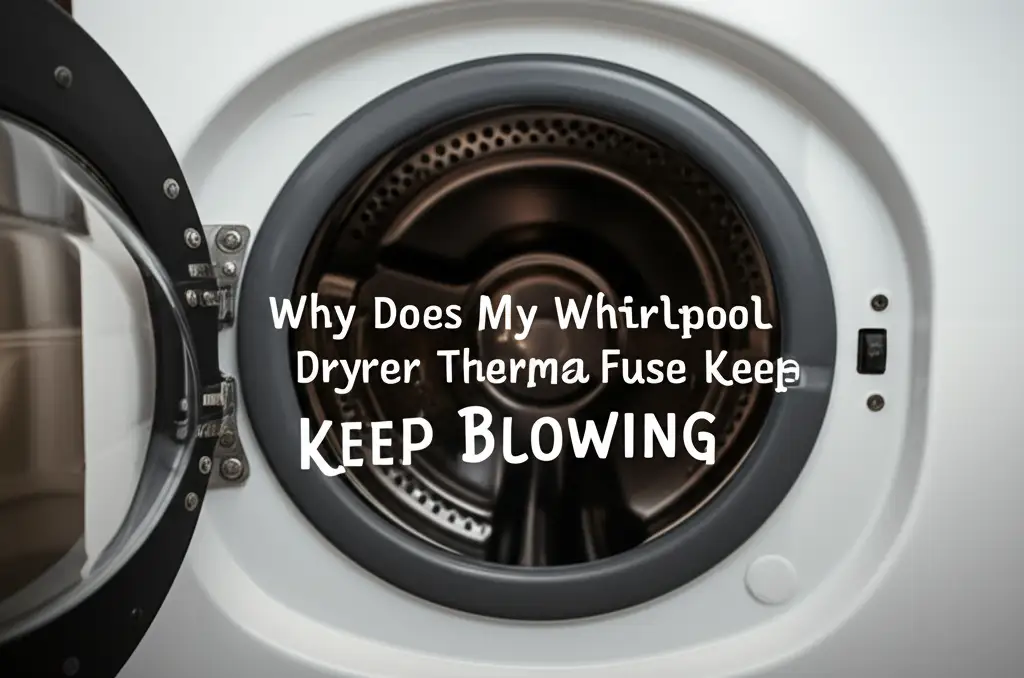· Katria Melrose · Appliance Troubleshooting · 19 min read
Why Is My Whirlpool Dishwasher Blinking And Not Starting
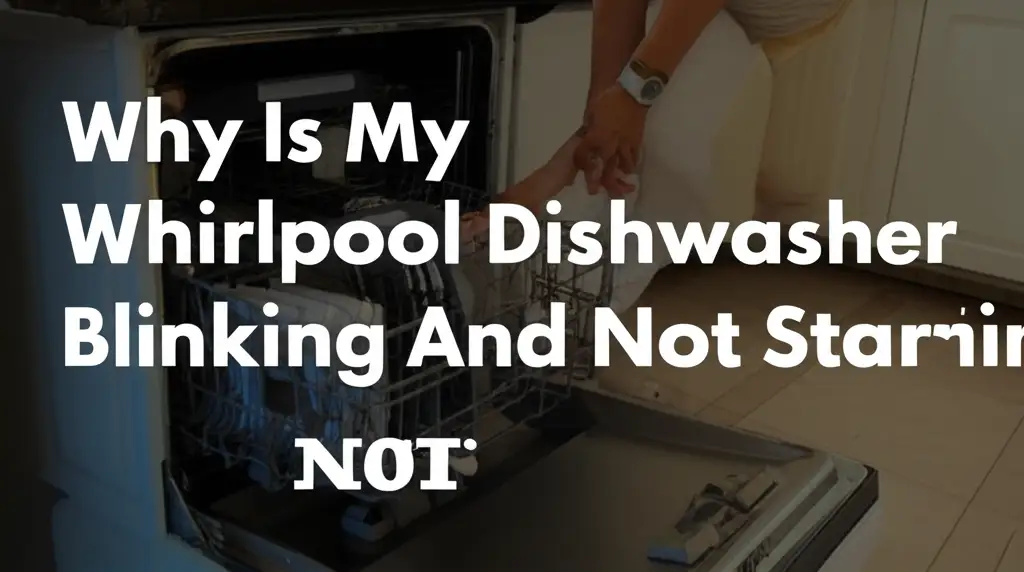
Solve Your Blinking Whirlpool Dishwasher: Why It Won’t Start
My Whirlpool dishwasher is blinking and not starting. This can be a frustrating problem for any homeowner. You expect your appliance to work, and then it suddenly refuses. Blinking lights on a Whirlpool dishwasher often indicate an underlying issue. These lights act as signals, trying to tell you what is wrong.
Understanding these signals helps you fix the problem. I will guide you through the common causes of a Whirlpool dishwasher blinking and not starting. We will look at simple checks you can do yourself. This article provides clear steps to diagnose and resolve various issues. By the end, you will have a plan to get your dishwasher running again. You might avoid a costly service call.
Takeaway
When your Whirlpool dishwasher blinks and won’t start, it usually signals a specific problem. You can often fix this issue yourself.
- Check power: Ensure the dishwasher has electricity.
- Inspect door latch: A secure door is vital for starting.
- Look for error codes: Blinking patterns often mean a specific code.
- Reset the appliance: A power cycle can clear minor glitches.
- Examine water supply/drain: Clogs or shut-offs prevent operation.
Clear Answer to Your Query
Your Whirlpool dishwasher is blinking and not starting because of a safety lockout, an error code, or a component failure. Common reasons include power supply interruptions, an open door latch, issues with the water supply or drain, or a malfunctioning control board. The blinking lights often point to the specific fault, signaling the need for troubleshooting or repair.
Understanding Whirlpool Dishwasher Blinking Codes
When your Whirlpool dishwasher starts blinking, it is trying to communicate. These blinking patterns are not random. They are error codes. Different patterns of lights mean different problems. For example, some models use a specific light, like the “Clean” light, to blink a certain number of times. This tells you which system has a fault.
My dishwasher once blinked its “Wash” light four times, paused, and then repeated. I knew this was an error code. Checking the owner’s manual for my specific model helped me understand what this pattern meant. It is important to find your dishwasher’s manual if you can. The manual lists these codes and their corresponding issues.
Without the manual, you can still guess common problems. Many Whirlpool dishwashers have similar error indications. A common sequence might point to a heating element problem or a water fill issue. Understanding these general categories helps narrow down the problem. This initial step saves you time in diagnosis.
Always start by noting the exact blinking pattern. Count the blinks carefully. Then, check if multiple lights are blinking or just one. This information is crucial for accurate troubleshooting. A quick search online for your “Whirlpool dishwasher model [your model number] blinking lights” can also provide a list of codes.
- Count the blinks: Note how many times a light blinks before pausing.
- Identify the light: Which specific light is blinking? (e.g., Wash, Clean, Dry, Start).
- Check your manual: This is the best source for accurate error code definitions.
- Search online: If the manual is unavailable, use your model number to find codes.
Knowing the error code is like having a map. It directs you to the right place to begin your repair. Sometimes, a simple reset can clear a temporary error. Other times, the code points to a specific part that needs inspection or replacement. Always write down the error code before trying any fixes. This helps if you need to call a technician later.
Power Supply and Electrical Issues
A Whirlpool dishwasher that is blinking and not starting often has a power problem. This is the first place I always check. Appliances need a steady power supply to work correctly. If the dishwasher does not get enough power, or if the power is interrupted, it will not start. The control board might also show an error by blinking its lights.
First, I check the circuit breaker. Sometimes, a dishwasher can trip its dedicated breaker. This happens if the appliance draws too much power or if there is an electrical surge. Locate your home’s electrical panel. Find the breaker labeled for your kitchen or dishwasher. It might be in the “off” position or somewhere in between. Flip it completely off, then firmly back on. This resets the breaker and restores power.
Next, I check the power cord connection. Ensure the dishwasher’s power cord is fully plugged into the wall outlet. A loose connection can cause intermittent power. If your dishwasher is hard-wired, you might need an electrician to check the connection at the junction box. Make sure the outlet itself works. You can test it with another small appliance, like a lamp.
Sometimes, the issue is not the power supply itself but an internal electrical component. A faulty thermal fuse can stop power flow to the entire unit. This is a safety device designed to blow if the dishwasher overheats. If the fuse blows, the dishwasher will not get power and will not start. Blinking lights might indicate this. You can learn more about general issues with Whirlpool appliances not starting by visiting Why Won’t My Whirlpool Dishwasher Start But Has Power.
- Check the circuit breaker: Locate and reset the dishwasher’s breaker.
- Verify the power cord: Ensure it is securely plugged into the outlet.
- Test the outlet: Use another appliance to confirm the outlet has power.
- Inspect internal fuses: A blown thermal fuse will prevent starting.
If these basic power checks do not solve the problem, the issue might be deeper. It could be a wiring problem within the dishwasher or a faulty control board. These require more detailed inspection. Always cut power to the dishwasher before checking any internal components. Safety is very important when dealing with electricity.
Door Latch and Switch Problems
The door latch is a critical safety feature on your Whirlpool dishwasher. If the door is not fully closed and latched, the dishwasher will not start. It blinks lights to let you know this safety mechanism is active. The control board prevents operation to prevent water leaks and injuries. This is a very common reason for a dishwasher blinking and not starting.
I have found many times that simply pushing the dishwasher door firmly shut solves the problem. Sometimes, items in the dishwasher can prevent the door from closing completely. Check for protruding dishes, silverware, or detergent dispenser issues. Ensure nothing blocks the door’s path. A slight gap, even one you cannot easily see, will stop the cycle.
The door latch assembly contains a switch. This switch tells the control board if the door is closed and secure. If this switch is faulty, the dishwasher thinks the door is open even when it is shut. This will cause the lights to blink and prevent starting. A worn or broken latch mechanism cannot engage the switch properly. You might hear a clicking sound but still not get a start.
- Check for obstructions: Make sure nothing blocks the door from closing fully.
- Push door firmly: Apply pressure to ensure the latch engages completely.
- Inspect the latch mechanism: Look for visible damage or wear on the latch.
- Test the door switch: This usually requires a multimeter to check for continuity.
Replacing a faulty door latch assembly is often a straightforward repair. You can usually find replacement parts online specific to your Whirlpool model. Before attempting this, always disconnect power to the dishwasher. Carefully remove the outer control panel to access the latch assembly. If you are unsure, a professional can help. A similar issue with different brands also involves door safety, as seen with LG dishwashers flashing and not starting. The principle of a safety interlock is universal.
Sometimes, the problem is not mechanical but electrical. Wires connecting to the door latch switch can become loose or corroded. Check these connections for any visible damage. Reconnecting a loose wire might be all you need to do. Always ensure safety before touching any electrical components. This simple check can save you from replacing parts unnecessarily.
Water Inlet and Drain System Faults
Your Whirlpool dishwasher needs water to start a cycle and must drain water after. Problems with the water inlet or drain system often cause the dishwasher to blink and not start. The control board detects these issues. It will stop the cycle and show an error. This is a protective measure to prevent flooding or damage.
First, check the water supply. Is the water shut-off valve to the dishwasher open? This valve is usually located under the sink or behind the dishwasher. I once forgot to open it after a plumbing repair, and my dishwasher refused to start. Ensure the water supply line itself is not kinked or blocked. Low water pressure can also prevent the dishwasher from filling correctly. The inlet valve might not open fully if pressure is too low.
Next, look at the drain system. A clogged drain line or a faulty drain pump will prevent the dishwasher from draining previous water. If water remains in the tub, the dishwasher senses this and will not start a new cycle. This prevents overfilling. You might see water at the bottom of your dishwasher even when it should be empty. This can be a sign of a drain issue. For more on this, you can look into Why Does My Whirlpool Dishwasher Have Water in the Bottom.
- Verify water supply valve: Ensure it is fully open.
- Check for kinked water lines: Straighten any bent supply hoses.
- Inspect the drain hose: Look for clogs or kinks.
- Clean the drain filter: A dirty filter can restrict drainage.
- Check the air gap: If you have one, ensure it is clear.
A faulty water inlet valve can also cause blinking. This valve controls water entry into the dishwasher. If it is stuck closed, water will not enter. If it is stuck open, it can cause flooding. The dishwasher will detect a fill issue. A defective drain pump might also be the culprit. If the pump cannot evacuate water, the system remains in a fault state. For similar issues related to filling but not washing, you might find insights on Why Does My Whirlpool Dishwasher Fill with Water But Not Wash, which often ties into water flow problems.
Clearing clogs in the drain line, filter, or air gap can often fix these issues. If the problem persists, the water inlet valve or drain pump may need replacement. These repairs can be done by a DIY enthusiast with some mechanical skills. However, ensure the power is off and water supply is disconnected before working on these components.
Control Panel and User Interface Malfunctions
The control panel is the “brain” of your Whirlpool dishwasher. It sends commands to all components. If the control panel or its user interface malfunctions, your Whirlpool dishwasher may start blinking and refuse to start. This happens because the system cannot properly interpret your commands or send signals. This often results in erratic behavior.
Sometimes, the buttons on the control panel become unresponsive. This can be due to moisture damage or a loose ribbon cable connecting the user interface to the main control board. I once had a dishwasher where only a few buttons worked, making it impossible to select a cycle. The lights blinked randomly. In some cases, cleaning the area around the buttons or pressing them firmly can help.
A complete reset of the control panel might clear a temporary glitch. You can do this by turning off the circuit breaker for 5 minutes. This drains any residual power from the control board. When you restore power, the control board reboots. This simple step often resolves minor electronic issues that cause blinking and non-starting. It is like restarting a computer.
- Perform a hard reset: Turn off the circuit breaker for 5 minutes, then turn it back on.
- Inspect for moisture damage: Look for any signs of water intrusion behind the control panel.
- Check ribbon cable connections: Ensure the flat cables connecting boards are secure.
- Test button responsiveness: See if all buttons register when pressed.
If the control panel itself is faulty, it might need replacement. This is usually a more involved repair. The entire panel assembly might need to be swapped out. This can be costly, so it is best to exhaust all other troubleshooting steps first. A faulty control board might also be at fault, which is distinct from the user interface panel itself but equally critical. For different brands, similar issues can lead to persistent blinking or non-starting problems, for instance, with KitchenAid dishwashers where the clean light blinks. The principles of electronic control and error signaling are comparable.
Before replacing the control panel, ensure all other components are working correctly. If the dishwasher receives incorrect signals from a component, it might interpret it as a control panel fault. Always check simpler, more common issues first. A professional technician can diagnose control board issues more accurately if you are unsure.
Motor and Pump Assembly Problems
The motor and pump assembly is vital for your Whirlpool dishwasher to run. It circulates water during the wash cycle and pumps it out during drainage. If this assembly has a problem, your Whirlpool dishwasher will likely start blinking and refuse to start a cycle. This is because the control board detects that the main components for washing cannot operate.
Often, the problem is not a completely dead motor but an obstruction. Food particles, broken glass, or small foreign objects can get lodged in the pump impeller. This prevents the motor from spinning freely. You might hear a humming sound as the motor tries to run but cannot. This overload can cause the system to shut down and display a blinking error.
To check for obstructions, you often need to remove the lower spray arm and filter assembly. I always wear gloves for this. I carefully inspect the impeller area for anything blocking it. It’s surprising what can get stuck down there. Sometimes, a simple removal of debris is all it takes to get the dishwasher working again.
- Listen for humming sounds: This indicates the motor tries to run but faces resistance.
- Check for obstructions: Remove filter and spray arm to inspect the pump impeller area.
- Feel for free movement: Try to manually turn the impeller if accessible (power off!).
- Inspect motor wiring: Look for loose or burnt connections to the motor.
If there is no obstruction, the motor or pump itself might be faulty. The pump could have a failed seal, leading to leaks, or the motor windings could be burnt out. This type of failure usually requires replacement of the motor and pump assembly. This is a more complex repair. It often involves tipping the dishwasher to access the components from the bottom.
Sometimes, the wash pump or drain pump might be seized. This means it cannot rotate at all. The control board detects this locked rotor condition and stops the cycle immediately. It then displays a blinking error code. While some repairs can be DIY, replacing the entire motor and pump assembly can be challenging. If you are not comfortable with plumbing and electrical work, calling a professional is a good idea.
Thermal Fuse and Overheating Protection
Your Whirlpool dishwasher has a thermal fuse as a critical safety device. This fuse is designed to protect the dishwasher from overheating. If the internal temperature inside the dishwasher gets too high, this fuse blows. When the thermal fuse blows, it completely cuts off power to the dishwasher. This prevents operation entirely, causing your Whirlpool dishwasher to blink and not start.
The thermal fuse is a one-time-use device. Once it blows, it must be replaced. It does not reset itself. High temperatures usually indicate another underlying problem. This could be a faulty heating element that runs continuously, a defective high-limit thermostat, or issues with the main control board. So, replacing the fuse alone might not solve the root cause.
When I diagnose a blown thermal fuse, I first try to understand why it blew. Was the dishwasher running excessively long? Was there a blockage causing the motor to overwork and heat up? Sometimes, the heating element itself short circuits, causing excessive heat. Or, if the vent fan malfunctions, heat cannot escape properly.
- Locate the thermal fuse: It is usually near the control panel or on the main control board.
- Test for continuity: Use a multimeter to check if the fuse has continuity. If not, it is blown.
- Inspect heating element: Check for damage or a short circuit.
- Examine thermostat: Ensure the high-limit thermostat functions correctly.
Replacing the thermal fuse is a straightforward repair. However, it is essential to address the root cause of the overheating. If you just replace the fuse without fixing the underlying problem, the new fuse will likely blow again quickly. If you suspect an overheating issue, it is best to check the heating element, thermostat, and even the main control board.
If the thermal fuse blows, it means the dishwasher got too hot at some point. The blinking lights are a signal that the safety system has activated. This ensures safety for your home and appliance. If you are not comfortable diagnosing the cause of overheating, a professional appliance technician can help. They can pinpoint the exact component causing the high temperatures.
DIY Troubleshooting Steps Before Calling a Pro
Before you call a technician for your Whirlpool dishwasher that is blinking and not starting, you can try some simple DIY steps. Many common issues have easy fixes. I always recommend starting with these basic checks. They can save you money and time. Often, the problem is less complex than it appears.
First, perform a complete power cycle. Turn off the circuit breaker for your dishwasher. Wait for 5 to 10 minutes. Then, turn the breaker back on. This hard reset can clear temporary errors or glitches in the control board. It is like restarting your computer when it acts up. This simple step often resolves mysterious blinking lights.
Next, open and firmly close the dishwasher door. Ensure it latches securely. Sometimes, a slight gap in the door prevents the dishwasher from starting. Check for any dishes or utensils blocking the door path. The dishwasher has a safety switch that prevents operation if the door is not fully closed. This is a very common oversight.
- Power cycle the dishwasher: Reset the breaker for 5-10 minutes.
- Check and secure the door latch: Ensure it clicks firmly into place.
- Inspect the drain filter: Clear any food debris or blockages.
- Verify water supply: Ensure the water valve is open and hoses are not kinked.
- Look for visible damage: Check cords, hoses, and connections for signs of wear.
Check for obvious obstructions in the drain area. Remove the lower spray arm and the filter assembly. Inspect the drain pump impeller for any debris, like broken glass or food particles. These can prevent the pump from working and lead to blinking lights. Clearing these blockages can immediately resolve the issue.
Finally, verify your water supply. Ensure the shut-off valve to the dishwasher is fully open. Check that the water supply hose is not kinked or crimped. A lack of water flow will prevent the wash cycle from starting. These simple checks address the most frequent reasons a Whirlpool dishwasher blinks and refuses to start. If these steps do not help, you might need to consult your owner’s manual for specific error codes or consider professional help.
FAQ Section
1. What does it mean when my Whirlpool dishwasher’s Start light is blinking?
When the Start light on your Whirlpool dishwasher blinks, it often indicates a pause or a cycle interruption. It might also signal an error code. Pressing the Start/Resume button for a few seconds can sometimes clear this. If it continues blinking and does not start, it typically points to a specific issue. This could be anything from an open door to a water fill problem. Check your owner’s manual for specific blink patterns related to the Start light.
2. How do I reset my Whirlpool dishwasher when it’s blinking?
To reset your blinking Whirlpool dishwasher, locate its circuit breaker in your home’s electrical panel. Flip the breaker to the “off” position. Wait for about 5 to 10 minutes. This allows the control board to fully discharge any residual power. After waiting, flip the breaker back to the “on” position. This hard reset often clears temporary error codes and restores normal operation.
3. Why is my Whirlpool dishwasher not filling with water and blinking?
If your Whirlpool dishwasher is blinking and not filling with water, it usually points to a water supply problem. First, check if the water shut-off valve under your sink or behind the dishwasher is fully open. Then, inspect the water inlet hose for any kinks or blockages. A faulty water inlet valve could also be the cause, preventing water from entering the tub. The blinking lights are telling you that the dishwasher cannot complete its initial fill step.
4. Can a dirty filter cause my Whirlpool dishwasher to blink and not start?
Yes, a very dirty or clogged filter can cause your Whirlpool dishwasher to blink and not start. If the filter is severely blocked, it can impede water circulation or drainage. The control board senses this issue. It will prevent the cycle from starting to avoid further problems, such as poor cleaning or pump damage. Regularly cleaning your dishwasher’s filter is a simple preventative measure.
5. What if my Whirlpool dishwasher blinks, but there is no obvious error code?
If your Whirlpool dishwasher blinks without an obvious, repeating error code pattern, it might indicate a general communication error or a power fluctuation. First, try a hard reset by cycling the circuit breaker. Ensure the door is securely latched. Sometimes, the issue is an intermittent power supply. If the problem persists without a clear code, a faulty control board might be the underlying issue, requiring a technician’s diagnosis.
Conclusion
Seeing your Whirlpool dishwasher blinking and not starting can be quite frustrating. However, many of these issues have straightforward solutions. I encourage you to take a methodical approach. Start with the basics: check the power, ensure the door is securely latched, and look for any obvious obstructions. These are the most common culprits.
Understanding the meaning behind the blinking lights is your first step. It guides you toward the right troubleshooting path. Whether it is a simple power cycle, clearing a clogged filter, or inspecting the water supply, you have many options to explore yourself. Remember, safety always comes first; disconnect power before attempting any internal repairs.
If your Whirlpool dishwasher continues to blink and refuses to start after trying these steps, it might be time for professional help. However, by performing these initial checks, you can provide valuable information to a technician, potentially speeding up the repair. Take control of your appliance problem today. Your efforts can get your dishwasher back to doing its job.
- Whirlpool dishwasher
- dishwasher not starting
- blinking lights
- dishwasher repair
- appliance troubleshooting
- Whirlpool appliance issues