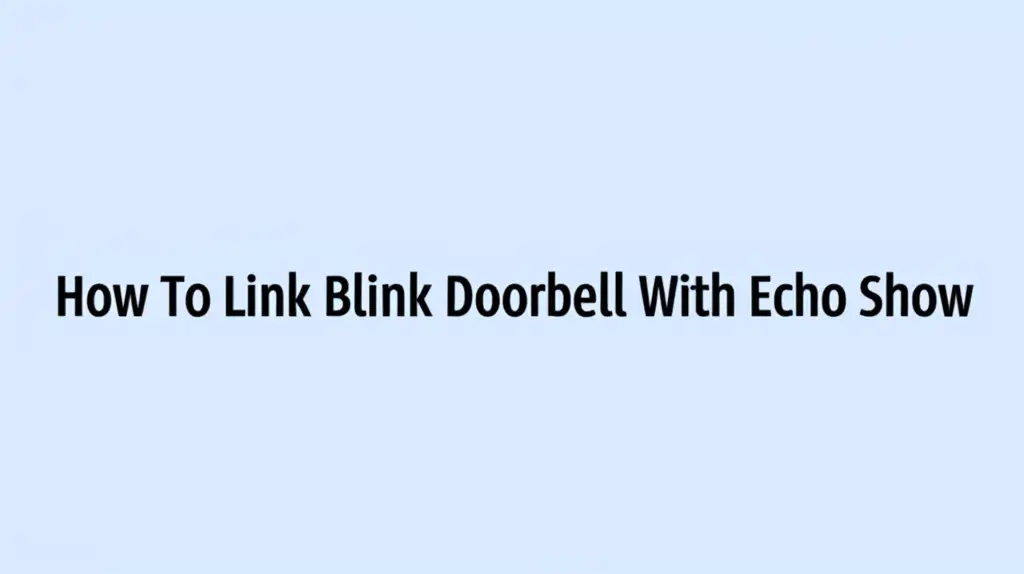· Todd Martin · Smart Home · 19 min read
Does Ring Doorbell Work If Power Goes Out

Ring Doorbell and Power Outages: What You Need to Know
Imagine this: a storm rolls through, lights flicker, and then everything goes dark. Your home is without power. In moments like these, many people wonder about their essential smart devices. A common question I hear is, “Does Ring Doorbell work if power goes out?” This is a crucial concern for anyone relying on their Ring device for home security and peace of mind.
Understanding how your Ring Doorbell functions during a power outage is important. Its performance depends on several factors, including its power source and its reliance on your home’s internet connection. This article explores the impact of power loss on different Ring Doorbell models. I will discuss what features remain operational, what stops working, and how you can prepare your system for unexpected outages. Let’s explore how Ring Doorbells handle a sudden loss of electricity.
Takeaway
- Wired Ring Doorbells stop working entirely without electricity.
- Battery-Powered Ring Doorbells maintain internal power but lose all internet-dependent functions.
- Wi-Fi is Critical: No Ring Doorbell works fully without an active internet connection, which requires your router and modem to have power.
- Prepare: Consider battery backups for your networking equipment to extend limited functionality during outages.
Concise Answer
No, a Ring Doorbell generally does not work fully if power goes out. Wired models cease operation entirely. Battery-powered models keep their internal power, but both types lose crucial functions like live view, motion alerts, and two-way talk because they depend on an active Wi-Fi connection, which also goes down without power.
Understanding Ring Doorbell Power Sources
Ring Doorbells come in different models, each designed with a specific power method. Knowing your model’s power source helps you understand its behavior during a power outage. Most Ring Doorbells are either hardwired to your home’s existing doorbell wiring or powered by a removable, rechargeable battery. Some advanced models, like the Ring Doorbell Pro series, are exclusively hardwired.
This distinction is important when considering power interruptions. A hardwired device relies directly on your home’s electrical current. A battery-powered device carries its own energy supply. Both types, however, share a common dependency that becomes clear during an outage: the need for an active Wi-Fi connection.
Wired Ring Doorbells and Continuous Power
Wired Ring Doorbells, such as the Ring Video Doorbell Pro or Ring Video Doorbell Elite, connect directly to your home’s existing doorbell wiring. This connection provides continuous power to the device. It means the doorbell does not need a separate battery for its operation. The constant power ensures it is always ready to detect motion, record video, and send notifications.
However, this reliance on your home’s electrical system has a clear vulnerability. If the power supply to your house is interrupted, the wired Ring Doorbell immediately loses all power. It cannot function at all without electricity flowing through its wires. This makes it completely dependent on your home’s grid power.
Battery-Powered Ring Doorbells and Self-Sufficiency
Battery-powered Ring Doorbells, like the Ring Video Doorbell (2nd Gen) or Ring Video Doorbell 3, operate using a removable, rechargeable battery pack. This battery allows the device to function independently of your home’s wiring. You can install these models anywhere, even if you do not have existing doorbell wiring. The battery provides the power needed for the doorbell to operate its camera, sensors, and internal components.
When a power outage occurs, a battery-powered Ring Doorbell continues to have internal power from its charged battery. This means the device itself is not “dead” from a lack of electricity. However, having internal power does not mean full functionality. Its ability to communicate with you and the Ring cloud services still relies on another critical component: your internet connection.
How Power Outages Impact Wired Ring Doorbells
When your home loses power, a wired Ring Doorbell immediately goes offline. This type of doorbell draws its power directly from your home’s electrical system. Without electricity flowing through the wires, the device cannot operate any of its components. It will be completely non-functional until power is restored.
The impact is immediate and total for wired models. The camera will not record, motion detection will stop, and you will not receive any alerts. Your ability to view live footage or engage in two-way talk will also cease. This situation highlights the primary drawback of wired devices during a grid-wide power failure.
Loss of Direct Power
A wired Ring Doorbell connects to your home’s low-voltage doorbell transformer. This transformer converts your household electricity into the specific voltage the Ring device needs. When the main power grid goes down, this transformer stops receiving electricity. Consequently, it cannot supply power to your Ring Doorbell.
The doorbell then loses all power instantly. Its internal circuits, camera, microphone, and speakers all become inactive. You cannot press the button, and it will not light up. It effectively becomes a dormant piece of hardware until electricity returns to your home’s wiring.
Wi-Fi Dependency
Even if a wired Ring Doorbell had a tiny internal backup battery (which most do not for primary function), it would still face another critical problem during a power outage: the loss of Wi-Fi. All Ring Doorbells, regardless of their power source, require a working Wi-Fi connection to send data to the Ring app and cloud servers. Your Wi-Fi router and modem also need electricity to operate.
When the power goes out, your router and modem typically shut down. This means your home’s Wi-Fi network disappears. Without Wi-Fi, your Ring Doorbell cannot connect to the internet. This prevents it from sending notifications, initiating live view, or uploading recorded videos, even if it theoretically had some internal power. The internet connection is a fundamental requirement for its smart features.
Battery-Powered Ring Doorbells: A Different Scenario
Battery-powered Ring Doorbells handle power outages differently than their wired counterparts. Because they draw power from their internal battery, the device itself does not immediately shut down when your home loses grid electricity. This distinction is often a source of confusion for users. People might assume that because the device has a battery, it will work completely normally during a blackout.
However, this is only partially true. While the doorbell retains its own power, its full functionality is still severely limited. The critical bottleneck shifts from the device’s own power supply to the home’s internet connectivity. Let’s look closer at what remains operational and what ceases to function.
Continued Internal Power
When a power outage occurs, your battery-powered Ring Doorbell continues to run on its charged battery. This means the internal components of the doorbell, such as its camera, motion sensors, and processor, remain powered. If you were to manually press the doorbell button, the device itself would likely detect the press. The LED lights might even illuminate briefly, indicating it has internal power.
However, this internal functionality is very limited without external communication. The device has power, but it cannot send that information anywhere. It’s like having a camera with a full battery but no memory card to save photos, and no way to share them. The physical device is active, but its smart capabilities are dormant.
The Wi-Fi Bottleneck
The primary limitation for battery-powered Ring Doorbells during a power outage is the loss of your home’s Wi-Fi network. Ring Doorbells, whether wired or battery-powered, rely heavily on Wi-Fi to communicate. This communication is essential for sending motion alerts to your phone, allowing you to access live view, and uploading recorded video clips to the Ring cloud. You might wonder, does Ring Doorbell only ring on your phone? Without Wi-Fi, the answer is usually no, as the signal cannot reach your phone.
When your home’s power goes out, your Wi-Fi router and modem lose their electricity supply. They shut down, and your home’s Wi-Fi network disappears. Even with a fully charged battery, your Ring Doorbell cannot connect to the internet without a Wi-Fi signal. Therefore, it cannot send you notifications, record to the cloud, or allow live viewing. The device essentially becomes an offline, battery-powered camera with no way to transmit data. Its core security and communication features become unavailable.
The Crucial Role of Your Wi-Fi Network
For any Ring Doorbell to operate as a “smart” device, a stable Wi-Fi connection is absolutely essential. This applies to both wired and battery-powered models. The Ring Doorbell relies on your home’s Wi-Fi network to connect to the internet. Once connected to the internet, it can then communicate with Ring’s cloud servers and your mobile app. This continuous connection allows for real-time alerts, live video streaming, and storage of recorded events.
Without a functioning Wi-Fi network, your Ring Doorbell loses its “smart” capabilities. It cannot send data, receive commands, or notify you of activity. This makes your Wi-Fi router and modem just as critical as the doorbell itself during a power outage. Their power source becomes the ultimate determinant of your Ring Doorbell’s functionality.
Routers and Modems Need Power
Your Wi-Fi router and modem are electrical devices. They require a constant supply of electricity to operate. When your home experiences a power outage, these devices immediately shut down. As soon as your router and modem lose power, your home’s Wi-Fi network goes offline. This means any Wi-Fi-dependent device in your home, including your Ring Doorbell, loses its connection to the internet.
It does not matter if your Ring Doorbell has a full battery. If its pathway to the internet is cut off by a dead router, it cannot perform its essential smart functions. This is often the biggest misconception people have about smart home devices during power failures. They focus on the device’s power, forgetting the network infrastructure that supports it.
Ring Doorbell’s Reliance on Internet
The internet connection is the lifeline for your Ring Doorbell. It uses this connection to:
- Send notifications: When motion is detected or the doorbell is pressed, an alert travels over the internet to your phone.
- Enable live view: When you open the Ring app, it uses the internet to establish a live video feed from your doorbell. You can even ring your doorbell from your Ring app to initiate a view.
- Upload recordings: Video clips triggered by motion or doorbell presses are uploaded to the Ring cloud for storage and later review.
- Two-way talk: Your voice travels through the internet to the doorbell’s speaker, and vice versa.
Without an active internet connection, none of these core features can work. Even if your battery-powered Ring Doorbell still has internal power, it cannot perform any of these actions without Wi-Fi and internet access. The device essentially becomes an isolated, unrecorded camera.
What Functions Work (and Don’t Work) During an Outage
During a power outage, the functionality of your Ring Doorbell is severely compromised. Whether you have a wired or battery-powered model, the absence of grid power and, more importantly, a working Wi-Fi network, dictates what can and cannot happen. It’s important to set realistic expectations for your home security during these times.
Wired Ring Doorbells simply cease to function entirely. They are completely dependent on direct electrical current. Battery-powered models fare slightly better in terms of internal power, but their inability to connect to the internet renders most smart features useless. Let’s break down the specific functions.
Motion Detection and Live View
- Wired Ring Doorbells: These devices will not detect motion or allow live viewing during a power outage. Since they lose all power, their sensors are inactive, and their cameras cannot stream video.
- Battery-Powered Ring Doorbells: While these devices retain internal power, their motion detection capabilities become effectively useless for you. The doorbell might internally detect motion, but it cannot process this information to send you an alert. It also cannot upload a video recording to the Ring cloud. Similarly, live view will not work because the device cannot establish a connection with your phone via the internet. It cannot transmit the video feed. For instance, does Ring Doorbell light up when motion detected? Yes, but that detection won’t be communicated to you if Wi-Fi is down.
Ring Chime and Notifications
- Ring Chime (wired): Your traditional wired doorbell chime, if connected to your Ring Doorbell, will not work during a power outage. It relies on your home’s electricity to produce sound. The Ring Chime Pro or Ring Chime, which plug into an outlet, will also lose power and cease to function. These devices also typically require Wi-Fi to receive signals from the doorbell.
- Notifications to your phone: No Ring Doorbell, wired or battery-powered, can send notifications to your phone during a power outage. The path for these alerts runs through your home’s Wi-Fi network and then the internet to Ring’s servers. If either the Wi-Fi or internet connection is down, the notification cannot reach you. This means you will not receive alerts for doorbell presses or motion events. Understanding does the Ring Doorbell just ring on your phone helps clarify that the app is the primary notification method.
Local Storage vs. Cloud
Ring Doorbells primarily rely on cloud storage for recorded video. This means videos are uploaded to Ring’s secure servers over the internet.
- During a power outage: Since the internet connection is lost, your Ring Doorbell cannot upload any video recordings to the cloud. Even if a battery-powered doorbell internally detects motion, that event will not be recorded or saved anywhere for later review. There is no local storage option directly on the Ring Doorbell device itself that would allow it to save recordings without an internet connection. This means any activity at your door during an outage goes unrecorded by your Ring system.
Preparing Your Ring Doorbell for Power Outages
While Ring Doorbells are highly dependent on power and Wi-Fi, there are proactive steps you can take to mitigate the impact of a power outage. These solutions focus on extending the operational time of your critical networking equipment, thereby keeping your Ring Doorbell connected for longer. No solution provides indefinite power during a widespread, long-term outage, but they can offer significant short-term benefits.
The goal is to ensure your Wi-Fi router and modem remain powered, allowing your Ring Doorbell to maintain its connection to the internet. This will keep its smart features active, even if the main grid is down. Planning ahead can provide a crucial layer of security during unpredictable events.
Battery Backup Solutions for Routers
Investing in an Uninterruptible Power Supply (UPS) is one of the most effective ways to prepare your Wi-Fi network for power outages. A UPS is essentially a large battery pack with outlets that your electronic devices plug into. When the main power goes out, the UPS instantly switches to battery power, providing continuous electricity to the connected devices.
You should plug your Wi-Fi router and modem into the UPS. A typical UPS can power these low-wattage devices for several hours, sometimes even longer depending on the UPS capacity. This will keep your home network alive, allowing your Ring Doorbell to continue sending alerts, recording videos, and enabling live view. This simple step can significantly improve your home security during short to moderate power interruptions.
Fully Charged Battery-Powered Devices
If you own a battery-powered Ring Doorbell, ensure its battery is always fully charged. While the battery alone won’t solve the Wi-Fi problem, it ensures that your doorbell has its own power once your Wi-Fi network is restored. If your battery is low when an outage hits, even a restored internet connection might not bring your doorbell back online immediately.
Consider having a spare, fully charged battery pack on hand for your battery-powered Ring Doorbell models. Swapping out a depleted battery for a fresh one is quick and easy. This ensures your device is ready to go as soon as your network is back online, without waiting for the primary battery to recharge. This is a simple but effective preparedness measure.
Cellular Hotspots as Backup
A cellular hotspot can serve as an emergency internet connection during a power outage, provided you have cellular service in your area. This option bypasses your home’s traditional internet service provider. You could use a dedicated mobile hotspot device or even the hotspot feature on your smartphone.
To use a cellular hotspot with your Ring Doorbell, you would need to change your doorbell’s Wi-Fi network settings in the Ring app to connect to the hotspot’s network. This process requires your phone and the Ring app to be working. While not a seamless transition, it offers a potential workaround for internet connectivity. Keep in mind that continuous video streaming on a cellular hotspot can quickly consume mobile data allowances. However, it can provide crucial short-term functionality.
Restoring Ring Doorbell Functionality After an Outage
Once the power is restored to your home, your Ring Doorbell should eventually come back online. However, it might not happen immediately or automatically. Sometimes, the devices need a little help to re-establish their connections. Understanding the steps for restoring functionality can save you frustration and get your security system back online quickly.
The process typically involves ensuring your network equipment is fully operational and then confirming your Ring Doorbell has reconnected to that network. Patience is key, as some devices need a few minutes to fully boot up and synchronize after a power interruption.
Power Cycling Your Equipment
The first step after power is restored is to power cycle your networking equipment. This means unplugging your modem and router from their power outlets, waiting for about 30 seconds to a minute, and then plugging them back in. This rebooting process often resolves many connectivity issues. It allows the devices to restart cleanly and re-establish their connection to your internet service provider.
Wait until your modem and router have fully booted up and all indicator lights show a stable internet connection. This usually takes a few minutes. Only once your home’s Wi-Fi network is active and stable should you proceed to check your Ring Doorbell. A proper power cycle ensures a fresh start for your network.
Reconnecting to Wi-Fi
Most Ring Doorbells are designed to automatically reconnect to the last known Wi-Fi network once it becomes available again. So, after your router and modem are back online, your Ring Doorbell should typically reconnect on its own. You can check the device status in the Ring app to see if it’s online.
If your Ring Doorbell does not automatically reconnect, or if you had to change your Wi-Fi network (e.g., used a hotspot as backup), you may need to manually reconnect it. This involves putting the Ring Doorbell into setup mode (usually by pressing a button on the device) and then following the steps in the Ring app to reconnect to your home Wi-Fi. The process is similar to how to set up a Ring Doorbell that is already installed for the first time.
Troubleshooting Steps
If your Ring Doorbell still refuses to come online after power cycling your network and attempting to reconnect, here are some additional troubleshooting steps:
- Check Ring App Status: Open the Ring app and go to the device’s settings. Look for “Device Health.” This section provides detailed information about your doorbell’s battery level, Wi-Fi signal strength, and network connection status. It can often pinpoint the exact issue.
- Verify Wi-Fi Signal: Ensure your Ring Doorbell is still within range of your Wi-Fi router and has a strong signal. Sometimes, power fluctuations can cause temporary interference.
- Reset Your Ring Doorbell: As a last resort, you might need to perform a factory reset on your Ring Doorbell. This wipes its settings, and you will need to set it up again as a new device. Only do this if other troubleshooting steps fail. Refer to Ring’s official support for specific reset instructions for your model.
- Contact Ring Support: If all else fails, reach out to Ring’s customer support. They can provide model-specific assistance and advanced diagnostics.
FAQ Section
Q1: Can my Ring Doorbell record during a power outage?
No, your Ring Doorbell cannot record during a power outage. Even if a battery-powered model has internal power, it relies on an active internet connection to upload recordings to the Ring cloud. Without power to your router and modem, there is no Wi-Fi, and therefore no way for the doorbell to send video data for storage.
Q2: Will my Ring Chime work if the power goes out?
A wired Ring Chime (traditional house chime) will not work during a power outage because it relies on your home’s electricity. A Ring Chime or Chime Pro, which plug into an outlet, also will not work as they lose power and depend on Wi-Fi connectivity from your router, which also goes offline.
Q3: Does a battery-powered Ring Doorbell work without Wi-Fi?
A battery-powered Ring Doorbell will have internal power without Wi-Fi, meaning the device itself is “on.” However, it cannot perform any smart functions like sending alerts, allowing live view, or recording to the cloud. All communication features require a working Wi-Fi connection.
Q4: How long does a Ring Doorbell battery last during an outage?
A Ring Doorbell’s battery life is generally designed for weeks or months of typical use, not continuous operation during an outage. If your Wi-Fi is down, the battery will drain very slowly since the device is not actively transmitting data or streaming video. Its power is simply maintaining its idle state.
Q5: Do I need to re-setup my Ring Doorbell after a power cut?
Most Ring Doorbells are designed to automatically reconnect to your Wi-Fi network once power and internet are restored. You generally do not need to re-setup the entire device. However, if it fails to reconnect automatically, you might need to manually reconnect it through the Ring app’s device settings.
Q6: What about Ring security cameras during an outage?
Ring security cameras (like Stick Up Cam or Floodlight Cam) also require both power and Wi-Fi to function. Wired cameras will go offline entirely. Battery-powered cameras will retain internal power but lose internet connectivity, similar to battery-powered doorbells. No live view, recording, or alerts without an active Wi-Fi signal.
Conclusion
The question “Does Ring Doorbell work if power goes out?” has a clear but nuanced answer: generally no, not in a fully functional capacity. Wired Ring Doorbells cease operation completely when your home loses electricity. Battery-powered models, while retaining their own internal power, become effectively “dumb” devices, unable to send alerts, record video, or connect to your phone because your home’s Wi-Fi network is also down. The critical takeaway is that both types of Ring Doorbells fundamentally rely on an active internet connection, which in turn depends on your Wi-Fi router and modem having power.
I have found that understanding these dependencies is key to managing your expectations during a power outage. While Ring Doorbells offer robust security features under normal circumstances, they are not designed to be standalone, offline recording devices. Implementing battery backups for your networking equipment is the most effective way to extend your Ring Doorbell’s functionality during short to moderate power interruptions. By taking proactive steps, you can help maintain a layer of smart security even when the grid goes dark. Always remember to check your device’s status and perform simple troubleshooting steps after power is restored to get your system back online quickly.
- Ring Doorbell
- Power Outage
- Home Security
- Battery Backup
- Smart Home Devices
- Connectivity