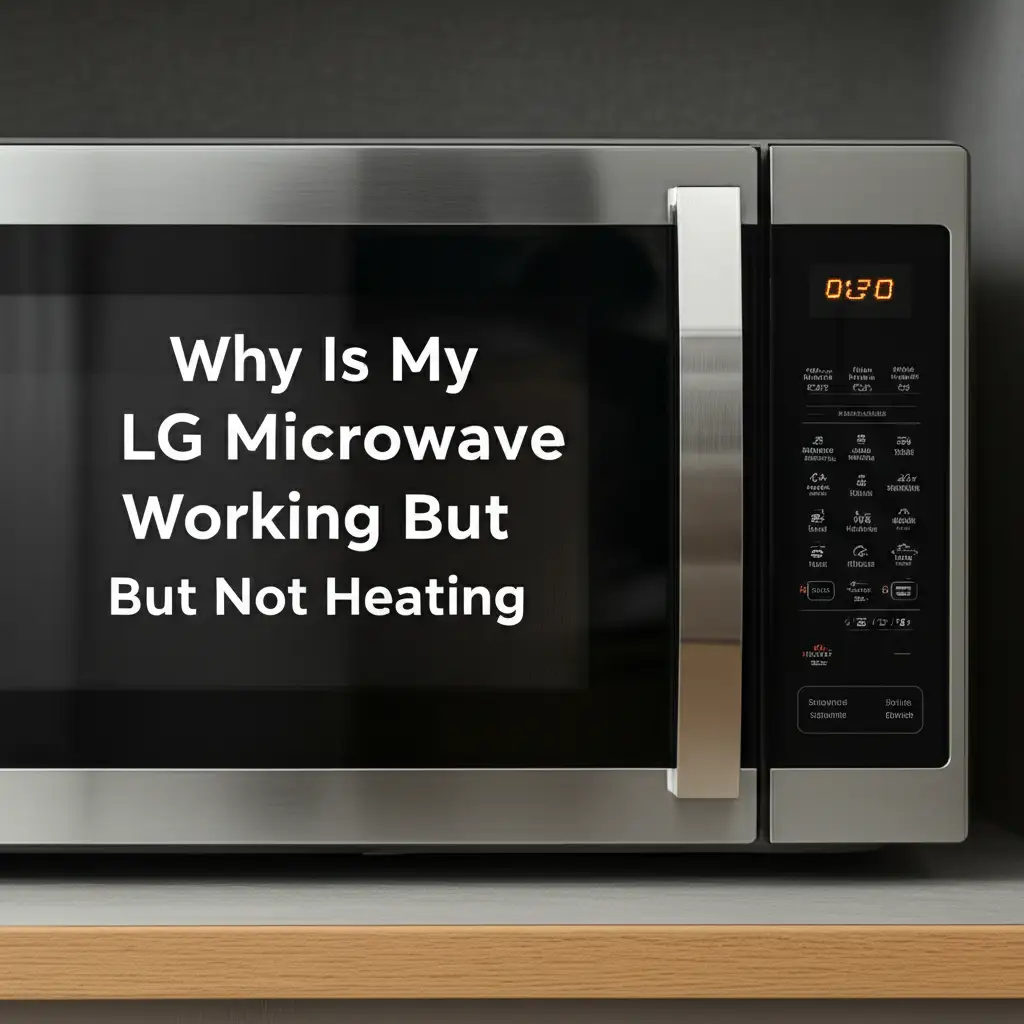· Katria Melrose · Appliance Repair · 13 min read
Why Is My Whirlpool Microwave Light Not Working
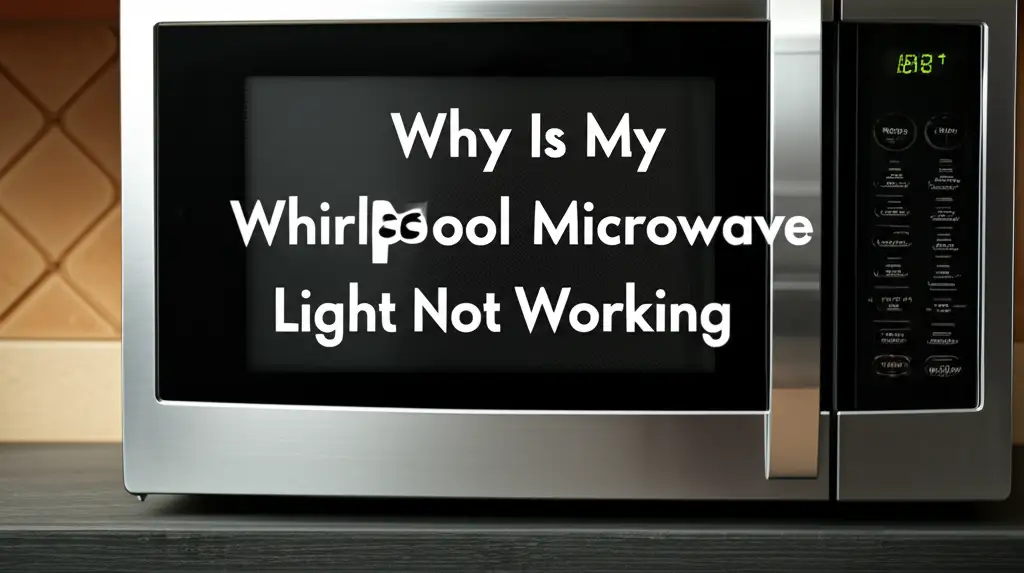
Whirlpool Microwave Light Not Working? Here’s Why!
There is nothing quite like preparing a meal and realizing your Whirlpool microwave light stopped working. It creates a dark interior, making it hard to see your food. A non-working light also impacts the exterior cooktop or vent light, if your model has one. I understand this problem can feel frustrating. Do not worry, many reasons explain why your Whirlpool microwave light is not working.
This guide explores common issues behind a dark microwave. We cover simple fixes like replacing a bulb to more involved repairs. You will learn about power problems, door switch issues, and control board faults. We also discuss when to call a professional for help. Let us get your microwave light shining brightly again.
Takeaway
- Check the Bulb First: A burnt-out bulb is the most common reason for a non-working light.
- Verify Power: Ensure the microwave receives proper electricity.
- Inspect Door Switches: Faulty door switches often prevent the light from turning on.
- Consider Professional Help: Some issues, like control board problems, require expert repair.
Why Your Whirlpool Microwave Light Is Off
A Whirlpool microwave light that does not work usually points to a burnt-out bulb. It can also stem from power supply interruptions or a faulty door switch. Less common causes include internal wiring damage or issues with the main control board. Fixing the problem often involves simple troubleshooting steps.
Checking the Light Bulb: The Simplest Solution
Your Whirlpool microwave light is usually off because its bulb is dead. This is the first place to check. Light bulbs have a limited lifespan. Constant use, especially for cooktop lights, can burn them out quickly.
Identifying the Right Bulb
Microwaves use specific types of bulbs. These bulbs come in different wattages and base types. You need to find the correct replacement bulb for your Whirlpool model. Check your microwave’s user manual for bulb specifications.
Replacing a microwave bulb is a task most people can do. First, unplug the microwave from the wall outlet. Safety is very important when working with any appliance. Accessing the bulb differs by microwave type. For interior lights, you might find a cover inside the microwave cavity. For cooktop or vent lights, the cover is typically on the underside of the microwave.
How to Replace the Bulb
To replace the bulb, carefully remove the bulb cover. This might involve unscrewing a few screws or twisting a plastic cover. Then, unscrew the old bulb. Screw in the new bulb gently. Do not overtighten it. Replace the cover.
Plug the microwave back into the outlet. Test the light. If the light works, you fixed the problem. If it remains off, the issue is not the bulb. Consider these resources for more specific instructions: How to Change Light Bulb in Whirlpool Microwave Hood Combination or How to Change Over the Range Microwave Light Bulb.
Power Supply and Electrical Issues
Sometimes, the microwave light does not work because of a power problem. The microwave needs power to function. This includes its internal and external lights. A power issue can affect the entire appliance or just specific components like the light.
Checking the Outlet and Circuit Breaker
First, ensure the microwave is plugged in securely. A loose plug means no power. Next, check your home’s circuit breaker. A tripped breaker will cut power to the outlet. Find your main electrical panel. Look for a breaker that is in the “off” position or halfway between “on” and “off.” Flip it completely to “off,” then back to “on.”
If the breaker trips again, it means an electrical problem exists. You should not ignore this. It points to a short circuit or an overloaded circuit. Do not plug the microwave back in until an electrician checks the wiring.
Testing the Outlet
You can test the outlet with another small appliance. Plug in a lamp or a phone charger. If the other device works, the outlet is fine. If it does not work, the problem is with your outlet or the circuit. You can also try plugging the microwave into a different outlet. This helps determine if the original outlet is faulty.
Sometimes, the microwave powers on, but the light does not work. This means the microwave receives power, but the light circuit has a fault. This suggests the problem is internal. For more on general power issues with your Whirlpool microwave, see Why Is My Whirlpool Microwave Not Working But Has Power.
Door Switches: A Common Culprit
Whirlpool microwaves, like all microwaves, have safety door switches. These switches ensure the microwave only operates when the door is closed. They also control the light. There are usually two or three door switches. If one switch fails, the light might not work. The microwave might not start at all.
How Door Switches Work
When you close the microwave door, the door latches activate the switches. One switch turns off the interior light. Another switch allows the microwave to start. A third switch acts as a backup safety measure. If any of these switches break, the sequence is interrupted. This can stop the light from turning on.
You might hear a clicking sound when you close the door. This sound comes from the door switches activating. If you no longer hear this click, a switch might be faulty. Sometimes, a door switch can fail open or fail closed. If it fails open, the microwave thinks the door is always open. This stops the light and prevents cooking. If it fails closed, the light might stay on, which can also be an issue. You can read more about a light that stays on here: Why Does My Whirlpool Microwave Light Stay On.
Checking and Replacing Door Switches
Checking door switches requires removing the microwave’s outer casing. This process needs caution. Always unplug the microwave first. Removing the casing exposes internal components. These include capacitors that can store a lethal electrical charge. If you are not comfortable with this, call a professional.
If you proceed, you can visually inspect the switches. Look for signs of burning or damage. You can also test them with a multimeter for continuity. A switch should show continuity when pressed and no continuity when released. Replacing a faulty switch usually involves unplugging wires and screwing in a new switch.
Control Board Malfunction
The control board is the microwave’s brain. It sends power to various components. This includes the light. If the control board malfunctions, it might not send power to the light circuit. This results in a dark microwave interior.
Symptoms of a Faulty Control Board
A bad control board often shows multiple symptoms. The display might not work correctly. Buttons might stop responding. The microwave might not turn on at all. Sometimes, only the light fails, which is less common but possible. If your microwave is not turning on at all, this could also be a control board issue. You can find more information here: Why Is My Whirlpool Microwave Not Turning On.
Look for error codes on the display. Your Whirlpool manual lists what these codes mean. An error code can point directly to a control board issue. A visual inspection of the control board may show burn marks or swollen capacitors. These are signs of damage.
Repairing or Replacing the Control Board
Replacing a control board is a complex repair. It requires electrical knowledge. The board is inside the microwave. You must remove the outer casing to access it. Always unplug the microwave before starting any internal work. Capacitors in microwaves can store a high voltage even after unplugging. This stored energy is dangerous.
I advise extreme caution here. If you decide to proceed, take photos of the wire connections. This helps you reconnect them correctly. A new control board must match your microwave model. If you feel unsure, hiring a certified appliance technician is the best choice. They have the right tools and expertise.
Wiring Problems and Loose Connections
Internal wiring connects all the microwave components. The light bulb, door switches, and control board all rely on these wires. If a wire becomes loose or damaged, the light circuit breaks. This stops the light from working.
Common Causes of Wiring Issues
Wires can become loose over time from vibrations during use. Rodents might chew on wires. Excessive heat inside the microwave can also damage insulation. Sometimes, a wire might simply disconnect from its terminal. A broken wire means no electricity reaches the light.
You might notice other problems if wiring is loose. The microwave might work intermittently. It might make strange buzzing sounds. Parts of the appliance might not work at all. This includes the light.
How to Inspect Wiring
Inspecting wiring requires careful work. First, unplug the microwave. Remove the outer casing. Look for any wires that appear loose. Check connections to the light socket, door switches, and the control board. Wires should fit snugly. Look for frayed wires or melted insulation.
You can gently push on connectors to ensure they are firm. If you find a damaged wire, it needs replacement. This usually involves stripping the ends of a new wire and using wire connectors. If a connection is burnt, you might need to replace the terminal block. This type of work can be intricate. If you are not familiar with electrical wiring, call an appliance repair professional. They can diagnose and fix wiring issues safely.
Over-the-Range Models: Vent Fan and Cooktop Light Issues
Many Whirlpool microwaves are over-the-range models. These units have extra lights. They include a vent fan light and a cooktop light. These lights illuminate your stovetop below the microwave. If these specific lights do not work, the cause can differ slightly from the interior light.
Dedicated Light Circuits
The interior microwave light turns on when you open the door. The vent fan and cooktop lights operate independently. They have their own switches on the control panel. This means they are on separate circuits. If your interior light works but your cooktop light does not, it is likely a problem with that specific light’s circuit.
Often, the cooktop or vent lights simply have burnt-out bulbs. These bulbs are designed for more frequent use. They are also exposed to cooking heat, which can shorten their lifespan. You replace these bulbs from the underside of the microwave. Access involves removing a grill or light cover. This usually requires a screwdriver.
Specific Troubleshooting for External Lights
If a bulb replacement does not fix the external light, check its dedicated switch. The switch on the control panel might be faulty. This switch sends power to the bulb. If it fails, the light will not turn on. Replacing this switch is a more involved repair. It requires disassembling parts of the control panel.
Another potential issue is a wiring problem specific to the external lights. The wires could be loose or damaged near the light fixture. These wires are exposed to kitchen grease and heat. This can cause damage over time. Always remember to unplug the microwave before doing any inspection or repair. If you need to access internal components for repair, you might consider how to remove the entire unit. Here is some guidance on How to Remove Over the Range Microwave Whirlpool.
Professional Help: When to Call an Expert
While many microwave light problems have simple fixes, some issues are complex. Knowing when to call a professional technician is important. Your safety and the microwave’s proper function depend on it. Do not attempt repairs that feel beyond your skill level.
When to Seek Professional Assistance
You should call a technician if:
- You are uncomfortable working with electrical components. Microwaves contain high-voltage capacitors. These can store dangerous electrical charges.
- You have checked the bulb and power supply, but the light still does not work. This means the problem is deeper.
- You suspect a faulty door switch or control board. Replacing these parts requires specific knowledge and tools.
- You find damaged wiring or burn marks inside the microwave. This indicates a serious electrical fault.
- The microwave has other problems. For example, it is not heating or turning on at all. This suggests a more widespread issue. If your Whirlpool microwave is not working but has power, it might be a complex issue requiring expert diagnosis. See more here: Why Is My Whirlpool Microwave Not Working But Has Power.
- The circuit breaker keeps tripping. This is a sign of a significant electrical problem.
The Benefits of Professional Repair
Appliance technicians have specialized training. They have the right tools for diagnostics and repair. They can quickly pinpoint the exact problem. They can safely handle high-voltage components. Professionals also ensure repairs meet safety standards.
Calling an expert can save you time and potential hazards. While there is a cost for repair, it might be less than buying a new microwave. A professional repair can extend the life of your appliance. They provide peace of mind.
FAQ Section
Can I replace the microwave light bulb myself?
Yes, replacing the light bulb is often a DIY task. First, unplug your microwave. Access the bulb cover, usually inside the cavity or on the underside for over-the-range models. Unscrew the old bulb and insert a new one. Remember to use the correct bulb type for your Whirlpool model.
Why did my Whirlpool microwave light suddenly stop working?
A sudden stop often means the bulb burned out. It could also point to a tripped circuit breaker. A faulty door switch can also cause the light to stop immediately. Check these common culprits first to find the issue.
Is it safe to use a microwave if the light is out?
Yes, it is generally safe to use your microwave if only the light is out. The light does not affect the cooking function. However, if the light issues are combined with other problems, like the microwave not heating or making strange noises, stop using it and seek repair.
How much does it cost to fix a microwave light?
The cost depends on the issue. Replacing a bulb is inexpensive, usually under $15 for the part. If a door switch needs replacement, parts might cost $10-$30. Professional labor charges vary, typically $75-$200 per hour. A control board replacement is more expensive, often $100-$300 for parts plus labor.
Are there different types of microwave lights?
Yes, microwaves can have different lights. The interior light illuminates the food. Over-the-range microwaves also have cooktop lights to brighten the stove below. They might also have a light for the exhaust fan. Each light might use a different bulb type and operates on a separate switch.
Conclusion
A non-working Whirlpool microwave light is a common household problem. It often has a simple solution. I hope this guide helps you find and fix the issue. Remember to start with the easiest fixes first. Check the light bulb, then your power supply. Examine the door switches.
If these steps do not solve the problem, the issue could be more serious. It might involve wiring, the control board, or other internal components. For complex repairs, safety is paramount. Do not hesitate to contact a qualified appliance repair technician. They can safely diagnose and resolve the problem. Getting your Whirlpool microwave light working again restores convenience to your kitchen.
- Whirlpool microwave light
- microwave repair
- appliance troubleshooting
- light bulb replacement
- Whirlpool microwave problems