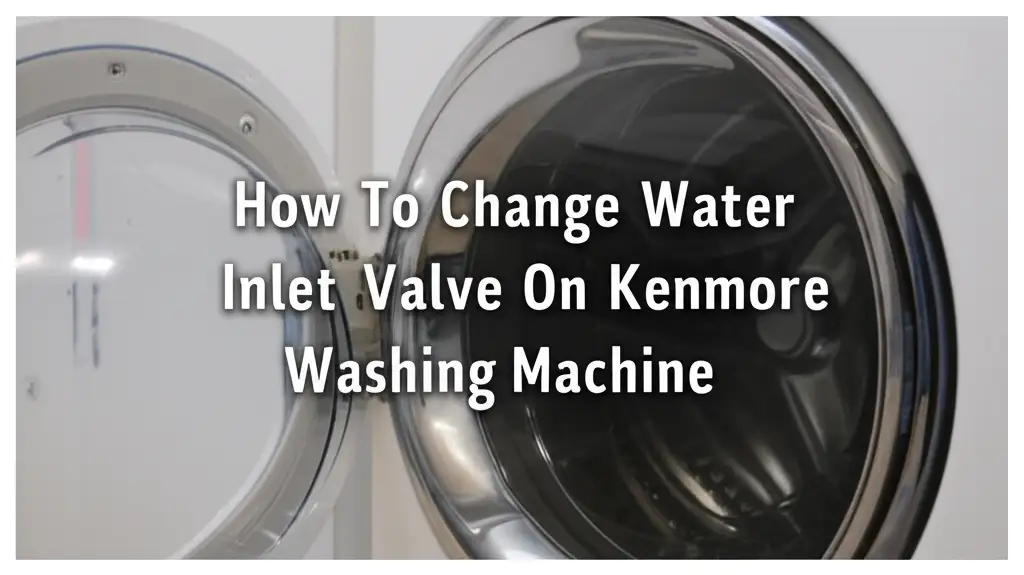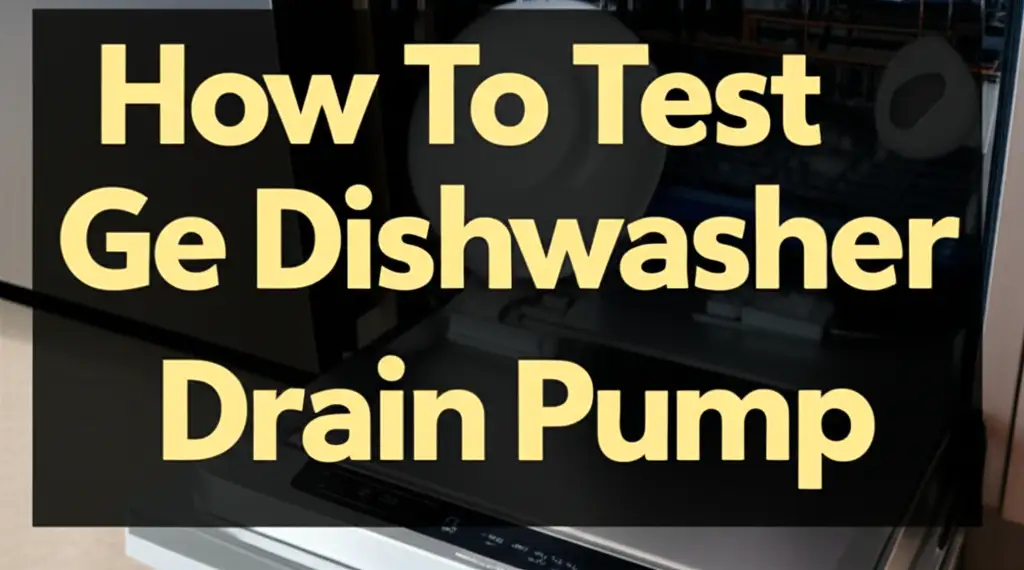· Davia Murnell · Appliance Repair · 20 min read
How To Change Over The Range Microwave Light Bulb
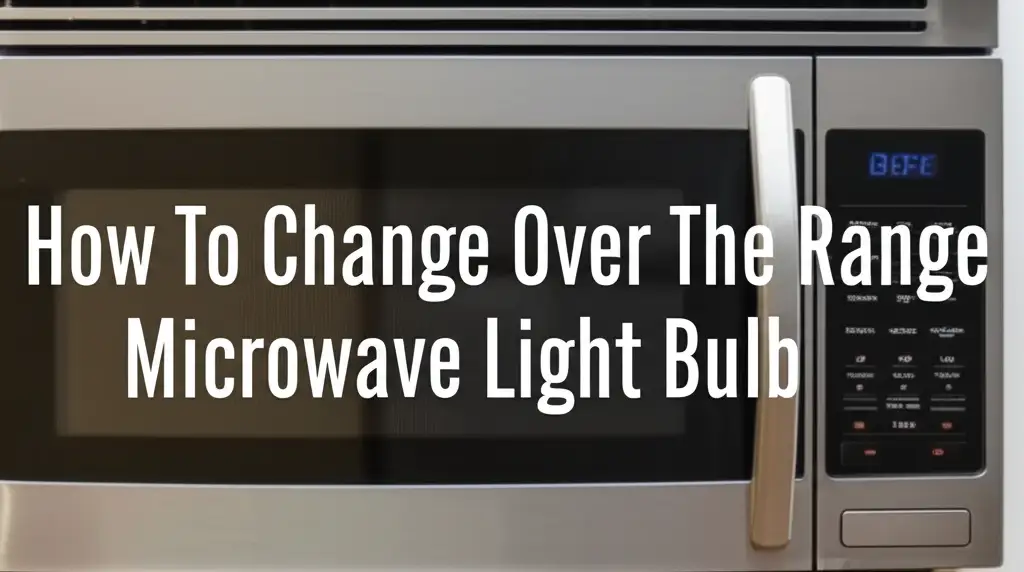
Replace Your Over-Range Microwave Light Bulb
Is your kitchen looking a little dim? An over the range microwave light bulb might be the culprit. These lights illuminate your cooktop and sometimes the microwave interior. A burnt-out bulb affects visibility and safety while cooking. You can replace this bulb yourself with basic tools.
This guide helps you restore light to your kitchen space. We will cover safety, gathering tools, and step-by-step instructions. We will explain how to change both exterior and interior bulbs. You will find tips to choose the right bulb and keep it working longer. Let us brighten your cooking experience.
Takeaway:
- Always disconnect power before working on your microwave.
- Identify the correct bulb type and wattage for your microwave model.
- Exterior (cooktop) bulbs are usually easier to access than interior bulbs.
- Use the right tools, like screwdrivers, and wear gloves for protection.
- Refer to your microwave’s user manual for model-specific instructions.
Changing an over the range microwave light bulb requires disconnecting power, identifying the correct bulb type, and carefully accessing the bulb housing. Most exterior bulbs are behind a cover plate or grill, while interior bulbs require removing a vent cover or specific panel. Always consult your appliance manual for exact steps.
Understanding Your Over-Range Microwave Lighting System
Your over the range microwave has a vital role in your kitchen. It cooks food and offers light for your stove. These appliances often have two types of light bulbs. One bulb illuminates the cooking surface below the microwave. This is usually called the cooktop light or surface light. The other bulb lights the inside of the microwave oven cavity. This is the interior light.
Each type of bulb has a specific purpose and replacement method. Cooktop lights often face more heat and grease. They might need more frequent cleaning or replacement. Interior lights come on when you open the microwave door or during cooking cycles. Understanding these differences helps you with maintenance. You can then ensure both lights work correctly for your kitchen needs.
Types of Microwave Light Bulbs
Microwaves use different light bulb types. Knowing your bulb type is important for replacement. Common types include incandescent, halogen, and LED bulbs. Incandescent bulbs are traditional and produce a warm glow. Halogen bulbs are brighter and more energy-efficient than incandescent. LED bulbs are the most energy-efficient and last a long time.
You must choose the correct bulb type for your microwave. The wrong bulb can cause problems. It might not fit, or it could cause electrical issues. Your microwave’s user manual will list the exact bulb specifications. Always check the wattage and base type. Using a bulb with higher wattage than recommended can damage the microwave circuit.
Why Microwave Light Bulbs Fail
Microwave light bulbs fail for several reasons. The most common reason is simply age. Like any light bulb, they burn out over time. Frequent on and off cycles can also shorten a bulb’s lifespan. Heat from the cooktop directly below can cause exterior bulbs to burn out faster. Grease and cooking residue can also build up on the bulb or its housing. This can reduce its efficiency or cause it to overheat.
Electrical surges are another cause of bulb failure. A sudden spike in power can blow a filament instantly. If your microwave experiences frequent power issues, you might want to investigate the electrical supply. For instance, if your over the range microwave keeps tripping the breaker, it indicates a deeper electrical problem. Regular cleaning helps prevent early bulb failure from residue.
Safety First: Essential Precautions Before You Begin
Before you touch any part of your microwave, safety is your priority. Working with electrical appliances carries risks. Always ensure you are safe before starting. Do not rush any steps. A little caution prevents bigger problems. This section covers the critical safety measures you must take.
These steps protect you from electric shock. They also prevent damage to your appliance. Follow each guideline precisely. Your well-being depends on it. Never skip a safety step, even if you feel confident.
Disconnect Power Completely
The most important safety step is to disconnect power. You must turn off the electricity to your microwave. Unplug the microwave power cord from the wall outlet. This is the surest way to prevent electric shock. If you cannot reach the outlet, go to your home’s circuit breaker box. Find the breaker labeled for the kitchen or microwave. Flip it to the “OFF” position.
Verify the power is off before proceeding. You can try to turn on the microwave. If it does not power on, then the electricity is off. Do not rely on simply turning the microwave off with its power button. This does not disconnect it from the electrical supply. Electrical components inside can store a charge even when the unit is off.
Allow Microwave to Cool Down
Microwaves generate heat during operation. The light bulbs themselves can become very hot. This is especially true for cooktop lights, which are close to the stove. Always allow your microwave to cool down completely. Give it at least 15-30 minutes after its last use. This prevents burns from hot surfaces.
Wearing work gloves is also a good idea. Gloves protect your hands from sharp edges inside the microwave. They also provide a barrier against any residual heat. Patience ensures your safety throughout the process. A cool microwave is a safe microwave to work on.
Consult Your Owner’s Manual
Every microwave model is slightly different. Your owner’s manual provides specific instructions. It shows you the exact location of the light bulbs. It also details the correct bulb type and wattage. The manual will show you how to remove specific panels. Always check your manual first. You can often find manuals online if you do not have a physical copy.
Look for a section on maintenance or troubleshooting. This section often covers light bulb replacement. Following the manual prevents damage to your appliance. It also ensures you use the correct replacement part. A manual is your best friend for appliance repairs.
Gathering Your Tools and Replacement Bulb
You need the right tools before you start. Having everything ready saves time and frustration. A few simple items are usually enough for this job. Make sure you have them all within reach. This section lists the essential tools. It also guides you on choosing the correct replacement bulb.
Using the right tools makes the job easier and safer. It prevents damage to your microwave. It also helps you complete the task efficiently. Do not try to force parts with improper tools. This can break delicate components.
Essential Tools You Will Need
You will likely need a few basic hand tools. A Phillips head screwdriver is commonly used. Sometimes, a flathead screwdriver might be necessary too. These are for removing screws that hold covers or panels. Make sure your screwdrivers have comfortable grips. They should also fit the screw heads properly.
You might also need a pair of work gloves. Gloves protect your hands from grease and sharp edges. A small container or magnetic tray helps hold removed screws. This prevents them from getting lost. A flashlight can provide extra light if your kitchen is dim. These simple tools ensure a smooth replacement process.
Choosing the Correct Replacement Bulb
Selecting the correct bulb is crucial. Your microwave requires a specific type, size, and wattage. Check your owner’s manual first. The manual provides the exact bulb specifications. If you do not have the manual, look for markings on the old bulb. You can also find the model number on your microwave. Use this number to search for replacement parts online.
Bulbs come in different wattages, like 20W, 30W, or 40W. The base of the bulb also varies. Common bases include screw-in (E17, E26) or bayonet styles. Ensure the new bulb matches the old one. Using the wrong wattage can cause electrical issues. It can also damage the microwave’s internal components. How to change a light bulb in a Whirlpool microwave hood combination might offer specific guidance if your model is Whirlpool, but the general principle of checking the bulb type remains.
Where to Buy Replacement Bulbs
Replacement bulbs are available from several sources. Appliance parts stores often stock specific microwave bulbs. Major home improvement stores also carry a range of appliance bulbs. Online retailers are another good option. Many websites specialize in appliance parts. When buying online, ensure you have the exact model number. This helps you find the correct part.
You can also contact the microwave manufacturer directly. They might sell replacement parts. Always buy reputable brands to ensure quality and compatibility. Compare prices if you wish. However, prioritize getting the correct bulb over saving a few dollars. The right bulb ensures proper function and safety.
Step-by-Step Guide to Changing the Exterior (Cooktop) Light Bulb
The exterior light bulb illuminates your stovetop. This is often the most common bulb to burn out. Replacing it is usually a straightforward process. This guide focuses on the typical method. Some microwaves might vary slightly. Always refer to your specific model’s manual if unsure.
This task is manageable for most people. You do not need specialized skills. Just follow these steps carefully. You will have a bright stovetop again in no time. This improves visibility for cooking and general kitchen use.
Locating the Exterior Light Bulb Cover
The exterior light bulb is typically located on the underside of the microwave. Look for a small cover or panel. This cover is usually made of plastic or metal. It protects the bulb from grease and moisture. Sometimes, the cover is clear or frosted glass. It might be held in place by screws, clips, or tabs.
Common locations include the front underside or towards the back. Some models have two separate covers for two bulbs. Take a moment to inspect your microwave’s bottom. Identify the cover that protects the light you want to replace. Do not try to force it open. Look for visible fasteners or release mechanisms.
Removing the Cover and Old Bulb
Once you locate the cover, you need to remove it. If the cover has screws, use your screwdriver to loosen and remove them. Keep the screws in your magnetic tray or container. Some covers might have tabs or clips. Gently press or pull these tabs to release the cover. Be careful not to break any plastic tabs. Once the fasteners are free, carefully pull the cover away.
After removing the cover, the old bulb is visible. Grasp the bulb firmly but gently. Turn it counter-clockwise to unscrew it. Some bulbs might pull straight out if they have a push-in design. If the bulb is hot, use gloves or let it cool. Dispose of the old bulb properly.
Inserting the New Bulb and Reattaching the Cover
Take your new replacement bulb. Ensure it matches the old bulb in type and wattage. Screw the new bulb in clockwise until it is snug. Do not overtighten it. If it is a push-in bulb, align the pins and push it gently into the socket. Make sure it seats fully.
Once the new bulb is in place, reattach the cover. Align the cover with its original position. Insert the screws and tighten them. Do not overtighten the screws. If it uses clips or tabs, press the cover firmly until it clicks into place. Ensure the cover is securely attached. This protects the bulb and prevents grease entry.
Testing the Light
After installing the new bulb, it is time to test it. Reconnect the microwave power. Plug it back into the wall outlet. Or, flip the circuit breaker back to the “ON” position. Turn on the cooktop light. It should illuminate immediately. If it does not, double-check the bulb. Make sure it is screwed in tightly. Also, verify that the circuit breaker is on.
If the light still does not work, there might be a deeper electrical issue. This could involve the bulb socket or wiring. At this point, consider consulting a qualified appliance technician. Do not attempt to repair internal wiring unless you are trained.
Accessing and Replacing the Interior (Oven) Light Bulb
Replacing the interior light bulb is often more involved. This bulb is inside the microwave oven cavity. It lights up when you open the door or during cooking. Accessing it usually means removing parts of the microwave housing. Always consult your specific microwave’s owner’s manual for detailed instructions. This section outlines general steps.
Patience is key for this task. You might need to remove more screws and panels. Follow each step carefully to avoid damage. This process can vary significantly between brands and models.
Locating the Interior Light Bulb
The interior light bulb is usually behind a protective cover. This cover is often inside the microwave cavity itself. Look for a small plastic or glass cover. It might be on the side, back, or top wall of the microwave interior. This cover is designed to protect the bulb from food splatters. It also keeps moisture out of the bulb’s electrical components.
Sometimes, the bulb is not directly accessible from inside the cavity. For some models, you must remove the microwave’s top or side panel. This provides access to the bulb housing from the exterior. Your owner’s manual is crucial for locating the exact access point. Do not try to force off any panels from the inside of the microwave.
Removing the Microwave’s Vent Grille or Panels
Many over the range microwaves have a top vent grille. This grille often needs to be removed to access the interior bulb. Look for screws on the top front edge of the microwave. These screws hold the vent grille in place. Use your screwdriver to remove them. Carefully pull the vent grille upwards and outwards. It may be a bit stiff.
Underneath the vent grille, you might find more screws. These screws often secure the main microwave cabinet panel. Some models require removing the entire top or side panel. This allows access to the bulb assembly. Be methodical. Keep track of all screws and their locations. This makes reassembly easier.
Accessing the Bulb Housing and Replacing the Bulb
Once the necessary panels are removed, you will see the bulb housing. This is often a metal or plastic box that encloses the bulb. There may be a small cover on this housing. It could be held by screws or clips. Remove this cover carefully. You will then see the old bulb.
Grasp the old bulb and turn it counter-clockwise to unscrew it. If it is a push-in type, pull it straight out. Insert the new bulb by screwing it in clockwise until snug. Or, push it straight into the socket. Ensure the new bulb matches the type and wattage of the old one. Do not overtighten screw-in bulbs.
Reassembling and Testing
After replacing the bulb, reverse the steps to reassemble your microwave. Carefully put the bulb housing cover back on. Secure it with any screws or clips. Then, reattach any microwave panels you removed. Ensure all screws are put back in their original places. Finally, slide the vent grille back into position and secure it with its screws.
Once everything is reassembled, plug the microwave back in or turn on the circuit breaker. Open the microwave door. The interior light should turn on. If not, recheck the bulb and connections. Ensure all panels are correctly seated. If problems persist, professional help might be needed.
Troubleshooting Common Issues During Bulb Replacement
Even with a good guide, issues can arise. Sometimes, the new bulb does not work. Or, you might struggle with a specific step. This section addresses common problems. Knowing how to troubleshoot helps you complete the job. It prevents unnecessary frustration. We aim to help you resolve minor snags quickly.
Always approach troubleshooting systematically. Check the simplest things first. Do not assume the worst. Most issues have simple solutions. Your patience will be rewarded with a functioning light.
New Bulb Does Not Work
You installed the new bulb, but it stays dark. First, check the power supply. Is the microwave plugged in? Is the circuit breaker on? Sometimes, an unnoticed power interruption is the cause. Next, verify the bulb itself. Ensure the new bulb is screwed in tightly. A loose connection is a common culprit. If it is a push-in bulb, make sure it is fully seated in the socket.
Double-check that you installed the correct bulb type and wattage. An incompatible bulb will not work. Sometimes, new bulbs are faulty. Try another new bulb if you have one. If none of these steps work, the problem might be with the socket itself or the microwave’s internal wiring. At this point, professional assistance is advisable.
Difficulty Removing Old Bulb or Cover
Old bulbs can sometimes be stuck in the socket. This happens due to heat or age. If the bulb is tight, try applying gentle, steady pressure while turning. Do not force it too hard, as it might break. If the bulb breaks and the base remains in the socket, stop. You need a specialized tool to remove a broken bulb base safely. This prevents electric shock.
Covers can also be difficult to remove. Screws might be stripped or rusted. Try a different screwdriver size if needed. If tabs are stuck, try wiggling the cover gently. Do not use excessive force. You risk breaking plastic components. If a screw is stripped, you may need a screw extractor tool. You might also want to refer to resources on how to clean light switches or general how to clean light fixtures for tips on dealing with stubborn, old components, though the specific cleaning methods may differ.
Stripped Screws or Broken Tabs
Stripped screws are a common nuisance. If your screwdriver spins without gripping, the screw head is likely stripped. You can try a slightly larger screwdriver or a screw extractor kit. These kits usually have bits that grip damaged screw heads. Drill slowly and carefully if using an extractor.
Broken plastic tabs are also frustrating. If a tab breaks, the cover might not sit securely. You can sometimes use a strong, heat-resistant adhesive to reattach the broken tab. Or, you might need to order a replacement cover. Check your microwave’s parts list. Sometimes, small plastic components can be glued back. Ensure the adhesive is suitable for high-heat environments.
Bulb Burns Out Quickly
A new bulb burning out fast suggests an underlying issue. First, ensure you used the correct wattage and bulb type. Using a bulb with higher wattage than recommended can cause it to burn out quickly. It can also harm the microwave’s circuitry. Next, check for proper ventilation around the bulb. Blocked vents can trap heat, shortening bulb life.
Excessive vibration from the microwave’s operation can also affect bulb lifespan. Ensure the microwave is mounted securely. If the problem persists, an electrical issue might be present. Fluctuations in voltage can damage bulbs. Consider having an electrician check your kitchen’s power supply. This is especially true if other appliances also experience short lifespans. Also, review Does an over the range microwave need its own circuit? to ensure your electrical setup is optimal.
Maintaining Your Microwave Lights for Longevity
Replacing your microwave light bulb is a good fix. But you want that light to last. Regular maintenance helps extend the life of your bulbs. It also keeps your microwave performing well. This section offers simple tips. These practices ensure your lights stay bright. They also keep your kitchen looking good.
Preventative care is always better than reactive repairs. A little effort now saves you hassle later. Keep your microwave clean and functioning properly. This boosts its overall lifespan.
Regular Cleaning of Light Covers and Filters
Grease and grime are the enemies of cooktop lights. Cooking creates a lot of residue. This residue builds up on the light covers. It can reduce light output. It also traps heat around the bulb. This trapped heat can cause bulbs to burn out faster. Regularly clean the light covers. Use a mild degreaser and a soft cloth.
Your microwave also has grease filters. These filters trap grease from cooking. Dirty filters reduce ventilation. This can lead to heat buildup around the light bulbs. Remove and clean or replace your grease filters monthly. Your owner’s manual will show you how. Clean filters help with both light longevity and microwave performance.
Choosing the Right Bulb Type
Always use the manufacturer-recommended bulb type. Resist the urge to use a different bulb. For example, do not put a standard household bulb in a microwave. Microwave bulbs are designed to withstand specific conditions. These conditions include heat and vibration. Using the wrong bulb can shorten its life. It can also create a fire hazard.
Consider upgrading to LED bulbs if your microwave supports them. LEDs last much longer than incandescent or halogen bulbs. They also use less energy. Check your manual or contact the manufacturer to see if LED bulbs are compatible. An LED upgrade means fewer replacements. It also saves electricity over time.
Preventing Overuse and Overheating
Every time you turn a light on, it stresses the filament. Frequent on/off cycles can shorten a bulb’s life. Try to limit unnecessary use of the cooktop light. Turn it on when cooking and turn it off when done. Avoid leaving it on for extended periods.
Ensure your microwave has proper ventilation. The exhaust fan helps remove heat and steam. If the fan is not working well, heat can build up. This buildup affects both the appliance and the bulbs. Clean your fan filters regularly. If the fan sounds weak or unusual, have it checked. Good ventilation keeps your microwave cooler and extends bulb life.
FAQ Section
How long does an over-the-range microwave light bulb usually last?
The lifespan of a microwave light bulb varies. Incandescent bulbs typically last about 1,000-2,000 hours. Halogen bulbs can last around 2,000-4,000 hours. LED bulbs are the most durable, often lasting 25,000 hours or more. Factors like frequent use, heat exposure, and power fluctuations affect longevity.
Can I use any type of light bulb in my over-the-range microwave?
No, you must use a bulb specifically designed for your microwave. Each model requires a specific bulb type, size, base, and wattage. Using the wrong bulb can cause damage, reduce performance, or pose a safety risk. Always consult your microwave’s owner’s manual for precise specifications.
What should I do if the light socket itself is damaged?
If the light socket is damaged, you should not attempt to repair it yourself unless you are a qualified electrician. Damaged sockets can cause electrical shorts or fire hazards. Contact a professional appliance repair technician. They can safely replace the socket or advise on further steps.
Why is my microwave light dim even after changing the bulb?
A new bulb should be bright. If it is dim, check the bulb’s wattage against the recommended wattage in your manual. A lower wattage bulb will be dimmer. Excessive grease or dirt on the light cover can also reduce brightness. Clean the cover thoroughly. If the issue persists, there might be a voltage problem or an internal wiring issue.
Is it safe to use my microwave if the light bulb is burnt out?
Yes, it is generally safe to use your microwave if only the light bulb is burnt out. The light bulb is for illumination, not for the core function of heating food. However, for cooktop lights, a burnt-out bulb reduces visibility. This can be a safety concern while cooking on the stovetop. It is best to replace it for convenience and safety.
How do I find my microwave’s model number?
The model number is typically on a label inside the microwave door frame. It can also be on the back of the unit or inside the vent grille. Check the edges around the door opening for a sticker or plate. The owner’s manual also lists the model number on the cover or first few pages.
Conclusion
Changing an over the range microwave light bulb is a simple home repair. You can do it yourself with basic tools. Remember to always prioritize safety. Disconnect power completely before you begin. Gather the right tools and the correct replacement bulb. Your owner’s manual is a valuable resource. It provides specific instructions for your microwave model.
By following our step-by-step guide, you can quickly restore light to your cooktop or microwave interior. Remember to properly dispose of the old bulb. Regular cleaning and choosing the right bulb type will help your new light last longer. If you encounter issues beyond a simple bulb replacement, consider professional help. A bright kitchen makes cooking more enjoyable and safer. Take action today to replace that burnt-out over the range microwave light bulb and brighten your home.
- microwave light bulb
- over the range microwave
- appliance repair
- kitchen lighting
- DIY home repair
- light bulb replacement
- microwave maintenance