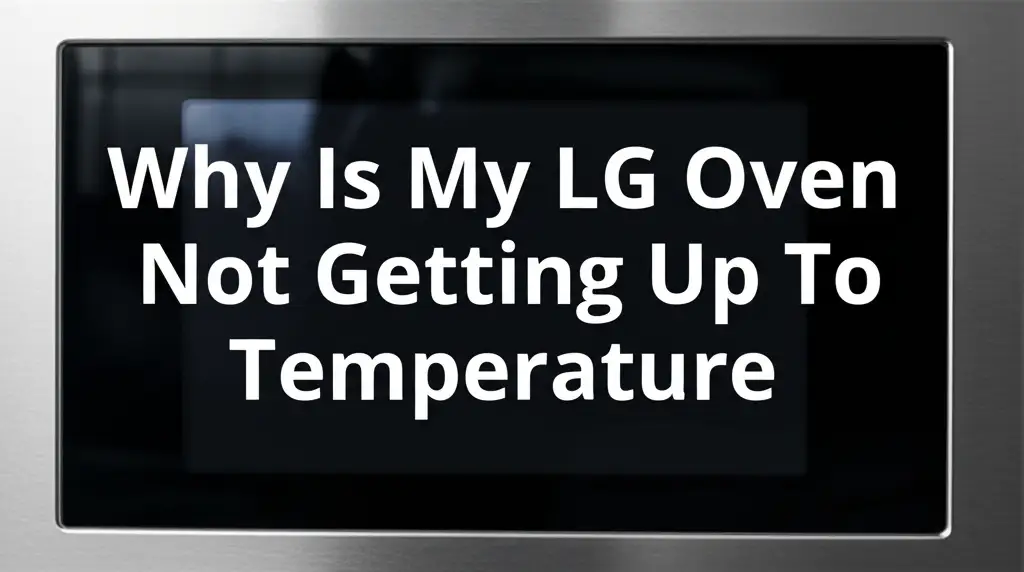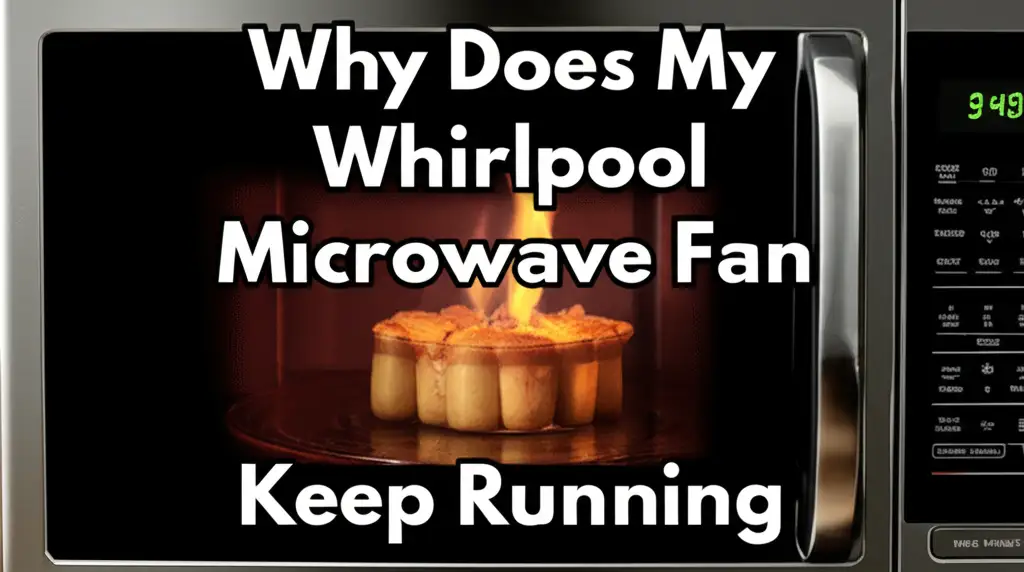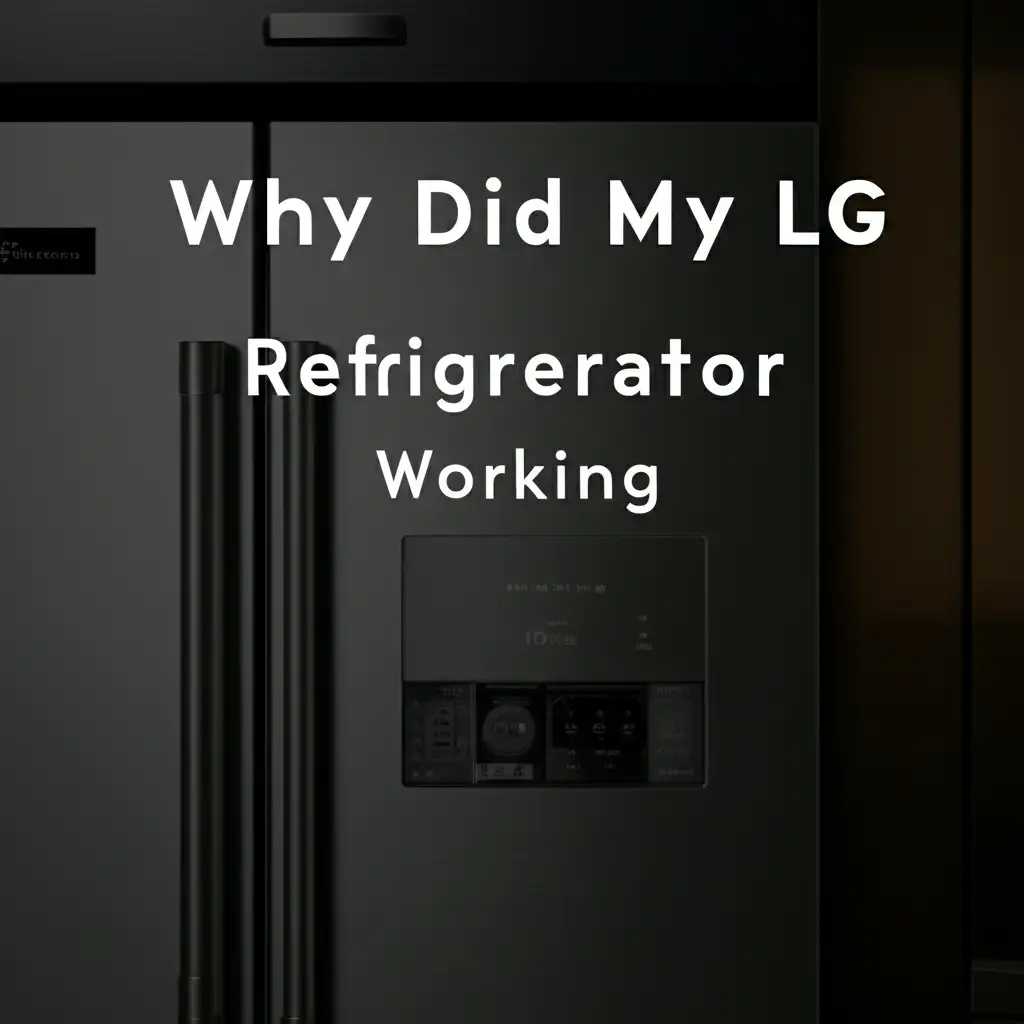· Katria Melrose · Appliance Repair · 20 min read
Why Is My Lg Microwave Start Button Not Working
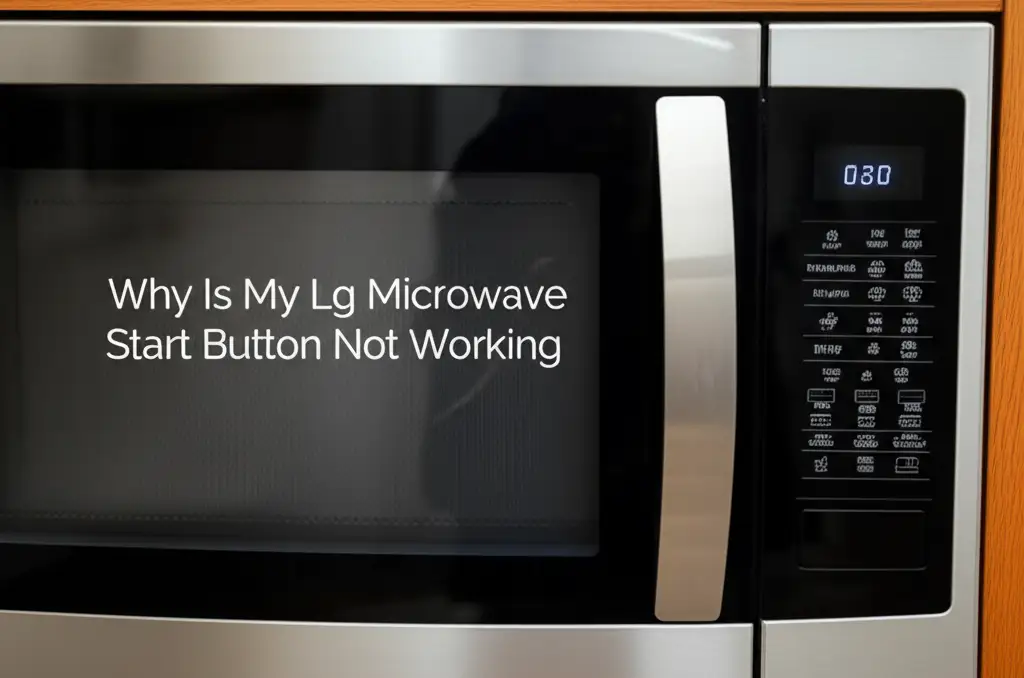
Why Your LG Microwave Start Button Isn’t Working: A Comprehensive Guide
There’s nothing more frustrating than a kitchen appliance that won’t cooperate, especially when hunger calls. You place your food inside, close the door, and press the start button on your LG microwave, but nothing happens. The display is on, but the microwave simply refuses to begin cooking. This common issue can leave you puzzled and without a hot meal.
This article explores the core reasons why your LG microwave start button is not working. I will walk you through various diagnostic steps, from simple checks like power supply and door latches to more complex internal component failures. Understanding these common problems can help you determine if a quick DIY fix is possible or if professional help is needed. By the end, you will have a clear path to troubleshooting your LG microwave.
Takeaway
If your LG microwave start button does not work, start with simple checks.
- Verify power supply and reset the circuit breaker.
- Inspect the door for proper closure and clean any debris.
- Disable child lock or demo mode.
- Test the door interlock switches for continuity.
- Check the fuse and thermal cut-off for damage.
- Inspect the control panel and membrane switch for defects.
- Consider professional help for internal component replacements.
Why Is My LG Microwave Start Button Not Working?
Your LG microwave start button is not working typically because of issues with the power supply, a safety feature like the door interlock or child lock, or a faulty control panel. Less common causes include a blown fuse, a defective thermal cut-off, or internal wiring problems preventing the start command from registering.
Initial Checks: The Simplest Solutions for Your LG Microwave
When your LG microwave start button is not working, it is best to start with the most basic checks. Many times, the solution is much simpler than you think. These initial steps do not require any tools and can quickly resolve common issues. I always begin here when facing appliance troubles.
First, check the power supply. Ensure the microwave is properly plugged into a functional outlet. Sometimes, a loose plug can prevent the unit from receiving power, even if the display lights are on. Try plugging another small appliance into the same outlet to confirm it has power. If the outlet works, move on to the circuit breaker. A dedicated circuit for your microwave might have tripped. Go to your home’s electrical panel and locate the breaker for the kitchen or microwave. Flip it completely off, then back on to reset it. This can often clear minor electrical glitches.
Next, focus on the microwave door. The door must be completely closed and latched for the microwave to start. LG microwaves, like most modern appliances, have safety mechanisms that prevent operation if the door is ajar. Push the door firmly to ensure it clicks shut. Inspect the door for any signs of damage, such as bends or cracks. Look for food debris or foreign objects stuck in the door frame or latch mechanism. Even a small obstruction can prevent the door from sealing correctly, which in turn stops the start button from responding. Clean any visible residue around the door edges and latch points.
Lastly, confirm that no special modes are active. Many LG microwaves come with a child lock feature. This safety measure disables all buttons, including the start button, to prevent accidental use. Look for a “Lock,” “Control Lock,” or “Cancel” button that you might need to press and hold for a few seconds to deactivate the child lock. The display usually shows a lock icon or “LOC” when active. Similarly, some microwaves have a “Demo Mode” or “Showroom Mode” that powers the display but prevents heating or cooking. You can usually disable this by holding down specific button combinations. For example, some LG models require holding the “Clear/Off” and “0” buttons simultaneously. If you suspect your LG microwave is in demo mode, you can find specific instructions for how to get LG microwave out of demo mode, which will usually resolve the start button issue. These initial steps solve many “start button not working” problems without needing professional help.
Addressing Child Lock and Demo Mode on Your LG Microwave
It is surprising how often a simple activated feature can prevent an appliance from working. When your LG microwave start button is not working, the child lock or a hidden demo mode is a very common culprit. These features are designed for specific purposes, but they can be confusing if accidentally activated. I have personally encountered this numerous times, and it is always the first thing I check after power.
The child lock feature is an essential safety measure. It stops children from operating the microwave, preventing potential accidents. When activated, all buttons on the control panel, including the start button, become unresponsive. You will usually see an indicator on the display, like a padlock icon, “LOC,” or “CONTROL LOCKED.” To disable it, you often need to press and hold a specific button for 3-5 seconds. Common buttons for this function include “Cancel,” “Clear/Off,” or a dedicated “Lock” button. Refer to your LG microwave’s user manual for the exact procedure for your model. The manual provides precise steps to engage and disengage this safety feature.
Demo Mode, also known as Showroom Mode, is another setting that can cause confusion. Manufacturers use this mode to display the microwave’s features in stores without actually generating heat. In Demo Mode, the light might come on, the turntable might spin, and the display will function, but the microwave will not heat food, and sometimes the start button may not fully engage cooking cycles. This mode is usually activated by holding down a combination of buttons, like “Clear/Off” and “0” or “Stop” and a number pad key. If your LG microwave seems to be working but not heating, or the start button doesn’t initiate a cooking cycle, it might be stuck in this mode. Check your user manual or search online for instructions specific to your LG model on how to exit Demo Mode. This simple fix can save you a lot of time and frustration, getting your LG microwave back to full functionality.
Troubleshooting the Door Latch and Interlock Switches
The door latch and interlock switches are critical safety components in your LG microwave. They prevent the microwave from operating when the door is open, protecting you from harmful microwave radiation. If your LG microwave start button is not working, a problem with these components is a strong possibility. These switches are vital for safe operation.
First, visually inspect the microwave door itself. Check for any physical damage, such as bends, cracks, or misalignment. The door must close perfectly for the switches to engage. Look at the door latch hooks that extend from the door and fit into the slots on the microwave frame. These hooks can sometimes break or become bent. If they are damaged, the door will not properly engage the interlock switches, preventing the microwave from starting. If you see broken hooks, they often need replacement.
Next, focus on the door interlock switches. Most microwaves have two or three of these switches, located behind the control panel or inside the microwave cavity near the door latch assembly. When the door closes, these switches are depressed, completing electrical circuits that allow the microwave to operate. If even one switch fails or is out of alignment, the microwave will not start. You can often test these switches for continuity using a multimeter. Before doing any internal inspection or testing, always unplug the microwave from the power outlet. Microwave components, especially capacitors, can store a dangerous electrical charge even when unplugged. If you are not comfortable with electrical testing, it is safer to call a professional. A common symptom of a bad interlock switch is a working display but a non-responsive start button, even when the door seems closed. Issues with door interlock switches are a frequent cause for a microwave not starting.
Sometimes, the interlock switches are fine, but their connection to the door is not. The small plastic levers or pins that press the switches can break or wear down. If these levers are damaged, the switches will not activate even if the door is fully shut. Replacing these small parts might fix the problem. If you found that your Whirlpool microwave start button is not working, the troubleshooting steps for door interlock switches are very similar, highlighting a common design for safety across brands. Always ensure the microwave is fully unplugged before attempting any repairs involving internal components.
Diagnosing Control Panel and Membrane Switch Failures
The control panel is where you interact with your LG microwave, and the membrane switch lies underneath it, registering your button presses. If your LG microwave start button is not working, a fault in the control panel or its underlying membrane switch is a common cause. These components can wear out over time, especially with frequent use.
A common sign of a control panel issue is when other buttons also stop responding, or only some buttons work intermittently. You might press the “Start” button, but it feels spongy, or you hear no click. This can indicate that the internal contact for that specific button has failed. Sometimes, pressing harder or at a different angle might temporarily make it work, but this suggests a failing switch. The membrane switch is a thin, flexible circuit board with pressure-sensitive contacts. When you press a button, it creates a connection on this circuit board. If moisture gets between the layers of the membrane, or if the contacts simply wear out, the button will no longer register.
Testing a membrane switch often involves visually inspecting it for bubbling, tears, or discoloration, which can indicate damage. However, more precise diagnosis requires accessing the control panel and possibly using a multimeter to check continuity on specific circuits. This is a delicate process and requires disconnecting various wires. If you attempt this, always ensure the microwave is unplugged and exercise extreme caution. Attempting to repair a control panel without proper knowledge can damage the microwave further or pose a safety risk. Replacement of the entire control panel or just the membrane switch is often the solution if this is the problem.
Some specific LG models might have known issues with their control panels. Checking online forums or manufacturer service bulletins for your exact model number can reveal if this is a widespread problem. If you observe that your Samsung microwave is not working but has power, and other buttons also seem unresponsive, the issue might also be related to the control panel, similar to LG units. Replacing the entire control panel assembly is generally straightforward once the correct part is obtained, but it involves careful disassembly and reassembly of the microwave’s front section.
Internal Electrical Components: Fuse and Thermal Cut-Off
When your LG microwave start button is not working, and basic checks like power, door, and child lock have been ruled out, the problem might lie with internal electrical components. Two common culprits are the main fuse and the thermal cut-off. These parts are safety devices designed to protect the microwave from electrical surges or overheating.
The main fuse, often a ceramic or glass tube fuse, is located near the power cord’s entry point or on the main control board. It acts as a sacrificial component, blowing (breaking) to cut off power if there’s an electrical overload or a short circuit. If this fuse blows, your microwave will typically show no signs of life—no display, no lights, and certainly no response from the start button. However, sometimes a partial failure can still allow the display to light up but prevent any further operations. It is crucial to unplug the microwave before inspecting or replacing any internal fuses. High-voltage capacitors inside microwaves can hold a dangerous charge even after being unplugged. Discharging the capacitor safely is a critical step, which is best left to a qualified technician if you are not experienced. Replacing a blown fuse is relatively simple once you access it, but finding the root cause of why it blew is important. A fuse often blows due to another failing component, like a shorted diode or magnetron, or even a faulty door switch. If the fuse blows again immediately after replacement, there’s a deeper underlying electrical issue.
The thermal cut-off, or thermal fuse, is another crucial safety device. It prevents the microwave from overheating by breaking the circuit if the internal temperature exceeds a safe limit. This fuse is typically located near the magnetron or the microwave’s exhaust vent. If your LG microwave ran for a long time, was used with an empty cavity, or had blocked ventilation, this thermal cut-off could trip. When it trips, it will cut off power, preventing the microwave from starting. Similar to the main fuse, if the thermal cut-off is blown, the start button will be unresponsive. You can test a thermal cut-off for continuity with a multimeter. If it shows no continuity, it needs replacement. Again, always unplug the microwave and discharge the capacitor before working near these components. If your LG microwave is working but not heating, a malfunctioning magnetron or diode could eventually cause the thermal cut-off to trip, but the primary symptom of a tripped thermal cut-off is the inability to start.
Advanced Electrical Components: Capacitor, Diode, and Magnetron
When the LG microwave start button is not working, and simpler fixes haven’t helped, the issue might involve more advanced electrical components. These parts are part of the high-voltage system that generates microwaves, and they pose significant electrical hazards. I cannot stress enough the importance of professional assistance here.
The high-voltage capacitor, diode, and magnetron form the core of the microwave’s heating system. Even if your initial problem is just the start button not working, a fault in one of these components can prevent the entire unit from starting as a safety measure. For example, if the magnetron is shorted, it might cause the main fuse to blow, making the microwave completely unresponsive, including the start button. The capacitor stores a massive electrical charge, even when the unit is unplugged. This charge can be lethal. Do not attempt to test or replace these components yourself unless you are a trained professional with the right safety equipment.
A failing high-voltage diode can prevent the capacitor from charging correctly, leading to no heating or a tripping fuse. A shorted magnetron, which generates the microwaves, can draw excessive current, causing fuses to blow and preventing the unit from starting. While a microwave working but not heating is a direct symptom of magnetron or diode issues, sometimes a severe fault can prevent any operation whatsoever. If your LG microwave has power but does not respond to the start button, and you have exhausted all other troubleshooting, these internal components are the next logical, though dangerous, suspects.
Professional technicians have the proper tools to safely discharge the capacitor and test these components. They can accurately diagnose whether a faulty capacitor, diode, or magnetron is causing your start button issue indirectly by preventing the entire system from initiating safely. For example, if your GE microwave is not working but has power, similar components might be at fault, indicating common issues across different microwave brands. Do not risk your safety by attempting to troubleshoot or replace these high-voltage parts without expert training.
Wiring Issues and Main Control Board Failure
If your LG microwave start button is not working, and you have checked all the more common issues, wiring problems or a failure of the main control board become strong possibilities. These are generally less common than door switches or fuses but can be more challenging to diagnose and repair.
First, let’s consider wiring issues. Microwaves contain numerous wires connecting various components: the control panel to the main board, the main board to the door switches, the power supply to internal parts, and so on. Over time, wires can become loose from vibrations, corrode, or even be chewed by pests if the microwave is in an accessible area. A loose or damaged wire can break a circuit, preventing the start command from reaching the necessary components. For example, a wire connecting the start button on the membrane switch to the main control board could be loose. This would result in the start button not registering. Visually inspecting accessible wiring for signs of damage or loose connections can sometimes reveal the problem, but this requires disassembling parts of the microwave and always with the unit unplugged.
The main control board, often referred to as the “brain” of the microwave, processes all commands and manages the microwave’s functions. When you press the start button, that signal goes directly to the control board. If the board itself is faulty, it might not be able to interpret the “start” command, or it might not be able to send the necessary signals to power up the heating system. Signs of a failing control board can include erratic behavior, such as buttons working intermittently, strange error codes, or the display flickering. Sometimes, visible burn marks or swollen components on the control board indicate failure.
Diagnosing a control board failure is difficult without specialized knowledge and tools. It usually involves ruling out all other possible causes first. Replacing a main control board is generally an expensive repair and often requires ordering a specific part for your LG model. If you have confirmed that your microwave is not in demo mode, and the power supply and door mechanisms are fine, but the start button remains unresponsive, it may point to a control board issue. For similar general power issues where the appliance has power but won’t start, like when a Whirlpool microwave is not working but has power, the main control board is often the final component to consider after all other checks. Given the complexity and cost, it is often best to consult a certified appliance technician for control board diagnosis and replacement.
When to Call a Professional for Your LG Microwave
While many LG microwave issues can be tackled with DIY troubleshooting, there are specific situations when calling a professional appliance technician is the safest and most practical option. Knowing when to stop and seek expert help can save you time, money, and prevent potential hazards.
Firstly, if you have performed all the basic checks—power supply, door latch, child lock, and demo mode—and your LG microwave start button is still not working, it indicates a deeper problem. These deeper issues often involve internal electrical components such as the door interlock switches, high-voltage capacitor, diode, magnetron, or the main control board. As I mentioned, components like the capacitor can store lethal electrical charges even when unplugged. Attempting to test or replace these without proper training and safety equipment is extremely dangerous. A professional technician has the expertise, specialized tools, and safety protocols to handle these high-voltage parts safely and effectively.
Secondly, if you are unsure about any step in the troubleshooting process, it is better to err on the side of caution. Appliance repair can be complex, and incorrect repairs can lead to further damage to the microwave or create fire hazards. For example, if you suspect a faulty thermal fuse but are not confident about locating or testing it, a technician can quickly diagnose and replace it. They can also ensure that the underlying cause of the fuse blowing (e.g., poor ventilation, a failing magnetron) is addressed, preventing future issues. If your over-the-range microwave stopped working, a professional can also assess if the mounting or ventilation is contributing to the problem.
Lastly, consider the cost versus replacement. If the diagnosis points to an expensive part like the magnetron or the main control board, the repair cost might approach or exceed the cost of buying a new microwave. A professional can provide an accurate estimate, allowing you to make an informed decision. They can also advise on the longevity of your current appliance. While I encourage DIY for simple fixes, for complex electrical issues or if you are uncomfortable with internal repairs, professional help is always the best course of action to ensure safety and effective repair of your LG microwave.
FAQ Section
Q1: Why does my LG microwave show “door” error even when it’s closed?
A “door” error on your LG microwave usually means the door interlock switches are not registering that the door is closed. This can happen due to a misaligned door, a broken door latch hook, or a faulty door interlock switch. Check for debris around the door and ensure it closes firmly. If the issue persists, one or more internal door switches may need inspection or replacement by a professional.
Q2: How do I reset my LG microwave if the start button is unresponsive?
To reset your LG microwave, first unplug it from the power outlet for at least 60 seconds. This performs a hard reset, clearing any minor electronic glitches. Plug it back in and try operating it again. If this does not work, check your home’s circuit breaker for the microwave; flipping it off and then on can also reset the appliance.
Q3: Can I replace a microwave start button or control panel myself?
Replacing a microwave start button or the entire control panel can be a DIY project for those with experience in appliance repair. It often involves disassembling the microwave’s outer casing and carefully disconnecting wires. However, internal components, especially the high-voltage capacitor, can store dangerous electrical charges. Always unplug the microwave and discharge the capacitor safely before attempting any internal repairs, or consult a professional.
Q4: What are the common causes for an LG microwave to have power but not start?
If your LG microwave has power but will not start, common causes include an active child lock or demo mode, a door that is not fully latched, or faulty door interlock switches. Other possibilities include a blown fuse, a tripped thermal cut-off, a defective membrane switch on the control panel, or an issue with the main control board. Always begin with the simplest checks.
Q5: How long do LG microwave start buttons typically last?
The lifespan of an LG microwave start button largely depends on usage frequency and manufacturing quality. Generally, membrane switches and buttons are designed to last for many thousands of presses. However, wear and tear, physical damage, or moisture ingress can shorten their lifespan. You can expect a good quality button to last as long as the microwave itself, typically 7-10 years, though individual components can fail earlier.
Q6: Does a power surge affect the LG microwave start button?
Yes, a power surge can definitely affect your LG microwave’s start button functionality. A surge can damage the control panel, the membrane switch, or the main control board directly. It can also blow the main fuse or trip the thermal cut-off, which would prevent the entire microwave from starting, including rendering the start button unresponsive. Using a surge protector can help mitigate this risk.
Conclusion
A non-responsive start button on your LG microwave can be a frustrating problem, but it’s often a solvable one. I have explored the various reasons why your LG microwave start button is not working, from simple issues like a tripped circuit breaker or an active child lock to more complex component failures such as faulty door interlock switches, a damaged control panel, or internal electrical problems. Remember, always start with the easiest and safest checks first.
By systematically troubleshooting the power supply, door mechanisms, and special modes, you can often identify and fix the issue yourself. For internal component problems involving high voltage, like the capacitor or magnetron, it is always safest to call a qualified appliance repair technician. They possess the necessary tools and expertise to handle these dangerous repairs safely. Do not hesitate to seek professional help when the repair exceeds your comfort or skill level. With these steps, you can get your LG microwave working again and enjoy its convenience in your kitchen.
- LG microwave troubleshooting
- microwave start button fix
- appliance repair guide
- LG microwave issues
- DIY microwave fix
- kitchen appliance repair
- microwave not starting