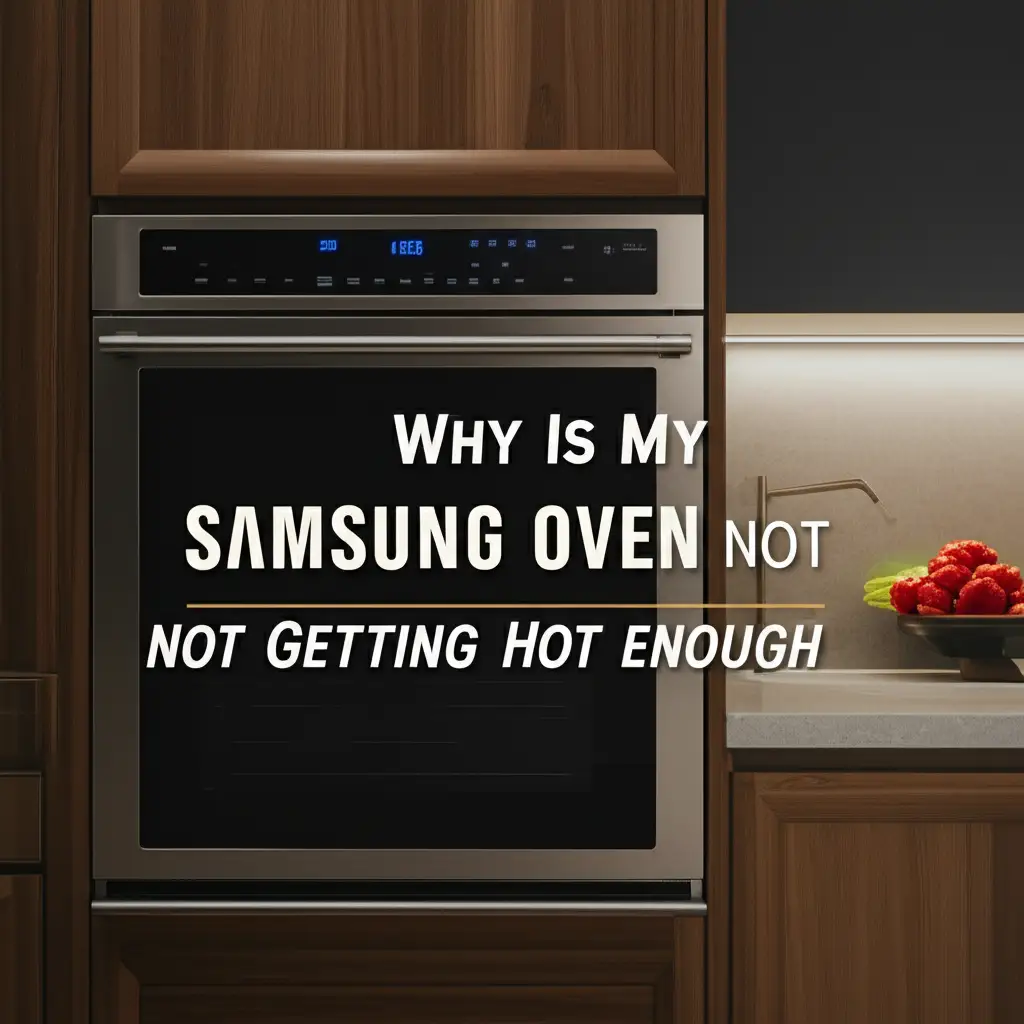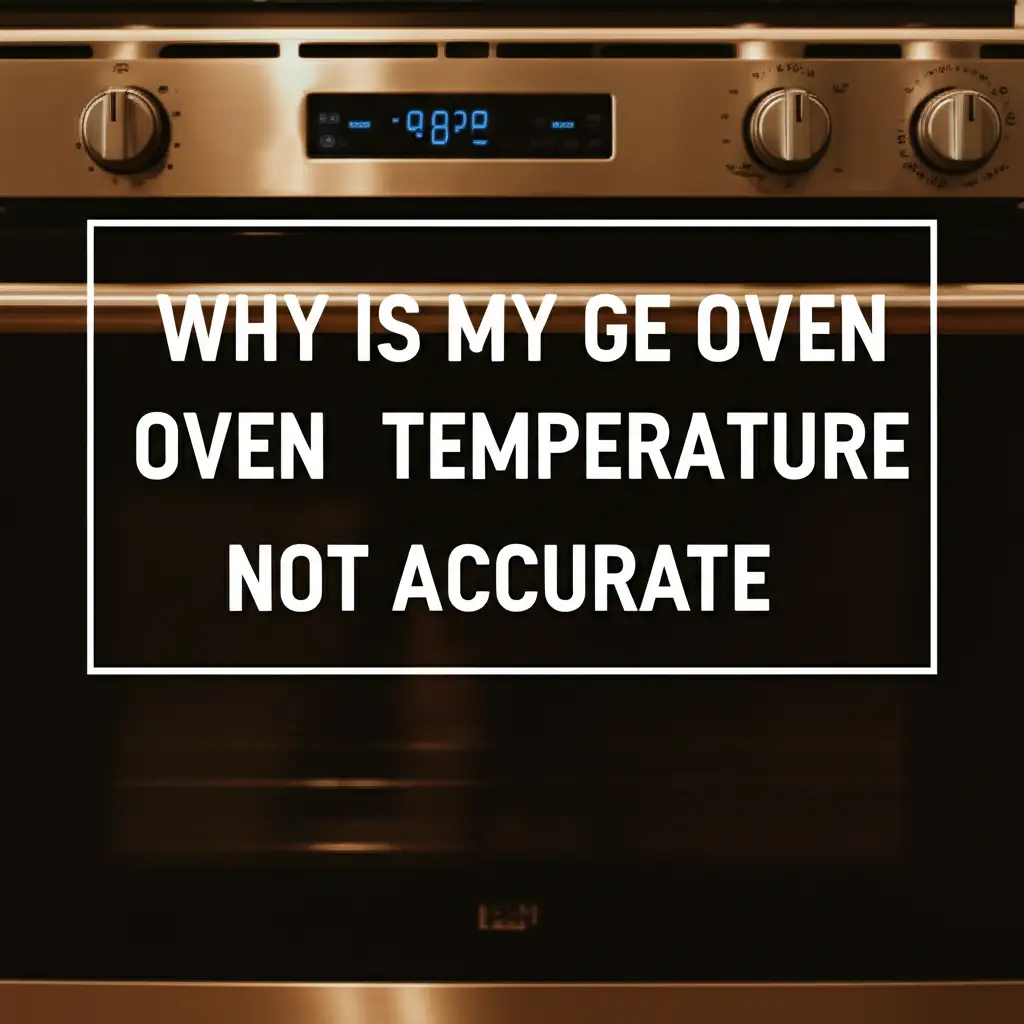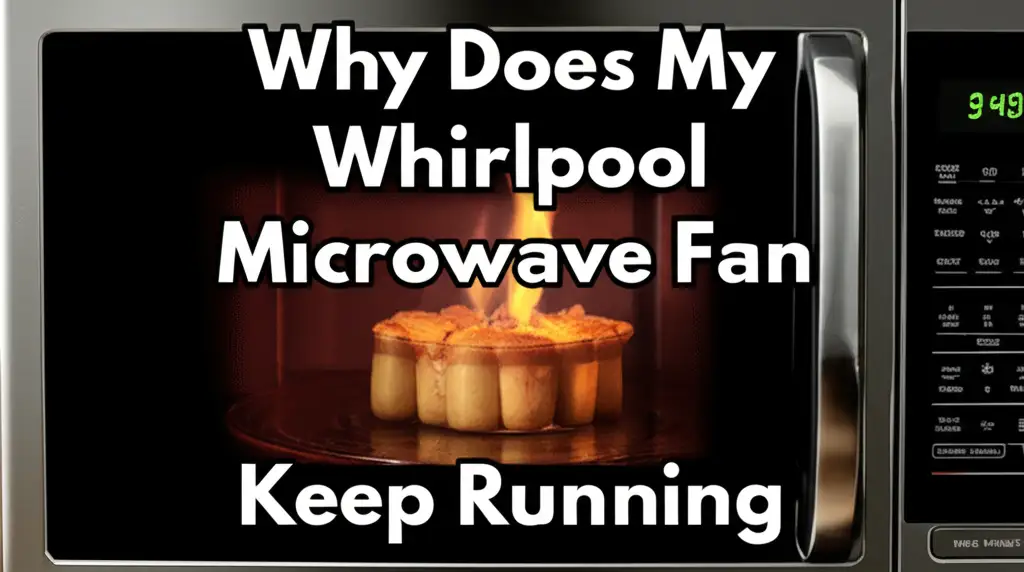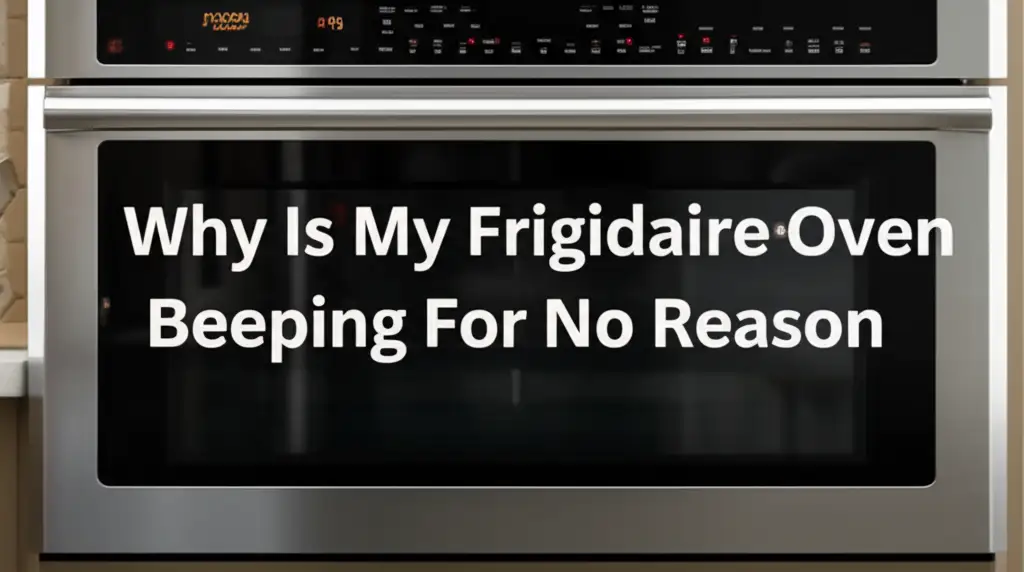· Katria Melrose · Appliance Repair · 22 min read
Why Is My Lg Oven Not Getting Up To Temperature
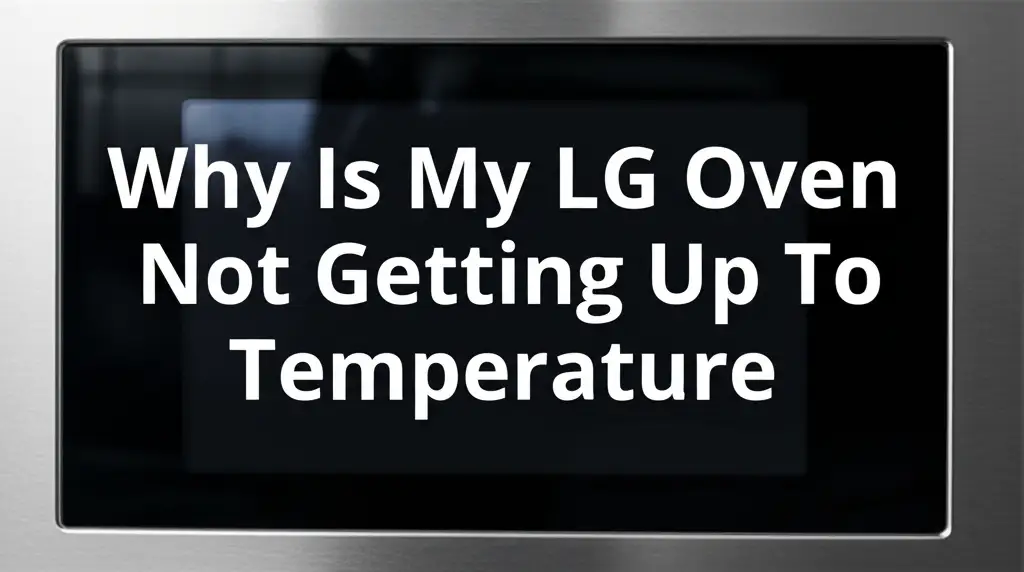
Why Your LG Oven Won’t Reach Desired Temperature
A malfunctioning oven can ruin your cooking plans. Imagine setting out to bake your favorite dish, only to find your LG oven not getting up to temperature. It is incredibly frustrating when you expect perfect results, but your appliance fails. This common problem can leave food undercooked and make meal preparation a hassle. Understanding why your LG oven has trouble heating properly helps you find a solution. We will explore the most frequent reasons your LG oven struggles to reach temperature. This guide provides practical steps to troubleshoot and fix these issues.
Takeaway
- Check power supply: Ensure the oven has proper electrical connection.
- Inspect heating elements: Look for visible damage on bake and broil elements.
- Test temperature sensor (thermistor): A faulty sensor gives incorrect readings.
- Examine igniter (gas ovens): A weak igniter prevents gas from lighting.
- Verify control board function: Electronic control boards can fail.
Clear, Concise Answer
Your LG oven is not getting up to temperature often due to a faulty bake element, a malfunctioning temperature sensor (thermistor), a weak igniter in gas models, or an issue with the main control board. Less common causes include a broken thermal fuse or problems with the oven door seal, allowing heat to escape.
Understanding LG Oven Heating Components
When your LG oven is not getting up to temperature, it helps to know how it usually works. Both electric and gas ovens rely on specific parts to generate and maintain heat. An electric oven uses heating elements, while a gas oven uses an igniter and burner. A temperature sensor or thermistor tells the oven’s control board the current temperature. The control board then adjusts the heat as needed.
These components work together seamlessly for proper oven function. If any part fails, the oven’s ability to reach or hold the set temperature changes. I remember once my oven felt warm but never truly hot. It turned out to be a simple element issue. Understanding these parts allows you to identify the source of your oven’s problem. This section will break down the primary components responsible for heat.
Electric Oven Elements
Electric ovens heat through elements located at the top and bottom. The bake element is usually at the bottom, and the broil element is at the top. These elements glow red when working correctly. If an element is failing, it might not glow at all, or it might have visible breaks or blisters. A common sign of a faulty bake element is uneven heating or the oven not getting hot enough. I always check these first if my electric oven feels off.
Replacing a bake or broil element is often a straightforward fix. You typically need to disconnect the power, remove a few screws, and pull out the old element. Then, you connect the new one and secure it. Always ensure the oven is unplugged or the breaker is off before touching any internal parts. This step is critical for your safety.
Gas Oven Igniter and Burner
Gas ovens use an igniter to light the gas flowing to the burner. When you set a temperature, the igniter heats up until it’s hot enough to ignite the gas. If the igniter is weak or broken, the gas will not light, and the oven will not heat. You might smell gas if the igniter fails to light it promptly. However, gas ovens have safety features to prevent gas buildup.
A healthy igniter typically glows brightly for 30 to 60 seconds before the gas ignites. If it glows dimly, or takes too long, it might be too weak to ignite the gas. Replacing a faulty igniter involves turning off the gas supply and power, then disconnecting and replacing the old part. This repair can be a bit more involved than replacing an electric element.
Common Culprits: Elements and Igniters
When your LG oven is not getting up to temperature, the heating elements or igniter are often the primary suspects. These components are responsible for generating the heat itself. They wear out over time due to constant heating and cooling cycles. If either of these parts fails, your oven cannot reach or maintain the proper temperature.
I have seen many cases where a simple visual check helps diagnose the problem. For electric ovens, a broken element is often easy to spot. For gas ovens, observing the igniter’s glow helps. Addressing these parts first can save you time and money on more complex diagnostics. Let’s look closer at how to check them.
Diagnosing Faulty Bake or Broil Elements
In an electric LG oven, if the bake element isn’t glowing red, or if it has visible cracks, bubbles, or breaks, it is likely defective. The broil element, located at the top, can also fail. If only one element is bad, the oven might still heat but struggle to reach the set temperature or heat unevenly. This is often why food cooks slowly or only on one side. You can use a multimeter to test for continuity, but visual inspection is often enough.
To check the elements:
- Disconnect Power: Unplug your LG oven or turn off the circuit breaker.
- Visual Inspection: Open the oven door and carefully examine the bake element at the bottom and the broil element at the top. Look for any visible breaks, blisters, or discolored spots.
- Resistance Test (Optional): If you have a multimeter, you can test the element’s resistance. Consult your oven’s manual for the correct resistance range. A reading of infinity indicates an open circuit, meaning the element is bad.
If you find a faulty element, it generally needs replacement. This is a common part to fail and often leads to the problem of an LG oven taking so long to preheat.
Troubleshooting a Weak Gas Igniter
For gas LG ovens, the igniter is crucial. If the igniter glows but fails to light the gas, or if it takes a very long time to light, it is likely too weak. A weak igniter does not generate enough heat to open the gas valve. This means gas will not flow to the burner, and the oven will not heat. You might smell a slight gas odor as the oven tries to ignite, then shuts off the gas for safety.
To troubleshoot the igniter:
- Ensure Safety: Turn off the gas supply valve to the oven and unplug it from the electrical outlet.
- Locate Igniter: The igniter is typically near the burner tube at the bottom of the oven.
- Observe Glow: With power reconnected (but gas off), set the oven to bake. Observe the igniter. A healthy igniter should glow brightly. A dim or flickering glow points to a problem.
A weak igniter needs replacement. This issue is a common reason why gas LG ovens do not reach temperature. Always ensure gas is off before working on any gas appliance.
Sensor and Thermostat Malfunctions
Beyond the heating elements and igniters, the oven’s ability to measure and regulate temperature is vital. This is where the temperature sensor, also known as the thermistor, comes into play. If the sensor is faulty, it sends incorrect temperature readings to the control board. The control board then thinks the oven is hotter or colder than it actually is. This leads to the oven either overheating or, more commonly, not getting up to temperature.
I once had an oven that consistently ran 50 degrees cooler than the setting. It caused all my baked goods to be underdone. After checking everything else, the sensor was the culprit. Problems with the sensor can be tricky because the elements might appear to be working. However, the oven still does not reach the correct temperature.
How the Temperature Sensor (Thermistor) Works
The temperature sensor, or thermistor, is a small probe located inside the oven cavity, usually on the back wall or ceiling. It continuously monitors the internal temperature and sends resistance readings to the oven’s electronic control board. As the temperature rises, the sensor’s resistance changes. The control board uses these changes to determine if more or less heat is needed. If the sensor is shorted or open, it will send a constant, incorrect reading. This will prevent the oven from cycling on to heat properly.
Common symptoms of a bad temperature sensor include:
- Oven heats slowly or not at all.
- Oven overheats (less common, but possible).
- Temperature fluctuations.
- Error codes on the display (refer to your LG oven manual for specific codes).
To test the temperature sensor, you will need a multimeter.
- Disconnect Power: Unplug the oven or turn off its circuit breaker.
- Locate Sensor: Find the temperature sensor inside the oven. It looks like a small metal or ceramic probe.
- Remove Sensor: Unscrew the sensor from the oven wall. You might need to pull it slightly to access the wire connector.
- Test Resistance: Connect the multimeter leads to the sensor’s terminals. At room temperature (around 70°F or 21°C), most oven sensors should read approximately 1080 to 1100 ohms. The resistance should change predictably as the temperature changes (e.g., higher temperature, higher resistance for some types). Refer to your oven’s service manual for the exact specifications for your LG model.
If the sensor reading is significantly different from the expected range, or if it shows an open circuit (infinity), the sensor needs to be replaced. Replacing the temperature sensor is usually a straightforward repair. You simply disconnect the old one and plug in the new one. This often resolves heating accuracy issues.
Calibration and Thermostat Issues
While older ovens had a mechanical thermostat, most modern LG ovens use an electronic control board that relies on the thermistor for temperature regulation. However, sometimes the oven’s temperature might be off without a completely failed sensor. This can happen due to calibration issues. Many LG ovens allow for temperature calibration in the settings menu.
If your oven is consistently off by a small margin (e.g., 25-50 degrees), checking the calibration settings is a good idea. Refer to your LG oven’s user manual for instructions on how to access and adjust the temperature calibration. This might involve navigating through the settings on the digital display. Adjusting the calibration can often bring the oven back to accurate temperatures without needing part replacements. If the oven is way off or not heating at all, calibration alone will not fix the problem. You might want to also read about why a Whirlpool oven is not getting up to temperature, as some troubleshooting steps are similar across brands.
Control Board and Wiring Issues
Even if the elements or igniter and sensor appear fine, your LG oven might still not get up to temperature due to problems with the control board or wiring. The control board acts as the oven’s “brain.” It receives input from the temperature sensor and sends power to the heating elements or controls the gas valve based on your settings. If this board malfunctions, it cannot properly regulate heat. Wiring issues, such as loose or burnt connections, also interrupt the power flow.
I once spent hours checking elements only to find a tiny scorched wire behind the control panel. These issues are less common than element failures but are certainly possible causes. Diagnosing them often requires careful inspection and sometimes a multimeter.
Malfunctioning Electronic Control Board
The electronic control board, sometimes called the oven control board or clock, manages all oven functions. It processes information from the temperature sensor and directs power to the heating components. If the control board is faulty, it might not send consistent power to the elements, or it might not signal the gas valve to open properly. This leads to the oven not heating at all or heating intermittently. You might also notice other display issues or unresponsive buttons.
Signs of a faulty control board include:
- Oven not heating despite functional elements/igniter and sensor.
- Display issues (blank screen, erratic readings).
- Buttons not responding.
- Oven cycling on and off erratically.
Diagnosing a control board is more complex. You often need to rule out other components first. A visual inspection of the board might reveal burnt spots or damaged components, but often the failure is internal. Replacing a control board involves disconnecting power, removing the old board, and installing the new one. This part is usually expensive and should be a last resort after checking other components. Always ensure correct wiring when replacing.
Checking for Loose or Damaged Wiring
Wiring connections within the oven can become loose or corroded over time due to heat exposure. A loose wire might prevent power from reaching a heating element or the igniter. Similarly, burnt or damaged wires can interrupt the electrical circuit, leading to heating failures. I always give all connections a gentle tug when troubleshooting. It is a quick check that sometimes reveals a simple fix.
To check wiring:
- Disconnect Power: Crucially, unplug the oven or turn off its dedicated circuit breaker.
- Access Components: Carefully remove the back panel of the oven, the control panel, or access panels to reach the heating elements, igniter, and control board.
- Inspect Connections: Visually inspect all wiring connections for signs of burning, charring, corrosion, or looseness. Pay close attention to connections at the heating elements, igniter, temperature sensor, and control board.
- Test Continuity (Optional): Use a multimeter to test for continuity across suspicious wires. A lack of continuity indicates a broken wire.
If you find a loose connection, carefully re-secure it. If wires are burnt or damaged, they will need replacement. Use high-temperature wire specifically designed for oven use. Never try to patch damaged oven wiring with standard electrical tape or wire. Proper repairs are critical for safety.
Thermal Fuse Failure
Some LG ovens, especially those with self-cleaning cycles, have a thermal fuse. This is a safety device designed to blow (open) if the oven overheats, typically during a self-clean cycle. Once a thermal fuse blows, it cuts off power to the oven or specific components, preventing it from heating. A blown thermal fuse is a permanent open circuit. It means the fuse needs replacement. The oven will not heat until the fuse is replaced.
If your oven stopped heating immediately after a self-clean cycle, a blown thermal fuse is a strong possibility. I recall hearing about a friend whose oven went dead after self-cleaning; a thermal fuse was the exact reason. Locating and replacing it requires accessing internal components, usually from the back of the oven. Always disconnect power before working.
Oven Door and Ventilation Problems
While not directly related to heating components, issues with your LG oven door or its ventilation can also cause it not to get up to temperature. A leaky oven door seal allows heat to escape the oven cavity. This means the oven struggles to maintain the set temperature, especially during longer cooking times. Proper airflow is also important for some oven functions, though less commonly a direct cause of “not heating at all.”
I remember a time when my cakes were taking forever to bake. It turned out the door gasket was cracked, letting out all the heat. These are often simpler fixes than electrical components. Inspecting these parts can save you from unnecessary repairs.
Leaky Oven Door Gasket
The oven door gasket is the rubber or braided seal around the oven door. Its purpose is to create a tight seal when the door is closed, preventing heat from escaping. Over time, these gaskets can become brittle, cracked, torn, or simply flattened. A damaged gasket allows hot air to leak out. This makes the oven work harder to maintain temperature, often failing to reach it. You might notice excess heat coming from around the door or condensation on the control panel.
To check the oven door gasket:
- Visual Inspection: Open the oven door and carefully inspect the entire length of the gasket. Look for any visible tears, gaps, hardening, or areas where it is no longer pliable.
- Paper Test: Close the oven door on a piece of paper. If you can easily pull the paper out with the door closed, the seal is not tight enough in that spot. Repeat this test around the entire perimeter of the door.
If the gasket is damaged or leaky, it needs replacement. Replacing an oven door gasket is usually very easy. They often just push into a channel or clip into place. This small repair can make a big difference in your oven’s heating efficiency. A well-sealed oven also cooks more evenly.
Convection Fan Motor Issues (If Applicable)
Many modern LG ovens have a convection fan that circulates hot air for more even cooking. While a failing convection fan usually causes uneven cooking rather than a complete failure to heat, a seized or shorted fan motor could potentially impact the overall heating system. This is less common as a direct cause for “not getting up to temperature.” However, if the fan is making unusual noises or not spinning, it is worth noting.
If the fan motor completely fails or shorts out, it might trip a breaker or cause issues with the main power to the heating elements. This is a rare scenario but something to consider if all other components check out. If your LG oven specifically has issues with airflow or unusual fan noises, you might need to inspect the convection fan. Accessing it usually means removing the back panel of the oven.
Oven Cleaning and Performance
Sometimes, the buildup of dirt and grease inside the oven can contribute to inefficient heating, although it is rarely the sole reason an oven won’t reach temperature. Heavy residue can absorb heat or, in extreme cases, interfere with the proper functioning of sensors or elements. Regular cleaning improves efficiency and extends the life of your oven. Learning how to clean an LG oven with a blue interior and baking soda can contribute to better performance over time. Remember, a clean oven is a happy oven.
You might also be interested in how long an LG oven takes to self-clean or how long an LG oven stays locked after self-clean, as self-cleaning cycles can sometimes stress components. A deep clean for your oven can also remove stubborn buildup.
Safety Precautions and Professional Help
Attempting oven repairs requires careful attention to safety. Ovens involve high voltage electricity and, for gas models, flammable gas. Incorrect handling can lead to electrical shock, gas leaks, or fire. Always prioritize your safety when troubleshooting or repairing your LG oven. If you are ever unsure, it is always best to call a professional.
I’ve learned over the years that some fixes are simple, but others are best left to experts. Knowing when to call for help saves you from potential hazards and ensures the job gets done right. Do not take risks with your home appliances.
Essential Safety Measures Before Any Repair
Before you touch any part of your LG oven for troubleshooting or repair, follow these crucial safety steps:
- Disconnect Power: For electric ovens, unplug the oven from the wall outlet. If it’s hardwired or you cannot reach the plug, turn off the dedicated circuit breaker in your home’s electrical panel. Label the breaker so no one accidentally turns it back on.
- Turn Off Gas Supply: For gas ovens, locate the gas shut-off valve behind the oven (or in the basement/utility room) and turn it to the “off” position. Also, unplug the oven from the electrical outlet.
- Wear Protective Gear: Use work gloves to protect your hands from sharp edges and safety glasses to protect your eyes.
- Allow Cooling: Ensure the oven is completely cool before starting any work. Hot elements or oven surfaces can cause severe burns.
- Consult Manual: Always refer to your specific LG oven’s user manual and service manual (if available) for wiring diagrams, part locations, and specific safety instructions.
Never work on an oven if you are standing in water or if the area is damp. Take your time and double-check every step.
When to Call a Professional Appliance Technician
While many of the checks discussed are DIY-friendly, there are times when calling a professional appliance technician is the safest and most practical option. Consider professional help if:
- Gas Leaks: You smell gas but the igniter is not working, or you suspect a gas leak. Gas issues are extremely dangerous and require immediate professional attention.
- Electrical Expertise Needed: You are uncomfortable working with electrical wiring or high voltage components.
- Complex Diagnoses: You have checked the basic components (elements, igniter, sensor) and found no obvious issue, suggesting a more complex problem like a control board failure that requires advanced diagnostics.
- Specialized Tools: The repair requires specialized tools you do not own.
- Safety Concerns: You feel unsure about any step or simply prefer a professional to handle it.
- Warranty: Your LG oven is still under warranty. Attempting repairs yourself might void the warranty.
Professional technicians have the experience, tools, and knowledge to diagnose and fix oven issues safely and efficiently. It might cost more upfront, but it ensures proper repair and your peace of mind. They can also advise on the overall health of your appliance.
LG Oven Maintenance for Optimal Performance
Regular maintenance is key to preventing problems and ensuring your LG oven functions efficiently for years. While you cannot prevent every component from failing, good habits can prolong your oven’s life and reduce the chances of your LG oven not getting up to temperature unexpectedly. Think of it as preventative care for your kitchen workhorse.
I’ve learned that small, consistent efforts pay off. Cleaning the oven regularly and checking the door seal are simple tasks that make a big difference. These practices keep your oven performing at its best and catch minor issues before they become major problems.
Regular Cleaning and Inspection
Keeping your LG oven clean is crucial. Food spills and grease buildup can not only affect heating efficiency but also lead to unpleasant odors and even smoke. Regular cleaning prevents these issues.
- Wipe Down Spills Immediately: Clean up food spills as soon as they cool. This prevents them from baking on and becoming harder to remove.
- Routine Interior Cleaning: Depending on your usage, aim to clean the oven interior every few months. You can use specific oven cleaners or natural solutions like baking soda and vinegar. Remember to check if your LG oven has a specific cleaning recommendation, such as how to clean the bottom of an oven or generally how to clean inside an oven. For gas ovens, specific instructions on how to clean a gas oven apply.
- Inspect Door Seal: Periodically check the oven door gasket for cracks, tears, or hardening. A good seal keeps heat inside.
- Clean Temperature Sensor: Gently wipe down the temperature sensor (thermistor) to remove any residue that might affect its readings. Use a soft cloth.
By performing these simple cleaning and inspection tasks, you help maintain the oven’s efficiency. You also spot potential issues, like a failing door seal, early. This prevents minor problems from escalating into significant heating failures.
Avoiding Common Missteps
Sometimes, user habits can inadvertently stress oven components or lead to perceived heating issues. Being mindful of how you use and maintain your LG oven helps prevent breakdowns.
- Avoid Self-Clean Overuse: While convenient, the high temperatures of self-clean cycles put extreme stress on oven components like elements, control boards, and thermal fuses. Use the self-clean feature sparingly, perhaps only when absolutely necessary for very heavy soil. If your LG oven has a steam clean feature, opt for that more often, as it is gentler.
- Don’t Block Vents: Ensure the oven’s ventilation openings (usually located around the door or at the back) are not blocked. Proper airflow is essential for the oven to operate safely and efficiently.
- Use Proper Cookware: While not directly related to the oven not heating, using appropriate cookware that allows for proper air circulation can contribute to more even cooking and less strain on the oven trying to compensate.
- Allow Proper Preheat Time: Your LG oven needs time to reach the set temperature. Don’t rush the preheating process. Most ovens indicate when they are preheated, and LG ovens typically preheat efficiently. However, if your LG oven takes too long to preheat, that itself could be a symptom of a larger problem.
Following these simple tips can extend the life of your LG oven and keep it running smoothly. This helps avoid the frustrating experience of an oven that just won’t get hot enough.
FAQ Section
How do I reset my LG oven if it’s not heating?
To reset your LG oven, first turn off the circuit breaker that supplies power to the oven for about 5-10 minutes. Then, turn the breaker back on. This hard reset can sometimes clear minor electronic glitches that prevent the oven from heating properly. If this does not work, more in-depth troubleshooting is necessary.
Can I replace an oven element myself?
Yes, replacing an oven element is often a DIY-friendly repair. Most bake and broil elements are held in place by a few screws and simply plug into a connector. Always disconnect power to the oven first. Take a photo of the wiring before disconnecting to ensure correct reassembly. If you are uncomfortable with electrical work, contact a professional.
Why is my new LG oven not heating up?
If your new LG oven is not heating up, check simple things first. Ensure it is properly plugged in and the circuit breaker is on. Verify that the oven is not in “demo” or “showroom” mode, which prevents heating. Read the installation guide for specific initial setup steps. If problems persist, it might be a manufacturing defect, so contact LG support or your retailer for warranty service.
How much does an LG oven repair cost?
The cost of an LG oven repair varies widely depending on the part that needs replacement and whether you do it yourself or hire a professional. Elements and sensors are generally less expensive, ranging from $50-$200 for parts. Professional labor can add $100-$300 or more per visit. Control boards are the most expensive parts, potentially costing several hundred dollars.
How long should an LG oven take to preheat?
Most LG electric ovens take about 12-15 minutes to preheat to 350°F (175°C). Gas ovens often preheat slightly faster, around 8-12 minutes. Factors like oven size, initial temperature, and the specific model can affect preheating time. If your LG oven takes significantly longer, it might indicate a failing element or sensor.
Is it safe to use my LG oven if it’s not heating properly?
If your LG oven is not heating properly, especially if you smell gas or notice sparks, it is not safe to use. If it’s an electric oven simply not heating, it might be safe to use other parts of your range, but avoid using the oven function until fixed. It is always best to diagnose and repair the problem before further use to ensure safety and proper cooking results.
Conclusion
Finding your LG oven not getting up to temperature is a common and frustrating problem for many home cooks. We have explored the most frequent culprits, from simple component failures like a faulty bake element or weak igniter to more complex issues involving the temperature sensor or control board. Remember, systematic troubleshooting often reveals the underlying cause, guiding you toward a solution.
Always prioritize safety by disconnecting power and gas before attempting
- LG oven repair
- oven not heating
- oven troubleshooting
- appliance issues
- kitchen appliance repair