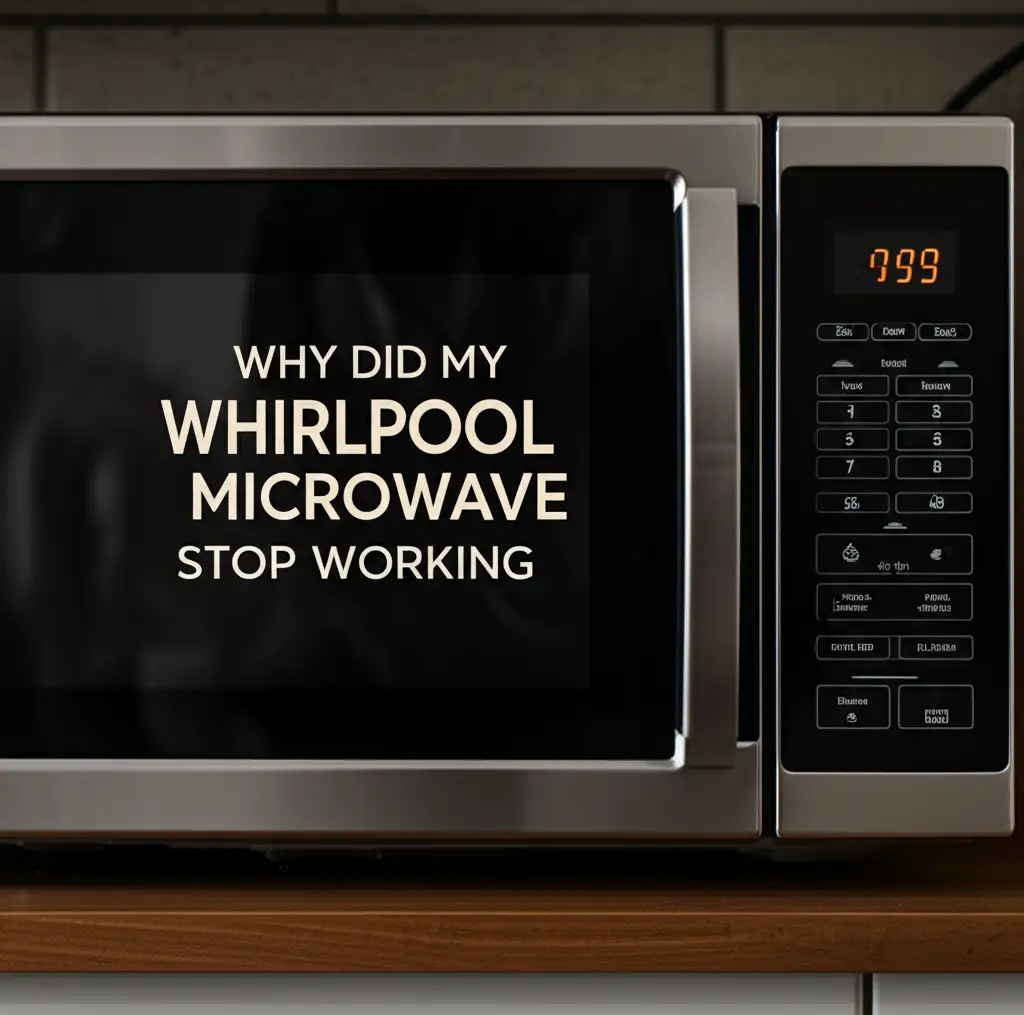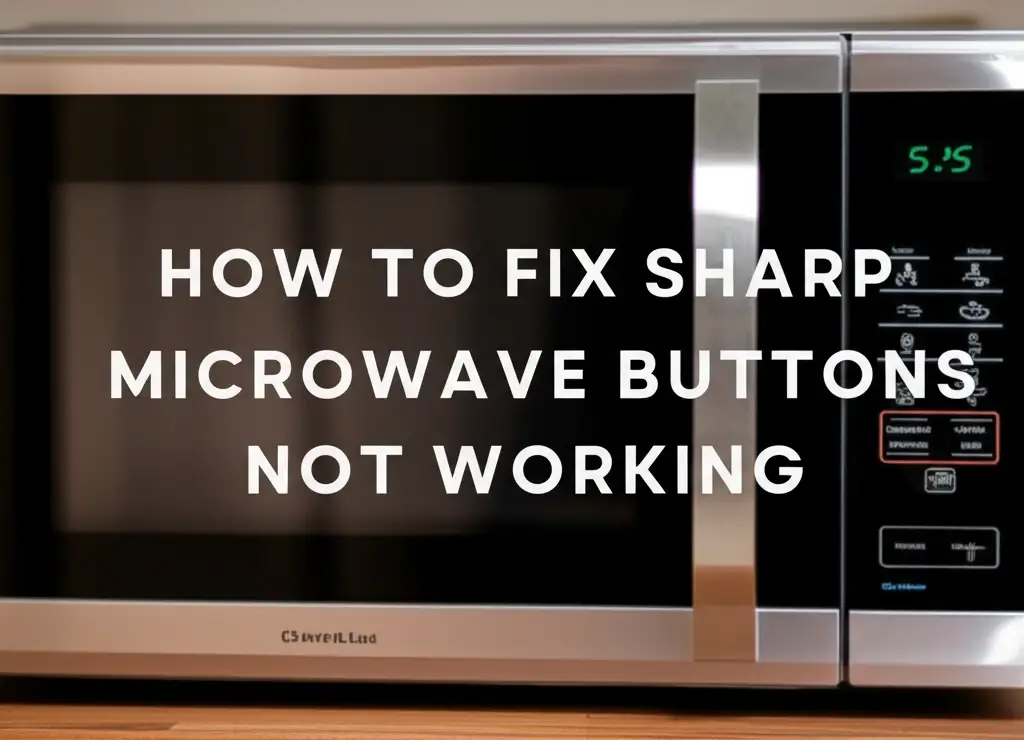· Katria Melrose · Appliance Repair · 22 min read
Why Is My Ge Microwave Display Not Working

Troubleshooting Your GE Microwave Display: Why It’s Not Working
It’s truly frustrating when your GE microwave display stops working. You press buttons, but nothing lights up, leaving you unable to set cooking times or see any feedback. A blank display makes using your microwave nearly impossible. I understand this common issue, and I’m here to help. This article explores the main reasons why your GE microwave display might not be working. We will cover simple power issues, hidden modes, and internal component failures. I will guide you through clear troubleshooting steps. This will help you diagnose the problem and find a solution.
Takeaway
A GE microwave display that is not working often points to power issues, a tripped circuit, a blown fuse, or a control board problem. Always start by checking the power supply and resetting the appliance. If these simple steps do not fix the issue, internal components may require attention.
A GE microwave display stops working due to a power interruption, a tripped circuit breaker, a blown internal fuse, or a faulty control board. Less common causes include a stuck child lock, demo mode, or a defective display panel itself. Troubleshooting these areas can often resolve the problem.
Common Reasons Your GE Microwave Display Fails
A non-functional display on your GE microwave can stem from several common issues. Understanding these potential problems helps you diagnose the root cause quickly. It saves you time and effort in the repair process. Often, the issue is not as severe as it first appears. Let’s look at the most frequent culprits behind a blank or unresponsive microwave display.
Power Supply Issues
The first place to check is always the power supply. Your GE microwave needs consistent power to operate all its functions, including the display. A loose plug, a tripped circuit breaker, or even a power outage can cause the display to go blank. Sometimes, the problem is not with the microwave itself, but with the electrical outlet it plugs into. I always recommend starting here because it is the simplest fix. A brief power interruption can also sometimes cause the display to glitch.
Control Board Problems
The control board acts as the brain of your GE microwave. It manages all functions, including the display. If the control board is faulty, it cannot send the correct signals to the display. This results in a blank screen. A power surge can damage this board. Age and wear can also lead to its failure. Diagnosing a control board issue often requires more advanced testing. This is a common cause for multiple functions failing, not just the display.
Blown Internal Fuse
Microwaves contain a thermal fuse or a ceramic fuse designed to protect the appliance from power surges or internal faults. If this fuse blows, it cuts off power to the entire unit, including the display. This is a safety feature. A blown fuse often indicates an underlying problem, such as a short circuit. Replacing a fuse requires careful handling and identification of the correct type. Remember to always unplug the microwave before inspecting internal components.
Door Latch Malfunction
The door latch system on your GE microwave includes interlock switches. These switches ensure the microwave only operates when the door is securely closed. If one of these switches is faulty or misaligned, the microwave might think the door is open. This can prevent the display from activating, even if power is available. The microwave prioritizes safety. Therefore, a perceived open door will stop all functions. This includes the display.
Child Lock or Demo Mode
GE microwaves come with features like child lock or demo mode. Child lock prevents unintended use, often locking the control panel and display. Demo mode allows the microwave to power on and simulate cooking without actually generating microwaves. If your unit is accidentally in one of these modes, the display might appear unresponsive or show limited information. This is a simple setting to check before assuming a major fault. You might simply need to press a button combination to exit these modes. It’s a common oversight that I have seen many times.
Checking Your GE Microwave’s Power Supply
When your GE microwave display is not working, the first step is to investigate its power supply. Many display issues stem from simple electrical problems, not complex internal failures. I always start here because it is the easiest thing to check. Ensuring your microwave receives consistent power is crucial for its operation.
Wall Outlet and Circuit Breaker
Begin by checking the wall outlet. Unplug your GE microwave and plug another small appliance, like a lamp or a phone charger, into the same outlet. If the other appliance works, the outlet has power. If it does not, the outlet is likely dead. This could be due to a tripped circuit breaker. Go to your home’s electrical panel. Look for a breaker that is in the “off” position or in the middle. Flip it completely off, then back on. This resets the circuit. Sometimes, a breaker trips to protect against an overload. A tripped breaker will cut power to the outlet and thus to your microwave. If the breaker trips again immediately after resetting it, this indicates a more serious electrical issue. In such cases, contact an electrician. You can learn more about general microwave power issues here: Why Is My GE Microwave Not Working But Has Power.
GFCI Outlets
If your GE microwave is plugged into a Ground Fault Circuit Interrupter (GFCI) outlet, check that as well. GFCI outlets have “reset” and “test” buttons. They are often found in kitchens and bathrooms. These outlets trip automatically if they detect an electrical imbalance. This protects against shocks. If the GFCI has tripped, the “reset” button will be popped out. Press the “reset” button firmly. If the GFCI does not reset, or trips again, the outlet itself might be faulty. It could also indicate an electrical fault within the microwave.
Power Cord Inspection
After checking the outlet and circuit breaker, inspect the microwave’s power cord. Look for any visible damage, such as fraying, cuts, or pinched spots. A damaged power cord cannot deliver consistent power to the appliance. This can lead to a blank display or intermittent power. Also, ensure the plug is fully inserted into the wall outlet. A loose connection can prevent the microwave from receiving power. Never use an appliance with a damaged power cord. This poses a serious electrical hazard. Replacing a power cord should be done by a qualified technician if you are not comfortable with electrical work. If your GE microwave is not turning on at all, a power cord issue could be the culprit. Consider reading Why Is My GE Microwave Not Turning On for further insights.
Microwave Reset
Sometimes, an internal glitch or minor power fluctuation can cause the display to freeze or go blank. A simple reset can often resolve this. Unplug the microwave from the wall outlet. Wait for about 5 to 10 minutes. This allows any residual electrical charge to dissipate and the internal components to fully reset. After the waiting period, plug the microwave back into the outlet. Check if the display powers on. This basic troubleshooting step often resolves minor electronic issues. It is a good general practice for many appliance problems. If your Samsung microwave had similar power issues, the same principles might apply, as discussed in Why Is My Samsung Microwave Not Working But Has Power.
Inspecting Internal Fuses and Wiring
Once you have ruled out external power supply issues, the next step involves looking inside your GE microwave. A common internal culprit for a blank display is a blown fuse or loose wiring. Always unplug the microwave from the wall outlet before performing any internal inspection or repair. This is crucial for your safety. Microwaves store high voltage even when unplugged, so extreme caution is necessary. If you are not comfortable with electrical components, it is best to consult a professional.
Locating the Microwave Fuse
GE microwaves typically have one or more internal fuses. These fuses protect the appliance from electrical overloads or short circuits. The main fuse, often a ceramic high-voltage fuse, is usually located near the power transformer or within the control panel assembly. To access it, you will need to remove the microwave’s outer casing. This usually involves unscrewing several screws on the back or sides. Once the casing is off, carefully locate the fuse holder. It often looks like a small cylinder with metal caps on each end, sometimes encased in glass. Be gentle when working inside the microwave, as many components are sensitive.
Testing and Replacing the Fuse
Once you locate the fuse, you need to test it for continuity. You will need a multimeter for this. Set the multimeter to the continuity setting (usually indicated by an audible beep or a resistance reading). Touch one probe to each end of the fuse. If the fuse is good, the multimeter will beep or show a very low resistance reading (close to zero). If the fuse is blown, the multimeter will show no continuity or an “OL” (open loop) reading. If the fuse is blown, replace it with an exact match. The new fuse must have the same voltage and amperage rating as the original. Using a fuse with different specifications can damage the microwave or pose a fire hazard. Never attempt to bypass a fuse.
Wiring Connections
While you have the casing open, take a moment to visually inspect the wiring connections. Look for any wires that appear loose, frayed, or disconnected. Pay particular attention to the wires leading to the display panel and the main control board. Sometimes, vibrations or age can cause connections to loosen. Gently press on connectors to ensure they are seated firmly. If you find any damaged wiring, do not attempt to repair it yourself unless you are qualified. Damaged wiring should be repaired or replaced by a professional technician. A loose connection to the display itself could also cause it to stop working. These checks are important because even minor wiring issues can prevent power from reaching the display.
Addressing Control Panel and Touchpad Issues
If your GE microwave display remains blank after checking power and fuses, the problem might lie with the control panel or touchpad. These components are vital for input and output, including the visual display. Faults here can directly impact the display’s functionality. I have found this to be a common issue, especially with older models.
Stuck Buttons or Overlays
A seemingly blank display can sometimes be caused by a stuck or malfunctioning button on the control panel. If a button is continuously pressed or a control panel overlay is bubbling and making constant contact, the system might interpret this as an error. This can cause the display to shut down or not respond. Carefully inspect each button. Press them individually to see if they feel stuck. Check for any damage or wear on the control panel overlay that might be creating constant pressure on a circuit. Cleaning the control panel thoroughly can sometimes resolve issues caused by grime or spills. A good cleaning can free up sticky buttons.
Control Board Failures
The main control board, also known as the smart board or PCB (Printed Circuit Board), is the central processing unit of your GE microwave. It controls all operations, including sending signals to the display. If the control board fails, the display will not receive the necessary signals to light up. A power surge, electrical short, or even simple wear and tear can damage this board. Signs of a failing control board might include:
- A completely blank display.
- Erratic display behavior (flickering, incorrect characters).
- Buttons not responding consistently.
- The microwave starting on its own or performing unintended actions.
Replacing a control board is often complex and requires specific technical knowledge. It is usually best left to a qualified appliance technician. General issues with control panels on other appliances, like dishwashers, share similar diagnostic principles. For example, Why Is My GE Dishwasher Control Panel Not Working covers related concepts.
Resetting the Control Panel
Sometimes, the control panel simply experiences a software glitch. Similar to how restarting a computer can fix minor issues, resetting the microwave’s control panel can often resolve display problems. The most common way to do this is to unplug the microwave from the wall outlet for several minutes (5-10 minutes is usually sufficient). This drains any residual power from the capacitors and forces the control board to restart its programming. After plugging it back in, check if the display returns to normal. If your microwave has a “Reset” or “Clear/Off” button, holding it down for a few seconds might also initiate a soft reset, though unplugging provides a more complete reset. If the start button itself is the issue, it points strongly to the control panel. For instance, Why Is My LG Microwave Start Button Not Working touches upon related button issues.
Display Panel Itself
While less common, the display panel itself can be faulty. This might be due to a manufacturing defect, physical damage, or simply the end of its lifespan. If all other components (power, fuses, control board) appear functional, and you have exhausted all troubleshooting steps, the display module might be the problem. A faulty display often requires replacement. This involves disassembling the control panel area and carefully installing a new display unit. This is a task that typically requires a service technician due to the delicate nature of the components and the electrical connections involved.
Troubleshooting Door Latch and Interlock Switches
The door latch and its associated interlock switches are critical safety components in your GE microwave. They ensure that the microwave only operates when the door is securely closed. If these switches malfunction, the microwave’s internal safety system can prevent power from reaching certain components, including the display. This is a common safety mechanism across many brands. I have seen this issue many times.
Understanding Interlock Switches
Most microwaves have two or three interlock switches. These are small electrical switches that are activated or deactivated when the door opens or closes. Their primary purpose is to prevent the microwave’s magnetron (which generates microwaves) from operating when the door is open. However, a faulty switch can also prevent the control panel and display from powering on, even if the door appears closed. This is because the microwave’s system needs to confirm that all safety parameters are met before allowing any operation, including lighting up the display. A faulty interlock switch can fool the microwave into thinking the door is always open.
Visual Inspection and Testing
Start by visually inspecting the door latch and the door itself. Look for any signs of damage, misalignment, or wear. A bent latch or a warped door can prevent the switches from engaging properly. Sometimes, food debris can also interfere with the latch mechanism. Clean any visible buildup around the door edges and latch area. If the door feels loose or does not close securely, this could be the problem.
To test the interlock switches, you will likely need to remove the microwave’s outer casing to access them. They are typically located behind the door frame, accessible once the outer shell is off. Remember to unplug the microwave before opening it. You can test the continuity of each switch using a multimeter. With the door open, the switch should show an open circuit (no continuity). With the door closed and the switch depressed, it should show a closed circuit (continuity). If any switch does not change state or shows a constant open/closed circuit, it is likely faulty. This directly impacts the display.
How a Faulty Latch Affects the Display
When an interlock switch fails, the microwave’s internal logic board does not receive the “door closed” signal. In response, it often prevents the entire unit from powering on, including the display. This is a built-in safety feature. The microwave effectively remains in a standby state, waiting for the safety condition (door closed) to be met. Even if the microwave has power, the display will remain blank because the main control system is not fully activated. Replacing a faulty interlock switch often restores full functionality, including the display. This repair typically involves carefully unmounting the old switch and installing a new one with identical specifications. Be sure to reassemble the door and latch correctly after replacement to ensure proper alignment and safe operation.
Disabling Child Lock or Demo Mode on GE Microwaves
Sometimes, a GE microwave display not working is not a fault at all, but rather a feature. Many modern microwaves, including GE models, come equipped with child lock and demo mode functionalities. These settings can cause the display to appear blank or unresponsive. They are designed to prevent accidental use or for store display purposes. Checking these modes can save you a lot of time and unnecessary troubleshooting. I’ve personally seen this happen quite often.
Recognizing Child Lock
Child lock, or control lock, is a safety feature. It prevents children from operating the microwave. When activated, it typically disables all buttons on the control panel, including the display. Some models might show a specific lock icon on the display (if it’s partially working), or the display might go completely blank. The specific method to activate and deactivate child lock varies by GE model. Common methods include:
- Holding a specific button: Look for a button labeled “Lock,” “Control Lock,” or an icon like a padlock. You often need to press and hold this button for 3-5 seconds to activate or deactivate the lock.
- Pressing “Clear/Off” or “Stop” multiple times: Some older models might use a sequence of button presses.
- Consulting the manual: The most accurate way to find the specific steps for your GE model is to refer to its user manual.
If you suspect child lock is active, try the common methods first. If the display remains blank, you might need your manual.
Exiting Demo Mode
Demo mode, or showroom mode, is designed for retail display. In this mode, the microwave appears to function normally: lights turn on, the turntable spins, and the fan runs. However, the magnetron does not produce microwaves, and sometimes the display might show limited information or appear off. This mode is used to conserve energy and prevent accidental cooking in a store setting. It is easy to activate this mode by mistake.
To exit demo mode on most GE microwaves:
- Check for a “Demo” or “Showroom” button: Some models have a dedicated button. Pressing and holding it for a few seconds might toggle the mode.
- Look for a combination of “Clear/Off” or “Cancel” and a number pad key (e.g., “1” or “0”): Often, holding “Clear/Off” and pressing “0” or “1” simultaneously, or in quick succession, will deactivate demo mode.
- Refer to your model’s specific instructions: Like child lock, the exact sequence can vary. Your GE microwave’s user manual is the best source for precise instructions.
If your GE microwave is running but not heating, it is a strong indicator that it might be in demo mode. The display might show power but no cooking function. This is a crucial distinction. For detailed steps on how to get out of demo mode, you can refer to: How to Get GE Microwave Out of Demo Mode. This mode is often overlooked but is a very common reason for apparent malfunctions, especially after moving the appliance or a power surge. It’s a surprisingly simple fix.
When to Call a Professional for GE Microwave Repair
While many GE microwave display issues can be resolved with DIY troubleshooting, there are situations where calling a professional technician is the safest and most practical course of action. I always recommend prioritizing safety and knowing your limits when dealing with electrical appliances.
Safety Concerns
Microwaves contain high-voltage components, particularly the capacitor. This component can store a lethal electrical charge even after the appliance is unplugged. Improper handling can lead to severe electrical shock or even fatality. If you are not comfortable working with electrical circuits, or if you need to delve deep into the microwave’s internal components beyond simple checks (like external fuses or power cords), it is best to stop. Do not attempt repairs that involve:
- Dismantling the magnetron or transformer.
- Working with the high-voltage capacitor.
- Any repair that requires significant electrical knowledge beyond basic continuity testing.
If you notice burning smells, smoke, or unusual noises coming from the microwave, unplug it immediately and call a professional. These signs indicate a potentially dangerous internal fault.
Complex Internal Issues
Some problems are simply too complex for the average homeowner to diagnose and repair. These include:
- Main Control Board Failure: As discussed earlier, replacing a control board requires specific part identification and careful installation. Incorrect installation can lead to further damage.
- Faulty Magnetron or Diode: While these usually affect heating, a severe electrical fault in these components could potentially impact the display. These are high-voltage components and should only be handled by trained technicians.
- Internal Wiring Damage: If you discover extensive internal wiring damage that is not a simple loose connection, a professional can safely repair or replace it.
- Broken Display Panel: If the display panel itself is physically broken or burnt out, replacing it can be intricate. It involves delicate soldering or precise component swapping.
A professional technician has the specialized tools, diagnostic equipment, and experience to accurately identify these complex issues. They can perform repairs safely and efficiently. If your GE microwave is not working but has power, but the display is still blank, it often points to one of these more complex internal issues. Other microwave brands, like Whirlpool, share similar repair complexities, as seen in topics like Why Is My Whirlpool Microwave Not Working But Has Power.
Warranty Considerations
Before attempting any internal repairs, check if your GE microwave is still under warranty. Most manufacturers’ warranties become void if unauthorized repairs are attempted. If your microwave is still covered, contact GE customer service or an authorized service center. They can arrange for a professional repair, often at no cost to you. Even if the warranty period has expired, some credit card companies offer extended warranty benefits for purchases. It is always worth checking before investing your time and money into a DIY repair that might not work or could invalidate future professional assistance. Investing in professional repair can extend the life of your appliance.
Frequently Asked Questions
Can a power surge affect my GE microwave display?
Yes, a power surge can definitely affect your GE microwave display. Surges can damage sensitive electronic components like the control board or internal fuses. This often results in a blank or flickering display. Unplugging the microwave during electrical storms or using a surge protector can help prevent this issue. A professional might be needed for component replacement.
How do I reset my GE microwave display?
To reset your GE microwave display, the simplest method is to unplug the appliance from the wall outlet. Wait for about 5 to 10 minutes to allow any residual power to drain. Then, plug it back in. This hard reset often resolves minor electronic glitches that cause the display to malfunction. Some models might also have a soft reset function by holding down a “Clear/Off” button.
What is the average cost to repair a microwave display?
The average cost to repair a microwave display can vary widely. It typically ranges from $100 to $300. This depends on the specific part needed (e.g., control board, display panel, fuse), labor rates in your area, and whether you hire a professional. Simple fuse replacements are less costly than control board replacements.
Is it safe to use a microwave if the display is not working?
No, it is generally not safe to use a microwave if the display is not working. A non-functional display suggests an underlying electrical or control issue. This could affect other safety mechanisms or lead to improper operation. It’s best to troubleshoot the problem or have it professionally repaired before continued use. Prioritize safety with any malfunctioning appliance.
Why would my GE microwave display flicker?
A flickering GE microwave display often indicates an unstable power supply, a loose connection, or a failing control board. Intermittent power fluctuations can cause the display to flicker on and off. A dying control board or a loose ribbon cable connecting the display to the board can also be culprits. Testing power sources and connections is a good first step.
Where is the fuse located in a GE microwave?
In a GE microwave, the main fuse is typically located near the power cord entry point or within the control panel assembly. To access it, you usually need to remove the outer casing of the microwave. Always unplug the microwave before attempting to locate or inspect the fuse, as internal components can store high voltage. Consult your specific model’s service manual for the exact fuse location.
Conclusion
A non-functioning GE microwave display can be a major inconvenience. It makes cooking and reheating tasks nearly impossible. However, as we have explored, many common causes can lead to this issue. These range from simple power supply problems to internal component failures. I hope this guide has given you clear steps to troubleshoot your appliance. You can start by checking the power outlet and circuit breaker. Then, look for a blown fuse or address any issues with the door latch and interlock switches. Remember to always consider if your GE microwave is in child lock or demo mode. These settings often cause a blank display.
Taking a systematic approach to troubleshooting can often help you identify and fix the problem yourself. Always prioritize safety when working with electrical appliances. Ensure the microwave is unplugged before inspecting internal components.
If you find yourself facing complex internal issues, or if you are uncomfortable with electrical repairs, do not hesitate to call a qualified appliance technician. They have the expertise and tools to diagnose and safely repair the problem. Getting your GE microwave display working again will restore convenience to your kitchen.
- GE Microwave Repair
- Microwave Troubleshooting
- Appliance Display Issues