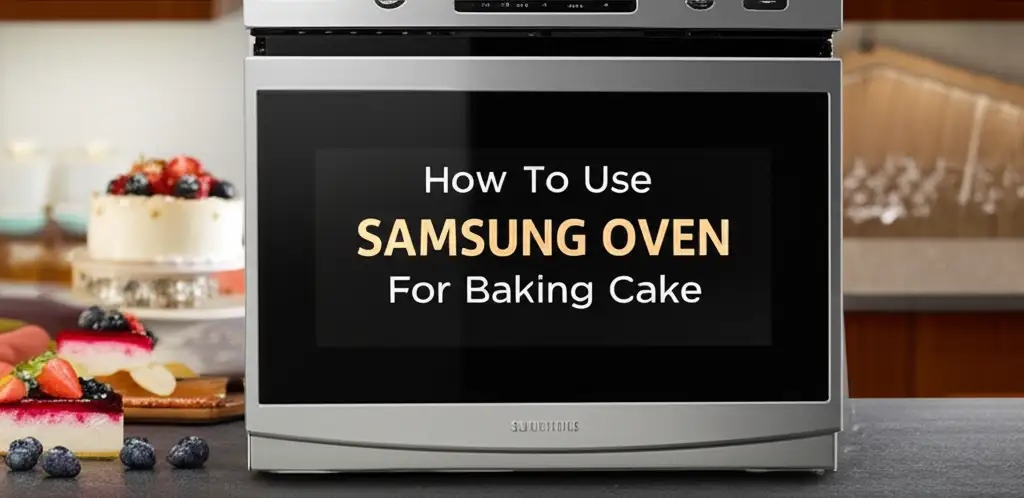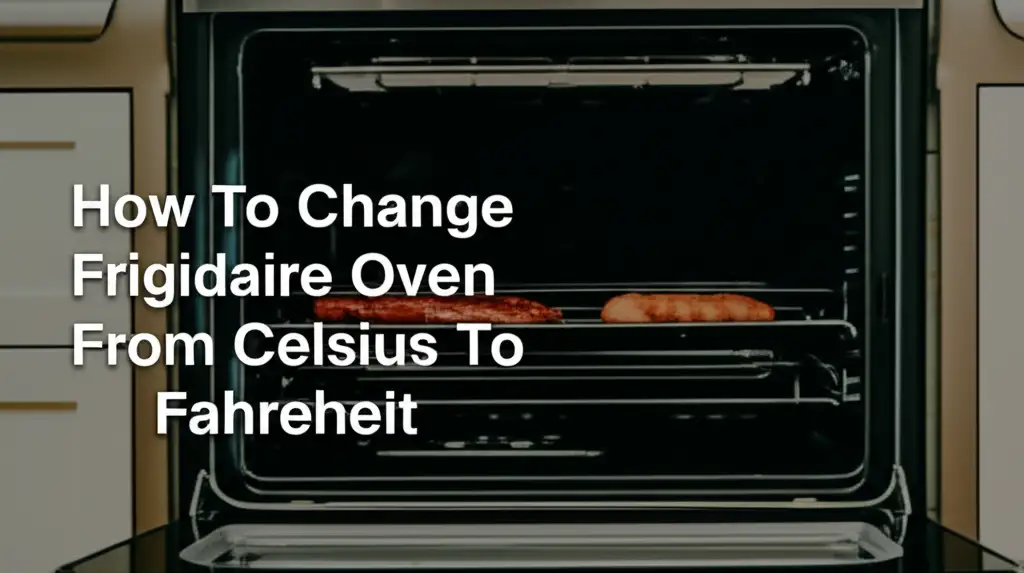· Todd Martin · Oven Guides · 16 min read
How To Use Quick Bake On Frigidaire Oven
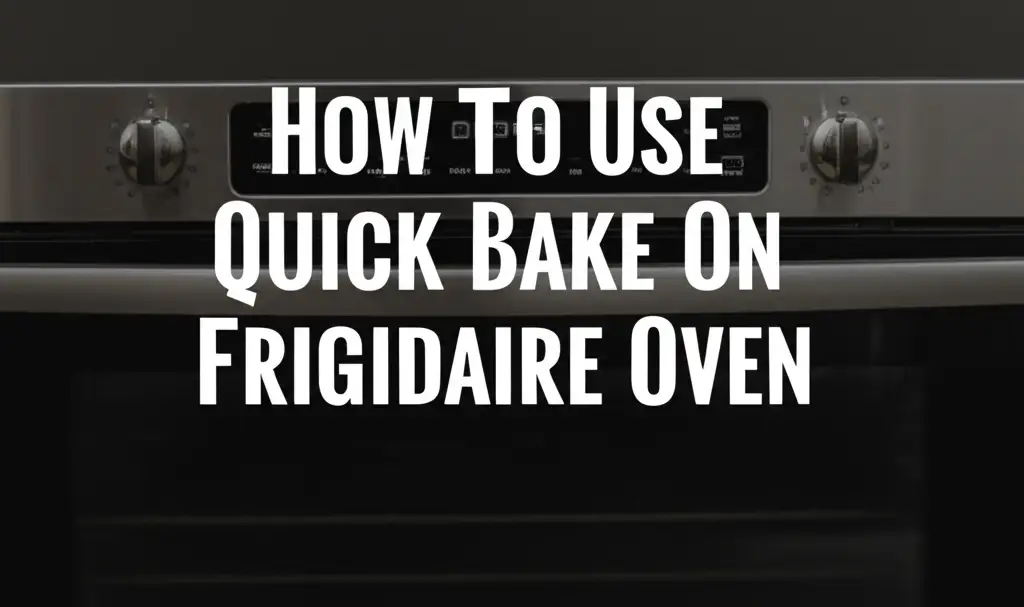
Mastering Quick Bake on Your Frigidaire Oven
Have you ever wished your oven could cook food faster and more evenly? I know I have. The Quick Bake feature on your Frigidaire oven offers a fantastic solution. This special setting uses convection technology to circulate hot air, reducing cooking times and providing consistent results. Understanding how to use Quick Bake effectively can transform your baking and roasting experiences.
In this guide, I will walk you through everything you need to know about this powerful feature. We will cover how it works, step-by-step instructions for use, and which foods benefit most. We will also discuss common issues and maintenance tips. By the end, you will be a pro at using your Frigidaire oven’s Quick Bake mode.
Takeaway
- Quick Bake uses a convection fan for faster, more even cooking.
- Reduce recipe temperatures by 25°F and baking times by 25%.
- Ideal for roasted meats, vegetables, cookies, and casseroles.
- Avoid for delicate items like soufflés or custards.
- Ensure proper airflow around food for best results.
Using Quick Bake on your Frigidaire oven activates a convection fan. This fan circulates hot air evenly around your food. It helps cook items faster and achieve consistent browning. You typically reduce the recipe’s temperature and cooking time when using this mode.
Understanding Quick Bake Technology in Frigidaire Ovens
Let us talk about what Quick Bake really means for your cooking. Many people hear “convection” and think it is just a fancy word. However, it is a game-changer for oven performance. Your Frigidaire oven includes this feature to improve how you prepare meals.
What is Quick Bake?
Quick Bake is Frigidaire’s name for a convection baking mode. It means your oven uses a fan located at the back. This fan distributes heat throughout the oven cavity. Traditional ovens rely on heating elements to radiate heat. This can create hot and cold spots. The Quick Bake feature prevents this by moving the hot air constantly.
This continuous air movement cooks food more efficiently. It promotes even browning on all sides of your dish. Think of it like a tiny, powerful wind inside your oven. This wind ensures every part of your food gets the same amount of heat. It is a smart way your oven enhances cooking.
How Convection Works
Convection cooking works by moving heat directly to the food. In a standard oven, heat rises from the bottom. This means the top of your food might cook slower than the bottom. The convection fan in your Frigidaire oven changes this process. It blows hot air around, enveloping your food from all directions.
This active air circulation reduces the cooking time. It also helps in quickly evaporating moisture from food surfaces. This process leads to crispier crusts and better browning. Imagine baking a batch of cookies where every cookie cooks uniformly. That is the power of convection, working its magic within your Frigidaire appliance.
Benefits of Using Quick Bake
There are several great reasons to use your Frigidaire oven’s Quick Bake feature. First, it significantly speeds up cooking. You can often reduce cooking times by 20-30%. This is great for busy weeknights. Second, it provides incredibly even cooking. Your food will cook uniformly from edge to center.
Third, Quick Bake helps achieve better browning and crispiness. This is perfect for roasted vegetables or baked goods with a desirable crust. Finally, it allows you to cook multiple items at once. The consistent air flow means you can use more oven racks without sacrificing quality. I find this especially useful when preparing large meals.
Step-by-Step Guide to Using Quick Bake
Getting started with Quick Bake on your Frigidaire oven is straightforward. I will guide you through the process step-by-step. It is important to follow these steps for the best cooking results. You want your food to come out perfectly cooked every time.
Preparing Your Dish
Before you even touch your oven’s control panel, prepare your food. Choose the right bakeware for convection cooking. Darker pans absorb more heat and can cause over-browning. Lighter, reflective pans or glass dishes often work better. Also, ensure there is enough space around your food for air to circulate. Do not overcrowd the oven racks.
If you are cooking multiple items, leave a few inches between them. This allows the hot air to reach all surfaces. For roasting, consider using a shallow pan or a wire rack set inside a roasting pan. This lifts the food and exposes more of its surface to the moving air. Proper preparation is key to success with Quick Bake.
Setting the Oven Mode
Now, let us turn on the Quick Bake feature. First, press the “Bake” button on your Frigidaire oven’s control panel. Then, look for the “Quick Bake” or “Convection Bake” option. Press this button to select the convection mode. Your oven display should confirm that Quick Bake is active.
Next, set your desired temperature. A general rule of thumb for convection baking is to reduce the recipe’s temperature by 25 degrees Fahrenheit. So, if a recipe calls for 375°F in a standard oven, set your Quick Bake to 350°F. Always double-check your Frigidaire oven’s user manual for specific recommendations on temperature adjustments. It is important to know how to use a Frigidaire oven for the first time to ensure all initial settings are correct.
Temperature and Time Adjustments
Adjusting temperature and time is crucial for Quick Bake success. As I mentioned, decrease the temperature by 25°F. For cooking time, reduce it by 20-30%. For example, if a recipe bakes for 60 minutes, start checking at 40-45 minutes. You can always add more time if needed.
It is better to undercook slightly and add time than to overcook. Pay close attention the first few times you use Quick Bake for a new recipe. Note down your adjustments. This will help you learn how your specific Frigidaire oven performs with different foods. Remember that some recipes might need less adjustment than others.
Monitoring Your Food
Because Quick Bake cooks faster, constant monitoring is important. I always set a timer for the reduced cooking time. Then, I check the food frequently as it approaches readiness. Look for visual cues like browning, bubbling, or internal temperature. Use a food thermometer for meats and casseroles.
Avoid opening the oven door too often, especially early in the baking process. Each time you open the door, hot air escapes, affecting the oven temperature. This can slow down cooking and impact results. Trust the convection fan to do its job. When you do check, do it quickly. Ensure your oven is always ready to go by understanding common issues like why your Frigidaire oven is not working but the stovetop is, which can interrupt your cooking flow.
Optimal Foods for Frigidaire Quick Bake
Choosing the right foods for Quick Bake is important for great results. Not everything benefits from the intense, circulating heat. Knowing what to bake and what to avoid will save you time and prevent disappointment. I have learned through experience what works best.
Ideal Candidates for Convection
Many foods shine under the Quick Bake setting. Roasted vegetables, like potatoes, carrots, and broccoli, come out beautifully browned and tender. They get a crispy exterior that is hard to achieve in a conventional oven. Meats, such as roasted chicken, turkey, or pork loin, cook more evenly and develop a delicious, crispy skin. The circulating air ensures all sides get browned.
For baked goods, Quick Bake is excellent for cookies, pies, and casseroles. Cookies develop a uniform golden color and a slight crispness. Pies get a flaky, golden crust. Casseroles heat thoroughly and brown beautifully on top. I love using it for lasagna or baked mac and cheese. Understanding how to use an air fryer pan in an oven can also offer similar crisping benefits in a conventional setting, showing how varied cooking methods enhance specific dishes.
Foods to Avoid or Adjust
While Quick Bake is versatile, some foods are not ideal for it. Delicate items that rely on slow, even heat and moisture can suffer. These include soufflés, custards, and quick breads like muffins or banana bread. The strong airflow can cause them to dry out or bake unevenly, impacting their delicate texture. For these, I stick to regular bake mode.
Very light items, like puffed pastries, might move around too much from the fan’s force. This can lead to uneven rising or shapes. If you must use Quick Bake for these, ensure they are securely placed in heavier bakeware. Also, be careful with dishes that have a lot of liquid, as the increased evaporation can alter the final consistency.
Tips for Best Results
To get the most out of Quick Bake, consider a few tips. First, do not use oversized pans that block airflow. Smaller pans or multiple smaller pans often work better. Second, arrange food in a single layer on baking sheets for optimal crisping. Overlapping food will steam rather than brown.
Third, adjust your rack positions. For most items, the middle rack provides the most even heat distribution. For items needing extra browning on top, you might move them up slightly. Conversely, for items needing more bottom heat, move them down. Always ensure you do not block the fan vent. Understanding why Frigidaire ovens say “do not use foil” is another important tip to ensure proper heat circulation and prevent damage, especially when using features like Quick Bake.
Maximizing Efficiency with Quick Bake Settings
Using your Frigidaire oven’s Quick Bake feature is not just about turning it on. It is about optimizing its performance. A few simple adjustments can significantly enhance your cooking results. I have found these techniques helpful in my own kitchen.
Preheating Considerations
Many people wonder about preheating with Quick Bake. Some Frigidaire models preheat faster in convection mode. It is generally a good practice to preheat your oven. This ensures the oven cavity reaches the target temperature before you put your food in. Consistent starting temperature is key for consistent baking.
However, because convection circulates heat so well, the preheat time might feel shorter. Always wait for the oven’s indicator light or sound to signal it has reached the set temperature. This usually means the oven has completed its preheating cycle. Do not rush this step, as it impacts the initial cooking of your dish. If your oven is not getting up to temperature, it could impact Quick Bake’s effectiveness; you might want to look into why your Frigidaire oven is not getting up to temperature.
Rack Placement Strategies
Rack placement is more important with Quick Bake than with conventional baking. The fan moves air throughout the oven, but strategic placement still matters. For single items, the middle rack is almost always the best choice. This position ensures the most even exposure to the circulating hot air.
When cooking multiple items, you can often use two racks simultaneously. Place items on the top and bottom racks. Make sure they are staggered, not directly above each other. This allows hot air to flow around all items freely. Avoid using too many racks, as overcrowding blocks airflow and reduces the efficiency of Quick Bake.
Understanding Fan Noise
When Quick Bake is active, you will hear the convection fan running. This is completely normal. The fan creates a distinct whirring sound. The sound indicates that the feature is working properly. Some Frigidaire models might have a louder fan than others.
If the fan seems unusually loud, or if it makes strange noises, consult your oven’s user manual. It could indicate a minor issue. However, in most cases, the fan noise is just part of the Quick Bake experience. It is the sound of your oven working hard to give you perfectly cooked food.
Troubleshooting Common Frigidaire Quick Bake Issues
Even with the best features, issues can sometimes arise. Knowing how to troubleshoot common problems with your Frigidaire oven’s Quick Bake mode can save you time and frustration. I have encountered a few of these myself.
Uneven Cooking
Sometimes, despite the circulating air, your food might still cook unevenly. This can happen for a few reasons. First, you might be overcrowding the oven. Too many dishes or pans blocking the airflow prevent the hot air from reaching all surfaces. Ensure there is enough space around each item.
Second, your bakeware choice might be the issue. Dark, heavy pans absorb a lot of heat and can lead to over-browning on the bottom. Try using lighter-colored metal pans or glass bakeware. Third, if specific spots are always overcooked or undercooked, your oven might need calibration. Consulting your user manual for calibration instructions or contacting Frigidaire support can help.
Temperature Discrepancies
If your food is consistently undercooked or overcooked, your oven’s temperature might be off. Even with Quick Bake, an inaccurate thermostat can cause problems. You can test your oven’s temperature with an independent oven thermometer. Place the thermometer in the center of the oven and compare its reading to the oven’s display.
If there is a significant difference, you might need to adjust your cooking temperature accordingly. For instance, if your oven reads 350°F but the thermometer shows 325°F, you would set your oven 25 degrees higher than the recipe suggests. For instance, if your oven is repeatedly not getting to temperature, you should investigate why your Frigidaire oven is not getting up to temperature.
Error Codes and Alerts
Modern Frigidaire ovens can display error codes if something is wrong. If your oven shows an error code while using Quick Bake, do not panic. These codes are designed to help you identify the problem. Many common codes, like an “F10” error, indicate a specific issue that can often be resolved. If your oven is beeping for no reason, this could also indicate a minor issue or a pending error.
Consult your Frigidaire oven’s user manual immediately when you see an error code. The manual provides a list of codes and their meanings, along with troubleshooting steps. For example, some codes might indicate a sensor problem or a fan issue. If you face a specific error code like why your Frigidaire oven keeps beeping F10, the manual provides targeted solutions. If the problem persists after following the manual’s advice, it is time to contact customer service or a qualified technician.
Maintaining Your Frigidaire Oven for Peak Performance
Proper maintenance ensures your Frigidaire oven, including its Quick Bake feature, works effectively for years. A clean and well-maintained oven performs better and lasts longer. I prioritize cleaning my oven regularly.
Regular Cleaning Practices
A clean oven is a happy oven. Food spills and grease splatters can accumulate, affecting oven performance and potentially causing smoke or odors. For the Quick Bake feature, it is especially important to keep the fan area clear. Any build-up around the fan can impede its operation and air circulation.
Regularly wipe down the oven interior. For tougher messes, consider using your oven’s self-clean cycle if it has one. Understanding how long a Frigidaire oven takes to self-clean can help you plan your cleaning schedule. For stubborn spots on the bottom, there are specific methods for how to clean the bottom of an oven effectively. Always follow the cleaning instructions in your user manual to avoid damaging oven components.
When to Consult the User Manual
Your Frigidaire oven’s user manual is an invaluable resource. It contains specific details about your model’s Quick Bake feature. This includes precise temperature adjustment recommendations, troubleshooting specific error codes, and maintenance schedules. I always keep my manual handy for quick reference.
If you are unsure about a setting, a noise, or an error code, the manual is your first point of reference. It provides information tailored to your exact appliance. Do not hesitate to flip through it whenever you have a question. It is designed to help you get the most out of your oven safely and efficiently.
Professional Servicing
Sometimes, issues go beyond basic troubleshooting or what the user manual can address. If your Quick Bake feature is not working at all, or if you notice unusual noises, smells, or persistent error codes that you cannot resolve, it is time to call a professional technician. Do not attempt complex repairs yourself, as this can be dangerous and void your warranty.
Frigidaire has a customer service team and authorized service providers. They have the expertise to diagnose and fix more complex problems. Regular servicing by a professional can also extend the life of your oven. It ensures all components, including the Quick Bake fan and heating elements, are functioning correctly.
FAQ Section
Can I use Quick Bake for all recipes?
No, Quick Bake is not ideal for all recipes. It works best for roasted meats, vegetables, cookies, and casseroles. Delicate items like soufflés, custards, or some quick breads might dry out or bake unevenly due to the circulating air. Always consider the food type.
How do I adjust temperature for Quick Bake?
When using Quick Bake, reduce the recipe’s recommended temperature by 25 degrees Fahrenheit. If a recipe calls for 375°F, set your Frigidaire oven to 350°F on Quick Bake. This adjustment prevents overcooking due to the faster heat transfer.
Does Quick Bake reduce cooking time significantly?
Yes, Quick Bake typically reduces cooking time by 20-30%. Always start checking your food at the earlier end of the reduced time frame. For example, if a recipe takes 60 minutes, check it at 40-45 minutes. This helps prevent overcooking.
Why is my food drying out with Quick Bake?
Food can dry out if the temperature is too high or if it cooks too long. Ensure you have reduced the temperature by 25°F. Also, monitor your food closely and reduce the cooking time. Using a covered dish for some foods can help retain moisture.
Can I open the oven door during Quick Bake?
It is best to avoid opening the oven door frequently when using Quick Bake. Each time you open it, hot air escapes, which can slow down cooking and disrupt the even heat. Check your food quickly when necessary. Trust the convection to work its magic.
What causes a noisy Quick Bake fan?
A noisy Quick Bake fan is often normal, as the fan circulates air. However, if the noise is unusually loud, rattling, or grinding, it could indicate an issue. Check your user manual for troubleshooting or consider contacting a service technician.
Conclusion
Understanding how to use Quick Bake on your Frigidaire oven truly changes your cooking experience. This powerful feature utilizes convection technology to circulate hot air. It provides faster, more even results for a wide range of dishes. I find it indispensable for perfectly roasted vegetables and crispy cookies.
By adjusting temperatures, monitoring cooking times, and selecting the right foods, you unlock its full potential. Remember to reduce your recipe’s temperature by 25°F and shorten cooking times by 20-30%. Keep your oven clean and consult your user manual for any specific questions. Embrace the efficiency of Quick Bake. Start experimenting with your favorite recipes today and enjoy consistently delicious meals! Your Frigidaire oven is ready to impress.
- Frigidaire Oven
- Convection Baking
- Quick Bake