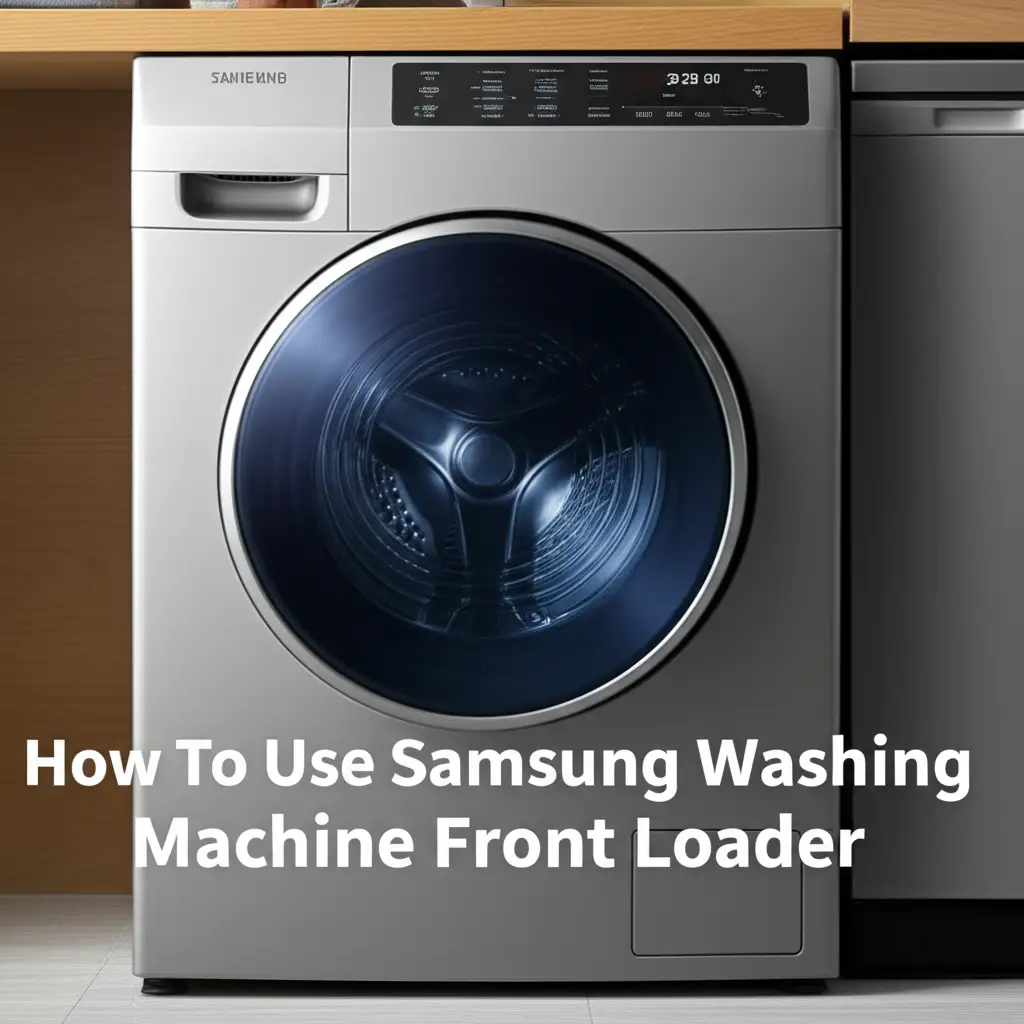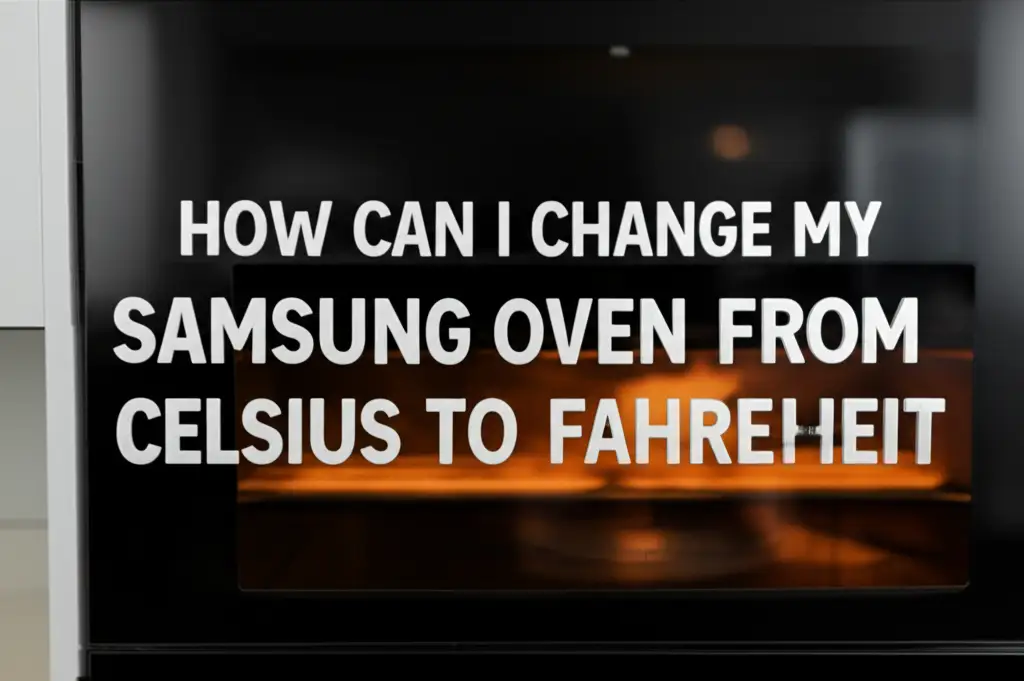· Todd Martin · Appliance Guides · 19 min read
How To Change Frigidaire Oven From Celsius To Fahrenheit
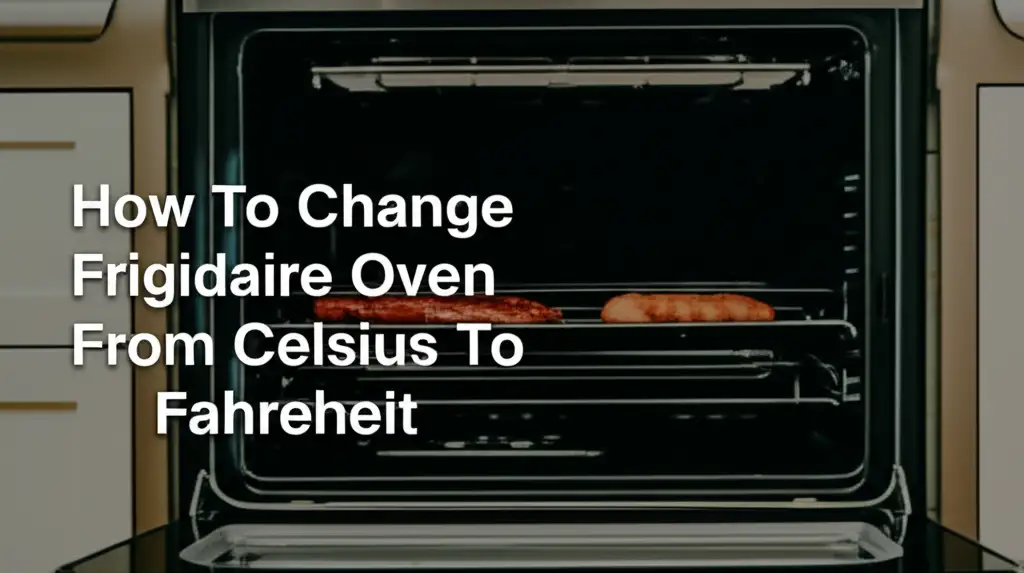
How To Change Frigidaire Oven From Celsius To Fahrenheit
Have you ever looked at your Frigidaire oven display and wondered why the temperature is showing in Celsius instead of Fahrenheit? This can be confusing when most recipes in your region use Fahrenheit. Getting the correct temperature unit is essential for perfect cooking and baking results. This guide will walk you through the precise steps to change your Frigidaire oven from Celsius to Fahrenheit. We will cover different Frigidaire models, common procedures, and offer troubleshooting tips for a smooth conversion.
Takeaway
Changing your Frigidaire oven’s temperature unit is a straightforward process.
- Access the oven’s settings menu through the “Options,” “Settings,” or “Clock” button.
- Navigate to the “Temperature Unit” or “Display Options” setting.
- Select “Fahrenheit” (F) to switch from Celsius (C).
- Save the new setting before exiting the menu.
To change your Frigidaire oven from Celsius to Fahrenheit, locate the “Options,” “Settings,” or “Clock” button on your oven’s control panel. Press and hold this button or repeatedly press it until the display shows a menu option for temperature units. Select Fahrenheit (F) and confirm your choice to save the setting.
Understanding Your Frigidaire Oven Display
Many Frigidaire ovens come with the ability to display temperatures in both Celsius and Fahrenheit. This feature is helpful for international users or those following recipes from different parts of the world. However, if your oven is set to Celsius and you are used to Fahrenheit, it can make cooking quite difficult. Ensuring your oven display matches your recipe units is crucial for culinary success.
Manufacturers design appliance control panels for ease of use. But, specific buttons or sequences can vary slightly between models. Knowing your oven’s model number often helps you find precise instructions in its user manual. This manual is a valuable resource for all your oven’s functions.
Identifying your Frigidaire oven model is a simple first step. You can usually find the model number inside the oven door frame. It might also be on the back of the appliance or listed on the purchase receipt. This number helps you look up the correct user manual online if you no longer have the physical copy. Knowing your model ensures you follow the right steps for your specific unit.
Different Frigidaire oven control panels have distinct layouts. Some have physical buttons, others use touchscreens, and older models might feature rotary knobs. Each type requires a slightly different interaction to access settings. Understanding your specific control panel type prepares you for the unit conversion process. Proper temperature display helps avoid common cooking issues, like food not cooking evenly or burning. Sometimes, if your oven isn’t heating properly, it might not be a fault but simply a temperature unit confusion, which you can resolve by checking the display setting. If your Frigidaire oven is not getting up to temperature, checking its display unit is a good first step.
The oven display unit setting is typically found within the general settings or options menu. This menu often includes other adjustable features, like clock settings, self-clean cycle duration, or preheat options. Getting familiar with your oven’s main menu will simplify this task. This ensures you can confidently make the necessary changes to your display.
Identifying Your Frigidaire Model
Locating your oven’s model number is quite important. It often provides the key to unlocking specific instructions tailored to your appliance. Look for a sticker or plate around the oven door frame, often on the side or bottom edge. This label lists the full model number and serial number.
Once you have the model number, you can visit the official Frigidaire support website. They offer digital copies of user manuals for most of their products. Inputting your model number there will give you instant access to the exact instructions for your oven. This can save you time and prevent guesswork during the unit conversion process.
Sometimes, the model number might be less obvious. Check behind the bottom storage drawer, if your range has one. Some models place the label here. If you still cannot find it, a quick search for “Frigidaire oven manual lookup” might lead you to general guides or community forums. These resources can often help identify common models.
The Universal Steps to Change Temperature Units
Changing the temperature unit on most Frigidaire ovens follows a similar pattern. The process generally involves accessing a settings menu through a specific button. While the exact button label might differ, the function remains consistent. This usually involves a button marked “Options,” “Settings,” “Clock,” or sometimes “Bake” or “Broil” combined with another button.
The most common method involves pressing and holding a button for a few seconds. This action usually brings up the oven’s internal settings menu. Once in the menu, you will look for an option related to “Temperature Unit,” “Display,” or “Units.” Use the arrow keys or the temperature dial to navigate through the menu choices.
When you find the temperature unit option, select it. The display will then show the current unit, either “C” for Celsius or “F” for Fahrenheit. You will then have the option to toggle between these two units. Choose “Fahrenheit” and confirm your selection. Confirmation usually involves pressing “Start,” “Set,” or a similar button.
It is important to save your changes before exiting the menu. If you do not save the setting, the oven might revert to Celsius. The display should immediately update to reflect Fahrenheit. If it does not, you may need to repeat the steps or try a slight variation.
These general steps apply to many oven brands, not just Frigidaire. For example, changing the temperature unit on a Samsung oven from Celsius to Fahrenheit involves a similar process. Likewise, if you needed to adjust a Whirlpool oven from Celsius to Fahrenheit, you would typically find the unit conversion option within its settings menu.
Remember to perform these steps with the oven off and cool. This ensures your safety and prevents accidental activation during the setting change. Always double-check the display after completing the process to confirm the unit change. This simple verification ensures your next baking project goes smoothly.
Common Button Combinations
Many Frigidaire models use particular button presses for unit changes. Often, pressing and holding the “Bake” and “Broil” buttons simultaneously for several seconds can access the settings. Some models might use the “Clean” or “Self-Clean” button in combination with another. The display will usually show “C” or “F” to indicate the current setting.
For touch screen models, look for a “Settings” or “Tools” icon on the main display. Tapping this icon will open a menu where you can find “Display Options” or “Unit Settings.” From there, selecting Fahrenheit is usually intuitive. Always confirm your selection by pressing “Save” or “Apply” on the screen.
Older models with mechanical knobs might have a hidden button or require a specific turn sequence. In these cases, the user manual is truly indispensable. Without it, you might need to try different combinations or consult online forums specific to your oven’s age. But, the core idea remains: find the hidden settings menu.
Specific Instructions for Different Frigidaire Models
Frigidaire manufactures a wide range of oven models, each with slight differences in their control panels and features. While the universal steps provide a general guide, knowing the specific instructions for your model can make the process even smoother. We will detail common methods for different types of Frigidaire ovens. This ensures you find the most accurate steps for your appliance.
Some newer Frigidaire ovens feature intuitive touchscreens. These models often have a more visual interface for settings adjustments. Older models may rely on physical buttons or even mechanical dials. Understanding your oven’s interface type is the first step. This helps you anticipate the exact method you will use.
If you have lost your physical user manual, do not worry. Frigidaire’s official website offers digital versions of most manuals. You can simply enter your oven’s model number, typically found around the oven door, into their search bar. This will provide you with the exact instructions for your specific unit. This resource is invaluable for any specific setting changes.
Always ensure the oven is off and cooled down before attempting any setting changes. This is a safety precaution to prevent accidental burns or other hazards. You should never try to adjust settings while the oven is actively heating or cooking food. Your safety is always the top priority.
After making the change, always test the display by turning the oven on briefly to a low temperature. Check that the unit now shows Fahrenheit. If it reverts to Celsius, you might have missed a save step or need to re-attempt the process. Persistence often pays off when dealing with appliance settings.
It is worth noting that even small appliances like a Cosori air fryer can change from Celsius to Fahrenheit with specific button presses. This shows that unit conversion is a common feature across many cooking devices. Understanding this general principle helps with various kitchen gadgets.
Touchscreen Models
Frigidaire ovens with a touchscreen display simplify unit changes. Look for a “Settings” gear icon or a “Tools” menu option on the main screen. Tap this icon to enter the settings menu. You will then see various options listed.
Scroll through the menu until you find “Display Options,” “Temperature Units,” or “Units.” Tap on this option. The screen will usually present a choice between “Celsius” (C) and “Fahrenheit” (F). Select “Fahrenheit.” Then, look for a “Save,” “Apply,” or “Done” button on the screen and tap it to confirm your selection. The display should update instantly.
Button/Knob Models
For Frigidaire ovens with physical buttons or a combination of buttons and a knob, the process involves specific button presses.
- Press and Hold: Many models require pressing and holding the “Bake” and “Broil” buttons simultaneously for 3-5 seconds. Other common combinations include “Clean” and “Off” or “Clock” and “Timer.” Look for a specific instruction in your manual.
- Display Change: The display will usually show “C” or “F” flashing or an option to toggle between them.
- Toggle Unit: Use the ”+” or ”-” buttons, or turn the knob, to switch from Celsius to Fahrenheit.
- Confirm: Press “Start,” “Set,” or “Clear/Off” (as indicated by the specific model’s manual) to confirm the change. The display should now show Fahrenheit readings.
Troubleshooting Common Issues When Changing Units
Even with clear instructions, you might encounter minor hiccups when trying to change your Frigidaire oven’s temperature units. Do not worry; most issues are easy to resolve. A calm approach to troubleshooting will help you get your oven working correctly. We will cover common problems and their solutions.
One frequent issue is the display not changing after you think you have completed the steps. This often means the change was not properly saved. Many ovens require a final confirmation step, like pressing “Start” or “Set.” If you skip this, the oven reverts to its previous setting. Always double-check if a save prompt appeared on the screen.
Sometimes, the buttons might seem unresponsive. This can happen if the oven is locked or if there is a temporary glitch. Try pressing the “Lock” or “Control Lock” button to ensure it is disengaged. If that does not work, a simple power cycle of the oven can often reset minor electronic issues.
If your Frigidaire oven starts acting strangely after a unit change, like beeping for no reason or not reaching temperature, it might indicate a more complex problem. While unit conversion should not cause operational issues, sometimes unrelated faults can emerge. For example, if your Frigidaire oven keeps beeping F10, this error code points to a specific internal issue, not the temperature unit setting.
It is also possible that your oven model does not support unit conversion. While rare for newer Frigidaire models, older or very basic units might only display one unit. In this scenario, you would need to manually convert recipes. Always refer to your user manual to confirm your oven’s capabilities.
If you have tried everything and your Frigidaire oven still shows Celsius, consider seeking professional help. A qualified appliance technician can diagnose deeper electronic issues or faulty control panels. They can also perform manual adjustments if the software is stuck. Do not attempt complex repairs yourself if you are not experienced.
Power Cycling Your Oven
A power cycle is a simple yet effective troubleshooting step for many appliance issues. It involves completely cutting power to the oven for a short period. This action can clear out any temporary software glitches or memory errors. It is often the first step technicians recommend for minor electronic problems.
To power cycle your Frigidaire oven, first turn it off at the control panel. Then, locate the oven’s circuit breaker in your home’s electrical panel. Flip the breaker switch to the “Off” position. Wait for about 5-10 minutes. This allows the oven’s internal components to fully discharge. After the wait, flip the circuit breaker back to the “On” position. Turn your oven on and re-attempt the temperature unit change.
When to Contact Support
If power cycling and repeated attempts do not resolve the issue, it is time to contact Frigidaire customer support or a certified technician. Provide them with your oven’s model number and a clear description of the problem. Explain the steps you have already taken. This information helps them diagnose the issue more quickly.
Professional technicians have specialized tools and knowledge to handle complex problems. They can check internal wiring, control board integrity, or faulty sensors. If your Frigidaire oven is not working but stove top is, it points to a specific oven malfunction, not just a display issue. Trying to fix complex electrical problems yourself can be dangerous and may void your warranty.
Beyond Unit Conversion: Mastering Your Frigidaire Oven
Changing your Frigidaire oven from Celsius to Fahrenheit is a great start. But, there is much more to mastering your appliance for consistent cooking results. Understanding features like oven calibration and proper maintenance ensures your food cooks perfectly every time. These aspects go beyond basic settings.
Oven temperature accuracy is vital for recipes. Even if your oven displays the correct unit, its internal temperature might vary from the set temperature. This discrepancy can lead to undercooked or overcooked food. Learning how to calibrate your oven ensures it heats precisely.
Regular cleaning also plays a big role in oven performance and longevity. Built-up grease and food spills can affect heating efficiency and even create smoke. A clean oven operates more effectively and safely. For example, knowing how long a Frigidaire oven takes to self-clean can help you plan your cleaning schedule efficiently.
Understanding your oven’s specific features, like preheat indicators or convection settings, also enhances your cooking. Each feature aims to improve your culinary outcomes. Investing a little time in learning these can elevate your home cooking experience significantly. This knowledge makes you a more confident cook.
Finally, proper use of oven accessories, like baking sheets and racks, impacts air circulation and heat distribution. Ensuring racks are in the right position helps food cook evenly. These seemingly small details contribute greatly to the final product. Mastery comes from understanding all these factors.
Calibrating Your Oven
Oven calibration ensures your oven’s internal temperature matches its display setting. Over time, ovens can drift from their factory calibration. This can be due to wear and tear or manufacturing variances. A simple oven thermometer can help you check for accuracy.
Place an oven thermometer in the center of your oven. Set your oven to a specific temperature, for example, 350°F (175°C). Let the oven preheat for at least 20 minutes, then check the thermometer reading. If there is a difference, your oven might have a calibration setting. Many Frigidaire models allow you to adjust the temperature up or down by a few degrees. Consult your manual for exact steps on how to do this. This small adjustment can make a big difference in baking and roasting.
Cleaning for Optimal Performance
A clean oven is an efficient oven. Food spills and grease buildup can create hot spots, affect heating elements, and even produce unpleasant odors. Regularly cleaning your oven ensures even heat distribution and prolongs its lifespan. Knowing how to clean the bottom of your oven is a basic but important skill.
Many Frigidaire ovens have a self-clean cycle. This feature uses high temperatures to burn off food residues. Ensure you follow the manual’s instructions carefully for self-cleaning. For tougher stains, specific oven cleaners designed for different interior finishes are available. Always make sure the oven is cool before cleaning.
Why the Right Temperature Unit Matters for Your Cooking
Using the correct temperature unit is more critical than you might think. A slight difference in temperature can dramatically alter the outcome of your dishes. When your oven display matches your recipe, you eliminate a major variable in the cooking process. This ensures consistent and predictable results every time you bake or roast.
Recipes are precise guides. They specify exact temperatures because different foods react differently to heat. For instance, baking a delicate cake at too high a temperature can cause it to brown too quickly on the outside while remaining raw inside. Cooking at too low a temperature can result in dense, uncooked dough. Matching your Frigidaire oven’s display to your recipe’s unit prevents these common mishaps.
Imagine converting every Fahrenheit temperature in a recipe to Celsius on the fly. This introduces a risk of mathematical errors. Even a few degrees off can impact food texture, moisture, and browning. For example, 350°F is 175°C, but if you mistakenly set your oven to 150°C, your food will cook much slower. Setting your oven to the correct unit streamlines your cooking workflow. You can follow recipes directly without pausing for conversions. This saves time and reduces stress in the kitchen.
Beyond convenience, using the right unit also impacts food safety. Meats, poultry, and fish require specific internal temperatures to be safe for consumption. If your oven is set to Celsius but you are reading a Fahrenheit recipe, you might inadvertently undercook your food. This can lead to foodborne illnesses. Accurate temperature control is a cornerstone of safe food preparation.
Precision is especially crucial for baking. Baking is a science; it relies on exact temperatures for chemical reactions to occur correctly. Bread rising, cookies spreading, and cakes setting all depend on precise heat. A miscalibrated unit could lead to failed baked goods, wasting ingredients and effort. The correct unit ensures your baking projects turn out exactly as intended.
Recipe Accuracy
Recipes are carefully developed with specific temperatures in mind. These temperatures influence texture, color, and flavor. A recipe written for Fahrenheit assumes you will use Fahrenheit. If your Frigidaire oven is in Celsius, you risk setting the wrong temperature. This can lead to anything from a slightly off texture to a completely ruined dish. Always ensure your oven display matches your recipe.
Food Safety Concerns
Food safety is paramount in cooking. Many foods, especially meats, must reach a minimum internal temperature to destroy harmful bacteria. If your oven is set to Celsius but you are following a Fahrenheit temperature chart, you might undercook the food. This puts your health at risk. Ensuring your oven display is in Fahrenheit, if that is your reference, helps you cook safely.
Future-Proofing Your Frigidaire Oven Settings
Once you have successfully changed your Frigidaire oven from Celsius to Fahrenheit, you will want to ensure it stays that way. There are simple steps you can take to make sure your settings are retained and easily manageable for future use. This involves understanding how your oven saves settings and where to find key information.
Most modern Frigidaire ovens store settings like temperature units in their internal memory. This means the setting usually persists even through power outages. However, it is always a good idea to confirm after any significant power interruptions. You can do this by simply checking the display when you next use the oven.
Keeping your oven’s user manual handy is another form of future-proofing. It contains all the specific instructions for your model, including how to change units, calibrate temperature, and troubleshoot error codes. Even if you remember the steps now, having the manual provides a reliable reference for years to come. This is especially true if you ever need to reset your oven completely.
Some advanced Frigidaire models may offer the ability to save custom user profiles or favorite settings. While temperature units are usually a global setting, exploring these features can further personalize your cooking experience. Always check your specific model’s capabilities in the manual. This helps you maximize your oven’s potential.
Periodically, manufacturers release software updates for smart appliances. While less common for ovens compared to phones, it is worth checking Frigidaire’s website for any firmware updates for your specific model. These updates can sometimes improve functionality or fix minor bugs. Staying updated ensures your oven operates at its best.
Finally, share this knowledge with anyone else who uses your oven. If family members or roommates also cook, ensure they understand how the oven is set. This prevents accidental changes back to Celsius or confusion during cooking. Clear communication helps everyone use the appliance effectively.
Documenting Your Settings
After you change your oven to Fahrenheit, consider writing down the steps. Keep this note near your oven or in a kitchen binder. This simple act provides a quick reminder if you ever forget the sequence. It is especially helpful if others in your household use the oven and might accidentally revert the settings. A quick reference guide can save time and frustration.
The Value of Your User Manual
Your Frigidaire oven’s user manual is an incredibly valuable resource. It contains specific instructions for every feature, including unit conversion. If you have lost the physical copy, download a digital version from the Frigidaire website using your model number. Having this manual readily accessible ensures you always have the definitive guide for your appliance. It helps with future troubleshooting and understanding all your oven’s capabilities.
FAQ Section
Q1: Can all Frigidaire ovens change temperature units? Most modern Frigidaire ovens offer the option to switch between Celsius and Fahrenheit. Older or more basic models might only display one unit. Check your specific oven’s user manual or the control panel for “Options,” “Settings,” or “Units” menus. This confirms if your model supports the conversion