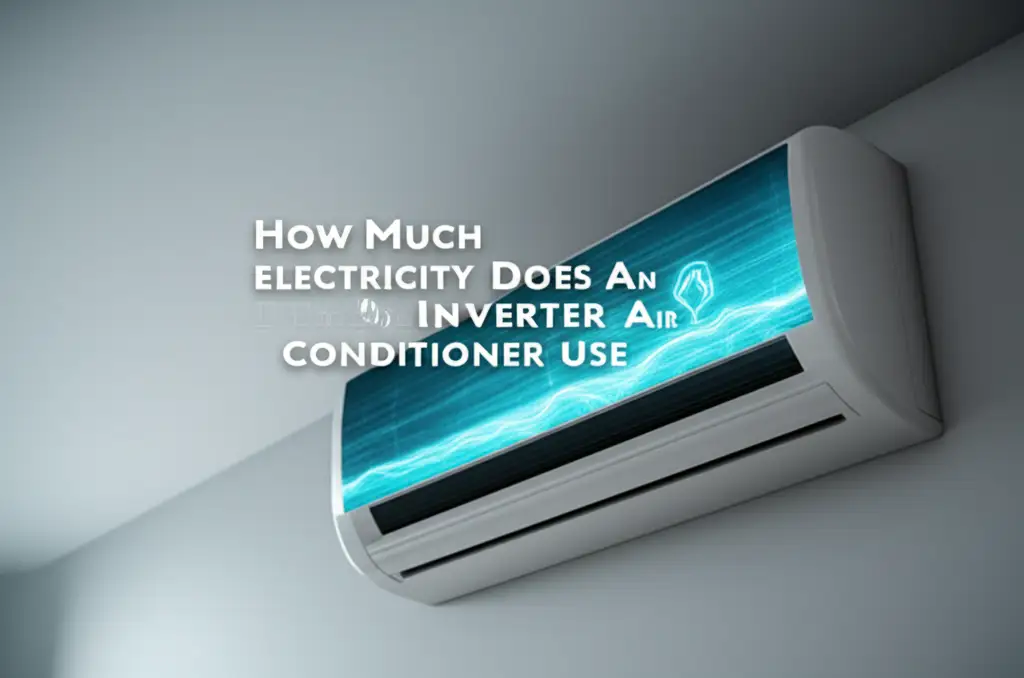· Todd Martin · Home Appliances · 15 min read
How To Stop Samsung Washing Machine Mid Cycle

How to Safely Stop Your Samsung Washing Machine Mid-Cycle
Have you ever started a load of laundry, only to realize you forgot to add a crucial item? Perhaps you noticed a strange noise, or the cycle seemed to go on too long. Stopping a Samsung washing machine mid-cycle can feel like a tricky task. You might worry about damaging the machine or creating a watery mess. I know that feeling of mild panic when you need to intervene. But don’t worry, stopping your Samsung washing machine mid-cycle is often straightforward. This guide will walk you through the various methods to pause, cancel, or even emergency stop your washer. We will cover everything from simple pauses to more complex scenarios like draining water and dealing with locked doors. By the end, you will confidently manage your Samsung laundry cycles, no matter what surprises come up.
Takeaway
- Press “Pause” or “Start/Pause”: Most Samsung washers have a dedicated button to temporarily halt the cycle.
- Press “Power” or “Cancel”: To completely stop and reset the machine, use the power button or a specific “Cancel” option.
- Wait for Door Unlock: The door will remain locked until water drains or the internal temperature cools down after pausing/canceling.
- Manual Drain Option: If the machine does not drain automatically, you may need to use the drain hose at the bottom.
- Avoid Unnecessary Stops: Frequent manual interruptions can put stress on the machine’s components.
Clear, Concise Answer
To stop your Samsung washing machine mid-cycle, press the “Start/Pause” button to temporarily pause. For a full stop and cycle cancellation, press and hold the “Power” button. Wait for the door lock to release, which may require a few minutes for water to drain or temperatures to adjust.
Why You Might Need to Stop Your Samsung Washer Mid-Cycle
Life with a washing machine is full of surprises. Sometimes you need to stop a cycle before it finishes. We have all been there, standing in front of the washer, realizing something went wrong. This decision often comes from a few common scenarios.
One frequent reason is simply forgetting an item. You put in a load, start the cycle, and then spot a sock or a shirt on the floor. Many Samsung models have a convenient “Add Wash” door for such moments. However, you still need to pause the main cycle before opening this smaller door. Without pausing, the main door remains locked and the machine continues its operation.
Another situation involves incorrect settings. Maybe you chose the wrong cycle for delicate items or used too much detergent. Excessive suds can even cause your washer to stop on its own. In these cases, stopping the cycle allows you to adjust settings or deal with the suds. Intervention can save your clothes or prevent a mess. It is always better to address these issues early.
Sometimes, you might notice something concerning with the machine itself. Strange noises, excessive vibration, or a sudden leak can indicate a problem. My own Samsung washer once started making a grinding sound mid-cycle. Stopping it immediately helped me diagnose the issue. Ignoring these signs can lead to bigger repairs. So, hitting that stop button protects your investment.
Finally, unexpected power outages or a need to quickly access the laundry can also necessitate a mid-cycle stop. While modern machines handle power interruptions gracefully, you might want to manually intervene. Understanding how to stop the cycle gives you control. It ensures you can respond to any situation that arises during your laundry routine.
The Standard Way: Using Pause and Cancel Features
Most Samsung washing machines offer clear controls for managing a cycle. The easiest way to stop your machine mid-cycle is by using its built-in pause or cancel functions. These buttons are designed for user convenience and safety. They manage the cycle without causing issues to the machine.
Look for the “Start/Pause” button on your control panel. Pressing this button will temporarily halt the current wash cycle. The machine will usually stop agitating or spinning, and the water level will remain as is. This is ideal when you need to add a forgotten item. It also works if you want to quickly check on the load without completely resetting the cycle. The machine typically waits for a set period before resuming or automatically canceling.
If you need to completely end the cycle, look for the “Power” button or sometimes a dedicated “Cancel” button. On most Samsung models, pressing and holding the “Power” button for a few seconds will shut down the machine. This action cancels the current cycle entirely. The machine will then attempt to drain any water inside. This full stop is useful if you chose the wrong cycle or if you need to remove laundry immediately. Be aware that the door might remain locked until the water drains and the machine resets its safety protocols.
It is important to distinguish between “pause” and “cancel.” Pausing keeps your settings intact for a quick restart. Canceling clears all settings and prepares the machine for a new cycle. Always refer to your specific Samsung model’s user manual for precise button functions. While these general instructions apply to many models, slight variations exist. Knowing your machine’s exact features helps prevent accidental actions. Taking a moment to read the manual can save you future frustration.
Safely Opening the Door and Adding Laundry Mid-Cycle
One of the most common reasons to stop a wash cycle is to add forgotten items. Samsung washing machines often have features to make this process safe and easy. Understanding how your specific model handles door locks is key.
Many newer Samsung front-load washers come with an “Add Wash” door. This small, secondary door lets you quickly drop in forgotten clothes without interrupting the main cycle. To use it, simply press the “Start/Pause” button first. Wait a few moments for the machine to stop and for the main door lock to disengage. The “Add Wash” door will then unlock automatically. You can then open it and add your items. After adding, close the small door firmly and press “Start/Pause” again to resume the cycle. This feature is very convenient and prevents water spills.
For Samsung top-load washers, or front-load models without an “Add Wash” door, the process is slightly different. You will still press the “Start/Pause” button. The machine will pause, and if the water level is low enough, and the temperature is not too high, the main door will unlock. This usually takes a few minutes. Safety mechanisms prevent the door from opening when full of hot water. If the door remains locked, it is likely for safety reasons. Do not force the door open. You might need to press “Power” to cancel the cycle completely, allowing the machine to drain before the door unlocks.
Always ensure the water level is below the door opening before attempting to open the main door. Opening a door when the drum is full of water will lead to a flood. Additionally, hot water can cause burns. The machine’s safety features are there to protect you and your home. Always prioritize safety over speed. For similar concerns with other brands, you might find information on how to stop LG washing machine mid cycle or how to stop Miele washing machine mid cycle useful for comparison. These guides show that safety protocols are standard across manufacturers.
Emergency Stops: Powering Off Your Samsung Washer
Sometimes, a simple pause or cancel isn’t enough. You might need to perform an emergency stop on your Samsung washing machine. This is usually necessary in situations like a sudden leak, a strange smell, or a malfunction. Knowing how to quickly cut power can prevent damage or safety hazards.
The most direct way to perform an emergency stop is to unplug the washing machine from the power outlet. This immediately cuts all electricity to the unit. It will stop whatever cycle is running, regardless of its stage. This method is effective for severe issues where you cannot wait for the machine’s internal safety mechanisms. For example, if you see water leaking rapidly from the bottom, pulling the plug is the quickest action. Similarly, if you smell burning, cut the power immediately. For issues like this, understanding why is my Samsung washing machine leaking from the bottom can help in identifying the root cause after the emergency stop.
Another option for an emergency stop is to trip the circuit breaker that powers the washing machine. This achieves the same result as unplugging but from a different location. It is useful if the outlet is difficult to reach or if there’s a risk of electric shock. Locate your home’s main electrical panel. Find the breaker labeled for the laundry area or washing machine and switch it to the “off” position. This will cut power to the entire circuit.
Remember, an emergency stop means you are bypassing the machine’s controlled shutdown process. This can leave water in the drum and the door locked. You will need to address these issues manually afterward. Do not force the door open immediately after cutting power. The door lock mechanism is often electronic and requires power to release. Wait a few minutes, then try to drain the water manually if needed. Also, investigate why you needed to perform an emergency stop. Often, an underlying problem needs professional attention. If your machine repeatedly stops or malfunctions, it might be why does my Samsung washing machine keep stopping mid-cycle, which suggests a deeper issue.
Handling Water and Locked Doors After Stopping
Stopping your Samsung washing machine mid-cycle often leaves water in the drum. It can also leave the door locked. Dealing with these situations safely is crucial to prevent spills and damage. Do not force the door open. The machine has safety features for a reason.
If you paused or canceled the cycle, your Samsung washer should ideally attempt to drain the water before unlocking the door. This process can take a few minutes. The machine needs to complete a short drainage cycle to ensure no water spills out when the door opens. Listen for the sound of the drain pump working. Once the water is gone, the door lock should click open. This is the ideal scenario and occurs most of the time.
However, sometimes the machine might not drain automatically, especially after an emergency power cut. In these cases, you will need to manually drain the water. Most Samsung front-load washers have a small drain hose and filter located behind a small access panel at the bottom front of the machine. Prepare a shallow pan or towels to catch the water. Slowly pull out the drain hose and remove its cap to let the water flow out into your container. It can be a slow process, but it is necessary to empty the drum. After draining, also clean the debris filter. This prevents future clogs.
Once the water is drained, the door should unlock. If it remains locked after draining, try pressing the “Power” button once, then waiting a few moments. Some models need a brief power cycle to reset the door lock mechanism. If the door still won’t open, there might be an issue with the door lock assembly itself. This is often an electronic component that might be faulty. In such cases, you might need to consult your user manual for specific emergency door release instructions. Some manuals provide a manual override for the door lock. Or, consider calling a technician for repair.
Troubleshooting Unexpected Stops and Avoiding Future Issues
Sometimes, your Samsung washing machine stops mid-cycle without you pressing any buttons. This can be frustrating. It often indicates an underlying problem. Understanding common causes can help you troubleshoot and prevent future unexpected interruptions.
One common reason for an unscheduled stop is an unbalanced load. If heavy items shift to one side, the machine’s sensors detect excessive vibration. It will stop to protect itself from damage. To fix this, open the door (if unlocked), redistribute the laundry evenly, and restart the cycle. Overloading the machine can also cause this problem. Always ensure your load size is appropriate for your washer’s capacity.
Another cause could be an issue with water supply or drainage. If the machine cannot fill with water, or cannot drain effectively, it will pause or stop. Check that the water faucets are fully open. Also, inspect the drain hose for kinks or blockages. A clogged drain pump filter is also a common culprit. Regularly cleaning the drain pump filter, typically found at the bottom front of the machine, can prevent many issues. For specific problems like your washer getting stuck on the spin cycle, drainage issues are often the root cause.
Error codes on the display often accompany unexpected stops. These codes are the machine’s way of telling you what is wrong. Common codes relate to door issues (dC), drainage (5C), or water supply (4C). Consult your Samsung washing machine’s user manual to decipher these codes. The manual usually provides troubleshooting steps for each error. Addressing these codes promptly prevents recurring stops.
Regular maintenance also plays a huge role in preventing mid-cycle interruptions. Cleaning your washing machine, including the drum, detergent dispenser, and drain filter, keeps it running smoothly. Learn how to clean your Samsung washing machine properly. This extends its lifespan and reduces the likelihood of malfunctions. By understanding and addressing these common issues, you can ensure your Samsung washer completes its cycles without unwanted interruptions. Prevention is always easier than fixing a problem.
Preventing Future Needs to Stop Mid-Cycle: Best Practices
While knowing how to stop your Samsung washing machine mid-cycle is useful, preventing the need to do so in the first place is even better. Adopting a few best practices for laundry can significantly reduce interruptions. This means smoother laundry days for you.
First, always check pockets and clothes thoroughly before loading the machine. Small items like coins, keys, or tissues can cause problems. They can clog the drain pump or damage the drum. A quick check prevents these foreign objects from entering the washing system. This simple habit saves you from unexpected stops and potential repairs.
Next, pay close attention to load size. Overloading your Samsung washing machine is a frequent cause of issues. An overloaded machine struggles to agitate clothes properly. It can also lead to unbalanced loads, causing the machine to stop itself during the spin cycle. This also puts unnecessary strain on the motor and suspension. Refer to your machine’s manual for recommended load capacities. Generally, clothes should loosely fill the drum. You should have enough space to put your hand inside and move them around.
Using the correct amount and type of detergent is also crucial. Too much detergent creates excessive suds, which can trigger the machine’s anti-suds sensor. This sensor will pause or stop the cycle until the suds dissipate. Use high-efficiency (HE) detergent for HE washers. Always measure detergent according to the package instructions. More suds do not mean cleaner clothes. They often mean more problems.
Finally, regular maintenance is your best defense against unplanned stops. Regularly clean your washing machine. This includes running a self-clean cycle, wiping down the door seal, and cleaning the drain pump filter. A clean machine runs more efficiently and is less prone to blockages or malfunctions. These proactive steps ensure your Samsung washing machine runs smoothly, completing every cycle without needing your intervention. It saves you time and effort in the long run.
FAQ Section
Q1: Can I open my Samsung washer door anytime mid-cycle? No, you cannot open your Samsung washer door anytime mid-cycle. The door locks for safety, especially when there’s water inside or during high-speed spinning. You must press the “Start/Pause” button first. Wait for the machine to halt and the door lock to release, which might take a few minutes for water to drain or temperatures to cool.
Q2: What if my Samsung washer won’t drain after stopping? If your Samsung washer won’t drain after stopping, first check the drain hose for kinks. Then, access the drain pump filter at the bottom front of the machine. Prepare a shallow pan, slowly unscrew the filter, and let the water drain out. Clean any debris from the filter. This often resolves drainage issues.
Q3: Will stopping mid-cycle damage my washer? No, stopping your Samsung washer mid-cycle using the “Pause” or “Cancel” functions will not damage it. These are built-in features. However, repeatedly performing hard emergency stops (unplugging) or forcing the door open can potentially stress components or cause issues over time. Use built-in functions when possible.
Q4: How do I restart a Samsung wash cycle after pausing it? To restart a Samsung wash cycle after pausing it, simply press the “Start/Pause” button again. The machine will resume from where it left off. If you canceled the cycle, you will need to select a new cycle and press “Start” to begin from the beginning.
Q5: Why does my Samsung washer display an error after stopping? Your Samsung washer might display an error code after stopping if it detected an issue during the process. Common errors relate to drainage, unbalanced loads, or door lock problems. Consult your user manual for the specific error code’s meaning. This will guide you in troubleshooting the underlying issue.
Conclusion
Stopping your Samsung washing machine mid-cycle can be a necessary action for various reasons, from adding a forgotten item to responding to a potential malfunction. We have covered the straightforward methods like using the “Start/Pause” and “Power” buttons. We also discussed emergency stops and how to handle water and locked doors safely. Understanding these procedures gives you confident control over your laundry tasks. Remember, your Samsung washing machine has built-in safety features designed to protect both the appliance and you. Always prioritize safety, and never force the door open. By following these guidelines and incorporating simple best practices like proper loading and regular cleaning, you can ensure your Samsung washing machine runs efficiently. This minimizes the need for unscheduled interruptions. Keep your Samsung washer in top condition for many smooth laundry cycles to come.
- Samsung washing machine
- stop cycle
- pause wash
- laundry troubleshooting
- appliance guide
- Samsung laundry
- emergency stop