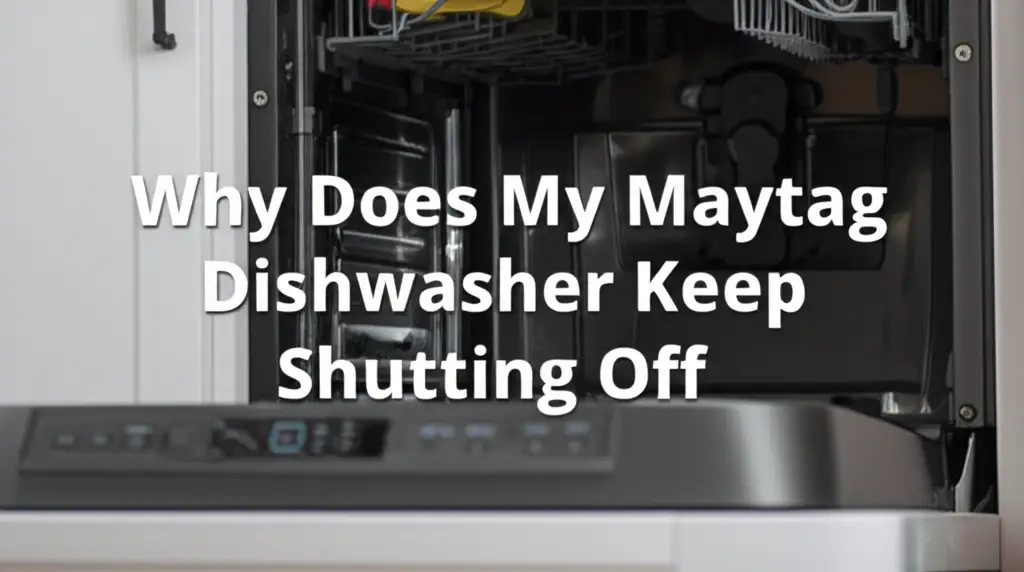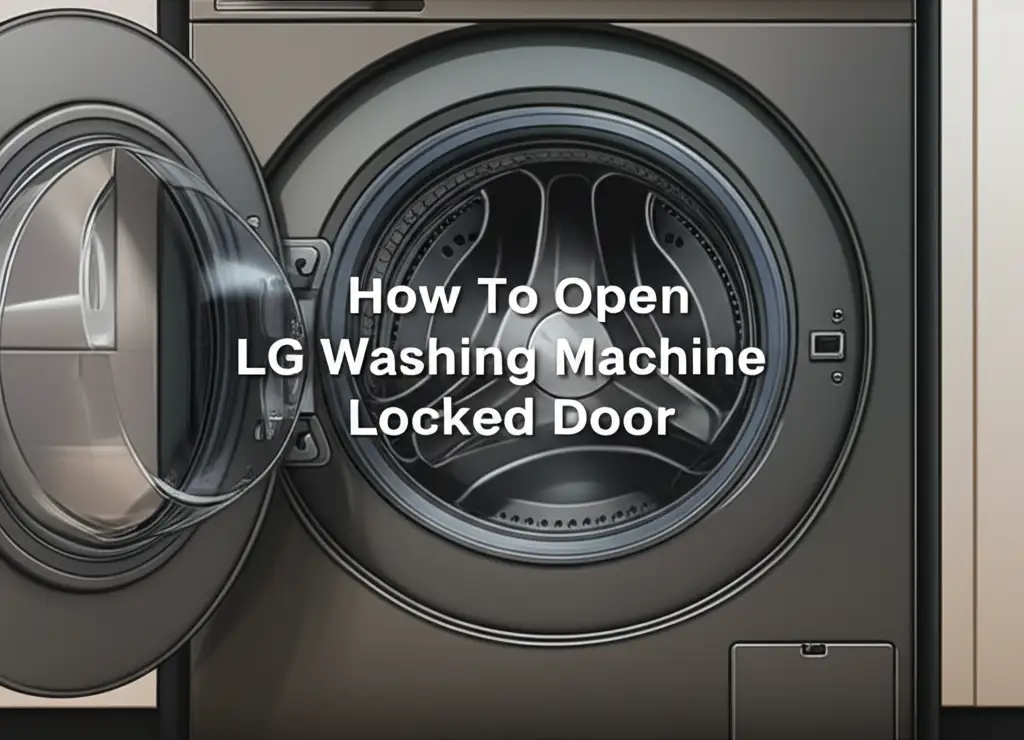· Todd Martin · Home Appliances · 15 min read
How To Unlock Maytag Dishwasher Control Panel

Unlock Your Maytag Dishwasher Control Panel: A Simple Guide
Imagine you are ready to start a load of dishes, but your Maytag dishwasher control panel seems frozen. Buttons do not respond, lights may blink oddly, or a “Control Lock” indicator might be on. This is a common situation that can feel frustrating. Understanding how to unlock Maytag dishwasher control panel can save you time and money. It prevents the need for a service call for a simple fix.
This guide will walk you through the various methods to regain control of your Maytag dishwasher. We will cover common causes for a locked panel, step-by-step instructions for different Maytag models, and essential troubleshooting tips. My goal is to help you get your dishwasher running smoothly again. You will learn about power cycling, specific button sequences, and other solutions. Let’s get your dishes clean!
Takeaway
To unlock your Maytag dishwasher control panel:
- Locate the “Control Lock” button: Press and hold it for 3-5 seconds.
- Power cycle the dishwasher: Unplug it or turn off the circuit breaker for one minute.
- Check for error codes: Consult your manual for specific code meanings and solutions.
- Ensure the door is fully closed: A partially open door can prevent operation.
A Maytag dishwasher control panel typically locks due to an activated “Control Lock” or “Child Lock” feature, preventing unintended button presses. To unlock it, locate the “Control Lock” or “Lock” button on your control panel, then press and hold it for approximately 3 to 5 seconds until the lock indicator light turns off. If this does not work, a power cycle by unplugging the unit for a minute can often resolve the issue.
Understanding the Maytag Control Lock Feature
The control lock feature on your Maytag dishwasher is a helpful safety mechanism. It stops the dishwasher from starting accidentally. This feature is especially useful if you have young children. It also prevents accidental button presses during cleaning. The lock stops all functions of the control panel.
When the control lock is active, pressing any button will usually do nothing. You might see a “LOC” or “CONTROL LOCK” message on the display. An indicator light might also glow steadily. Knowing this feature exists helps you diagnose the problem quickly. It usually means the dishwasher is working fine, but the panel is simply disabled.
Why Your Maytag Dishwasher Control Panel Might Be Locked
Several reasons can cause your Maytag dishwasher control panel to lock or become unresponsive. The most common reason is the intentional activation of the control lock feature. Someone might have pressed it by mistake. This feature is designed to prevent unintended operation, especially for child safety.
Sometimes, a power surge or a brief power outage can trigger the control lock. Electrical fluctuations can confuse the control board. This can cause it to engage the lock automatically. In other cases, a minor software glitch might cause the panel to freeze. These glitches are often temporary and easy to fix. Understanding the possible causes helps you pick the right unlocking method.
Step-by-Step Guide to Unlocking Maytag Dishwasher Control Panel
Unlocking your Maytag dishwasher control panel usually involves a simple button sequence. The exact steps can vary slightly by model. However, the general principle remains the same. Always refer to your dishwasher’s user manual for specific instructions if these steps do not work. I find that most Maytag models follow a similar pattern.
Method 1: Using the Control Lock Button
This is the most common way to unlock the panel. Look for a button labeled “Control Lock,” “Lock,” “Child Lock,” or a padlock icon. It is often located near the cycle options. Sometimes, it is part of another button’s function.
To unlock it, press and hold this button for about 3 to 5 seconds. You will usually hear a beep, and the “Control Lock” indicator light will turn off. This confirms the panel is unlocked. If you are having trouble finding this specific button, it might be combined with another function like “Delay Start” or “Heated Dry.” Just hold that button down for the specified time.
Method 2: Power Cycling the Dishwasher
If the control lock button does not work, or if your panel is generally unresponsive, a power cycle is often the solution. This is like restarting a computer. It clears any temporary glitches in the control board’s memory. This method can also resolve various issues, including non-responsive panels even without a “lock” indicator.
First, unplug the dishwasher from its power outlet. If you cannot reach the plug, go to your home’s circuit breaker box. Find the breaker that controls your kitchen appliances or the dishwasher specifically. Turn the breaker off. Wait for at least one minute. This allows the internal components to fully discharge. After waiting, plug the dishwasher back in or flip the circuit breaker back on. The control panel should reset. Now, try to operate your dishwasher. Power cycling is a powerful first step in many appliance troubleshooting scenarios.
Method 3: Checking for Specific Button Combinations
Some Maytag models might require a specific combination of buttons to unlock the panel. This is less common than a dedicated “Control Lock” button. However, it is worth trying if other methods fail. These combinations are usually found in your user manual. They might involve pressing two buttons simultaneously or a specific sequence.
For example, some models might require pressing “Start” and “Cancel” together. Other models might have “Delay Start” or “Heated Dry” acting as the lock button. Without your specific model’s manual, this can be tricky. If you do not have the manual, you can often find it online by searching your Maytag dishwasher’s model number. This number is usually on a sticker inside the dishwasher door or on the frame. If you’re encountering a similar control panel issue with other appliances, knowing about different reset methods can be broadly helpful. For instance, sometimes a GE dishwasher control panel might not work due to similar glitches, and a power cycle can be a universal fix.
Common Issues Beyond the Control Lock Feature
Sometimes, your Maytag dishwasher panel might seem locked, but it is not the control lock feature. Other issues can cause unresponsiveness. These include the dishwasher thinking the door is open, power supply problems, or internal component failures. It is important to rule out these possibilities. This helps ensure you are addressing the correct problem.
Addressing these issues can prevent unnecessary repairs. It also ensures your dishwasher functions properly. I always check these common culprits before assuming a major issue. Many panel problems have simple fixes.
Dishwasher Door Not Fully Latched
A common reason a dishwasher will not start or respond is an unlatched door. Dishwashers have safety switches that detect if the door is fully closed. If the door is even slightly ajar, the control panel will remain unresponsive. This is a safety feature to prevent water leaks.
Push the dishwasher door firmly until you hear a click. Sometimes, the latch mechanism itself can become faulty. Inspect the latch for any damage or obstructions. Ensure nothing is blocking the door from closing completely. If the latch is broken, it may need replacement. This is a simple mechanical check that can often solve the problem quickly.
Power Supply Interruption
Even if you did not intentionally power cycle, your dishwasher might have experienced a brief power interruption. This can cause the control panel to freeze. Check your circuit breaker for the dishwasher. Make sure it has not tripped. If it has, reset it.
Also, check the power outlet itself. Ensure the plug is fully inserted. Sometimes, loose connections can cause intermittent power. If other kitchen appliances on the same circuit are also having issues, it points to a broader electrical problem. A stable power supply is crucial for your dishwasher’s proper operation.
Error Codes and Diagnostics
Your Maytag dishwasher control panel might display an error code when it is locked or unresponsive. These codes are important clues. Each code corresponds to a specific problem. For example, “F3E1” might point to a specific sensor issue. “F7E1” often indicates a heating element problem.
Consult your owner’s manual to understand what each error code means. The manual will also suggest troubleshooting steps for specific codes. If your Maytag dishwasher says “control lock” and you are unsure why, there are resources available to understand why your Maytag dishwasher says control lock. Some models have a diagnostic mode you can enter. This mode helps you identify problems that are not immediately obvious. Entering diagnostic mode usually involves a specific button sequence. It varies by model.
Child Lock Explained
The “Child Lock” feature is essentially the same as “Control Lock.” Maytag uses these terms interchangeably across models. This feature prevents children from accidentally starting the dishwasher. It also stops them from changing settings during a cycle. Activating it typically involves pressing and holding a specific button.
If your dishwasher has a “Child Lock” button, press and hold it for a few seconds. The lock indicator light will usually turn off. This signals that the panel is now active. If you are struggling with this, remember that the “Control Lock” feature on Maytag dishwashers is specifically designed to stop unintended operation. For a detailed guide on how to get your Maytag dishwasher off control lock, you can find more information. This feature is a common cause of unresponsive panels.
Advanced Troubleshooting for Persistent Issues
If the basic unlocking methods do not work, you might be facing a more complex issue. Do not worry; there are still steps you can take. These steps involve checking connections or resetting the entire control board. They require a bit more attention but are still manageable for most homeowners. Always ensure the power is off before checking internal components.
I recommend exercising caution when dealing with internal parts. If you are unsure, calling a professional is always a good idea. My aim here is to provide all possible solutions for you.
Resetting the Control Board (Not Always an Option)
Some advanced Maytag models allow a full control board reset. This is different from a simple power cycle. It can clear deeper software issues. This process is not common for all models. It typically involves a specific sequence of button presses and holds. You often need to do this while the machine is off, then turn it on.
Check your user manual for “control board reset” or “factory reset” instructions. If your manual does not list such a procedure, assume it is not a feature for your model. For instance, programming a Maytag French door refrigerator control board can involve intricate steps. Dishwashers might have similar detailed procedures for their control boards. Attempting an unsupported reset can sometimes cause more problems. Always follow documented procedures from the manufacturer.
Inspecting Ribbon Cable Connections
The control panel connects to the main control board via a ribbon cable. This cable sends signals from the buttons to the brain of the dishwasher. If this cable becomes loose or damaged, the panel will not work. Accessing this cable usually means taking apart the front door panel. This requires a screwdriver and care.
First, disconnect power to the dishwasher. Open the dishwasher door. You will likely need to remove screws around the inner perimeter of the door. Carefully separate the inner and outer door panels. Locate the ribbon cable connecting the control panel to the main board. Ensure it is firmly seated at both ends. If it looks damaged, it might need replacement. Reassemble carefully, ensuring no wires are pinched. This is a more involved step, so proceed with caution.
When to Consider Professional Help
There are times when DIY troubleshooting is not enough. If you have tried all the steps above and your Maytag dishwasher control panel remains locked or unresponsive, it might be time for professional help. A technician can diagnose complex electrical issues. They can also replace faulty components.
Issues like a completely failed control board or a defective latch switch require specialized tools and knowledge. Attempting repairs beyond your comfort level can cause more damage. It can also be unsafe. Before calling, note down all the troubleshooting steps you have already tried. This information will help the technician diagnose the problem faster.
Maintaining Your Maytag Dishwasher to Prevent Issues
Preventing control panel issues is often easier than fixing them. Regular maintenance and proper use can extend the life of your dishwasher. It also reduces the chances of unexpected lock-ups. I always stress the importance of proactive care for all appliances.
Simple habits can make a big difference. They ensure your Maytag dishwasher performs reliably. A little bit of attention goes a long way. Let’s look at what you can do.
Proper Use of the Control Panel
Use the control panel gently. Avoid pressing buttons too hard or using sharp objects. Excessive force can damage the internal components of the buttons. This can lead to them sticking or becoming unresponsive. Keep the panel clean. Wipe it down regularly with a soft, damp cloth.
Avoid harsh chemical cleaners, as they can damage the display or button labels. If there are spills, clean them immediately to prevent liquid from seeping into the electronics. Proper handling ensures the longevity of your control panel. Treat your appliance with care, and it will serve you well.
Regular Power Cycling
I recommend performing a power cycle on your dishwasher a few times a year. This is not just for troubleshooting. It helps clear out any accumulated electronic “junk” from the control board’s memory. Think of it as giving your dishwasher a fresh start. This simple act can prevent minor glitches from becoming bigger problems.
You do not need to do this often, perhaps once every three to six months. Just unplug the dishwasher or turn off its breaker for a minute. Then restore power. This small habit can contribute significantly to the reliability of your Maytag dishwasher’s control panel.
Keeping the User Manual Handy
Your user manual is an invaluable resource. It contains specific information about your Maytag dishwasher model. This includes control panel functions, error code meanings, and troubleshooting steps. I always keep my appliance manuals in one easy-to-find spot.
If you have lost your manual, you can usually download a digital copy from the Maytag website. You will need your dishwasher’s model number. Having the manual ready helps you quickly find solutions when issues arise. It is the first place to look for model-specific unlocking procedures or diagnostic information.
FAQs About Maytag Dishwasher Control Panels
Q1: How do I know if my Maytag dishwasher control panel is locked or broken? You can tell if it’s locked if a “LOC” or “Control Lock” indicator light is on, and buttons do nothing. If there is no lock light, but the panel is completely unresponsive after a power cycle, or specific buttons are not working, it might indicate a more serious issue like a faulty control board or damaged wiring.
Q2: What is the most common reason a Maytag dishwasher panel locks? The most common reason is the activation of the “Control Lock” or “Child Lock” feature. This is often done accidentally by pressing and holding the designated lock button for a few seconds. It is a safety feature designed to prevent unintended operation, especially by children.
Q3: Can a power surge lock my Maytag dishwasher control panel? Yes, a power surge or a brief power outage can sometimes cause the control panel to lock or become unresponsive. Electrical fluctuations can disrupt the control board’s operation, leading it to engage the lock feature as a protective measure or cause a temporary software glitch.
Q4: My Maytag dishwasher display shows “LOC” but does not unlock. What should I do? First, ensure you are holding the “Control Lock” button for the correct duration (usually 3-5 seconds). If it still does not unlock, perform a power cycle by unplugging the dishwasher or turning off its circuit breaker for at least one minute. This often resets the control board and clears the lock.
Q5: Where is the “Control Lock” button usually located on Maytag dishwashers? The “Control Lock” button is typically found on the main control panel, often labeled “Control Lock,” “Lock,” “Child Lock,” or a padlock icon. Sometimes, it is a secondary function of another button like “Delay Start” or “Heated Dry,” requiring you to press and hold it.
Q6: Does resetting the control panel erase my dishwasher settings? No, a typical control panel reset or power cycle (unplugging for a minute) will not erase your dishwasher’s programmed settings. It simply clears temporary errors or unlocks the panel. User-defined cycle options and preferences usually remain stored on the control board.
Conclusion
Having a Maytag dishwasher control panel lock up can be a real inconvenience. However, as we have seen, most instances are due to the intentional “Control Lock” feature or minor glitches that are easy to fix. I hope this guide has empowered you with the knowledge to troubleshoot and successfully unlock Maytag dishwasher control panel. Remember, the first steps are usually to locate and press the “Control Lock” button, or to perform a quick power cycle.
By understanding these simple solutions, you can often avoid the need for costly service calls. Regular care and knowing your appliance’s features are key to long-term performance. If you have tried all the steps and still face issues, consider consulting your user manual or contacting a qualified technician. Do not let a locked panel stop you from having sparkling clean dishes. Take action today and regain control of your Maytag dishwasher!