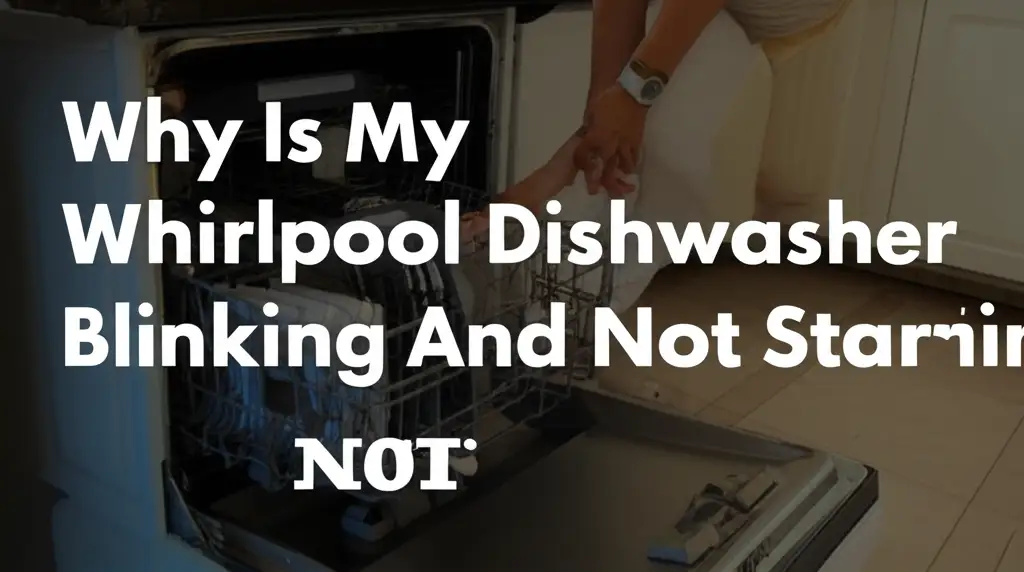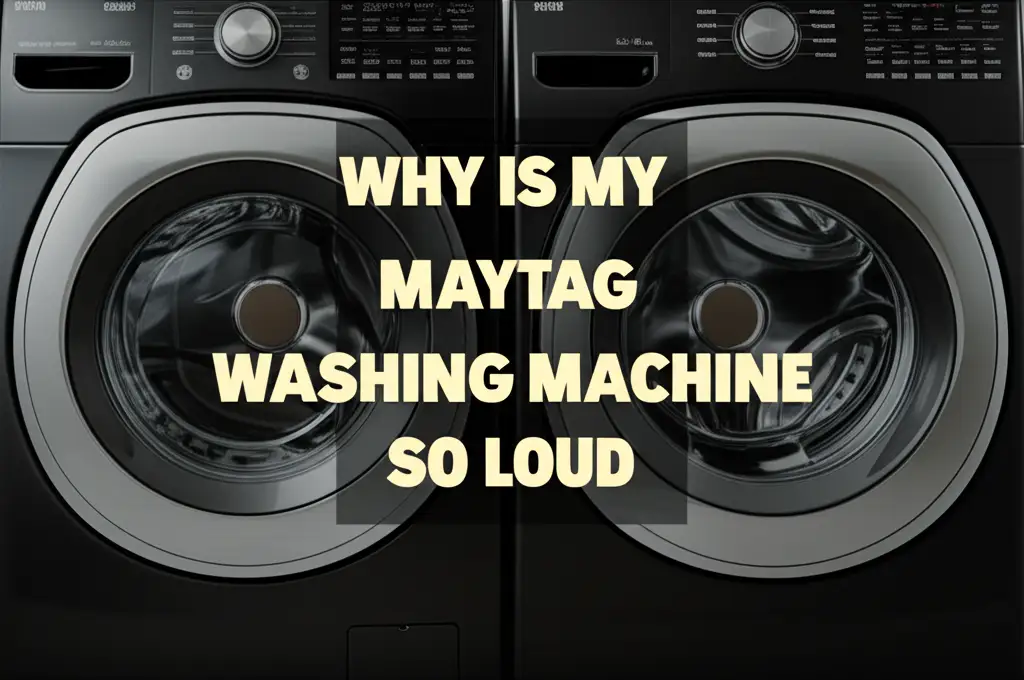· Todd Martin · Appliance Troubleshooting · 13 min read
How To Reset Electrolux Dryer Front Loader
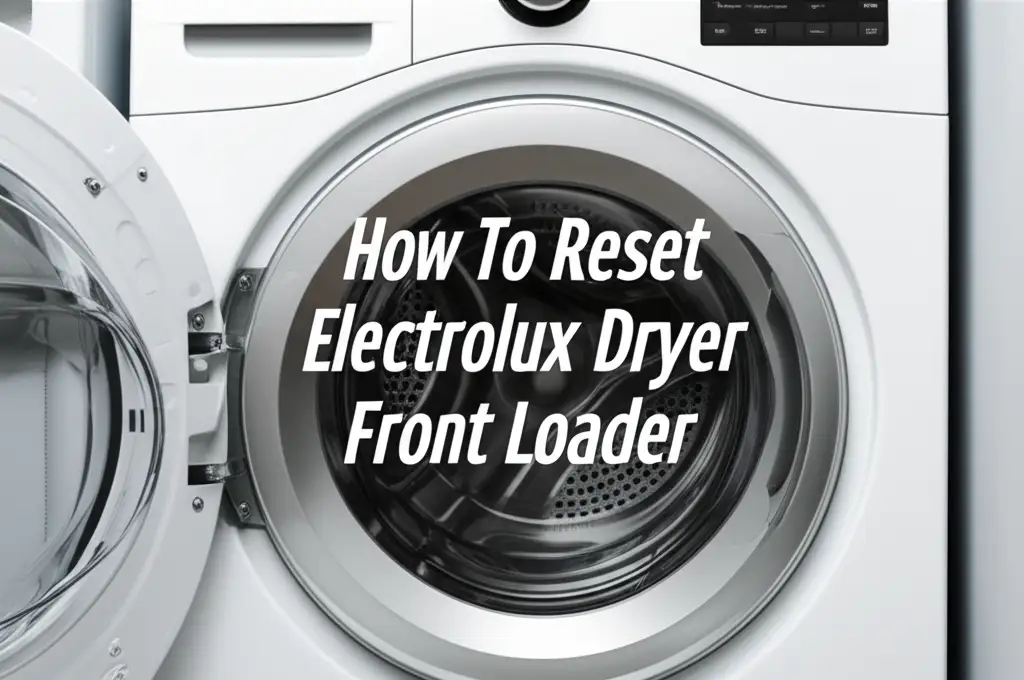
Unlock Your Dryer: How to Reset Electrolux Front Loader
Your laundry day can quickly turn frustrating when your Electrolux dryer stops working as it should. Perhaps it is not heating, refuses to start, or displays a puzzling error code. Many times, a simple reset can resolve these common Electrolux dryer issues. Resetting your appliance clears minor glitches and restores its default settings.
This article guides you through the process to reset your Electrolux dryer front loader. I will explain different reset methods, from basic power cycling to understanding control panel functions. We will also look at common problems that a reset can fix and when you might need further troubleshooting. Get ready to bring your Electrolux dryer back to life with these easy-to-follow steps.
Takeaway
Resetting your Electrolux front loader dryer often fixes minor operational glitches.
- Perform a basic power cycle by unplugging the dryer for a few minutes.
- Check your home’s circuit breaker for the dryer’s power supply.
- Press and hold the “Start/Pause” button for 5-10 seconds for a control panel reset.
- Address underlying issues like clogged vents or overloaded cycles if a reset does not work.
Clear Answer to the Main Query
To reset your Electrolux front loader dryer, the simplest method involves a power cycle. Unplug the dryer from the wall outlet for at least five minutes, then plug it back in. This hard reset clears temporary errors. For control panel issues, press and hold the “Start/Pause” button for several seconds to clear glitches.
Understanding Why Your Electrolux Dryer Needs a Reset
Your Electrolux dryer is a smart machine, but sometimes it needs a little nudge. Electronic appliances can encounter temporary software glitches. These glitches stop your dryer from working correctly. A reset acts like a fresh start for the control board. It clears the memory of these minor errors.
Think of it like restarting your computer when it acts up. The dryer’s control board can freeze or get stuck in a loop. This leads to problems like not starting a cycle, stopping mid-cycle, or showing incorrect error codes. Sometimes, power fluctuations or surges can also confuse the dryer’s electronics. A simple reset helps the system reinitialize itself. It often resolves issues without needing a repair person. This saves you time and money.
Performing a reset is usually the first troubleshooting step. It helps you decide if the problem is minor or if it points to a bigger issue. Many common problems, such as a dryer that will not heat, can stem from a temporary electronic fault. A reset can quickly fix these kinds of issues. It is a quick and free way to try and solve common dryer frustrations.
The Basic Power Cycle Reset for Electrolux Dryers
The power cycle reset is the most common and effective method for most electronic glitches. It involves completely cutting power to the appliance. This drains any residual electricity from the control board. This ensures a clean slate when power returns. It is often called a hard reset.
First, locate the power cord behind your Electrolux front loader dryer. Pull the plug straight out from the wall outlet. Do not just turn off the dryer using the power button. The unit must be fully disconnected from its power source. Once unplugged, wait at least five minutes. This waiting period is crucial. It gives the internal components time to fully discharge. This allows the memory to clear completely.
After waiting, plug the dryer cord back firmly into the wall outlet. Make sure the connection is secure. You should hear a beep or see the control panel light up. This indicates that power has been restored. Now, try starting a new drying cycle. Often, this simple step fixes many common issues. It can resolve problems like the dryer not starting, cycles not completing, or specific error codes. This method is effective because it forces the dryer’s brain to reboot.
Advanced Reset Methods: Checking Breakers and Controls
Sometimes, a simple unplugging is not enough. You might need to check your home’s electrical system. Your Electrolux dryer connects to a dedicated circuit breaker in your electrical panel. If this breaker trips, the dryer loses power. This can prevent it from working or reset incorrectly.
Locate your home’s main electrical panel. Find the breaker labeled for your dryer, typically a double-pole 240-volt breaker. It will usually be in the “OFF” or middle position if it has tripped. To reset it, firmly push the breaker switch to the “OFF” position first. Then, immediately push it back to the “ON” position. This ensures a full reset of the circuit. Wait a few seconds, then try operating your dryer. This method is a more thorough way to reset the power supply to the unit.
For control panel specific issues, your Electrolux dryer might have a soft reset function. This involves pressing and holding a specific button on the control panel. Often, pressing and holding the “Start/Pause” button for 5-10 seconds can perform a soft reset. This action clears minor software glitches within the control board itself without cutting the main power. Consult your Electrolux dryer’s user manual for model-specific button combinations or sequences for a control panel reset. Some models might require pressing a “Cancel” or “Options” button in combination with “Start.” These methods target electronic errors rather than power supply issues.
Troubleshooting Common Issues Before a Reset
Before performing a reset, check some basic things. Sometimes the problem is not a glitch but a simple oversight. One common issue is a clogged lint filter. A full lint filter restricts airflow. This makes your dryer less efficient or causes it to stop mid-cycle. I always recommend checking and cleaning the lint filter before every load. This ensures proper airflow and drying performance. This simple act can prevent many issues.
Another important check is the dryer vent system. A blocked vent duct limits airflow severely. This can cause your dryer to take too long to dry clothes or even overheat. When your Electrolux dryer takes too long to dry, a restricted vent is often the cause. The dryer might also stop if it senses overheating due to poor airflow. Ensure the external vent cap is clear of debris like lint, bird nests, or leaves. You should clean the entire vent duct regularly, at least once a year. This improves efficiency and prevents fire hazards.
Consider the load size. Overloading your Electrolux front loader dryer can also cause issues. Too many clothes restrict tumbling space and airflow. This leads to inefficient drying and can stress the motor. If your Electrolux dryer starts and then stops, an overloaded drum might be the culprit. Always follow your dryer’s capacity guidelines. Distribute clothes evenly in the drum. Small, simple checks like these can often resolve problems faster than a reset. They also help maintain your dryer’s performance over time.
When Your Electrolux Dryer Stops Unexpectedly
It can be very frustrating when your Electrolux dryer stops mid-cycle. This issue often signals an underlying problem. Sometimes, it is a simple glitch that a reset can fix. However, if the stopping persists, you need to investigate further. Modern dryers have sensors to prevent overheating or detect issues. If your Electrolux dryer stops after 5 minutes, it could be a sign of a sensor tripping. This is usually a safety measure.
One common reason for unexpected stops is restricted airflow. This ties back to clogged lint filters or blocked vent ducts. When airflow is poor, the dryer can overheat. The thermal cut-off switch will then activate. This turns off the dryer to prevent damage or fire. Ensuring your lint filter is clean and your vent is clear is important. This is a primary step if your dryer repeatedly stops before the cycle finishes.
Other causes include an overloaded drum or an imbalanced load. If the clothes are too heavy or clumped together, the dryer might struggle to tumble them efficiently. This can lead to the motor straining or the dryer simply stopping. Check if the dryer is level and if the load is balanced. If the dryer keeps stopping, and you have cleaned the lint filter and checked the vent, a component might be failing. This includes the thermal fuse, heating element, or motor. At this point, a professional diagnosis is often the next step.
Decoding Electrolux Dryer Error Codes
Your Electrolux front loader dryer might display error codes. These codes are important clues. They tell you what kind of problem your dryer is facing. When an error code appears, the dryer usually stops working. A reset can sometimes clear the code temporarily. However, if the underlying issue remains, the code will likely reappear. It is important to know what the codes mean.
Common error codes often relate to temperature sensors, moisture sensors, or motor issues. For example, an E60 or E70 series code might point to heating problems. If your Electrolux dryer is blowing cold air, an error code could confirm a faulty heating element or thermostat. Your dryer’s user manual is the best place to find a complete list of error codes and their meanings. Keep your manual handy or find it online.
If your Electrolux dryer keeps saying “Clean Lint” even after you have cleaned it, this might also indicate an error. This specific message often means the airflow sensor is detecting a persistent restriction. Even if your lint filter is clear, a blocked vent pipe further down the line could be the cause. In this case, a reset might temporarily clear the message, but it will return until the airflow issue is fully resolved. Understanding these codes helps you decide if a simple reset is enough or if a specific part needs attention. When an error code points to a specific component failure, calling a technician is often the best course of action.
Preventative Maintenance for Your Electrolux Front Loader Dryer
Preventative maintenance is key to keeping your Electrolux dryer running smoothly. Regular care helps prevent the issues that might require a reset. My number one tip is to clean the lint filter after every single load. This simple habit improves efficiency and prevents lint buildup. A clean filter allows air to flow freely. This helps your clothes dry faster and prevents overheating.
Beyond the lint filter, the dryer vent needs attention. You should inspect and clean the dryer vent system at least once or twice a year. Lint can accumulate in the ductwork. This reduces airflow and increases fire risk. Disconnect the dryer from power and gently pull it away from the wall. Disconnect the flexible vent hose from the dryer and the wall. Use a vacuum cleaner with a long attachment to clear lint from the hose and the wall opening. A specialized vent brush can reach further into the duct. If your Electrolux dryer takes so long to dry, a clogged vent is a strong suspect.
Also, check the moisture sensor bars inside the dryer drum. These are usually two metal strips. They need to be clean for accurate drying. Over time, fabric softener residue or mineral deposits can coat them. This can cause the dryer to stop prematurely or continue running when clothes are dry. Wipe them clean with a soft cloth and rubbing alcohol every few months. These simple maintenance steps prolong your dryer’s life. They also reduce the need for troubleshooting and resets.
When to Call a Professional: Identifying Serious Problems
While a reset can fix many minor issues, some problems require professional help. If you have tried all the reset methods and basic troubleshooting, and your Electrolux dryer still does not work, it is time to call a technician. Persistent problems like the dryer not heating at all, unusual noises, or burning smells indicate serious internal faults. For instance, if your Electrolux dryer is not drying clothes properly and a reset does not help, the heating element or thermostat might be faulty. These parts require specialized knowledge and tools to replace safely.
Loud banging, grinding, or squealing noises suggest mechanical issues. These could be worn drum rollers, idler pulleys, or a failing motor. Continuing to run the dryer with these noises can cause further damage. Electrical issues, such as tripped breakers that do not reset or a burning smell from the dryer, also demand immediate professional attention. Do not attempt to fix electrical components yourself unless you are qualified. This poses a safety risk.
A professional technician can accurately diagnose complex problems. They have the experience and diagnostic tools to identify component failures. They can replace parts safely and correctly. It is always better to pay for a professional repair than to risk further damage to your appliance or your home. A professional can ensure your Electrolux dryer is running safely and efficiently again.
FAQ Section
How often should I reset my Electrolux front loader dryer? You should reset your dryer only when you encounter an issue, such as it not starting, displaying an error code, or not completing a cycle. There is no need for routine resets. Over-resetting does not offer extra benefits and can potentially stress the electrical components. Only reset it as a first troubleshooting step for minor glitches.
Will resetting my Electrolux dryer erase its settings? A typical power cycle or control panel reset will clear temporary errors and return the dryer to its default operating state. It does not usually erase saved custom cycles or permanent settings that are programmed into the dryer’s memory. You may need to re-select your preferred cycle options after a reset, but personal preferences are often saved.
What if my Electrolux dryer still does not work after a reset? If your Electrolux dryer does not work after a reset, the issue is likely more than a temporary glitch. Check for tripped circuit breakers, clogged lint filters, and blocked vent systems. If these checks do not resolve the problem, it might indicate a failing component like a heating element, motor, or control board. At this point, professional diagnosis is necessary.
Is there a factory reset button on Electrolux dryers? Most Electrolux dryers do not have a dedicated “factory reset” button. The primary method for a comprehensive reset is the power cycle (unplugging for 5-10 minutes). Some models may have specific button combinations for service mode or diagnostic resets, but these are typically for technicians and are outlined in the service manual, not the user manual.
Can a reset fix an Electrolux dryer that is not heating? A reset can sometimes fix an Electrolux dryer that is not heating if the issue is a minor electronic glitch confusing the control board. However, if the heating element, thermal fuse, or a thermostat has truly failed, a reset will not restore heat. You will need to replace the faulty part to resolve the problem permanently.
Conclusion
Knowing how to reset your Electrolux dryer front loader is a valuable skill. It often solves common frustrating issues. I have shown you that a simple power cycle or circuit breaker reset can resolve many temporary glitches. Remember, consistent maintenance, like cleaning the lint filter and dryer vents, also plays a crucial role in preventing problems that might require a reset.
If you find that a reset does not fix your Electrolux dryer’s problem, do not worry. This means the issue is more significant. It might involve a faulty part or a deeper electrical problem. At this point, your best course of action is to consult your user manual for specific error code interpretations. If you are not comfortable performing repairs yourself, always reach out to a qualified appliance repair technician. They can safely diagnose and fix complex issues, ensuring your Electrolux dryer runs efficiently and safely for years to come. Take these steps to keep your laundry routine smooth.