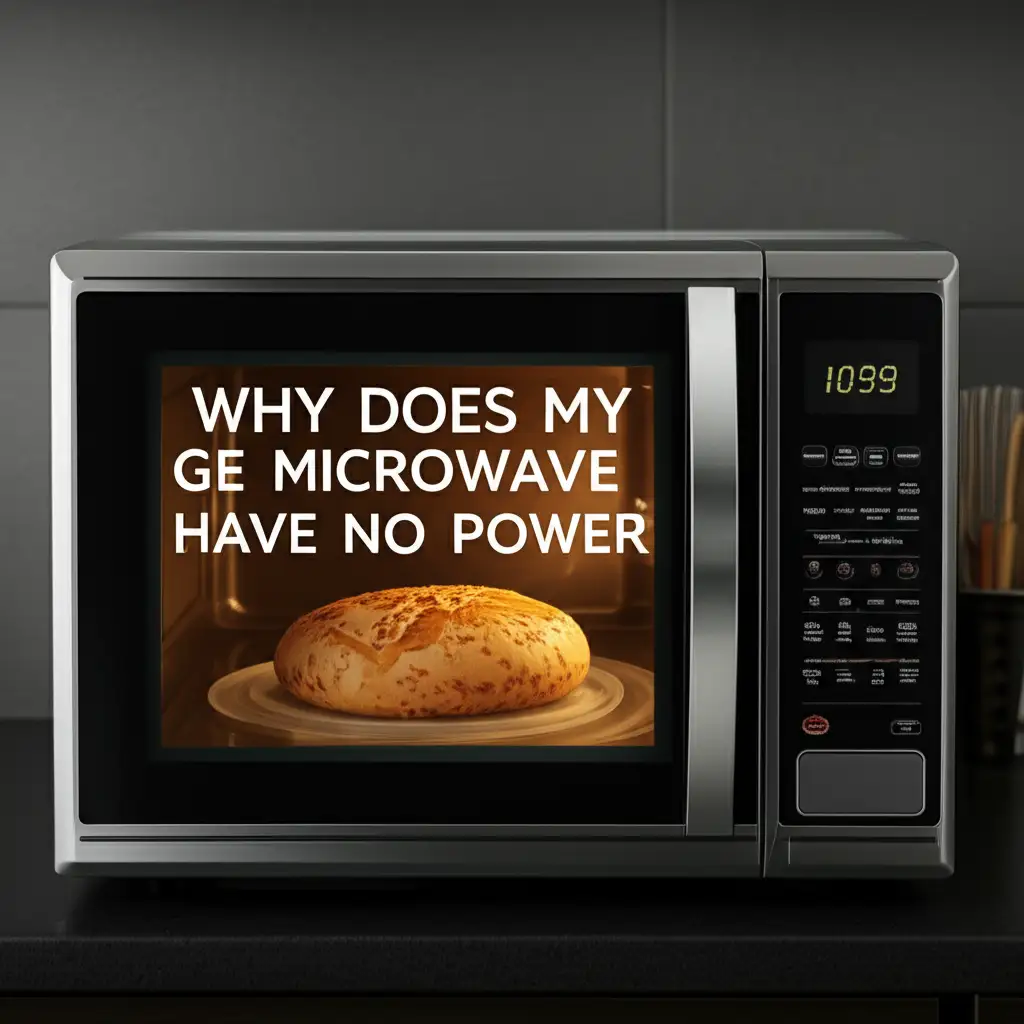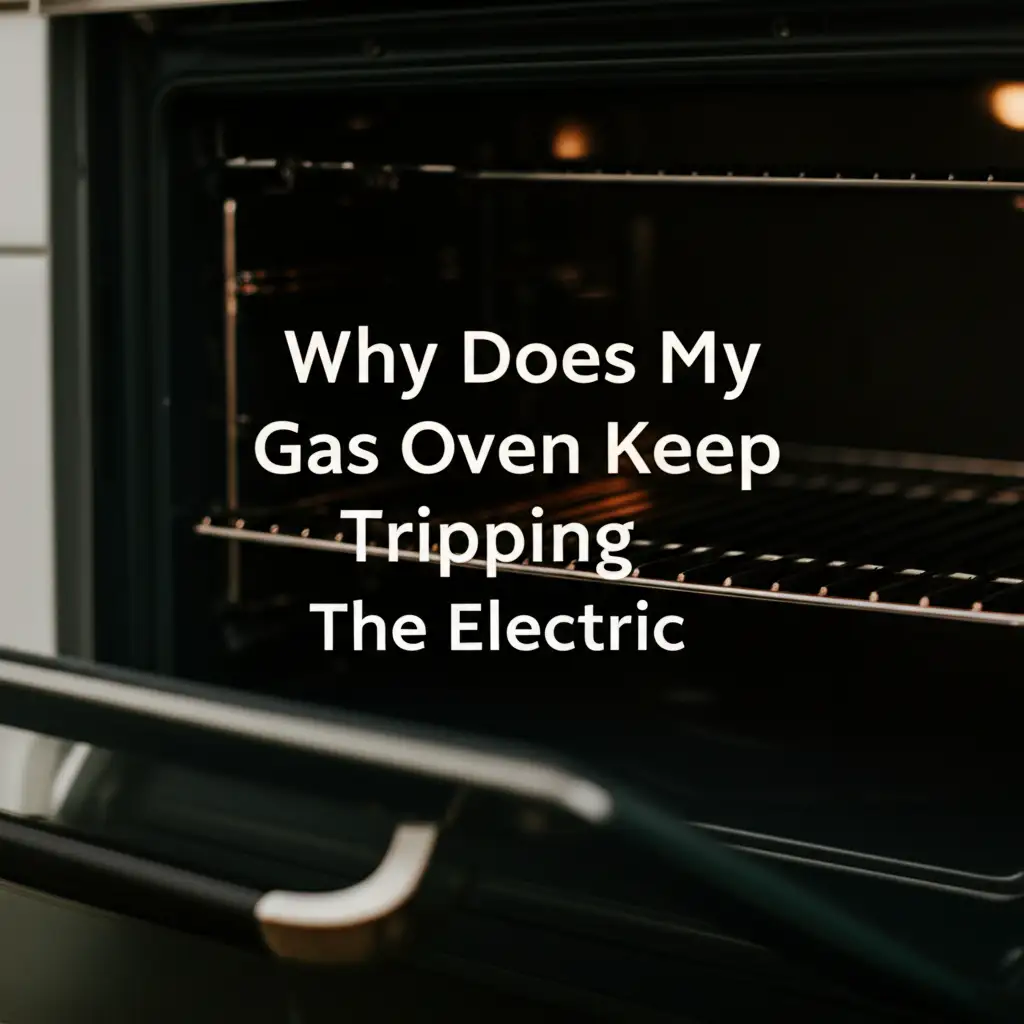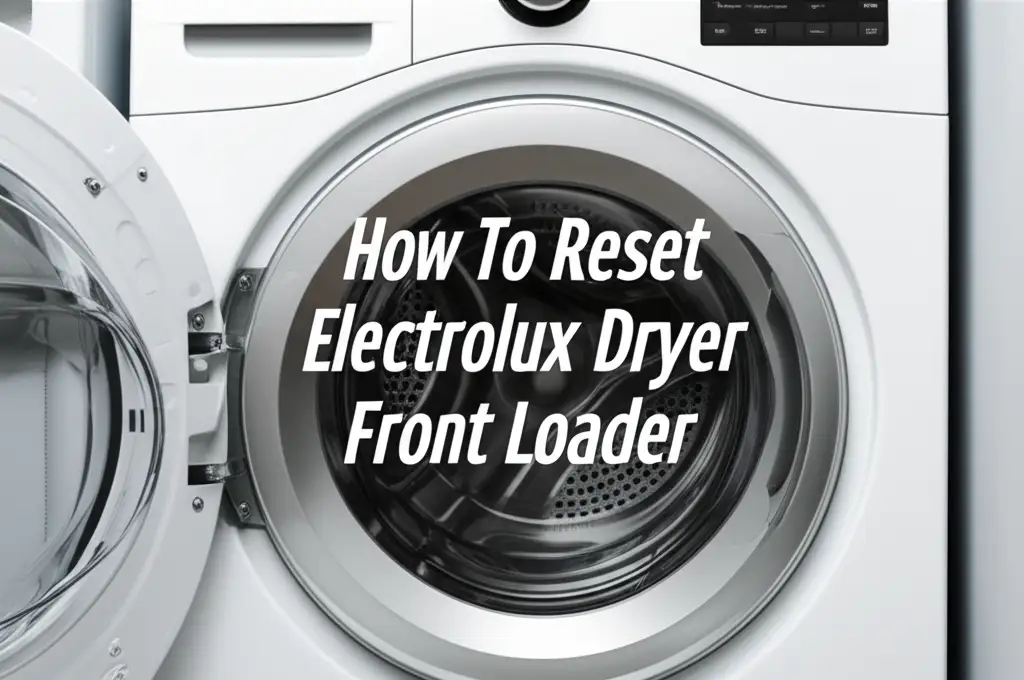· Todd Martin · Appliance Troubleshooting · 19 min read
How To Get Whirlpool Dryer Off Control Locked

Unlock Your Whirlpool Dryer: Control Lock Solutions
Washing a load of laundry feels great. Then you move it to the dryer, press start, and… nothing happens. Instead, your Whirlpool dryer shows “Control Locked” or a padlock icon. This frustrating moment is a common experience for many homeowners. It stops your laundry cycle dead in its tracks.
The control lock feature on a Whirlpool dryer serves a vital purpose. It prevents unintended use, especially by curious children. However, it can accidentally activate, leaving you wondering how to proceed. I understand how annoying this can be when you just want to dry your clothes. This comprehensive guide will walk you through clear, simple steps to get your Whirlpool dryer off control locked mode. We will explore various unlocking methods, troubleshooting common issues, and even offer tips to prevent this situation in the future. By the end, your dryer will be ready to tackle another load.
Takeaway
- Identify the Control Lock Button: Look for a padlock icon or “Control Lock” text on your dryer’s panel.
- Press and Hold: Most Whirlpool dryers unlock by pressing and holding the control lock button for 3-5 seconds.
- Power Cycle: Unplugging the dryer for a few minutes can often reset the control panel.
- Consult Your Manual: Specific models might have unique unlocking sequences.
To get your Whirlpool dryer off control locked mode, simply locate the “Control Lock” or “Child Lock” button on the control panel, then press and hold it for approximately 3 to 5 seconds. This action typically deactivates the lock, allowing normal operation of your appliance. If this fails, try a quick power cycle.
Understanding Your Whirlpool Dryer’s Control Lock Feature
The control lock feature on a Whirlpool dryer is a smart design for safety and convenience. It effectively disables the control panel buttons. This prevents accidental starts or program changes. Parents often appreciate it as a child lock function, keeping little hands from interfering with cycles.
Manufacturers like Whirlpool integrate this feature to protect both the appliance and its users. Imagine a child pressing buttons while the dryer is running, potentially altering settings or opening the door mid-cycle. The control lock prevents such scenarios. It also helps avoid accidental starts if you lean against the machine. My own dryer has saved me from unintended starts more than once thanks to this feature. It ensures that only intentional commands are registered.
Different Whirlpool dryer models may display the “Control Locked” status in varied ways. Some units show a clear “Control Locked” message on the digital display. Other models might illuminate a specific icon, like a padlock or a key symbol. You might also notice flashing lights around certain buttons. It is important to know your specific model’s indicators. This helps you quickly identify when the control lock is active. Understanding this basic function is the first step toward regaining control. For general maintenance and to prevent other issues, learning how to clean your dryer can also be very helpful.
Why Control Lock Exists
The primary reason for the control lock is safety. It acts as a digital barrier. This barrier prevents curious children from tampering with the appliance. Children love pressing buttons, and a dryer full of hot clothes can be a hazard. This feature keeps them safe.
Another reason is convenience. It stops accidental interruptions to your drying cycle. Imagine brushing against the dryer while it is running. The control lock prevents you from accidentally pausing or stopping the cycle. This ensures your laundry finishes as intended. I find this feature quite useful, especially in busy households.
The control lock also protects the dryer’s settings. Once you set a specific cycle, the lock keeps it secure. No one can change the temperature or time without first unlocking the panel. This maintains consistency in your laundry care. It helps preserve the life of your garments by preventing incorrect settings.
Quick Reset Methods for a Locked Whirlpool Dryer
When your Whirlpool dryer shows “Control Locked,” a quick reset is often the simplest solution. These methods can often resolve minor electronic glitches. They help the control panel return to its normal state. I always start with these basic steps myself. They save time and prevent unnecessary frustration.
A power cycle is a very effective first step. This involves completely disconnecting power to the dryer. You just need to unplug the appliance from the wall outlet. Wait a few minutes, typically 3 to 5 minutes. This allows the internal electrical components to fully discharge. Then, plug the dryer back into the outlet. This action can often clear the control lock error. It’s similar to restarting a computer when it acts up. This simple reset can often do the trick.
Some Whirlpool dryers also respond to specific button presses for a quick reset. Check your dryer’s control panel carefully. Look for a “Start” or “Pause” button. Sometimes pressing and holding this button for a few seconds can reset minor issues. Different models may have slight variations. It is always worth trying these basic troubleshooting steps first. They can often save you from further complex diagnostics.
Power Cycle Your Dryer
A power cycle is a fundamental troubleshooting technique. It is often the first thing service technicians recommend. This process drains any residual electrical charge from the dryer’s system. It can clear temporary errors. I often use this method for many of my appliances.
To perform a power cycle, first, locate the power cord. Then, unplug the dryer from the electrical outlet. If the cord is inaccessible, you can trip the circuit breaker. Find the breaker for your dryer in your home’s electrical panel. Flip it to the “Off” position.
Wait for at least 3 to 5 minutes. This waiting period is important. It ensures all capacitors and memory clear out. After the wait, plug the dryer back in or flip the circuit breaker back to “On.” Listen for any sounds, and check the display. The control lock indicator should now be off. If not, try the power cycle again.
Check for Stuck Buttons
Sometimes, a button on the control panel can get stuck. This can make the dryer think a command is constantly being pressed. A stuck button can prevent the control lock from disengaging. It can also cause other strange behavior. I always check for this simple issue.
Carefully inspect each button on your Whirlpool dryer’s control panel. Gently press each one. Feel if it moves freely and springs back into place. Pay close attention to buttons that feel squishy or stay depressed. Food crumbs, liquid spills, or dust can sometimes get under the buttons.
If you find a stuck button, try to gently wiggle it. You might use a soft cloth or a cotton swab to clean around it. Do not use sharp objects. They could damage the control panel. Once you free the button, try to unlock the control panel again. This simple check can sometimes reveal the root cause.
Specific Button Combinations to Disable Child Lock
Whirlpool dryers usually have a designated button or combination to disengage the control lock feature. This is the most direct way to get your appliance working again. The exact button varies by model, so paying close attention to your control panel is key. My experience shows these methods are generally reliable.
Most Whirlpool dryers feature a dedicated “Control Lock” or “Child Lock” button. This button often has a small padlock icon printed next to it. Sometimes, it is combined with another function, like “More Time” or “Less Time.” To deactivate the lock, you typically need to press and hold this specific button. The holding time is usually between 3 and 5 seconds. You will hear a beep or see the padlock icon disappear from the display when it unlocks. This is the simplest and most common method. If you are also having issues with your washing machine, understanding why your Whirlpool washing machine door is locked flashing might provide similar insights into appliance lock mechanisms.
For some Whirlpool models, especially older ones or those with simpler interfaces, the control lock might be tied to a different button or a specific sequence. It is crucial to consult your dryer’s owner’s manual if the direct “Control Lock” button method doesn’t work. The manual provides precise instructions for your specific model. It can detail unique button combinations or longer holding times. I always recommend keeping your appliance manuals handy for such situations. They contain valuable information that is specific to your machine.
Locating the Control Lock Button
Finding the correct button is your first step. Whirlpool designs its control panels to be intuitive. However, the exact location and label can differ. I recommend taking a moment to scan the entire panel.
Look for a button clearly labeled “Control Lock” or “Child Lock.” This is the most straightforward indicator. Sometimes, the label might be beneath or above another function. It often shares a button with a drying cycle option or a time adjustment. You might see a small padlock symbol next to it. This symbol is a universal sign for locking features.
Once you find the potential button, observe it closely. Does it have a second function listed? Is there a small icon? Understanding the button’s full context helps confirm you have the right one. If you are unsure, referring to your user manual is always the best approach. It provides a detailed diagram of your specific model’s control panel.
Press and Hold Sequence
Once you have identified the control lock button, the next step is simple. You need to press and hold it. This action triggers the lock or unlock mechanism. It’s not a quick tap, but a sustained press. I often count to myself to ensure I hold it long enough.
Press the control lock button firmly and hold it down. Do not release it immediately. Most Whirlpool dryers require you to hold the button for approximately 3 to 5 seconds. During this time, you might hear a beep. The control panel display might change. The padlock icon should disappear. This indicates the control lock is disengaged.
If you don’t get a response after 5 seconds, release the button. Then try pressing and holding it again. Sometimes, the timing needs to be precise. Ensure no other buttons are being pressed simultaneously. Once unlocked, your dryer’s control panel should respond to normal commands. You can then select your desired drying cycle.
Model-Specific Instructions
Whirlpool produces many dryer models, each with slight variations. While the “press and hold” method is common, some models might have unique instructions. Always consult your specific dryer’s user manual for precise details. The manual is your ultimate guide. I find it invaluable for appliance-specific information.
Some older or less common models might require pressing two buttons simultaneously. For example, it could be “Temp” and “Cycle Signal” at the same time. Other models might have a specific sequence of button presses. These specific instructions are usually detailed in the “Operating the Dryer” or “Troubleshooting” sections of your manual. It is important not to guess. Incorrect button presses might not unlock the dryer. They could even cause other temporary issues.
If you cannot find your physical manual, Whirlpool’s official website offers digital versions. You can search by your dryer’s model number. This ensures you get the most accurate instructions. Knowing your model’s exact unlocking method is the surest way to resolve the “Control Locked” issue. This specific information prevents frustration and saves time. It helps to understand similar control features on other appliances too, like how to get a Whirlpool dryer out of demo mode.
Troubleshooting When Your Whirlpool Dryer Stays Locked
Sometimes, the standard unlock methods do not work. Your Whirlpool dryer might remain in control locked mode. This can be frustrating, making you feel stuck. Do not panic. There are additional troubleshooting steps you can take. These steps help identify deeper issues. They also prepare you for calling a professional. I always try these before seeking expert help.
First, verify the power supply to your dryer. A stable power connection is essential for the control panel to function correctly. Check the outlet and the circuit breaker. A tripped breaker can cause odd behavior, including the control panel appearing locked. Make sure the dryer is plugged directly into a wall outlet, not an extension cord. Extension cords can lead to insufficient power. This can affect electronic functions. If the dryer receives intermittent power, it might struggle to reset.
If power seems fine and the panel is still locked, consider a more thorough control board reset. This might involve completely disconnecting power for a longer period. Sometimes, a hard reset is needed to clear persistent errors. If your dryer isn’t powering on at all, that’s a different issue, and this guide on why your Whirlpool dryer isn’t powering on might be more useful. However, if it’s just locked, follow the steps to ensure a complete power cycle. These detailed steps address potential electronic glitches that simple button presses cannot fix.
Verify Power Supply and Circuit Breaker
Ensuring your dryer has a consistent power supply is vital. An interrupted or weak power connection can cause the control lock to persist. It can also lead to other operational issues. This check is a fundamental troubleshooting step. I always start here if the simple resets fail.
First, confirm your Whirlpool dryer is properly plugged into a functional wall outlet. Ensure the plug is fully seated. Sometimes, a loose connection can cause problems. Avoid using extension cords. Dryers draw significant power, and extension cords might not handle the load safely or efficiently. This can lead to power fluctuations.
Next, check your home’s electrical panel. Locate the circuit breaker labeled for your dryer. It is usually a double-pole breaker, meaning it has two switches tied together. If it is in the “Off” position or “Tripped” (usually halfway between On and Off), reset it. Flip it completely to “Off,” then back to “On.” This restores full power to the dryer. If the breaker trips again immediately, you might have a more serious electrical problem. In that case, you should call a qualified electrician.
Prolonged Power Disconnection
If a short power cycle doesn’t work, a prolonged power disconnection is the next step. This method gives the control board more time to fully discharge. It can clear deeply embedded error codes or glitches. I have seen this work for various electronic devices. It is a more thorough reset.
Unplug your Whirlpool dryer from the wall outlet. If you cannot reach the plug, go to your home’s circuit breaker panel. Locate the circuit breaker for the dryer and switch it to the “Off” position. Leave the dryer disconnected from power for at least 15 to 30 minutes. Some technicians even recommend an hour. This extended period ensures that any residual charge in the control board’s capacitors fully dissipates. It performs a “hard reset” on the dryer’s electronics.
After the waiting period, restore power by plugging the dryer back in or flipping the circuit breaker to “On.” Then, attempt the control lock unlock sequence again. This longer disconnection often resolves stubborn lock issues. It gives the dryer a fresh start. If the dryer turns on but doesn’t start even after unlocking, you might need to troubleshoot further, like described in why won’t my Whirlpool dryer start but has power.
Check for Error Codes
Modern Whirlpool dryers often display error codes when issues arise. These codes can provide valuable clues about why the control panel remains locked. Knowing how to check for and interpret these codes is helpful. It can guide your troubleshooting efforts. I always look for codes when a simple fix isn’t working.
Look at your dryer’s digital display. If there is a “Control Locked” message, check if any other letters or numbers appear. Some models might flash a specific code, like “F7” or “E1.” These codes point to particular system malfunctions. They indicate sensor problems, motor issues, or control board failures.
Refer to your Whirlpool dryer’s owner’s manual for a list of error codes and their meanings. If you do not have the manual, you can usually find it online on Whirlpool’s support website. Search using your dryer’s model number. The manual will explain what each code signifies and suggest troubleshooting steps. For instance, a code related to the control board might suggest a more serious electrical issue. Understanding the error code helps you decide if you can fix it yourself or if you need professional help.
Preventing Accidental Control Lock Activation on Your Dryer
Accidentally activating the control lock on your Whirlpool dryer can interrupt your laundry routine. Fortunately, you can take simple steps to prevent this common occurrence. Understanding how the feature works helps you avoid unintended activation. I have found these tips very helpful in my own home.
Educating everyone in your household about the control lock feature is crucial. Make sure family members know where the button is located. Explain its purpose. Show them how to properly engage and disengage it. This prevents curious children or unaware adults from accidentally pressing it. A quick family lesson can save a lot of frustration later. It creates awareness around the appliance’s safety features.
Being mindful of where you place items around your dryer is another key preventative measure. Avoid stacking laundry baskets or other objects on top of the control panel. These items can inadvertently press buttons. Even a lightweight item might be enough to activate the lock. Keep the area around the control panel clear. This ensures no accidental contact with the buttons. I always make sure nothing is leaning against my dryer panel. This simple habit prevents many issues.
Educate Household Members
Communication is key to preventing accidental lock activation. Everyone who uses the dryer should understand the control lock. They should know its function and how to use it properly. This includes children who might be old enough to help with laundry. I make sure my family understands appliance safety.
Show your family members the exact location of the control lock button. Explain what the padlock icon means. Demonstrate how to press and hold it to activate and deactivate the lock. Emphasize that it is a safety feature. It prevents changes to cycles or starting the dryer unintentionally.
Encourage them to always check the display for the “Control Locked” message or icon. This quick check can save time. It also prevents confusion. When everyone is aware, accidental activations become much less frequent. This shared knowledge makes appliance use smoother for everyone. It helps maintain the dryer’s functionality.
Keep Control Panel Clear
Physical objects can cause accidental button presses. This is a common way the control lock activates without your intention. Keeping the control panel clear is a simple yet effective preventative measure. I am very particular about this in my laundry area.
Avoid resting laundry baskets, detergent bottles, or any other items on top of your dryer. Even a lightweight towel draped over the control panel can sometimes press a button. The sensitive touch controls on modern Whirlpool dryers can detect even light pressure. This unintended pressure can toggle the control lock.
Ensure the space directly in front of the control panel is also free from obstructions. If something is leaning against it, it might inadvertently activate the lock. A clean, clear control panel ensures that only intentional touches register. This simple habit minimizes unexpected control lock activations. It also helps keep your laundry space tidy.
Review Dryer Manual for Specifics
Your Whirlpool dryer’s owner’s manual is a treasure trove of information. It contains specific details about your model’s features. This includes the precise mechanics of the control lock. Reviewing it can provide valuable insights for prevention. I always suggest reviewing the manual if you encounter recurring issues.
The manual will detail the exact button or combination for the control lock. It might also explain scenarios that could trigger it. For instance, some manuals specify if certain settings or power fluctuations can enable the lock automatically. Understanding these nuances helps you avoid them.
Take a few minutes to read the relevant sections. Pay attention to diagrams of the control panel. Note any special instructions or warnings related to the control lock feature. This knowledge empowers you to prevent future accidental activations. It also helps you quickly resolve them if they occur. The manual is your best resource for model-specific information.
When to Call a Professional for Your Locked Dryer
While most “Control Locked” issues on a Whirlpool dryer are solvable with simple steps, some situations require professional help. Knowing when to call a technician can save you time, effort, and prevent further damage. It also ensures your safety. I always advise calling an expert when facing complex issues.
If you have tried all the recommended troubleshooting steps and your Whirlpool dryer remains locked, it might indicate a deeper problem. This could be a fault with the main control board. The control board is the “brain” of your dryer. A malfunction there can prevent any command from registering, including unlock attempts. Replacing a control board is a complex task. It often requires specialized tools and technical knowledge. Attempting this yourself without expertise can lead to more damage or safety hazards.
Persistent electrical issues are another sign to call a professional. If your circuit breaker trips repeatedly after resetting it, or if you notice flickering lights or burning smells, stop using the dryer immediately. These are serious electrical concerns. They need immediate attention from a qualified electrician or appliance technician. They can safely diagnose and repair underlying wiring or component failures. Your safety should always be the top priority.
Persistent Control Lock Issue
You have tried every reset method. You have power-cycled the dryer multiple times. You have pressed and held the control lock button for varying durations. Yet, your Whirlpool dryer still shows “Control Locked.” This persistence indicates a potential internal problem. It is no longer a simple user error.
A continuous lock suggests a fault within the dryer’s electronics. The control board itself might be defective. It could be sending a constant lock signal. It might not be registering the unlock command. Such issues are beyond basic user repair. They require diagnostic tools and replacement parts.
At this point, it is wise to stop trying repeated fixes. You risk exacerbating the problem. Continued attempts might also stress other components. A professional technician can diagnose control board issues accurately. They have the expertise to replace faulty parts