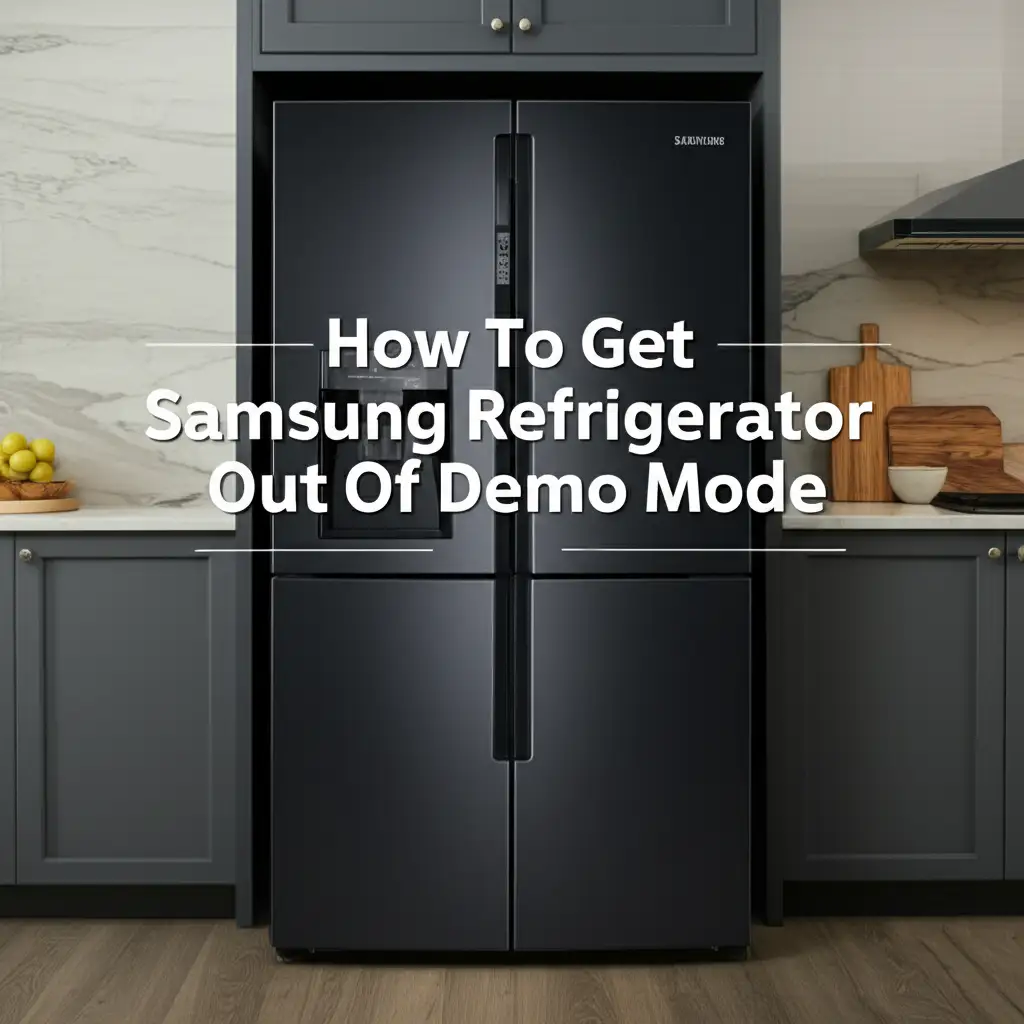· Kianna Connelly · GE Appliances, Refrigerator Troubleshooting · 19 min read
How To Get Ge Refrigerator Out Of Demo Mode
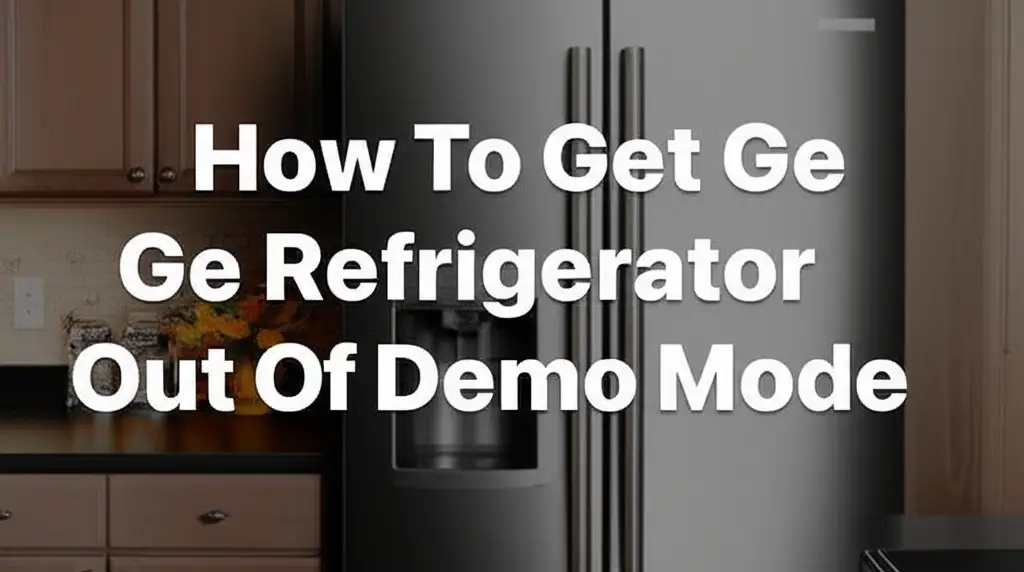
How To Get Ge Refrigerator Out Of Demo Mode
Ever walked into your kitchen only to find your GE refrigerator acting strangely? Perhaps the lights are on, the display works, but there is no cooling. Your refrigerator might be in demo mode. This “showroom mode,” or “display mode,” is a common feature on many appliances, including GE refrigerators. It lets stores showcase features without running the cooling system. However, if your GE refrigerator is out of demo mode, it cannot cool food properly. You need to fix this issue quickly to keep your groceries safe and save energy. This comprehensive guide will explain what demo mode is, why it occurs, and provide clear, step-by-step instructions to get your GE refrigerator out of demo mode. We will cover common methods, model-specific tips, and troubleshooting advice. By the end, you will have your GE refrigerator cooling perfectly again.
Takeaway
- Identify demo mode by lack of cooling despite lights and display working.
- Locate your refrigerator’s control panel, often on the door or inside.
- Press specific button combinations for 3-5 seconds to exit demo mode.
- Common combinations include “Fridge” + “Energy Saver” or “Freezer” + “Light.”
- Refer to your user manual for model-specific instructions if general methods fail.
- Unplugging the refrigerator for a few minutes can often reset it.
- Verify full cooling function after exiting demo mode by checking temperature.
Clear, Concise Answer to the Main Query
To get your GE refrigerator out of demo mode, locate the control panel. Press and hold specific button combinations, like “Fridge” and “Energy Saver” or “Freezer” and “Light,” for about 3-5 seconds. The display will usually change, or you will hear a confirmation sound when the refrigerator exits demo mode and begins normal operation.
Understanding GE Refrigerator Demo Mode
You might wonder why your GE refrigerator is not cooling, even though the lights come on and the display looks normal. The answer often lies in something called “demo mode.” This special setting is also known as “showroom mode” or “display mode.” It is built into many modern appliances, including GE refrigerators.
Demo mode has a specific purpose. Appliance stores use it to display refrigerators on the showroom floor. When a GE refrigerator is in demo mode, its internal cooling system, including the compressor and fans, is turned off. However, the internal lights, the display panel, and sometimes even the water dispenser remain functional. This setup allows potential buyers to see the refrigerator’s features and layout without the appliance constantly running and consuming power. For a deeper understanding of how different refrigerators handle this, you can compare it to how other brands might enter or exit this mode. For instance, learning how to get Frigidaire refrigerator out of demo mode shows similar concepts across brands.
Your GE refrigerator can enter demo mode for several reasons. Sometimes, it happens during initial setup if a button combination is accidentally pressed. Power surges or unexpected power outages can also sometimes trigger the mode. In some cases, a refrigerator might be stuck in demo mode if it was not properly taken out of it after being purchased and delivered. Understanding these reasons helps you address the problem efficiently.
When your GE refrigerator is in demo mode, it will not cool. This means your food is at risk. Fresh food and frozen items need consistent low temperatures to stay safe. A refrigerator in demo mode will not provide these temperatures. It also wastes electricity by keeping lights and the display on without performing its primary function. It is crucial to get your GE refrigerator out of demo mode as quickly as possible. This ensures food safety and prevents unnecessary energy consumption.
Locating Your GE Refrigerator’s Control Panel
To get your GE refrigerator out of demo mode, you first need to find its control panel. This panel is your main interface with the refrigerator’s settings. GE uses different designs for its control panels depending on the model. Understanding where to look makes the process much smoother.
Many GE refrigerators, especially newer models, have a control panel located on the front of the freezer or refrigerator door. This panel often integrates with the water and ice dispenser. You will see buttons for temperature settings, ice options, and sometimes specific functions like “Energy Saver” or “Door Alarm.” These external panels are usually intuitive and easy to access. They provide a quick way to adjust settings.
Other GE refrigerator models might have their control panel inside the fresh food compartment. This panel is typically located on the top wall or side wall near the front. It might be a simple dial or a more advanced digital display with multiple buttons. These internal panels are often found on top-freezer or some bottom-freezer models. You need to open the refrigerator door to access these controls.
For older GE models or specific built-in units, the control panel could be tucked away. It might be behind a service panel or under a top trim. In such cases, your user manual is the best resource. The manual provides diagrams and exact locations for all controls. If you do not have a physical manual, you can usually find a digital version on the GE Appliances website by searching for your refrigerator’s model number. Having the manual ensures you are looking in the right place. Knowing how to access these panels is crucial for various maintenance tasks, even something as simple as how to replace GE side-by-side refrigerator water filter.
Once you locate your control panel, examine the buttons available. Look for labels like “Fridge,” “Freezer,” “Energy Saver,” “Light,” “Door Alarm,” “Lock,” or “Settings.” These are the buttons you will typically use in combination to exit demo mode. Familiarizing yourself with the panel’s layout saves time when following specific instructions.
General Steps to Exit GE Refrigerator Demo Mode (Common Methods)
Getting your GE refrigerator out of demo mode often involves pressing a specific combination of buttons on its control panel. While GE has many models, some button sequences are commonly used across different units. These general methods are a great starting point when you need to restore your refrigerator’s cooling function.
One of the most frequently used methods involves the “Fridge” and “Energy Saver” buttons. On your GE refrigerator’s control panel, find both of these buttons. Simultaneously press and hold them down for about 3 to 5 seconds. You should hear a beep, or the display might change to confirm that demo mode is off. If your refrigerator has separate temperature controls for the fridge and freezer, ensure you are using the correct “Fridge” button, typically found on the main control panel.
Another common combination is the “Freezer” and “Light” buttons. Similar to the previous method, locate these two buttons on your control panel. Press and hold them together for 3 to 5 seconds. Again, listen for a confirmation sound or observe the display. This sequence often works on models where the “Energy Saver” button is not present or is combined with another function.
Some GE refrigerators, especially those with simpler interfaces, might use a combination of “Door Alarm” and “Light” buttons. Or, they might use “Lock” and “Fridge” buttons. The key is usually to find two function buttons that are not primarily for temperature adjustment. You then press and hold them together. The trick is to hold them long enough for the refrigerator’s software to register the command. Releasing too soon might not work. Many appliances from various brands use similar button combinations to exit special modes. For example, understanding how to get Samsung French door refrigerator out of demo mode also highlights the importance of specific button sequences.
After attempting one of these combinations, watch your display. It might flash “oFF,” “dE,” or “demo” before clearing. This indicates a successful exit from demo mode. You should also hear the compressor kick on, signaling that the cooling process has begun. If the refrigerator does not respond, try repeating the process. Sometimes, it takes a couple of attempts to get the timing right. Always confirm that the mode is truly off before assuming the problem is resolved.
Model-Specific Instructions for GE Refrigerators
While general methods often work, GE produces a wide range of refrigerator models. Each model can have unique control panel layouts and specific button combinations to exit demo mode. This section provides more detailed, model-specific guidance to help you get your GE refrigerator out of demo mode quickly.
GE French Door Refrigerators
Many GE French door refrigerators feature advanced control panels, often integrated into the fresh food section or on the top of the freezer door. For these models, a common method involves the “Door Alarm” and “Light” buttons. Simultaneously press and hold these two buttons for approximately 3 to 5 seconds. The display might show “oFF” or “demo” briefly before returning to normal temperature readings. If these specific buttons are not present, look for “Lock” and “Fridge” buttons. Pressing and holding “Lock” and “Fridge” together for the same duration can also exit demo mode. These models prioritize user convenience, so the exit sequence is usually logical.
GE Side-by-Side Refrigerators
GE side-by-side refrigerators typically have a control panel on the exterior, often above the water and ice dispenser. For these units, try pressing and holding the “Fridge” and “Energy Saver” buttons at the same time for 3 to 5 seconds. This combination is very common. If you do not have an “Energy Saver” button, try “Freezer” and “Light.” Some side-by-side models might require pressing “Lock” and then “Light” for 3-5 seconds. The goal is to find two function buttons that are not temperature specific. Always watch the display for a change or listen for a beep to confirm success.
GE Top/Bottom Freezer Models
GE top-freezer and bottom-freezer refrigerators often have simpler control panels, sometimes located inside the fresh food compartment. For these models, the method is usually more straightforward. Look for a combination of “Fridge” and “Freezer” temperature control buttons. Press and hold both temperature setting buttons simultaneously for 3-5 seconds. On some older models, you might find a dedicated “On/Off” or “Mode” button that you need to press and hold. Since these models might not have advanced features like “Energy Saver,” the core temperature controls become the key.
GE Profile/Café Series Refrigerators
GE Profile and Café series refrigerators are high-end models with sophisticated touchscreens and advanced features. Exiting demo mode on these models might be slightly different. On many Profile and Café models, you access a “Settings” menu on the touchscreen. Look for an option like “Display Mode,” “Showroom Mode,” or “Demo Mode” within this menu. You then tap to toggle it off. If a menu option is not available, try pressing and holding two non-temperature buttons on the touch display, such as “Filter Reset” and “Door Alarm” for 3-5 seconds. Due to the variety in these premium lines, consulting your specific model’s user manual is highly recommended. It will have the exact procedure for your unit. If your refrigerator does not seem to be cooling after attempting these steps, it might have other issues. For instance, sometimes why does GE refrigerator take so long to make ice can also indicate underlying system issues, though not directly related to demo mode.
Remember, if a specific combination does not work for your model, always consult your refrigerator’s user manual. The manual provides the most accurate instructions for your particular GE appliance. You can usually download a digital copy from the GE Appliances support website by entering your model number.
Troubleshooting When Your GE Refrigerator Stays in Demo Mode
Sometimes, despite trying the common and model-specific button combinations, your GE refrigerator might remain stuck in demo mode. This can be frustrating, but there are several troubleshooting steps you can take before calling a technician. These steps help address potential glitches or deeper issues. If you are experiencing similar issues with other appliances, learning how to get GE microwave out of demo mode can provide general troubleshooting insights that might apply here.
The first and often most effective troubleshooting step is a power cycle, also known as a soft reset. Unplug your GE refrigerator from the wall outlet. Wait at least 5 to 10 minutes. This allows any residual electrical charge to dissipate and the internal control board to fully reset. After waiting, plug the refrigerator back in. As the refrigerator powers on, it might automatically exit demo mode. Sometimes, this simple reset is all it takes to clear a software glitch that is preventing it from responding to button commands.
Another important step is to check for any error codes on your GE refrigerator’s display. While in demo mode, the display usually shows “oFF” or “dE.” However, if there is another underlying issue, a different error code might appear once you try to exit demo mode. Consult your user manual to decipher any displayed codes. An error code could point to a sensor malfunction or another component problem that needs attention. Addressing the error code might also resolve the demo mode issue.
Always refer to your GE refrigerator’s user manual as your primary resource. The manual contains specific instructions unique to your model. It often includes troubleshooting sections that cover common problems like demo mode. If you have misplaced your physical manual, you can usually find and download a PDF version from the GE Appliances support website. Just enter your refrigerator’s model number, which is typically found on a label inside the fresh food compartment.
If all else fails, or if you suspect a hardware issue, it is time to contact GE customer support or a certified appliance technician. Describe the steps you have already taken. Provide them with your refrigerator’s model and serial number. They might have additional troubleshooting steps or determine if a service visit is necessary. Sometimes, the control board itself might be faulty, requiring professional repair. While dealing with non-cooling issues, you might also be curious about other specific problems, like why is my GE refrigerator not cooling but the freezer is working. This article provides relevant troubleshooting advice for such scenarios.
Before contacting support, double-check that you are pressing the buttons correctly and holding them for the appropriate duration. Small errors in timing can prevent the command from registering. Patience and precise execution are key when dealing with these control panel sequences.
Verifying Your GE Refrigerator is Out of Demo Mode
After you have pressed the button combination and attempted to get your GE refrigerator out of demo mode, it is crucial to confirm that it has indeed returned to normal operation. Simply seeing the “oFF” message disappear is a good sign, but it does not guarantee full functionality immediately. You need to verify that the refrigerator is actually cooling.
The first thing to look for is a change in the display. If your GE refrigerator was showing “oFF,” “dE,” or “demo,” this text should now be gone. It should be replaced by the set temperature readings for both the fresh food and freezer compartments. This visual change is the initial confirmation that the mode has been deactivated.
Next, listen for the sound of the compressor. When a refrigerator is actively cooling, its compressor will hum or buzz softly. You should hear this sound shortly after exiting demo mode. If the compressor does not start within a few minutes, or if the refrigerator remains silent, it might still be in demo mode or there could be another underlying issue preventing cooling. The fans inside the refrigerator and freezer compartments should also begin to circulate air.
The most important verification is to check the temperature inside the refrigerator and freezer. Place a thermometer in both compartments. Allow several hours for the refrigerator to reach its optimal cooling temperatures. For the fresh food compartment, aim for around 37°F (3°C). The freezer should drop to 0°F (-18°C). During the initial cool-down phase, it might take anywhere from 4 to 24 hours for the refrigerator to reach these stable temperatures. This timeframe can vary based on the refrigerator’s size and how long it was off. This process is important for food safety.
If after several hours your GE refrigerator is still not cooling, or if it reverts to demo mode, repeat the steps from the “Troubleshooting When Your GE Refrigerator Stays in Demo Mode” section. It is possible that the initial attempt did not fully register, or a power cycle might be needed to clear any lingering software glitches. Ensuring full cooling function is the ultimate goal. Without proper cooling, the refrigerator is not serving its purpose. If you are experiencing issues with the water dispenser, you might find it useful to learn about why is my GE refrigerator not dispensing water after replacing filter, as it relates to system functionality.
Preventing Accidental Demo Mode Activation
Once you successfully get your GE refrigerator out of demo mode, you will want to ensure it does not happen again. Accidental activation can be frustrating and lead to spoiled food. Understanding how demo mode gets triggered helps prevent future occurrences. By following a few simple practices, you can keep your GE refrigerator cooling consistently.
One key preventive measure is to be mindful when handling the control panel. Modern GE refrigerators often have touch-sensitive controls or buttons that are easy to press. During cleaning, especially if you are wiping down the exterior or interior of the appliance, you might inadvertently press a button combination that triggers demo mode. Always use a soft cloth and avoid leaning on the control panel. When cleaning your refrigerator, remember that proper cleaning extends beyond just the surfaces you see. Understanding how to clean under a refrigerator can also contribute to overall appliance longevity and consistent performance.
Educating household members, especially children, about the control panel is also important. Explain that the refrigerator settings should not be tampered with. Kids, out of curiosity, might press buttons and accidentally activate demo mode. If your GE refrigerator has a “Lock” feature, consider using it. This feature typically disables the control panel, preventing accidental button presses. You simply press and hold the “Lock” button for a few seconds to activate it. To unlock, repeat the process.
Be cautious during power outages or when power fluctuations occur. While demo mode is not always triggered by power events, some refrigerators can enter this state if power is interrupted or restored unusually. If you experience a power outage, it is a good idea to quickly check your refrigerator’s display once power returns. Ensure it is showing temperature readings and not “oFF” or “dE.” If you find your Samsung refrigerator in demo mode, there might be other reasons behind it as well. Understanding why did my Samsung refrigerator go into demo mode could offer broader insights into appliance behavior.
Finally, familiarize yourself with the specific button combination for your GE refrigerator model. Knowing exactly which buttons to press and for how long to exit demo mode means you can quickly react if it accidentally gets turned on. This proactive knowledge saves time and helps protect your food. Keep your user manual handy, or bookmark the digital version for quick reference. Regular care, like knowing how to clean the refrigerator, also helps you interact safely with your appliance.
FAQ Section
Q1: What does “demo mode” mean on a GE refrigerator?
Demo mode, also known as showroom or display mode, is a setting that turns off the cooling function of your GE refrigerator. The internal lights, display panel, and sometimes the dispenser still work. This mode allows stores to showcase the appliance without consuming energy for cooling. If your refrigerator is in this mode at home, it will not keep food cold.
Q2: Why did my GE refrigerator suddenly go into demo mode?
Your GE refrigerator can enter demo mode for several reasons. Accidental button presses during cleaning or general use are common. Power surges or outages can sometimes trigger the mode. It might also happen if the refrigerator was not properly taken out of demo mode before delivery. This is rare for units in home use, but it does occur.
Q3: How long does it take for a GE refrigerator to cool after exiting demo mode?
After successfully exiting demo mode, your GE refrigerator will need time to cool down. The cooling process can take anywhere from 4 to 24 hours to reach optimal temperatures. This depends on the refrigerator’s size, its initial temperature, and the ambient room temperature. The compressor should start running immediately.
Q4: Can demo mode damage my GE refrigerator?
No, demo mode itself does not damage your GE refrigerator. It is a built-in feature. However, leaving your refrigerator in demo mode for an extended period at home can lead to spoiled food due to lack of cooling. It also wastes electricity by keeping lights and displays on unnecessarily. The mode only pauses the cooling.
Q5: What if my GE refrigerator doesn’t have the specific buttons mentioned?
If your GE refrigerator does not have the exact buttons mentioned in the general instructions, consult your user manual. GE has many models, and button labels can vary. You can usually find a digital copy of your manual on the GE Appliances support website. Look for a section on “Showroom Mode” or “Demo Mode.”
Q6: Is demo mode the same as a factory reset?
No, demo mode is not the same as a factory reset. Demo mode only stops the cooling function. A factory reset, however, restores all settings to their original factory defaults. This might include temperature settings, ice maker options, and other customized preferences. Exiting demo mode is a specific function; a factory reset is a broader system restoration.
Conclusion
Finding your GE refrigerator in demo mode can be a moment of confusion. However, it is a common issue with a straightforward solution. We have covered what demo mode is and why your refrigerator might enter it. We then provided clear instructions on how to get your GE refrigerator out of demo mode. Remember, the key often lies in identifying your control panel and performing the correct button combination. Whether it is “Fridge” and “Energy Saver” or “Freezer” and “Light,” precision and patience are essential.
If the initial attempts do not work, always refer to your specific model’s user manual. A power cycle or soft reset can also often resolve persistent demo mode issues. Once you successfully exit the mode, give your GE refrigerator adequate time to cool down and verify its proper operation. By following these steps, you can quickly restore your appliance to full functionality. This ensures your food remains fresh and your energy bills stay low. Do not let demo mode keep your GE refrigerator from doing its job. Take action today and enjoy a perfectly cooling appliance once again.
- GE refrigerator
- demo mode
- showroom mode
- appliance repair
- troubleshooting
- GE fridge
- control panel