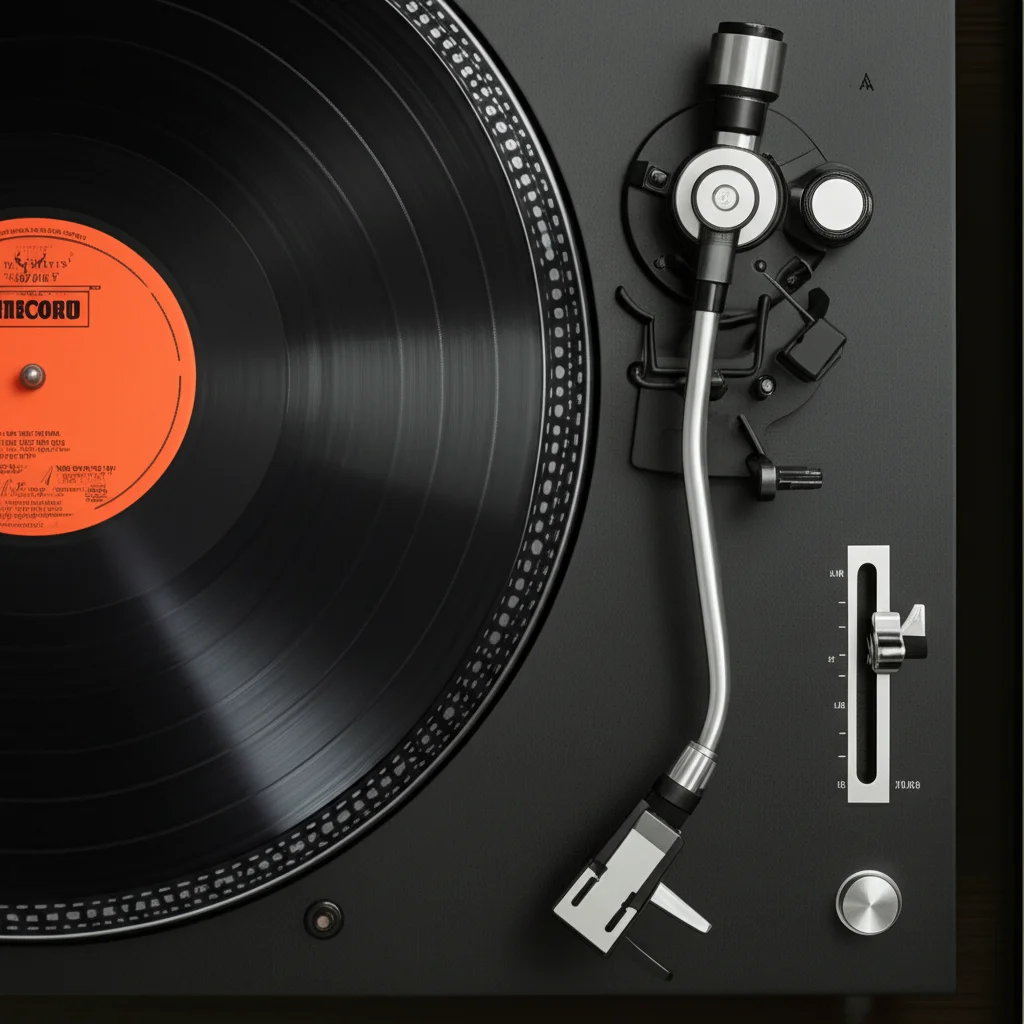· Todd Martin · Electronics Care · 20 min read
How To Clean Powerbeats Pro

Keep Your Powerbeats Pro Pristine: A Complete Cleaning Guide
Your Powerbeats Pro are essential for workouts, commutes, and daily listening. These premium wireless earbuds deliver powerful sound. Over time, however, sweat, earwax, and dirt build up. This accumulation affects sound quality. It can also cause skin irritation and shorten your device’s lifespan. Knowing how to clean Powerbeats Pro properly is vital.
This article provides a comprehensive guide. We will cover the tools you need. We will offer step-by-step instructions for cleaning both the earbuds and their charging case. You will learn important dos and don’ts. We will also share tips for long-term maintenance and address common issues. Let us ensure your Powerbeats Pro stay hygienic and perform at their best.
Takeaway
To effectively clean your Powerbeats Pro:
- Gather soft, lint-free cloths, cotton swabs, 70% isopropyl alcohol, a soft-bristled brush, and mild soap.
- Always remove ear tips and clean them separately with mild soap and water.
- Gently clean speaker meshes with a dry brush or cotton swab.
- Wipe down earbud bodies and the charging case with a slightly damp cloth or alcohol wipe.
- Ensure all components are completely dry before reassembling or charging.
How to Clean Powerbeats Pro: A Quick Answer
To clean your Powerbeats Pro, use a soft, dry, lint-free cloth. Gently wipe down the earbuds and charging case. For deeper cleaning, remove ear tips and wash them with mild soap and water. Use cotton swabs and 70% isopropyl alcohol for hard-to-reach areas and disinfection, avoiding moisture near openings.
Why Regular Powerbeats Pro Cleaning Matters
Maintaining your Powerbeats Pro goes beyond aesthetics. It directly impacts their performance and your health. Many users overlook the importance of regular cleaning. This oversight can lead to several problems. Understanding these issues highlights why cleaning is a priority.
Sweat and earwax are the primary culprits. They accumulate rapidly during use. Powerbeats Pro are designed for active lifestyles. This means they are often exposed to sweat. Earwax naturally builds up inside the ear canal. When you wear earbuds, this wax transfers to the ear tips and speaker mesh.
This buildup impacts sound quality. Earwax can block the speaker openings. This reduces volume and clarity. You might notice muffled audio. Bass response can also diminish. Cleaning restores the original sound profile. It ensures you experience music as intended.
Hygiene is another critical factor. Uncleaned earbuds become breeding grounds for bacteria. These bacteria come from your ears and the environment. Wearing dirty earbuds can lead to ear infections. Symptoms include itching, discomfort, or even pain. Regular disinfection prevents these health risks. It keeps your ears clean and healthy.
Device longevity is also at stake. Accumulated moisture and debris can corrode internal components. Sweat contains salts and other minerals. These can damage the delicate electronics over time. Persistent moisture can also degrade the ear tips. This leads to cracking or loss of grip. Proper cleaning protects your investment. It helps your Powerbeats Pro last longer.
Powerbeats Pro are sweat and water-resistant, not waterproof. They can handle splashes and sweat. However, submerging them or exposing them to excessive moisture is harmful. Cleaning removes the residues that could compromise this resistance. It ensures the seals remain intact. Regular care extends the life of these features.
Ultimately, cleaning improves your overall user experience. It ensures comfort and prevents unpleasant odors. Clean earbuds feel better in your ears. They also look better. Prioritizing cleaning is a simple step. It offers significant benefits for both your device and your health.
Essential Tools for Cleaning Powerbeats Pro
Before you begin cleaning your Powerbeats Pro, gather the right supplies. Using the correct tools prevents damage to your earbuds. It also ensures an effective and thorough cleaning process. Avoid harsh chemicals or abrasive materials. These can scratch or degrade the delicate surfaces.
Here is a list of essential cleaning tools:
- Soft, Lint-Free Cloths: Microfiber cloths are ideal. They are gentle and highly absorbent. These cloths will not leave behind fibers or lint. They are perfect for wiping down surfaces. Use them for both the earbuds and the charging case.
- Cotton Swabs: These are excellent for reaching small crevices. They are useful for cleaning inside the charging case. They also help with the ear tip and speaker mesh areas. Choose standard cotton swabs. Avoid those with too much fluff.
- 70% Isopropyl Alcohol: This alcohol is a safe disinfectant for electronics. It evaporates quickly. This minimizes moisture exposure. It effectively breaks down oils and kills bacteria. Do not use higher concentrations. They can damage plastic or rubber components.
- Mild Soap (e.g., dish soap): A small amount of mild liquid soap is good for washing ear tips. It helps to remove stubborn earwax and grease. Choose a gentle, uncolored soap. Dilute it with water for a mild solution.
- Soft-Bristled Brush: An old, clean toothbrush or a dedicated small cleaning brush works well. This brush is perfect for dislodging dry earwax or debris from the speaker mesh. Be sure the bristles are soft. Stiff bristles can damage the mesh.
- Toothpick or Dental Pick: Use these tools with extreme caution. They are helpful for carefully removing trapped debris or earwax from very tight spots. Only use them on non-delicate parts. Never poke them into the speaker mesh or charging ports. Always ensure they are clean before use.
You can often find these items around your home. Some electronics stores also sell cleaning kits. These kits often include similar tools. Having these tools ready makes the cleaning process simple and efficient. Prepare your workspace. A clean, well-lit area is best. This allows you to see all the dirt and debris.
Remember, patience and gentleness are key. Powerbeats Pro are durable. However, they are still electronic devices. Treat them with care during cleaning. Using these recommended tools ensures a safe and effective cleaning experience.
Step-by-Step Guide to Cleaning Powerbeats Pro Earbuds
Cleaning your Powerbeats Pro earbuds requires a methodical approach. Each part needs specific attention. Follow these steps carefully to ensure thorough cleaning without damage. This process will keep your earbuds fresh and functional.
Removing and Cleaning Ear Tips
The ear tips are the first point of contact with your ears. They collect the most earwax and sweat.
- Gently Remove Ear Tips: Hold the earbud firmly. Twist and pull the silicone ear tip away from the earbud’s nozzle. Do this slowly. Avoid ripping the silicone.
- Wash with Mild Soap and Water: Place the ear tips in a small bowl. Add a few drops of mild dish soap. Fill with lukewarm water. Swish them around to loosen debris.
- Scrub if Necessary: Use your fingers or a soft brush. Gently rub the ear tips to remove any stubborn earwax. Ensure all surfaces are clean.
- Rinse Thoroughly: Rinse the ear tips under clean, running water. Remove all soap residue. Soap can irritate your ears.
- Dry Completely: Lay the ear tips on a clean, lint-free cloth. Allow them to air dry fully. This can take a few hours. Do not reattach them until they are absolutely dry. Moisture can damage the earbuds.
Cleaning the Speaker Mesh
The speaker mesh protects the internal components. Earwax and debris often get trapped here.
- Use a Soft-Bristled Brush: Hold the earbud with the speaker mesh facing down. Gently brush the mesh with a soft-bristled brush. This helps dislodge dry debris. Brush away from the speaker opening.
- Use a Dry Cotton Swab: If visible debris remains, gently wipe the mesh with a dry cotton swab. Be careful not to push debris further in.
- Avoid Moisture and Pressure: Never use liquid directly on the speaker mesh. Do not poke anything sharp or apply excessive pressure. This can damage the delicate drivers inside.
- Careful with Sticky Wax: If earwax is sticky, you can slightly dampen a cotton swab with 70% isopropyl alcohol. Lightly dab the mesh. Immediately wipe with a dry swab. This method should be used sparingly.
Wiping Down the Earbud Body and Ear Hooks
The main body and ear hooks gather sweat, skin oils, and general dirt.
- Slightly Damp Cloth: Dampen a soft, lint-free cloth with water. You can add a tiny drop of mild soap to the water for a cleaning solution. Wring out the cloth thoroughly. It should be barely damp, not wet.
- Wipe All Surfaces: Gently wipe down the entire body of each earbud. Include the ear hooks and the area where the ear tips attach. Pay attention to curves and seams.
- Clean Microphones and Sensors: Powerbeats Pro have microphones and sensors. Use a dry cotton swab to gently clean around these openings. Do not push liquid into them.
- Use a small brush for crevices: For small gaps, a clean, dry, soft-bristled brush can remove accumulated dust. This is similar to how one might clean a MacBook Pro keyboard or a Surface Pro keyboard, by using gentle tools to reach tight spots.
Disinfecting Your Earbuds
Disinfection is crucial for hygiene. 70% isopropyl alcohol is effective.
- Alcohol on a Cloth/Swab: Lightly dampen a fresh cotton swab or a corner of your lint-free cloth with 70% isopropyl alcohol.
- Wipe Non-Porous Surfaces: Gently wipe the non-porous surfaces of the earbuds. This includes the plastic body and ear hooks. Avoid directly applying alcohol to the speaker mesh or charging contacts.
- Allow to Air Dry: Alcohol evaporates quickly. Let the earbuds air dry completely for a few minutes. Ensure no residue remains before storing or charging.
Always ensure the earbuds are completely dry before placing them back in the charging case or wearing them. Moisture is the enemy of electronics.
Cleaning the Powerbeats Pro Charging Case
The charging case protects your Powerbeats Pro and recharges them. It also collects dust, lint, and grime. A clean case helps maintain efficient charging and overall hygiene. This cleaning process is simpler than cleaning the earbuds themselves.
Here’s how to clean the Powerbeats Pro charging case:
- Prepare the Case: First, ensure your Powerbeats Pro earbuds are removed from the case. Close the lid once the earbuds are out. This prevents dust or liquids from entering the charging ports inside.
- Wipe the Exterior: Dampen a soft, lint-free cloth with water. Wring it out well. The cloth should be just slightly damp, not wet. Gently wipe down the entire exterior of the charging case. Focus on areas that you touch frequently. These spots can accumulate fingerprints and oils. You can also use a 70% isopropyl alcohol wipe or a cloth lightly dampened with alcohol for disinfection. This is effective for general electronic surfaces.
- Clean the Interior Cavities: Open the case. Use a dry cotton swab to clean the inside cavities where the earbuds sit. These areas can collect dust, lint, and small debris from your pockets or bags. Gently wipe along the edges and bottom. Do not use liquids directly in these cavities. You can use a very lightly dampened swab with alcohol if necessary. Ensure it is almost dry.
- Clean Charging Contacts: Inside each earbud cavity, you will see small metal charging contacts. These contacts connect with the earbuds to charge them. Use a clean, dry cotton swab to gently rub these contacts. If there is stubborn grime, you can lightly dampen the swab with 70% isopropyl alcohol. Rub the contacts very gently. Be careful not to bend or scratch them. Clean contacts ensure a reliable charge. This process is similar to how you might clean the intricate parts of other portable electronics, such as a Babyliss Pro trimmer, which also benefits from precise cleaning of contact points and crevices.
- Clean the Charging Port: The charging port (Lightning port on the case) can collect lint and dust. Use a dry, soft-bristled brush or a clean, dry toothpick. Very gently scrape out any visible debris from the port. Do not force anything into the port. Avoid using liquids. If debris is stubborn, a blast of compressed air (from a can, held upright) can help dislodge it.
- Dry Thoroughly: After cleaning, leave the charging case open. Allow it to air dry completely for several minutes. Ensure there is no moisture left, especially around the charging contacts and port. Moisture can cause short circuits or corrosion.
- Final Wipe Down: Once dry, give the entire case a final wipe with a clean, dry lint-free cloth. This removes any lingering dust or streaks.
Regular cleaning of your charging case is important. It prevents debris from transferring back to your clean earbuds. It also maintains the case’s functionality. A clean case ensures your Powerbeats Pro are always ready for use.
Important Do’s and Don’ts for Powerbeats Pro Cleaning
Proper cleaning requires care and attention to detail. Knowing what to do and, more importantly, what not to do, prevents accidental damage to your Powerbeats Pro. These are delicate electronic devices. Treat them with the respect they deserve.
Do’s:
- Do Use Soft, Lint-Free Materials: Always use a microfiber cloth or similar soft material. These materials are gentle on surfaces. They prevent scratches. They also ensure no fibers are left behind.
- Do Use 70% Isopropyl Alcohol: This concentration is safe for most electronics. It disinfects effectively. It also evaporates quickly, minimizing moisture risk. Use it sparingly on a cloth or swab.
- Do Remove Ear Tips for Separate Cleaning: This is a crucial step. Ear tips can be thoroughly washed with soap and water. This removes stubborn earwax and oils. Ensure they are completely dry before reattaching.
- Do Clean Gently: Apply minimal pressure when wiping or brushing. Excessive force can damage components, especially speaker meshes and charging contacts.
- Do Ensure All Parts Are Dry: Moisture is the enemy of electronics. Always allow earbuds and ear tips to air dry completely. Do this before reassembling, storing, or charging.
- Do Clean Regularly: Make cleaning a part of your routine. A quick wipe down after each use is helpful. A deeper clean every week or two prevents major buildup.
- Do Consult the Manufacturer’s Guide: For specific cleaning instructions, always refer to the official Powerbeats Pro user manual. Apple/Beats provides detailed care information.
Don’ts:
- Don’t Submerge in Water: Powerbeats Pro are sweat and water-resistant, but not waterproof. Submerging them or rinsing them under a faucet will cause irreparable damage.
- Don’t Use Harsh Chemicals: Avoid bleach, abrasive cleaners, aerosol sprays, or solvents. These chemicals can strip coatings, damage plastic, or corrode internal parts.
- Don’t Use Abrasive Materials: Paper towels, rough cloths, or scouring pads can scratch the finish of your earbuds and case.
- Don’t Insert Sharp Objects into Openings: Never use toothpicks, paper clips, or needles to clean charging ports or speaker meshes. They can cause internal damage. A soft brush is safer for mesh. A dry toothpick can be used extremely carefully on charging ports only.
- Don’t Apply Liquid Directly: Never spray or pour cleaning solutions directly onto the earbuds or case. Always apply liquids to a cloth or cotton swab first, then wipe.
- Don’t Use Compressed Air on Speaker Mesh: While good for other electronics, high-pressure air can push debris further into the speaker mesh. It can also damage internal components.
- Don’t Charge Wet Earbuds: Ensure your Powerbeats Pro are completely dry before placing them back into the charging case. Charging wet earbuds can damage both the earbuds and the case.
- Don’t Overlook the Case: The charging case also needs cleaning. Dust and debris inside the case can transfer back to your clean earbuds. It can also affect charging efficiency.
By adhering to these dos and don’ts, you will keep your Powerbeats Pro in excellent condition. This ensures their longevity and optimal performance.
Maintaining Powerbeats Pro Hygiene for Long-Term Use
Regular cleaning is a cornerstone of device maintenance. However, adopting good habits beyond deep cleaning can significantly extend the life and performance of your Powerbeats Pro. Proactive hygiene prevents major issues. It ensures your listening experience remains top-notch.
Consider daily and weekly routines. A quick wipe-down after each use is a simple but effective habit. Use a soft, dry, lint-free cloth. Wipe the earbuds and the ear tips. This removes fresh sweat and oils. It prevents them from drying and hardening. This small action reduces the need for intensive cleaning later.
Proper storage is also key. Always store your Powerbeats Pro in their charging case when not in use. The case protects them from dust, dirt, and accidental damage. It also keeps them together. Avoid leaving them exposed on surfaces or in pockets where lint and debris can easily accumulate. A dedicated spot for your case ensures it stays clean.
Be mindful of your environment. Avoid using your Powerbeats Pro in extremely dusty, dirty, or humid conditions if possible. If you do, perform a quick clean immediately afterward. For example, if you exercise vigorously, wipe them down thoroughly right after your workout. Sweat contains salts that can corrode components over time if not removed.
Regularly check your ear tips for wear and tear. Over time, silicone ear tips can degrade. They may lose their grip or tear. Damaged ear tips affect sound quality and comfort. They also expose the speaker mesh to more debris. Replace them if they show signs of damage. Fresh ear tips improve fit and hygiene. You can easily purchase replacement ear tips from authorized retailers.
Inspect the speaker mesh often. This area is critical for sound output. If you notice a persistent reduction in volume or a muffled sound, the mesh might be clogged. Regular, gentle brushing with a soft-bristled brush helps keep it clear. Do not wait for complete blockage to address this.
Pay attention to your own ear hygiene. Clean ears mean cleaner earbuds. While Powerbeats Pro helps catch some earwax, maintaining personal ear hygiene reduces the amount of wax transferred to your devices. This benefits both your ears and your earbuds.
Finally, establish a regular deep cleaning schedule. Depending on your usage, this could be weekly or bi-weekly. If you use them daily for workouts, weekly deep cleaning is advisable. For occasional use, bi-weekly or monthly might suffice. Consistency prevents stubborn buildup. It keeps your Powerbeats Pro in pristine condition.
By integrating these practices, you ensure the longevity of your Powerbeats Pro. You maintain their audio quality. You also protect your ear health. This proactive approach ensures you get the most out of your premium audio experience for years to come.
Troubleshooting Common Powerbeats Pro Cleaning Issues
Even with regular cleaning, you might encounter specific issues. Some problems require more focused attention. Addressing these common cleaning challenges ensures your Powerbeats Pro remain functional and hygienic.
Persistent Earwax Buildup
Sometimes, earwax becomes stubborn and difficult to remove. This often happens if cleaning is not done regularly. The wax hardens over time.
- Soften the Wax (on ear tips): If earwax is stuck to the ear tips, soak them in warm, soapy water for a longer period (15-20 minutes). This helps soften the wax. Then, gently rub it off with your fingers or a soft brush.
- Gentle Scraping (on ear tips): For very stubborn, hardened wax on the ear tips, you can very carefully use a plastic toothpick or a clean dental pick to gently scrape it off. Work slowly. Avoid tearing the silicone.
- Speaker Mesh Caution: For the speaker mesh, never use sharp objects. If a soft brush and dry cotton swab don’t remove debris, try a slightly dampened cotton swab with 70% isopropyl alcohol. Dab it very lightly on the mesh. Immediately follow with a dry swab. This should be a last resort. If the mesh remains clogged, seek professional advice.
Lingering Odors
Unpleasant odors can develop, especially with frequent sweat exposure. These smells are often caused by bacteria.
- Thorough Disinfection: Ensure you are consistently disinfecting the earbuds and case with 70% isopropyl alcohol. This kills odor-causing bacteria.
- Air Dry Completely: Odors can also come from lingering moisture. Always allow all components to air dry thoroughly in a well-ventilated area after cleaning.
- Case Cleanliness: The charging case can harbor smells. Clean the inside of the case meticulously. Lint and debris in the case can also develop odors.
- Replace Ear Tips: If the odor persists, especially from the ear tips, consider replacing them. Silicone can absorb smells over time. New ear tips are a simple solution.
Moisture Damage Concerns
While Powerbeats Pro are water-resistant, accidental excessive moisture exposure can happen during cleaning or use.
- Immediate Action: If you suspect moisture has entered the earbuds, immediately power them off (if possible) and do not charge them.
- Dry Thoroughly: Wipe them dry with a lint-free cloth. Place them in a dry, well-ventilated area. You can also place them in a bowl of uncooked rice or desiccant packets for 24-48 hours. This helps absorb internal moisture.
- Avoid Heat: Do not use a hairdryer or direct heat to dry them. This can damage internal components.
- Testing: After drying for at least 24 hours, try to use them. If issues persist (e.g., muffled sound, no power, charging issues), contact Apple support. Moisture damage is often not covered under standard warranties.
Discoloration on Earbuds or Case
Over time, white Powerbeats Pro can sometimes show yellowing or discoloration. Darker ones might show scuff marks.
- Deep Clean with Alcohol: A more rigorous wipe with 70% isopropyl alcohol can often lift surface stains and discoloration on plastic surfaces.
- Baking Soda Paste (for plastic only): For persistent stains on the plastic body (not speaker mesh or charging contacts), a very mild paste of baking soda and water can be applied gently with a cloth. Rub lightly, then wipe clean with a damp cloth and dry thoroughly. Use extreme caution and only on solid plastic parts.
- Prevention: Regular cleaning prevents stains from setting in. Avoid handling them with dirty hands or placing them on soiled surfaces.
By addressing these specific issues, you can keep your Powerbeats Pro in top condition. Remember, if you are unsure, err on the side of caution. Professional cleaning or manufacturer support is always an option for complex problems.
FAQ Section
Can I use alcohol to clean Powerbeats Pro?
Yes, you can use 70% isopropyl alcohol to clean your Powerbeats Pro. Apply it to a soft, lint-free cloth or cotton swab, then gently wipe down the non-porous surfaces of the earbuds and charging case. Avoid applying it directly to the speaker mesh, charging contacts, or other openings. Alcohol is excellent for disinfection and quick evaporation.
How often should I clean my Powerbeats Pro?
The frequency depends on your usage. For daily users, especially those who exercise, a quick wipe down after each use and a deeper clean weekly is recommended. For occasional use, a thorough cleaning every two to four weeks should suffice. Regular cleaning prevents buildup and maintains hygiene.
What if water gets into my Powerbeats Pro?
If excessive water gets into your Powerbeats Pro, immediately power them off and do not attempt to charge them. Wipe the exterior dry with a lint-free cloth. Place them in a dry, well-ventilated area or a sealed bag with desiccant packets (like silica gel) or uncooked rice for at least 24-48 hours. Avoid using heat to dry them, as this can cause further damage.
Can I wash the ear tips with soap and water?
Yes, you can and should wash the silicone ear tips with mild soap and water. Remove them from the earbuds first. Use a gentle dish soap and lukewarm water to thoroughly clean them. Rinse them completely to remove all soap residue, then allow them to air dry fully on a clean cloth before reattaching them to your Powerbeats Pro.
Why do my Powerbeats Pro smell bad?
Unpleasant odors often result from the accumulation of sweat, earwax, and bacteria. Regular and thorough cleaning, especially disinfection with 70% isopropyl alcohol, helps eliminate these odor-causing agents. Ensure you clean both the earbuds and the charging case, and always allow them to air dry completely after cleaning to prevent mildew smells. If odors persist, consider replacing the ear tips.
How do I remove stubborn earwax?
For stubborn earwax on the ear tips, prolonged soaking in warm, soapy water can help soften it. Gently rub or use a soft brush. For the speaker mesh, use a dry, soft-bristled brush or a cotton swab. If extremely stubborn, a cotton swab lightly dampened with 70% isopropyl alcohol can be dabbed on the mesh, followed immediately by a dry swab. Never use sharp objects to poke into the mesh.
Conclusion
Mastering how to clean Powerbeats Pro is a simple yet impactful aspect of owning these fantastic earbuds. Regular maintenance ensures their longevity, preserves optimal sound quality, and protects your ear health. By following the comprehensive steps outlined in this guide, you can keep your device pristine.
We covered the importance of cleaning, detailing the specific tools required for the job. You now know the precise methods for cleaning the delicate earbuds, including their ear tips and speaker meshes. We also provided clear instructions for maintaining a clean charging case. Remember to always prioritize gentle care and choose the right cleaning agents. The “do’