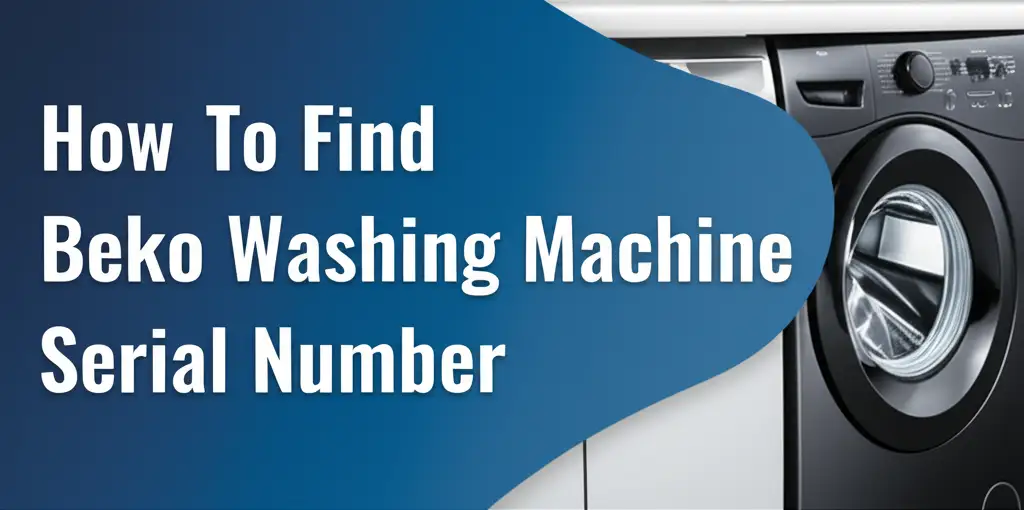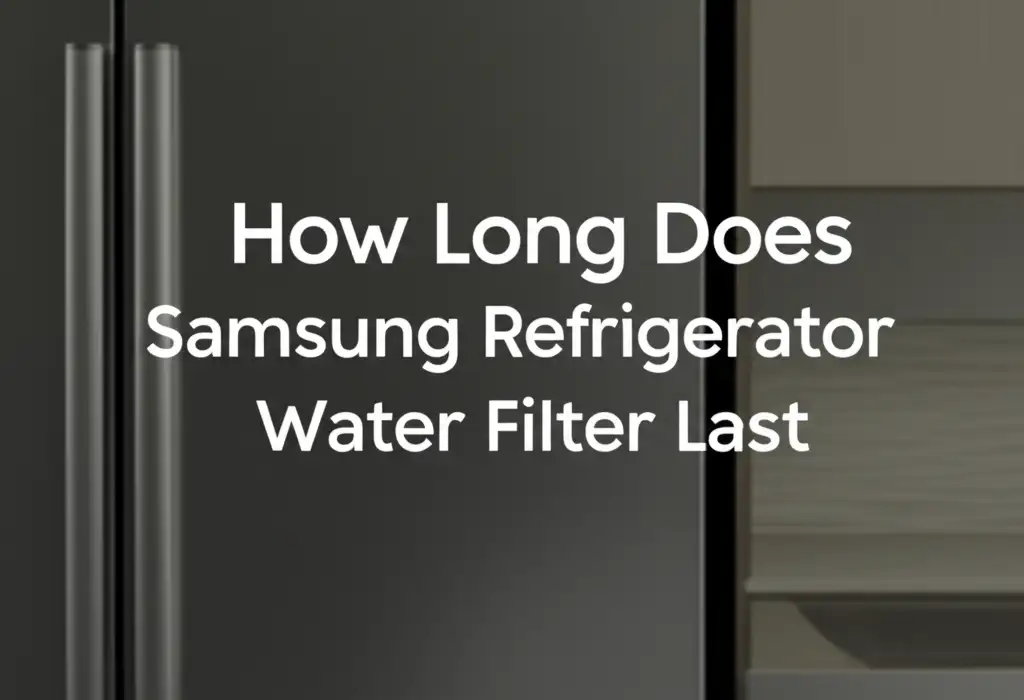· Todd Martin · Appliance Maintenance · 20 min read
How Long Does Whirlpool Oven Self Clean Take

Whirlpool Oven Self-Clean Time: How Long Does It Really Take?
Cleaning a greasy oven can feel like a daunting chore. You might delay it for as long as possible. Thankfully, modern ovens, especially Whirlpool models, offer a self-cleaning feature. This feature handles the toughest part of the job for you. But a common question arises: “How long does Whirlpool oven self clean take?” Understanding the duration helps you plan your day. It also ensures you get the best results from this convenient function.
This guide explores the typical length of a Whirlpool oven’s self-cleaning cycle. We will also look at the factors that affect its duration. You will learn how to prepare your oven properly. We will discuss what happens during the cycle itself. You will also find tips for after the self-clean is complete. My aim is to make your oven cleaning experience as simple and effective as possible.
Takeaway: Key Facts About Whirlpool Self-Clean Time
- Duration: Whirlpool self-clean cycles typically last 2 to 6 hours.
- Factors: Cycle length depends on oven model, soil level, and selected cleaning intensity.
- Preparation: Always remove racks and large debris before starting the cycle.
- Post-Clean: Allow the oven to cool completely, then wipe away ash.
How Long Does a Whirlpool Oven Self-Clean Cycle Last?
A Whirlpool oven self-clean cycle usually takes between 2 to 6 hours. The exact time depends on your specific oven model and the level of soil inside. Newer models might offer various cleaning intensity options, affecting the duration. After the heating cycle, the oven needs additional time to cool down before the door unlocks.
Understanding Whirlpool Self-Clean Cycles
When you think about oven cleaning, the image of scrubbing burnt-on grease might come to mind. But with a Whirlpool oven, the self-clean function changes everything. This feature uses extremely high temperatures to turn food residue into ash. It removes the need for harsh chemicals and intense scrubbing. The entire process occurs within a sealed oven cavity. It means the heat is contained and concentrated.
Whirlpool ovens are known for their reliable performance, including their self-cleaning capabilities. The duration of this cycle is not fixed across all models. Many modern Whirlpool ovens offer different levels of cleaning. For example, a light clean might take around two hours. A heavy-duty clean, designed for very soiled ovens, could extend to six hours or more. This flexibility allows you to choose a cycle that matches your oven’s condition. It also helps manage your time effectively.
The self-clean cycle runs through several phases. First, the oven heats up to temperatures far exceeding normal cooking temperatures. These temperatures can reach up to 900 degrees Fahrenheit (482 degrees Celsius). This extreme heat breaks down food spills. It carbonizes them into a fine powder. During this intense heating period, the oven door locks automatically. This is a crucial safety feature. It prevents accidental opening while the temperatures are dangerously high. After the heating phase finishes, the oven then enters a cooling down phase. The oven door remains locked until the internal temperature drops to a safe level. This ensures safety for you and your family. Understanding these phases helps you appreciate why the cycle takes a specific amount of time. It is not just about cleaning; it is also about safety and thoroughness.
The design of Whirlpool self-cleaning ovens focuses on efficiency and user convenience. They aim to make the most unpleasant kitchen task manageable. You simply select the cycle, and the oven does the hard work. You can focus on other tasks while the oven cleans itself. Remember to always check your specific Whirlpool oven’s manual. It will provide the most accurate information regarding its self-cleaning functions and expected durations. Knowing these details helps you plan your schedule around the cleaning process.
Factors Influencing Whirlpool Oven Self-Clean Duration
Many elements influence how long your Whirlpool oven’s self-clean cycle will run. Understanding these factors helps you predict the time required. It also ensures you use the feature effectively. The goal is to achieve a clean oven without unnecessary delays.
First, the degree of soil inside your oven is the most significant factor. If your oven has light splatters and minimal crumbs, a shorter cycle might be sufficient. This might be the 2 to 3-hour option on some models. However, if your oven has thick, baked-on grease and char, it will require a much longer cycle. A heavily soiled oven might need the full 4 to 6 hours. The longer duration allows the extreme heat to fully carbonize all stubborn residues. It transforms them into easy-to-wipe ash. Trying to use a short cycle on a very dirty oven may lead to unsatisfactory results. You might find significant residue remaining, requiring another cycle.
Second, your specific Whirlpool oven model plays a role. Newer Whirlpool ovens often come with advanced control panels. These panels might offer multiple self-clean duration options. You might see choices like “Light Clean,” “Medium Clean,” or “Heavy Clean.” Each setting corresponds to a different length of time and possibly a slightly different temperature profile. Older models might have a single, fixed self-clean cycle duration. Checking your oven’s manual is always the best way to determine available options. It helps you understand how to customize the cleaning time.
Third, the initial temperature of the oven can slightly affect the overall duration. If you start a self-clean cycle immediately after cooking, the oven is already warm. This might shave off a few minutes from the initial heating phase. However, this impact is usually minimal compared to the main cleaning and cooling phases. The oven must reach and maintain extremely high temperatures for a prolonged period. This process is key to breaking down food particles.
Finally, the ambient room temperature might have a minor influence on the cooling phase. A cooler kitchen might allow the oven to cool down slightly faster. This could potentially unlock the door sooner. However, the oven’s internal fan and design are the primary drivers of cooling time. The safety mechanism ensures the door remains locked until a safe internal temperature is reached. This is regardless of how quickly the room cools down. Considering these factors helps you manage your expectations for the self-cleaning duration. It ensures you get the cleanest oven possible from your Whirlpool appliance.
Preparing Your Whirlpool Oven for Self-Cleaning
Proper preparation is crucial before you start a self-clean cycle on your Whirlpool oven. Skipping these steps can lead to poor results or even damage. It ensures the process runs smoothly and safely. Taking a few minutes beforehand will save you trouble later.
First, you must remove all racks and accessories from the oven cavity. This includes oven racks, broiler pans, and any aluminum foil. Whirlpool oven racks are usually made of chrome-plated steel. The extremely high temperatures of the self-clean cycle can damage their finish. They can discolor, warp, or lose their shiny coating. Many manufacturers advise against leaving racks inside during self-cleaning. If your racks are self-clean safe, your manual will explicitly state this. However, most are not. You should clean these items separately. You can soak them in warm soapy water or a specialized oven cleaner.
Next, it is important to wipe out any large food particles or loose debris. Use a damp cloth or sponge to remove crumbs, spilled food, or large grease pools. The self-clean cycle is designed to burn off baked-on residue. It is not meant for loose food. Large pieces of food can create excessive smoke and unpleasant odors during the cycle. This can make the process less pleasant. It can also potentially trigger smoke detectors. A quick preliminary wipe-down helps reduce smoke and improves the overall cleaning efficiency.
You should also check the oven door seal or gasket. Ensure it is clean and free from obstructions. The seal helps contain the intense heat within the oven. A damaged or dirty seal can compromise the efficiency of the cleaning. It can also allow excessive heat or smoke to escape. Wipe the gasket gently with a damp cloth if needed. Avoid using harsh chemicals on the seal.
Finally, ensure good ventilation in your kitchen. Open a window or turn on your kitchen exhaust fan. The self-clean cycle produces some fumes and odors as food residue burns off. These fumes are generally harmless in well-ventilated areas. However, they can be strong and irritating if ventilation is poor. People with respiratory sensitivities should consider leaving the house during the cycle. Ensuring proper airflow helps disperse any smells or smoke. Preparing your oven thoughtfully helps guarantee a successful and safe self-cleaning experience with your Whirlpool appliance. This careful approach optimizes the Whirlpool oven self-clean time and results.
What Happens During a Whirlpool Self-Clean Cycle?
The self-clean cycle of a Whirlpool oven is a fascinating process. It transforms baked-on grime into a fine ash. Understanding the steps helps you know what to expect. It also highlights the engineering behind this convenient feature.
The cycle begins with the oven door locking automatically. This is a crucial safety measure. Once the cycle starts, the door will not unlock until the oven has cooled down significantly. This prevents accidental opening while the internal temperatures are dangerously high. It keeps you and your family safe. Attempting to force the door open is not advisable. It can damage the oven’s locking mechanism.
Next, the oven’s heating elements activate. They gradually raise the internal temperature to extreme levels. Whirlpool ovens typically reach temperatures between 800 to 900 degrees Fahrenheit (427-482 degrees Celsius) during self-cleaning. This is much hotter than normal cooking temperatures. At these high temperatures, any food residue, grease, and spills inside the oven undergo a process called pyrolysis. This means the organic materials are reduced to carbon and other inorganic substances. Essentially, they are burned away. This intense heat turns stubborn, crusted-on food into a powdery ash.
You might notice a slight burning smell and possibly some light smoke during this phase. This is normal, especially during the first few self-clean cycles or if the oven is very dirty. The smell comes from the burning food residue. Good ventilation, like opening a window or using your range hood, helps manage this. Do not be alarmed by these minor emissions. They indicate the cleaning process is working. This is similar to what happens when you perform a self-clean on other oven brands, such as a GE oven self-clean or an LG oven self-clean. The principle of extreme heat to carbonize residue remains the same across many electric ovens. The question of how hot does an electric oven get when self-cleaning is common for good reason, as it’s a key part of the process.
After the intense heating phase is complete, the oven enters a cooling period. The heating elements turn off, but the oven remains hot for a significant time. A cooling fan inside the oven helps circulate air. It reduces the temperature more efficiently. The door remains locked throughout this entire cooling process. This ensures that the oven is safe to touch and operate. The cooling phase can add one to several hours to the total cycle time. The total time for the cleaning and cooling process can range from 2 to 6 hours. Once the oven cools to a safe temperature, the door automatically unlocks. You will hear a click or see an indicator light change. At this point, the main work is done. You can move on to the final steps of cleaning.
After the Whirlpool Self-Clean Cycle: What to Do
Once your Whirlpool oven completes its self-clean cycle, you might think the job is finished. However, a few important steps remain. These final actions ensure your oven is truly spotless and ready for use. They also help maintain its longevity.
The most critical step is to allow the oven to cool completely. Even after the heating elements turn off and the cleaning cycle is technically over, the oven remains very hot. The door will stay locked until the internal temperature drops to a safe level. This can take anywhere from 30 minutes to several hours, depending on the cycle duration and ambient room temperature. Patience is key here. Trying to force the door open before it unlocks automatically can damage the locking mechanism or even the door itself. Wait for the door to click open, or the lock indicator light to turn off.
Once the oven is cool and the door unlocks, you will find a layer of fine, white or grayish ash at the bottom. This ash is the carbonized residue of all the food spills and grease. It is now easy to remove. Use a damp cloth or paper towel to wipe out all the ash from the oven cavity. You can also use a vacuum cleaner with a brush attachment, but ensure the vacuum is suitable for fine ash. Be thorough, as any remaining ash can mix with new spills and become difficult to remove later. This final wipe-down is a simple but vital part of the self-cleaning process. It turns the burnt residue into a clean surface. For more detailed instructions on this, you can refer to resources on how to clean oven after self-clean. This process is very similar to how long an LG oven stays locked after self-clean, as both brands prioritize safety post-cycle.
After wiping the interior, give a quick wipe to the oven door glass. Sometimes, residue can accumulate on the inside of the door glass that the self-clean cycle does not fully address. A damp cloth might be enough. For more stubborn spots, you might need a non-abrasive glass cleaner specifically designed for ovens. Ensure you do not spray cleaner directly onto the door gasket or control panel.
Finally, replace your oven racks and any other accessories you removed before the cycle. Ensure they are clean and dry before putting them back. Your Whirlpool oven is now sparkling clean and ready for your next culinary adventure. Following these simple post-clean steps ensures you get the most out of your self-cleaning feature. It keeps your oven in top condition.
Troubleshooting Common Whirlpool Self-Clean Issues
While the Whirlpool self-clean feature is convenient, you might encounter a few common issues. Knowing how to troubleshoot these problems can save you frustration. It ensures your oven remains in good working order. I’ve personally run into a couple of these, so I know how helpful it is to have solutions ready.
One frequent concern is the oven not locking or starting the cycle. If you initiate the self-clean and the door does not lock, first check that the door is fully closed. Sometimes, a slight gap can prevent the locking mechanism from engaging. Ensure nothing is obstructing the door. Also, some Whirlpool models require you to press and hold the “Clean” button for a few seconds to start the cycle. If the oven still does not lock, there might be an issue with the door lock assembly. In such cases, checking your owner’s manual or contacting Whirlpool customer support is best. Sometimes, a simple power reset can fix minor glitches. You can achieve this by unplugging the oven for a few minutes.
Another common complaint is excessive smoke or strong odors during the self-clean cycle. While some smoke and smell are normal, an overwhelming amount indicates too much residue was left in the oven. This typically happens when large spills or greasy buildup are not wiped away before starting the cycle. The solution is to pre-clean the oven more thoroughly next time. Open windows, turn on your kitchen fan, and consider using an air purifier to mitigate the odors. If the smoke is excessive and continuous, you might need to stop the Whirlpool oven from self-cleaning and let it cool before wiping out more debris.
Sometimes, after the cycle, the oven door might remain locked. This is usually a safety feature. The oven needs to cool down to a safe temperature before it unlocks. This can take several hours, especially after a long, heavy-duty cleaning cycle. Be patient. Do not try to force the door open. If the door remains locked for an unusually long time (e.g., more than 4-5 hours after the cycle ends) and the oven feels cool, there might be a sensor or lock mechanism issue. A power reset might help here as well. You can unplug the oven for a few minutes and then plug it back in. If the problem persists, professional service might be necessary. This situation is similar to issues like why won’t my GE oven unlock after self-clean, highlighting common lock safety features across brands.
Finally, some users report that the oven is still dirty after the self-clean cycle. This usually means the cycle duration chosen was not long enough for the level of soil. For very stubborn, baked-on messes, a longer, heavier cleaning cycle is required. Alternatively, insufficient pre-cleaning can leave too much residue for the cycle to handle effectively. In such cases, you might need to run another, longer cycle after performing a more thorough manual pre-clean. Understanding these common issues and their solutions helps you get the most out of your Whirlpool oven’s self-cleaning function. It keeps your appliance in top shape.
Optimizing Your Whirlpool Oven’s Self-Clean Performance
Getting the best results from your Whirlpool oven’s self-clean feature involves more than just pressing a button. A few key strategies can optimize its performance. They ensure a sparkling clean oven every time. These tips can help you reduce the Whirlpool oven self-clean time by making it more efficient when it runs.
First, consider the frequency of self-cleaning. Many experts recommend self-cleaning your oven every 3 to 6 months, depending on your cooking habits. If you use your oven frequently, especially for greasy foods, you might need to clean it more often. Regular cleaning prevents extreme buildup of food residue. Lighter, more frequent cleaning cycles are often more effective than waiting until the oven is heavily soiled. Cleaning a moderately dirty oven typically requires a shorter cycle duration. This approach reduces the overall time and energy consumed for each cleaning session. It also minimizes smoke and odors compared to cleaning a very greasy oven.
Second, always ensure thorough pre-cleaning before starting the cycle. I cannot stress this enough. Wipe out all loose crumbs, large food spills, and visible grease. The self-clean cycle is designed for baked-on grime, not for fresh spills or large pieces of food. Leaving too much residue can lead to excessive smoke, strong odors, and even a less effective clean. It can also potentially trigger smoke detectors. A quick wipe-down with a damp cloth before starting the cycle makes a significant difference.
Third, choose the appropriate cycle length. Many newer Whirlpool models offer different self-clean options. These could be “Light,” “Medium,” or “Heavy” clean. Select the option that best matches the current level of soil in your oven. If your oven has only light stains, a shorter cycle will suffice. For heavily baked-on messes, a longer cycle is necessary to ensure all residue is carbonized into ash. Using the correct cycle length optimizes efficiency. It avoids running an unnecessarily long cycle or an ineffective short one. You might even want to check how to find out what Whirlpool oven you have to ensure you are consulting the correct manual for your specific model’s features.
Fourth, ensure good ventilation during and after the cycle. Even with proper pre-cleaning, the self-clean process will produce some fumes and a burning odor as food particles are incinerated. Open kitchen windows, turn on your exhaust fan, and if possible, keep internal doors closed to prevent odors from spreading. This simple step makes the process much more pleasant for everyone in your home.
Finally, always allow the oven to cool completely after the cycle finishes. The door will remain locked until the internal temperature is safe. Patience here is crucial. Do not try to force the door open. Once unlocked, simply wipe out the fine ash with a damp cloth. Following these steps helps you optimize your Whirlpool oven’s self-clean performance. It extends the life of your appliance and keeps it looking its best.
FAQ Section
Q1: Can I open my Whirlpool oven during the self-clean cycle?
No, you cannot open your Whirlpool oven during the self-clean cycle. The oven door locks automatically when the cycle begins. This is a critical safety feature. The internal temperatures reach extreme levels (up to 900°F). Opening the door could cause severe burns or damage the oven. The door remains locked until the oven cools to a safe temperature.
Q2: Is it safe to be home during a Whirlpool self-clean cycle?
Yes, it is generally safe to be home during a Whirlpool self-clean cycle. However, the process does produce some fumes and a burning odor as food residue incinerates. Ensure good ventilation by opening windows and turning on your kitchen exhaust fan. Individuals with respiratory sensitivities should consider leaving the house during the cycle.
Q3: How often should I self-clean my Whirlpool oven?
The frequency depends on your cooking habits. For average use, self-cleaning your Whirlpool oven every 3 to 6 months is often recommended. If you frequently cook greasy foods or experience many spills, you might need to clean it more often. Regular, lighter cleaning prevents heavy buildup.
Q4: Why is my Whirlpool oven still dirty after self-clean?
If your Whirlpool oven is still dirty after a self-clean cycle, it often means the cycle length was insufficient for the level of soil. For very stubborn or heavy grime, a longer, more intensive cleaning cycle is needed. Also, ensure you wipe out large food particles before starting the cycle, as the self-clean feature is not designed for loose debris.
Q5: How long does the oven stay locked after a Whirlpool self-clean cycle?
After a Whirlpool self-clean cycle, the oven door typically stays locked for an additional 1 to 3 hours, or until the internal temperature drops to a safe level. The exact duration depends on the initial cycle length and the oven’s cooling mechanism. Always wait for the door to unlock automatically before attempting to open it.
Q6: Does self-cleaning damage the oven?
When used correctly, the self-clean feature is designed not to damage your Whirlpool oven. It is a normal function. However, repeatedly cleaning a very heavily soiled oven with excessive residue can potentially put more stress on components. Following pre-cleaning steps and recommended frequency helps prevent any issues.
Conclusion
Understanding “How long does Whirlpool oven self clean take” is essential for effective oven maintenance. You now know that these cycles typically range from 2 to 6 hours. This duration depends on your oven model and the level of internal grime. I hope this guide has provided clear insights into preparing your oven, what happens during the cycle, and what to do afterward. By following these simple steps, you ensure a safe and efficient cleaning process.
Embrace the convenience of your Whirlpool oven’s self-cleaning feature. It makes a dreaded chore surprisingly manageable. Regular maintenance, coupled with proper use of this function, will keep your oven looking new. It will perform at its best for years to come. Do not let a dirty oven deter your culinary adventures. Take charge and enjoy a sparkling clean appliance with minimal effort. Your kitchen will thank you for it!
- Whirlpool oven
- self-cleaning
- oven maintenance
- cleaning time