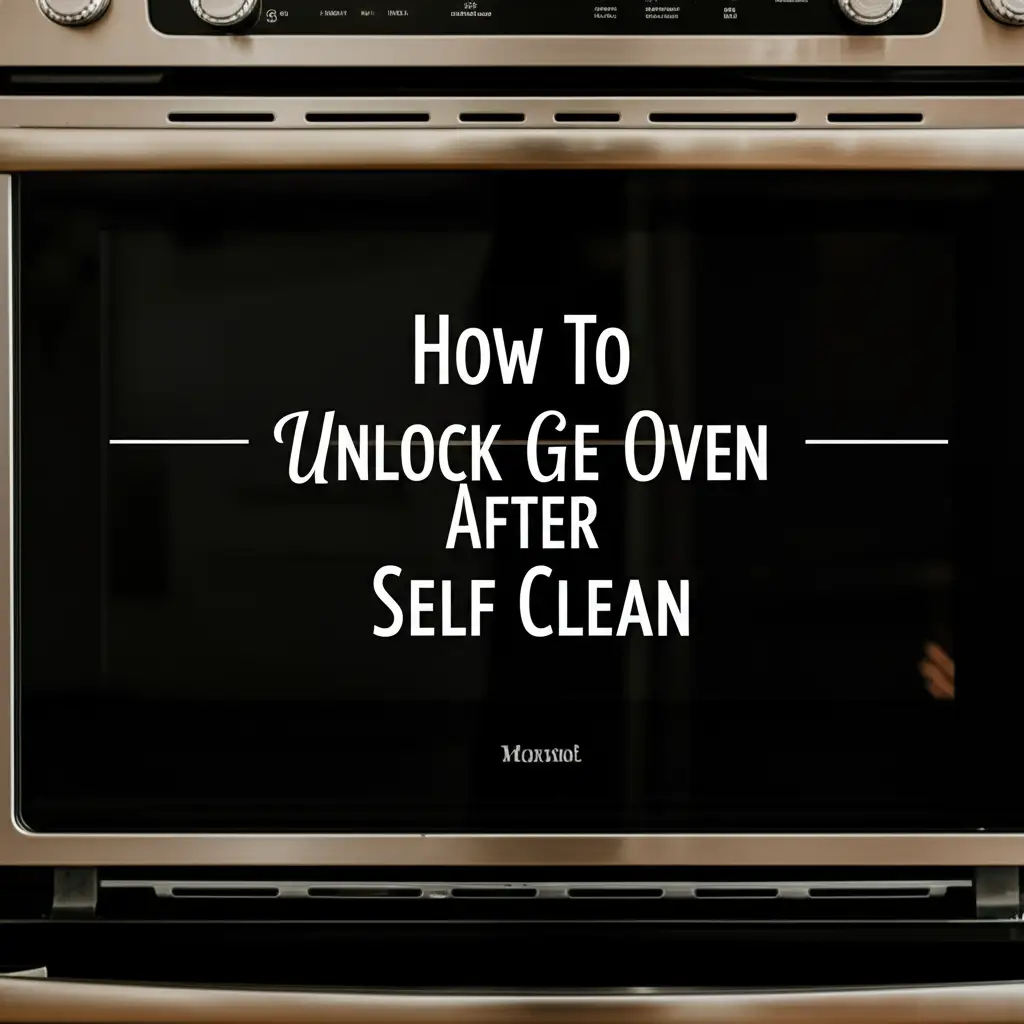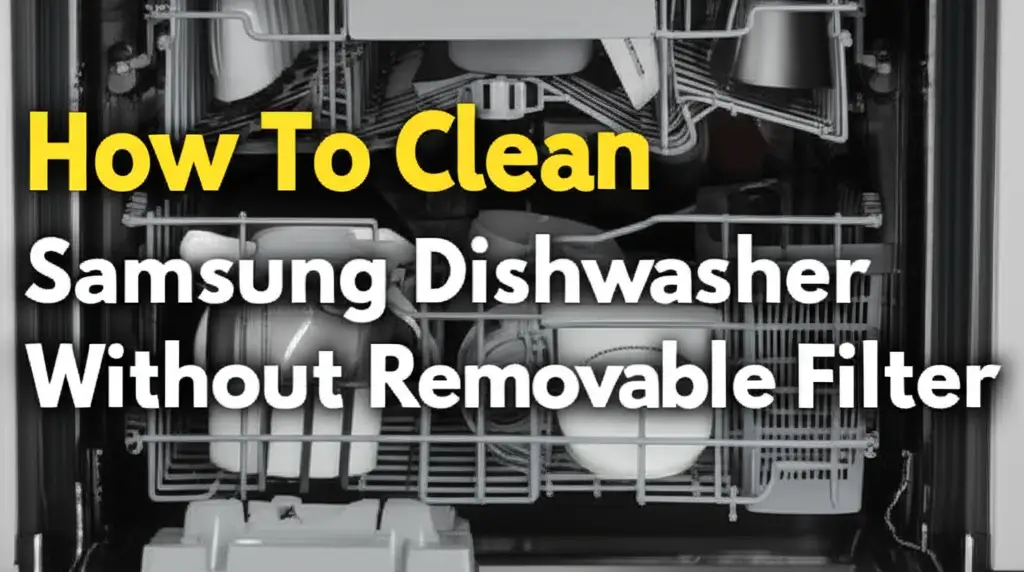· Todd Martin · Oven Maintenance · 18 min read
How Long Does Ge Oven Take To Self Clean

Mastering GE Oven Self-Clean: How Long Does It Really Take?
Tired of scrubbing stubborn, baked-on grime from your GE oven? The self-cleaning feature is a true kitchen hero, offering a hands-free way to tackle tough messes. But often, people wonder: “How long does GE oven take to self clean?” This automatic process transforms grease and food residue into a fine ash, making cleanup simple. Understanding the duration of a GE oven self-clean cycle helps you plan your day.
In this comprehensive guide, we will explore the typical self-clean times for GE ovens. We will look at factors that influence how long the cycle runs. You will learn the simple steps to start a self-clean cycle. We also cover what happens during the process and what to do afterwards. We even discuss common issues and maintenance tips. By the end, you will feel confident about using your GE oven’s self-cleaning feature effectively.
Takeaway
- Average Duration: GE oven self-clean cycles typically last 3 to 5 hours, including the cool-down phase.
- Factors Affecting Time: Dirt level, oven model, and chosen cleaning setting influence the cycle length.
- Preparation is Key: Remove racks and large debris before starting the cycle.
- Post-Clean Care: Allow the oven to cool completely, then wipe away ash.
- Troubleshooting: Address common issues like locked doors or strong odors.
A GE oven self-clean cycle typically lasts between 3 to 5 hours. This includes the high-heat cleaning phase and a necessary cool-down period. The exact duration depends on the level of soil inside the oven and the specific model. Newer GE ovens may offer light, medium, or heavy cleaning options, each with a different time commitment.
Understanding GE Oven Self-Clean Cycles and Their Duration
GE ovens are popular for their reliable performance, including the self-cleaning feature. When you engage this function, your oven essentially heats up to extremely high temperatures. This heat burns away food spills and grease. The process turns them into a fine, powdery ash. This ash is easy to wipe away once the oven cools down.
The duration of a GE oven self-clean cycle is not always the same. It can vary significantly. Generally, you can expect the cycle to last anywhere from 3 to 5 hours. This time includes both the active cleaning phase and the cool-down period. During the cool-down, the oven door remains locked for safety reasons. It only unlocks when the internal temperature drops to a safe level. This prevents accidental burns from the extreme heat inside.
Newer GE oven models often provide different cleaning options. You might see settings like “Light Clean,” “Medium Clean,” or “Heavy Clean.” A light clean might run for 2-3 hours. A medium clean could take 3-4 hours. A heavy clean, designed for very soiled ovens, might extend to 4-5 hours or even longer. Your oven’s control panel will usually display the estimated time for each setting. Always check your specific oven’s user manual for the most accurate information.
The efficiency of the self-clean process also depends on your oven’s design. Some ovens have improved insulation or heating elements that can shorten the cycle slightly. However, the core principle remains the same. High heat is applied for a set period to incinerate debris. For a general comparison, you might find similar durations across different brands. For instance, you can learn how long does an LG oven take to self-clean to see how GE compares. Knowing these timeframes helps you schedule your cleaning tasks more effectively.
Factors Influencing Your GE Oven’s Self-Clean Time
Several elements play a role in determining how long your GE oven’s self-clean cycle will run. Understanding these factors helps you predict the duration. It also lets you optimize the cleaning process. The primary factor is the level of dirt inside your oven. A lightly soiled oven needs less time to clean compared to one with heavy, baked-on spills.
First, the amount of soil is crucial. If your oven has just a few crumbs or light grease splatters, a shorter cycle setting might be enough. If there are layers of burnt food and thick grease, your oven will need a longer, more intensive cycle. The self-cleaning system works by converting these residues into ash. More residue means more work for the oven, which translates to a longer cleaning time. Choosing the correct cycle setting for the dirt level is important. You should select “Heavy Clean” for significant build-up, and “Light Clean” for minor messes.
Second, the oven model and age can affect the duration. Newer GE oven models often come with advanced features. They might have improved insulation or more powerful heating elements. These features can sometimes complete the cleaning process more efficiently. Older models might take a bit longer or have fewer options for cycle length. Always refer to your specific GE oven’s user manual. It provides exact details for your model.
Third, pre-cleaning steps can slightly impact the overall time. While the self-clean function does the heavy lifting, removing large food particles helps. It reduces the amount of material the oven needs to burn off. This can make the process more efficient. Also, ensure you remove oven racks before starting the cycle. This is a common question, and generally, you cannot leave racks in GE oven when self-cleaning. Leaving them in can cause damage or discoloration. If the racks are not self-clean safe, the oven might take longer to cool down or experience other issues. Proper preparation ensures a smoother and potentially quicker self-clean cycle.
Step-by-Step Guide: Initiating a GE Oven Self-Clean Cycle
Starting a GE oven self-clean cycle is a straightforward process. However, proper preparation is key to a safe and effective cleaning. Following these steps will ensure your oven cleans itself efficiently. It also helps prevent common issues.
Empty the Oven Completely: Remove all items from inside the oven. This includes oven racks, broiler pans, and any aluminum foil. Most standard oven racks are not designed to withstand the extreme temperatures of a self-clean cycle. They can warp, discolor, or damage the oven’s interior. Remember, it is important to check if you can leave racks in GE oven when self-cleaning according to your specific model’s manual. Many GE racks are not self-clean safe.
Wipe Down Large Debris: Use a damp cloth or sponge to wipe away any large, loose food particles. Remove crumbs or excessive grease. While the self-clean feature burns off most residue, removing large pieces helps reduce smoke and odor during the cycle. It also makes the final wipe-down easier.
Ensure Proper Ventilation: Open nearby windows or turn on your kitchen exhaust fan. The self-cleaning process generates high heat. It also produces some smoke and odors as food residue burns off. Good ventilation helps clear the air and minimizes discomfort.
Lock the Oven Door (If Applicable): On most GE ovens, the door will automatically lock once the self-clean cycle begins. Some older models might require manual locking. Always ensure the door is securely closed and locked. The oven will not start the high-heat process if the door is open or not properly latched.
Select the Self-Clean Setting: Find the “Self Clean” button or option on your GE oven’s control panel. Press it, then follow the prompts to select the desired cleaning time or soil level (e.g., Light, Medium, Heavy). Your oven’s display will usually show the estimated cycle duration. Confirm your selection to begin the cycle. Once started, the oven door will lock and the heating process will begin.
Following these simple steps sets you up for a successful self-cleaning experience. You will avoid common problems and ensure your oven gets the thorough clean it needs.
What Happens During the GE Oven Self-Clean Process?
Once you initiate the self-clean cycle on your GE oven, a precise sequence of events unfolds. Understanding this process helps demystify why it takes a certain amount of time and why safety features are in place. The core of the self-cleaning function is extreme heat.
First, the oven gradually begins to heat up to very high temperatures. This is not a typical baking temperature. Self-cleaning cycles reach temperatures between 800°F and 900°F (427°C to 482°C). This intense heat causes food soils, grease, and baked-on spills to decompose. They break down into a powdery, non-toxic ash. The heating elements, usually located at the top and bottom of the oven cavity, work in unison to achieve and maintain this extreme temperature. This high temperature is crucial for the complete carbonization of food residues. To give you an idea of the intensity, you can learn how hot does an electric oven get when self-cleaning.
Second, the oven door automatically locks. This locking mechanism engages as soon as the cycle begins and the temperature starts to rise. It remains locked throughout the entire high-heat phase and during the subsequent cool-down period. This is a critical safety feature. It prevents anyone from accidentally opening the door while the interior is dangerously hot. The door will not unlock until the oven’s internal temperature has safely dropped below a certain threshold. This usually takes several hours after the heating elements turn off. For example, if you are curious about similar appliances, you might wonder how long does LG oven stay locked after self-clean. GE ovens follow a similar principle.
Third, you might notice some smoke and odors. As the food residue burns away, it creates some fumes. The amount of smoke and odor depends on how dirty your oven is. A very dirty oven will produce more noticeable smoke and a stronger burning smell. This is why good ventilation is highly recommended. The smell should dissipate once the cycle is complete and the oven cools down. It’s a natural part of the process, indicating that the cleaning is happening. The entire process, from heating to burning to cooling, is carefully controlled by the oven’s internal computer system. It ensures safety and efficiency during the entire cleaning cycle.
Post Self-Clean: What to Do After Your GE Oven Finishes
Once your GE oven’s self-clean cycle concludes, you might think the job is done. However, there are a few important steps to complete. These steps ensure your oven is truly clean and ready for its next use. Proper post-clean care also helps maintain the oven’s condition.
Allow for Complete Cool-Down: The self-clean cycle generates extreme heat. Even after the heating elements turn off, the oven remains very hot for an extended period. The oven door will stay locked until the internal temperature drops to a safe level, usually around 200°F (93°C) or lower. This cool-down period can take anywhere from 1 to 3 hours, depending on the oven and ambient room temperature. Do not try to force the door open before it automatically unlocks. Attempting to open a hot oven prematurely can cause damage or severe burns.
Wipe Away the Ash: Once the oven has cooled down completely and the door has unlocked, you will find a fine, grayish-white ash covering the bottom and sides of the oven cavity. This ash is the residue from the burnt-off food particles and grease. Use a damp cloth or sponge to easily wipe away this ash. For stubborn spots, a little bit of mild dish soap and water can help. Avoid using harsh abrasive cleaners or steel wool, as these can scratch the oven’s interior finish. For detailed guidance on this step, you can refer to resources on how to clean oven after self-clean. This step is crucial for a truly clean oven.
Clean the Oven Door and Gasket: While the interior cleans itself, the oven door glass and gasket (the seal around the door) might still need attention. Wipe down the exterior and interior of the door with a damp cloth. Some residue might collect on the gasket. Gently wipe it clean. Avoid scrubbing or damaging the gasket, as it plays a vital role in sealing the oven. A clean gasket ensures proper heat retention during cooking cycles.
Reinstall Racks and Accessories: Once the oven is completely cool and clean, you can put your oven racks back inside. If your racks are not self-clean safe, clean them separately in your sink with warm, soapy water. Ensure they are completely dry before returning them to the oven. Following these steps ensures your GE oven is sparkling clean and ready for your next culinary adventure.
Troubleshooting Common GE Oven Self-Clean Issues
While the GE oven self-clean feature is convenient, you might occasionally encounter some issues. Knowing how to troubleshoot these problems can save you time and frustration. Most common issues relate to the door lock, odors, or incomplete cleaning.
1. Oven Door Remains Locked After Self-Clean: This is a frequent concern. The oven door locks during the self-clean cycle for safety. It should unlock automatically once the oven cools down to a safe temperature. If your GE oven remains locked, first ensure it has fully cooled. This can take several hours, even after the cycle display disappears. If it is cool and still locked, try these steps: * Unplug the Oven: Disconnect the oven from its power source for 5-10 minutes. Then plug it back in. This can reset the control board. * Check for Error Codes: Look for any error codes displayed on the oven’s control panel. Consult your user manual for the meaning of these codes and recommended solutions. * Initiate a Short Cycle: Some users report success by briefly starting another self-clean cycle (for just 15-30 minutes) and then letting it cool down again. This can sometimes reset the lock mechanism. For more in-depth solutions, you can find help for why won’t my GE oven unlock after self-clean. The issue could be a faulty door lock motor or control board.
2. Strong Odors or Excessive Smoke: It is normal to have some burning odors and light smoke during a self-clean cycle, especially if the oven is very dirty. However, excessive smoke or very strong, lingering odors could indicate a problem. * Ensure Proper Ventilation: Make sure windows are open and your kitchen exhaust fan is running. * Remove All Debris: Before starting, confirm you removed all large food particles and anything non-oven-safe. * Ventilation Issues: Ensure your oven’s vent is not blocked. * Chemical Residue: If you used any oven cleaners recently, their residue can cause strong fumes when heated. Always avoid chemical cleaners before a self-clean cycle.
3. Cycle Stops Early or Doesn’t Start: If the self-clean cycle stops prematurely or fails to begin, several factors could be at play. * Door Not Latched: The oven door must be fully closed and latched for the cycle to start. Check for any obstructions preventing full closure. * Power Interruption: A brief power outage can interrupt the cycle. * Overheating Sensor: Some ovens have an overheating sensor that can pause or stop the cycle if the temperature gets too high unexpectedly. * Control Board Issue: A malfunctioning control board can also cause unexpected cycle behavior. If the problem persists, professional service might be needed.
By addressing these common issues, you can ensure a smoother and more effective self-cleaning experience with your GE oven. Remember, safety always comes first, so follow the manual’s guidelines carefully.
Maintaining Your GE Oven for Optimal Self-Clean Performance
Keeping your GE oven in good shape extends its life and ensures the self-cleaning function works effectively when you need it. Regular maintenance goes beyond just running the self-clean cycle. It involves proactive steps to prevent heavy build-up and ensure your oven operates efficiently.
First, address spills immediately. This is the easiest way to prevent future cleaning headaches. If food spills or splatters while cooking, wipe it up as soon as the oven cools down enough to be safe to touch. Fresh spills are much easier to clean than baked-on residue. Using a damp cloth or a mild, non-abrasive cleaner for these spot cleans will help keep your oven relatively clean between self-clean cycles. This reduces the amount of work the self-clean feature has to do. It can potentially shorten the time needed for future cycles. You can also learn how to clean bottom of oven for daily maintenance.
Second, avoid letting your oven get excessively dirty. While the self-clean feature is powerful, it is not meant for extreme neglect. If your oven is heavily soiled, the self-clean cycle will run longer, produce more smoke, and put more strain on the oven’s components. Think of the self-clean as a deep clean, not a magic wand for years of grime. Regular light cleaning and promptly addressing spills will reduce the need for very long, intensive self-clean cycles. This proactive approach helps preserve the lifespan of your oven’s parts.
Third, understand the frequency of self-cleaning. How often you self-clean your GE oven depends on how frequently you use it and what you cook. For average use, self-cleaning every 3 to 6 months is often sufficient. If you bake or roast frequently, or cook greasy foods, you might need to run the cycle more often. If you rarely use your oven, once or twice a year might be enough. Over-cleaning can be unnecessary and may put more wear on the oven. Under-cleaning means facing tougher messes. Finding the right balance ensures efficiency.
Finally, inspect and clean oven components regularly. Check the oven door seal (gasket) for cracks or damage. A damaged gasket can lead to heat loss and affect cooking performance. Wipe it clean gently. Also, ensure the oven interior is free of any obstructions. Never use abrasive cleaners on the self-clean enamel finish. Stick to wiping ash after a self-clean. Proper care and smart usage habits will keep your GE oven performing at its best for years.
Frequently Asked Questions
Can I stop a GE self-clean cycle early?
Yes, you can usually stop a GE oven self-clean cycle early. Most GE oven models have a “Cancel” or “Off” button that you can press to interrupt the cycle. However, the oven door will remain locked until the internal temperature cools down to a safe level. This cool-down period can still take a few hours.
Is it safe to be home during a GE self-clean cycle?
It is generally safe to be home during a GE self-clean cycle. However, good ventilation is crucial. The process produces high heat, and some smoke and odors from burning food residue. Open windows, turn on your kitchen exhaust fan, and ensure children or pets are not too close to the oven during the cycle.
Why is my GE oven still locked after self-cleaning?
Your GE oven remains locked after self-cleaning until its internal temperature drops to a safe level, typically below 200°F (93°C). This can take 1 to 3 hours or even longer after the heating elements turn off. If it stays locked after a long cool-down, try unplugging the oven for 5-10 minutes to reset it.
How often should I self-clean my GE oven?
The frequency of self-cleaning depends on how often you use your oven and how dirty it gets. For average use, self-cleaning your GE oven every 3 to 6 months is often sufficient. If you frequently cook greasy foods, you might need to clean it more often. If you rarely use it, once or twice a year might be enough.
What if my GE oven is very dirty?
If your GE oven is very dirty, select the “Heavy Clean” or longest duration setting on your self-clean cycle. It’s also important to scrape out any large, loose food particles before starting the cycle. This reduces smoke and improves efficiency. Be prepared for more noticeable odors during the process.
Can I use oven cleaners on my GE self-cleaning oven?
No, you should not use commercial oven cleaners on the interior of a GE self-cleaning oven. The self-cleaning coating is designed to withstand high heat. Chemical cleaners can damage this special enamel finish. Only use mild soap and water for wiping after the self-clean cycle.
Conclusion
Understanding the self-clean cycle for your GE oven makes kitchen maintenance much simpler. We have explored how long a GE oven takes to self clean, typically between 3 to 5 hours. This includes the essential cool-down period. Factors such as the level of dirt, your specific GE oven model, and chosen cleaning settings all play a role in this duration. Knowing these details helps you plan better and manage expectations.
We covered the key steps to prepare your oven and start the self-clean cycle safely. We also discussed what actually happens inside your oven at extreme temperatures, and what to do once the cycle finishes. Remember to allow for full cooling and simply wipe away the fine ash. We also shared practical tips for troubleshooting common issues like a locked door or strong odors. Maintaining your GE oven with regular spot cleaning and proper self-clean frequency will ensure it stays in top condition. Embracing this powerful cleaning feature will keep your GE oven spotless and ready for all your cooking needs. Make your cleaning routine easier today!
- GE oven self clean time
- oven self-cleaning cycle
- GE oven maintenance
- self-clean duration
- appliance cleaning