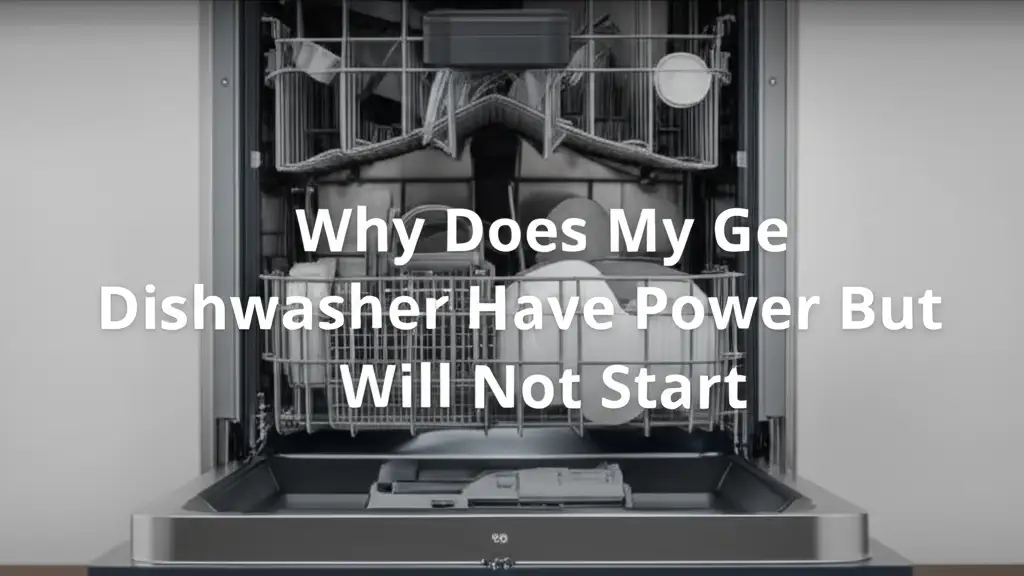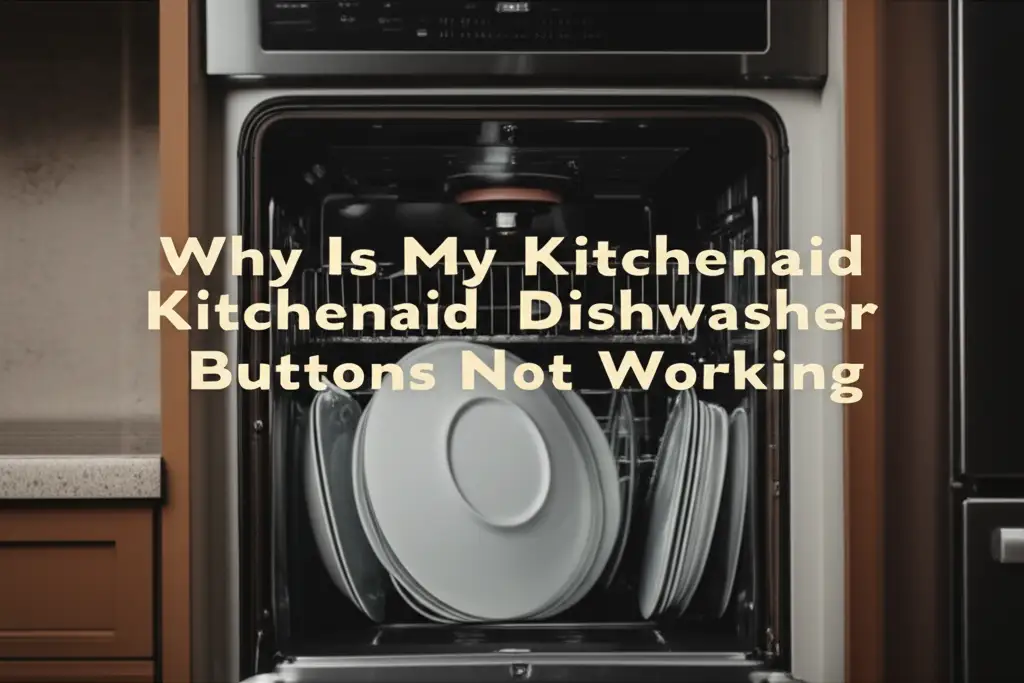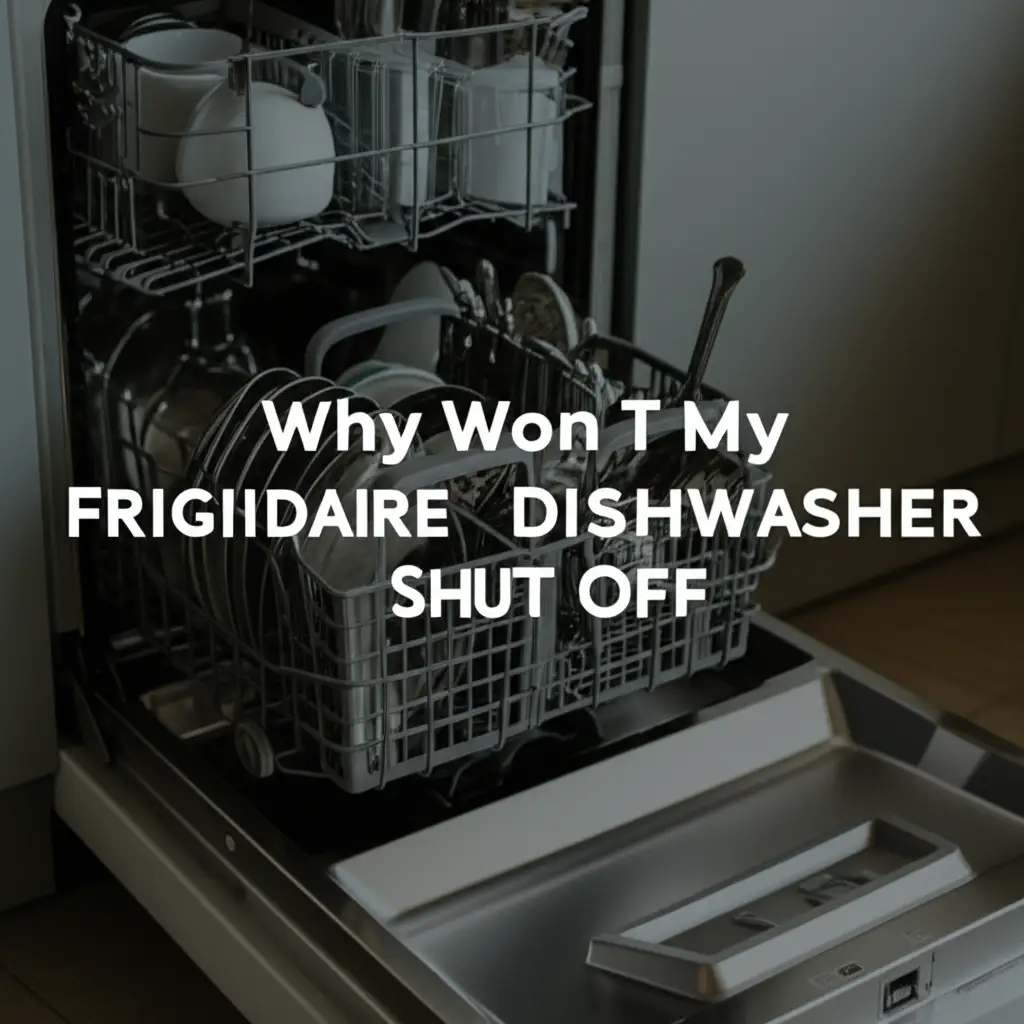· Davia Murnell · Appliance Repair · 18 min read
Why Wont My Ge Dishwasher Start The Wash Cycle
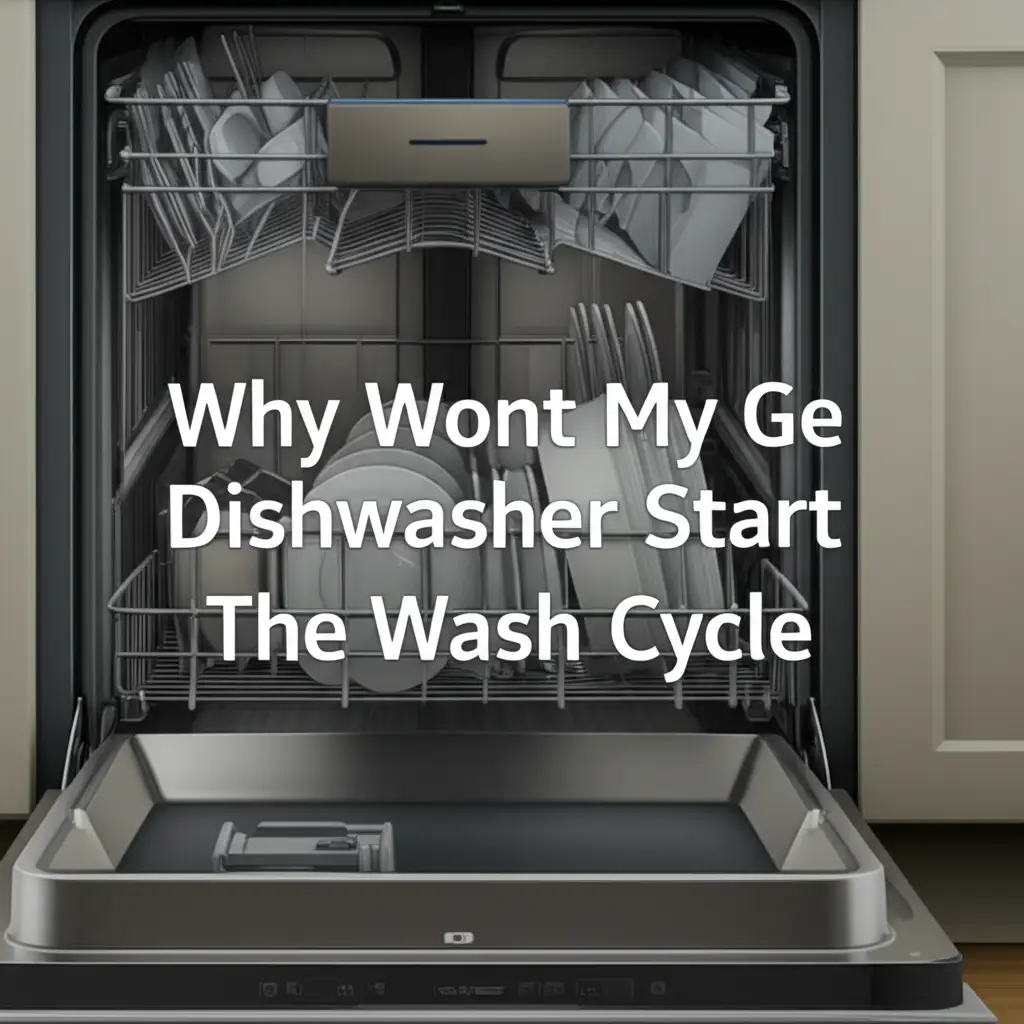
Troubleshooting Your GE Dishwasher: Why Won’t It Start the Wash Cycle?
There is nothing more frustrating than loading your GE dishwasher, adding detergent, and pressing “Start,” only for nothing to happen. You expect the hum of cleaning, but your appliance stays silent. This common problem can stop your daily routine. Understanding why your GE dishwasher won’t start the wash cycle helps you fix it.
Many different issues can prevent your dishwasher from starting. It could be something simple, like a power problem or an unlatched door. Sometimes, it is a more complex internal component failure. In this guide, we will explore the most common reasons. We provide clear, step-by-step solutions to help you get your GE dishwasher running again. We will cover everything from basic checks to looking at internal parts. My goal is to help you diagnose and fix the problem.
Takeaway
If your GE dishwasher will not start the wash cycle, check these key areas first:
- Power Supply: Ensure the dishwasher receives power and the circuit breaker is on.
- Door Latch: Confirm the door is fully closed and latched properly.
- Water Supply: Make sure water is connected and turned on.
- Control Panel: Reset the dishwasher and check for control locks or delay settings.
- Internal Components: Inspect for issues with the motor, thermal fuse, or drain system if basic checks fail.
When a GE dishwasher does not start the wash cycle, it is often due to a lack of power, an open door, or a paused cycle setting. Water supply issues, faulty control panels, or component failures like a motor or thermal fuse can also cause this problem.
Power Supply and Electrical Issues
Your GE dishwasher needs power to run. No power means no wash cycle. This is the first place you should check when your dishwasher does not start. Power problems can come from different places. It could be the outlet, the circuit breaker, or even the power cord itself.
Check the Power Outlet and Circuit Breaker
First, confirm your dishwasher is plugged in correctly. The power cord must be secure in the wall outlet. Sometimes, the plug can become loose. Next, check your home’s circuit breaker box. Find the breaker labeled for your dishwasher or kitchen appliances. It might have tripped, cutting power to the unit.
If the breaker is in the “off” position or between “on” and “off,” flip it completely to “off” and then back to “on.” This resets the circuit. If the breaker trips again immediately, you might have an electrical short. This indicates a serious electrical problem that needs professional help. You can also test the outlet with another small appliance to see if it works. This helps determine if the outlet itself has power.
Inspect the Power Cord and Connections
Look closely at the dishwasher’s power cord. Check for any visible damage, such as cuts, frayed wires, or burn marks. A damaged cord cannot supply consistent power to the appliance. Such damage could also be a fire hazard. If you find any damage, do not use the dishwasher. A professional technician should replace the cord.
Also, check the connection point where the power cord enters the dishwasher. This connection should be firm and secure. Loose connections can prevent the dishwasher from receiving power. It might also cause intermittent starting issues. Ensuring solid electrical connections is vital for safe and proper operation. This simple check can often solve “no power” issues. If your GE dishwasher has power but will not start, the problem is likely internal, rather than a simple power supply issue. Find more information on this type of problem here: Why Does My GE Dishwasher Have Power But Will Not Start.
Door Latch and Interlock Switch Problems
Your GE dishwasher has a safety feature. It will not start if the door is not fully closed and latched. This prevents water leaks during operation. It also protects you from hot water and steam. If your dishwasher does not start, the door latch system is a prime suspect.
Ensure the Door is Fully Closed and Latched
Push the dishwasher door firmly shut. You should hear a click as the latch engages. Sometimes, items in the dishwasher, like tall dishes or a protruding rack, can prevent the door from closing completely. Check inside the tub to ensure nothing blocks the door’s path. Even a slight gap can stop the cycle from beginning.
Make sure the racks are pushed all the way in. Also, check the detergent dispenser door. Ensure it is not stuck open, as this could also obstruct the main door. A proper latch engagement is critical for the dishwasher to begin its wash cycle.
Inspect the Door Latch Assembly
The door latch assembly is located on the top edge of the dishwasher door or on the frame of the dishwasher itself. Look for any visible damage to the latch mechanism. It might be bent, broken, or misaligned. Over time, parts can wear out or become loose. If the latch is physically damaged, it will not engage properly.
You might need to replace the latch assembly if it is broken. This is a common part that can fail. A broken latch sends a signal to the control board that the door is still open, even if it feels closed. This prevents the dishwasher from starting any cycle.
Test the Door Interlock Switch
Inside the door latch assembly is a small component called the interlock switch. This switch detects if the door is fully closed and sends a signal to the control board. If the switch is faulty, it will not send the correct signal. Your GE dishwasher will then not start. Even if the door looks closed, the switch might be telling the machine it is open.
Testing this switch usually requires a multimeter. You would check for continuity when the door is closed. If there is no continuity, the switch is bad. Replacing the interlock switch often fixes the issue. This job may require disassembling part of the door panel. If you are not comfortable with electrical testing or disassembly, consider seeking professional help.
Water Supply and Inlet Valve Issues
A dishwasher needs water to wash dishes. If your GE dishwasher won’t start the wash cycle, it could be waiting for water that isn’t there. This is a common and often overlooked cause. Check your water connections and the inlet valve to ensure water can reach the appliance.
Verify Water Supply is On
First, check the water shut-off valve for the dishwasher. This valve is usually located under the kitchen sink. It might also be in the basement or utility room near the dishwasher’s water line. Make sure this valve is fully open. If it is partially closed or completely off, water cannot enter the dishwasher. This will prevent the wash cycle from starting.
Sometimes, household plumbing work or a mistaken turn of the valve can cause this. Also, ensure your home’s main water supply is on. A general water outage will also stop your dishwasher. Confirming water availability is a quick and easy first step.
Check for Kinked or Clogged Water Lines
Trace the water supply hose that connects from your household water line to the dishwasher. Look for any kinks or bends in the hose. A kink will restrict water flow. This can prevent the dishwasher from filling. Make sure the hose is not trapped behind the dishwasher or against the wall. Straighten any kinks you find.
Over time, sediment or mineral deposits can build up inside the water supply hose or the small filter screen where it connects to the dishwasher. These clogs reduce water pressure or stop flow entirely. If you suspect a clog, disconnect the hose (after turning off the water) and inspect the screen. You might need to clean or replace the screen if it is blocked.
Examine the Water Inlet Valve
The water inlet valve is an electrical component. It opens to allow water into the dishwasher when signaled by the control board. If this valve is faulty, it will not open. This prevents the dishwasher from filling and starting the wash cycle. You can usually find the inlet valve near where the water supply line connects to the dishwasher, often at the bottom front.
You might hear a faint humming sound if the valve is trying to open but is stuck. If you hear no sound and no water enters the tub, the valve might be faulty. Testing the water inlet valve usually requires a multimeter to check for proper voltage and continuity. A professional technician can easily diagnose and replace a failed water inlet valve. This part is crucial for the dishwasher’s filling process.
Control Panel and Cycle Selection Errors
Sometimes, your GE dishwasher won’t start the wash cycle because of a simple user error or a temporary glitch in its electronic brain. Modern dishwashers have sophisticated control panels. These can sometimes get confused or locked. Understanding how to interact with your control panel is key.
Reset Your GE Dishwasher
A quick reset can often fix minor electronic glitches. It is like restarting your computer when it misbehaves. To reset most GE dishwashers, you can try two methods. First, press and hold the “Start” or “Cancel” button for a few seconds (usually 3-5 seconds). This often clears the current cycle and any errors. If this does not work, you can perform a hard reset.
Turn off the circuit breaker that supplies power to the dishwasher. Leave it off for about 5-10 minutes. Then, turn the breaker back on. This completely cuts power to the dishwasher, allowing its control board to fully reset. After the reset, try to select a cycle and start the dishwasher again. This simple step often resolves unexplained non-starting issues.
Check for Control Lock or Delay Start
Many GE dishwashers include a “Control Lock” or “Child Lock” feature. This feature prevents accidental button presses or children from starting the dishwasher. If this feature is active, the dishwasher will not respond to commands. You might see a “LOC” or padlock icon on the display. Refer to your owner’s manual for how to deactivate it. Usually, you press and hold a specific button (often “Delay Start” or “Control Lock”) for 3 seconds.
Also, check if the “Delay Start” option is activated. If you or someone else accidentally set a delay, the dishwasher will wait to start until the set time has passed. Look for a countdown on the display. Press the “Cancel” button or follow your manual’s instructions to clear a delay start. These features are useful but can easily be overlooked when troubleshooting.
Look for Error Codes or Beeping Patterns
Your GE dishwasher often communicates problems through error codes or unique beeping patterns. If your dishwasher has a digital display, it might show a specific code (e.g., F1, E4). Each code points to a particular problem, such as a water fill issue or a sensor malfunction. Consult your owner’s manual to understand what each code means.
If your dishwasher does not have a display, it might use a series of beeps. For instance, a common pattern might be three beeps repeated. These patterns often indicate a specific component failure or a sensor reading. Pay attention to the number and timing of the beeps. This can help you narrow down the issue. Understanding these codes and patterns guides your troubleshooting efforts. For example, if your GE dishwasher beeps 3 times when you try to start it, it might indicate a specific error that needs attention. You can learn more about this by visiting Why Does My GE Dishwasher Beep 3 Times When I Try to Start It.
Test Control Panel Buttons
Over time, individual buttons on the control panel can wear out or become unresponsive. If only certain cycles won’t start, or if the “Start” button itself feels unresponsive, the issue might be with the buttons. Try pressing all the buttons on the control panel. See if they respond or light up.
Sometimes, moisture or debris can get under the buttons, causing them to stick or short out. You can gently clean around the buttons with a damp cloth (ensure power is off). If several buttons are not working, or if the “Start” button remains unresponsive after a reset, the entire control panel or the main control board might be faulty. Replacing these components is usually best left to a professional. They require careful handling and often specific programming.
Motor and Thermal Fuse Malfunctions
Internal components like the wash motor and thermal fuse are vital for your GE dishwasher to start and run. If these parts fail, your dishwasher will not begin the wash cycle. Diagnosing these requires a bit more technical comfort, but understanding their role is helpful.
Listen for the Wash Motor
When you press the “Start” button, you should typically hear a hum or a faint whirring sound as the wash motor attempts to engage. This motor drives the pump that circulates water through the spray arms. If you hear absolutely no sound from the motor after pressing start, it might indicate a problem with the motor itself or the power supply to it.
Sometimes, the motor might hum but not start turning. This could mean it is seized or obstructed. If the motor is faulty, it will not pump water. Thus, the wash cycle will not begin. A failed motor usually requires replacement. This can be a complex repair, often best performed by a qualified technician.
Inspect the Thermal Fuse
The thermal fuse is a safety device. It protects your GE dishwasher from overheating. If the dishwasher overheats, the thermal fuse will blow, cutting off power to prevent damage or fire. This will cause the dishwasher to stop working entirely and prevent it from starting any new cycles. It acts as a one-time safety shut-off.
The thermal fuse is usually located near the control board or the heating element. It looks like a small cylinder with wires attached. If your dishwasher has absolutely no power and all other power checks pass, a blown thermal fuse is a strong possibility. You can test it for continuity with a multimeter. A blown fuse will show no continuity. If the fuse is blown, you must replace it. However, a blown fuse often points to an underlying issue, such as a faulty heating element or a clogged drain, which caused the overheating in the first place. You need to fix the root cause before replacing the fuse.
Drain System Obstructions
It might seem counterintuitive, but a problem with your GE dishwasher’s drain system can prevent it from starting a new wash cycle. Many dishwashers have sensors. These sensors detect if there is standing water in the tub. If water remains from a previous cycle, the dishwasher will not start a new one. This prevents overflow and ensures a clean start.
Clear Food Debris from the Filter and Sump
The first place to check is the filter at the bottom of the dishwasher tub. Over time, food particles, grease, and other debris can accumulate in this filter. A severely clogged filter restricts water flow and can prevent proper draining. If water cannot drain completely, the “standing water” sensor might trip. This stops the new cycle from initiating.
Refer to your GE dishwasher’s manual for instructions on how to remove and clean the filter. Most filters twist out easily. Rinse it under running water to remove all debris. Also, check the sump area below the filter for any large objects that might have fallen in. Cleaning this area regularly is good maintenance practice. It helps prevent many dishwasher problems. If your GE dishwasher has standing water after the cycle, it is a sign that your drain system needs attention, which can prevent it from starting new cycles. More on this issue can be found here: Why Does My GE Dishwasher Have Standing Water After the Cycle.
Check the Drain Hose for Kinks or Clogs
The drain hose carries wastewater from the dishwasher to your kitchen sink drain or garbage disposal. Inspect this hose for any kinks, bends, or blockages. Just like a water supply hose, a kinked drain hose will prevent water from exiting the dishwasher. This leaves standing water in the tub. Ensure the hose is not crushed behind the dishwasher or under the sink.
Inside the drain hose, grease and food particles can accumulate over time. This creates a clog. You might need to disconnect the drain hose at both ends to check for blockages. Use a stiff wire or drain snake to clear any obstructions. Be careful not to damage the hose. If your dishwasher drains into a garbage disposal, make sure the knockout plug inside the disposal’s dishwasher inlet is removed. Sometimes, this plug is left in during installation, blocking drainage.
Other Less Common Issues
While power, door, water, and controls cover most “won’t start” scenarios, other less common issues can still prevent your GE dishwasher from beginning a wash cycle. These problems might require more specific troubleshooting or professional diagnosis.
Child Lock or Panel Lock Features
Beyond the general control lock, some GE models have dedicated “Child Lock” features. These are designed to prevent children from operating the appliance. It is easy to activate this feature accidentally. Always check your dishwasher’s display for any lock indicators. Consult your manual for the exact button combination to deactivate it. This feature effectively disables the start button and other controls until unlocked.
Faulty Drain Pump
Even after clearing filters and hoses, the drain pump itself might be faulty. The drain pump removes water from the tub. If it cannot complete this task, the dishwasher might detect standing water and refuse to start a new cycle. You might hear a humming sound from the pump area, but no water moves. A faulty pump often needs replacement. This is usually a job for a professional.
Defective Selector Switch or Touchpad
The cycle selector switch or touchpad sends your desired wash program to the main control board. If this component is defective, it might not register your selection. As a result, the dishwasher won’t know which cycle to start. Buttons might feel loose, or lights might not respond. Testing these often involves checking continuity with a multimeter. Replacement of the touchpad or selector switch can resolve this.
Main Control Board Malfunction
The main control board is the “brain” of your GE dishwasher. It processes all commands and controls all components. If this board malfunctions, it can prevent the dishwasher from starting the wash cycle. It might also cause erratic behavior or display incorrect error codes. Symptoms include a completely unresponsive control panel or inconsistent operation. Diagnosing a bad control board can be difficult. It usually requires specialized knowledge. Replacing a main control board is an expensive repair. This should be a last resort after ruling out all other simpler issues.
Motor Issues (Beyond Initial Checks)
While we discussed the wash motor earlier, sometimes the problem is not that it is completely silent or seized. It might have a problem with its capacitor or windings. These issues prevent the motor from getting enough torque to start. This is less common but can happen in older units. A motor that hums but does not start often indicates a capacitor issue. This is a repair best left to an appliance technician.
FAQ Section
Why does my GE dishwasher have power but won’t start? If your GE dishwasher has power but won’t start, the door latch assembly or interlock switch is often the culprit. The control board may think the door is open, preventing operation. Other reasons include a control lock, delay start active, or a fault in the main control board or motor itself. Always check the door first.
How do I reset my GE dishwasher when it won’t start? To reset your GE dishwasher, press and hold the “Start” or “Cancel” button for 3-5 seconds. If that does not work, turn off the circuit breaker for the dishwasher for 5-10 minutes. Then, turn the breaker back on. This hard reset can clear electronic glitches and restore function.
What does it mean if my GE dishwasher beeps but doesn’t start? If your GE dishwasher beeps but does not start, it usually indicates an error code. The number and pattern of beeps correspond to a specific problem. Common reasons include a door not fully latched, water supply issues, or a sensor fault. Consult your owner’s manual for error code meanings specific to your model.
Can a dirty filter prevent my GE dishwasher from starting? Yes, a severely dirty or clogged filter can prevent your GE dishwasher from starting. Many models have sensors that detect standing water from a previous cycle. If the filter is so clogged that water cannot drain completely, the dishwasher will not initiate a new wash cycle to prevent overflow.
Should I call a technician if my GE dishwasher still won’t start? You should call a technician if you have tried all common troubleshooting steps and your GE dishwasher still won’t start. This includes checking power, the door latch, water supply, and resetting the controls. Persistent problems often point to internal component failures like the main control board, wash motor, or a critical sensor.
Conclusion
Having your GE dishwasher refuse to start the wash cycle can disrupt your routine. However, many common issues have simple solutions. We have explored the most frequent culprits, from basic power supply problems to more intricate control panel and component failures. By systematically checking each potential issue, you can often diagnose and fix the problem yourself. This saves you time and money.
Remember to always start with the easiest checks: power, door latch, and water supply. Then, move to control panel functions and potential resets. Only then should you consider deeper internal component investigations. If you have gone through all these steps and your GE dishwasher still won’t start the wash cycle, it is a good time to call a qualified appliance repair technician. They have the expertise and tools to diagnose complex issues safely. With a bit of patience and this guide, your GE dishwasher will be cleaning dishes again in no time!
- GE Dishwasher Troubleshooting
- Dishwasher Won't Start
- Dishwasher Repair
- GE Appliance Issues
- Wash Cycle Problems