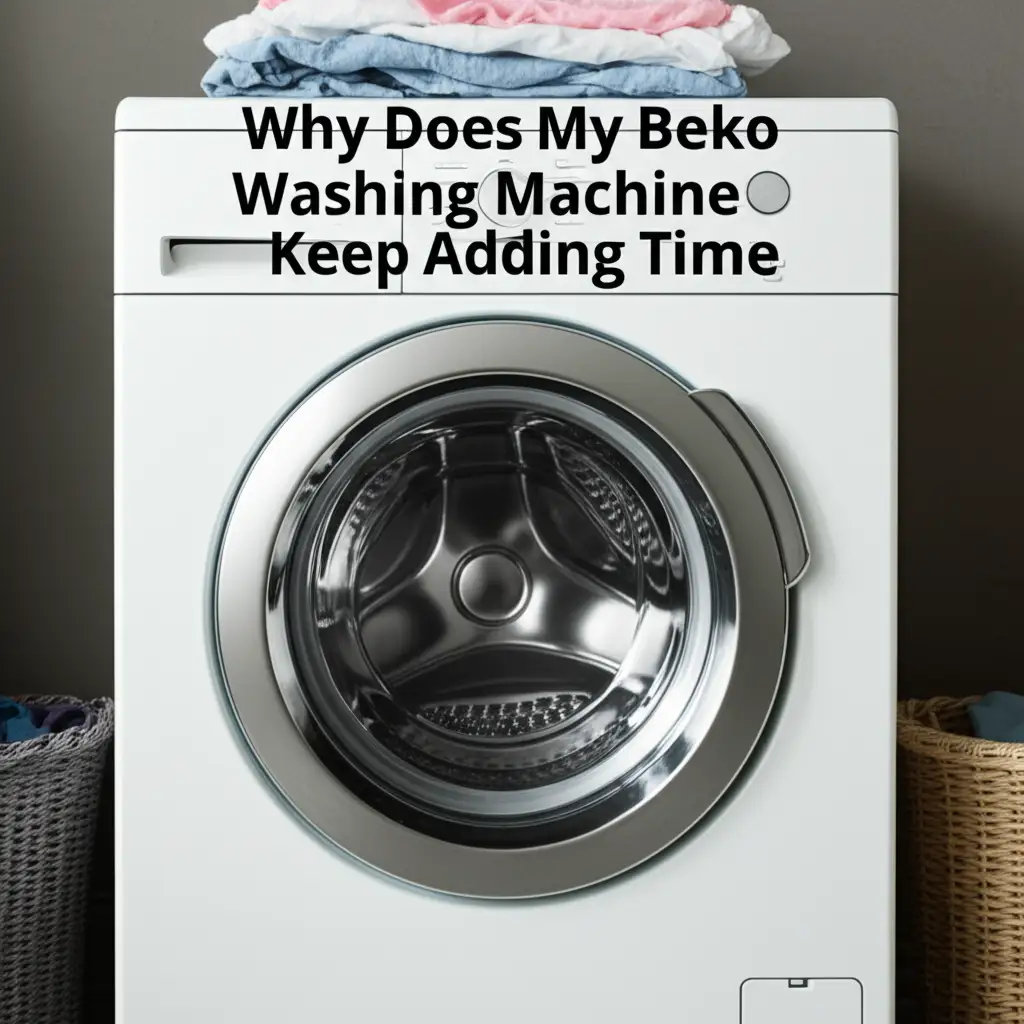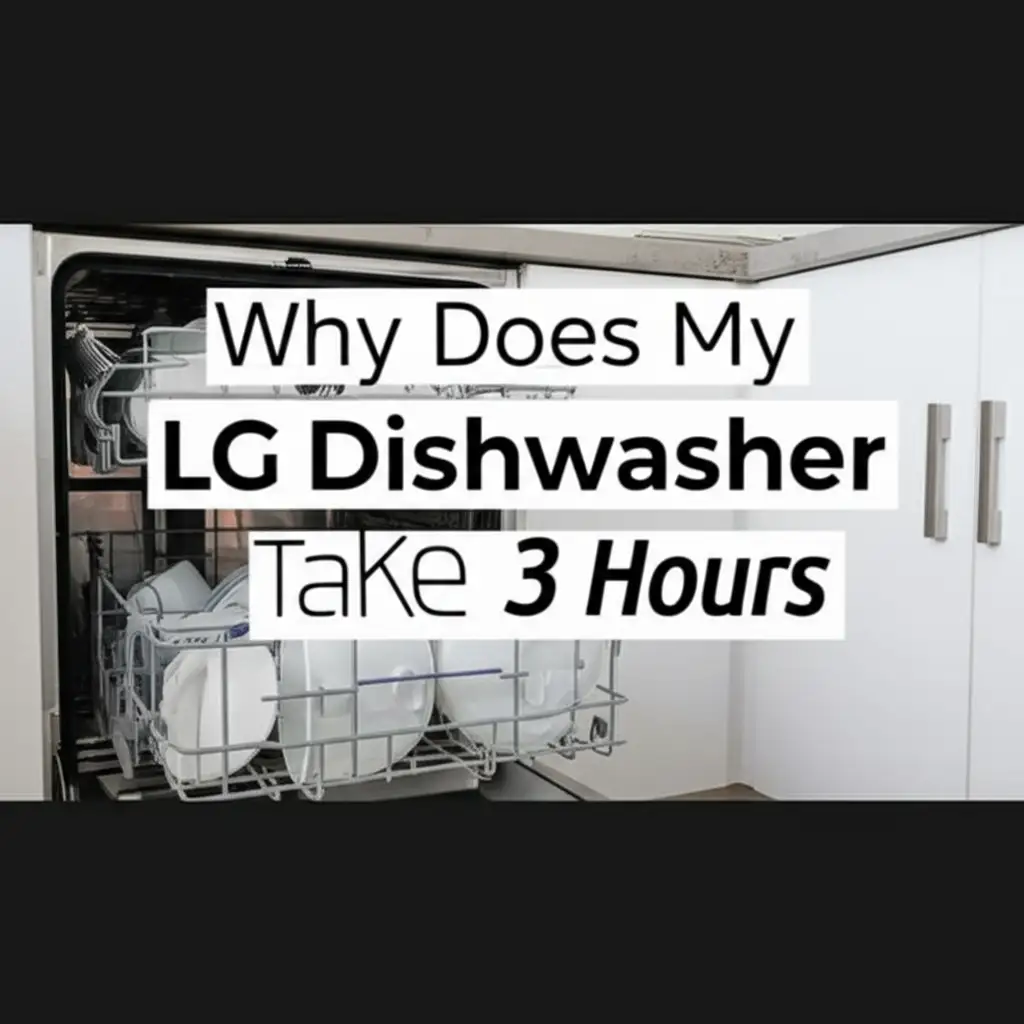· Katria Melrose · Home Appliances · 12 min read
Why Is My Samsung Dryer Turning Off Before Clothes Are Dry

Fixing Your Samsung Dryer: Stops Early, Clothes Still Damp
There is nothing quite as frustrating as pulling laundry from the dryer, expecting warm, fluffy clothes, only to find them damp. If your Samsung dryer is turning off before clothes are dry, you are not alone. This is a common issue that many homeowners experience. Your smart Samsung appliance might be trying to tell you something. I have dealt with this myself, and it is usually solvable. This article will help you understand why your dryer stops early. We will explore common culprits from simple fixes to more complex issues.
Takeaway: Get Your Clothes Dry Again
- Clean the lint trap: Do this before every load.
- Check and clean the dryer vent: Ensure clear airflow.
- Clean the moisture sensors: They tell the dryer when clothes are dry.
- Avoid overloading: Give clothes space to tumble and dry.
- Select the right cycle: Match the setting to your fabric type.
- Inspect power supply: Make sure the dryer gets consistent power.
- Consult a professional: If basic checks do not resolve the issue.
Why Does My Samsung Dryer Shut Off Early?
Your Samsung dryer is likely turning off before clothes are dry due to a lack of proper airflow, dirty moisture sensors, or an overloaded drum. These issues trick the dryer into thinking the clothes are dry, or they trigger safety mechanisms that stop the cycle prematurely.
The Clogged Lint Trap and Vent System
A clean dryer vent system is essential for proper drying. If your Samsung dryer is turning off before clothes are dry, a clogged lint trap or a blocked exhaust vent is often the reason. This problem restricts airflow. Restricted airflow causes the dryer to overheat or the clothes to not dry. The dryer then stops early as a safety measure.
How a Clogged Lint Trap Affects Drying
Every time you dry clothes, tiny fibers come off. These fibers collect in the lint trap. This trap is there to catch lint and prevent it from entering the dryer’s exhaust system. If you do not clean the lint trap before each load, lint builds up. This buildup blocks airflow. Reduced airflow means heat cannot circulate properly. Your dryer works harder and gets hotter. This can trip a thermal fuse, causing the dryer to shut off.
Checking and Cleaning Your Dryer Vent
The dryer vent duct connects your dryer to the outside of your house. It allows hot, moist air to escape. Over time, lint can build up inside this vent, creating a blockage. A blocked vent is a fire hazard. It also makes your dryer inefficient. The dryer takes longer to dry clothes. Eventually, it may shut off early because it cannot properly expel heat and moisture. You should check this vent regularly. You can often see lint near the exterior vent hood. For a comprehensive guide on keeping your appliance running well, learn how to clean your dryer. Cleaning the entire dryer machine helps a lot. You can also review tips on how to clean dryer machine.
To check your vent, pull the dryer away from the wall. Disconnect the vent hose. Look inside for clogs. Clear any lint or debris you find. Ensure the hose is not kinked or crushed. A clear vent allows air to flow freely. This helps your dryer run efficiently. It also keeps your home safe.
Moisture Sensor Issues on Samsung Dryers
Modern Samsung dryers use moisture sensors. These sensors detect how much moisture is left in your clothes. They are typically two metal strips inside the dryer drum. When clothes are wet, they conduct electricity between these strips. As clothes dry, the conductivity decreases. When the sensors detect that clothes are dry enough, the dryer stops the cycle. If these sensors are dirty or faulty, they can give false readings. This can cause your Samsung dryer to turn off before clothes are dry.
How Moisture Sensors Work
Moisture sensors are crucial for your dryer’s automatic cycles. They help save energy. They prevent over-drying, which can damage clothes. The dryer’s control board constantly monitors these sensors. It adjusts the remaining cycle time based on their readings. For example, if your Samsung dryer goes from 1 hour to 1 minute, it is often a sensor issue. This happens when the sensors falsely detect dryness too early.
Cleaning Your Samsung Dryer’s Moisture Sensor
Lint, fabric softener residue, or dryer sheets can build up on the moisture sensors. This buildup creates an insulating layer. The sensors cannot accurately detect moisture anymore. They “think” the clothes are dry, even if they are not. This causes the dryer to shut off prematurely.
Cleaning these sensors is easy. You can usually find them inside the dryer drum, near the lint trap. They look like two or three metal strips. Use a soft cloth or a cotton swab. Dampen it with a little rubbing alcohol or warm soapy water. Gently wipe the sensors clean. Make sure they are completely dry before you use the dryer again. Regularly cleaning these sensors helps maintain accurate drying. For detailed instructions, you can follow a guide on how to clean moisture sensor on Samsung dryer.
Overloading and Incorrect Settings
Sometimes, the problem is not a mechanical failure but how you use the dryer. Overloading your Samsung dryer or using the wrong settings can definitely cause it to stop before clothes are completely dry. This happens because the dryer cannot perform its job effectively under these conditions.
The Problem with Overloaded Dryers
When you put too many clothes into the dryer, they do not have enough space to tumble freely. This is very important for proper drying. Clothes need to separate and allow hot air to circulate around them. If the drum is too full, some clothes will remain balled up and stay damp. The dryer’s sensors might detect that the outer layer of the overloaded bundle is dry. This tricks the dryer into ending the cycle early. Always load your dryer to about two-thirds full. This allows for optimal airflow and tumbling.
Choosing the Right Dryer Cycle
Samsung dryers have many different cycles. Each cycle is designed for specific types of fabrics and dryness levels. Using the wrong setting can lead to damp clothes. For example, using a “Delicates” cycle for heavy towels will not get them dry. Delicates cycles use lower heat and shorter drying times. Heavy items need high heat and longer cycles.
Check your clothing labels for drying instructions. Select the appropriate cycle on your Samsung dryer. If you often find clothes still damp, try a “Timed Dry” setting instead of an “Automatic Dry” cycle. This lets you set a specific drying time, overriding the moisture sensors. This can be a good temporary solution or for very thick items. Make sure you match the setting to your needs.
Electrical Problems and Power Supply
Your Samsung dryer needs a consistent and strong power supply to work correctly. Electrical issues can cause the dryer to stop mid-cycle. This is a common safety feature. The dryer will shut off if it detects an irregular power flow. This protects the appliance from damage. It also protects your home from electrical hazards.
Inspecting Your Dryer’s Power Connection
First, check the power cord. Make sure it is fully plugged into the wall outlet. A loose connection can cause intermittent power. This can make the dryer stop unexpectedly. Also, inspect the cord itself for any visible damage. Frayed wires or burns indicate a serious problem. If you see damage, do not use the dryer. You will need a qualified electrician to replace the cord or outlet. Ensure your dryer is plugged into a dedicated 240-volt outlet. Do not use extension cords.
Tripped Circuit Breakers
A dryer draws a lot of power. If there is an issue with the circuit, the circuit breaker might trip. This cuts off power to the dryer. A tripped breaker means the circuit detected an overload or a fault. Go to your home’s electrical panel. Look for a tripped breaker. It will be in the “off” position or in the middle. Flip it completely to “off,” then back to “on.” If the breaker trips again quickly, there is a persistent electrical issue. This needs professional attention. It could be a problem with the dryer itself or your home’s wiring.
Internal Component Failures
If you have checked everything external and the simple fixes, the problem might be an internal component. Several parts inside your Samsung dryer work together to dry clothes. If any of these fail, your dryer might turn off prematurely. These issues often require a professional technician. However, knowing what they are can help you explain the problem.
Thermal Fuse and Overheating
The thermal fuse is a safety device. It is a small, heat-sensitive component. It blows if the dryer overheats. This cuts off power to the heating element or the entire dryer. A blown thermal fuse means the dryer stops completely. It will not restart until the fuse is replaced. Overheating is usually caused by a clogged vent or lint trap. So, if your thermal fuse blows, address the airflow issue first. Replacing the fuse without fixing the cause will just lead to another blown fuse.
Faulty Heating Element or Thermistors
The heating element produces the hot air that dries your clothes. If it is partially failing, it might not generate enough heat. The dryer will run, but clothes stay damp. The cycle might stop due to the moisture sensors not detecting enough temperature change. Thermistors are sensors that monitor the temperature inside the dryer. If a thermistor is faulty, it can send incorrect temperature readings to the control board. This can cause the dryer to shut off early, thinking it is too hot or cold, or that clothes are dry when they are not.
Motor or Belt Issues
The dryer motor spins the drum. A drive belt connects the motor to the drum. If the motor is failing or the belt is worn or broken, the drum might not spin consistently. Clothes will not tumble properly. This leads to uneven drying or the dryer stopping mid-cycle. You might hear strange noises, like grinding or squealing, if the motor or belt is the problem. These components are complex to replace. You would likely need a qualified appliance technician for this type of repair.
Understanding Samsung Dryer Error Codes
Your Samsung dryer is designed to communicate problems through error codes. When your Samsung dryer is turning off before clothes are dry, check the display panel for any blinking codes or messages. These codes are not just random numbers. They point directly to the specific issue your dryer is facing.
Each error code corresponds to a particular malfunction. For example, a code related to the thermistor (temperature sensor) would suggest a heating or sensor issue. A code indicating a motor fault would point to that component. Samsung provides a user manual with a list of common error codes and their meanings. If you do not have your manual, you can often find a digital version on the Samsung support website.
When you see an error code, note it down immediately. Then, look it up. Understanding the code helps you diagnose the problem accurately. Some codes point to simple fixes, like clearing a vent. Other codes might indicate a need for professional repair. Knowing the code lets you explain the problem clearly to a technician. This can save time and money during a service call. Do not ignore error codes. They are your dryer’s way of telling you what is wrong.
FAQ Section
Q1: Why does my Samsung dryer keep stopping after a few minutes?
Your Samsung dryer stopping quickly usually points to a clogged lint trap or blocked dryer vent. Restricted airflow causes the dryer to overheat. The dryer’s safety features then shut it down to prevent damage or fire. Clean your lint trap before every load and check the vent.
Q2: How often should I clean my dryer vent?
You should clean your dryer’s lint trap before every single load. The main dryer vent pipe should be professionally cleaned or thoroughly checked by you at least once a year. If you use your dryer frequently, or have pets, consider cleaning it every six months.
Q3: Can an overloaded dryer cause it to shut off early?
Yes, an overloaded dryer can absolutely cause it to shut off early. When the dryer drum is too full, clothes cannot tumble properly. This traps moisture. The dryer’s sensors may then falsely detect that the outer layer of clothes is dry, causing the cycle to end prematurely.
Q4: Where are the moisture sensors on a Samsung dryer?
On most Samsung dryers, the moisture sensors are located inside the dryer drum. They look like two or three thin, shiny metal strips. You will usually find them on the front wall of the drum, typically below the lint filter opening. Keep them clean for accurate readings.
Q5: What does it mean if my Samsung dryer runs but no heat?
If your Samsung dryer runs but produces no heat, the heating element or thermal fuse is likely faulty. A broken heating element cannot warm the air. A blown thermal fuse cuts power to the heating system as a safety measure. Both require inspection and possible replacement.
Q6: Should I call a technician for my Samsung dryer problem?
Call a technician if you have checked the basic issues like lint traps, vents, moisture sensors, and power supply, and the dryer still stops early. If you see error codes you cannot resolve, or suspect a faulty internal component like a heating element or motor, professional help is best.
Conclusion
When your Samsung dryer is turning off before clothes are dry, it can be a real hassle. I know how frustrating it is to deal with damp laundry. Luckily, many common causes for this issue are simple to troubleshoot. Start by checking the basics. Clean that lint trap before every load. Make sure your dryer vent is clear and free of blockages. Give those moisture sensors a quick wipe. These steps often solve the problem immediately.
If these simple fixes do not work, consider the possibility of overloading your dryer or using incorrect settings. Make sure your dryer has a stable power supply and check your circuit breaker. For more complex issues, like a faulty heating element, thermal fuse, or motor problems, it is usually best to call in a qualified technician. Safety comes first with appliances. By systematically checking these potential problems, you can often get your Samsung dryer back to drying clothes perfectly. Do not let damp laundry win! Take action today and get your dryer working as it should.
- Samsung dryer
- dryer troubleshooting
- appliance repair
- laundry tips
- home maintenance