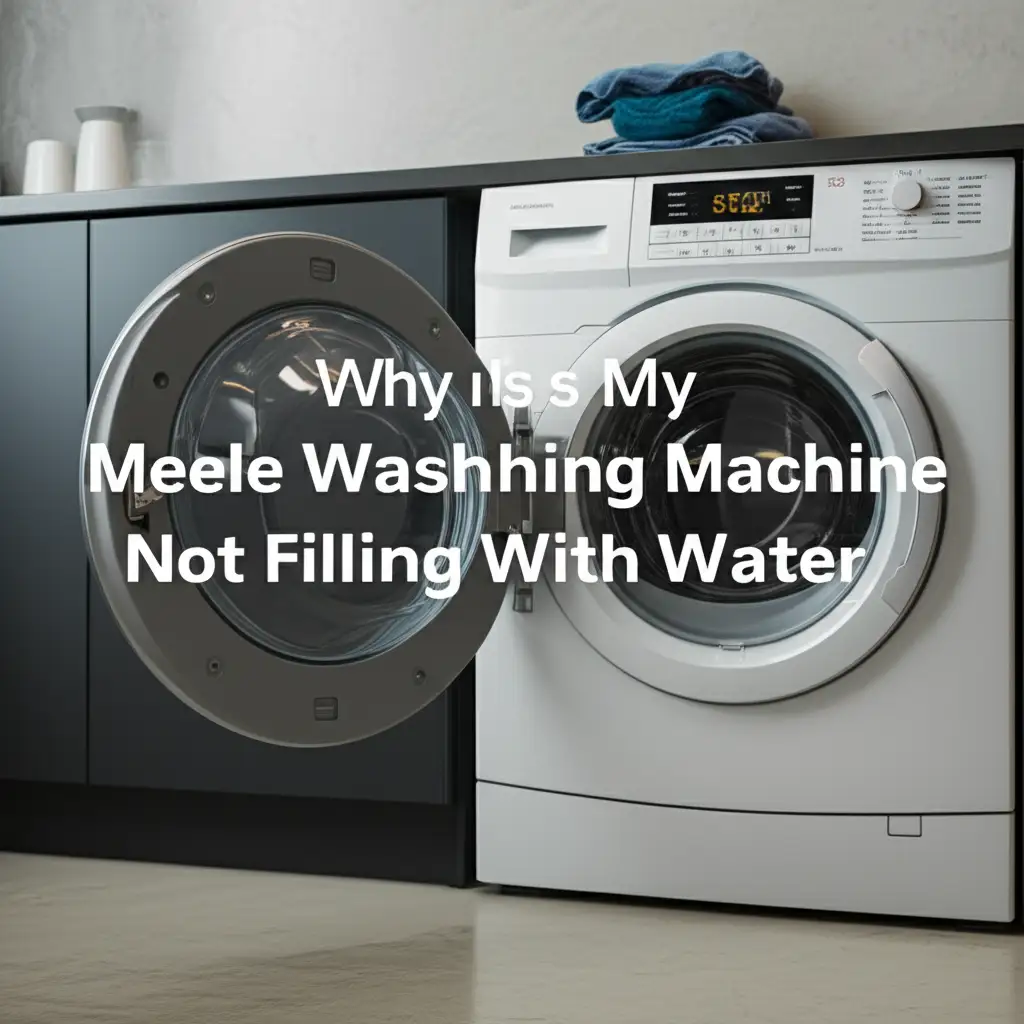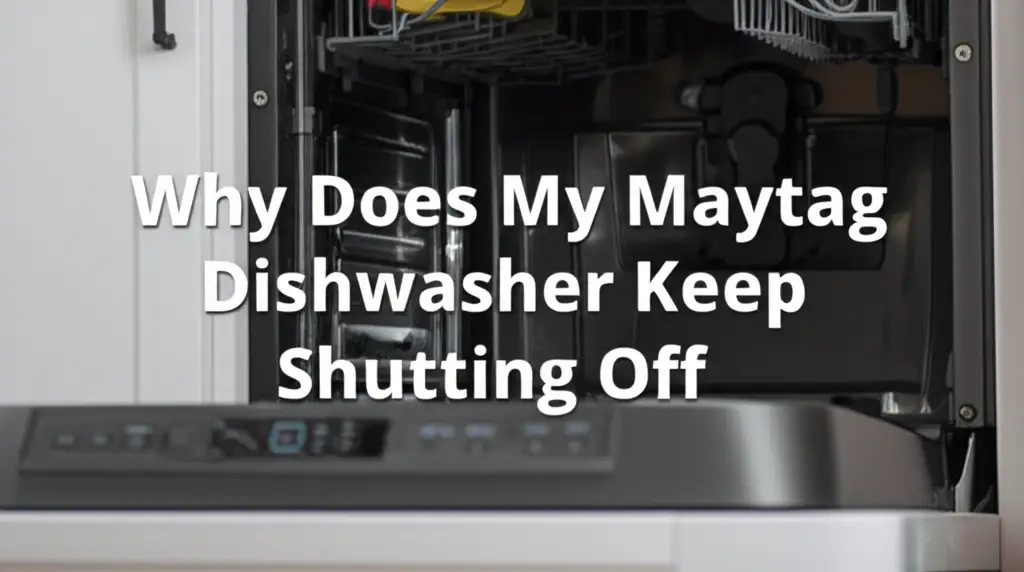· Davia Murnell · Home Appliances · 21 min read
Why Doesnt My Samsung Dishwasher Clean The Dishes
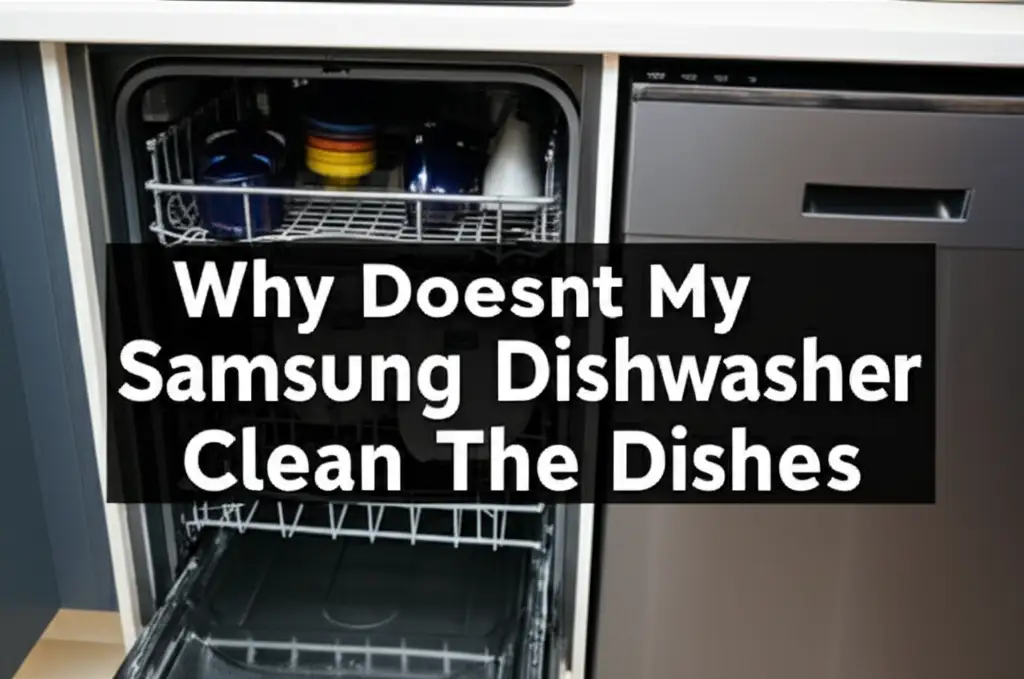
Samsung Dishwasher Not Cleaning? Here’s Why Dishes Stay Dirty
There is little more frustrating than opening your dishwasher after a full cycle, expecting sparkling clean dishes, only to find them still covered in grime. When your Samsung dishwasher leaves food particles or film on your plates, it feels like wasted effort and water. I know this feeling well; it makes you wonder if your appliance is failing.
Many different issues can stop your Samsung dishwasher from cleaning your dishes properly. These problems range from simple user errors to parts needing attention. This guide will walk you through the most common reasons your Samsung dishwasher is not cleaning your dishes. We will also provide clear steps to fix these issues. By the end, you should have your dishwasher performing at its best, giving you truly clean dishes.
Takeaway
To get your Samsung dishwasher cleaning dishes again, focus on these key areas:
- Clean the filter: Regularly remove and rinse the filter system.
- Inspect spray arms: Clear blockages and ensure they spin freely.
- Load correctly: Avoid overcrowding and blockages.
- Check detergent and rinse aid: Use the right type and amount.
- Verify water temperature: Ensure hot water reaches the unit.
Your Samsung dishwasher may not clean dishes due to clogged filters, blocked spray arms, improper loading, or issues with detergent and water temperature. Addressing these common problems usually restores cleaning performance.
The Problem with Clogged Filters and Their Impact on Cleaning
A dirty filter is a leading reason your Samsung dishwasher does not clean dishes well. This filter collects food particles and debris during the wash cycle. If it gets too full, the water cannot drain correctly, and dirty water recirculates. This leaves food residue on your “clean” dishes.
I often forget to check this part, but it makes a huge difference. Cleaning the filter is a simple maintenance task. Samsung dishwashers typically have a multi-part filter system at the bottom of the tub. You should clean this filter regularly, perhaps once a month or more often if you wash very dirty dishes.
How to Clean Your Samsung Dishwasher Filter
Cleaning your dishwasher filter is a straightforward process. It takes only a few minutes. This simple step can drastically improve cleaning performance.
- Locate the filter: Open the dishwasher door and pull out the lower dish rack. You will see the filter assembly at the bottom, usually in the center. Find out exactly where the filter is in your Samsung dishwasher here.
- Remove the filter: Samsung filters often twist counter-clockwise to unlock. Some models may have two parts: a cylindrical filter and a flat filter beneath it. Remove both sections.
- Rinse thoroughly: Take the filter parts to your sink. Rinse them under warm running water. Use a soft brush or old toothbrush to scrub away any stuck-on food or grime. Do not use harsh abrasives.
- Reinstall the filter: Place the flat filter back into its slot first. Then, insert the cylindrical filter and twist it clockwise to lock it securely in place. Ensure it is seated properly to prevent leaks or poor performance.
Cleaning the filter helps ensure water flow is clear. It prevents food particles from redepositing onto your dishes. Neglecting this step is a common reason why your dishes come out with residue. Many people wonder why their dishwasher doesn’t clean well, and a dirty filter is almost always a top culprit.
Blocked Spray Arms and Poor Water Distribution
After checking the filter, the next area to inspect is your dishwasher’s spray arms. Your Samsung dishwasher has two or three spray arms: one below the upper rack, one below the lower rack, and sometimes a third at the very top. These arms rotate and spray jets of water onto your dishes. If the holes on these arms are clogged or the arms cannot spin freely, water will not reach all your dishes.
I once found a tiny piece of plastic blocking a spray hole, which caused half my dishes to stay dirty. It is easy for small food bits or mineral deposits to block these jets. Over time, hard water can also cause scale buildup in the spray arm holes. This reduces the water pressure and distribution needed for a thorough clean.
Steps to Inspect and Clean Spray Arms
Checking your spray arms is an important part of troubleshooting. This ensures water gets everywhere it needs to go inside the dishwasher.
- Remove the spray arms: The lower spray arm usually lifts right off its post. The upper spray arm might twist off or unclip from its mounting. Consult your Samsung manual if you are unsure how to remove them.
- Inspect the holes: Hold each spray arm up to the light. Look closely at all the small holes along the arm. Use a toothpick or a small piece of wire to clear any visible blockages. Push the debris out from the inside.
- Check for free rotation: Once reinstalled, try to spin the spray arms by hand. They should rotate freely with little resistance. If they drag or rub against the racks, adjust the racks or reseat the spray arm.
- Run a cleaning cycle: After clearing blockages, run an empty cycle with a dishwasher cleaner or a cup of white vinegar. This helps flush out any remaining deposits and cleans the internal components.
Ensuring your spray arms are clear and able to rotate is crucial. It guarantees even water distribution. Without proper spray, some dishes will simply not get washed. This is a common reason why your dishwasher doesn’t clean well, especially for Samsung models.
Improper Loading and Overcrowding
Believe it or not, how you load your dishwasher significantly impacts cleaning performance. Many people, including myself sometimes, are tempted to cram as many dishes as possible into each cycle. However, overcrowding the dishwasher prevents water and detergent from reaching all surfaces. Dishes block the spray from the arms, creating “dead zones” where water cannot penetrate.
I learned the hard way that saving space doesn’t save time when dishes need re-washing. Air circulation is also important for drying, but for cleaning, it is about water coverage. Plates, bowls, and cutlery need proper spacing. This allows water jets to hit every soiled surface.
Best Practices for Loading Your Samsung Dishwasher
Proper loading ensures every item receives sufficient water and detergent. This maximizes the cleaning power of your Samsung dishwasher.
- Do not pre-rinse excessively: Samsung dishwashers are designed to handle common food soils. Scraping off large food particles is enough. Over-rinsing can confuse the detergent sensor, leading to poor cleaning. For more tips, check out how to prepare dishes for the dishwasher.
- Load items facing the spray: Position dishes so their soiled surfaces face the spray arms. Bowls should be angled downwards. Plates should be spaced in the racks.
- Avoid nesting: Do not let dishes nest together, like bowls stacked inside each other. This blocks water from reaching their surfaces.
- Separate cutlery: Place forks and spoons with handles down and knives with handles up for safety. Do not clump them together in the basket.
- Keep spray arms clear: Before starting a cycle, manually spin both upper and lower spray arms. Ensure no tall items, pot handles, or serving spoons block their rotation.
- Distribute items evenly: Balance the load in both racks. An unbalanced load can affect spray arm rotation and water distribution.
- Prioritize plastic items: Place lightweight plastic items on the top rack. This protects them from the heating element at the bottom, which can warp them.
Proper loading ensures the water and detergent can reach every surface. This guarantees your dishes come out clean. It is a simple habit that makes a big difference in how well your Samsung dishwasher cleans.
Detergent and Rinse Aid Issues
The type, amount, and quality of your detergent and rinse aid play a huge role in how clean your dishes get. If your Samsung dishwasher is leaving residue or food particles, your detergent might be the problem. Using too little detergent means insufficient cleaning power. Using too much can lead to excessive suds, which actually hinder cleaning and leave a film.
I have experimented with different detergents. I found that not all detergents are created equal. Some work better with certain water types or dishwasher models. Rinse aid is also critical for drying and preventing spots, but it also helps water sheet off dishes, which can improve cleaning by preventing redeposit of food particles.
Optimizing Detergent and Rinse Aid Usage
Getting your detergent and rinse aid right can solve many cleaning woes. Follow these guidelines for optimal results with your Samsung dishwasher.
- Use fresh, high-quality detergent: Detergent, especially powder or liquid, can lose effectiveness over time. Buy new detergent every few months. Pods or tablets are often more stable. Always choose a detergent specifically formulated for automatic dishwashers.
- Store detergent properly: Keep detergent in a cool, dry place. Humidity can cause clumping in powders or stickiness in pods, making them less effective.
- Use the correct amount: Follow the detergent manufacturer’s instructions. Adjust the amount based on how dirty your dishes are and your water hardness. If you have hard water, you might need a little more.
- Consider your water hardness: Hard water can reduce detergent effectiveness and lead to mineral deposits. If you have hard water, consider using a hard water booster or a detergent specifically designed for hard water. While you can’t put dishwasher salt in with dishes, some dishwashers have a salt dispenser for water softening. Samsung models generally do not in North America.
- Ensure the dispenser works: Check that the detergent dispenser opens fully during the wash cycle. Sometimes, items in the rack can block it.
- Always use rinse aid: Rinse aid helps water sheet off dishes, preventing spots and improving drying. It also helps prevent food particles from clinging to dishes during the final rinse. Fill your rinse aid dispenser regularly.
- Adjust rinse aid setting: Most Samsung dishwashers allow you to adjust the rinse aid dispensing level. If you see streaks or residue, try a lower setting. If dishes are still wet or spotty, increase the setting. This can prevent residue on your dishes after the dishwasher cycle.
Proper detergent and rinse aid use ensures your Samsung dishwasher has the right tools to clean dishes. It addresses film and spots often mistaken for a faulty machine.
Water Temperature and Pressure Problems
For a dishwasher to clean effectively, it needs hot water at adequate pressure. Hot water helps dissolve detergent, sanitize dishes, and break down grease and food particles. If your Samsung dishwasher is not getting hot enough water, or if the water pressure is too low, dishes will come out dirty.
I once found my hot water heater setting had been lowered, and my dishwasher results suffered. Most dishwashers are designed to work with water around 120°F (49°C). If the water entering your dishwasher is too cool, the detergent will not activate properly. This leaves food stuck to your dishes. Low water pressure means the spray arms might not spin fast enough, or the water jets might not have enough force to dislodge food.
Checking and Adjusting Water Supply
Ensuring your Samsung dishwasher gets proper hot water and pressure is a vital troubleshooting step. This helps detergent work as intended.
- Check hot water supply:
- Run the hot water at the kitchen sink nearest the dishwasher. Let it run until it is as hot as it gets.
- Now, immediately start your dishwasher. This ensures the dishwasher fills with hot water, not cold water that has been sitting in the pipes.
- Confirm your home’s water heater is set to at least 120°F (49°C). For best dishwasher performance, 120-130°F (49-54°C) is ideal.
- Inspect the water inlet hose:
- Make sure the water supply valve to the dishwasher is fully open. It is usually under the sink.
- Check the water inlet hose for kinks or blockages. A bent hose can restrict water flow and pressure.
- Consider your home’s water pressure:
- If you notice low water pressure throughout your home, this can impact your dishwasher. A professional plumber might need to check your main water line or pressure regulator.
- A faulty water inlet valve on the dishwasher itself could also restrict water flow. If the valve is failing, it might not open enough.
Adequate water temperature and pressure are non-negotiable for a clean load of dishes. Addressing these factors ensures your Samsung dishwasher has the fundamental conditions it needs to perform its cleaning tasks. If your dishes are still dirty, these checks are crucial.
Malfunctioning Components: Inlet Valve, Pump, or Heating Element
Sometimes, the issue goes beyond simple maintenance or user error. Internal components in your Samsung dishwasher can fail over time. If you have checked filters, spray arms, loading, detergent, and water supply, a failing part might be the cause. Three common culprits are the water inlet valve, the wash pump, and the heating element.
When my dishwasher stopped cleaning effectively, after checking the basics, I suspected a deeper issue. These parts are critical to the wash cycle. A faulty water inlet valve restricts water entry. A broken wash pump cannot circulate water with enough force. A malfunctioning heating element means water stays cold, hindering detergent action.
Identifying and Addressing Component Failures
Troubleshooting internal components often requires professional help. However, knowing the signs can guide your next steps.
- Water Inlet Valve:
- Signs of failure: Insufficient water filling the tub, slow fill, or no water at all. If the dishwasher sounds like it is trying to fill but nothing happens, the inlet valve might be stuck or faulty.
- Impact on cleaning: No water means no cleaning. Limited water means poor cleaning.
- Solution: This part requires replacement. It is usually located at the bottom of the dishwasher where the water supply hose connects.
- Wash Pump (Circulation Pump):
- Signs of failure: No water spraying from the arms, weak spray, or a humming noise without water movement. If water fills but does not circulate, the wash pump is likely the issue.
- Impact on cleaning: Without proper water circulation, dishes cannot be cleaned. The pump forces water through the spray arms.
- Solution: A wash pump replacement is a more complex repair. It often involves disconnecting water lines and electrical connections.
- Heating Element:
- Signs of failure: Dishes are not hot at the end of the cycle, detergent does not dissolve, or water remains cold. This also affects drying performance; if your Samsung dishwasher is not drying your dishes, a failing heating element could be why.
- Impact on cleaning: Cold water means detergent won’t work effectively. Grease and tough food soils won’t break down.
- Solution: The heating element is a large, circular component at the bottom of the tub. Replacement typically involves accessing the element from underneath the dishwasher.
- Drain Pump:
- Signs of failure: Water remaining at the bottom of the tub after a cycle. If dirty water is not draining away, it will just re-deposit grime.
- Impact on cleaning: Dirty water stays in the machine, and can get splashed back onto supposedly clean dishes.
- Solution: The drain pump might be clogged or faulty. Clearing blockages can sometimes fix it, but replacement may be needed.
Diagnosing these specific component failures can be tricky. It might be time to consider professional appliance repair. If your Samsung dishwasher is not turning on at all, this could also point to electrical issues with these parts. For significant parts replacement, I usually advise contacting a certified Samsung technician. They have the right tools and knowledge.
Dishwasher Maintenance and Prevention Tips
Preventing cleaning issues is easier than fixing them. Regular maintenance of your Samsung dishwasher can extend its life and ensure it always cleans optimally. Consistent care helps avoid buildup and component strain.
I try to make dishwasher maintenance a routine task, not just something I do when there’s a problem. A little effort each month or week saves bigger headaches later. These simple habits keep your dishwasher running efficiently.
Daily, Weekly, and Monthly Maintenance Habits
Following a consistent maintenance schedule keeps your Samsung dishwasher in top shape. These tips help you avoid dirty dishes and prolong appliance life.
- Daily Habits:
- Scrape plates: Remove large food particles from dishes before loading. You do not need to rinse them, but large debris should go in the trash.
- Check spray arms: Give the spray arms a quick spin after loading. Ensure nothing is blocking their rotation.
- Weekly Habits:
- Wipe down the door seal: Food and grime can collect around the rubber gasket on the dishwasher door. Wipe it down with a damp cloth. This prevents mold and bad odors. If you are dealing with smelly dishes from your dishwasher, this is a good first step.
- Inspect the drain area: Briefly check the bottom of the tub for any large debris that might have slipped past the filter.
- Monthly Habits:
- Clean the filter: As discussed earlier, remove and thoroughly clean the filter system. This is the most crucial maintenance step.
- Clean the spray arms: Remove the spray arms and clear out any clogged holes.
- Run a cleaning cycle: Use a dishwasher cleaner tablet or a cup of white vinegar in an empty dishwasher cycle. Place the vinegar in a top-rack safe cup. This helps remove mineral buildup, grease, and odors from the internal components.
- Check detergent and rinse aid levels: Ensure dispensers are full and working correctly.
- Annual Habits:
- Check water connections: Periodically inspect the water inlet hose for kinks or signs of wear.
- Consider a deep clean: If you have hard water, a specialized descaler may be needed annually to break down stubborn mineral deposits throughout the system.
Consistent maintenance helps ensure your Samsung dishwasher continues to provide sparkling clean dishes. It prevents many common issues before they even start. A well-maintained dishwasher is a reliable dishwasher.
Advanced Troubleshooting: When to Call a Professional
You have checked the filters, cleared the spray arms, loaded correctly, adjusted detergent, and verified water temperature. Still, your Samsung dishwasher leaves dishes dirty. At this point, the problem might be more complex. This suggests a component failure that requires specialized tools or knowledge.
I understand the desire to fix things yourself. However, some issues are best left to professionals. Attempting to repair complex electrical or mechanical components without proper training can be dangerous. It might also void your Samsung warranty.
Common Signs It’s Time for Professional Help
If your basic troubleshooting does not work, look for these signs. They often mean you need a qualified technician for your Samsung dishwasher.
- Error Codes: Your Samsung dishwasher display may show an error code. These codes point to specific system malfunctions. Refer to your owner’s manual for code meanings. Many codes indicate sensor failures or internal component problems.
- No Water or Constant Filling: If the dishwasher does not fill with water, or conversely, fills and then immediately drains, there is a serious issue. This could be a faulty water inlet valve or a drain pump problem.
- Unusual Noises: Loud grinding, screeching, or banging noises often indicate a problem with the wash pump motor or the drain pump. These sounds are not normal.
- Leaks: Water leaking from the bottom of the dishwasher, the door, or connections is a sign of a faulty seal, hose, or internal component. Leaks can cause water damage.
- Power Issues: If your Samsung dishwasher is not turning on at all, or if it turns on by itself, there is an electrical issue. These problems can be dangerous.
- Intermittent Operation: The dishwasher starts, stops, or gets stuck mid-cycle. This indicates control board issues or sensor failures.
- No Heat or No Drying: If the heating element is not working, your dishes will be cold and wet. This also affects cleaning performance for tough soils. This is often why your Samsung dishwasher is not drying dishes.
- Dishwasher Takes Too Long: An unusually long cycle time can point to issues with the heating element, water sensor, or control board. If your Samsung dishwasher takes too long, it might not be completing all wash phases properly.
For these more complex issues, contact Samsung customer support or a certified appliance repair technician. They have diagnostic tools. They can safely access and replace internal parts. Getting professional help ensures your dishwasher is repaired correctly and safely.
Final Steps and Preventing Future Cleaning Issues
Even after resolving a primary issue, taking a few final steps can solidify your dishwasher’s performance. Consistent monitoring and continued good habits ensure your Samsung dishwasher keeps dishes spotless. Prevention is always better than cure.
I always finish a repair or a deep clean with a test run. This confirms the problem is solved and gives me peace of mind. Thinking about long-term care helps avoid future frustrations.
Ensuring Long-Term Dishwasher Performance
To prevent your Samsung dishwasher from failing to clean dishes again, integrate these practices into your routine. They are simple yet effective.
- Perform a test cycle: After any troubleshooting or cleaning, run an empty wash cycle with a good quality dishwasher cleaner. This helps flush out any remaining debris or mineral deposits. It confirms everything is working as it should.
- Monitor cleaning results: Pay attention to your dishes for the next few cycles. Are they consistently clean? Are there any spots or residue? Early detection of new issues can prevent them from becoming major problems.
- Educate household members: Share proper loading techniques and the importance of scraping dishes with everyone who uses the dishwasher. Consistency is key to preventing overcrowding and blocked spray arms.
- Register your appliance: If you haven’t already, register your Samsung dishwasher with Samsung. This makes it easier to access warranty information, troubleshooting guides, and customer support if future issues arise.
- Keep your manual handy: Your owner’s manual has specific details for your Samsung model. It contains error codes, part diagrams, and maintenance instructions. Refer to it for model-specific advice.
- Consider a water softener: If you live in an area with very hard water, a whole-house water softener can significantly improve dishwasher performance. It reduces mineral buildup not just in your dishwasher but throughout your plumbing. This improves the lifespan of all water-using appliances.
By following these tips, you empower yourself to keep your Samsung dishwasher cleaning effectively. It should deliver sparkling results every time. These measures contribute to your appliance’s longevity and your household’s efficiency.
FAQ Section
Q1: Why are my dishes still dirty after a Samsung dishwasher cycle?
Your dishes might still be dirty due to several common issues. These include a clogged filter or spray arms, improper loading that blocks water, or incorrect detergent use. Low water temperature or pressure can also prevent effective cleaning. Always check these basics first to resolve the problem.
Q2: How often should I clean my Samsung dishwasher filter?
You should clean your Samsung dishwasher filter at least once a month. If you wash dishes with a lot of heavy food soil, or if you use your dishwasher very frequently, consider cleaning the filter every two weeks. Regular cleaning prevents food buildup and ensures proper water circulation.
Q3: Can improper loading cause my Samsung dishwasher not to clean?
Yes, improper loading is a very common cause of dirty dishes. Overcrowding blocks water and detergent from reaching all surfaces. Dishes can also obstruct the spray arms, creating “dead zones.” Proper spacing ensures water jets hit every item, leading to a thorough clean.
Q4: What kind of detergent works best for Samsung dishwashers?
For Samsung dishwashers, high-quality dishwasher tablets or pods are often recommended for their convenience and consistent dosing. If using powder or liquid, ensure it is fresh and specifically designed for automatic dishwashers. Always use a rinse aid to prevent spots and aid drying.
Q5: Why is there white residue on my dishes after washing in my Samsung?
White residue on dishes usually indicates hard water problems or too much detergent. Hard water leaves mineral deposits, which rinse aid can help prevent. Too much detergent can create excessive suds and a film. Adjusting detergent amount and rinse aid settings often solves this issue.
Q6: Can a faulty heating element prevent my Samsung dishwasher from cleaning?
Yes, a faulty heating element can definitely prevent your Samsung dishwasher from cleaning properly. Dishwashers need hot water to dissolve detergent effectively and break down grease. If the heating element is not working, the water stays cold, leading to poor cleaning results and dishes that are not sanitized or dried.
Conclusion
Finding your dishes still dirty after a Samsung dishwasher cycle is truly frustrating. However, many common cleaning issues have straightforward solutions. I hope this guide helps you troubleshoot and fix the problem. You now know to check simple things like clogged filters and blocked spray arms. You also understand the importance of proper loading and using the right detergent.
Regular maintenance and attention to detail are key to keeping your Samsung dishwasher performing at its best. If basic checks do not fix the issue, consider calling a professional for more complex component failures. By staying on top of these common problems, you can ensure your Samsung dishwasher consistently delivers the sparkling clean dishes you expect. Don’t let dirty dishes win; empower yourself with this knowledge and get your appliance back on track!
- Samsung dishwasher
- dishwasher cleaning issues
- appliance troubleshooting
- dirty dishes
- dishwasher maintenance