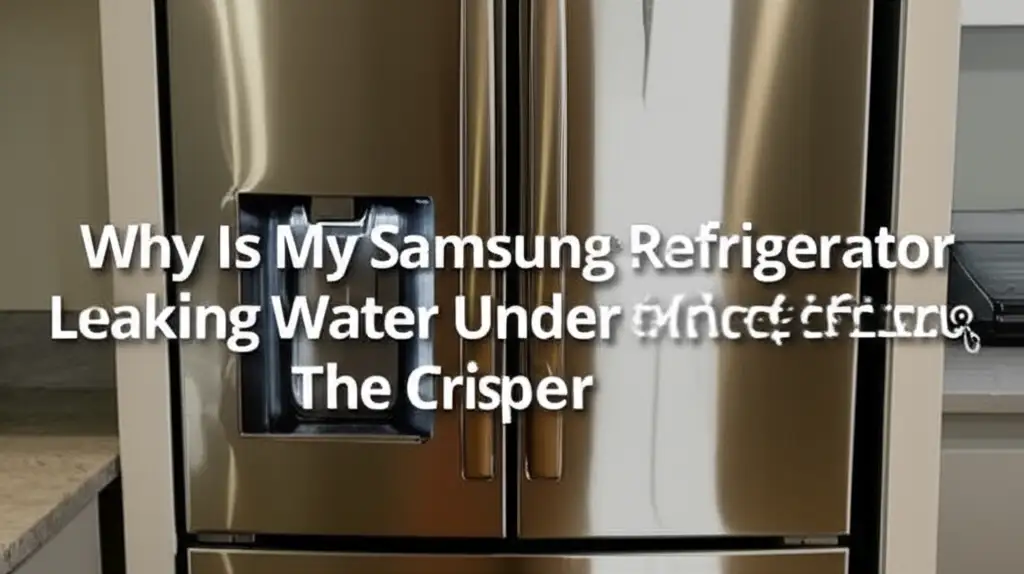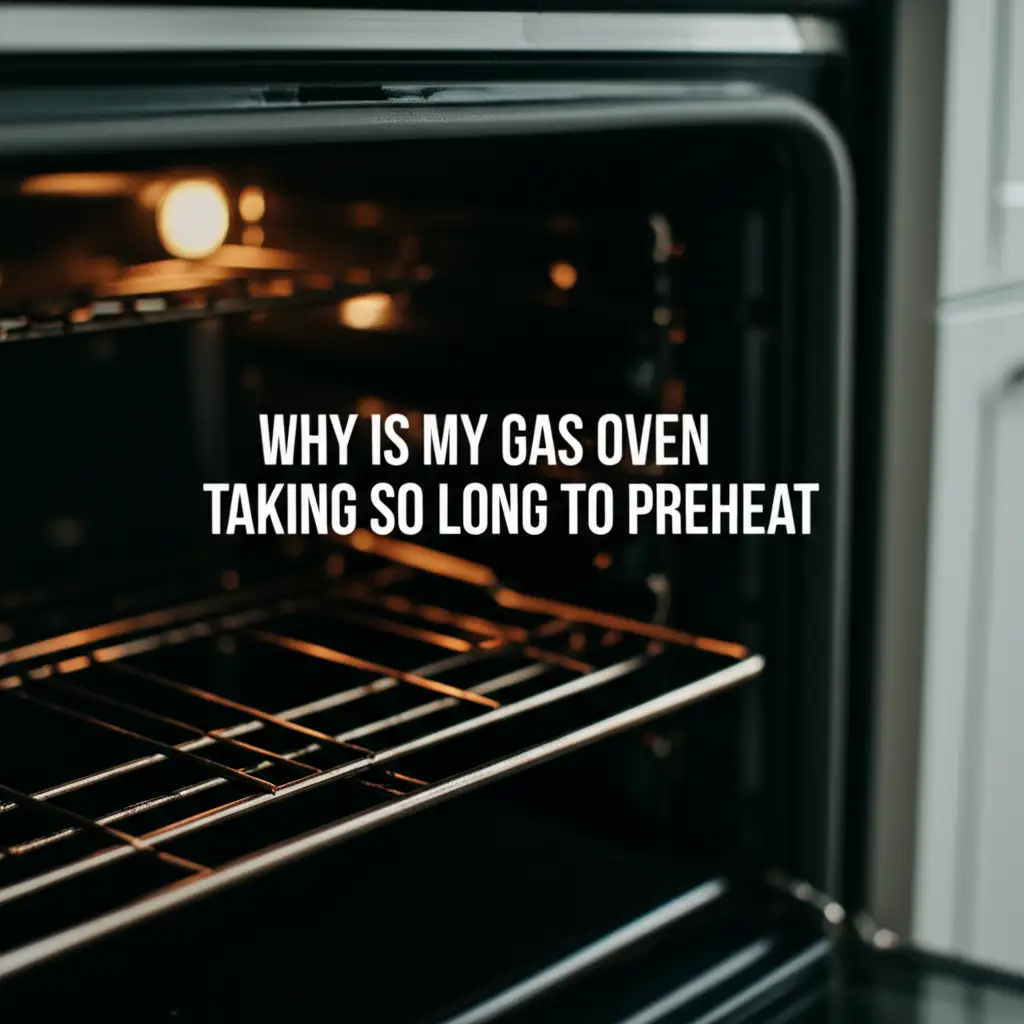· Todd Martin · Home Appliances · 21 min read
Why Does My Samsung Microwave Say Filter On The Screen
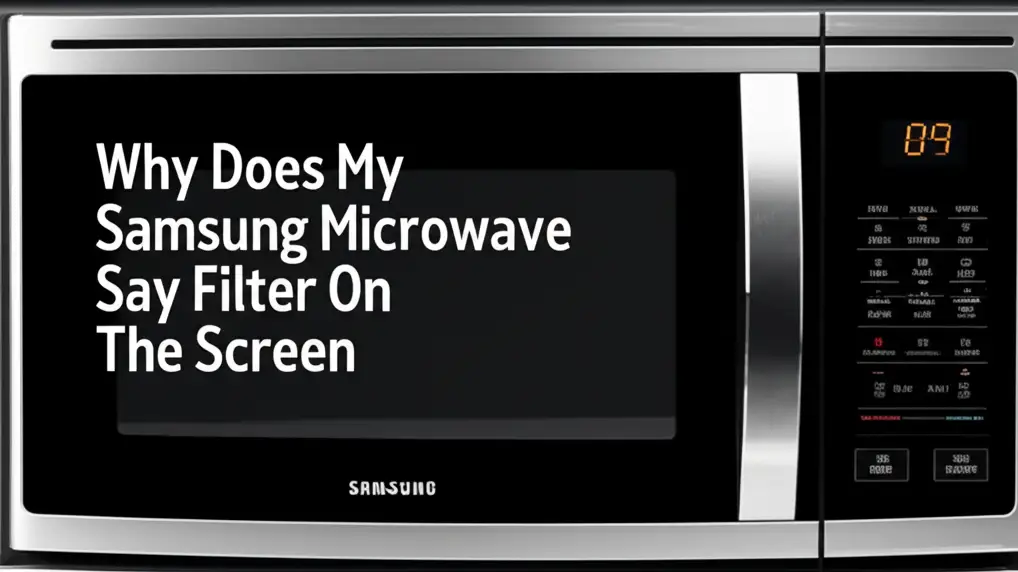
Understanding Why Your Samsung Microwave Says ‘Filter’ On Screen
That little “Filter” message on your Samsung microwave screen can pop up unexpectedly. It often leaves you wondering what it means and what to do next. This message is not a malfunction. It is a helpful reminder from your appliance. Your Samsung microwave uses filters to keep your kitchen air clean. These filters trap grease and odors from cooking. The “Filter” light simply indicates it is time to check or replace them.
Ignoring this message can reduce your microwave’s performance. It can also lead to poorer air quality in your kitchen. Dirty filters restrict airflow. This makes your microwave work harder. It also becomes less effective at venting steam and smells. We will explore why your Samsung microwave says “Filter” on the screen. We will then guide you through the steps to resolve this common issue. By the end, you will understand how to maintain your microwave’s filters. You will keep your kitchen fresh.
Takeaway
- The “Filter” message on your Samsung microwave indicates it is time to clean or replace filters.
- Samsung microwaves use both grease and charcoal filters. Each filter serves a different purpose.
- Cleaning grease filters regularly prevents grease buildup and maintains airflow.
- Replacing charcoal filters on schedule ensures proper odor absorption.
- Always reset the filter indicator light after servicing the filters.
A Samsung microwave says “Filter” on the screen as a programmed reminder. This reminder signals that the internal grease or charcoal filters require cleaning or replacement. These filters prevent grease buildup and absorb cooking odors. Servicing the filters ensures optimal appliance performance and maintains good kitchen air quality.
The Essential Role of Microwave Filters in Samsung Appliances
Your Samsung microwave is more than just a heating device. It often acts as a kitchen ventilation system. This is especially true for over-the-range models. It pulls cooking fumes and steam away from your stovetop. Filters play a vital role in this process. They protect your microwave’s internal components. They also help maintain clean air in your home. Understanding their function helps explain why your Samsung microwave says “Filter” on the screen.
Microwaves use two main types of filters. Each type handles a different aspect of air purification. The grease filters catch airborne grease particles. The charcoal filters absorb odors. Both are critical for your microwave’s longevity and your kitchen’s environment. When these filters become saturated, they lose effectiveness. This triggers the “Filter” message.
Grease Filters: Your First Line of Defense
Grease filters are usually metal mesh screens. You can find them on the underside of your microwave. They sit where air is drawn in from the stovetop. Their job is to trap grease from cooking. Imagine frying bacon or searing a steak. Grease particles become airborne. Without grease filters, these particles would enter your microwave’s ventilation system. They would then coat internal components.
A buildup of grease can harm your microwave. It can restrict airflow significantly. This forces the vent fan to work harder. It can also reduce the lifespan of your microwave. Furthermore, excessive grease buildup can become a fire hazard. Regular cleaning of grease filters is simple. It prevents these issues. This is why the “Filter” reminder is so important. For more general cleaning tips, consider learning how to clean microwave stains.
Charcoal (Odor) Filters: Tackling Unwanted Smells
Charcoal filters, also known as carbon filters, are different. They contain activated carbon. Activated carbon is excellent at absorbing odors. These filters are crucial for microwaves that recirculate air back into the kitchen. This is common in models not vented to the outside. When you cook strong-smelling foods like fish or garlic, the charcoal filter goes to work. It pulls those odors from the air.
Unlike grease filters, charcoal filters cannot be washed and reused. Once the carbon becomes saturated with odors, it loses its ability to absorb more. At this point, the filter needs replacement. The “Filter” reminder might be specifically for this component. Ignoring this filter means lingering cooking smells in your kitchen. It also means your microwave is not performing its full ventilation duty.
Common Reasons Your Samsung Microwave Displays ‘Filter’
It is not uncommon for your Samsung microwave to display a “Filter” message. This feature is a helpful reminder. It aims to ensure your appliance runs efficiently. It also ensures good air quality in your kitchen. Understanding why this message appears helps you address it quickly. Most of the time, the reasons are straightforward. They involve routine maintenance tasks.
The “Filter” light does not mean your microwave is broken. It simply indicates that a scheduled check or replacement is due. Samsung designs this reminder into their appliances. This proactive approach helps users prevent common issues. It maintains the microwave’s performance over time.
Timed Filter Replacement Reminder
Most Samsung microwaves come with a built-in timer. This timer counts down the operating hours of the ventilation fan. Once a certain number of hours passes, typically around six months to a year of normal use, the “Filter” message appears. This is a generic reminder. It does not mean your filters are necessarily clogged right now. Instead, it prompts you to check them.
This timed reminder serves as a preventative measure. It encourages you to inspect your grease filters for buildup. It also reminds you to replace your charcoal filter on a regular schedule. Even if your cooking habits are light, the timer will still activate the message. It ensures you do not forget about these important maintenance tasks. Resetting the timer after servicing the filters is crucial. We will cover that step later.
Blocked or Dirty Filters
The “Filter” message can also appear if the microwave’s sensors detect restricted airflow. This happens when grease filters become heavily clogged with grease and debris. When air cannot pass through easily, the fan works harder. This can lead to overheating or decreased ventilation effectiveness. The microwave’s system recognizes this inefficiency. It then triggers the “Filter” alert.
A heavily saturated charcoal filter also limits airflow. It fails to absorb odors. While the timed reminder is most common, actual blockage can also cause the message. Regularly inspecting your filters, even before the message appears, is a good practice. This is especially true if you cook frequently. Dirty filters can impact not only air quality but also the microwave’s overall function. For general microwave maintenance, you might find tips on how to clean microwave with vinegar useful.
Locating and Accessing Filters on Your Samsung Microwave
Finding your microwave’s filters is the first step toward clearing that “Filter” message. The location varies slightly depending on your Samsung microwave model. Over-the-range microwaves generally have filters accessible from the bottom or front. Countertop models that feature a ventilation system might have them located differently. Always consult your user manual for precise instructions specific to your model. However, I can provide general guidance.
You do not need special tools to access these filters. They are designed for easy removal and maintenance. Knowing where to look will save you time and effort. Once located, removal is usually a simple slide-out or push-tab mechanism.
Locating Grease Filters
Grease filters are typically found on the underside of your Samsung over-the-range microwave. If you look up from your stovetop towards the bottom of the microwave, you will see one or two rectangular mesh screens. These screens are usually metallic. They might have a small handle or a tab for easy removal.
- Step 1: Turn off the power to the microwave. Unplug it if possible. For over-the-range models, ensure the circuit breaker for the microwave is off. Safety is always first.
- Step 2: Look directly at the bottom surface of the microwave. You should see one or two rectangular openings. These openings house the grease filters.
- Step 3: Each filter often has a small, recessed handle or a spring-loaded tab. Push the tab or pull the handle to disengage the filter. It should then slide out or drop down.
- Step 4: Gently pull the filter downwards or slide it out of its slot. Be careful not to bend the filter. It might have grease on it.
Some models might have the grease filters secured with a simple screw. However, most modern Samsung microwaves use a tool-free release mechanism.
Locating Charcoal Filters (Over-the-Range vs. Countertop)
Charcoal filters are placed differently. Their location depends on your microwave’s design.
For Over-the-Range Samsung Microwaves: The charcoal filter is typically behind the vent grille. This grille runs along the top front of the microwave. It might be above the door.
- Step 1: Again, ensure the microwave is powered off.
- Step 2: Locate the vent grille. It usually covers the exhaust fan. It might have small tabs or screws securing it.
- Step 3: Release the tabs or remove the screws holding the grille in place. The grille should pivot open or come off entirely.
- Step 4: Behind the grille, you will see the charcoal filter. It is usually a flat, rectangular filter. It might be black or gray. It slides into a slot or clips into place. Gently slide it out or unclip it.
- You might find general information about filter locations across Samsung appliances helpful. Take a look at where is filter in samsung dishwasher for comparison.
For Countertop Samsung Microwaves (with recirculation vent): Some countertop models have recirculation capabilities. Their charcoal filters are typically located differently.
- Step 1: Ensure the microwave is unplugged for safety.
- Step 2: Check the back or side panel of the microwave. Some models have a small, removable panel that conceals the charcoal filter.
- Step 3: Other models might require removing the microwave’s outer casing. This is less common for user-serviceable filters. If you cannot find an obvious access point, consult your user manual.
- Once you find the filter, it typically clips into place. Simply unclip it and remove it.
Always handle filters with care. They can be dirty. Having a paper towel or old cloth ready helps. This prevents grease from dripping onto your counter or stovetop.
Step-by-Step Guide: Cleaning and Replacing Samsung Microwave Filters
Addressing the “Filter” message on your Samsung microwave involves two main tasks: cleaning the grease filters and replacing the charcoal filters. These are distinct processes because of the filter types. Grease filters are reusable. Charcoal filters are disposable. Performing these steps correctly clears the message. It also restores your microwave’s ventilation efficiency.
Before you begin, gather some supplies. For grease filters, you will need dish soap, warm water, and a soft brush or sponge. For charcoal filters, you will need the correct replacement filter for your specific Samsung model. Always ensure the microwave is unplugged or the circuit breaker is off before touching any internal parts.
Cleaning Your Samsung Grease Filters
Cleaning grease filters is a straightforward process. It should be done regularly. This prevents heavy buildup.
- Step 1: Remove the Filters: As discussed in the previous section, locate and carefully remove the grease filters from the bottom of your microwave. They usually slide out or drop down from their housing.
- Step 2: Prepare a Cleaning Solution: Fill a sink or large basin with hot, soapy water. Use a strong dish soap. Dish soap effectively cuts through grease.
- Step 3: Soak the Filters: Place the greasy filters into the hot, soapy water. Allow them to soak for 15-30 minutes. Soaking helps loosen stubborn grease.
- Step 4: Scrub the Filters: After soaking, use a non-abrasive brush (like a dish brush) or a sponge to scrub the filters. Pay attention to the mesh openings. Ensure all visible grease and debris are removed. Rinse the filters under running hot water. You want to see water flow freely through the mesh. If water pools, the filter is still clogged. Repeat soaking and scrubbing if necessary.
- Step 5: Dry Thoroughly: Lay the cleaned filters flat on a clean towel. Allow them to air dry completely before reinstalling. Reinstalling wet filters can cause issues.
- Step 6: Reinstall Filters: Once dry, slide or snap the clean grease filters back into their original slots on the underside of the microwave. Make sure they are securely in place. You might find similar cleaning principles apply to other home appliances. For instance, knowing how to clean Samsung washing machine filter top loader involves similar steps of removal, cleaning, and reinstallation.
Replacing Your Samsung Charcoal Filters
Charcoal filters cannot be cleaned. They must be replaced when saturated.
- Step 1: Remove the Old Filter: Locate and remove the charcoal filter as described earlier. This usually involves removing the vent grille from the top front of the microwave. The filter slides out or unclips.
- Step 2: Obtain a New Filter: Check your microwave’s model number. Order a genuine Samsung replacement charcoal filter. Using the correct part ensures proper fit and function. You can often find the model number inside the microwave door frame.
- Step 3: Install the New Filter: Carefully unpackage the new charcoal filter. It might have a specific orientation. Look for arrows indicating airflow direction. Slide the new filter into the slot. Or, clip it into place where the old one was. Ensure it sits snugly.
- Step 4: Reinstall the Vent Grille: Replace the vent grille. Make sure it snaps or screws back into place securely. The grille protects the filter. It also completes the microwave’s aesthetic.
After both cleaning grease filters and replacing charcoal filters, the next crucial step is resetting the “Filter” indicator light. This tells the microwave’s system that maintenance has been performed.
Resetting the ‘Filter’ Indicator on Your Samsung Microwave
You have cleaned your grease filters and replaced your charcoal filter. Now, the “Filter” message might still be staring back at you from the screen. This is normal. The microwave needs to know you have completed the maintenance. Resetting the filter indicator is a simple, yet essential, final step. It tells the microwave’s internal timer that it can start counting again. It clears the alert.
Each Samsung microwave model might have slightly different button sequences for resetting. However, there are common methods that apply to most models. If these general instructions do not work, always refer to your specific model’s user manual. You can usually find a digital copy on the Samsung support website using your model number.
Standard Reset Procedures
Most Samsung microwaves use one of a few common methods to reset the filter reminder:
Method 1: Press and Hold “0” or “Reset” Button:
- Locate the “0” button on your microwave’s control panel. Sometimes, it might be labeled “Reset” or “Clear/Off.”
- Press and hold this button for approximately 3-5 seconds.
- You should hear a beep. The “Filter” message should then disappear from the display.
- This is the most common method for many Samsung models.
Method 2: Press “Fan” Button Repeatedly:
- Some models integrate the filter reset into the fan control.
- Press the “Fan” button repeatedly until you cycle through the fan speeds (Low, Medium, High, Off).
- After cycling, press and hold the “Fan” button for a few seconds. The “Filter” message might clear. This method is less common for the filter light specifically.
Method 3: “Filter Reset” Button (Less Common):
- A few Samsung models might have a dedicated “Filter Reset” button. This is rare.
- If you see one, simply press it. The message should clear instantly.
Method 4: Unplug and Replug (Last Resort):
- If none of the button sequences work, try a hard reset.
- Unplug the microwave from the wall outlet. If it is an over-the-range model, trip the circuit breaker that powers the microwave.
- Wait for 1-2 minutes. This allows any residual power to drain.
- Plug the microwave back in or reset the circuit breaker.
- Check the display. The “Filter” message should be gone. This method often works for various minor electronic glitches. It can sometimes resolve a persistent filter light.
After successfully resetting, the “Filter” message should be gone. Your microwave display will return to its normal clock or standby mode. If the message reappears shortly after resetting, it might indicate a different issue. Or, it could mean the filters were not properly serviced. If you are facing other microwave issues, such as it not working despite having power, you can look into why is my Samsung microwave not working but has power.
Troubleshooting Reset Issues
Sometimes, the reset process might not work on the first try. Do not worry. This happens.
- Check Your Manual: Your user manual is your best friend here. It provides the exact reset procedure for your specific model. Digital manuals are readily available on Samsung’s support site. Just enter your model number.
- Ensure Proper Filter Installation: A common reason for reset failure is improper filter installation. Double-check that your grease filters are fully seated. Ensure the charcoal filter is correctly inserted and the vent grille is securely reattached. If the microwave detects an open panel or an improperly installed filter, it might prevent the reset.
- Power Cycle Again: If a button reset fails, always try the unplug/replug method again. Sometimes, a longer power cycle (5-10 minutes) is needed.
- Contact Samsung Support: If the “Filter” message persists after multiple attempts and careful review of your manual, there might be an underlying issue. It could be a faulty sensor or control panel problem. In this case, contact Samsung customer support. They can provide further troubleshooting or arrange for service.
By taking these steps, you will effectively manage the “Filter” reminder on your Samsung microwave. You will ensure your appliance remains in top working condition.
Maintaining Optimal Air Quality and Microwave Performance
Addressing the “Filter” message is not just about clearing an alert. It is about ensuring your Samsung microwave performs its best. It also keeps your kitchen air clean and healthy. Regular maintenance of your microwave’s filters is crucial for both aspects. Over time, neglected filters can impact more than just air quality. They can affect the appliance’s lifespan and efficiency.
A well-maintained microwave functions better. It provides better ventilation. It lasts longer. It also protects your investment. Let us explore the broader aspects of maintaining optimal air quality and microwave performance. This goes beyond just the “Filter” light.
Importance of Regular Filter Checks
The “Filter” message on your Samsung microwave is a reminder. It is not the only time you should check your filters. Establishing a routine for filter inspection is beneficial. I recommend checking your grease filters monthly. This is especially true if you cook frequently. You will see grease building up. Cleaning them proactively prevents them from becoming heavily clogged. This means your microwave’s ventilation fan will not have to work as hard.
For charcoal filters, remember they cannot be cleaned. They need replacement. The general recommendation is to replace them every 6-12 months. This depends on your cooking habits. If you cook often or prepare a lot of strong-smelling foods, replacing them closer to the six-month mark is wise. Proactive filter checks prevent the “Filter” message from appearing in the first place. This indicates good maintenance.
Ensuring Proper Microwave Ventilation
Beyond the filters, proper ventilation is key. Your Samsung microwave, especially over-the-range models, is designed to vent cooking fumes. This can be either to the outside or recirculating into the kitchen.
- External Venting: If your microwave vents outdoors, ensure the external ductwork is clear. Birds’ nests, insect nests, or accumulated debris can block these vents. This blockage can reduce airflow. It can cause your microwave to work inefficiently. Periodically check the external vent flap to ensure it opens and closes freely.
- Recirculating Venting: For models that recirculate air, the charcoal filter is even more critical. There is no outside escape for odors. Ensure your kitchen has good overall air circulation. Open a window if possible. Use your microwave’s fan on higher settings when cooking intensely. This helps the charcoal filter do its job effectively.
- Fan Usage: Make it a habit to use your microwave’s exhaust fan whenever you cook on the stovetop. Even if you are just boiling water, steam and some particles are released. The fan pulls these away, helping to keep your kitchen cleaner. It also extends the life of your cabinet finishes.
Proper ventilation contributes to a healthier kitchen environment. It also reduces moisture and grease buildup on surrounding surfaces. This keeps your kitchen looking cleaner.
General Microwave Cleaning and Care
While filters handle air quality, general cleaning keeps the microwave working well. Food splatters and spills inside the microwave can reduce its efficiency. They can also create odors.
- Interior Cleaning: Regularly wipe down the interior of your microwave. Use a damp cloth and mild soap. For stubborn stains, a bowl of water with lemon slices or vinegar can be microwaved for a few minutes. This steams the interior. It loosens grime. Then, wipe it clean. Learning how to clean microwave with vinegar can be very useful here.
- Exterior Cleaning: Wipe the exterior of your microwave, including the control panel and door. Use a soft cloth. Avoid abrasive cleaners. These can scratch surfaces.
- Door and Seals: Check the microwave door seal regularly. Ensure it is clean and intact. A damaged or dirty seal can lead to heat escaping. This reduces cooking efficiency. It can also cause other issues, like your microwave turning on when the door opens, which is another common issue covered by why does my Samsung microwave turn on when I open the door.
Consistent care and attention to both filters and general cleanliness ensure your Samsung microwave remains a reliable and efficient appliance. It will serve your household for many years.
When to Call for Professional Samsung Microwave Service
Most “Filter” messages on your Samsung microwave are easily resolved with routine maintenance. However, there are times when the issue might be more complex. Sometimes, the problem lies beyond simple filter cleaning or replacement. If you have followed all the troubleshooting steps and the “Filter” message persists, or if you notice other unusual behaviors, it might be time to consider professional service.
Knowing when to call a technician saves you time and prevents potential damage to your appliance. Attempting repairs beyond your skill level can be risky. It can also void your warranty.
Persistent Filter Warnings
You have cleaned or replaced both grease and charcoal filters. You have tried all the recommended reset procedures multiple times. You have also double-checked your user manual. Yet, the “Filter” message remains on your Samsung microwave screen. This situation indicates a deeper problem.
- Faulty Sensor: The microwave might have a faulty airflow sensor. This sensor detects if air is moving freely through the filters. If it is malfunctioning, it could continuously trigger the “Filter” warning, even with clean filters.
- Control Board Issue: Less commonly, the microwave’s main control board could have a glitch. This glitch could prevent the filter reminder from resetting correctly. Control board issues often require a professional diagnosis. They typically involve component replacement.
- Wiring Problem: A loose or damaged wire connected to the sensor or control panel could also cause a persistent error. These are difficult for a non-expert to identify and fix.
If the message simply will not go away despite your best efforts, contacting Samsung support or a certified appliance technician is the next logical step.
Unusual Noises or Malfunctions
The “Filter” message, combined with other symptoms, strongly suggests a professional is needed.
- Loud Fan Noise: If the exhaust fan becomes excessively loud after you have cleaned the filters, it could indicate a motor problem. A struggling motor can result from persistent blockage. Or, it could just be a worn-out component.
- Reduced Suction: You cleaned the filters, but the fan seems weaker. It is not pulling air or steam effectively. This could be a sign of a failing fan motor. It could also be an obstruction in the ventilation ductwork that is not filter-related.
- Overheating: If your microwave feels unusually hot on the outside during operation, especially near the vent area, it could be struggling with airflow. This is a serious concern. It requires immediate attention. Overheating can damage internal components.
- Other Error Codes: Sometimes, the “Filter” message might be accompanied by another error code. Or, the microwave might exhibit other issues, such as not heating properly. If your microwave is not working but has power, that is another problem entirely. You might find information about why is my Samsung microwave not working but has power useful.
- Burning Smell: This is a critical warning sign. If you smell burning or electrical odors, immediately stop using the microwave. Unplug it. Call a technician. This indicates a potentially dangerous electrical issue.
For complex issues or safety concerns, it is always best to defer to professional expertise. They have the tools and knowledge to diagnose problems accurately. They can perform repairs safely. They ensure your Samsung microwave operates correctly and safely.
FAQ Section
How often should I replace my Samsung microwave charcoal filter?
You should generally replace your Samsung microwave’s charcoal filter every 6 to 12 months. This depends on how often you cook. It also depends on the types of food you prepare. If you frequently cook strong-smelling foods, consider replacing it closer to the six-month mark. Heavy use saturates the filter faster. This reduces its odor-absorbing effectiveness.
Can I wash my Samsung microwave charcoal filter?
No, you cannot wash your Samsung microwave charcoal filter. Charcoal filters contain activated carbon. This carbon absorbs odors. Washing them will not reactivate the carbon. Instead, it will destroy its ability to absorb smells. It will also wash away the carbon particles. Charcoal filters are designed for replacement, not cleaning.
- Samsung Microwave
- Microwave Filter
- Appliance Troubleshooting
- Home Maintenance
- Kitchen Appliances
- Filter Replacement