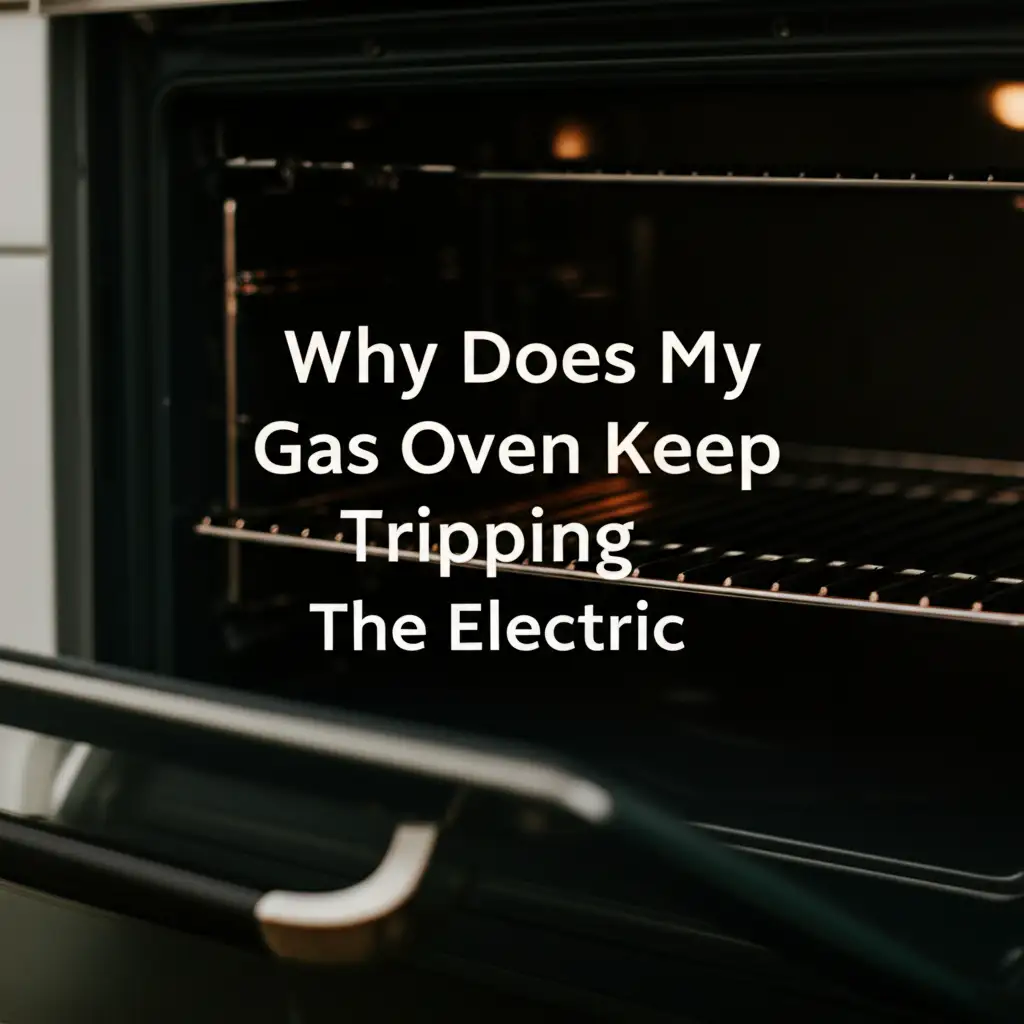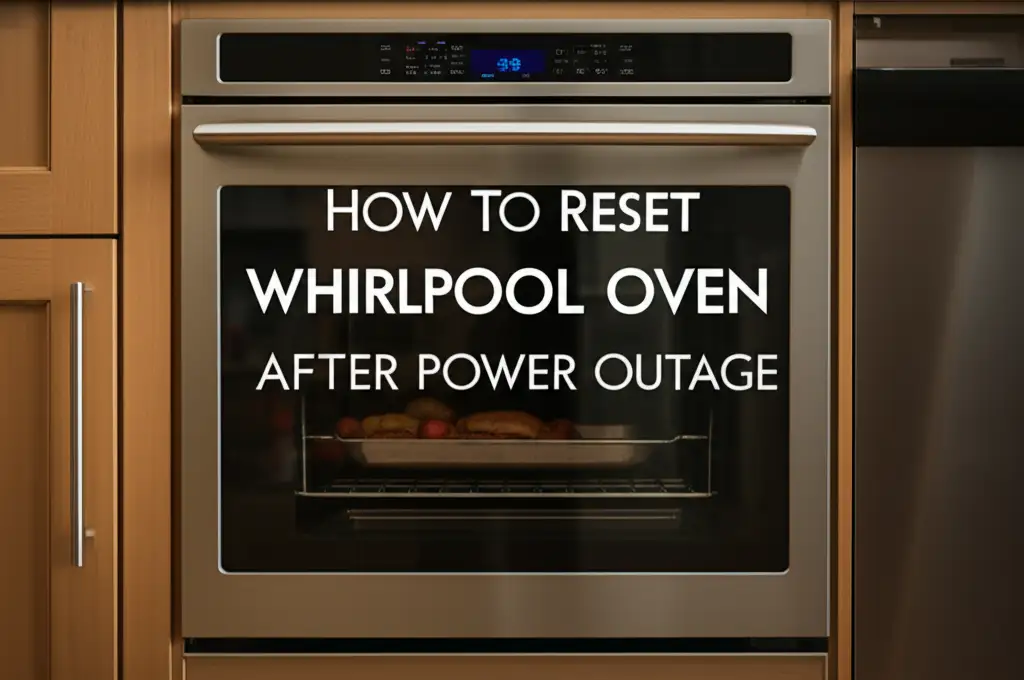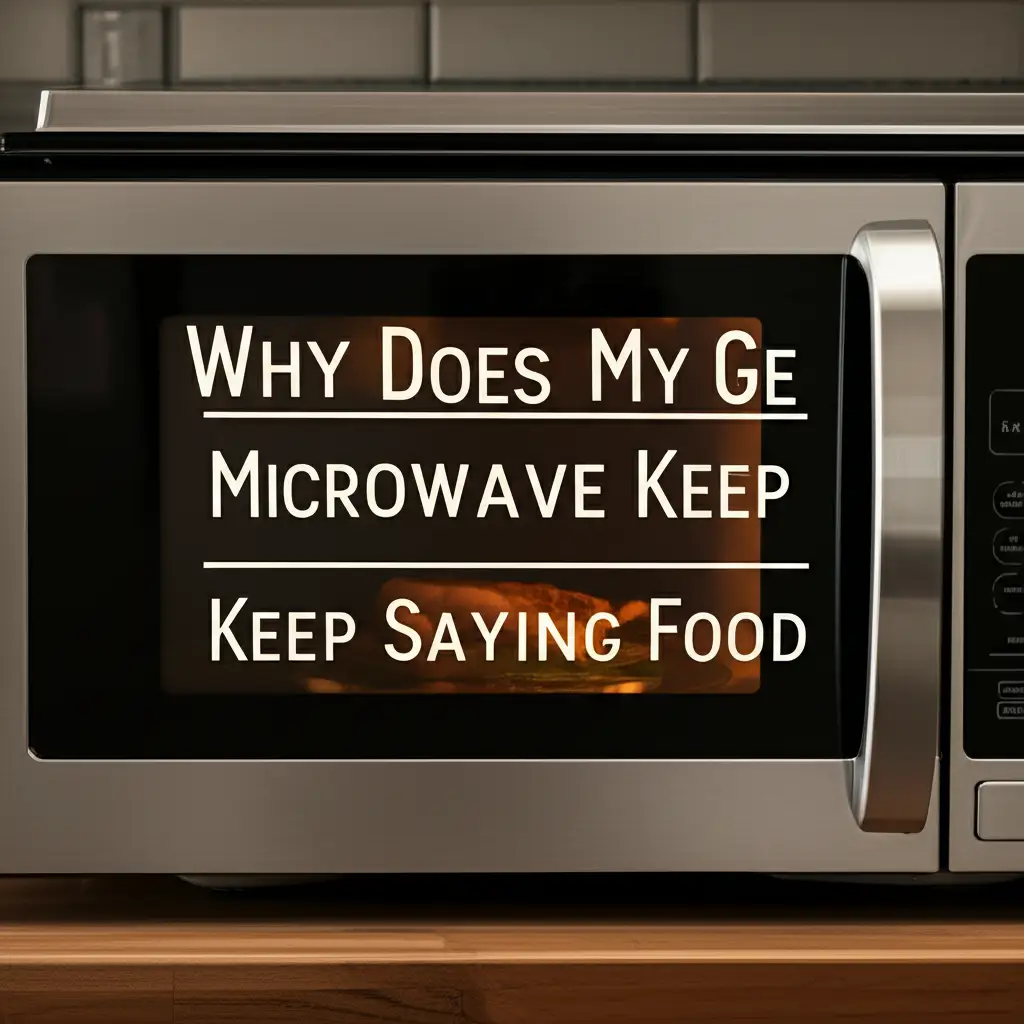· Todd Martin · Appliance Troubleshooting · 20 min read
Why Does My Samsung Dryer Keep Stopping Early
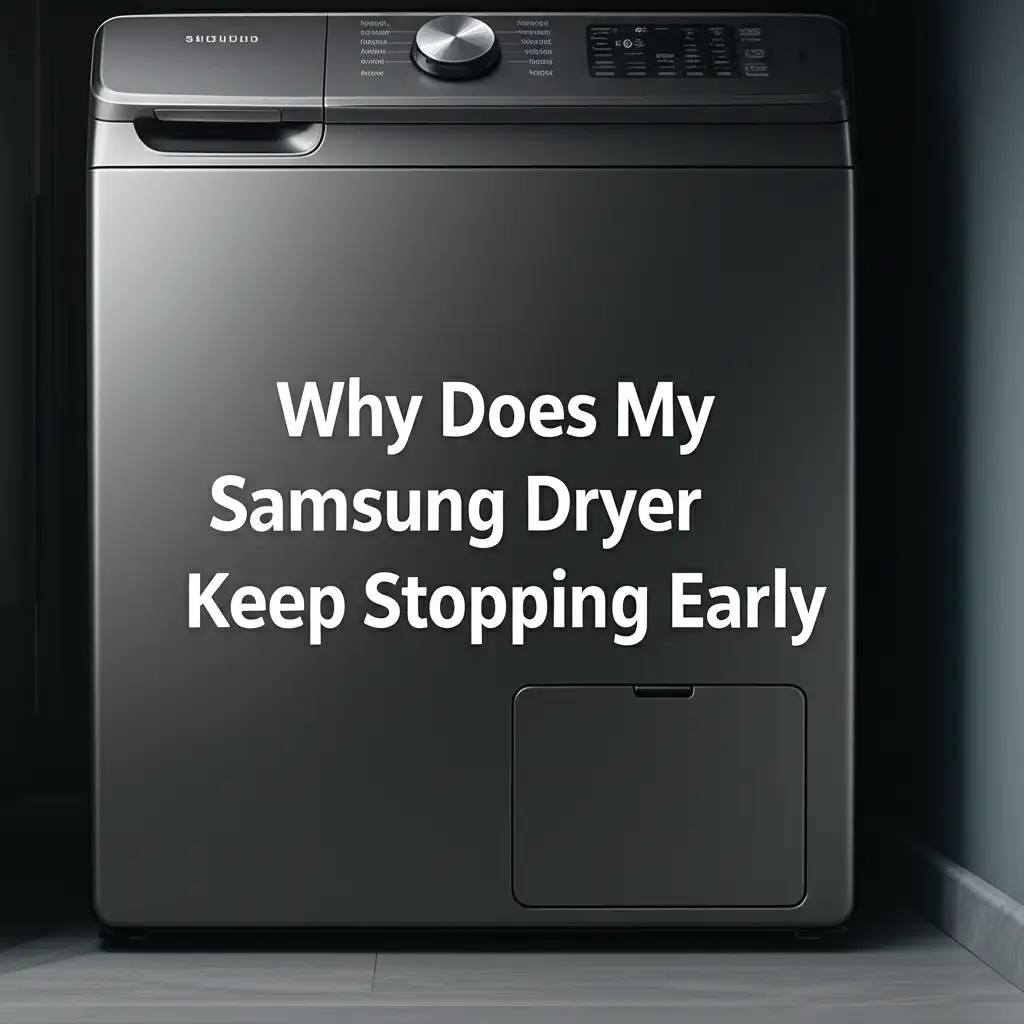
Why Your Samsung Dryer Stops Early: Fixes & Solutions
Discovering your laundry still damp after a full dryer cycle is a common frustration. You expect your Samsung dryer to complete its task, but sometimes it stops short. Many homeowners experience this problem. A Samsung dryer keep stopping early can signal various issues, from simple user errors to more complex component failures. I understand how disruptive this can be to your laundry routine. This guide will explore the most common causes behind your Samsung dryer’s premature stops. We will also provide clear, actionable steps to diagnose and resolve these issues. My aim is to help you get your dryer working properly again.
Takeaway: Restore Your Dryer’s Full Function
- Clean the lint trap before every load. This is a simple step, but it is very important.
- Inspect and clean the dryer vent system thoroughly. Blockages greatly reduce drying efficiency.
- Wipe down moisture sensors regularly. Clean sensors provide accurate dryness readings.
- Load the dryer correctly, avoiding overfilling or underfilling. Proper loading allows clothes to tumble freely.
- Check power supply and reset circuit breakers. Electrical issues can interrupt cycles.
- Inspect thermal fuses and thermistors for damage. These safety components prevent overheating.
- Examine the drive belt for wear or breakage. A broken belt stops drum rotation.
When your Samsung dryer stops early, it often points to a safety mechanism engaging or a component failure. Common reasons include clogged lint filters or vent systems, faulty moisture sensors, overloaded drums, or electrical issues. Addressing these problems often involves simple maintenance or minor part replacement.
Understanding Why Your Samsung Dryer Stops Early
It is frustrating when your Samsung dryer stops before clothes are dry. Many modern dryers, including Samsung models, use advanced sensors. These sensors detect moisture levels and temperature. The dryer’s main job is to dry clothes safely and efficiently. If conditions are not right, the dryer can stop to prevent damage or overheating.
Sometimes, the dryer stops because it thinks clothes are dry. This happens even when they are still damp. This situation suggests a problem with the moisture sensing system. Other times, the dryer might detect an unsafe condition. For example, if air cannot flow correctly, the dryer gets too hot. It then shuts down to prevent a fire. Understanding these basic functions helps in troubleshooting.
My experience shows that many early stops come from simple causes. A blocked vent is often the culprit. I have seen many people overlook this maintenance step. This issue not only stops the dryer early but also makes drying take longer. Addressing the root cause saves energy and prolongs your appliance’s life. Always consult your dryer’s user manual for specific error codes or diagnostic tips. Does Samsung Dryer Stop When Clothes Are Dry explains normal versus abnormal stops. This knowledge helps you determine if your dryer is functioning as designed or if it has a problem.
Blocked Airflow: The Lint Trap and Vent System
Blocked airflow is a very common reason for a Samsung dryer to stop early. When lint and debris build up, air cannot move freely through the dryer. This trapped heat causes the dryer to overheat. To protect itself, the dryer’s safety features shut it down. This prevents potential fire hazards. Proper airflow is essential for efficient and safe drying.
I always recommend checking the lint trap first. This is the easiest part to clean. However, the problem often goes deeper. The main dryer vent hose and the outside vent cap also accumulate lint. Neglecting these areas greatly reduces the dryer’s efficiency. It forces the appliance to work harder and longer. This can also lead to the dryer stopping mid-cycle.
Regular cleaning prevents these issues. I make it a habit to check my dryer’s vent system. This simple task can prevent costly repairs and improve drying performance. Maintaining clear airflow is the most important step for a reliable dryer.
Cleaning the Lint Trap Regularly
The lint trap catches fibers from your clothes during drying. It is a screen located inside the dryer door or on top of the dryer. This component prevents lint from entering the dryer’s internal parts and vent system. If the lint trap becomes full, it restricts airflow. Restricted airflow leads to longer drying times and causes the dryer to overheat.
I recommend cleaning the lint trap before every single load. This small habit takes only a few seconds. It makes a big difference in dryer performance. Pull out the screen and remove the trapped lint by hand. You can also use a vacuum cleaner attachment to get any stubborn fuzz. A clean lint trap allows air to flow freely. This helps your clothes dry faster and prevents the dryer from stopping early.
Periodically, wash the lint screen with soap and water. Fabric softener sheets can leave a residue on the screen. This residue can also block airflow. A clean screen ensures optimal performance.
Checking the Dryer Vent Hose
The dryer vent hose connects your dryer to the exhaust vent in your wall. This hose carries hot, moist air, along with lint, outside your home. Over time, lint builds up inside this hose. A heavily clogged vent hose restricts airflow significantly. This forces the dryer to run longer and hotter. Eventually, the dryer’s internal thermostat triggers a shutdown.
I advise inspecting the vent hose regularly. First, pull the dryer away from the wall. Then, detach the hose from both the dryer and the wall connection. Use a vacuum cleaner with a long attachment to remove any lint inside. You might also use a specialized vent brush. Check the hose for any kinks or damage. A kinked hose also blocks airflow. Replace any damaged hoses with rigid metal ducting if possible. Rigid ducts accumulate less lint than flexible ones. Clearing this hose is a critical step. It improves drying efficiency and reduces fire risk. For detailed instructions, see How to Clean Your Dryer.
Inspecting the External Dryer Vent
The external dryer vent is the cap or cover on the outside of your house. It allows the hot, moist air from the dryer to exit. Lint can easily build up around or inside this cap. Sometimes, birds or small animals might build nests in it. A blocked external vent prevents air from escaping your dryer. This causes the dryer to overheat and shut down prematurely.
I make sure to check my external dryer vent at least once a year. Go outside and locate the vent opening. Clear away any lint, debris, or nests you find. Make sure the vent flaps open and close freely. Some vents have a screen that can get clogged. If yours does, clean it thoroughly. Wear gloves for this task. Clearing the external vent ensures proper airflow. This helps your Samsung dryer dry clothes efficiently. It also stops it from overheating and shutting down. If your dryer is taking too long to dry, a blocked vent system is a likely cause. This problem often results in your Why Does My Samsung Dryer Take So Long to Dry issue.
Faulty Moisture Sensors: Misjudging Dryness
Samsung dryers use moisture sensors to detect when clothes are dry. These sensors are small metal bars located inside the dryer drum. As clothes tumble, they brush against these bars. The sensors measure the electrical conductivity between them. Wet clothes conduct electricity better than dry clothes. When the clothes reach a preset dryness level, the dryer cycle ends. If these sensors are faulty or dirty, they can give inaccurate readings.
This inaccuracy often leads to your Samsung dryer stopping early. The dryer might think clothes are dry when they are still damp. I have seen this happen frequently. Residue from fabric softeners, detergent, or even hard water can coat the sensors. This coating insulates the sensors. It makes them unable to detect moisture properly. This causes the dryer to end the cycle too soon.
Regular cleaning of the sensors usually solves this problem. If cleaning does not work, the sensors might be faulty. Replacement is necessary in such cases. Accurate moisture sensing is key for efficient drying.
Cleaning the Moisture Sensors
Cleaning the moisture sensors is a simple maintenance task. You can do this at home. The sensors are usually two or more metal strips inside the dryer drum. They are often located just below the lint trap opening or near the front of the drum. Over time, a film of residue can build up on these strips. This residue comes from fabric softeners, laundry detergents, or even minerals in your water. This film prevents the sensors from accurately detecting moisture in your clothes.
To clean them, first unplug the dryer for safety. Then, locate the metal strips inside the drum. Take a soft cloth or sponge. Dampen it slightly with rubbing alcohol or white vinegar. Gently wipe the sensor strips clean. Do not use abrasive cleaners or harsh chemicals. These can damage the sensor surface. After cleaning, let the sensors dry completely before using the dryer. I make it a point to do this cleaning every few months. This practice helps ensure my Samsung dryer stops only when the clothes are truly dry. It is a quick step to improve drying performance. If your dryer consistently stops early, cleaning these sensors is a great first step. This simple step can help you How to Get My Samsung Dryer to Keep Drying without issues.
Testing Sensor Accuracy
After cleaning the moisture sensors, you can test their accuracy. This check helps you confirm if the cleaning solved the problem or if the sensors need replacement. Load your dryer with a medium-sized batch of damp laundry. Make sure the clothes are uniformly wet, not just a few damp items. Select an automatic dryness cycle, like “Normal Dry” or “Mixed Load.” Avoid timed dry cycles, as these do not use the moisture sensors.
Start the dryer and observe its behavior. If the dryer still stops early, and clothes are still damp, the sensors may be faulty. Another test is to check the sensor resistance with a multimeter. However, this method requires some technical skill. If you are comfortable with it, consult your dryer’s service manual for specific resistance values. I usually rely on the damp clothes test first. If cleaning does not fix the issue, faulty sensors are a strong possibility. In this case, professional service might be needed to replace them.
Overloading or Underloading the Dryer Drum
The way you load your Samsung dryer affects its performance. Both overloading and underloading can cause the dryer to stop early. Dryer capacity is important for efficient drying. An overloaded dryer cannot tumble clothes properly. This prevents hot air from circulating freely around the items. Clothes stay clumped together, and moisture sensors cannot make good contact with the fabrics. This often results in damp spots and an early cycle stop. The dryer thinks the outer layer is dry, but the inner layers are still wet.
Underloading also causes problems. A very small load might not make enough contact with the moisture sensors. The sensors might not detect any moisture at all. This can lead to the dryer ending the cycle almost immediately. This is because the sensors mistakenly report the clothes as dry. I always aim for a balanced load size. This ensures proper tumbling and sensor contact.
Optimal Load Size for Samsung Dryers
Finding the optimal load size for your Samsung dryer is key. This helps ensure efficient drying and full cycle completion. Do not stuff the dryer drum completely full. When loading, leave enough space for items to tumble freely. Air needs to circulate around each piece of clothing. A good rule of thumb is to fill the dryer drum about halfway or three-quarters full. This allows sufficient space for air movement. It also ensures proper contact with the moisture sensors.
If you are drying heavy items, like jeans or towels, reduce the load size. These items hold more water and are denser. They require more space and time to dry completely. For very small loads, like a single shirt, consider adding a few dry towels. This increases the load size. It also helps the sensors detect moisture more effectively. Proper loading prevents the dryer from stopping early due to sensor misreadings or poor airflow. I always adjust my load sizes. This simple adjustment improves drying results and prevents wasted energy.
Power Supply and Electrical Issues
A Samsung dryer needs a consistent power supply to operate correctly. Electrical problems can cause the dryer to stop unexpectedly. Sometimes, the issue is as simple as a tripped circuit breaker. A dryer draws a lot of power. If it shares a circuit with other high-wattage appliances, it can overload the breaker. This causes the breaker to trip, cutting power to the dryer.
Other power issues include a loose power cord or a faulty wall outlet. If the cord is not fully plugged in, the dryer might lose power during a cycle. A damaged outlet can also provide intermittent power. This can make your dryer stop randomly. I always check the power connections first when my dryer behaves strangely. Ensuring a stable electrical connection is fundamental for any appliance.
Checking Circuit Breakers and Outlets
When your Samsung dryer stops early, check your home’s circuit breaker box. Locate the breaker labeled for your dryer. Dryers usually have a dedicated 240-volt circuit, meaning it uses two linked breakers. If the breaker is in the “off” position or in the middle (tripped position), reset it. Push it fully to the “off” position first, then firmly to the “on” position. If it immediately trips again, a serious electrical issue exists. In this case, you need professional help.
Next, examine the power cord. Ensure it is fully seated into the wall outlet and the back of the dryer. Sometimes, a loose plug can cause intermittent power interruptions. Also, inspect the wall outlet itself for any signs of burning or damage. Never use an extension cord with a dryer. They cannot handle the high power draw and create a fire hazard. If the outlet feels loose or looks damaged, an electrician should replace it. Addressing these power supply issues can quickly resolve your dryer’s stopping problem. If your Samsung dryer is not starting at all, but power is present, these steps are related to Why Is My Samsung Dryer Turning On But Not Starting issues.
Overheating Components: Thermal Fuse and Thermistor
Modern dryers have safety components to prevent overheating. The thermal fuse and thermistor are two key parts. They monitor the dryer’s temperature. If the temperature gets too high, these components act as safeguards. A dryer stopping early due to overheating often points to a problem with one of these parts.
The thermal fuse is a one-time safety device. It blows if the dryer reaches an unsafe temperature. Once it blows, it must be replaced. A blown thermal fuse means there is an underlying issue causing the dryer to overheat. This is often a blocked vent. The thermistor is a sensor. It continuously monitors the dryer’s temperature. It sends temperature readings to the dryer’s control board. If the thermistor is faulty, it might send incorrect readings. This can cause the dryer to shut down prematurely.
I consider these components crucial for dryer safety. If your dryer is repeatedly stopping early, especially with hot clothes, these parts need inspection.
Understanding the Thermal Fuse
The thermal fuse is a small, non-resettable safety device. It is located near the heating element or blower housing. Its purpose is to protect the dryer from overheating. If the temperature inside the dryer exceeds a safe limit, the thermal fuse blows. This action cuts off power to the heating element or the entire dryer. Once blown, the thermal fuse is permanently open. It will not allow the dryer to start or continue its cycle until replaced.
A blown thermal fuse indicates a severe airflow restriction or a faulty heating element. Common causes include a clogged lint filter or a blocked dryer vent system. I always recommend checking these airflow issues first. Replacing the thermal fuse without addressing the underlying cause will only lead to it blowing again. You can test the thermal fuse for continuity with a multimeter. If there is no continuity, the fuse is bad. It needs replacement. This is a crucial step to ensure safe operation.
Role of the Thermistor
The thermistor is a temperature-sensing resistor. Unlike the thermal fuse, the thermistor is a reusable component. It continuously measures the air temperature inside the dryer. It then sends this information to the electronic control board. The control board uses these readings to regulate the dryer’s heat. It also determines cycle length. If the thermistor provides inaccurate temperature readings, the control board can make incorrect decisions.
For example, a faulty thermistor might tell the control board that the dryer is too hot, even if it is not. This can cause the dryer to shut down early. Conversely, if it reports temperatures as too low, the dryer might overheat before the thermal fuse blows. You can test a thermistor’s resistance with a multimeter. The resistance should change with temperature. If it gives a constant reading or an open circuit, it is likely faulty. A technician usually replaces this part. It ensures proper temperature regulation. This helps your Samsung dryer complete its cycles.
Drive Belt, Motor, or Idler Pulley Problems
Sometimes, a Samsung dryer stops early because of mechanical issues. The drive belt, motor, and idler pulley are key components. They work together to spin the dryer drum. If any of these parts malfunction, the drum may not turn correctly. If the drum stops turning, the drying process cannot continue. The dryer will usually shut down.
The drive belt wraps around the dryer drum and connects to the motor. It provides the power to spin the drum. Over time, the belt can wear out, fray, or break. If the belt breaks, the drum will not spin at all. The motor powers the drive belt. A failing motor might struggle to turn the drum. This can lead to intermittent stopping or a complete failure to spin. The idler pulley keeps tension on the drive belt. If the idler pulley is worn or seized, the belt can slip or break. This also stops the drum from turning. These mechanical failures directly impact the dryer’s ability to dry clothes.
Signs of a Failing Drive Belt or Motor
When the drive belt or motor starts to fail, you will notice certain signs. A common indicator of a broken drive belt is the drum not spinning at all. You might hear the motor running, but the clothes just sit in a stationary drum. If the belt is merely worn or loose, the drum might spin slowly or intermittently. You might also hear a squealing noise as the belt slips. I always check for these symptoms first.
A failing motor might produce a humming sound but fail to turn the drum. It could also cause the drum to start and stop erratically. Sometimes, a burning smell accompanies a failing motor. This indicates overheating components. It needs immediate attention. If your Samsung dryer is running but not drying, a faulty drive belt or motor is a likely cause. This situation relates directly to issues like Why Is My Samsung Dryer Running But Not Drying. These mechanical issues typically require professional repair. Replacing these parts involves disassembling the dryer.
Importance of the Idler Pulley
The idler pulley plays a small but vital role in your dryer. It applies constant tension to the drive belt. This tension keeps the belt securely wrapped around the drum and motor pulley. It ensures smooth and consistent rotation of the dryer drum. If the idler pulley becomes worn or seized, it can no longer maintain proper tension. This causes the drive belt to slip off or break.
A worn idler pulley often produces a squealing or chirping noise. This noise comes from the bearing failing. If the pulley seizes completely, the drive belt may stop spinning the drum. This prevents your dryer from continuing its cycle. I have learned that a small part like an idler pulley can bring the entire drying process to a halt. Inspecting this component for smooth rotation and wear is important. Replacing a faulty idler pulley can restore proper drum operation. This helps your Samsung dryer complete its drying cycles without unexpected stops.
FAQ Section
Why does my Samsung dryer stop mid-cycle?
Your Samsung dryer stops mid-cycle often due to safety reasons or sensor issues. Common causes include a clogged lint filter or vent system, which causes overheating. A faulty moisture sensor might also misread clothes as dry. Overloading the dryer drum can also lead to incomplete cycles. Check power supply and clear all lint paths first.
How do I reset my Samsung dryer?
To reset your Samsung dryer, first unplug it from the wall outlet. Leave it unplugged for 10-15 minutes. This allows the internal control board to discharge any residual electricity. After the waiting period, plug the dryer back in. This simple power cycle often clears minor electronic glitches. You can also check your home’s circuit breaker and reset it if tripped.
Can a clogged vent cause my Samsung dryer to stop early?
Yes, absolutely. A clogged dryer vent is a leading cause for a Samsung dryer to stop early. When lint builds up in the vent system, it restricts airflow. This causes hot air to become trapped inside the dryer. The dryer’s safety features detect this overheating. They then shut down the dryer to prevent damage or fire.
How often should I clean my Samsung dryer’s lint trap and vent?
Clean the lint trap before every single load of laundry. This is a crucial habit. For the dryer vent system (including the hose and external cap), clean it at least once every three to six months. If you use your dryer heavily or have pets, consider cleaning the vent more often. Regular cleaning improves efficiency and safety.
What does a “damp” warning mean on my Samsung dryer?
A “damp” warning on your Samsung dryer typically means that the moisture sensors detect some dampness, but the selected cycle has ended. This can happen if the load is too small, clothes are clumped, or if the sensors are dirty. It also appears if the dryer finished its timed cycle. Try cleaning the sensors or running a timed dry.
Conclusion
When your Samsung dryer keeps stopping early, it is more than an inconvenience. It often signals an underlying issue that needs your attention. We have covered several common reasons, from simple lint buildup to more complex component failures. My advice always starts with basic maintenance. Cleaning the lint trap and ensuring a clear vent system often resolves the problem. Checking the moisture sensors for residue is also a quick and effective step.
I hope this guide helps you diagnose and fix your Samsung dryer’s early stopping issue. Remember that proper maintenance not only fixes current problems but also prolongs the life of your appliance. If you have checked these common culprits and your Samsung dryer still stops early, it might be time for professional help. A qualified appliance technician can properly diagnose internal component failures like a faulty thermal fuse, thermistor, or motor. Do not hesitate to seek expert assistance if needed. Taking action will get your laundry routine back on track.