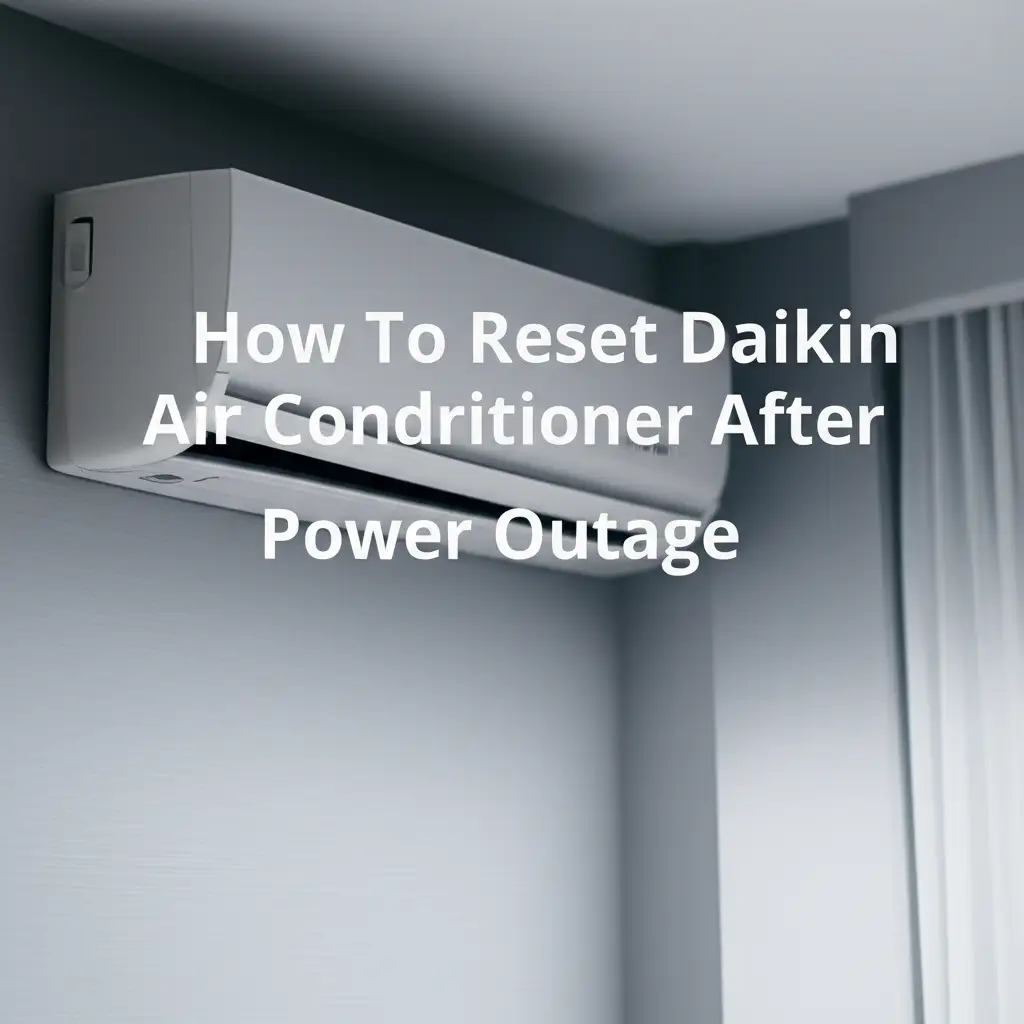· Todd Martin · Home Appliances · 20 min read
Why Does My Samsung Air Conditioner Keep Turning Off

Troubleshooting Your Samsung Air Conditioner: Why It Keeps Turning Off
Has your Samsung air conditioner started turning off unexpectedly? This can be incredibly frustrating, especially on a hot day. You expect your AC to provide consistent comfort, but instead, it cycles on and off, leaving you in the heat. Many people wonder, “Why does my Samsung air conditioner keep turning off?” You are not alone in facing this issue.
Dealing with an AC that shuts down prematurely is a common problem. It signals that your unit might be facing one of several issues, from simple maintenance needs to more complex system malfunctions. Understanding these potential causes helps you decide if you can fix it yourself or if you need professional help. In this article, we will explore the main reasons why your Samsung AC might be short cycling or turning off. We will cover common culprits like dirty filters, low refrigerant, electrical problems, and sensor issues. By the end, you will have a clear path to get your Samsung air conditioner running smoothly again.
Takeaway
If your Samsung air conditioner keeps turning off, try these steps first:
- Check and clean your air filter. A dirty filter is a common cause.
- Inspect outdoor coils for dirt and debris. Clean them if needed.
- Reset your circuit breaker for the AC unit.
- Clear the drain line to prevent overflow.
- Ensure proper airflow around both indoor and outdoor units.
A Samsung air conditioner often turns off due to common issues like a clogged air filter, dirty condenser coils, low refrigerant levels, electrical overloads, or malfunctioning sensors. The unit shuts down to prevent damage, indicating a need for maintenance or repair to restore proper operation and prevent short cycling.
Clogged Air Filters and Dirty Coils
One of the most frequent reasons your Samsung air conditioner keeps turning off is a restricted airflow problem. This usually points to a dirty air filter or unclean coils. These components are vital for your AC’s efficiency and health. When they become blocked, your unit cannot work correctly.
A dirty air filter is like trying to breathe through a thick cloth. The filter’s job is to trap dust, pet dander, and other airborne particles before they enter your AC system. Over time, this debris builds up, creating a thick barrier. This barrier restricts the flow of air across your evaporator coil. When less air passes over the coil, the coil gets too cold. It can even freeze solid. A frozen coil makes your AC work harder and less effectively. Your Samsung AC unit’s internal sensors detect this issue. They will then turn the unit off to prevent damage. This is a safety measure to protect the compressor from strain.
Similarly, dirty condenser coils, located in the outdoor unit, can cause your AC to shut down. These coils release heat from your home into the outside air. If they are covered in dirt, leaves, or grass clippings, they cannot dissipate heat efficiently. The refrigerant inside the coils gets too hot, and pressure builds up. This high pressure can trigger the AC’s safety features, causing it to turn off. Keeping both your air filter and coils clean is a simple but important maintenance step. Regular cleaning ensures good airflow and heat exchange. It can prevent your Samsung air conditioner from turning off unexpectedly. You can learn more about general air conditioner maintenance by reading our guide on how to clean air conditioner.
The Impact of a Dirty Air Filter
A very dirty air filter reduces airflow significantly. This forces your Samsung air conditioner to work much harder to pull air through. The reduced airflow also causes the evaporator coil to become extremely cold. The moisture in the air condenses on the cold coil and can freeze. When the coil freezes, no cold air can circulate into your home. The AC’s safety sensors detect this problem. They will then shut down the unit to prevent further damage. Regularly checking and cleaning your filter prevents this common issue.
Why Coil Cleaning Matters
Both the evaporator coils (indoor unit) and condenser coils (outdoor unit) need to be clean. The indoor evaporator coils absorb heat from your home’s air. If they are dirty, they cannot absorb heat efficiently. This leads to the coil freezing, as mentioned earlier. The outdoor condenser coils release heat from the refrigerant to the outside. If they are covered in grime, they cannot release heat properly. This causes the refrigerant pressure to rise to unsafe levels. Your Samsung AC then shuts down to avoid overheating or damaging the compressor. Cleaning these coils improves efficiency and prevents shutdowns. For detailed steps, check out our guide on how to clean air conditioner filter.
Low Refrigerant Levels and Leaks
Another critical reason your Samsung air conditioner keeps turning off is low refrigerant. Refrigerant is the substance that absorbs heat from your home and releases it outside. Your AC system is a closed loop. Refrigerant levels should not naturally decrease over time. If your unit is low on refrigerant, it means there is a leak somewhere in the system. This is a serious issue that requires professional attention.
When refrigerant levels are too low, your AC cannot cool your home effectively. The compressor works harder to try and move the insufficient amount of refrigerant. This causes the compressor to overheat. Just like with dirty coils, your Samsung AC has safety mechanisms in place. These mechanisms detect the high temperatures or low pressures caused by insufficient refrigerant. They then shut down the unit to prevent irreversible damage to the compressor. You might also notice that the air coming out of the vents is not as cold as it should be. You might also hear a hissing or bubbling sound, which can indicate a leak.
A refrigerant leak not only causes your unit to turn off, but it also harms the environment. Refrigerants are potent greenhouse gases. If you suspect a leak, do not try to recharge the system yourself. Adding more refrigerant without fixing the leak is a temporary solution and wasteful. It will just leak out again. A certified HVAC technician needs to find the leak, repair it, and then properly recharge the system. This ensures your Samsung air conditioner runs safely and efficiently. Ignoring a refrigerant leak will lead to continuous shutdowns and potential system failure.
Signs of a Refrigerant Leak
Beyond the AC turning off, several signs can point to a refrigerant leak. You might notice your energy bills suddenly increase. This happens because the AC runs longer to cool your home but struggles to do so. The air coming from your vents may feel warm or less cool than usual. Sometimes, you can hear a hissing or bubbling sound coming from the refrigerant lines. This sound indicates gas escaping or air entering the system. Ice buildup on the evaporator coils, even after cleaning the filter, can also suggest low refrigerant. This is because the coil gets too cold without enough refrigerant. If you notice any of these signs, it is time to call a professional.
Electrical Issues and Power Supply Problems
Electrical issues are a very common cause for a Samsung air conditioner to keep turning off. Your AC unit requires a consistent and sufficient power supply to operate. Any interruption or fluctuation can cause it to shut down. These problems can range from simple tripped breakers to more complex wiring faults. Understanding basic electrical checks can help you troubleshoot these issues.
First, check your home’s electrical panel. Each major appliance, including your air conditioner, is connected to a circuit breaker. If the AC draws too much power, or if there’s a short circuit, the breaker will trip. This cuts power to the unit as a safety measure. A tripped breaker often looks like it’s halfway between “On” and “Off.” Simply flipping it completely “Off” and then “On” again can reset it. However, if the breaker trips repeatedly, it indicates a more serious underlying problem. This could be an overloaded circuit, faulty wiring, or a problem with the AC unit itself, like a struggling compressor. Persistent tripping requires a professional electrician or HVAC technician to diagnose.
Faulty wiring or loose connections can also cause intermittent power supply to your Samsung air conditioner. Over time, wires can wear out, connections can loosen, or even pests can chew through insulation. These issues can lead to voltage drops or sudden power cuts, causing the unit to turn off. The compressor’s overload protector is another electrical component. It monitors the compressor’s temperature and current. If the compressor gets too hot or draws too much current, this protector trips, shutting down the unit to prevent damage. This often happens if the compressor is struggling due to other issues, like low refrigerant or dirty coils. Addressing these electrical concerns is vital for stable AC operation. Our guide on why does my central air conditioner keep turning on and off offers more insights into similar short-cycling issues.
Tripped Circuit Breaker
A tripped circuit breaker is one of the most common electrical problems. Your AC unit draws a lot of power, especially when the compressor starts. If the circuit is overloaded, or if there is a short, the breaker will trip to prevent electrical hazards. This cuts power to the AC. To check, go to your electrical panel and find the breaker labeled for your AC. If it is in the “Off” or middle position, flip it completely to “Off” and then firmly to “On.” If it trips again immediately or very quickly, there is a deeper electrical problem.
Faulty Wiring or Connections
Loose or corroded wiring can also disrupt the power flow to your Samsung AC. Connections inside the outdoor unit, indoor unit, or even at the thermostat can become loose over time. This leads to intermittent power supply. The AC might turn on, but then lose connection and shut off. Worn-out insulation on wires can also cause short circuits. Inspecting wiring requires caution. It is best left to a qualified technician. They can safely check all connections and wiring for integrity.
Sensor Malfunctions and Thermostat Problems
Your Samsung air conditioner relies on a network of sensors and a thermostat to regulate temperature. If any of these components malfunction, your AC unit might turn off unexpectedly. These issues can trick your system into thinking the desired temperature has been reached, or that there is a problem requiring shutdown.
The thermostat is the brain of your cooling system. It tells the AC when to turn on and off based on your set temperature. If your thermostat is faulty, its readings might be inaccurate. For instance, it might incorrectly sense that your room is colder than it is. This would cause the AC to stop cooling too soon. Batteries in wireless thermostats can also die. This causes the thermostat to lose power and the AC to stop responding. Sometimes, the thermostat might just need recalibration or a simple reset. Ensure it is set to “Cool” mode and the fan is on “Auto.” If it is a programmable thermostat, check its schedule to make sure it is not programmed to turn off at certain times.
Beyond the thermostat, Samsung AC units have several internal temperature sensors. The indoor unit has an ambient temperature sensor and an evaporator coil sensor. The outdoor unit has a condenser coil sensor and an ambient outdoor temperature sensor. These sensors provide vital information to the control board. For example, if the evaporator coil sensor is dirty or faulty, it might incorrectly detect that the coil is too cold or freezing. This can trigger the unit to shut down as a protective measure, even if there is no actual ice. Similarly, a faulty outdoor temperature sensor could cause the unit to run inefficiently or shut off if it misreads extreme temperatures. Cleaning these sensors, if accessible, or replacing them, can often resolve these issues.
Calibrating or Replacing Your Thermostat
An inaccurate thermostat can cause your AC to short cycle or turn off prematurely. You might notice significant temperature differences between your thermostat reading and the actual room temperature. Some thermostats allow for recalibration in their settings. Check your user manual for specific instructions. If recalibration does not help, or if your thermostat is old, replacing it might be necessary. A modern, properly working thermostat ensures your Samsung AC receives accurate temperature commands.
Indoor and Outdoor Sensor Problems
Samsung AC units use thermistors (temperature sensors) to monitor various parts of the system. These sensors provide feedback to the control board. If a sensor becomes dirty, corroded, or faulty, it sends incorrect readings. For example, a faulty evaporator coil sensor might report the coil is too cold, causing the AC to shut off to prevent freezing. A bad outdoor ambient sensor could cause the compressor to act erratically. Technicians can test sensor resistance to check their accuracy. Often, cleaning or replacing a specific faulty sensor can resolve the shutdown issue.
Drainage System Blockages
Your Samsung air conditioner removes humidity from the air as it cools your home. This process creates condensation, which needs to drain away properly. If the drainage system becomes blocked, it can cause your AC unit to turn off. This is a common safety feature designed to prevent water damage.
The condensation collects in a drain pan located under the evaporator coil in the indoor unit. From there, it flows out through a condensate drain line. This line typically leads outside or to a household drain. Over time, algae, mold, dirt, and debris can build up inside this drain line. This creates a clog. When the drain line clogs, water backs up in the drain pan. Many Samsung AC models, like other modern air conditioners, have a float switch in the drain pan. When the water level in the pan rises too high due to a blockage, this float switch is activated. It signals the control board to shut down the unit. This prevents the pan from overflowing and causing water damage to your home, ceilings, or the AC unit itself.
If your Samsung air conditioner keeps turning off, and you notice water dripping from the indoor unit, or standing water in the drain pan, a clogged drain line is a very likely culprit. Clearing this blockage is often a straightforward DIY task. You can typically find the drain line as a PVC pipe extending from the indoor unit. You might be able to clear minor clogs by pouring a cup of distilled vinegar mixed with water down the access point of the drain line. This helps kill algae and loosen debris. If the clog is severe, or if you are uncomfortable doing it yourself, an HVAC technician can use a wet/dry vacuum or specialized tools to clear the line. Regular maintenance, including flushing the drain line, can prevent these frustrating shutdowns.
Preventing Algae Buildup
Algae and mold are common causes of drain line clogs. They thrive in the dark, moist conditions inside the condensate drain line. To prevent this buildup, you can periodically pour a mixture of one cup distilled white vinegar and one cup water down the condensate drain access port. Do this every few months, especially before the start of the cooling season. This mixture helps kill existing algae and prevents new growth. Some people use bleach, but vinegar is less corrosive and safer for your system.
Importance of a Clear Drain Pan
The drain pan collects all the condensation from the evaporator coil. If the drain line is clogged, the water has nowhere to go and will fill the pan. Most modern Samsung AC units have a safety float switch inside the drain pan. When the water reaches a certain level, this switch floats up. It then signals the AC’s control board to shut off the entire unit. This protects your home from water damage. It also protects the electrical components of the AC unit itself. Always ensure the drain pan is free of standing water and debris.
Fan Motor Problems
Both the indoor and outdoor units of your Samsung air conditioner have fan motors. These fans are crucial for the AC’s operation. The indoor fan (blower) circulates cool air into your home. The outdoor fan pulls air across the condenser coils to dissipate heat. If either of these fan motors malfunctions, your Samsung AC unit might keep turning off as a protective measure.
An issue with the indoor blower fan directly impacts airflow over the evaporator coil. If the fan isn’t working correctly, or if it stops completely, air cannot move across the coil efficiently. This leads to the evaporator coil freezing up. As discussed earlier, a frozen coil triggers the unit’s safety shutdown to prevent damage. You might notice weak airflow from your vents or even no airflow at all if the indoor fan is the problem. The fan motor itself could be faulty, or there might be an issue with its capacitor, which helps start and run the motor. Dirt and debris can also accumulate on the fan blades, causing imbalance and strain on the motor.
Similarly, a problem with the outdoor condenser fan can cause your Samsung AC to shut down. This fan is responsible for drawing air across the hot condenser coils. If it fails, the heat cannot be properly released into the outside environment. This causes the refrigerant pressure and temperature to rise dramatically inside the outdoor unit. The compressor will overheat under these conditions. To prevent compressor damage, the unit’s safety overload protector will trip, causing the entire system to shut off. You might hear the compressor running but no fan sound from the outdoor unit. Or, the fan might make unusual noises like grinding or squealing. Both indoor and outdoor fan problems can lead to overheating components and system shutdowns. Addressing fan issues promptly is vital for your AC’s health.
What Happens When the Blower Fails
The indoor blower fan is essential for circulating conditioned air throughout your home. If this fan stops working, air cannot move over the cold evaporator coil. The coil gets colder and colder without the warm indoor air flowing over it. This causes moisture to freeze on the coil. A completely iced-over coil prevents any air from moving. Your Samsung AC system detects this lack of airflow and the extreme cold on the coil. It then shuts down to avoid damaging the compressor, which would continue to run fruitlessly.
Overheating Compressor
The outdoor condenser fan is vital for keeping the compressor cool. It pulls air over the hot condenser coils to release heat. If this fan motor fails, the heat generated by the compressor and the high-pressure refrigerant cannot escape. The compressor rapidly overheats. This triggers the compressor’s thermal overload protector. The protector immediately shuts down the entire Samsung AC unit. This is a safety feature. It prevents the compressor from burning out. An overheated compressor could mean costly repairs or a full unit replacement if not addressed quickly.
Control Board and Software Glitches
Modern Samsung air conditioners are sophisticated machines with complex electronic control boards. These boards act as the central nervous system, managing all functions of the unit. Just like a computer, these control boards can sometimes experience glitches or failures. This can cause your Samsung AC to keep turning off unexpectedly.
The control board, or Printed Circuit Board (PCB), receives signals from all the sensors, the thermostat, and interprets user commands. It then sends instructions to the compressor, fans, and other components. If the PCB itself is faulty, it might misinterpret signals, send incorrect commands, or simply fail to function properly. For example, it might incorrectly register an overload condition or a completed cooling cycle, leading to a premature shutdown. Damage to the control board can occur due to power surges, age, or manufacturing defects. Signs of a bad control board can include erratic behavior, unresponsive controls, or a complete lack of operation. Sometimes, a visual inspection might reveal burnt components or scorch marks on the board.
Beyond hardware issues, your Samsung AC unit also runs on internal software or firmware. Like any software, this can sometimes encounter bugs or become corrupted. A minor software glitch might cause the unit to execute an incorrect shutdown command. In some cases, a simple “soft reset” of the entire AC system can clear these temporary software errors. This is similar to restarting your computer to fix a minor issue. You can often do this by turning off the AC at the thermostat, then flipping the circuit breaker for the AC unit off for a few minutes, and then turning it back on. This resets the control board and its software. However, if the issue persists after a reset, it likely points to a more persistent hardware fault within the control board itself. Replacing a control board is a complex and costly repair, usually requiring a professional technician. My LG air conditioner also experienced similar control board issues which you can read about in why does my LG air conditioner keep turning off.
Signs of a Bad Control Board
A faulty control board can cause various symptoms beyond just turning off. Your Samsung AC might display error codes that don’t match any obvious problem. The unit might short cycle, meaning it turns on and off very frequently. The fan might run, but the compressor does not engage. Or, the unit might not respond to any commands from the remote or thermostat. Sometimes, you might even see scorch marks or hear buzzing sounds from the indoor or outdoor unit, indicating an electrical issue on the board. These signs often point to a need for professional diagnosis and likely replacement of the PCB.
Performing a Soft Reset
A soft reset can sometimes fix temporary glitches in your Samsung AC’s control board or software. To perform a soft reset:
- Turn off your air conditioner using the remote or thermostat.
- Go to your home’s main electrical panel.
- Locate the circuit breaker specifically for your air conditioner.
- Flip the breaker to the “Off” position. Leave it off for at least 5-10 minutes. This allows the system’s capacitors to fully discharge.
- Flip the breaker back to the “On” position.
- Turn your air conditioner back on from the remote or thermostat. This process often clears minor electronic bugs.
External Factors and Unit Sizing
Sometimes, your Samsung air conditioner keeps turning off not due to an internal fault, but because of external conditions or how it was initially set up. These factors can put undue stress on the unit, causing it to protect itself by shutting down. Understanding these external influences is important for maintaining consistent cooling.
One significant external factor is the outdoor temperature. Samsung AC units, like most air conditioners, have operating limits. If the outdoor temperature is extremely high, especially above 95-100 degrees Fahrenheit, the unit may struggle to dissipate heat effectively. The compressor works harder, refrigerant pressures rise, and the unit can overheat. To prevent damage, the AC’s safety features will engage and turn the unit off.
Conversely, if the outdoor temperature drops too low (e.g., below 60 degrees Fahrenheit, or lower for heat pump models in cooling mode), the system can also struggle. Low ambient temperatures can cause the evaporator coil to freeze due to insufficient heat load, leading to a shutdown. Ensuring your AC is operating within its designed temperature range is crucial.
- Samsung AC
- Air Conditioner Troubleshooting
- AC Turning Off
- HVAC Repair
- Short Cycling