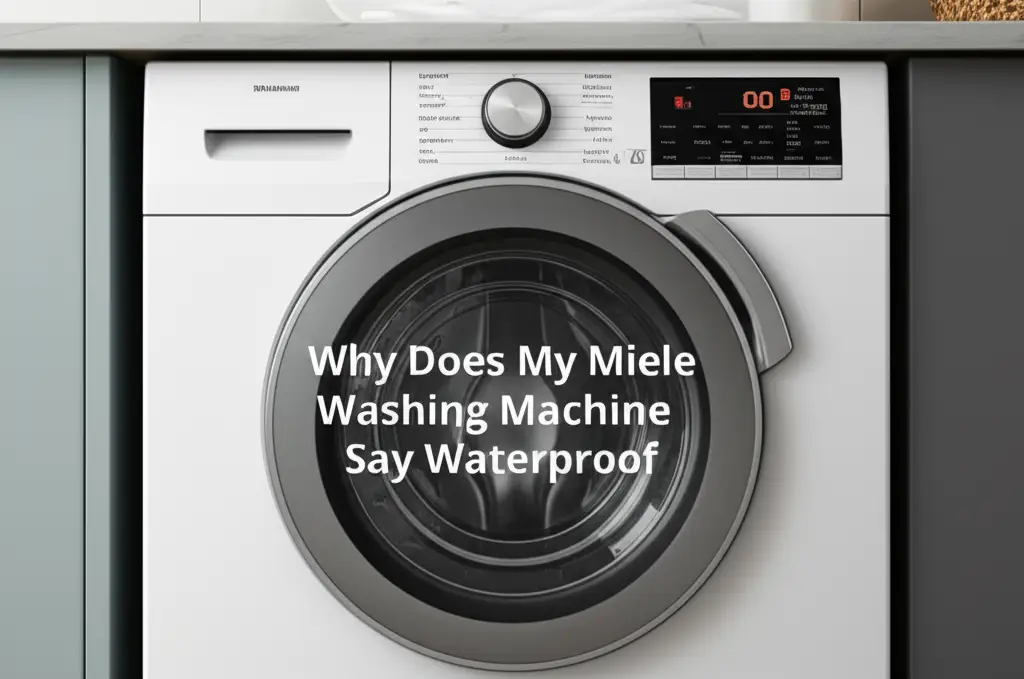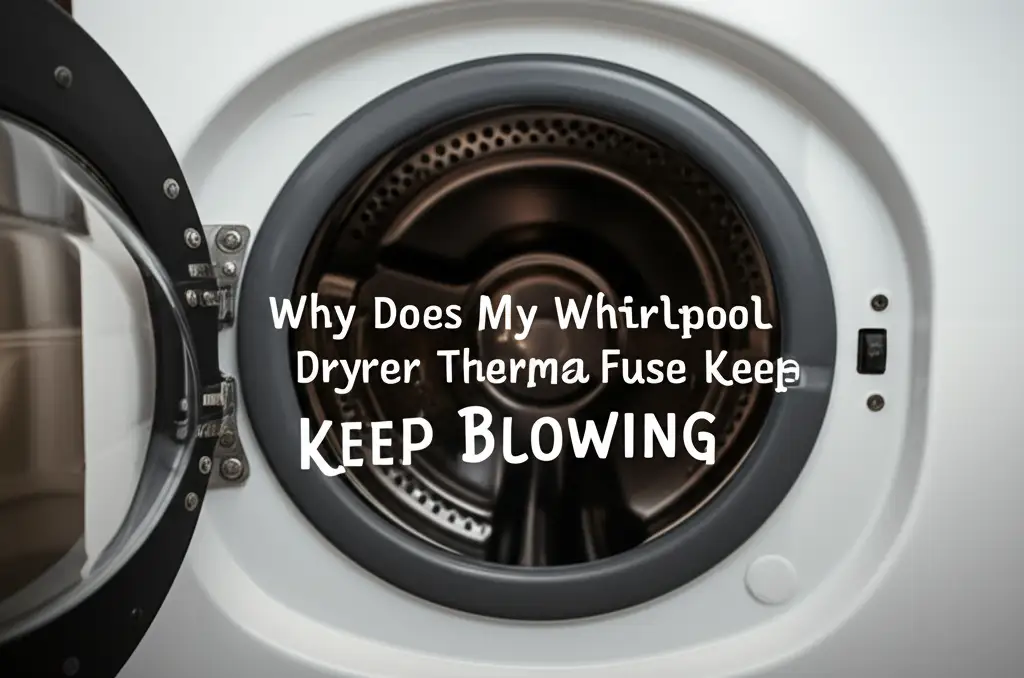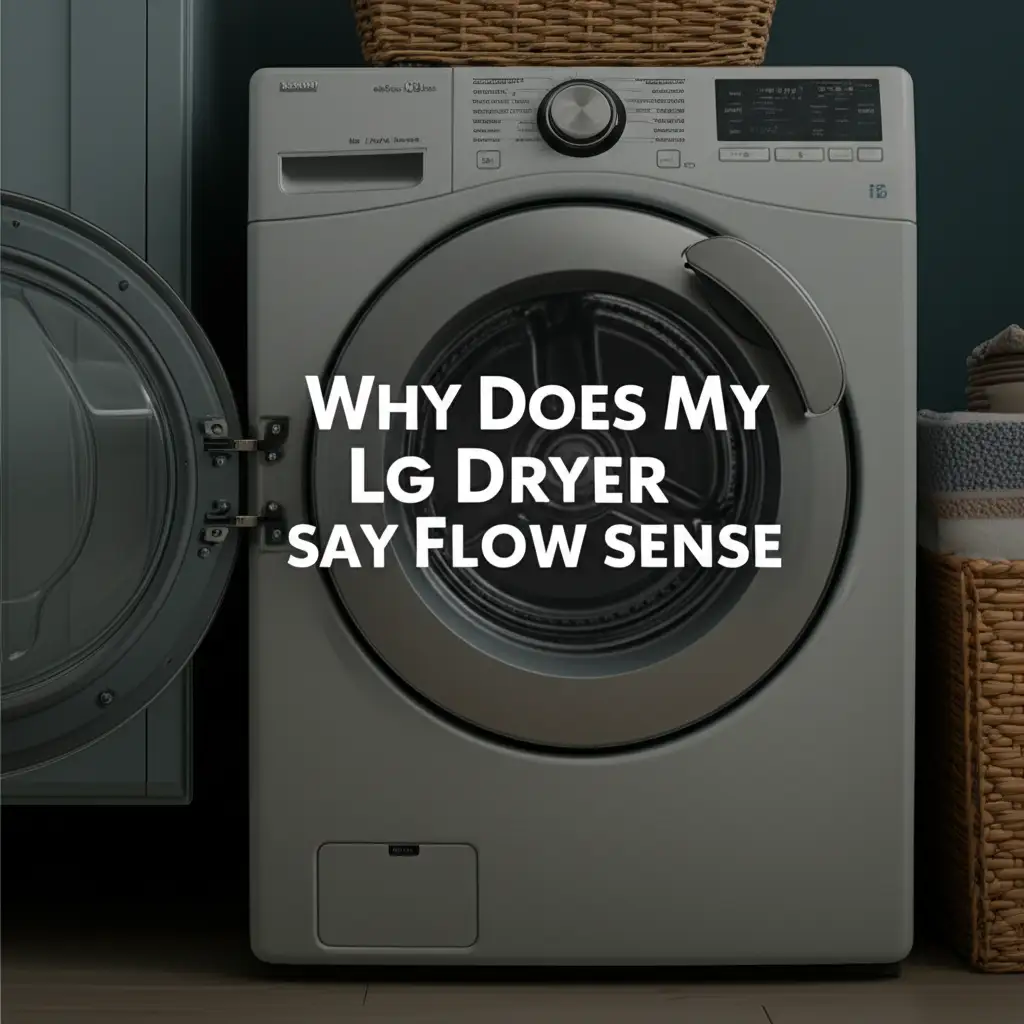· Todd Martin · Appliance Troubleshooting · 18 min read
Why Does My Ge Washing Machine Keep Saying Balancing
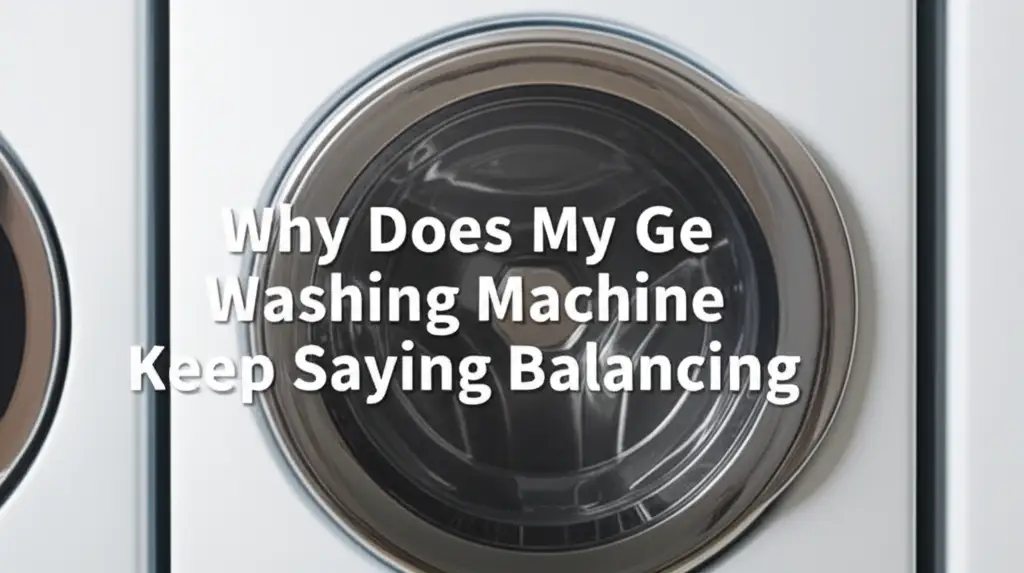
Why Does Your GE Washing Machine Keep Saying Balancing?
Washing machines are essential in our homes. They make laundry day simple. But what happens when your GE washing machine keeps saying “Balancing”? This message can stop your wash cycle. It often means the machine struggles to evenly distribute the clothes. I know how frustrating this can be when you just want to finish laundry.
This article will help you understand why your GE washer displays this message. We will cover common reasons like unbalanced loads. We will look at machine leveling and worn parts. I will provide simple steps you can take to fix the problem yourself. You will learn about key components and when to seek professional help. Let us get your GE washing machine back on track.
Takeaway
- Distribute Load Evenly: Always place clothes loosely and evenly in the drum. Avoid washing a single heavy item.
- Check Washer Leveling: Ensure all four feet are firm on the floor. Use a level tool.
- Inspect Suspension Parts: Look at the suspension rods and springs for wear. Replace damaged ones.
- Clear Drainage System: A clogged pump filter or drain hose prevents proper spinning.
- Consider Component Wear: Motor, transmission, or control board issues can cause balancing problems.
Your GE washing machine displays “Balancing” usually because the internal load is unevenly distributed, preventing a safe spin cycle. This protects the machine from excessive vibration and potential damage. It requires you to redistribute the items or check the machine’s level and internal components.
Understanding the “Balancing” Message on Your GE Washer
The “Balancing” message on a GE washing machine is not just a random error. It is a safety feature. The machine senses an uneven load during the spin cycle. When the clothes are not spread out correctly, the drum becomes unstable. This instability can cause the machine to vibrate excessively.
Severe vibrations can damage the washer. They can also damage your floor. So, the machine pauses the cycle. It tries to redistribute the load on its own. If it cannot, the “Balancing” message stays on. You might hear the motor try to spin, then stop. This indicates the machine is attempting to rebalance.
This message is most common during the spin cycle. This is when the drum spins at high speeds. The machine needs perfect balance to operate safely at these speeds. Understanding this helps you troubleshoot effectively. It tells you the machine is working to prevent harm.
Common Causes of an Unbalanced Load in Your GE Washer
An unbalanced load is the most frequent reason for the “Balancing” message. It is often an easy fix. I have seen this happen many times. Let me share some common scenarios.
First, consider the items you are washing. Heavy, bulky items like blankets or towels can clump together. This creates a heavy spot in the drum. When the machine spins, this heavy spot causes an imbalance. Small loads with one heavy item also cause problems. The machine cannot distribute one heavy towel evenly.
Second, think about how you load the washer. Dumping all clothes in a pile can create an uneven distribution. Clothes should be added loosely. They should be spread around the agitator or drum. This allows water to penetrate all items. It also helps them move freely during the wash cycle.
Third, mixing different fabric types can lead to issues. Heavy denim items with light delicates might absorb water differently. The heavier items become much heavier. They can stick to one side of the drum. This creates an imbalance when spinning. Always try to wash similar items together. If you need tips on general washing machine care, you can learn how to clean your GE washing machine to ensure optimal performance.
To fix an unbalanced load, simply open the lid or door. Redistribute the clothes by hand. Make sure they are spread out evenly around the tub. Close the lid and restart the cycle. This often solves the problem immediately.
Fixing an Unbalanced Load
- Pause the cycle: Most GE washers let you pause and open the lid.
- Open the lid/door: Be careful if water is still in the tub.
- Manually redistribute: Spread items evenly around the drum. Do not pack them too tightly.
- Remove excess items: If the washer is overloaded, take some items out. Wash them in a separate cycle.
- Add items: If the load is too small, adding a few more similar items might help. This prevents a single heavy item from causing issues.
- Close and restart: Resume the cycle to see if the problem is resolved.
Addressing Installation and Leveling Issues for GE Washing Machines
Proper installation is key for any washing machine. This includes ensuring it is perfectly level. An unlevel washing machine will struggle with balance. It can display the “Balancing” message often. It might also move or “walk” across the floor.
I always recommend checking the leveling first. Find a spirit level. Place it on top of your GE washing machine. Check from front to back and side to side. Even a slight tilt can cause issues. The machine relies on gravity to help distribute the load. If it is tilted, gravity works against it.
Most washing machines have adjustable feet. You can raise or lower each corner. Turn the feet clockwise to lower the corner. Turn them counter-clockwise to raise it. Make small adjustments. Recheck the level after each change. You want all four feet to sit firmly on the floor. There should be no wobbling.
Sometimes, the floor itself is uneven. You might need to place shims under the feet. These are thin pieces of wood or plastic. They provide extra support and stability. A stable machine means less vibration and fewer balancing issues. Correct leveling also prolongs the life of your washer. It reduces wear and tear on internal parts. For more general advice on tackling DIY projects, check out our guide on do-it-yourself washing machine repairs.
Steps to Level Your GE Washing Machine
- Locate the adjustable feet: These are usually on the bottom corners of the machine.
- Place a spirit level: Put it on top of your washer, first front to back, then side to side.
- Identify the high/low corners: Note which corners need adjustment.
- Lift the washer slightly: You might need help or a pry bar.
- Turn the leveling feet: Twist them clockwise to lower the corner, counter-clockwise to raise it.
- Lower and check: Gently lower the washer. Recheck the level.
- Ensure stability: Push down on each corner. The machine should not wobble. All four feet must make firm contact with the floor.
Inspecting and Replacing Worn GE Washer Suspension Components
After checking the load and leveling, focus on internal components. The suspension system is vital for keeping your GE washer stable. It absorbs the vibrations. It allows the drum to move freely during cycles. Over time, these parts wear out.
GE washing machines, especially top-loaders, use suspension rods. These rods support the wash tub. They are typically four rods, one in each corner. Each rod has a spring and a damping cup. These parts work together to cushion the tub. If one or more rods become weak or broken, the tub will sag. It will not be centered. This directly leads to balancing problems.
Front-load GE washers use shock absorbers. These are similar to those in a car. They dampen the tub’s movement. If a shock absorber leaks or breaks, the tub becomes unstable. You might hear loud banging noises during the spin cycle. This is a clear sign of worn suspension parts.
Inspecting these parts is important. First, unplug your washer. Remove the washer’s outer casing if needed, or tilt it back carefully. Look at each rod or shock absorber. Do they look bent? Are they covered in grease or fluid? Do they move freely? If any look damaged, they need replacement. Replacing them can significantly reduce balancing issues. It also makes your machine quieter.
Checking Suspension Rods and Shock Absorbers
Top-Loaders (Suspension Rods):
- Unplug the washer: Safety first.
- Remove the top cover: On most top-loaders, this means unscrewing a few screws.
- Locate the rods: There are usually four, one at each corner of the tub.
- Inspect each rod: Look for signs of wear on the plastic ball at the top, the spring, or the damping cup.
- Test movement: Gently push down on the tub. It should move smoothly and return to its position without excessive bouncing. If one corner feels softer or sticks, that rod is likely faulty.
- Replace as a set: It is best to replace all four suspension rods at once. If one is worn, the others are likely close behind.
Front-Loaders (Shock Absorbers):
- Unplug the washer: Ensure power is off.
- Access the shocks: You might need to remove the front or back panel. Sometimes they are accessible from the bottom.
- Locate the shock absorbers: There are usually two or three connecting the outer tub to the washer frame.
- Inspect for leaks or damage: Look for oily residue on the shock body. Check for bent or broken mounting points.
- Test compression: Push down on the tub. The shock should offer resistance. If it compresses too easily or makes a squeaking sound, it may be bad.
- Replace in pairs: If one shock absorber is faulty, replace both (or all) to ensure even support.
Troubleshooting Drainage and Spinning Problems Affecting Balance
A GE washing machine needs to drain water efficiently before spinning. If water remains in the tub, the load becomes heavier. This added weight makes it impossible for the machine to balance the load. The “Balancing” message may appear. Sometimes, the machine also won’t spin at all.
Several components affect drainage. The drain pump moves water out of the tub. If the pump is clogged, water cannot exit. Small items like socks, coins, or lint can get stuck. This causes poor drainage. A clogged drain pump often leads to a washing machine that is not draining and spinning.
The drain hose can also be an issue. It might be kinked or clogged. Check the hose at the back of the washer. Make sure it has no bends. Also, ensure the end of the hose is not too far down the standpipe. If it is too far, it can create a siphon effect. This can lead to slow draining or continuous draining.
A clogged pump filter is another common culprit. Many GE washers have a filter accessible from the front or bottom. This filter catches debris. If it is full, water struggles to pass through. Cleaning this filter is a simple maintenance task. You can learn how to clean your washing machine filter to prevent such issues. It is important to do this regularly. Clear drainage ensures your machine can properly spin. Proper spinning helps avoid balancing errors.
Steps to Check and Clear Drainage Issues
Check the drain hose:
- Pull the washer out from the wall.
- Look for kinks or bends in the drain hose. Straighten any you find.
- Ensure the hose is not pushed too far down into the standpipe (drain pipe). There should be an air gap.
- Check for blockages within the hose. You may need to disconnect it to inspect.
Inspect the drain pump filter:
- Locate the drain pump filter. This is often behind a small access panel at the bottom front of the washer.
- Place towels on the floor. Some water will likely come out.
- Unscrew or unclip the filter.
- Remove any lint, coins, or small objects blocking the filter.
- Clean the filter thoroughly under running water.
- Reinstall the filter securely.
Listen to the drain pump:
- Start a drain/spin cycle.
- Listen for the pump motor. If you hear a humming noise but no water movement, the pump might be clogged or faulty.
- If the pump is noisy or makes grinding sounds, it may be failing.
- A faulty drain pump might need replacement.
When to Calibrate or Reset Your GE Washing Machine
Sometimes, a GE washing machine needs a system reset or calibration. Modern washers have complex sensors. These sensors detect load size and balance. They can sometimes get confused. This might happen after a power outage or a severe imbalance. A quick reset can clear minor glitches.
Resetting your GE washer is simple. First, unplug the machine from the wall outlet. Wait for about 1-5 minutes. Then, plug it back in. This simple power cycle can often fix temporary electronic issues. It is similar to restarting your computer. Many minor errors disappear with a full power cycle.
Calibration is different. It teaches the washer how to properly sense the load. It helps the machine optimize spin speeds. GE washing machines often have a calibration mode. This mode is useful after moving the washer. It also helps after replacing major components. The calibration process varies by model. You should check your user manual for specific steps.
During calibration, the washer usually performs a series of spins and fills. It measures how the tub behaves with different weights. This helps it fine-tune its balancing logic. If your GE washer repeatedly displays the “Balancing” message despite a good load and level, calibration might be the next step. It ensures the machine’s internal software is aligned with its physical state.
How to Reset Your GE Washing Machine
- Unplug from power: Completely disconnect the power cord from the wall outlet.
- Wait: Leave it unplugged for at least 1-5 minutes. This allows all residual power to dissipate from the control board.
- Plug back in: Reconnect the power cord securely.
- Test: Start a short cycle to see if the “Balancing” message persists.
How to Calibrate Your GE Washing Machine (General Steps, Consult Manual for Specifics)
- Empty the washer: Ensure the washer drum is completely empty of clothes.
- Close the lid/door: Make sure it is fully closed.
- Select a specific cycle or button combination: This varies widely by model. Common methods include:
- Turning the cycle knob to a specific setting (e.g., “Normal” then “Bulky Items”).
- Pressing and holding two buttons simultaneously (e.g., “Start/Pause” and “Delay Start”).
- Some models might require specific button presses within a short time.
- Initiate calibration: Once the correct combination is entered, the washer usually begins a calibration sequence. The display might show “Cal” or specific lights may flash.
- Wait for completion: The washer will run through a series of short spins, pauses, and potentially water fills. Do not interrupt this process. It can take several minutes.
- Calibration complete: The machine will typically signal completion with a beep or a change in the display. Your washer is now calibrated.
Advanced Component Checks: Motor, Transmission, and Control Board
If basic troubleshooting does not work, the problem might be more complex. Several major components in your GE washer contribute to the spin cycle and balance. Issues with these parts can cause persistent “Balancing” errors.
The motor is responsible for spinning the wash drum. If the motor is faulty, it might not spin at the correct speed. It could also have inconsistent power. This leads to poor water extraction and an unbalanced load. You might hear strange noises from the motor. Or, the drum might not spin at all.
The transmission (in some top-load models) converts motor power into the tub’s spinning action. If the transmission is failing, the tub might not spin freely. It could also make grinding sounds. A bad transmission can cause the tub to wobble. This directly impacts the machine’s ability to balance itself. Identifying a bad transmission can be tricky, but knowing how to tell if your GE washing machine transmission is bad can help diagnose the issue.
The main control board is the brain of your washing machine. It sends signals to all other components. It processes information from sensors. If the control board is defective, it might misinterpret sensor readings. It could fail to send the right signals to the motor or pump. This leads to incorrect operation. A faulty control board might cause random errors. It could also make the machine get stuck on the “Balancing” message. This happens even when there is no actual load imbalance.
Diagnosing these components requires some technical skill. It often involves using a multimeter to test continuity and voltage. Replacing these parts can be expensive. It might be better to call a qualified appliance technician. They have the tools and experience.
Signs of Major Component Failure
- Motor:
- No spin: The tub does not spin at all during the spin cycle.
- Weak spin: The tub spins slowly or inconsistently.
- Burning smell: A distinct burning odor, often electrical, from the motor area.
- Loud humming/buzzing: The motor hums but does not engage the spin.
- Transmission:
- Grinding or clunking noises: Especially during agitation or spin.
- Tub not spinning/agitating: The motor runs, but the tub does not move.
- Oil leaks: Look for oil spots under the washer.
- Main Control Board:
- Random errors or cycle interruptions: The machine stops mid-cycle without reason.
- Buttons not responding: Some or all control panel buttons do not work.
- Display issues: The display flickers, shows garbled text, or goes blank.
- Sensors misreading: The machine might continuously detect an imbalance even with an empty tub or perfectly balanced load.
Preventive Maintenance Tips for a Smooth-Running GE Washer
Regular maintenance can prevent many GE washing machine issues. It helps avoid the annoying “Balancing” message. I believe good habits save money and stress. Here are some simple tips to keep your washer running smoothly.
First, always load your washer properly. Do not overload it. Leave enough space for clothes to tumble freely. Distribute items evenly around the drum. This simple step prevents most balancing errors. It also ensures a better wash.
Second, clean your washer regularly. Lint, detergent residue, and hard water minerals can build up. This affects performance. Cleaning the tub and detergent dispenser helps. You can run a clean cycle using a washing machine cleaner. Or, use white vinegar and baking soda. For specific cleaning methods, check out resources like how to clean your washing machine inside.
Third, check the leveling feet periodically. Machines can shift over time. Make sure all feet are firm. This keeps the washer stable. A level machine vibrates less. It also protects internal components from unnecessary stress.
Fourth, clean the drain pump filter every few months. This prevents clogs. Clogs cause drainage issues. Poor drainage leads to balancing problems. It is a quick and easy task.
Finally, do not ignore strange noises. Grinding, banging, or squealing sounds often mean a part is wearing out. Addressing small issues early prevents bigger, more expensive repairs later. By following these tips, your GE washer will serve you well for years.
Essential Maintenance Checklist
- Load Management:
- Do not overload: Fill the drum to about 75-80% capacity.
- Even distribution: Spread clothes loosely and evenly around the tub.
- Separate heavy items: Wash heavy items like towels or jeans in smaller, dedicated loads.
- Regular Cleaning:
- Run a cleaning cycle: Use a washing machine cleaner or a mixture of vinegar and baking soda once a month.
- Wipe down the drum and dispenser: Use a damp cloth to clean visible residue.
- Clean the door gasket (front-loaders): Wipe away moisture and debris to prevent mold buildup.
- Component Checks:
- Check leveling feet: Re-level the washer periodically to ensure stability.
- Clean the drain pump filter: Do this every 3-6 months to prevent clogs.
- Inspect hoses: Look for leaks or kinks in water inlet and drain hoses.
- Listen for unusual noises: Address any grinding, banging, or squealing sounds immediately.
FAQ Section
Why does my GE washer say “Balancing” with a small load?
Even small loads can become unbalanced. A single heavy item, like a wet towel or a pair of jeans, can stick to one side of the drum. This creates enough weight difference to trigger the balancing alert. Try adding a few more items of similar weight to help distribute the load, or manually redistribute the single heavy item.
Can a worn-out motor cause the “Balancing” error?
Yes, a worn-out or failing motor can cause the “Balancing” error. If the motor cannot achieve or maintain the correct spin speed, it affects the machine’s ability to extract water and balance the load effectively. This often leads to the washer getting stuck trying to balance or not spinning at all.
How often should I check my GE washer’s leveling?
You should check your GE washer’s leveling at least once a year. It is also good to check it if you move the machine, or if you notice new excessive vibrations during cycles. Floors can settle, and constant machine vibrations can cause the feet to shift over time, leading to imbalance.
Does a clogged drain pump affect the balancing function?
Absolutely. A clogged drain pump prevents water from exiting the wash tub properly. If water remains in the tub, the load becomes significantly heavier than the machine expects. This excess weight makes it impossible for the washer to balance the load, often causing the “Balancing” error and preventing the spin cycle.
Is it safe to run my GE washer if it constantly says “Balancing”?
It is not safe to continuously run your GE washer if it keeps saying “Balancing.” The message indicates an unstable condition. Ignoring it can lead to severe vibration, which can damage internal components like the suspension system, motor, or even the machine’s frame. It can also damage your floor. Fix the issue before continuing use.
When should I call a technician for a “Balancing” error?
You should call a technician if you have tried all the troubleshooting steps. If you have checked the load, leveling, suspension components, and drainage, and the issue persists, a professional is needed. This indicates a deeper problem with the motor, transmission, or control board, which requires expert diagnosis and repair.
Conclusion
Seeing your GE washing machine stuck on “Balancing” can be a real headache. But as we have explored, most of these issues have straightforward solutions. I hope this guide has helped you understand why this message appears. I want you to feel confident in tackling these problems yourself.
Remember to always start with the simplest checks. First, verify the load distribution. Then, ensure your machine is perfectly level. Check the suspension components next. Do not forget to clear any drainage issues. Regular maintenance can prevent many future problems. If these steps do not fix it, consider a system reset or professional help. Your GE washing machine can be a reliable helper again. With a little care, it will spin smoothly for many more years. Let us get those clothes clean without the constant “Balancing” message!
- GE Washing Machine
- Balancing Error
- Washing Machine Repair
- Appliance Troubleshooting