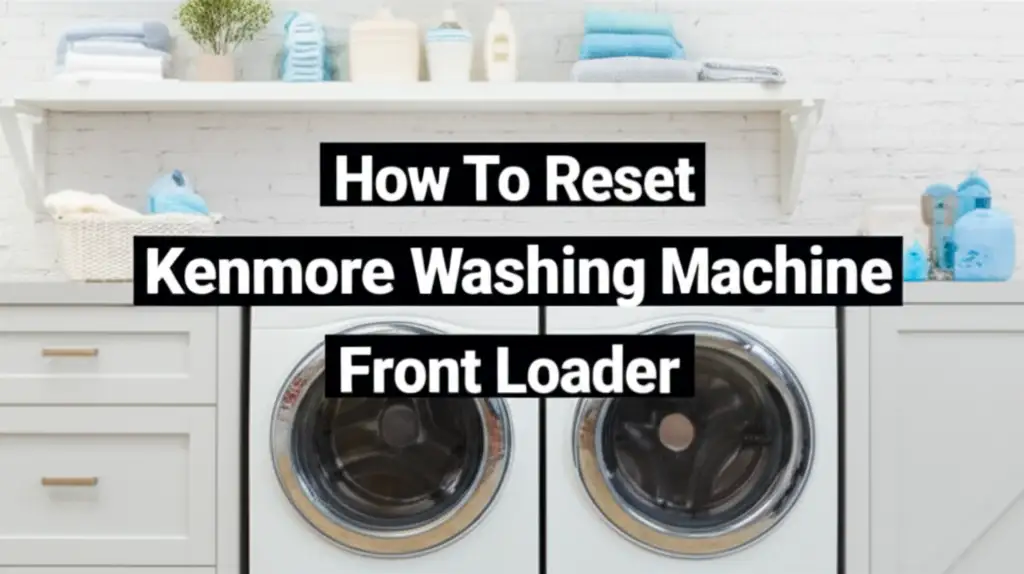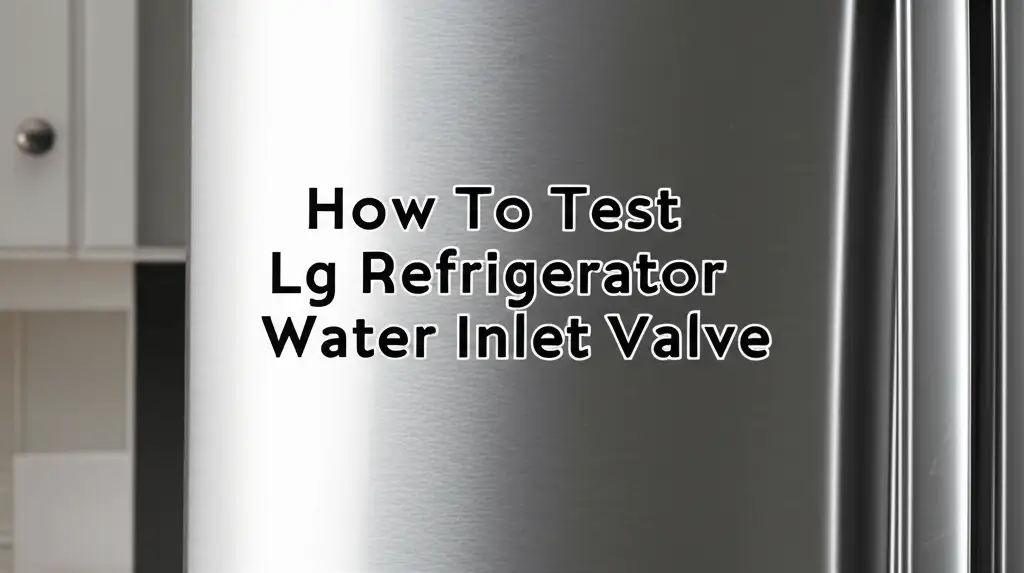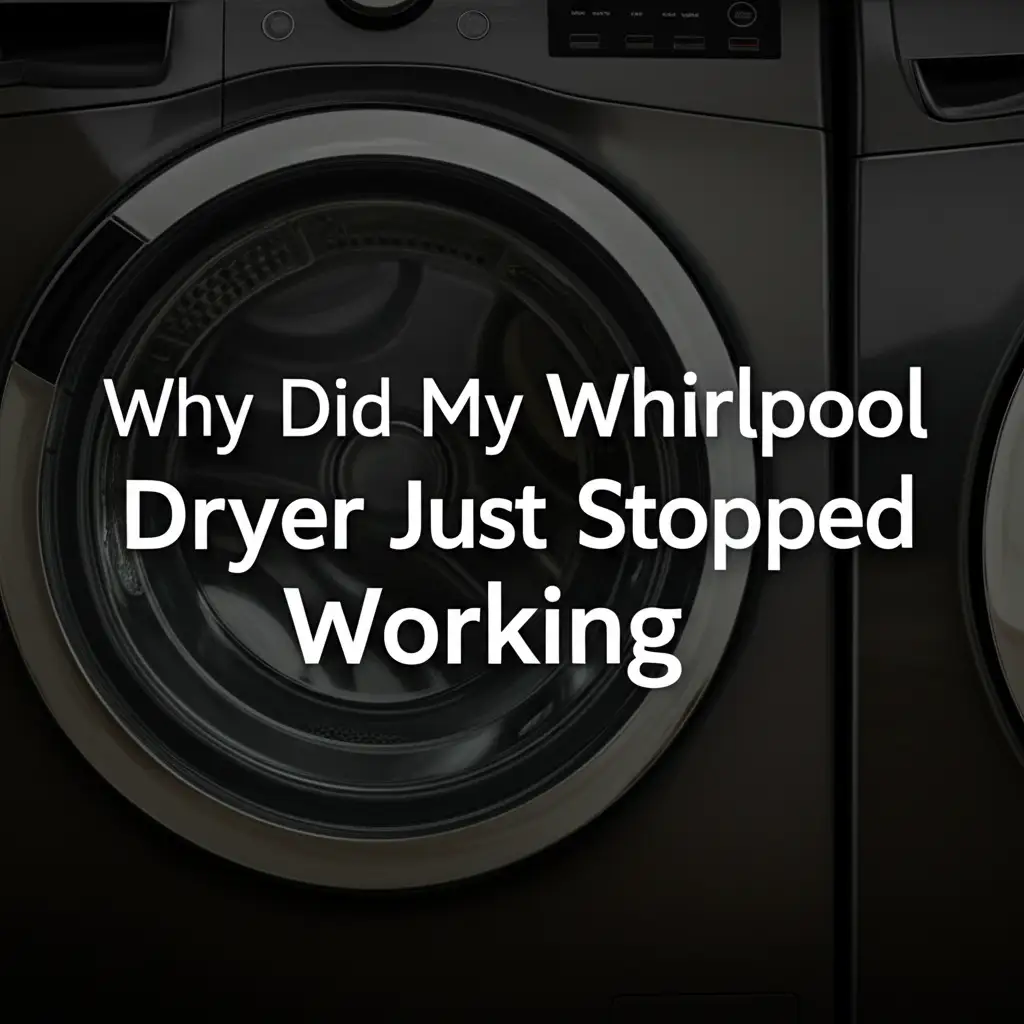· Todd Martin · Appliance Repair · 21 min read
Why Does My Ge Dishwasher Keep Lighting Up
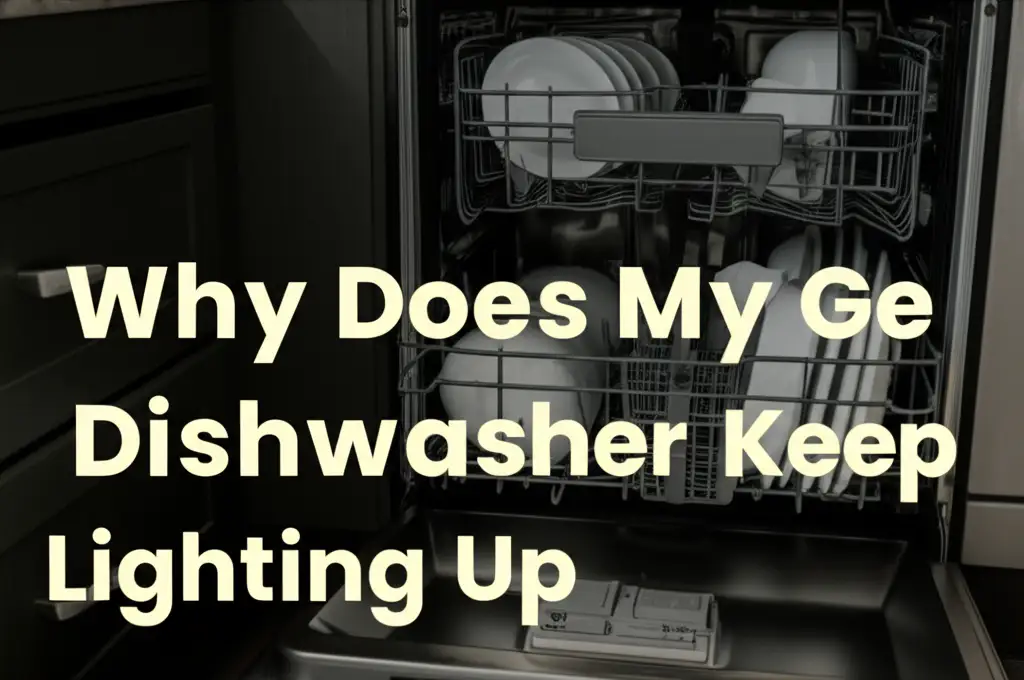
Understanding Your GE Dishwasher’s Persistent Lights
Have you ever walked into your kitchen and noticed your GE dishwasher keeps lighting up unexpectedly? It is a common problem. Many homeowners experience this frustrating issue. The dishwasher may not be running, but its lights are on, sometimes flashing. This can indicate various underlying problems. We will explore the reasons for this behavior. You will learn how to troubleshoot and fix these issues.
It can feel unsettling when your dishwasher acts strangely. A GE dishwasher that keeps lighting up often signals a communication problem. It might be a sensor issue. It could also be a problem with the control board. This article breaks down the common causes. We provide clear steps to diagnose and resolve them. You will find practical advice. This guide aims to help you get your dishwasher back to normal.
Takeaway
When your GE dishwasher keeps lighting up, it usually signals an alert. It may be a problem with power, controls, or sensors. You can often fix this yourself. Start by identifying the light pattern. Then, check power, door, and water systems. Resetting the dishwasher can clear many issues.
Key Actionable Message:
- Identify the pattern of the lights.
- Perform a basic power reset.
- Inspect the door latch and flood sensor.
- Check for water supply or drain issues.
- Consider control board problems if other steps fail.
When your GE dishwasher keeps lighting up, it indicates an operational alert or a detected fault. This often points to issues with power supply, door closure, internal sensors like the flood sensor, or the control board’s functionality. Resolving the underlying cause usually stops the persistent lighting.
Decoding GE Dishwasher Indicator Lights
Every light on your GE dishwasher control panel has a purpose. These lights are your dishwasher’s way of talking to you. They tell you about its current status or an active problem. Understanding what these lights mean is the first step. It helps you diagnose why your GE dishwasher keeps lighting up. I have found this knowledge saves a lot of time.
Some lights show the current cycle. For example, “Wash,” “Rinse,” or “Dry” lights indicate where your cycle is. Other lights warn you about issues. A “Clean” light might flash. This could mean a sensor error occurred. A “Sanitized” light could also blink. It might point to a problem. Knowing the difference between status and warning lights is key. This helps you figure out the next steps.
Different GE dishwasher models have specific light patterns. Always refer to your appliance’s user manual. It provides exact details. The manual will explain what each light means. It also shows error codes linked to specific light sequences. Sometimes, a series of flashing lights points to a distinct error code. This code directly tells you the system fault. For example, some models flash the “Clean” light a certain number of times. This might signal a water fill issue. Other models might combine lights. This points to a drain problem. A flashing “Sense” light might indicate an issue with water temperature. The “Cycles” light could blink for a control board problem.
If your GE dishwasher keeps lighting up without an obvious cause, it could be a simple glitch. It might also be a sign of a larger issue. My own dishwasher once had a persistent “Clean” light. It turned out to be a minor sensor malfunction. Sometimes, these lights act as a preliminary warning. They tell you a component is failing or requires attention. Regular maintenance can often prevent these issues. Pay attention to how the lights behave. This includes their brightness and whether they flash or stay solid. Consistent blinking often suggests an error code. Solid lights might indicate a stuck program or button. These subtle cues are important for accurate diagnosis.
Common Reasons Your GE Dishwasher Lights Up Persistently
Many things can cause your GE dishwasher to keep lighting up. These issues range from simple glitches to more serious component failures. I have seen many cases where a simple fix solved the problem. It is helpful to consider the most common culprits first. This systematic approach can save you time and frustration.
One frequent reason is a power supply issue. A brief power surge or outage can confuse the control board. The dishwasher might then enter a “limbo” state. It will illuminate various lights without starting a cycle. This often indicates the control system is trying to reset or acknowledge a power interruption. Sometimes, the power cord connection can be loose. This can also cause erratic light behavior. Always check the power outlet first.
Another common cause involves the door latch mechanism. Your GE dishwasher has a safety switch. This switch ensures the door is fully closed and latched. If the latch is faulty or the door does not close properly, the dishwasher will not start. It might display specific lights to signal this. This is a safety feature. It prevents water leaks during operation. A damaged latch or a misaligned door can prevent the switch from engaging. The dishwasher will then signal this issue with its lights.
Water-related issues are also big culprits. GE dishwashers use sensors to detect water levels and leaks. If the flood sensor detects water in the bottom pan, it activates. It triggers lights to warn you of a potential leak. This prevents further damage. Similarly, problems with water filling or draining can trigger lights. The dishwasher’s control system relies on proper water flow. If it detects an anomaly, it lights up. This indicates a system error. For example, if your dishwasher is not getting water, its lights might signal a fill error. You can learn more about this if your GE dishwasher is not getting water. Likewise, if there’s standing water after a cycle, the lights could be a clue. This means the GE dishwasher has standing water after the cycle.
Sometimes, the culprit is the control panel itself. Buttons can get stuck. The electronic board might malfunction. This can lead to random lights. These lights might stay on constantly. They might flash without reason. The control board is the brain of your dishwasher. Any issue with it can cause erratic behavior. It often presents as unexplained lights. This is especially true if you cannot clear the lights with a reset. These common issues cover most cases. Addressing them step by step helps pinpoint the exact problem.
Troubleshooting Control Panel and Button Issues
The control panel is the central hub for your GE dishwasher’s operation. When your GE dishwasher keeps lighting up, especially with random or unresponsive lights, the control panel is often the first place to investigate. I have seen many instances where issues here cause frustrating light displays. A faulty button or a glitch in the electronics can lead to constant illumination.
First, check for any stuck buttons. Press each button on the control panel. Make sure each one clicks properly. Sometimes, a button gets stuck in the “on” or “off” position. This can confuse the dishwasher’s system. It can cause it to display continuous lights. Gently wiggle the buttons if they feel jammed. You can also try carefully cleaning around them. A small amount of debris might be causing the issue. This simple check often resolves minor glitches.
Next, consider a temporary control board malfunction. Electronic devices can sometimes get overwhelmed. They might experience a software hiccup. This can cause the lights to behave erratically. My dishwasher once had all its lights flash. A simple reset fixed it. This resets the control board. It clears any temporary errors. This is a common first step for many electronic issues.
If the lights are on but the dishwasher will not start, this points more directly to the control board. A partial failure of the control board can keep lights on. It can prevent normal operation. The dishwasher has power, but the start command does not register. This is a distinct problem from no power at all. If your GE dishwasher has power but will not start, the control board is a prime suspect. This specific issue usually involves the control board failing to send signals.
A more serious issue is a completely faulty control board. If cleaning buttons and resetting do not work, the control board might be damaged. This can happen due to power surges. It can also happen due to old age. A damaged board may send incorrect signals to the lights. It may also fail to respond to commands. Replacing a control board can be complex. It may require a professional. Before replacing it, ensure all other basic checks are complete. It is an expensive part.
Inspecting Door Latch and Flood Sensor Problems
When your GE dishwasher keeps lighting up, especially with specific error lights, the door latch and flood sensor are critical components to inspect. These parts play a vital role in the dishwasher’s safety and operation. I have seen how issues with them can quickly trigger warning lights. Understanding their function helps in troubleshooting.
The door latch ensures the dishwasher door is securely closed. It also activates an internal safety switch. This switch tells the dishwasher it is safe to run. If the latch is faulty or misaligned, the switch may not engage. The dishwasher’s control system then detects an open door. It will illuminate lights to prevent a cycle from starting. This is a necessary safety measure. It prevents water from escaping during operation. Check the latch for physical damage. Look for cracks or broken parts. Ensure the door closes firmly and locks into place. You might hear a distinct click. If the latch feels loose, it might need tightening or replacement.
Beyond just the latch, a related issue is the door switch itself. This small component, usually located near the latch, detects when the door is closed. If it is faulty, it will not send the correct signal. The dishwasher will think the door is open. It will keep lighting up error indicators. You can test the continuity of the switch if you have a multimeter. However, for most users, visual inspection and ensuring a tight door close are sufficient. Sometimes, debris can block the switch. Clean around the latch area thoroughly.
The flood sensor, also known as the overflow switch, is another key component. It sits at the bottom of the dishwasher. Its job is to detect any water leaks into the base pan. If water collects there, the sensor activates. It signals the control board. The dishwasher will then typically stop operation and illuminate warning lights. This prevents flooding. These lights are often red or amber. They might specifically flash a “leak” or “fault” indicator.
To check the flood sensor, you usually need to remove the lower access panel of the dishwasher. Look for any standing water in the base pan. If water is present, you have found a leak. The lights are doing their job. You must address the leak source first. The sensor itself can also fail. It can get stuck in the “on” position. This happens even if no water is present. This would cause your GE dishwasher to keep lighting up unnecessarily. If you suspect a faulty sensor, it might need replacement. This often requires professional help.
Addressing Water Inlet and Drain Faults
Water is essential for your dishwasher’s operation. Problems with water filling or draining can easily cause your GE dishwasher to keep lighting up. The dishwasher’s internal sensors constantly monitor water flow. They will trigger alerts if something goes wrong. I have often found that these issues are clearer to diagnose once you know what to look for.
First, let’s consider water inlet issues. Your dishwasher needs a steady supply of water. This water fills the tub for washing and rinsing. The water inlet valve controls this flow. If this valve is faulty, it may not open fully. It might not open at all. This means your dishwasher does not get enough water. The dishwasher detects this low water level. It will then illuminate warning lights. These lights often indicate a “fill” error. Check the water supply line connected to your dishwasher. Make sure the shut-off valve is fully open. Also, inspect the inlet hose for kinks or blockages. Sometimes, a clogged filter screen in the inlet valve can restrict water flow. You might find your GE dishwasher is not filling with water. This directly causes the warning lights.
Next, let’s talk about drain faults. After a cycle, your dishwasher must drain all the dirty water. A blockage in the drain hose or a faulty drain pump can prevent this. If water remains in the tub, the dishwasher detects it. It will then trigger warning lights. These lights often indicate a “drain” error. They prevent the next cycle from starting. Check your drain hose for kinks. Ensure it is not crushed. Remove the drain hose from the sink drain or garbage disposal connection. Check for any food debris or blockages there. If your dishwasher does not drain, it will certainly keep lighting up.
A common issue related to draining is a clogged filter. Many GE dishwashers have a filter system at the bottom of the tub. This filter traps food particles. If it gets too dirty, it can restrict water flow to the drain pump. This prevents proper draining. You might then find your dishwasher has standing water. This leads to persistent lights. Regular cleaning of the dishwasher filter is crucial. For old GE models, knowing how to clean the filter in an old GE dishwasher can solve many light-related issues. This maintenance task is often overlooked.
Finally, a faulty drain pump can also cause lights to stay on. If the pump fails, it cannot expel the water. The dishwasher will detect this undrained water. It will illuminate warning lights. You might hear a humming sound from the pump that is not effectively moving water. Replacing a drain pump can be a more involved repair. It may require a service technician. Always check the simpler blockages first before considering pump replacement.
Resetting Your GE Dishwasher Effectively
When your GE dishwasher keeps lighting up with unexplained or persistent indicator lights, a simple reset can often resolve the issue. Think of it as rebooting a computer. It clears temporary glitches and allows the system to start fresh. I have found this to be a surprisingly effective first step for many dishwasher problems. It is an easy fix you can try yourself.
There are a few ways to reset your GE dishwasher. The most common method involves cycling its power. First, locate the main power breaker for your kitchen or the dishwasher circuit. It is usually in your home’s electrical panel. Flip the breaker to the “off” position. Wait for about 1 to 5 minutes. This allows any residual power in the control board to dissipate. Then, flip the breaker back to the “on” position. This hard reset often clears minor software errors. It can turn off persistent lights.
Alternatively, some GE dishwasher models have a built-in reset sequence. This might involve pressing a specific combination of buttons. For example, on some models, pressing the “Start/Reset” button for 3 seconds initiates a reset. Refer to your GE dishwasher’s user manual for the exact procedure for your specific model. The manual will detail any special button presses for a reset. Always check your manual first.
It is important to understand what a reset does. A reset clears the dishwasher’s active memory. It erases any current error codes. It stops any active cycles. This can solve problems like stuck programs or frozen displays. If your dishwasher has suddenly stopped or its lights are acting strangely, a reset is a good starting point. It does not fix underlying mechanical issues. But it can confirm if the problem is electronic.
If the lights come back on immediately after a reset, the problem is likely not a simple glitch. This indicates a more persistent issue. It could be a faulty component. It might be a persistent error code. In such cases, further troubleshooting is needed. This might involve checking the components we discussed earlier. These include the door latch, flood sensor, or water systems. A persistent light issue after a reset might also suggest a failing control board. This is especially true if the lights are random. If your GE dishwasher keeps turning on by itself, a reset is often the first step to take before looking for deeper issues. Resetting is a powerful diagnostic tool. It quickly tells you if the problem is minor or serious.
When to Call a Professional for Persistent Lights
While many GE dishwasher light issues can be fixed with DIY troubleshooting, some problems are best left to a professional. Knowing when to call for help can save you time, money, and prevent further damage. I always advise people to assess their comfort level with appliance repair. It is wise to seek expert help for complex issues.
You should consider calling a professional technician if:
- The lights persist after multiple resets. If you have performed the recommended power resets and the lights return immediately, this indicates a deeper problem. It suggests the issue is not a temporary glitch.
- You suspect a major component failure. This includes parts like the main control board, the motor, or the drain pump. Replacing these parts often requires specialized tools and knowledge. Incorrect installation can cause more damage.
- There is an active water leak. If your GE dishwasher keeps lighting up due to a leak, and you cannot identify or stop the source, call a professional. Water damage can be very costly. A technician can quickly pinpoint and fix the leak. This prevents extensive home damage. If your GE dishwasher is leaking from the bottom, prompt professional attention is vital.
- You are uncomfortable with electrical work. Many dishwasher repairs involve working with electricity. If you are not confident in safely handling electrical components, always hire a certified technician. Safety is always the top priority.
- The dishwasher is still under warranty. If your GE dishwasher is still covered by its manufacturer’s warranty, attempting DIY repairs might void it. Check your warranty terms before proceeding with any significant repairs. A professional service call might be free or covered.
- You cannot identify the error code. If your dishwasher’s lights are flashing a specific pattern, but you cannot find its meaning in the manual, a technician can help. They have diagnostic tools. They also have access to service manuals. These resources help them quickly identify the problem.
- The issue seems intermittent or complex. Sometimes, lights will come on and off randomly. This can indicate an intermittent wiring problem or a failing component. These issues are often difficult for homeowners to diagnose accurately. A professional can use advanced diagnostics.
Professional technicians have experience with various GE dishwasher models. They can quickly diagnose problems. They can also access genuine replacement parts. While DIY attempts can save money, knowing when to stop is important. It ensures your appliance gets the right care. It also keeps your home safe. Do not hesitate to call for help when the problem is beyond your comfort zone.
Maintaining Your GE Dishwasher to Prevent Light Issues
Preventative maintenance is key to keeping your GE dishwasher running smoothly. It also helps prevent frustrating issues like persistent lights. Regular care reduces wear and tear on components. It keeps sensors clean. I have found that a little effort upfront saves a lot of hassle later. Maintaining your appliance can extend its life significantly.
One crucial maintenance task is cleaning the dishwasher filter. Most GE dishwashers have a filter system at the bottom. This filter traps food particles. If it gets clogged, it can restrict water flow. This impacts wash performance. It can also cause draining issues. These issues often trigger warning lights. Check your manual for instructions on how to access and clean the filter. I clean mine every few weeks. This simple step can prevent many “drain” or “standing water” related light problems.
Regular cleaning of the interior is also important. Food residue and hard water deposits can build up. This affects spray arms and sensors. Use a dishwasher cleaner or a mixture of vinegar and baking soda. Run an empty hot water cycle. This helps remove grime. A clean interior ensures sensors function correctly. It also ensures water flows freely. Build-up can sometimes mimic clogs. This causes unnecessary error lights.
Inspect the door gasket regularly. The gasket creates a seal around the door. It prevents leaks. Over time, it can crack or lose elasticity. A worn gasket can lead to small leaks. These leaks might trigger the flood sensor. This would cause your GE dishwasher to keep lighting up with leak warnings. Clean the gasket with a damp cloth. Check for any signs of wear. Replace it if it is damaged. This simple check can prevent annoying leak-related alerts.
Also, check the spray arms. Ensure their holes are clear of debris. Clogged spray arm holes reduce wash effectiveness. They can also affect water pressure. This can sometimes confuse the dishwasher’s sensors. It might cause it to run longer or throw an error. Use a small wire or toothpick to clear any blockages. This ensures optimal water distribution.
Finally, pay attention to the water supply hose. Ensure it is not kinked or damaged. A restricted water supply can cause “fill” errors. This leads to persistent lights. Check the connection point at the shut-off valve. Ensure it is fully open. Regular preventative care significantly reduces the chances of your GE dishwasher signaling problems with its lights.
FAQ Section
What do different lights on my GE dishwasher mean?
GE dishwasher lights indicate cycle status or potential problems. “Wash,” “Rinse,” and “Dry” show progress. Flashing lights or specific patterns often signal error codes. Consult your user manual. It explains what each light or combination means for your specific model. This information helps diagnose issues.
Why are all the lights flashing on my GE dishwasher?
All lights flashing usually indicates a control panel or main board error. It suggests a major system malfunction. Try a power reset by unplugging the dishwasher or flipping the breaker. If the flashing continues, the control board may need professional diagnosis or replacement.
Can I fix a GE dishwasher control panel myself?
You can try basic fixes like checking for stuck buttons or performing a power reset. These steps can clear minor glitches. Replacing the control board or repairing its components is complex. It often requires specific technical skills. It is often best to consult a professional for complex control panel issues.
How do I reset my GE dishwasher’s lights?
To reset your GE dishwasher’s lights, turn off the power. Flip the circuit breaker for 1-5 minutes. Then turn it back on. Some models also have a “Start/Reset” button. Pressing and holding it for 3 seconds might initiate a reset. Check your user manual for the exact reset procedure.
What if my GE dishwasher lights up but won’t start?
If your GE dishwasher lights up but will not start, first check the door latch. Ensure it is fully closed and latched. Also, perform a power reset. The issue might be a faulty door switch or a problem with the control board. These issues prevent the start command from executing.
Is it normal for GE dishwasher lights to stay on after a cycle?
It is not normal for all lights to stay on indefinitely after a cycle finishes. The “Clean” or “Sanitized” light might remain on for a short period. This indicates the cycle is complete. If other cycle lights stay on, or lights flash, it signals a problem or a stuck program.
Conclusion
Seeing your GE dishwasher keep lighting up can be puzzling. It signals a range of issues. These issues go from simple power glitches to more complex component failures. We explored many common reasons. We also provided practical troubleshooting steps. Remember, understanding what the lights indicate is your first step. A steady light shows status. Flashing lights often point to an error. I hope this guide helps you feel more confident. You can diagnose and resolve these frustrating problems.
We covered simple fixes. This includes checking for stuck buttons. We also discussed performing a full power reset. These basic steps solve many issues. We looked at checking your door latch and flood sensor. These components are vital for safe operation. We also examined water inlet and drain faults. Blockages here commonly trigger warning lights. Addressing these areas systematically helps you pinpoint the problem. Regular maintenance, like cleaning the filter, also prevents future issues.
If your GE dishwasher still keeps lighting up after trying these solutions, do not worry. Some problems require expert help. Knowing when to call a professional technician is important. They have the tools and expertise to handle complex repairs. They ensure your appliance returns to proper function. Your GE dishwasher is an essential part of your kitchen. Timely action will get it back to cleaning dishes effectively. Take these steps. Your dishwasher will soon run smoothly again.