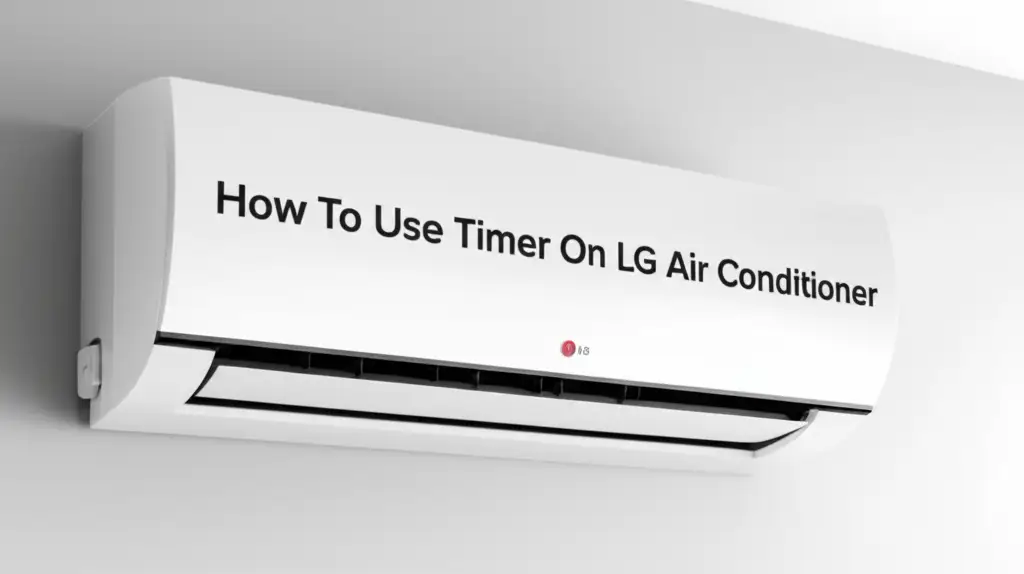· Todd Martin · Appliance Maintenance Guides · 19 min read
How To Turn On Lg Refrigerator Door Alarm
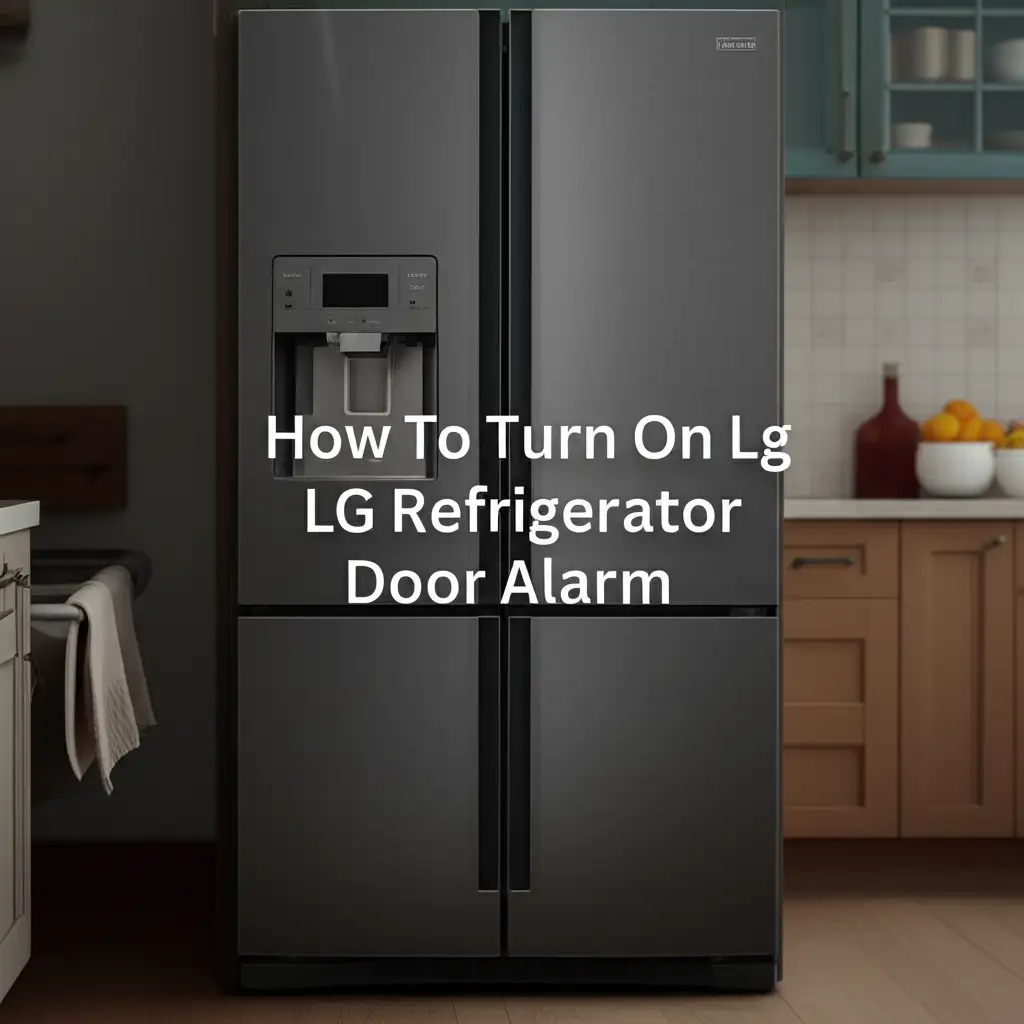
How to Turn On Your LG Refrigerator Door Alarm
Imagine finding your refrigerator door ajar, warm air seeping in, and your fresh groceries possibly at risk. It is a common household concern. Many LG refrigerators have a built-in door alarm feature. This helpful alert system tells you when the refrigerator door stays open too long. This guide shows you exactly how to turn on your LG refrigerator door alarm. We will cover various models, display panels, and smart features.
Having an active door alarm saves energy and protects your food. It prevents spoilage by keeping cold air inside. This article provides clear steps to activate the alarm. We also explore troubleshooting tips and maintenance advice. You will learn about smart features, like the LG ThinQ app, and how they enhance this function. My aim is to help you use your LG refrigerator’s alarm system effectively.
Takeaway
- Activate via Control Panel: Look for buttons like “Door Alarm,” “Alarm,” or “Set” on your LG refrigerator’s display. Press to toggle the alarm status.
- Use LG ThinQ App: For smart LG models, enable or disable the door alarm remotely through the LG ThinQ mobile application.
- Troubleshoot Alarm Issues: Check door seals, sensor cleanliness, and power supply if the alarm does not work or triggers incorrectly.
- Maintain for Performance: Regularly clean door gaskets and ensure the refrigerator is level for proper door closure and alarm function.
To turn on your LG refrigerator door alarm, locate the “Alarm” or “Door Alarm” button on the refrigerator’s control panel and press it. For smart models, you can also activate this feature through the LG ThinQ mobile application by navigating to the refrigerator’s settings. Always refer to your specific model’s user manual for precise instructions.
Understanding the LG Refrigerator Door Alarm System
Your LG refrigerator’s door alarm is a simple yet powerful feature. It is designed to notify you if a refrigerator door or freezer door remains open for too long. This prevents cold air from escaping and warm air from entering. The alarm helps maintain consistent internal temperatures. This is vital for food safety and freshness.
Most LG models feature a magnetic sensor. This sensor detects if the door is closed properly. When the door stays open beyond a set time, usually 30 to 60 seconds, the alarm sounds. This auditory alert draws your attention. Some advanced models may also flash lights or send notifications to your smartphone via the LG ThinQ app. The alarm system works quietly in the background. It only activates when needed. It is a key component for energy efficiency. When cold air escapes, your refrigerator works harder to cool down. This uses more electricity. An active door alarm helps prevent this energy waste.
Many refrigerator brands offer similar door alarm features. For example, GE refrigerators also have door alarms that alert users to open doors. This shows the universal importance of such a feature. Understanding how your specific LG model’s alarm works helps you troubleshoot problems. It also ensures you use your appliance efficiently. The alarm protects your food from spoilage. It also extends the life of your refrigerator by reducing strain on the cooling system. This little alarm does a lot for your peace of mind and household budget.
Activating Your LG Refrigerator Door Alarm: Step-by-Step
Turning on the door alarm on your LG refrigerator is a straightforward process. The exact steps may vary slightly depending on your specific LG model. Most modern LG refrigerators use a digital control panel. Some older models might have physical buttons. I will guide you through the common methods.
Using the Digital Control Panel
Many LG refrigerators have a control panel on the dispenser or inside the door. This panel has various function buttons.
- Locate the Alarm Button: Look for a button labeled “Alarm,” “Door Alarm,” or “Set.” This button often has an icon resembling a bell or a door.
- Press to Activate: Press this button once. You might hear a beep, or an indicator light will turn on. This light shows the alarm is now active. If you press it again, the alarm might turn off.
- Test the Alarm: Open the refrigerator door for more than 30 seconds. The alarm should sound. This confirms it is working correctly.
Some LG French door refrigerator models have their own unique controls. The alarm setting is often integrated into the main display menu. You may need to press a “Lock” or “Function” button first to unlock the controls. Then you can access the alarm settings. For specific models, like some LG French door refrigerators, you may find the alarm setting under a “Settings” menu option.
Using the LG ThinQ App for Smart Refrigerators
If you own an LG smart refrigerator with ThinQ technology, you can activate the door alarm remotely. This offers great convenience.
- Open the LG ThinQ App: Make sure your smartphone has the LG ThinQ app installed and linked to your refrigerator.
- Select Your Refrigerator: Tap on your refrigerator icon within the app.
- Navigate to Settings: Look for a “Settings” or “Preferences” icon, often represented by a gear.
- Find Door Alarm Option: Within the settings, you will find an option for “Door Alarm” or “Open Door Alert.” Toggle this setting to “On” or “Enabled.”
- Receive Notifications: Once activated, the app can send push notifications to your phone. These alerts tell you if the door is left open, even when you are away from home. This feature helps you quickly address issues. It also prevents food spoilage.
When you finish using your LG refrigerator for cleaning or moving it, remember to reactivate the alarm. You might have temporarily turned it off. For example, if you need to turn off your LG refrigerator for cleaning, the alarm may deactivate. Always recheck your settings after maintenance. Always consult your refrigerator’s user manual. It provides the most accurate and model-specific instructions. Every LG model can have unique button placements or menu structures.
Troubleshooting Common Door Alarm Issues on LG Models
Sometimes your LG refrigerator door alarm might not work as expected. It could either fail to sound when the door is open, or it might go off when the door is closed. This section helps you troubleshoot these common issues. Addressing these problems promptly ensures your alarm functions correctly.
Alarm Not Sounding When Door is Open
If your alarm does not sound, several factors could be at play.
- Check Alarm Activation: First, confirm the door alarm is actually turned on. Review the steps in the previous section. Make sure the indicator light is on or the setting in your ThinQ app is enabled.
- Inspect Door Sensors: LG refrigerators use magnetic sensors. These sensors are usually located on the door frame and the door itself.
- Clean Sensors: Dirt or food debris can block the sensors. Wipe them gently with a soft cloth.
- Sensor Alignment: Ensure the door closes properly. If the door is misaligned, the sensors may not make contact. This could prevent the alarm from activating. You might need to adjust the refrigerator’s leveling feet.
- Gasket Condition: The rubber gasket around the door forms a seal. If the gasket is dirty, torn, or loose, it can prevent the door from sealing tightly. The refrigerator will think the door is ajar. Clean the gasket regularly with warm, soapy water. If it is damaged, it needs replacement.
- Power Supply Interruption: A power outage or a brief disconnection can sometimes reset the appliance settings. If your alarm stopped working after a power event, reactivate it using the control panel or ThinQ app.
You might also find helpful insights from issues in other refrigerator brands. For instance, sometimes a GE refrigerator door alarm keeps going off due to similar sensor or seal problems. The underlying causes can often be universal across brands.
Alarm Sounding When Door is Closed
An alarm that sounds when the door is closed is equally frustrating. This indicates the refrigerator believes the door is open.
- Door Not Fully Closed: The most common reason is the door not fully latching.
- Obstructions: Check for items inside the refrigerator blocking the door from closing completely. Shelves or bins might be out of place.
- Overloading: Too much food can prevent the door from sealing. Rearrange items for proper closure.
- Leveling: An uneven refrigerator can cause the doors to sag or not align correctly. Adjust the leveling feet at the bottom of the unit. Ensure the refrigerator is stable and perfectly level.
- Faulty Door Sensor: If the above checks do not solve the problem, a door sensor might be faulty. Sensors can wear out over time. If a sensor fails, it may continuously signal an open door. Replacing a sensor often requires professional help.
- Control Panel Glitch: Rarely, the control panel itself might experience a temporary glitch. Try unplugging the refrigerator for 5-10 minutes. Then plug it back in. This soft reset can sometimes resolve electronic issues.
If you have a Bosch refrigerator and it says “alarm off” even when the door is open, it implies a similar issue with sensor communication. Always consider the possibility of a damaged sensor if other troubleshooting steps fail. Regular maintenance, such as cleaning the door seals and ensuring proper leveling, can prevent many of these alarm issues from occurring.
Maximizing Energy Efficiency with Your LG Refrigerator Alarm
The door alarm on your LG refrigerator is more than just a convenience feature. It plays a crucial role in saving energy and protecting your food. When a refrigerator door remains open, even slightly, cold air escapes rapidly. This forces the compressor to work harder and longer to maintain the set temperature. This continuous effort consumes a significant amount of electricity. An active door alarm acts as a vigilant guardian, preventing this wasteful energy expenditure.
Think about how often refrigerator doors are opened and closed in a busy household. Kids might leave it ajar, or you might get distracted while loading groceries. Without an alarm, you might not notice the open door for minutes or even hours. During this time, the internal temperature rises, potentially spoiling perishable foods like dairy, meat, and vegetables. By alerting you promptly, the alarm ensures the door is closed quickly. This keeps the internal temperature stable. This direct impact on temperature stability means less work for your refrigerator’s cooling system.
An efficient refrigerator reduces your monthly electricity bill. A refrigerator is one of the most energy-intensive appliances in your home. Every bit of saved energy adds up. For example, understanding how many watts an LG French door refrigerator uses helps contextualize the energy savings. Reducing the run time of the compressor directly translates to lower energy consumption. The alarm helps you avoid unnecessary energy use. It protects your wallet and the environment.
Beyond energy savings, food safety is a major benefit. Food kept above safe temperatures for too long can harbor harmful bacteria. This leads to foodborne illnesses. The alarm minimizes the time food spends in an unsafe temperature zone. This extends the shelf life of your groceries. It also reduces food waste. By actively using your LG refrigerator’s door alarm, you ensure your food stays fresher and safer for longer. This provides peace of mind.
Smart Features and LG ThinQ Integration for Door Alarms
Modern LG refrigerators offer more than just basic door alarms. Many models integrate with LG’s smart home platform, LG ThinQ. This integration takes the convenience and utility of your door alarm to a new level. It provides remote monitoring and control, allowing you to manage your refrigerator from anywhere. This advanced functionality helps you keep food safe and save energy more effectively.
How LG ThinQ Enhances Door Alarm Functionality
The LG ThinQ app connects directly to your smart LG refrigerator. This connection allows for real-time alerts and remote management.
- Remote Notifications: If your refrigerator door is left open, the ThinQ app can send a push notification directly to your smartphone. This means you do not have to be home to know if a door is ajar. You could be at work, running errands, or on vacation. The app keeps you informed.
- Historical Data: Some ThinQ-enabled refrigerators track door open times. You can review this data through the app. This helps you identify patterns of door usage. It can also help you understand how often the door is left open.
- Remote Activation/Deactivation: As discussed before, you can turn the door alarm on or off directly from the app. This is useful if you are cleaning the refrigerator or if you have guests who might not be familiar with the alarm sound.
- Voice Control Integration: LG ThinQ often integrates with smart assistants like Google Assistant or Amazon Alexa. You might be able to ask your smart speaker, “Hey Google, is my LG refrigerator door open?” This hands-free interaction adds another layer of convenience.
Leveraging LG ThinQ for your door alarm enhances your kitchen’s smart capabilities. It gives you greater control and peace of mind. For example, if you are concerned about smart features or connectivity, knowing how to manage specific settings, like how to turn off LG Smart refrigerator WiFi, can be useful. These features are part of a larger ecosystem designed to make appliance management easier and more intuitive.
Setting Up ThinQ for Your Refrigerator
To use ThinQ features for your door alarm, ensure your refrigerator is connected to your home Wi-Fi network.
- Download the App: Download the LG ThinQ app from your smartphone’s app store.
- Create an Account: Set up an LG account if you do not have one.
- Register Your Refrigerator: Follow the in-app instructions to add your LG refrigerator to your account. This usually involves putting your refrigerator in pairing mode and entering your Wi-Fi details.
- Configure Alerts: Once connected, navigate to your refrigerator in the app. Go to its settings or preferences. Look for “Door Alarm” or “Open Door Alerts” and enable them. Make sure app notifications are allowed on your phone.
Using the LG ThinQ app to manage your door alarm is a modern solution. It adds a layer of security and efficiency to your home. It ensures you are always aware of your refrigerator’s status. This helps protect your food and saves energy.
Maintaining Your LG Refrigerator for Optimal Alarm Function
Proper maintenance of your LG refrigerator ensures its longevity and the reliable function of its door alarm. A well-maintained refrigerator works efficiently. It also keeps your food safe. Regular cleaning and inspections prevent common issues that can disable the alarm or cause false alerts. I recommend performing these simple maintenance steps regularly.
Cleaning Door Gaskets
The door gaskets are the rubber seals around the refrigerator and freezer doors. They create an airtight seal when the doors close.
- Importance: A clean and pliable gasket is crucial for the door to close fully. If dirt or food debris accumulates, it can prevent a tight seal. This makes the refrigerator think the door is ajar. This triggers the alarm falsely or prevents it from sounding when needed.
- Cleaning Process:
- Mix warm water with a mild dish soap.
- Dampen a soft cloth with the solution.
- Wipe down the entire gasket, paying attention to crevices.
- Use an old toothbrush for stubborn grime.
- Dry the gasket completely with a clean towel.
- Inspection: While cleaning, inspect the gaskets for cracks, tears, or signs of wear. Damaged gaskets cannot form a proper seal. If you notice damage, contact LG support for a replacement.
Regular cleaning prevents sticky residue build-up. This residue can make the door stick or prevent it from closing all the way.
Ensuring Proper Leveling and Door Alignment
A refrigerator that is not level can cause its doors to sag or not align correctly. This directly impacts the door alarm.
- Check Leveling: Use a spirit level on top of your refrigerator. It should be perfectly level from front to back and side to side.
- Adjust Leveling Feet: Most LG refrigerators have adjustable leveling feet at the front bottom.
- Locate the feet. They might have a cover.
- Turn them clockwise to raise that corner, or counter-clockwise to lower it.
- Adjust slowly until the refrigerator is level.
- Door Alignment: After leveling, check if the doors align perfectly. If one door seems lower than the other, or if there is a gap at the top or bottom, further adjustments might be needed. Some LG models have adjustable hinges. Consult your user manual for specific hinge adjustment instructions.
Proper leveling ensures the doors swing closed naturally and seal tightly. This prevents the door alarm from triggering unnecessarily. It also ensures the door sensors make proper contact.
Keeping Door Sensors Clean and Clear
The door sensors are small components, often magnetic, located on the door frame and the door itself.
- Location: Look for small, raised dots or sensors. They are typically near the top or bottom corner of the door opening.
- Cleaning: Gently wipe these sensors with a soft, dry cloth. Do not use abrasive cleaners or excessive moisture. Dust or debris on the sensors can interfere with their ability to detect if the door is closed.
- Obstruction Check: Ensure nothing inside the refrigerator obstructs the sensor’s path when the door closes. Sometimes, a large item might sit too close to the edge.
By following these maintenance tips, you can ensure your LG refrigerator’s door alarm remains reliable. This helps you protect your food and saves energy for years to come. If you have questions about specific components, such as how to remove an LG refrigerator door with a water line, always refer to your model’s service manual or contact LG customer support.
Benefits of Keeping Your LG Refrigerator Door Alarm On
Keeping the door alarm on your LG refrigerator active offers a range of important benefits. These advantages extend beyond mere convenience. They impact your daily life, your household budget, and even the lifespan of your appliance. I strongly recommend keeping this feature enabled for continuous protection and efficiency.
Enhanced Food Safety and Reduced Spoilage
The primary benefit of an active door alarm is food safety. When a refrigerator door is left open, the internal temperature quickly rises. This creates a favorable environment for bacteria growth. Perishable foods like meat, dairy, and produce can spoil rapidly at elevated temperatures.
- Temperature Stability: The alarm prompts you to close the door immediately. This minimizes exposure to warm air. It helps maintain the refrigerator’s set temperature.
- Extended Freshness: By keeping temperatures stable, your food stays fresher for longer. This reduces the risk of foodborne illnesses. It also cuts down on food waste. You save money by not having to throw away spoiled groceries.
Significant Energy Savings
A refrigerator is one of the most energy-intensive appliances in your home. When its door is open, cold air escapes, and warm air enters. The compressor then works harder and longer to cool the interior back down. This continuous operation uses a lot of electricity.
- Reduced Compressor Load: The door alarm quickly alerts you to close the door. This limits the time the compressor runs unnecessarily.
- Lower Electricity Bills: Less work for the compressor means lower energy consumption. This translates directly to savings on your monthly utility bill. Over time, these savings can be substantial. An active alarm is a simple, yet effective, energy-saving tool.
Preventing Appliance Strain and Extending Lifespan
The compressor is the heart of your refrigerator’s cooling system. When it constantly runs to compensate for an open door, it undergoes more wear and tear. This shortens its lifespan.
- Reduced Stress: An active door alarm minimizes periods of excessive compressor activity. This reduces stress on internal components.
- Increased Longevity: By protecting the compressor and other parts from overwork, the door alarm helps extend the overall lifespan of your LG refrigerator. You get more years of reliable service from your appliance.
Peace of Mind and Convenience
The alarm provides peace of mind. You do not have to constantly worry about whether someone left the door open.
- Audible Alerts: The alarm sound provides an immediate, clear warning.
- Remote Monitoring (ThinQ): For smart models, the LG ThinQ app sends alerts to your phone. This means you know if the door is open even when you are away from home. This feature is especially useful if you have children or elderly family members who might accidentally leave the door ajar.
By keeping your LG refrigerator’s door alarm on, you invest in food safety, energy efficiency, and the longevity of your appliance. It is a small setting with a big impact on your household.
FAQ Section
Q1: How do I know if my LG refrigerator has a door alarm?
Most modern LG refrigerators include a door alarm feature. You can check your control panel for a button labeled “Alarm,” “Door Alarm,” or a bell icon. If you have a smart model, check the LG ThinQ app for your refrigerator’s settings. Your user manual will also confirm if your specific model has this feature.
Q2: Why does my LG refrigerator door alarm keep going off when the door is closed?
If your alarm sounds when the door is closed, check for obstructions preventing the door from sealing fully. This could be food items, bins, or a damaged door gasket. Also, ensure your refrigerator is level, as unevenness can cause the door to sag. A faulty door sensor can also be the cause.
Q3: Can I temporarily turn off the LG refrigerator door alarm?
Yes, you can typically temporarily turn off the LG refrigerator door alarm. This is useful for activities like deep cleaning or extended loading of groceries. Look for the “Alarm” or “Door Alarm” button on your control panel and press it to deactivate. For smart models, you can use the LG ThinQ app to toggle the setting.
Q4: How long does it take for the LG refrigerator door alarm to sound?
The typical delay before an LG refrigerator door alarm sounds is between 30 to 60 seconds. This allows for normal access to the refrigerator without constant alarms. The exact duration might vary slightly depending on your specific LG model. Refer to your owner’s manual for precise timing.
Q5: Will turning on the door alarm affect my LG refrigerator’s warranty?
No, turning on or using the built-in door alarm feature on your LG refrigerator will not affect its warranty. This is a standard functionality designed to be used by consumers. Using the alarm actually helps maintain the refrigerator’s optimal performance and efficiency, which can contribute to its longevity.
Conclusion
Turning on your LG refrigerator door alarm is a simple yet impactful step. It protects your food, saves energy, and extends the life of your appliance. We have explored the various ways to activate this feature, from using the control panel to leveraging the smart capabilities of the LG ThinQ app. By following the clear, step-by-step instructions, you can ensure your refrigerator provides continuous protection against open doors.
Remember to regularly troubleshoot any issues with your door alarm. Checking door seals, sensors, and ensuring proper leveling are key maintenance tasks. These small efforts ensure your alarm functions reliably. The benefits of an active door alarm are significant. You will enjoy enhanced food safety, lower energy bills, and peace of mind. Make the most of this valuable feature on your LG refrigerator. Keep your food fresh and your energy costs down by ensuring your door alarm is always on.