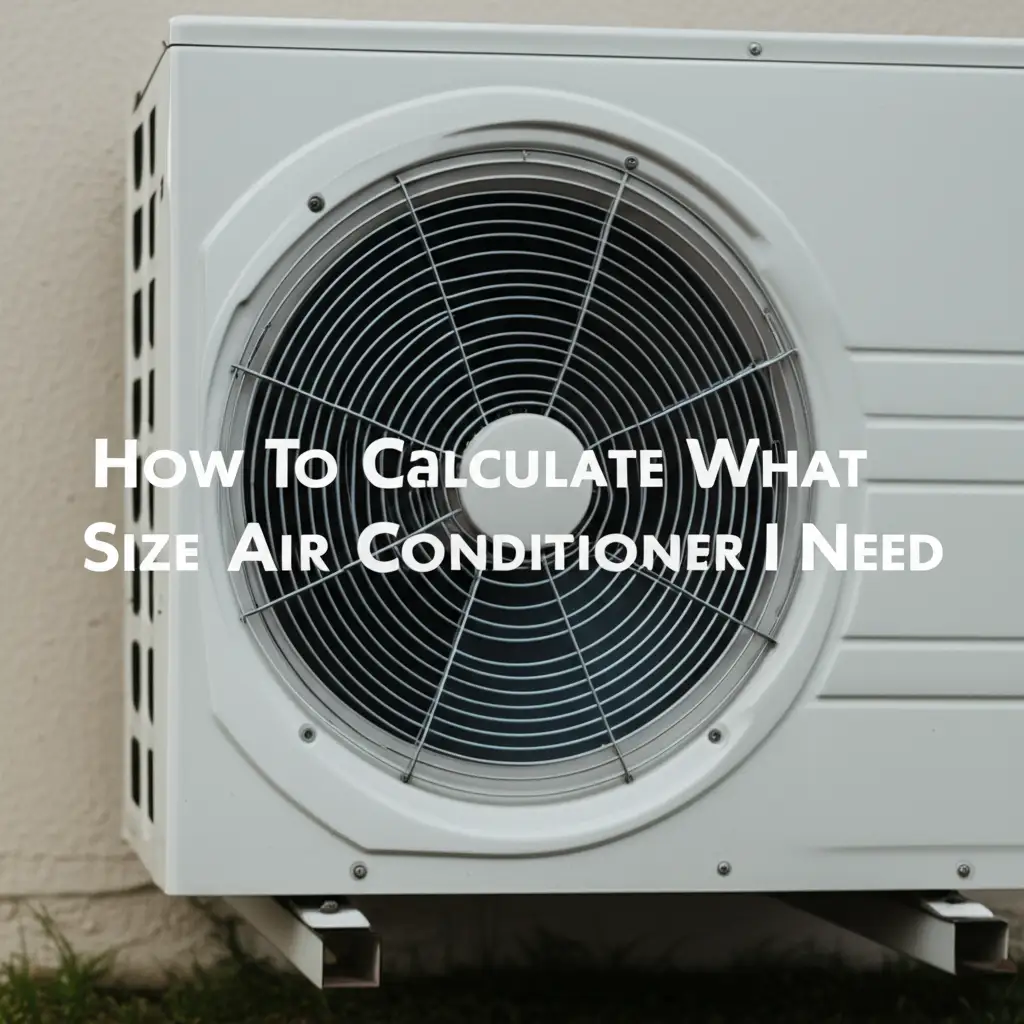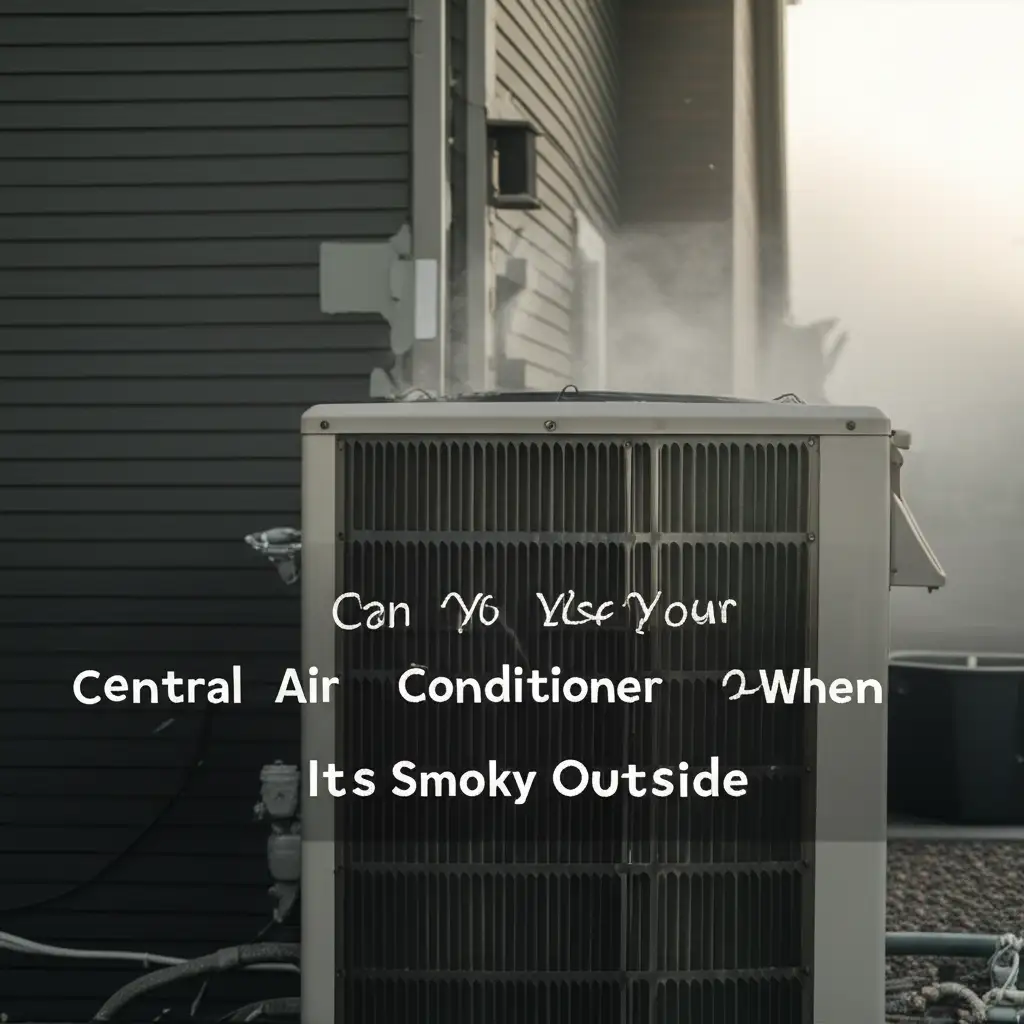· Todd Martin · Home Comfort · 19 min read
How To Turn On Carrier Air Conditioner Thermostat
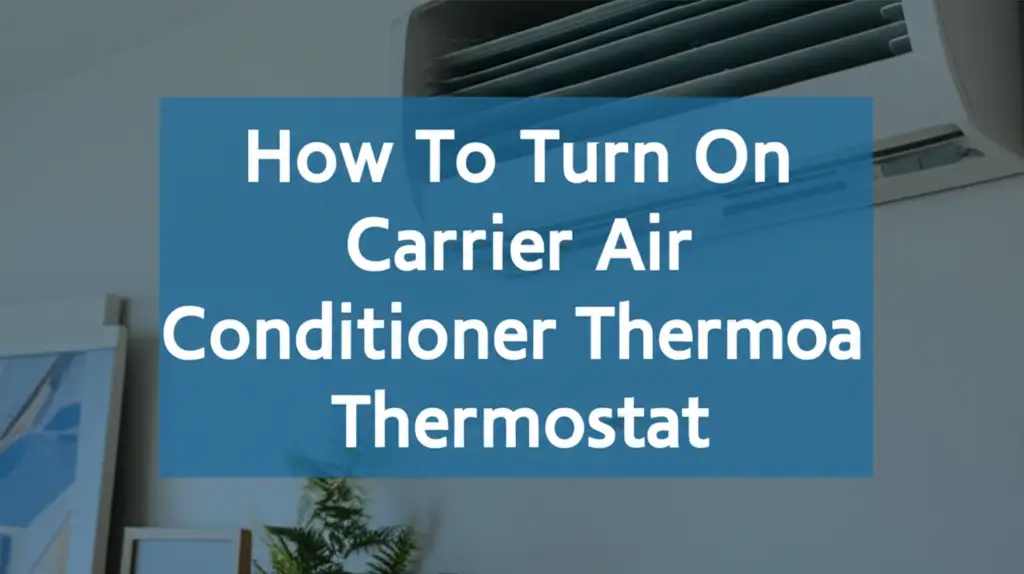
How To Turn On Your Carrier AC Thermostat for Instant Comfort
Imagine walking into a warm house on a hot day. The first thing you want is a blast of cool, refreshing air. Your Carrier air conditioner is ready to deliver, but you need to know how to properly turn on the thermostat. It might seem like a simple flip of a switch, but there’s more to it than that. I am here to help you understand how to turn on your Carrier air conditioner thermostat, whether it is a basic manual model or a high-tech smart device.
This guide provides clear instructions. We will cover initial checks, basic operations, and advanced features. You will also find simple troubleshooting tips. Knowing how to use your thermostat properly ensures your home stays comfortable. It also helps your Carrier AC run efficiently. Let’s get your home cool and pleasant.
Takeaway
- Verify Power: Always ensure your Carrier AC system has power at the unit and the circuit breaker.
- Understand Your Thermostat Type: Identify if you have a manual, digital, or smart Carrier thermostat.
- Select the Correct Mode: Choose “Cool” for cooling and “Auto” or “Fan” as needed.
- Set Desired Temperature: Adjust the temperature to your comfort level, typically between 72-78°F.
- Troubleshoot Common Issues: Check batteries, reset the thermostat, or inspect the outdoor unit if your AC does not respond.
To turn on your Carrier air conditioner thermostat, first ensure the system has power. Then, switch the thermostat mode to “Cool,” adjust the temperature setting lower than the current room temperature, and wait a few minutes for the cooling cycle to begin.
Understanding Your Carrier Thermostat: A Quick Overview
Before we turn on your Carrier air conditioner, it helps to know your thermostat type. Carrier offers several models. Each one has unique features. We usually find manual, digital, and smart thermostats.
A manual thermostat is simple. It has switches and a dial. Digital thermostats have a screen and buttons. They often show the temperature digitally. Smart thermostats connect to Wi-Fi. You can control them with an app. Knowing your model helps you use it correctly. This knowledge makes turning on your Carrier AC easier.
Types of Carrier Thermostats
Carrier produces various thermostat models to suit different needs. Each type offers a different level of control and functionality. Understanding these differences is the first step to proper operation.
- Manual Thermostats: These are the most basic models. They usually have physical sliders or switches for setting modes and temperature. You might see a lever for “Cool,” “Heat,” “Off,” and “Fan.” Adjusting the temperature involves moving a slider or turning a dial. These thermostats are reliable but offer limited features like scheduling.
- Digital Thermostats: Digital thermostats come with an LCD screen. They show the current temperature and settings. Buttons let you switch modes and adjust temperatures precisely. Many digital models include programmable features. You can set schedules for different times of the day. This helps save energy.
- Smart Thermostats: These are the most advanced Carrier thermostats. They connect to your home Wi-Fi network. You can control them from anywhere using a smartphone app. Smart thermostats offer advanced scheduling, energy usage reports, and integration with smart home systems. Some even learn your preferences over time. They adjust settings automatically.
Basic Functions and Controls
Every Carrier thermostat shares some core functions. Knowing these functions helps you operate your unit efficiently. I always start by checking the basic controls.
- Mode Selector: This switch or button changes what your AC does. Common options are “Off,” “Cool,” “Heat,” “Fan,” and sometimes “Auto.” You select “Cool” for air conditioning.
- Temperature Setting: This allows you to choose your desired room temperature. On manual units, it’s a dial or slider. On digital or smart units, you use up and down arrows or a touch screen.
- Fan Control: This setting controls the fan inside your home. Options are usually “Auto” and “On.” In “Auto,” the fan runs only when cooling or heating. In “On,” the fan runs continuously. Running the fan continuously helps circulate air.
Initial Checks Before Turning On Your Carrier AC
Before you attempt to turn on your Carrier air conditioner thermostat, a few quick checks are vital. These steps ensure your system has power. They prevent frustration later. I always start here.
A lack of power is a common reason an AC will not respond. Checking these simple things first can save you time. It might even prevent a service call. Let’s make sure everything is ready.
Confirm Power Supply
Your Carrier AC system needs electricity to run. Both the indoor unit and outdoor unit require power. First, check the thermostat itself. Does its display light up? If not, it might not have power.
Next, check your circuit breaker box. Find the breaker labeled for your AC or HVAC system. It might be tripped, meaning it flipped to the “off” or middle position. Flip it firmly to the “Off” position first, then back to “On.” If it trips again quickly, there might be a larger electrical issue. In such a case, contact a professional electrician.
Inspect the Outdoor Unit Disconnect
The outdoor unit of your Carrier air conditioner has a separate power disconnect switch. This is usually a small box mounted on the wall near the unit. It often has a pull-out handle or a switch. This switch provides a way to cut power directly to the outdoor unit.
Make sure this switch is in the “On” position. Sometimes, it gets accidentally turned off. This can happen during yard work or if someone was doing maintenance. Always ensure it is engaged before trying to start your AC. This ensures the entire system receives power.
Check Thermostat Batteries (If Applicable)
Many digital and smart thermostats use batteries. These batteries power the display and the thermostat’s internal functions. If your thermostat display is blank or flickering, old batteries might be the cause.
Open the thermostat cover and locate the battery compartment. Replace old batteries with fresh AA or AAA alkaline batteries. Make sure you insert them correctly, following the polarity markings. After replacing batteries, your thermostat should power up. You can then proceed with turning on the unit.
Turning On a Manual Carrier Thermostat
Operating a manual Carrier thermostat is quite straightforward. There are no complex menus or digital screens. You simply use the physical controls. It feels very direct.
Manual thermostats are known for their simplicity and durability. They are a good choice if you prefer direct control. Let’s get your manual thermostat running.
Setting the Mode to “Cool”
Look for a switch or lever on your manual thermostat. This switch typically has labels like “Off,” “Heat,” “Cool,” and “Fan.” To activate the air conditioning, slide this switch to the “Cool” position. This tells your Carrier system you want to lower the room temperature.
Once in “Cool” mode, the thermostat prepares to send a signal to your outdoor unit. It waits for the temperature setting to be met. This is the first essential step. It prepares the system for cooling.
Adjusting the Temperature Dial
After selecting “Cool” mode, turn the temperature dial or move the slider. Set it to your desired cool temperature. For example, if your room is 78°F, set the thermostat to 72°F. Ensure your chosen temperature is lower than the current room temperature.
This difference tells the thermostat to activate the cooling cycle. If the set temperature is higher than the current room temperature, the AC will not turn on. It is waiting for the room to get warmer. I usually set it a few degrees lower than what I want initially to ensure it kicks on.
Fan Settings on Manual Thermostats
Manual thermostats usually have a separate fan switch. Options are typically “Auto” and “On.” In “Auto” mode, the fan runs only when the air conditioner is actively cooling your home. This is the most energy-efficient setting.
In “On” mode, the fan runs continuously, even when the compressor is off. This helps circulate air throughout your home. It can make the temperature feel more even. I generally use “Auto” for energy savings.
Operating a Digital Carrier Thermostat
Digital Carrier thermostats offer more precision and features than manual ones. They typically have a clear screen and several buttons. These features make programming easier. They allow for more exact temperature control.
Understanding the buttons and menu options is key here. Digital thermostats bridge the gap between simple manual controls and complex smart systems. Let’s explore how to operate them.
Navigating the Digital Display
Your digital thermostat features an LCD screen. This screen shows the current temperature, set temperature, and active mode. Buttons below or beside the screen let you interact with it. Look for buttons labeled “Mode,” “Fan,” “Up/Down Arrows,” or “Menu.”
Use the up and down arrows to adjust the temperature. Press the “Mode” button to cycle through options like “Off,” “Heat,” “Cool,” and “Auto.” The display updates as you make changes. This visual feedback helps confirm your selections.
Selecting “Cool” Mode and Desired Temperature
Press the “Mode” button until “Cool” appears on the display. This is essential for initiating the cooling process. Once “Cool” is selected, use the up and down arrows to set your desired temperature. For effective cooling, choose a temperature that is lower than your current room temperature.
For instance, if your thermostat reads 75°F, setting it to 72°F will prompt the system to start cooling. The thermostat will then send a signal to your outdoor unit. You should hear the unit power on within a few minutes.
Programming Features for Energy Efficiency
Many digital Carrier thermostats allow for programming. You can set schedules for different times of day or days of the week. This helps save energy when you are away or sleeping. Look for a “Program” or “Schedule” button on your thermostat.
Enter the programming menu. You can then set different temperatures for morning, day, evening, and night. For example, set a higher temperature when you are at work. Set a lower temperature before you return home. This ensures comfort without wasting energy. How to set time on Carrier air conditioner remote might offer more specific guidance for remote programming.
Mastering Your Smart Carrier Thermostat
Smart Carrier thermostats offer the ultimate control and convenience. These devices connect to your home Wi-Fi. They allow remote access. You can control your AC from anywhere using a smartphone or tablet. This feature is a game-changer.
Smart thermostats also provide advanced features like energy reporting and learning capabilities. They aim to make your home comfort effortless and efficient. Let’s see how to make the most of them.
Connecting to Your Home Wi-Fi and App Control
The first step with a smart thermostat is connecting it to your home Wi-Fi network. Follow the thermostat’s on-screen instructions or the manual. You will usually download the Carrier smart home app on your smartphone. Create an account and add your thermostat to the app.
Once connected, you gain full control from your phone. You can change modes, adjust temperatures, and create schedules. This remote access is incredibly convenient. I love being able to turn on my AC before I get home on a hot day.
Advanced Features and Scheduling
Smart Carrier thermostats go beyond basic programming. They often offer advanced features. These include geofencing, which uses your phone’s location. The thermostat knows when you leave or approach home. It adjusts the temperature automatically.
You can also set up detailed schedules. For example, you can have different settings for weekdays versus weekends. Some models even learn your preferences over time. They adjust automatically to optimize comfort and energy savings. This intelligent control helps you reduce energy consumption.
Integrating with Smart Home Systems
Carrier smart thermostats often integrate with other smart home platforms. These include Amazon Alexa, Google Assistant, or Apple HomeKit. This integration allows voice control of your AC. You can simply tell your smart speaker to “Set the living room to 72 degrees.”
This level of integration provides seamless home automation. It makes managing your comfort even easier. I find voice commands very helpful when my hands are full.
Common Thermostat Settings and Modes
Understanding the various modes on your Carrier thermostat is crucial. Each mode serves a specific purpose. Using them correctly ensures comfort. It also helps manage energy use. I always make sure the correct mode is selected for the season.
Proper mode selection prevents your system from running unnecessarily. It helps maintain the desired indoor climate. Let’s break down the common settings.
”Off” Mode: Powering Down the System
The “Off” mode completely shuts down your Carrier air conditioning and heating system. When the thermostat is set to “Off,” neither the compressor nor the fan will operate automatically. This mode is useful when you are away for extended periods. It also works if you do not need heating or cooling.
Using “Off” mode can save energy. However, remember to switch it back to “Cool” or “Heat” when you want your system to operate again. It is similar to turning off a light switch. How to turn off Carrier air conditioner without remote provides more insights into system shutdown.
”Cool” Mode: Activating Air Conditioning
“Cool” mode is what you use to activate your Carrier air conditioner. When “Cool” is selected, the system will run its cooling cycle. This happens whenever the indoor temperature rises above your set temperature. The AC will cool your home until it reaches the desired temperature.
Once the set temperature is met, the compressor turns off. The fan may continue to run depending on its setting. This mode is your primary choice for hot weather. It efficiently removes heat from your home.
”Heat” Mode: For Colder Temperatures
While this article focuses on turning on the AC, your thermostat also controls heating. “Heat” mode activates your furnace or heat pump. The system will run its heating cycle when the indoor temperature falls below your set temperature. It will continue heating until it reaches the desired warmth.
Selecting the right mode prevents your system from working against itself. It ensures you get the right comfort for the season.
”Fan” Mode: Air Circulation Only
The “Fan” mode operates only the indoor fan. It does not engage the air conditioner’s compressor or the heating system. This mode is useful for circulating air throughout your home. It helps to even out temperatures between rooms.
You can typically choose between “Fan Auto” and “Fan On.” “Fan Auto” runs the fan only when the cooling or heating system is active. “Fan On” runs the fan continuously. I often use “Fan On” to help with air circulation in milder weather.
”Auto” Mode: Automatic Switching Between Heating and Cooling
Many thermostats include an “Auto” mode. In this mode, your Carrier system automatically switches between heating and cooling. It does so based on your set temperature. If the room gets too hot, it cools. If it gets too cold, it heats.
You set a temperature range or a single target temperature. The thermostat then manages both functions. This is a convenient setting for climates with fluctuating temperatures. It ensures year-round comfort without constant adjustments.
Troubleshooting When Your Carrier AC Won’t Turn On
Sometimes, you try to turn on your Carrier AC, but nothing happens. This can be frustrating. However, many common issues have simple solutions. Don’t panic immediately. I have faced these problems myself.
A quick troubleshooting process can often resolve the issue. Let’s go through some steps to diagnose why your Carrier air conditioner might not be responding.
Check Power and Circuit Breaker Again
As mentioned earlier, power issues are the most frequent culprits. Double-check your circuit breaker box. Ensure the breaker for your AC unit is firmly in the “On” position. Sometimes, a breaker can trip without looking completely off. Reset it by flipping it all the way off, then all the way back on.
Also, check the outdoor disconnect switch near your outdoor unit. Make sure it is engaged. If power issues persist or the breaker keeps tripping, you might have a more serious electrical problem. You will need a professional electrician.
Inspect Thermostat Batteries
If your digital or smart thermostat screen is blank or unresponsive, batteries are often the problem. Open the thermostat cover. Replace the existing batteries with fresh ones. Use the correct size and type, usually AA or AAA.
Once new batteries are in, the display should light up. The thermostat should become fully functional. This simple fix solves many “thermostat won’t turn on” problems. You can also learn how to clean thermostat to prevent future issues.
Resetting Your Carrier Thermostat
Sometimes, a thermostat can glitch or freeze. A simple reset can often resolve this. The reset method varies by model. For many digital thermostats, removing the batteries for 30 seconds and then reinserting them performs a soft reset.
Some thermostats have a small “Reset” button. You might need a paperclip to press it. Consult your Carrier thermostat’s manual for specific reset instructions. A reset clears temporary errors. It allows the thermostat to restart fresh.
Check Outdoor Unit and Air Filter
Even if your thermostat seems on, the AC unit itself might not be. Go outside and listen near your outdoor unit. Do you hear anything? If not, ensure the outdoor disconnect switch is on. Also, check if anything is blocking the unit, like debris.
A dirty air filter can also cause problems. A clogged filter restricts airflow. This can lead to your system overheating or freezing. It might cause it to shut down. Check your filter. If it’s dirty, replace it. Learn how to clean Carrier air conditioner for overall maintenance. If your Carrier AC is on but why is my Carrier air conditioner not cooling, that article offers specific troubleshooting for that problem.
Addressing Error Codes (If Applicable)
Digital and smart Carrier thermostats sometimes display error codes. These codes indicate specific problems with your system. For example, an E4 error on some Carrier models points to a particular issue. If your thermostat shows an error code, look it up in your owner’s manual.
The manual provides information about what the code means. It also suggests troubleshooting steps. If you see an error code like how to fix E4 error on Carrier air conditioner, it gives you a direct path to a solution. For complex error codes, contacting a Carrier service technician is the best approach.
Optimizing Your Carrier AC for Comfort and Efficiency
Turning on your Carrier air conditioner is just the start. To ensure lasting comfort and efficient operation, regular maintenance and smart usage are key. I make sure to perform these steps consistently. They save money and extend the life of your unit.
Proper care helps your system run smoothly. It prevents unexpected breakdowns. Let’s look at simple ways to optimize your AC performance.
Regular Filter Replacement
The air filter is one of the most important components for your AC’s efficiency and indoor air quality. A dirty filter restricts airflow. This makes your Carrier unit work harder. It uses more energy. It can also lead to cooling problems.
Check your air filter monthly, especially during heavy use. Replace it every 1-3 months. Simply slide out the old filter and slide in a new one of the correct size. A clean filter ensures good airflow. It also helps your unit cool effectively.
Scheduling Professional Maintenance
While you can handle basic tasks, professional maintenance is vital. Schedule a tune-up for your Carrier AC system once a year, ideally in the spring. A certified HVAC technician will inspect your entire system. They will clean coils, check refrigerant levels, and inspect electrical connections.
This preventative maintenance identifies potential issues early. It ensures your system runs at peak efficiency. It also helps prevent major breakdowns during peak cooling season. Consider this an investment in your home comfort.
Ideal Temperature Settings for Comfort and Savings
Setting the right temperature balances comfort and energy efficiency. Most experts recommend setting your thermostat to 78°F when you are home during the summer. This temperature is comfortable for most people. It also helps keep your energy bills manageable.
When you are away from home, raise the temperature by 7-10 degrees. This saves energy. For example, set it to 85°F. Your smart or programmable thermostat can automate these adjustments. This ensures you do not cool an empty house.
Leveraging Smart Thermostat Features
If you have a smart Carrier thermostat, use its advanced features. Set up schedules that match your daily routine. This means your AC only runs when you need it. Utilize geofencing if your thermostat supports it. This feature automatically adjusts the temperature when you leave or return home.
Many smart thermostats also provide energy reports. Review these reports to understand your energy usage. Use the insights to make smarter decisions about your cooling. These features offer significant savings over time.
FAQ Section
Why won’t my Carrier thermostat display turn on?
If your Carrier thermostat display is blank, first check the batteries. Most digital and smart thermostats use AA or AAA batteries that need regular replacement. If new batteries don’t help, check your home’s circuit breaker for the AC unit. A tripped breaker can cut power to the entire system, including the thermostat.
How do I change the mode on my Carrier thermostat?
To change the mode on your Carrier thermostat, locate the “Mode” button or switch. Press it repeatedly or slide it to cycle through options like “Off,” “Heat,” “Cool,” “Fan,” and “Auto.” Stop when “Cool” is selected for air conditioning. On manual models, it’s typically a physical lever.
What temperature should I set my Carrier AC to?
For optimal comfort and energy efficiency, set your Carrier AC to 78°F when you are home during warm months. When you are away or sleeping, you can set the temperature higher, around 82-85°F, to save energy. Avoid setting the temperature too low, as this increases energy consumption significantly.
Can I control my Carrier AC with my phone?
Yes, if you have a smart Carrier thermostat. These models connect to your home’s Wi-Fi network. You can download the Carrier Home app on your smartphone or tablet. This app allows you to remotely adjust temperature, change modes, set schedules, and monitor your system from anywhere.
My Carrier AC is on, but no cold air is coming out. What gives?
Several reasons can cause this. First, check your air filter; a clogged filter restricts airflow. Next, ensure your outdoor unit is running and not blocked. Low refrigerant levels, a dirty outdoor coil, or a malfunctioning compressor can also prevent cooling. If simple checks don’t work, contact an HVAC professional.
How often should I clean my Carrier thermostat?
Cleaning your Carrier thermostat usually involves a light dusting. You can use a soft, dry cloth to wipe the exterior and screen. Avoid using harsh chemicals or abrasive cleaners. Perform this light cleaning every few months. This keeps buttons clear and sensors free of dust, ensuring accurate readings.
Conclusion
Turning on your Carrier air conditioner thermostat is a straightforward process when you know the steps. We have walked through everything from basic power checks to mastering smart features. You now understand how to set modes, adjust temperatures, and troubleshoot common issues. Remember, a well-managed thermostat not only provides comfort but also optimizes your Carrier AC’s efficiency.
Always begin by ensuring your system has power. Then, select the “Cool” mode and set your desired temperature. For digital and smart thermostats, explore their programmable features to save energy. If your Carrier AC doesn’t respond, simple checks like batteries or circuit breakers often resolve the problem. Regular maintenance, including filter changes, keeps your system running smoothly. You are now ready to enjoy a perfectly cool home. Take control of your indoor comfort today.
- Carrier AC
- Thermostat Settings
- Air Conditioner Operation
- Home Cooling