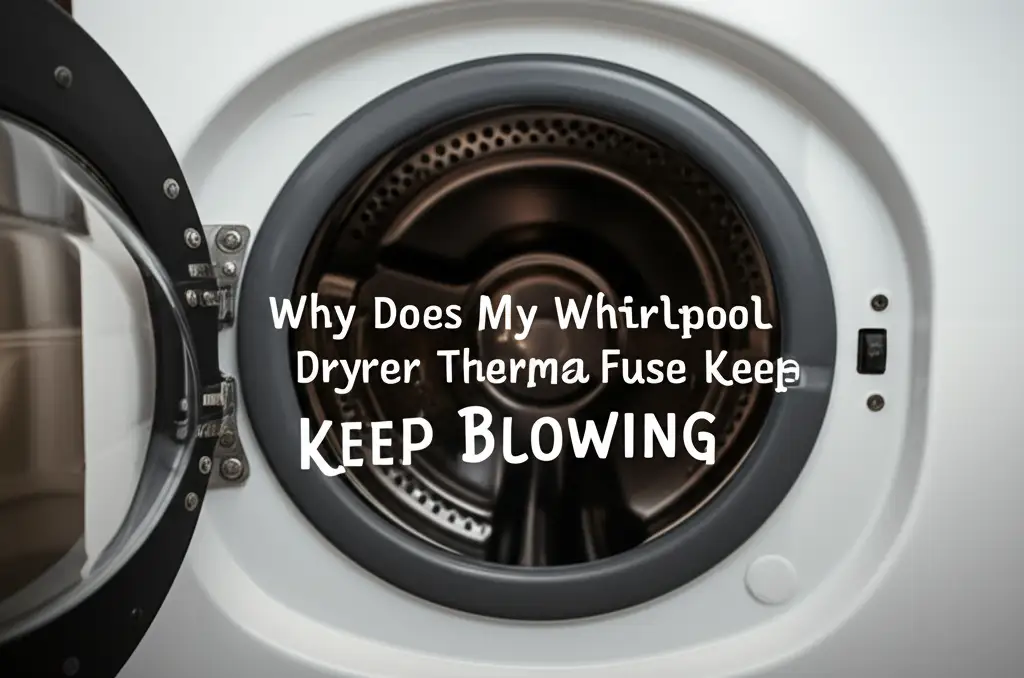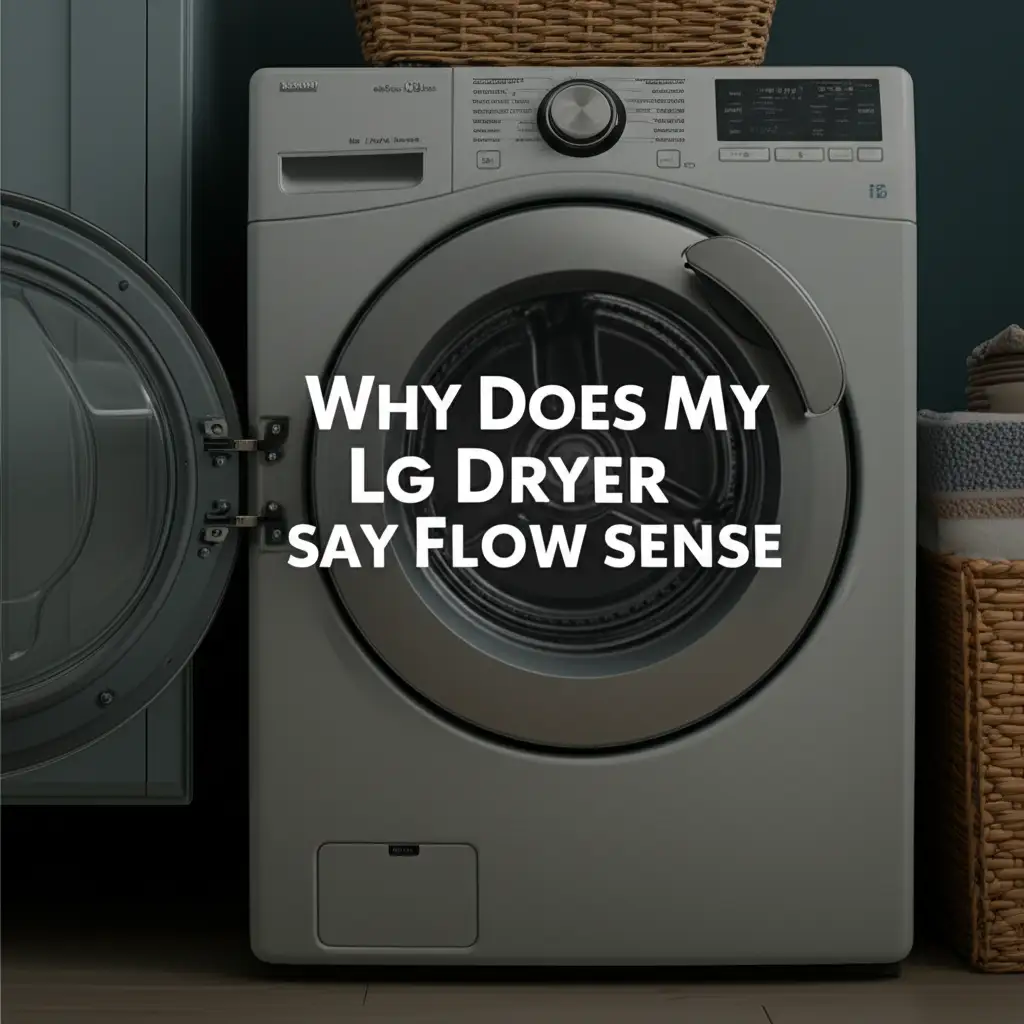· Todd Martin · Appliance Troubleshooting · 19 min read
How To Reset Whirlpool Washing Machine After Power Outage
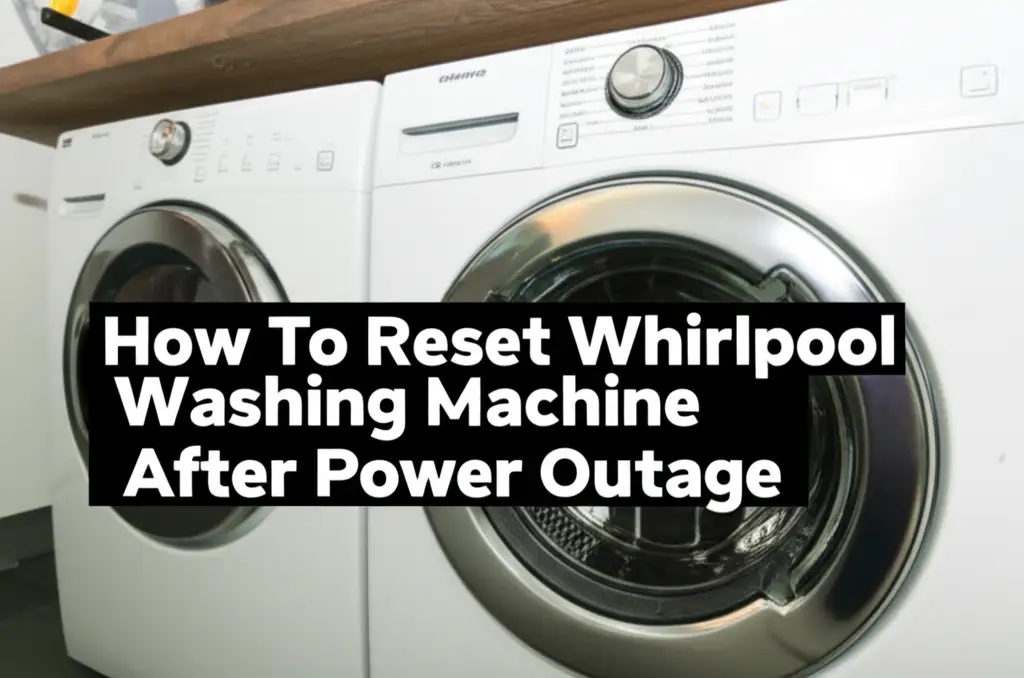
Reset Your Whirlpool Washer After A Power Outage
A sudden power outage can disrupt our daily routines. Your Whirlpool washing machine, a cornerstone of household chores, often feels the impact. When the electricity flickers back on, you might find your washer unresponsive. Perhaps it stopped mid-cycle, or its lights are blinking strangely. I understand this frustration; it feels like another chore added to your list. Fortunately, most issues after a power disruption are simple to fix. You can usually get your Whirlpool washing machine back to normal with a basic reset. This article guides you through various reset procedures, helps you troubleshoot common post-outage problems, and offers tips to protect your appliance from future electrical disruptions. Let’s get your laundry routine back on track.
Takeaway:
- A power outage often causes minor electronic glitches in your Whirlpool washing machine.
- The most common fix is a simple power cycle reset by unplugging the unit.
- Always prioritize safety by disconnecting power before touching appliance components.
- Persistent issues after a reset may indicate a deeper problem requiring further troubleshooting or professional help.
To reset your Whirlpool washing machine after a power outage, disconnect it from the power source for at least one minute. Plug it back in, ensuring a secure connection. This simple power cycle often clears control board errors, allowing your washer to function normally again.
Understanding Why Your Whirlpool Washer Needs a Reset
A power outage can be more than just an inconvenience. It often sends a shockwave through your home’s electrical system. This shockwave, or power surge, can impact sensitive electronics like your Whirlpool washing machine. Imagine the washing machine’s control board as its brain. This board manages all cycles and functions. A sudden loss of power, or an erratic surge upon restoration, can confuse this “brain.”
The control board relies on a steady flow of electricity to operate correctly. When the power cuts out abruptly, the board may not shut down properly. It might retain incomplete instructions or get stuck in an error state. This causes the washer to behave unusually. You might see strange blinking lights or an unresponsive display. Sometimes, the washer might not turn on at all. It might even refuse to start a cycle.
A reset clears these temporary glitches. It’s like restarting a computer when it freezes. The reset procedure forces the control board to reboot. This clears any lingering errors from the power disruption. It allows the washing machine to initialize its systems fresh. Think of it as a clean slate for the appliance’s internal logic. This simple step often resolves many post-power outage problems. Without a reset, the washer might remain confused. It might continue to exhibit the same error symptoms. Understanding this helps you approach the problem effectively. You know you are addressing an electronic hiccup rather than a mechanical failure.
Safety First: Essential Precautions Before Any Reset
Safety is paramount when dealing with any electrical appliance. Before you attempt to reset your Whirlpool washing machine, prioritize these precautions. Electricity can be dangerous if mishandled. Ignoring safety steps can lead to electric shock or damage to your appliance. I always ensure the power is completely off first. This protects both you and your washing machine.
First, locate the washing machine’s power cord. Pull the plug directly from the wall outlet. Do not just rely on turning the washer off at its control panel. The main power disconnect is crucial. This step ensures no residual electricity flows to the unit. Sometimes, the outlet might be behind the washer. You may need to gently pull the machine out to reach it. Ensure you have enough space to work safely.
Next, consider the circuit breaker. In some cases, a power outage might trip the breaker for your laundry area. Find your home’s main electrical panel. Locate the breaker labeled for the washing machine or laundry room. Flip it to the “off” position. Wait a few seconds, then flip it back to the “on” position. This resets the electrical circuit itself. It helps ensure a clean power supply once you plug the washer back in. This step is particularly important if other appliances on the same circuit also lost power.
Also, check for any water leaks. A power outage might cause a partial drain or fill cycle to stop. Water could be inside the drum or even on the floor. Standing water near electrical components is hazardous. Address any leaks before proceeding. Dry the area thoroughly if needed. Wearing rubber-soled shoes also adds an extra layer of protection. These steps reduce the risk of electrical accidents. Your safety always comes first when you tackle appliance issues. Once these precautions are complete, you can confidently move on to the reset procedures.
The Standard Power Cycle Reset for Your Whirlpool Washer
The power cycle reset is the simplest and most effective method. It often resolves issues after a power outage. This method involves cutting power to the appliance completely. It forces the control board to restart from scratch. I always start with this basic step. It often saves time and avoids more complex troubleshooting.
Here’s how you perform a standard power cycle reset:
- Unplug the Washing Machine: Reach behind your Whirlpool washing machine. Locate its power cord. Firmly grasp the plug, not the cord itself. Pull it directly from the wall outlet. Make sure the plug is fully disconnected. This ensures no electricity reaches the appliance.
- Wait for One Minute: This waiting period is crucial. It allows the washing machine’s internal capacitors to discharge fully. It also gives the control board’s memory a chance to clear. Some experts suggest waiting up to five minutes for a more thorough reset. For most power outage issues, one minute is sufficient. Use a timer if you wish to be precise.
- Plug the Washing Machine Back In: Carefully reinsert the power plug into the wall outlet. Ensure it is pushed in all the way. A loose connection can cause further problems. You should feel a firm connection. The washer’s display panel might light up briefly. This indicates it is receiving power again.
- Test the Washer: Now, try to start a new wash cycle. Select a short cycle, like “Rinse & Spin.” Observe if the washer responds normally. Check if it fills with water, agitates, and spins. If it starts and runs through the cycle, the reset worked.
This basic reset clears transient errors. It is the first line of defense against post-outage glitches. Many times, it is all your Whirlpool washing machine needs. It addresses issues like unresponsive buttons or frozen displays. It also helps if the washer stopped mid-cycle and will not resume. This reset method does not involve pressing any specific buttons on the control panel. It relies solely on the power interruption to clear the system. Sometimes, a washer might not turn on at all after an outage. Why is my Whirlpool washing machine not turning on? This article offers additional steps if the power cycle doesn’t resolve the “no power” issue. It’s a quick and easy way to restore basic functionality.
Advanced Reset Techniques for Whirlpool Washing Machines
Sometimes, a simple power cycle might not be enough. Your Whirlpool washing machine might require a more specific reset. These advanced techniques often involve button sequences on the control panel. They are designed to clear deeper software glitches or error codes. Not all models have the same button combinations. It is helpful to consult your user manual for model-specific instructions. However, some general methods apply to many Whirlpool models.
1. Control Panel Button Reset:
Many Whirlpool washers have a built-in reset feature activated by a button sequence. This usually involves turning the cycle selector dial in a specific pattern. For many top-loading models, the sequence might be:
- Turn the cycle selector dial clockwise one click.
- Turn it counter-clockwise three clicks.
- Turn it clockwise one click.
- Turn it counter-clockwise one click.
After this sequence, all cycle lights on the control panel might flash. This indicates the diagnostic mode or a full reset. Once the lights stop flashing, turn the washer off. Then, turn it back on and try to start a cycle. This sequence helps reset the internal programming. It is especially useful if your washer’s lights are blinking all the lights mysteriously after a power event.
2. Entering Diagnostic Mode:
Some advanced Whirlpool washing machine models allow you to enter a diagnostic mode. This mode can help identify specific error codes. It can also sometimes trigger a system reset. The process varies by model. Typically, it involves pressing and holding a combination of buttons for a few seconds. Common combinations include “Start/Pause” and “Cycle Signal,” or “Temperature” and “Soil Level.” Once in diagnostic mode, the washer might display an error code. You can then look up this code in your user manual. Often, exiting diagnostic mode, or performing a specific test within it, will reset the machine.
3. Factory Reset (Last Resort):
A factory reset is a more extreme measure. It wipes all user-defined settings and returns the washer to its original factory state. This is rarely needed for a simple power outage issue. However, if your washer remains completely unresponsive after trying other resets, it might be an option. This method typically requires specific button presses, often found in the service manual. It should be used with caution as it might erase any custom wash cycles you have saved. I only recommend this if Whirlpool customer support suggests it.
Always remember that these advanced resets are model-specific. My best advice is to check your Whirlpool washing machine’s user manual first. It will provide the exact steps for your particular model. These techniques are more thorough than a simple unplugging. They target the software and electronic components more directly. This makes them effective for more stubborn post-outage issues.
Troubleshooting Common Issues After a Power Outage Reset
You’ve performed the reset, but your Whirlpool washing machine is still acting up. Don’t worry; this is common. A reset addresses the initial electronic “shock.” However, power outages can expose underlying issues or cause new minor problems. Let’s explore common post-reset issues and how to troubleshoot them. These steps can help you pinpoint what is still wrong.
1. Washer Still Not Turning On or Responding:
If your Whirlpool washer remains completely unresponsive after a reset, check the power source again.
- Outlet: Plug another small appliance, like a lamp, into the same outlet. See if it turns on. This verifies the outlet has power. If not, the issue is with your home’s electrical system, not the washer.
- Circuit Breaker: Go to your home’s electrical panel. Locate the circuit breaker for the laundry area. Ensure it is fully in the “on” position. Sometimes, it might appear on, but it is actually tripped. Flip it completely off, then back on.
- Cord Damage: Inspect the washer’s power cord. Look for any visible cuts, kinks, or frayed wires. A damaged cord needs professional replacement.
- For more detailed steps on why your washer might not be turning on, you can refer to Why is my Whirlpool washing machine not turning on?.
2. Blinking Lights or Error Codes:
Persistent blinking lights or a specific error code on the display indicates a problem.
- Identify the Code: Note down the exact error code or the pattern of blinking lights.
- Consult Manual: Your Whirlpool user manual has a troubleshooting section. Look up the error code there. It will explain what the code means. It will also suggest solutions.
- Common Codes: Some codes relate to water supply, drainage, or lid lock issues. For instance, an “F8 E1” or “LF” code often means a long fill time or no water coming in. A “dL” or “F5” might point to a lid lock problem.
- You might find additional help if your Whirlpool washer is blinking all the lights.
3. Washer Not Filling with Water:
This is a common issue after a power interruption.
- Water Supply Hoses: Check that both hot and cold water supply hoses are fully connected. Ensure the water valves behind the washer are completely open. Sometimes, they might get partially closed during a power outage or when moving the machine.
- Inlet Screens: The water inlet hoses have small screens inside them where they connect to the washer. These screens can get clogged with sediment. Turn off the water supply, disconnect the hoses, and inspect the screens. Clean them gently with a brush if they are blocked.
- Water Pressure: Ensure your home’s water pressure is adequate. If other faucets in your house have low pressure, the issue is with your main water supply.
- For more specific guidance, see Why is my Whirlpool washing machine not filling with water?. This resource provides comprehensive steps to address water filling problems.
4. Washer Not Draining or Spinning:
A power outage can disrupt the drain pump or motor.
- Drain Hose: Check the drain hose at the back of the washer. Ensure it is not kinked, bent, or clogged. It should be properly inserted into the drain standpipe.
- Pump Filter: Many Whirlpool washers have a small pump filter near the bottom front. This filter can trap lint, coins, or small objects. Consult your manual for its location. Be prepared for some water to come out when you open it. Clean any debris you find.
- Lid Switch: For top-loaders, the lid switch must engage for the washer to spin. Ensure the lid closes firmly. Test the switch by pushing it down manually if accessible.
These troubleshooting steps cover the most frequent issues. They empower you to diagnose and potentially fix problems yourself. Often, a combination of a reset and addressing one of these points solves the issue.
Preventing Future Problems: Protecting Your Washing Machine
A power outage serves as a stark reminder of electrical vulnerabilities. Protecting your Whirlpool washing machine from future power-related issues is smart. Proactive measures can extend your appliance’s lifespan. They can also save you from future repair headaches. I always recommend these preventative steps to homeowners.
1. Invest in a Quality Surge Protector:
This is arguably the most crucial step. A power surge can occur when electricity suddenly returns after an outage. It can also happen during lightning storms or grid fluctuations. A surge protector acts as a buffer. It diverts excess voltage away from your appliance.
- Choose Wisely: Do not just buy any power strip. Look for a surge protector specifically rated for major appliances. It should have a high Joule rating (e.g., 2000 Joules or more).
- Dedicated Outlet: Plug your washing machine directly into the surge protector. Then, plug the surge protector into a dedicated wall outlet. Avoid overloading outlets.
- Replace Periodically: Surge protectors wear out over time. They sacrifice themselves to protect your devices. Replace them every 3-5 years, or after a major power surge.
2. Unplug During Severe Weather Warnings:
If a severe thunderstorm or hurricane is predicted, consider unplugging your washing machine. This completely isolates it from the electrical grid. It offers the best protection against surges. It is a manual but effective method. Do this for other sensitive appliances too.
3. Regular Electrical System Checks:
Ensure your home’s electrical wiring is up to code. An outdated or faulty electrical system can contribute to voltage fluctuations.
- Professional Inspection: Consider having an electrician inspect your home’s wiring. They can check outlets, grounding, and circuit breakers. This ensures your electrical infrastructure is sound.
- Dedicated Circuits: Ensure your washing machine is on its own dedicated circuit. Major appliances draw a lot of power. Sharing a circuit can lead to tripped breakers or voltage drops.
4. Proper Washer Placement and Ventilation:
Ensure your washing machine has adequate space around it. Good ventilation prevents overheating of electrical components. Overheating can make components more susceptible to damage during power fluctuations. Follow the manufacturer’s recommendations for clearance.
5. Understand Your Appliance:
Read your Whirlpool washing machine’s user manual. It contains important information about its electrical requirements. It might also offer specific advice for power interruptions. Knowing your appliance’s features helps with care.
By taking these preventative steps, you are not just reacting to problems. You are actively safeguarding your investment. A protected Whirlpool washing machine is more reliable. It will serve your laundry needs for years to come. Remember, prevention is always better than cure when it comes to appliance maintenance. Taking a few minutes to implement these measures can save you significant time and money in the long run.
When to Call a Professional for Your Whirlpool Washer
You have tried all the reset methods. You have meticulously troubleshooted common issues. Yet, your Whirlpool washing machine remains stubbornly unresponsive. At this point, it is wise to consider calling a professional. Some problems go beyond a simple reset or DIY fix. Ignoring persistent issues can lead to further damage. It can also pose a safety risk.
Here are clear signs that it is time to contact a qualified appliance technician:
- No Power After Extensive Troubleshooting: You have verified the outlet, checked the circuit breaker, and performed multiple resets. The washer still does not power on. This suggests a deeper electrical fault. It could be an issue with the main control board or internal wiring. These repairs require specialized tools and knowledge.
- Continuous Error Codes: The display keeps showing the same error code, even after resets and basic troubleshooting. While you can look up codes, the underlying cause might be complex. A technician can accurately diagnose the component failure. They can then replace faulty parts.
- Burning Smell or Smoke: Any unusual odors, especially a burning smell, indicate serious electrical trouble. Smoke is an immediate red flag. Unplug the machine immediately and do not use it. This is a fire hazard. A professional must assess this.
- Loud, Unusual Noises: While a power outage does not directly cause mechanical noises, some components might become stressed. If your washer starts making grinding, clunking, or squealing sounds after the power returns, it could signify a motor, bearing, or pump issue. These usually require part replacement.
- Water Leaking Persistently: A power outage might cause a cycle to stop abruptly. This might leave water in the tub. If the machine now leaks consistently during operation, it suggests a damaged hose, pump, or seal. A technician can identify and repair the source of the leak.
- Washer Not Filling/Draining After Checks: You have checked the water hoses, filters, and drain hose. Still, the washer will not fill or drain correctly. This might point to a faulty water inlet valve or a clogged drain pump. These are components best handled by an expert.
- Lid Lock Malfunction: The lid lock mechanism is crucial for safety. If it fails to engage or disengage properly after a power outage, the washer will not start or spin. Replacing this part often requires opening the washer’s casing.
A professional technician has the training and diagnostic equipment. They can identify complex electrical or mechanical failures. Attempting repairs beyond your skill level can worsen the problem. It can also void your warranty or create safety risks. Think of appliance repair as an investment. A proper fix ensures your Whirlpool washing machine operates safely and efficiently. Do not hesitate to seek expert help when the situation demands it.
FAQ Section
Q1: Why did my Whirlpool washer stop working after a power outage?
A power outage can disrupt the washing machine’s control board. The sudden loss and return of power can confuse the electronics. This often causes the machine to freeze, display error codes, or become unresponsive. It is a protective measure or a simple glitch that usually resolves with a reset.
Q2: How long should I wait before resetting my washer after an outage?
You should wait at least one minute after unplugging your Whirlpool washing machine. This allows the internal electrical components to fully discharge. For more stubborn issues, waiting 5 to 10 minutes can be more effective. This ensures a complete system clear.
Q3: What if the standard power cycle reset doesn’t work?
If a simple unplug-and-wait reset fails, try advanced reset methods. Consult your Whirlpool user manual for model-specific button sequences to enter diagnostic mode or perform a control board reset. You might also need to check circuit breakers and power outlets for issues.
Q4: Can a power surge damage my washing machine permanently?
Yes, a strong power surge can permanently damage electronic components like the control board or motor. While minor surges cause temporary glitches, severe surges can fry circuits. Using a quality surge protector is essential to protect your Whirlpool washing machine from such damage.
Q5: Does resetting erase custom settings on my Whirlpool washer?
A standard power cycle reset typically does not erase custom settings. It just reboots the system. Some advanced or “factory reset” procedures might wipe personalized settings. Always check your user manual for specific information about your Whirlpool model’s reset functions.
Q6: My washer is blinking lights after the reset, what does it mean?
Blinking lights usually indicate an error code. After a reset, if lights still blink, consult your Whirlpool user manual. Match the blinking pattern or error code displayed to the troubleshooting section. This will help you identify the specific problem. It could relate to water supply, drainage, or lid lock issues.
Conclusion
Experiencing a power outage can be unsettling. When your Whirlpool washing machine fails to respond afterward, it adds to the stress. However, as we have discussed, most post-outage issues are simple electronic glitches. You can often resolve them with basic troubleshooting. I hope this comprehensive guide empowers you to fix your washing machine. From the essential safety precautions to the step-by-step reset methods, you now have the knowledge. You understand the “why” behind the reset and how to tackle common problems.
Remember, the standard power cycle reset is your first and often most effective tool. If that does not work, advanced reset techniques or targeted troubleshooting for issues like water filling problems are your next steps. Crucially, safeguarding your appliance with a surge protector can prevent future headaches. However, know when to call a professional. Serious issues like burning smells or persistent malfunctions need expert attention. Your Whirlpool washing machine is an investment. Taking proactive steps and knowing how to respond after a power event will keep it running smoothly. Do not let a power outage derail your laundry routine. With these tips, you are well-equipped to get your Whirlpool washing machine back to full working order. Keep your home running efficiently!
- Whirlpool washing machine reset
- washing machine power outage
- appliance troubleshooting
- washer repair
- Whirlpool washer problems