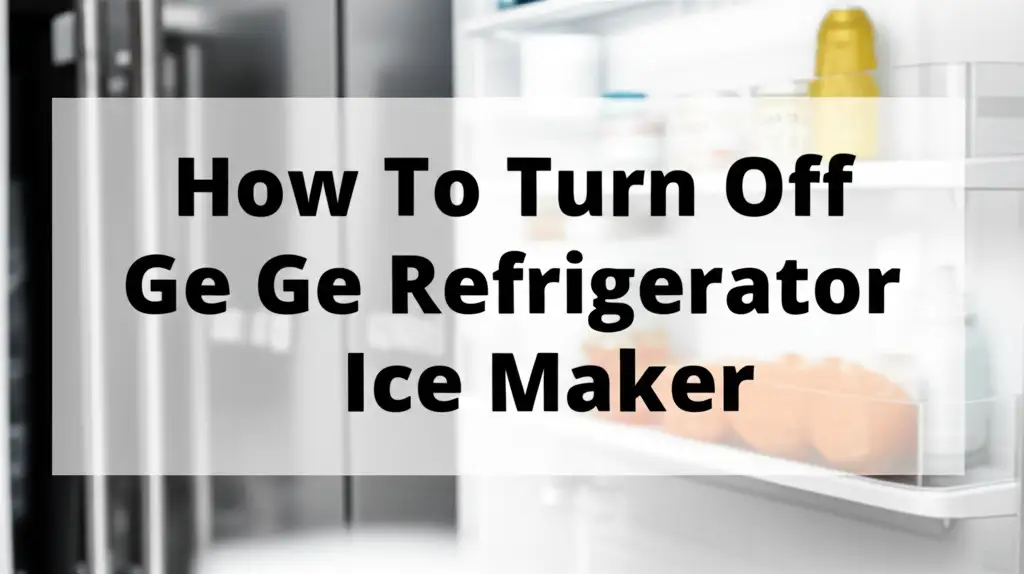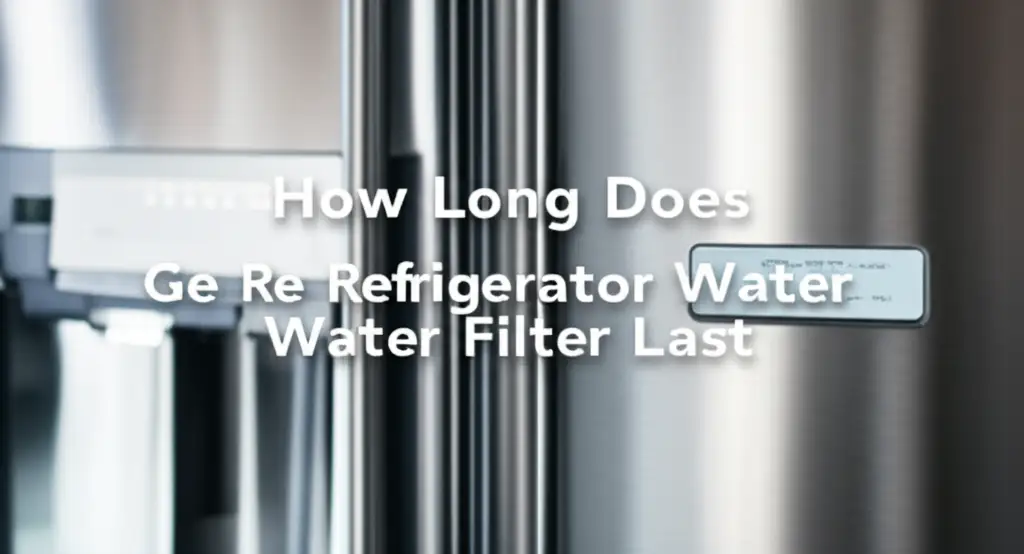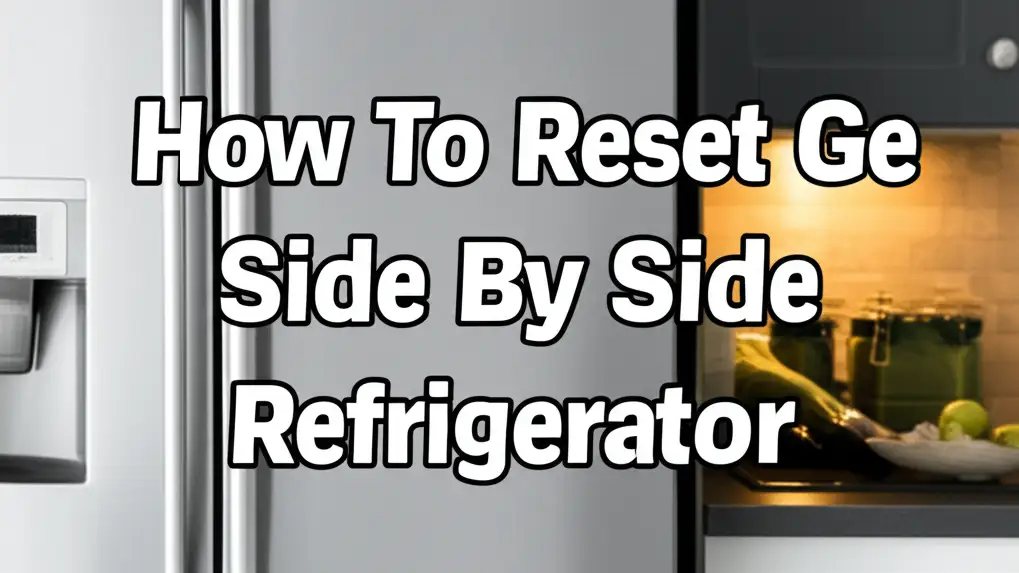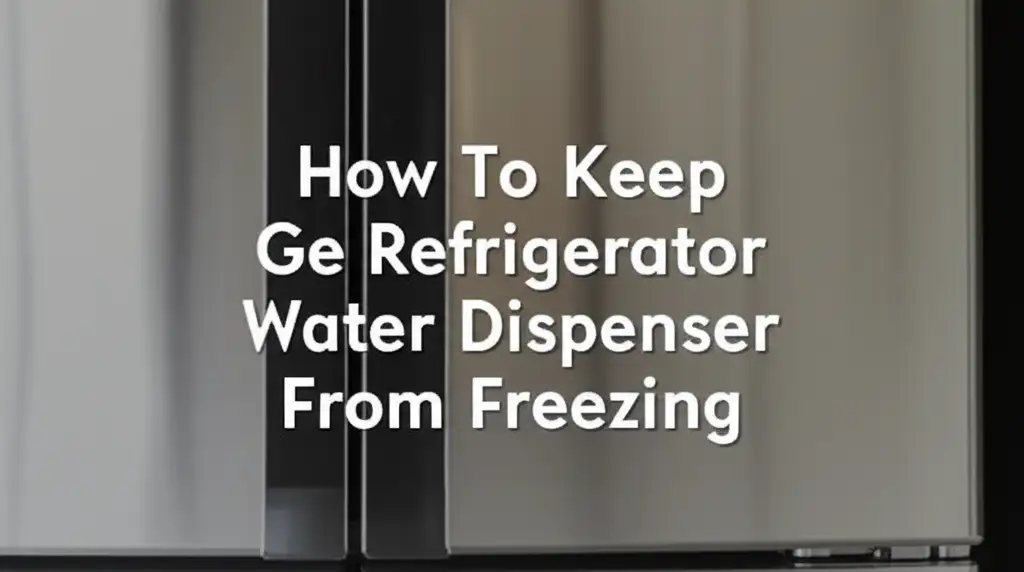· Todd Martin · Refrigerator Maintenance · 21 min read
How To Reset Water Filter Light On Hisense Refrigerator

Reset Your Hisense Refrigerator Water Filter Light
Your Hisense refrigerator keeps your food fresh and your water clean. A blinking water filter light signals an important task. This light tells you it is time to change your refrigerator’s water filter. Ignoring this light can affect your water quality. It can also cause issues with your dispenser.
I understand the need for clear, crisp water. Resetting the filter light completes the filter replacement process. This guide provides clear instructions to help you get the job done. We will walk you through the steps to reset the water filter light on your Hisense refrigerator. You will learn about common models and troubleshooting tips. This ensures your refrigerator works correctly and delivers fresh, clean water every time.
Takeaway
- Always replace your water filter before resetting the light.
- Locate the “Filter” or “Reset” button on your control panel.
- Press and hold the button for 3-5 seconds until the light goes off.
- Some models require specific button combinations or sequences.
- Refer to your Hisense refrigerator’s user manual for model-specific instructions.
To reset the water filter light on a Hisense refrigerator, locate the “Filter” or “Reset” button on the control panel. Press and hold this button for about 3-5 seconds. The light should turn off, indicating a successful reset.
Understanding Your Hisense Water Filter Light
The water filter light on your Hisense refrigerator serves an important purpose. It acts as a reminder system. This light indicates when your water filter needs replacement. Manufacturers design filters to last a certain period or volume of water. The light usually illuminates after six months of use. It also comes on after your refrigerator dispenses a certain amount of water.
The filter inside your Hisense refrigerator removes impurities from your drinking water. Over time, the filter collects these particles. This reduces its effectiveness. An old filter may not clean water properly. It can also slow down water flow from the dispenser. The filter light helps you maintain optimal water quality. It ensures you replace the filter at the right time.
Ignoring the filter light can lead to problems. Your water may start to taste bad. It might have an unpleasant smell. Minerals and contaminants can build up inside the filter. This can affect your health over time. A clogged filter also puts strain on your refrigerator’s water system. This can lead to reduced water flow or dispenser issues. I always make sure to change my filter when the light comes on. This keeps my water tasting great. It also helps my refrigerator last longer.
The filter light resets a counter inside your refrigerator. This counter tracks the filter’s life. Replacing the filter without resetting the light means the counter continues from its old reading. The light will stay on. This is why resetting the light is a vital step. It marks the start of a new filter’s life cycle. It ensures your refrigerator accurately tracks the filter’s usage. We will explore how to perform this reset next. This will help you keep your water supply fresh and clean.
Why Resetting the Light Matters for Your Hisense Refrigerator
Resetting the water filter light on your Hisense refrigerator is crucial for several reasons. First, it acknowledges that you have installed a new, clean filter. This tells the refrigerator’s internal system that it has fresh filtration. The system then starts a new cycle for monitoring filter life. This ensures you get reminders for future filter changes at the correct time. A proper reset prevents confusion about the filter’s actual age.
Second, resetting the light ensures optimal water quality. An illuminated filter light often means the old filter is at its limit. It cannot effectively remove contaminants. By changing the filter and resetting the light, you confirm that your refrigerator now provides the cleanest water. This improves the taste and smell of your drinking water. It also protects your health from unfiltered impurities. I always feel better knowing my family drinks clean water.
Third, resetting the light helps maintain your refrigerator’s performance. A clogged or old filter can reduce water flow. It can also put stress on the water dispensing system. This can lead to slower water dispensing or lower ice production. Properly maintaining your filter system keeps everything running smoothly. It extends the life of your refrigerator’s components. This simple step prevents potential issues later on. Remember, replacing the filter is only half the job. Resetting the light completes the process. This maintains accurate tracking and ensures proper operation.
Finally, the reset prevents unnecessary worries. An illuminated light can be a distraction. It reminds you constantly about an unfinished task. Resetting it removes this visual reminder. This gives you peace of mind. You know your water system is updated and functioning well. A well-maintained appliance contributes to a happy home. Keeping up with simple tasks like resetting the filter light makes a big difference. It is a small step for better home living.
Step-by-Step Guide to Resetting the Water Filter Light on Most Hisense Models
Resetting the water filter light on your Hisense refrigerator is usually a simple process. The exact steps can vary slightly by model. However, most Hisense refrigerators follow a similar method. I find these general steps work for many common Hisense units. Always make sure you have already replaced the old filter with a new one before attempting the reset. If you need help with the filter change itself, you can find useful information on how to change various water filters, such as how to change water filter in GE French door refrigerator or how to change water filter on Kenmore bottom freezer refrigerator.
Here is the general procedure:
- Locate the Control Panel: The control panel is typically on the front of your refrigerator. It might be inside, above the top shelf, or on the door, often above the water and ice dispenser.
- Find the “Filter” or “Reset” Button: Look for a button labeled “Filter,” “Filter Reset,” or sometimes just “Reset.” This button is specifically for the water filter system. Some Hisense models might combine this function with another button. You might see “Ice Type/Filter” or “Options/Filter.”
- Press and Hold the Button: Once you find the correct button, press it firmly. Hold it down for approximately 3 to 5 seconds. You might hear a beep or see the light flash. This indicates that the refrigerator has registered the reset command.
- Confirm the Light Turns Off: After holding the button, release it. The water filter indicator light should turn off. This means the reset was successful. The refrigerator’s internal timer for the filter has now restarted.
If the light does not turn off after 5 seconds, try holding it for a bit longer. Some models might require up to 8 seconds. If it still does not reset, check your user manual for specific instructions for your Hisense model. Sometimes, the steps involve pressing two buttons simultaneously. Or, it could be a sequence of presses. For instance, some models might require you to press “Ice Type” then “Filter Reset.” Always verify your specific model’s requirements for the most accurate results.
I recommend keeping your user manual handy. It contains model-specific details that are very helpful. If you have misplaced it, Hisense often provides manuals online on their support website. This straightforward process keeps your Hisense refrigerator running efficiently. It ensures you always have access to clean, fresh water.
Locating Your Hisense Refrigerator’s Control Panel and Reset Button
Finding the control panel and reset button on your Hisense refrigerator is the first practical step. Hisense offers various refrigerator models. This means the location can differ slightly. However, I can guide you on the most common places to look. Knowing where to find these controls is essential for any reset.
External Control Panel
Many newer Hisense refrigerators feature an external control panel. This panel is usually located on the outside of the freezer door. Sometimes, it is on the top part of the refrigerator door. This placement offers easy access. You can see the display and buttons without opening the door. Look for a sleek, often touch-sensitive screen. It will show temperature settings, ice options, and indicator lights. The “Filter Reset” button is often clearly marked here. It may be part of a larger menu system.
Internal Control Panel
Some Hisense models, especially those without an external dispenser, have an internal control panel. This panel is typically located inside the fresh food compartment. You will find it on the ceiling of the refrigerator. It might also be on the side wall, near the top. This panel controls temperature and other features. Look closely for a button labeled “Filter” or “Reset.” It might be a small, physical button or a touch area on a digital display. I find these panels slightly less obvious. You have to open the door to access them.
Button Variations
The “Filter Reset” button itself can vary in appearance.
- Dedicated Button: Some models have a standalone button labeled “Filter” or “Filter Reset.” This is the easiest to identify.
- Shared Function Button: On other models, the filter reset function shares a button with another feature. For example, you might see “ICE TYPE/FILTER” or “OPTIONS/FILTER.” To use the filter reset function, you might need to press and hold this button. The label usually indicates the shared function.
- Menu Navigation: For refrigerators with advanced digital displays, you might need to navigate a menu. You would press a “Menu” or “Settings” button. Then you scroll to find “Filter Reset” or “Filter Status.” Select it to perform the reset.
Always check your specific model’s user manual. It provides the exact location and procedure. Hisense manuals are clear and easy to follow. They show diagrams of the control panel layout. If you do not have your manual, Hisense’s official website is a great resource. You can often download a digital copy by entering your model number. Knowing where to look will make the reset process quick and simple.
Common Challenges When Resetting the Hisense Filter Light
Sometimes, resetting your Hisense refrigerator’s water filter light does not go as planned. You might press the button, but the light stays on. This can be frustrating. I have encountered these issues myself. Here are some common challenges and how to address them. Knowing these troubleshooting steps helps you resolve the problem quickly.
Challenge 1: The Light Does Not Turn Off
This is the most common issue. You press the reset button, but the filter light remains illuminated.
- Solution 1: Hold Longer: You might not have held the button long enough. Try pressing and holding the “Filter” or “Reset” button for an extended period. Some models need 5-8 seconds. It is worth trying a longer press.
- Solution 2: Check Your Manual: Your specific Hisense model might have a unique reset sequence. Some require pressing two buttons simultaneously. Others need a specific series of presses. Refer to your user manual for the exact steps. You can often find manuals online if you do not have the physical copy.
- Solution 3: Power Cycle: Unplug the refrigerator from the wall outlet for a few minutes. Then plug it back in. This can sometimes reset the internal system. Wait for the refrigerator to power on fully. Then try the filter reset sequence again. This is a general troubleshooting step for many appliance issues.
Challenge 2: The Filter Was Not Replaced
The filter light reminds you to change the filter. It does not just indicate time passed. If you try to reset the light without replacing the old filter, it might not work. Even if it does, the old filter will not provide clean water.
- Solution: Replace the Filter First: Always install a new water filter before attempting to reset the light. The refrigerator system expects a new filter. A successful reset indicates a fresh start for the filter’s life cycle. You can find comprehensive guides on replacing filters, like this one on how to replace GE side by side refrigerator water filter, to help you.
Challenge 3: Damaged Control Panel Button
In rare cases, the button itself might be faulty or stuck.
- Solution: Inspect the Button: Gently check the button for physical damage. Ensure it moves freely when pressed. If it feels stuck or unresponsive, it might require professional service. This is less common but can happen over time.
Challenge 4: Water Leaks After Filter Change
While not directly a reset issue, improper filter installation can cause leaks. This is a serious problem.
- Solution: Reinstall Carefully: If you notice leaks from the filter housing after changing the filter, remove the new filter. Reinstall it carefully, ensuring it seats correctly. Twist it firmly until it locks. Make sure the O-rings are not pinched. Leaks can happen if the filter is not fully seated. You can learn more about preventing leaks by checking guides like why is my Samsung refrigerator leaking water from the filter.
Troubleshooting these common issues usually helps resolve the problem. If you continue to experience difficulties, contacting Hisense customer support is a good next step. They can provide model-specific advice.
When to Change Your Hisense Water Filter (Beyond the Light)
The water filter light on your Hisense refrigerator is a helpful indicator. It usually illuminates every six months. This timeframe is a general guideline for filter replacement. However, several factors can influence the actual need for a filter change. It is important to understand these factors. They ensure you always have access to the best quality water. I always consider these points, even if the light has not yet come on.
Filter Lifespan and Usage
Most refrigerator water filters have a recommended lifespan. For Hisense, this is typically six months. This estimate assumes average household water usage. If your household consumes a lot of water from the dispenser, your filter might need changing sooner. This includes using water for cooking, drinking, and making ice. A filter also has a maximum gallon capacity. If you exceed this, the filter becomes less effective.
Water Quality in Your Area
The quality of your tap water greatly affects filter life. If you live in an area with very hard water, or water with many sediments and impurities, your filter will clog faster. The filter works harder to remove these contaminants. This reduces its effective lifespan. You might notice the water flow from the dispenser slowing down. This is a strong sign of a clogged filter, even if the light is not on yet. I have friends in areas with hard water. They change their filters more often than I do.
Changes in Water Taste or Odor
This is a direct indicator of a filter needing replacement. If your filtered water starts to taste odd, metallic, or stale, the filter is likely no longer doing its job. An unpleasant odor is also a clear sign. The filter is designed to remove these smells and tastes. Once they return, it means the filter media is saturated. It cannot absorb any more impurities. Changing the filter immediately will restore clean, fresh-tasting water.
Reduced Water Flow Rate
A noticeable decrease in the water flow from your dispenser indicates a clogged filter. As the filter traps more particles, water struggles to pass through it. This leads to a weaker stream. If you experience slow water dispensing, consider replacing your filter. This applies even if the filter light is not on yet. A clogged filter can also put strain on your refrigerator’s water lines. This could lead to bigger problems later on.
While the filter light is a convenient reminder, it is not the only factor. Pay attention to your water’s taste, smell, and flow rate. These are crucial signals from your refrigerator. Proactive filter replacement ensures you always enjoy clean, safe water. It also helps extend the life of your Hisense appliance. You can learn more about keeping your water clean by reviewing resources such as how to clean water filter or how to clean other filtration systems, like how to clean under sink water filter.
Maintaining Your Hisense Refrigerator for Optimal Water Quality
Maintaining your Hisense refrigerator beyond just changing the water filter is essential. Proper care ensures optimal performance and water quality. A well-maintained refrigerator works efficiently. It also lasts longer. I believe simple cleaning and care steps make a big difference.
Regular Cleaning of the Dispenser Area
The water and ice dispenser can accumulate grime and mineral deposits. These deposits can affect the taste of your water. They can also become breeding grounds for bacteria.
- Wipe Down: Regularly wipe the dispenser spout and ice chute with a clean, damp cloth. Use mild soap and water.
- Deep Clean: For stubborn mineral buildup, use a mixture of white vinegar and water. Dip a cloth in the solution and wipe the area. For crevices, use a cotton swab. This removes deposits effectively.
Checking Water Lines and Connections
Periodically inspect the water lines connected to your refrigerator. Look for any kinks, cracks, or leaks. A damaged water line can cause low water pressure. It can also lead to water leakage.
- Visual Inspection: Pull the refrigerator out from the wall. Check the line that runs from your home’s water supply to the back of the refrigerator. Ensure it is not bent or pinched.
- Tighten Connections: Gently ensure all connections are snug. Do not overtighten them, as this can cause damage. Loose connections are a common cause of minor leaks.
Flushing the Water System After Filter Replacement
After installing a new filter, it is important to flush the system. This removes any air trapped in the lines. It also clears out any carbon fines from the new filter. These fines are harmless but can make water look cloudy.
- Dispense Water: Dispense about 2-3 gallons of water through the dispenser. Do this slowly, over several minutes.
- Discard First Ice Batches: Discard the first few batches of ice cubes. They might contain air or carbon particles.
Understanding the Importance of Water Filtration
Some people wonder if they can run their refrigerator without a water filter. While some refrigerators can function without a filter, it is not recommended. For instance, questions like can I use my Whirlpool refrigerator without the water filter arise. The filter protects your health by removing contaminants. It also protects your refrigerator’s internal components. Using a filter prevents sediment buildup in the water lines and ice maker. This extends the life of your appliance.
By following these maintenance tips, you can ensure your Hisense refrigerator provides clean, fresh water consistently. Regular care keeps your appliance in top condition. It also avoids bigger problems down the line. I always prioritize these small steps for long-term appliance health.
Troubleshooting Advanced Filter Light Issues on Hisense Refrigerators
Sometimes, the standard reset steps might not work. This can be puzzling. Advanced troubleshooting becomes necessary in these situations. I will share some less common scenarios and their solutions. These steps go beyond a simple button press.
Persistent Light After Multiple Resets
If the filter light remains on even after several attempts at the standard reset, consider these possibilities:
- Power Disruption: A brief power flicker or outage can sometimes confuse the refrigerator’s control board. Try a complete power cycle. Unplug the refrigerator from the wall outlet. Wait 5-10 minutes. Plug it back in. Allow the system to restart fully. Then attempt the filter reset again. This often clears minor electronic glitches.
- Filter Cartridge Issue: A new filter might not be seated correctly. Or, in rare cases, the new filter itself could be faulty.
- Remove the new filter.
- Inspect it for any damage or manufacturing defects.
- Ensure the O-rings are properly positioned.
- Reinsert the filter firmly. Twist it fully until it locks into place. Sometimes, a slight click indicates proper seating.
- If possible, try a different new filter if you have one available. This helps rule out a defective filter.
- Control Board Malfunction: This is less common but possible. The control board interprets the filter usage and manages the light. If the board has an internal error, it might not register the reset command. This usually requires professional diagnosis. A technician can test the control board.
Hisense Models with Different Reset Sequences
Some Hisense models might not have a dedicated “Filter Reset” button. Instead, they use a combination of buttons or a menu-based system.
- “Options” or “Menu” Button: Look for an “Options” or “Menu” button on your display. Press it to enter a settings menu. Navigate through the menu using arrow keys. Look for “Filter Status,” “Filter Reset,” or “Maintenance.” Select the appropriate option to perform the reset.
- Button Combinations: Some older or specific Hisense models might require pressing two buttons simultaneously. Common combinations include “Ice Maker” and “Child Lock,” or “Fridge Temp” and “Freezer Temp.” The user manual is crucial here. It lists these specific combinations for your model. I always advise keeping your manual handy for such specific instructions.
Sensor Malfunction
The refrigerator uses a sensor to track water flow or time. This sensor tells the control board when the filter needs replacement. If this sensor malfunctions, it might keep the light on despite a new filter and reset attempts.
- Professional Diagnosis: This issue is complex. It typically requires a qualified technician to diagnose and repair. The sensor might be faulty, or there could be a wiring issue to the control board.
When standard methods fail, these advanced troubleshooting steps can help. Always prioritize safety. Unplug the refrigerator before inspecting components. If you are unsure, contact Hisense customer support or a certified appliance repair technician. They have the tools and knowledge to diagnose more complex issues.
Maximizing Filter Efficiency and Longevity in Your Hisense Refrigerator
Beyond simply changing and resetting the filter, you can take steps to maximize its efficiency and extend its life. This approach saves you money in the long run. It also ensures consistent water quality. I always try to get the most out of my appliances.
Use Filtered Water Wisely
Your refrigerator filter works hardest when water flows through it. If you primarily drink tap water from the sink, you might use less water from the refrigerator dispenser.
- Prioritize Drinking Water: Use the refrigerator dispenser for drinking water and ice. For large cooking tasks or watering plants, use unfiltered tap water. This conserves the filter’s capacity for what matters most: clean drinking water.
- Avoid Overuse: Dispensing large amounts of water in a short period can sometimes stress the filter. While modern filters handle this well, it is good to be mindful.
Maintain Consistent Water Pressure
Stable water pressure helps the filter work efficiently. Fluctuations can sometimes affect flow rates and filter performance.
- Check Home Water Pressure: Ensure your home’s water pressure is within the recommended range for your refrigerator. Most refrigerators operate best with water pressure between 20-120 psi. Extremely low or high pressure can impact water flow.
- Inspect Supply Line: Make sure the water supply line to your refrigerator is not kinked or obstructed. A smooth, unobstructed flow helps the filter operate as intended.
Store Replacement Filters Properly
How you store your new, unused filters matters. Improper storage can reduce their lifespan before installation.
- Cool, Dry Place: Store filters in their original packaging in a cool, dry place. Avoid extreme temperatures or direct sunlight.
- Check Expiration Dates: Some filters have a “best by” date. While not common, it is worth checking. Using an expired filter might not provide optimal filtration.
Understand Your Water Source
Knowing your local water quality helps you anticipate filter needs.
- Local Water Report: Your city’s water utility usually publishes an annual water quality report. This report details contaminants and hardness levels. This information helps you understand what your filter is removing.
- Consider a Pre-Filter: If your home has very hard water or high sediment, consider installing a whole-house pre-filter. This reduces the load on your refrigerator’s internal filter. It can significantly extend its life. This is a bigger investment but can be worthwhile for very poor water quality.
By adopting these practices, you can optimize your Hisense refrigerator’s water filter performance. You will enjoy purer water for longer. These steps contribute to a healthier home and a more efficient appliance. It is about smart usage and proactive care. This helps ensure your refrigerator is clean and functioning well.
When to Call a Professional for Hisense Refrigerator Filter Issues
While many Hisense refrigerator filter light issues are simple to resolve, some situations require professional help. Knowing when to call a technician saves you time and prevents further damage. I always advise seeking expert help when things become too complex.
Persistent Light After All Troubleshooting
If you have tried all the reset methods—holding the button longer, power cycling, checking the manual for specific sequences, and ensuring the filter is correctly installed—and the light still remains on, it indicates a deeper problem.
- Control Board Issue: The refrigerator’s main control board might be faulty. This board manages the filter life counter and the light. A technician can diagnose if the board needs repair or replacement. This is not a DIY task.
- Sensor Malfunction: The sensor that tracks water usage or filter status could be broken. This sensor sends signals to the control board. If it sends incorrect signals, the light will not reset. A professional has specialized tools to test these sensors.
Water Leaks from the Refrigerator
Any water leakage from your refrigerator, especially around the filter housing or water lines, is a serious concern. While a loose filter can cause minor leaks, persistent or significant leaks point to a bigger issue.
- Cracked Filter Housing: The plastic housing where the filter connects can crack. This leads to continuous drips or pooling water.
- Damaged Water Lines: Internal water lines, especially those behind the refrigerator or inside the door, can develop cracks.
- Valve Problems:
- Hisense Refrigerator
- Water Filter Reset
- Appliance Maintenance
- Refrigerator Repair
- Filter Light