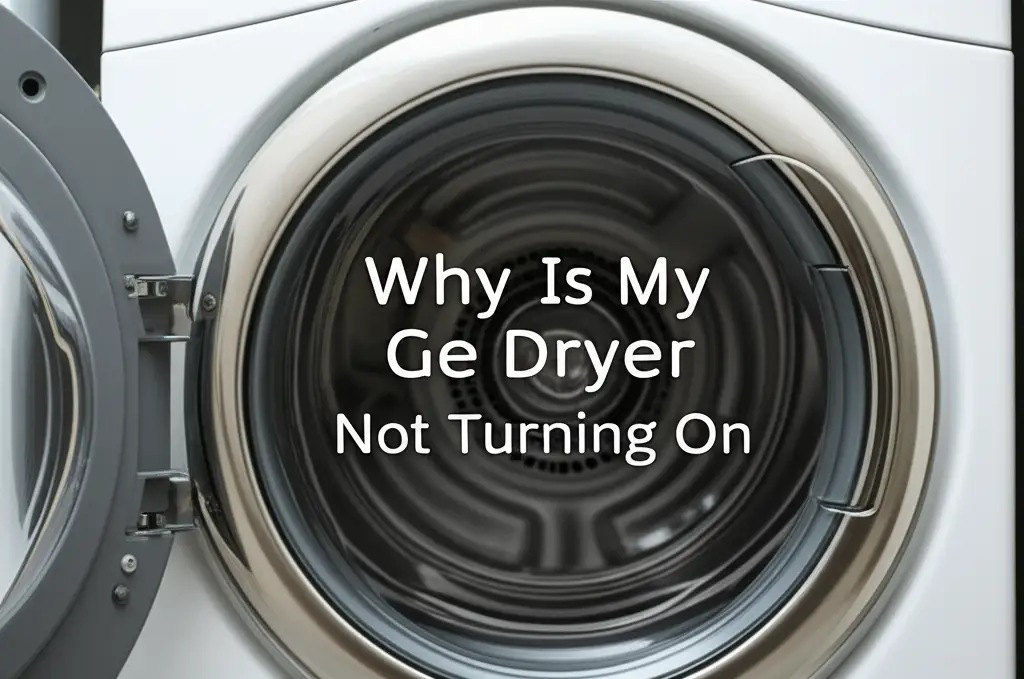· Todd Martin · Appliance Repair · 20 min read
How To Reset Lg Electric Dryer Not Heating
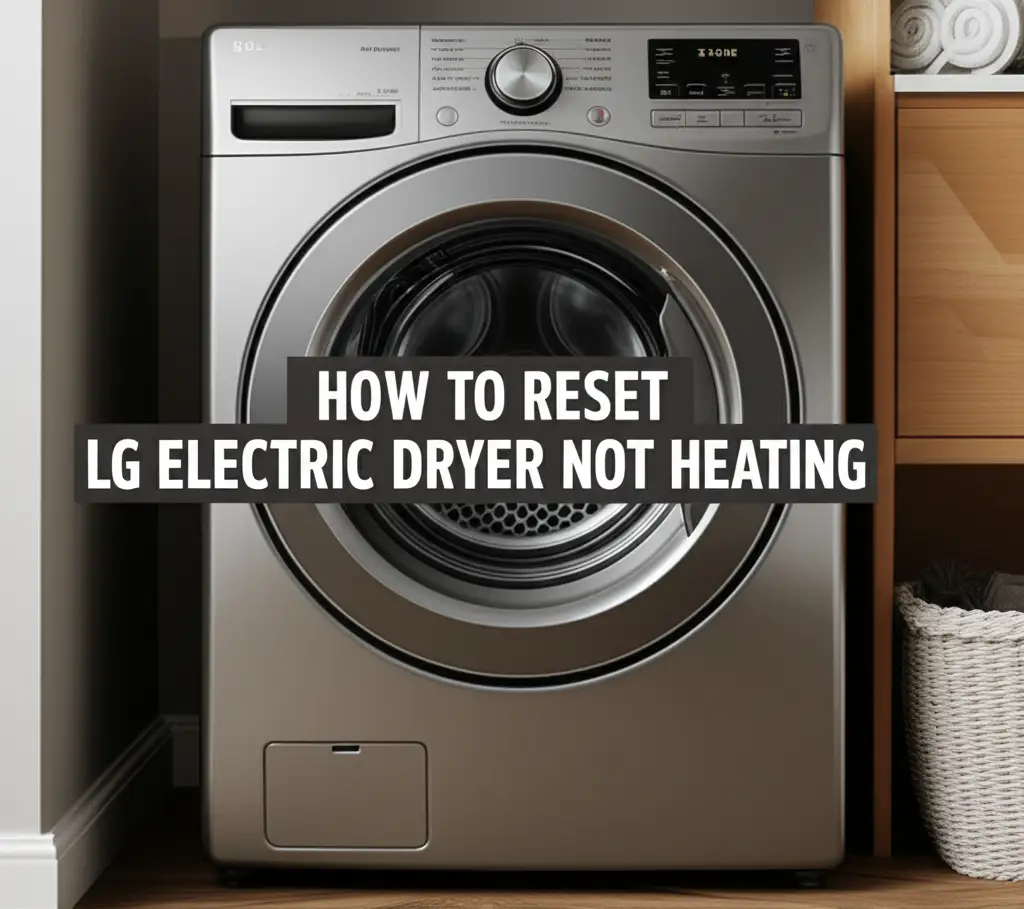
Resolve Your LG Electric Dryer’s No-Heat Issue
Imagine the frustration. You pull out a load of laundry, expecting warm, dry clothes, but instead, they are still damp and cold. An LG electric dryer not heating can disrupt your entire routine. Many people experience this problem. You are not alone in this common appliance challenge.
This article provides clear steps to troubleshoot and reset your LG electric dryer. We will explore common reasons why your dryer might stop heating. We cover simple fixes like power cycling and checking circuit breakers. We also guide you through inspecting vents and internal components. My goal is to help you get your dryer back to optimal performance. Let’s make sure your clothes get dry every time.
Takeaway
- Power Cycle: Always try unplugging your dryer for a few minutes and then plugging it back in.
- Check Breaker: Ensure the dryer’s circuit breaker is not tripped in your home’s electrical panel.
- Clean Vents: A clogged lint filter or vent hose frequently causes no-heat issues and is a simple fix.
- Inspect Components: Look into the thermal fuse, thermostats, and heating element if basic resets fail.
To reset an LG electric dryer that is not heating, first unplug it from the wall for at least five minutes, then plug it back in. Next, locate your home’s electrical panel and flip the dryer’s circuit breaker off and then back on. This often resolves minor electrical glitches causing no heat.
Understanding Why Your LG Electric Dryer Stops Heating
Your LG electric dryer is a robust appliance. It still can encounter issues like any machine. When your LG electric dryer stops heating, it is often due to a few common reasons. Knowing these helps you diagnose the problem quickly. We want to find the root cause.
The heating system in an electric dryer needs a constant power supply. It also needs unrestricted airflow. If either of these is compromised, the dryer may run but produce no heat. This can be annoying, but many causes have simple solutions. We can work through them together.
Common Culprits Behind the Cold Air
Several factors can cause your LG electric dryer to stop heating. A frequent culprit is a tripped circuit breaker. Your dryer draws a lot of power. If it draws too much, the breaker trips as a safety measure. This cuts power to the heating element while still letting the motor run.
Another common issue is a clogged vent system. Lint builds up over time in the lint filter and the exhaust vent. This lint restricts airflow. Restricted airflow prevents the dryer from reaching proper temperatures. It also poses a fire hazard.
Internal components like the thermal fuse or heating element can also fail. These parts are essential for heat generation. When they fail, the dryer simply cannot produce heat. Sometimes, a faulty thermostat can also lead to improper heating cycles. Understanding these issues helps in fixing them.
Safety Mechanisms and Your Dryer’s Health
LG dryers, like all modern dryers, include several safety features. These features protect your home and the appliance itself. One primary safety device is the thermal fuse. This fuse is a one-time safety device. It blows if the dryer overheats. This prevents the heating element from coming on.
Overheating usually happens because of restricted airflow. When the fuse blows, the dryer might still tumble. It will not produce any heat. It needs to be replaced after it blows.
Thermostats are another important safety component. They monitor and regulate the temperature inside the dryer. If a thermostat fails, it might not signal the heating element to turn on. It might also incorrectly shut off the heat too early. These safety mechanisms are there for your protection. Understanding their role helps when you are troubleshooting a no-heat problem.
The Essential First Step: Basic LG Dryer Reset
When your LG electric dryer is not heating, start with the simplest solutions. Many issues are electrical glitches. A basic reset can often fix these problems quickly. This step requires no tools and takes only a few minutes. I always recommend trying this first.
These initial steps are safe and easy. They restore power and clear any minor errors in the dryer’s control board. You might be surprised how often this works. Let’s walk through these fundamental resets.
Power Cycle Your LG Dryer
A power cycle is the easiest way to reset your dryer’s electronic controls. This is like restarting your computer when it acts up. It clears temporary errors. This step can often resolve minor issues.
- Unplug the Dryer: Reach behind your dryer. Pull the power cord completely from the electrical outlet.
- Wait: Leave the dryer unplugged for at least five to ten minutes. This allows the internal control board to fully discharge. It clears any error codes.
- Plug It Back In: After the wait time, firmly plug the power cord back into the outlet. Make sure it is secure.
- Test: Turn on your dryer. Select a heated cycle. Check if it now produces heat. This simple action often brings the heat back.
Check the Circuit Breaker
Your electric dryer needs a dedicated circuit breaker. This breaker provides the significant power the dryer needs. Sometimes, this breaker trips. This happens when the dryer draws too much current. A tripped breaker cuts power to one leg of the circuit. This prevents the heating element from working. The dryer motor might still run.
- Locate Your Electrical Panel: This is usually in your basement, garage, or utility closet.
- Find the Dryer Breaker: Look for a double-pole breaker (two switches connected by a bar). It is usually labeled “Dryer.”
- Reset the Breaker: If the breaker is in the middle or “off” position, it has tripped. Push the breaker firmly to the “off” position first. Then, push it back to the “on” position. This resets the power flow.
- Test the Dryer: Go back to your dryer. Select a heated cycle and check for warmth. If the breaker trips again quickly, a more serious electrical problem exists. You should consult an electrician if this happens. Knowing why your LG dryer is running but not heating often starts with checking these power supply basics.
Inspecting Your LG Dryer’s Airflow and Vents
Blocked airflow is a very common reason for an LG electric dryer not heating. Your dryer needs to push hot, moist air out. If this air cannot escape, the dryer cannot reach and maintain proper temperatures. Safety mechanisms, like the thermal fuse, also trip to prevent overheating. Addressing vent issues is crucial for both performance and safety. It is also often a simple fix.
I have seen countless cases where a simple cleaning restores full function. Proper ventilation helps your dryer work efficiently. It prevents unnecessary wear on components. Let’s look at how to ensure your dryer breathes correctly.
Clean the Lint Filter Thoroughly
The lint filter is your first line of defense against lint buildup. It is located just inside the dryer door. You should clean it after every load. Even a thin layer of lint can restrict airflow. A thick layer severely impacts heating efficiency.
- Remove the Lint Filter: Pull the filter straight out from its slot.
- Remove Lint: Use your hand to peel away the accumulated lint. Discard it.
- Rinse If Needed: If you use fabric softener sheets, a waxy buildup can occur on the filter screen. This buildup is not always visible. It can reduce airflow. Hold the filter under running water. If water pools on the screen, a buildup is present. Use a soft brush and warm, soapy water to scrub the screen. Rinse thoroughly.
- Dry Completely: Let the filter dry completely before putting it back into the dryer. A damp filter can collect lint faster. This simple step makes a huge difference in your dryer’s performance.
Clear the Dryer Vent Hose and Ductwork
Beyond the lint filter, the vent hose and the dryer’s internal ductwork can become clogged. This is especially true if you do not clean your dryer regularly. These blockages trap heat and moisture inside the dryer. This prevents clothes from drying. It also causes the heating element to cycle off due to high temperatures.
- Disconnect the Vent Hose: Pull your dryer away from the wall. Locate the flexible vent hose connecting the dryer to the wall vent. Detach it from both the dryer and the wall.
- Inspect and Clean the Hose: Look inside the hose for lint clogs. Use a vacuum cleaner with a hose attachment to remove any blockages. For stubborn clogs, a dryer vent cleaning brush kit works well.
- Clean the Wall Duct: Peer into the wall vent opening. Clear any visible lint. Use your vacuum or vent brush to reach as far as possible into the ductwork inside the wall.
- Check Dryer Vent Opening: Also, clean the vent opening on the back of the dryer itself. Lint can build up there too.
- Reconnect and Test: Reattach the vent hose securely. Make sure there are no kinks or crushing of the hose. Push the dryer back into place. Test a heated cycle. Learning how to clean your LG dryer is vital for proper operation and longevity.
Verify Proper External Venting
The final part of your dryer’s exhaust system is the external vent hood. This is typically located on an exterior wall of your home. It can become blocked by lint, debris, or even bird nests. If the outside vent is blocked, air cannot escape. This creates back pressure throughout the system.
- Locate the External Vent Hood: Go outside your house. Find where your dryer vents to the outside.
- Inspect and Clear Obstructions: Check the vent flap for lint buildup or debris. Make sure the flap opens freely when the dryer is running. Use gloves to remove any visible blockages. A wire brush can help loosen stubborn lint.
- Check for Damage: Ensure the vent hood is not damaged or crushed. A damaged hood can also restrict airflow.
- Test Airflow: Turn on your dryer to a heated cycle. Go outside and feel for hot air escaping from the vent. You should feel a strong, consistent flow of warm, moist air. If the airflow is weak, blockages likely persist inside the ductwork. Poor venting can make your electric dryer take too long to dry, which is often a symptom of insufficient heat.
Examining LG Dryer Safety Components
If your LG electric dryer is still not heating after power cycling and vent cleaning, the issue likely lies with internal components. Specifically, we need to look at the safety devices. The thermal fuse and thermostats protect your dryer from overheating. They are designed to fail to prevent a fire. These parts can wear out over time or blow due to a previous airflow issue.
Replacing these parts often restores heat. This process requires a multimeter for testing. It also needs some comfort with disassembling your dryer. Always disconnect power before starting.
Locating the Thermal Fuse
The thermal fuse is a critical safety device. It is a small, inexpensive part. It prevents overheating by cutting power to the heating element. It is usually located near the blower housing or heating element assembly. Its exact location varies slightly by LG dryer model. You may need to remove the dryer’s back or front panel to access it.
- Disconnect Power: Always unplug the dryer from the wall outlet before starting any internal inspection. Safety first.
- Access the Interior: Refer to your dryer’s service manual or an online diagram for your specific LG model. You might need to remove the back panel, top panel, or front panel.
- Locate the Fuse: The thermal fuse looks like a small, white or black cylinder. It has two wires connected to it. It is often next to the exhaust duct or the heating element housing. It is a non-resettable component.
Testing and Replacing the Thermal Fuse
Once you locate the thermal fuse, you can test it for continuity. Continuity means there is an unbroken electrical path through the fuse. If the fuse is blown, it will show no continuity.
- Use a Multimeter: Set your multimeter to the “ohms” (Ω) setting or the continuity setting (which usually beeps).
- Test for Continuity: Disconnect one wire from the thermal fuse. Touch one probe of the multimeter to each terminal of the fuse.
- Read the Results: If the multimeter reads near zero ohms or beeps, the fuse has continuity and is good. If it reads “OL” (open circuit) or shows no continuity, the fuse is blown. It needs replacement.
- Replacement: If the fuse is blown, purchase a new thermal fuse compatible with your LG dryer model. Disconnect both wires. Remove the old fuse. Install the new fuse. Reconnect the wires. Reassemble the dryer.
Understanding Thermostats and Their Role
LG dryers typically have multiple thermostats. These include the operating thermostat, hi-limit thermostat, and sometimes a cycling thermostat. They regulate temperature and act as secondary safety cut-offs.
- Operating Thermostat: This controls the dryer’s operating temperature during a cycle. If it fails, it might not signal the heating element to turn on, or it might incorrectly signal it to turn off.
- Hi-Limit Thermostat: This is another safety device. It monitors the temperature of the heating element or air duct. It cuts power to the heating element if the temperature becomes dangerously high. It usually resets automatically once the temperature cools. However, if it fails, it might stay open.
- Testing Thermostats: Like the thermal fuse, thermostats can be tested for continuity with a multimeter. They should show continuity at room temperature. If a hi-limit thermostat shows no continuity at room temperature, it is likely faulty.
- Location: Thermostats are usually located near the heating element or the blower housing. Their exact position varies by model. You will need to consult your dryer’s service manual. Replacing a faulty thermostat is similar to replacing a thermal fuse. Disconnect power, remove wires, replace the part, and reassemble.
Troubleshooting the LG Dryer Heating Element
If the thermal fuse and thermostats test good, the next likely culprit for an LG electric dryer not heating is the heating element itself. The heating element is the part that generates the heat. It is a coiled wire that glows red when working correctly. Over time, these coils can break or burn out. This stops the heat production entirely. Replacing a heating element is a common dryer repair. It is a bit more involved than changing a fuse.
You must access the heating element compartment. Always ensure the dryer is unplugged before performing any checks or repairs. I find it helpful to take photos as I disassemble the machine. This helps with reassembly.
Signs of a Failed Heating Element
A broken heating element shows specific symptoms. Your LG dryer will tumble as usual. The light will work. But, there will be no warm air at all, regardless of the cycle setting.
- No Heat Whatsoever: This is the most obvious sign. The air blowing into the drum feels cool or ambient temperature. It does not get warm.
- Dryer Cycles, But Clothes Stay Cold: The dryer runs through its full cycle. Yet, clothes remain damp and cold at the end.
- Tripped Breaker (Intermittent): Sometimes, a failing heating element can cause the circuit breaker to trip sporadically. This happens if the element has a partial short.
- Visible Break (Rarely): In some cases, if you can access the element, you might see a visible break in the heating coil. This is often only visible upon removal.
How to Test the Heating Element
Testing the heating element requires a multimeter. You will check for continuity across the element’s terminals. A good heating element will show continuity. A broken one will not.
- Disconnect Power: Unplug your dryer from the power outlet. This is non-negotiable.
- Access the Heating Element: The heating element is typically located in a housing at the back of the dryer. You will need to remove the back panel of your LG dryer to access it. Sometimes, it is located at the bottom.
- Disconnect Wires: Carefully disconnect the wires leading to the heating element. Note their positions for reassembly.
- Set Multimeter: Set your multimeter to the ohms (Ω) setting.
- Test for Continuity: Place one probe on each terminal of the heating element.
- Read Results: A functional heating element should show a resistance reading. This is typically between 8 to 15 ohms. If your multimeter reads “OL” (open loop) or indicates no continuity (no beep), the element is broken. It requires replacement. If your dryer is running but not heating, a faulty heating element is a top suspect.
Replacing a Faulty Heating Element
Replacing a heating element involves careful removal and installation. Make sure you get the correct part for your specific LG dryer model.
- Obtain Replacement Part: Purchase an OEM (Original Equipment Manufacturer) or a high-quality aftermarket heating element specific to your LG dryer model number.
- Remove Old Element: Once you have determined it is faulty and accessed it, carefully unbolt or unscrew the old heating element assembly. Pull it out gently.
- Install New Element: Place the new heating element assembly into the dryer. Secure it with screws or bolts.
- Reconnect Wires: Reconnect the electrical wires to the new heating element’s terminals. Double-check that they are secure.
- Reassemble Dryer: Put the dryer’s back panel or other removed panels back into place. Secure all screws.
- Test: Plug the dryer back in. Run a heated cycle to confirm that it is now producing heat.
Advanced LG Dryer Diagnostics and Professional Help
Sometimes, even after checking the most common culprits, your LG electric dryer might still not be heating. This is when deeper diagnostics become necessary. LG dryers have built-in diagnostic modes. These modes can help pinpoint the exact error. If these steps also fail, or if you feel uncomfortable with appliance repair, professional help is the best option. I always advise calling an expert if you are unsure.
Some issues are beyond DIY repair. Knowing when to call a technician saves time and prevents further damage. You are making a good decision by reaching out for help.
Running LG Dryer Diagnostic Mode
Many modern LG dryers feature a diagnostic mode. This mode allows the dryer to run a self-test and display error codes. These codes point to specific component failures. Consult your owner’s manual for precise instructions. The procedure varies between models.
- Accessing Diagnostic Mode: Typically, you press and hold a combination of buttons (e.g., Temp and Power, or Wrinkle Care and Signal) for a few seconds. The dryer’s display will then show a code.
- Interpreting Error Codes: Once an error code appears, refer to your LG dryer’s owner’s manual. The manual lists all error codes and their meanings. For example, an error code might indicate a faulty thermistor or a communication issue with the main control board.
- Troubleshooting Based on Code: The error code provides a direct path for troubleshooting. It tells you which specific component to inspect or test. This speeds up the repair process significantly.
- Exiting Diagnostic Mode: Follow your manual’s instructions to exit the diagnostic mode. Usually, turning the dryer off or unplugging it will reset it.
When to Call a Certified Technician
While many dryer problems are fixable at home, some require professional expertise. Recognizing when to call a technician is smart.
- Safety Concerns: If you smell burning, see smoke, or experience electrical shocks, immediately unplug the dryer. Call a professional. These are serious safety hazards.
- Complex Electrical Issues: If your circuit breaker repeatedly trips even after basic resets and vent cleaning, there might be a wiring issue or a severe component short. An electrician or appliance technician should investigate. This is not a DIY fix.
- Uncertainty or Discomfort: If you are unsure about any diagnostic step or repair, do not proceed. Working with electricity and gas (if it were a gas dryer) can be dangerous. A certified technician has the tools, knowledge, and experience to safely diagnose and repair complex issues.
- Beyond Basic Component Replacement: Issues with the main control board, motor, or other major components are often costly and difficult to replace for a DIYer. A professional can quickly assess these. Sometimes, it is more cost-effective to replace the dryer than repair it. If your electric dryer keeps shutting off, it could indicate a deeper electrical problem or motor issue, making a professional check worthwhile.
Maintaining Your LG Electric Dryer for Optimal Heat
Preventing issues is always better than fixing them. Regular maintenance can significantly extend the life of your LG electric dryer. It also ensures it continues to heat effectively. Proper care avoids common problems like thermal fuse blowouts and reduced drying efficiency. My goal is for your dryer to run smoothly for years.
These maintenance tips are simple but very effective. They ensure your dryer keeps your clothes perfectly dry every time. Let’s look at how to keep your dryer in top shape.
Regular Cleaning Routines
Cleanliness is paramount for a dryer’s performance. Lint is the enemy of heat and airflow. Establishing a routine helps prevent problems before they start.
- Clean the Lint Filter Every Load: This is the most crucial step. A clean lint filter allows maximum airflow. It ensures efficient drying. It also reduces the risk of fire. I make sure to do this for every single load.
- Clean the Vent Hose and Ductwork Annually: Lint accumulates in the vent hose and inside the wall duct over time. Even with a clean lint filter, this buildup occurs. Use a dryer vent cleaning brush kit to clear these pathways at least once a year. More frequent cleaning is good for large families or pet owners.
- Vacuum Inside the Dryer: Periodically, unplug your dryer. Open the door. Use a vacuum cleaner attachment to remove any lint or debris that has fallen into the lint filter housing or around the drum. This prevents small lint fires.
Avoiding Overloading Your Dryer
Overloading your LG electric dryer is a common mistake. It impacts drying performance and puts strain on the machine.
- Allow Room for Tumbling: Do not stuff the dryer drum full. Clothes need space to tumble freely. This allows hot air to circulate effectively around them. Overloading traps moisture. It leads to longer drying times and excessive heat buildup.
- Proper Load Size: Follow the manufacturer’s recommendations for load size. Generally, the dryer drum should be no more than two-thirds full for optimal drying.
- Prevents Overheating: Overloading forces the dryer to work harder. It can cause internal temperatures to rise unnecessarily. This stresses components like the heating element and thermostats. It can lead to premature failure. It might also trip thermal fuses.
Professional Check-ups
While DIY maintenance goes a long way, professional check-ups offer an extra layer of assurance. A qualified technician can spot issues you might miss.
- Periodic Inspections: Consider having a professional appliance technician inspect your LG electric dryer every few years. They can perform deep cleaning of internal components. They can also check electrical connections.
- Early Problem Detection: Technicians can identify worn parts or potential issues before they cause a complete breakdown. This proactive approach can save you from costly emergency repairs later.
- Component Lifespan: A technician can assess the condition of critical components like the heating element, motor, and belts. They can advise on replacement schedules. This helps maintain peak efficiency. Investing in a professional check-up ensures your LG electric dryer continues to run safely and efficiently.
FAQ Section
Q1: Can I reset an LG dryer without unplugging it?
Most LG dryer models require a hard reset for full effect. This means unplugging the unit from its power source. Simply pressing the power button off and on usually just puts the dryer in standby. Unplugging clears the control board completely. It allows all internal systems to reset. This is the most effective way to clear minor electrical glitches.
Q2: How do I know if my LG dryer’s thermal fuse is bad?
You can test a thermal
- LG dryer not heating
- electric dryer troubleshooting
- dryer repair
- LG dryer thermal fuse
- dryer no heat fix