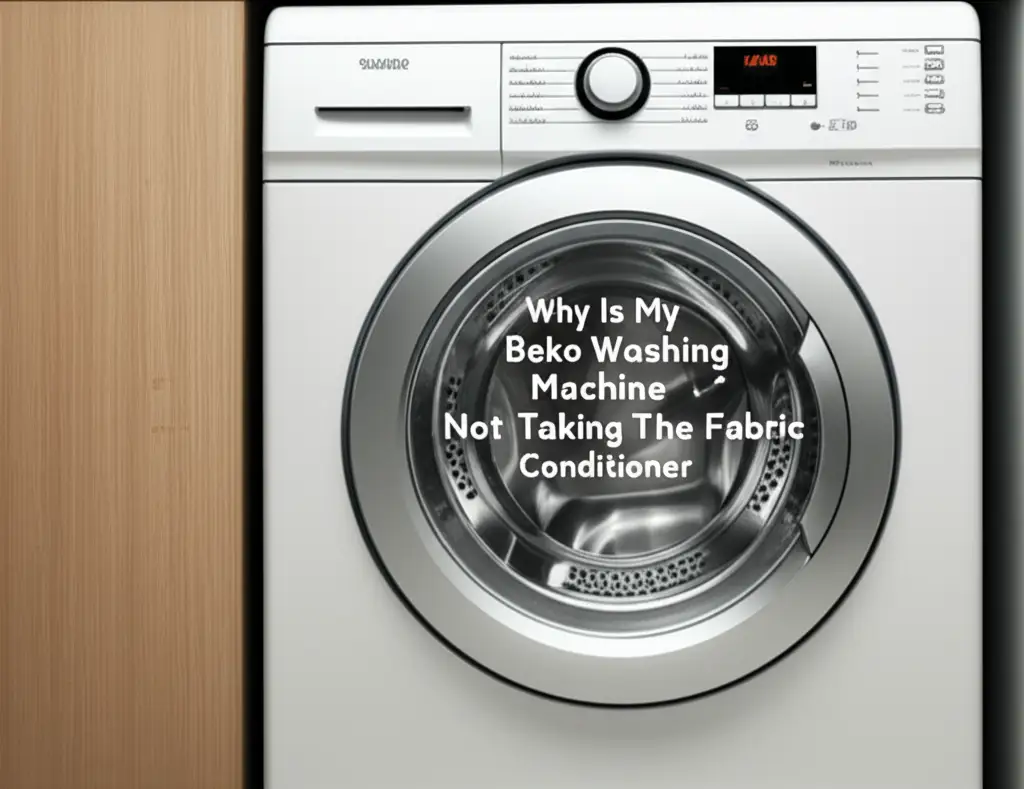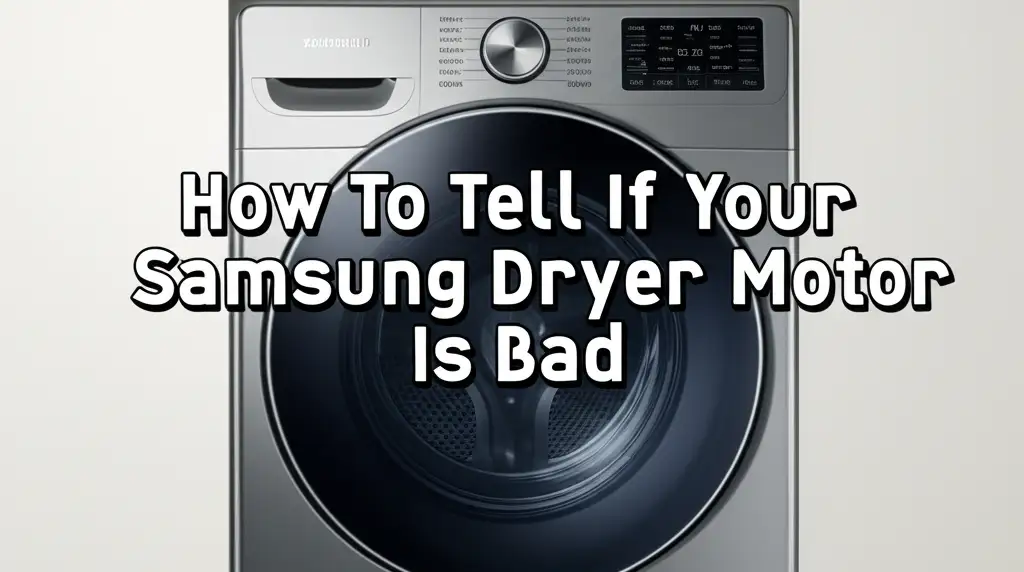· Todd Martin · Home Improvement · 18 min read
How To Reset Ge Microwave After Power Outage
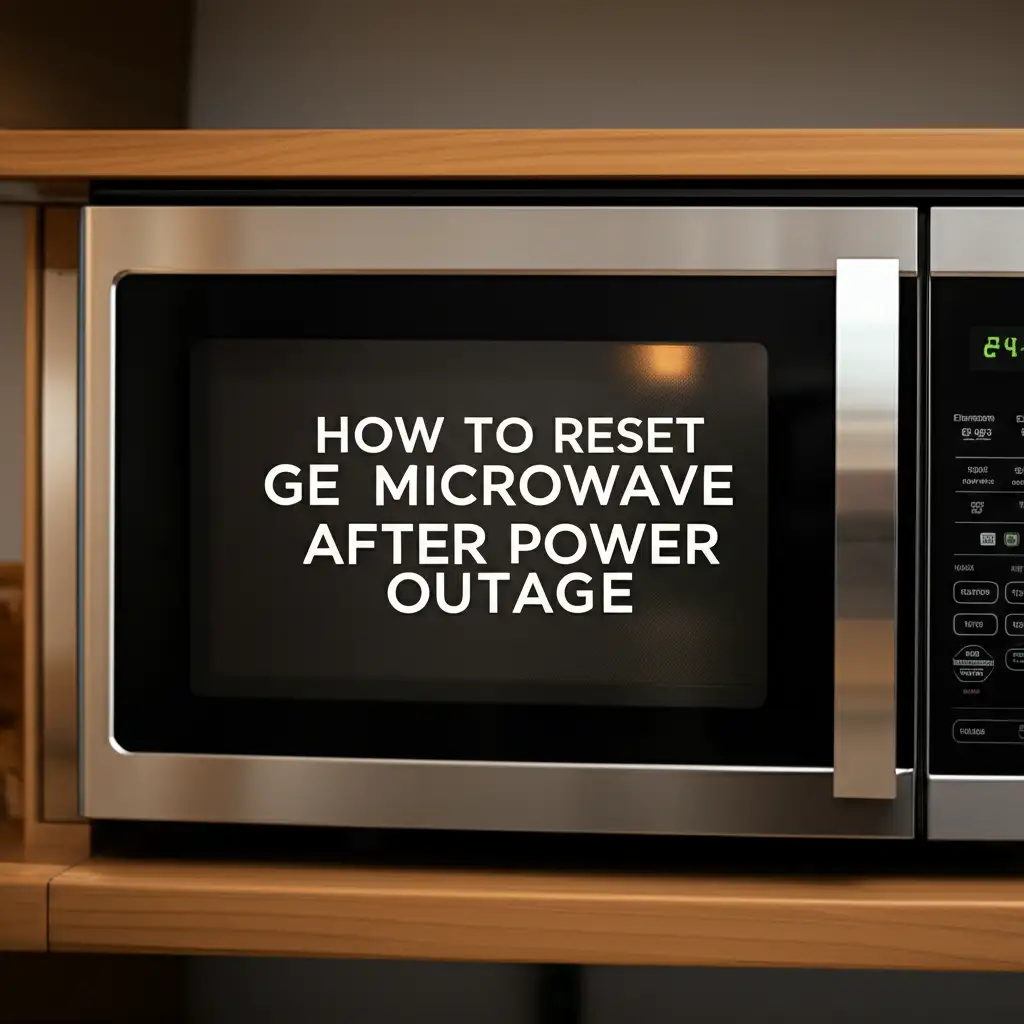
Restore Your GE Microwave: Simple Steps After a Power Outage
Power outages disrupt daily life. When the electricity returns, many appliances, especially your GE microwave, might not work as expected. I understand the frustration when your microwave acts up after the lights come back on. You expect it to work instantly. Sometimes, a simple reset is all it needs.
This guide provides clear steps to reset your GE microwave after a power outage. We will explore various methods, from basic unplugging to checking your circuit breaker. We also cover common issues you might face and how to fix them. Understanding these steps helps you quickly regain use of your kitchen appliance. Let’s get your GE microwave back to heating your food.
Takeaway
- Perform a Power Cycle: Unplug the microwave for 60 seconds, then plug it back in.
- Check Circuit Breaker: Locate your home’s electrical panel and toggle the breaker for the microwave.
- Reset Internal Controls: Some models have a reset button, or a hard reset sequence.
- Address Display Issues: Manually set the clock and other settings after a reset.
- Safety First: Always prioritize electrical safety when handling appliances or circuits.
- Troubleshoot Persistent Issues: If simple resets fail, investigate deeper causes or seek professional help.
To reset a GE microwave after a power outage, first unplug it from the wall outlet. Wait at least 60 seconds for internal components to fully discharge. Then, plug the microwave back into the outlet. If this does not work, try resetting the circuit breaker for the microwave at your home’s electrical panel by flipping it off and then on.
Why Your GE Microwave Needs a Reset After a Power Outage
Power outages cause sudden power loss. This abrupt interruption can confuse electronic appliances like your GE microwave. Microwaves contain sensitive internal processors and memory. These components manage functions like cooking settings, the clock, and safety features. A power surge, which often happens when electricity returns, can also overload these systems.
When power resumes, the microwave might not boot up correctly. It could display an error code, show a blank screen, or fail to respond to commands. This behavior is a protective measure. The microwave’s internal logic needs to restart cleanly. A reset clears any temporary glitches or incorrect states. This allows the system to initialize properly. It is similar to restarting a computer when it freezes. The reset ensures all internal systems begin from a known good state. This often solves common problems after power disruptions.
The Basic Power Cycle Reset Method for Your GE Microwave
The simplest and often most effective way to reset your GE microwave is through a power cycle. This method cuts all power to the appliance. It drains any residual electricity from its internal components. This process forces the microwave’s control board to reboot.
How to Perform a Power Cycle
- Locate the Power Outlet: Find where your GE microwave plugs into the wall. It is usually a standard three-prong outlet. Make sure you can reach it safely.
- Unplug the Microwave: Firmly grasp the plug and pull it straight out of the wall socket. Do not pull by the cord itself. Pulling the cord can damage the wiring or the plug. Ensure the microwave is completely disconnected from power.
- Wait for 60 Seconds: This waiting period is crucial. It allows the microwave’s capacitors to fully discharge. This clears any lingering electrical charge or temporary memory errors. A shorter wait might not be effective.
- Plug the Microwave Back In: After 60 seconds, plug the microwave’s power cord firmly back into the wall outlet. Ensure it is seated completely. You should hear a beep or see the display light up. This indicates power has been restored.
- Test the Microwave: Try to set the clock or start a short cooking cycle. Check if the display works correctly and if the buttons respond. This basic reset often resolves most post-power outage issues.
If your GE microwave shows no power at all, even after plugging it back in, you might need to check further. Sometimes, the problem is not just a soft reset issue. A common question we get is, “Why does my GE microwave have no power?” This simple power cycle is your first step to solving it. For more insights on persistent power issues, you can check out our guide on why your GE microwave has no power.
Advanced Reset Options: Circuit Breaker Reset for GE Microwaves
If the basic unplugging method does not restore your GE microwave’s functionality, the next step is to reset the circuit breaker. A circuit breaker protects your home’s electrical system. It trips, or switches off, to prevent damage from power surges or overloads. This can happen during a power outage or when power returns. Resetting the breaker ensures the circuit has full power.
Steps to Reset Your Microwave’s Circuit Breaker
- Locate Your Home’s Electrical Panel: This panel is usually in a utility room, garage, basement, or a closet. It houses all the circuit breakers for your home. Open the panel door carefully.
- Identify the Microwave Breaker: Look for a breaker labeled “Microwave,” “Kitchen,” or “Appliances.” If labels are unclear, identify the breaker that is in the “off” or middle (tripped) position. A tripped breaker usually sits between “on” and “off.” It is not fully engaged in either direction.
- Toggle the Breaker Off: Push the identified breaker firmly to the “off” position. You might hear a click. This action completely cuts power to that specific circuit. This includes your microwave.
- Wait for 30 Seconds: Allow a brief pause. This ensures the circuit fully de-energizes. It gives the microwave time to clear any lingering electrical charge.
- Toggle the Breaker On: Push the breaker firmly back to the “on” position. You should hear another click. This restores power to the circuit.
- Verify Microwave Functionality: Return to your GE microwave. Check if the display is active or if it beeps. Try to set the clock or run a quick test cycle. This reset forces a complete power cycle from the electrical source. This is often more effective than just unplugging.
If you are dealing with a broader issue where an appliance has power but is not working correctly, the diagnostic process might be similar. For instance, problems like a GE microwave not working but has power can sometimes stem from internal control issues even with power. This circuit breaker reset is a powerful tool. It handles issues related to power delivery and internal component re-initialization.
Addressing Common Issues After a GE Microwave Reset
After resetting your GE microwave, you might encounter a few common issues. These are typically minor and easy to resolve. Understanding them helps you quickly get your appliance fully operational again.
The Blinking Clock or Display
The most common issue after a power outage and reset is a blinking clock or a blank display. This means the microwave has power but needs the time set.
- Set the Clock: Most GE microwaves have a “Clock” or “Time” button. Press this button. Use the number pad to enter the current time. Press “Start” or “Clock” again to confirm. This will stop the blinking and set your microwave’s time.
- Check Other Settings: Some settings, like power level presets or custom cooking times, might also reset to default. You might need to re-enter these preferences. This is normal behavior for many appliances after a full power cycle.
Microwave Not Responding to Commands
Sometimes, the microwave powers on, but buttons do not respond, or it fails to start.
- Check Door Latch: Ensure the microwave door is fully closed and latched. A safety interlock switch prevents operation if the door is open. Sometimes, a slight misalignment after movement can cause this.
- Review Control Lock: Some GE microwaves have a control lock feature. This prevents accidental use. Look for a “Control Lock” or “Lock” button. Press and hold it for a few seconds to deactivate it. The display might show “LOC” or a lock icon when active.
- Re-attempt Reset: If problems persist, try the power cycle reset or circuit breaker reset again. Sometimes, a second attempt provides a cleaner refresh for the electronics.
Error Codes Appearing on the Display
Occasionally, an error code might appear after a power outage or reset.
- Consult Your Manual: GE microwave models can have different error codes. The best source for specific code meanings is your owner’s manual. It will explain what each code means and offer solutions.
- Generic Reset Errors: Some errors might indicate an issue with the control board itself. A full reset often clears temporary glitches. If an error persists, it may point to a more serious internal problem.
If you encounter issues beyond simple clock setting or control lock, consider if the problem is specific to your model. For instance, understanding what “reset filter” on a GE microwave means could relate to a different type of alert or maintenance reminder, not a direct fault. Persistent issues after multiple resets might require professional attention.
Safety Precautions When Resetting Any GE Appliance
Working with electrical appliances, even for a simple reset, requires care. Prioritizing safety prevents accidents and damage. Always follow these precautions when you reset your GE microwave or any other appliance.
Before You Begin
- Disconnect Power First: This is the most important step. Before touching any internal parts or even moving the appliance significantly, ensure it is unplugged from the wall outlet. If you are resetting via the circuit breaker, confirm the power is off at the panel. Never work on an appliance that is connected to an active power source.
- Use Dry Hands and Insulated Tools: Water and electricity are a dangerous combination. Make sure your hands are completely dry. If you need to use any tools, ensure they have insulated handles. This protects you from electrical shocks.
- Clear the Area: Remove any liquids, flammables, or clutter from around the microwave. You want a clear workspace. This prevents accidental spills or hazards.
During the Reset Process
- Avoid Overloading Outlets: When plugging the microwave back in, ensure it uses its dedicated outlet if possible. Do not plug it into an overloaded extension cord or a power strip with many other high-power devices. Overloading can trip breakers or cause fire hazards.
- Be Gentle with Cords and Plugs: Always pull the plug itself, not the cord, when disconnecting. Check the cord for any fraying or damage before plugging it back in. A damaged cord is a serious safety risk. If you notice damage, replace the cord or seek professional repair.
- Confirm Circuit Breaker Position: When resetting the circuit breaker, make sure you firmly push it to the “off” and then to the “on” position. A partially tripped breaker can still supply intermittent power. This creates a hazardous situation.
After the Reset
- Monitor Initial Operation: After the reset, observe your GE microwave during its first few uses. Listen for unusual noises. Look for strange smells or smoke. If anything seems wrong, immediately unplug the microwave and do not use it.
- Never Force Components: If a button sticks or the door does not close smoothly, do not force it. Forcing can break parts or bypass safety features. This can lead to further problems or hazards.
Following these safety measures protects you and your appliance. Resetting appliances like your GE side-by-side refrigerator also requires similar safety considerations. Always prioritize safety in all appliance maintenance tasks.
When to Call for Professional Help with Your GE Microwave
While most post-power outage issues are fixable with a simple reset, some problems indicate a deeper issue. Knowing when to call a professional technician saves you time, money, and potential frustration. It also prevents further damage to your GE microwave.
Persistent Problems After Multiple Resets
If you have tried both the basic power cycle and the circuit breaker reset multiple times and your microwave still does not work, it is a sign. This indicates the issue is not a simple electronic glitch. The control board or another critical component might have sustained damage. Continuing to reset will not fix it.
No Power Even After Breaker Reset
If your GE microwave shows absolutely no power, no lights, no display, even after verifying the outlet works and resetting the circuit breaker, this is a serious concern. It could mean:
- A faulty power cord.
- A blown internal fuse (which requires disassembly).
- A damaged main control board.
- A problem with the magnetron or transformer. These issues are beyond typical user repair. They require diagnostic tools and expertise.
Unusual Noises, Smells, or Sparks
Any of these symptoms are immediate red flags:
- Loud Buzzing or Humming: This can indicate issues with the magnetron or transformer.
- Burning Smell: This suggests overheated components or burning electrical insulation.
- Smoke or Sparks: This is an extreme safety hazard. Immediately unplug the microwave. Do not use it.
These signs point to serious internal component failure. Using the microwave in this state is dangerous and can cause further damage or fire.
Microwave Functions Incorrectly
If your microwave powers on but:
- It does not heat food.
- The turntable does not spin.
- Buttons are completely unresponsive or erratic.
- It cycles on and off by itself.
These issues suggest a component failure. It might be the magnetron, the motor, or the control panel itself. A technician can diagnose these specific failures. They have the tools to test individual components.
Warranty Considerations
Check if your GE microwave is still under warranty. If it is, attempting complex repairs yourself might void the warranty. Contacting GE customer service or an authorized service center is the best course. They can arrange for a qualified technician. This ensures the repair is done correctly and potentially covered.
Recognizing these signs helps you make an informed decision. For instance, similar principles apply when you need to troubleshoot other appliances that show strange behavior after a power event, like when a Whirlpool oven needs a reset after a power outage. Professional help ensures a safe and effective repair for your GE microwave.
Maintaining Your GE Microwave for Optimal Performance
Regular maintenance extends the life of your GE microwave. It also helps prevent future issues, especially after events like power outages. Keeping your microwave in good shape ensures it performs reliably.
Keep It Clean
- Clean the Interior Regularly: Food splatters and spills accumulate inside. These can absorb microwave energy and reduce heating efficiency. Wipe down the interior surfaces with a damp cloth and mild detergent after spills. A mixture of lemon juice and water, microwaved for a few minutes, can loosen stuck-on food.
- Clean the Exterior and Control Panel: Dust and grime can build up on the outside and on the control panel buttons. Use a soft cloth to wipe these areas. Avoid abrasive cleaners, as they can scratch surfaces or damage the display.
- Check Ventilation Vents: Microwaves need good airflow to prevent overheating. Ensure the air vents, usually on the back or top, are not blocked by items or dust. Use a vacuum cleaner with a brush attachment to gently remove dust from these areas.
Inspect Components
- Door Seals: Examine the door seal for any signs of wear, tears, or gaps. A damaged door seal can allow microwave energy to leak out. This reduces cooking efficiency and poses a safety risk. If the seal is compromised, professional repair is needed.
- Power Cord and Plug: Regularly inspect the power cord for fraying, cuts, or kinks. Check the plug for bent prongs or discoloration. Replace damaged cords immediately or have them repaired by a qualified technician. A damaged cord is a fire hazard.
- Turntable and Support: Ensure the glass turntable is clean and sits correctly on its support ring. A misaligned turntable can cause uneven heating or grinding noises. Clean the support rollers periodically to ensure smooth rotation.
Usage Best Practices
- Avoid Running Empty: Never operate your microwave when it is empty. This can damage the magnetron, the component that generates microwaves. Always have food or a cup of water inside when operating.
- Use Microwave-Safe Cookware: Only use containers designed for microwave use. Metal, aluminum foil, and some plastics can cause arcing or damage the microwave. Look for “microwave-safe” labels on dishes.
- Don’t Slam the Door: Repeatedly slamming the microwave door can damage the door latch and the sensitive safety interlock switches. Close the door gently but firmly. This ensures a proper seal.
Regular maintenance helps your GE microwave recover better from unexpected events like power outages. It also prolongs its overall lifespan. A well-maintained appliance is a reliable appliance.
Why Your GE Microwave May Still Not Work After a Reset
You have tried unplugging it, resetting the breaker, and checked all the simple fixes. Your GE microwave still does not work. This situation can be frustrating. It indicates that the problem is more complex than a temporary software glitch or power surge. Several internal components can fail. These require a deeper diagnosis.
Failed Internal Fuse
Microwaves often have internal fuses designed to blow. This protects the appliance from power surges or internal faults. If this fuse blows, the microwave will receive no power at all. A blown fuse often occurs due to a power spike during an outage or the return of power. Replacing an internal fuse involves disassembling the microwave. This should only be done by someone with electrical knowledge due to high-voltage components inside.
Damaged Control Board
The control board is the brain of your GE microwave. It manages all functions, from the display to cooking cycles. A power surge can easily damage this sensitive electronic board. If the control board is faulty, you might experience:
- A blank or unresponsive display.
- Buttons that do not work.
- Microwave not starting or stopping unexpectedly.
- Erratic behavior or error codes that do not clear. Replacing a control board is complex and costly.
Faulty Door Interlock Switches
Microwaves have safety interlock switches on the door. These prevent the microwave from operating when the door is open. If one of these switches breaks or misaligns, the microwave will not start. It thinks the door is still open. A power surge can sometimes damage these switches. These often fail over time due to wear and tear. A technician can test these switches for continuity.
Magnetron Failure
The magnetron is the component that produces the microwaves. It is essential for heating food. If the magnetron fails, the microwave will turn on, but it will not heat anything. Signs of a failing magnetron include:
- Humming noise but no heat.
- Burning smell.
- Arcing or sparking inside the cavity (without metal present). Magnetron replacement is a high-voltage repair. It is best left to certified professionals.
Transformer Issues
The high-voltage transformer steps up the voltage for the magnetron. A faulty transformer can lead to no heat or a complete lack of power. Transformers can fail due to age or power surges. This is another high-voltage component. It poses a significant electrical shock risk.
Capacitor Failure
The high-voltage capacitor stores electrical energy. It discharges it to the magnetron. A failed capacitor can result in no heat or a loud buzzing noise. Capacitors can hold a lethal charge even when unplugged. This makes them extremely dangerous to handle.
If your GE microwave shows these symptoms, especially after a power outage, it suggests a component failure. It is important to note that diagnosing and repairing these issues safely requires specialized tools and electrical knowledge. Attempting DIY repairs on high-voltage components is dangerous. It can lead to severe injury or further damage. If you suspect any of these deeper problems, call a qualified appliance technician. They can safely diagnose and repair your GE microwave.
Frequently Asked Questions About GE Microwave Resets
Q: How long should I unplug my GE microwave to reset it?
A: You should unplug your GE microwave for at least 60 seconds. This allows enough time for the internal electrical components, especially capacitors, to fully discharge. This complete discharge clears any residual power and temporary memory errors. A shorter period might not be effective for a full reset.
Q: Why is my GE microwave clock blinking after a power outage?
A: Your GE microwave clock blinks after a power outage because the power interruption cleared its internal memory. The clock loses its time setting. The blinking indicates it requires you to set the current time. This is normal behavior for most electronic appliances after a power loss.
Q: Does resetting my GE microwave erase cooking settings?
A: A power cycle reset on your GE microwave will typically reset the clock. It may also revert some custom cooking presets or programmed settings back to their factory defaults. Basic functions like power levels remain. However, you might need to re-enter personalized preferences.
Q: What if my GE microwave has no power after resetting the breaker?
A: If your GE microwave has no power after resetting the circuit breaker, the issue is likely more serious. It could indicate a blown internal fuse, a damaged power cord, or a faulty main control board. These issues often require professional diagnosis and repair.
Q: Can a power surge damage my GE microwave?
A: Yes, a power surge can definitely damage your GE microwave. Surges deliver a sudden spike in electrical voltage. This can overload and burn out sensitive electronic components like the control board, internal fuses, or even the magnetron. Protection devices like surge protectors can help mitigate this risk.
Q: Is there a “reset” button on GE microwaves?
A: Most standard GE microwaves do not have a dedicated external “reset” button. The primary methods for resetting involve a power cycle (unplugging) or resetting the circuit breaker. Some advanced models might have a specific diagnostic or service mode that can be accessed, but this is not a common user-facing reset button.
Conclusion
A power outage can disrupt your daily routine. When your GE microwave goes dark, knowing how to reset it saves time and frustration. We covered the simple power cycle method, which involves unplugging the microwave for a minute. We also explored the circuit breaker reset, a more thorough approach for stubborn issues. Remember to always prioritize safety when working with electrical appliances. Disconnect power, use dry hands, and avoid forcing components.
While most problems resolve with a simple reset, sometimes deeper issues like a blown fuse or a damaged control board require professional attention. If your GE microwave still shows no power, unusual noises, or fails to heat after multiple resets, it is time to call a qualified technician. By following these steps and understanding the signs, you can efficiently restore your GE microwave’s functionality. Get back to enjoying quick meals with confidence.
- GE Microwave
- Reset Microwave
- Power Outage
- Microwave Not Working
- Appliance Troubleshooting
- GE Appliances
- Kitchen Appliances