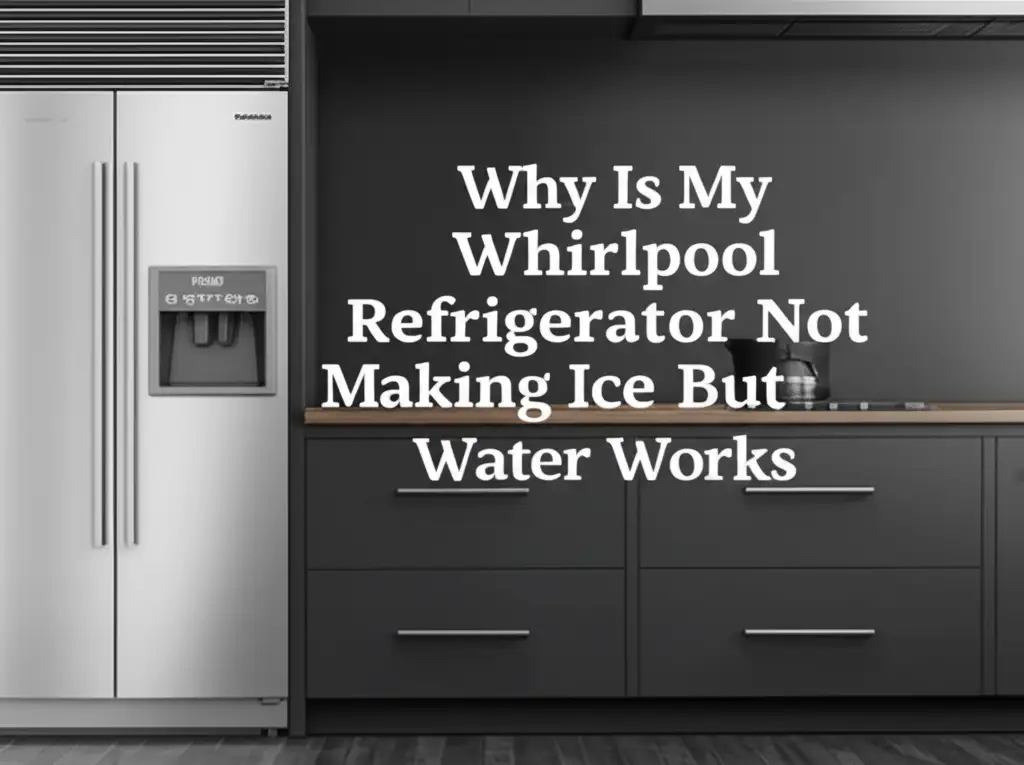· Davia Murnell · Home Appliances · 21 min read
How To Remove Samsung Refrigerator Light Bulb Cover

How To Remove Samsung Refrigerator Light Bulb Cover
Has your Samsung refrigerator light gone out? You are likely not alone. A dark refrigerator is inconvenient. Replacing the light bulb is a simple fix. However, many people struggle with removing the light bulb cover.
Understanding how to remove the Samsung refrigerator light bulb cover is a common task. This guide helps you navigate the process. We explain the exact steps needed. You will learn about different cover types and the right tools. I will share important safety tips. This article makes light bulb replacement easy. You will restore your refrigerator’s light in no time.
Takeaway:
- Always unplug your refrigerator before attempting any repairs.
- Identify your Samsung refrigerator’s light cover type (clip-on, screw-in, or snap-on).
- Use a flat-head screwdriver or putty knife gently to pry covers.
- Twist or pull straight out to remove specific bulb types.
- Consult your Samsung user manual for model-specific instructions if unsure.
To remove a Samsung refrigerator light bulb cover, first unplug the appliance for safety. Locate the light cover, which is typically clear plastic. Gently pry it off using a flat-head screwdriver or your fingers, depending on whether it snaps, slides, or unclips. Some covers have screws that need removal.
Understanding Your Samsung Refrigerator’s Light Bulb Cover
Samsung refrigerators use various light bulb cover designs. Knowing your specific model helps you remove it correctly. You will find different mechanisms across French door, side-by-side, and top-freezer models. Some covers snap into place. Others slide or have hidden clips. A few models might use small screws. It is important to identify your cover type first. This prevents damage and makes the process smooth. I always check the manual if I am unsure.
Each design requires a slightly different approach. For instance, many newer Samsung models feature LED lights. These often have different cover types compared to older incandescent bulbs. LED covers may be more integrated into the appliance design. They sometimes require more finesse during removal. We will cover common types in detail. This ensures you are ready for any Samsung refrigerator light bulb cover.
Common Types of Samsung Refrigerator Light Covers
Samsung refrigerators can have several common light bulb cover designs. Each design demands a specific removal method. Recognizing the type prevents accidental damage. Here are the most frequently encountered designs.
- Clip-On Covers: Many Samsung models use clip-on covers. These covers secure with small plastic clips on the sides or top. You typically need to apply gentle pressure or pry them open. They often do not require tools.
- Snap-On Covers: Similar to clip-on, these covers snap directly into a recess. You usually find a small tab or notch for prying. A flat-head screwdriver or a putty knife helps to release them. Apply even pressure along the edges.
- Screw-In Covers: Some older or specific models have covers held by screws. These screws are usually small Phillips head or flat-head screws. You will need the appropriate screwdriver for removal. Always keep screws safe after removal.
- Slide-Out Covers: Less common, but some covers slide out from a track. You might need to push them in a specific direction first. They usually have an arrow or indicator for removal. This design is often found in freezer compartments.
- Integrated LED Panels: Newer Samsung refrigerators often feature LED light panels. These are not traditional bulbs. The “cover” might be part of a larger plastic assembly. Removal can be more complex and might involve the entire panel. Sometimes, the LEDs are not replaceable by the user.
Knowing which type you have is the first step. You can often tell by looking closely at the edges of the cover. Feel for screws, clips, or a sliding mechanism. Your refrigerator’s user manual is also an excellent resource. It will diagram the exact cover type. I always recommend checking it first.
Essential Tools for Safe Light Bulb Cover Removal
Gathering the right tools before you start is important. The correct tools make the job easier. They also prevent damage to your refrigerator or yourself. You probably already own most of these items. No specialized equipment is typically necessary. I always keep a basic toolkit handy for these simple repairs.
Here are the tools you might need:
- Flat-Head Screwdriver: This is a versatile tool. It helps to gently pry open snap-on or clip-on covers. It can also loosen flat-head screws on some models. Choose a medium-sized one for leverage.
- Phillips Head Screwdriver: If your Samsung refrigerator light bulb cover has screws, they are often Phillips head. Make sure you have the right size. A magnetic tip is helpful to prevent dropping small screws.
- Putty Knife or Plastic Pry Tool: These tools are excellent alternatives to a screwdriver. They are often thinner and less likely to scratch plastic surfaces. A plastic pry tool (like those used for electronics) is even safer.
- Gloves (Optional but Recommended): Gloves provide a better grip. They also protect your hands from sharp edges or small components. They can also prevent transferring oils from your skin to the new bulb.
- New Light Bulb (or LED Module): Of course, you need the replacement bulb! Make sure it is the correct type and wattage for your Samsung refrigerator. Check your manual or the old bulb for specifications. Samsung refrigerators often use specific appliance bulbs or LED modules.
- Flashlight or Headlamp: The refrigerator interior will be dark. A flashlight helps you see clips, screws, or hidden mechanisms. A headlamp keeps your hands free.
Always remember safety. Unplugging the refrigerator is the first and most critical step. Having proper lighting ensures you can clearly see what you are doing. This minimizes frustration and potential mistakes. These simple tools will help you remove the Samsung refrigerator light bulb cover safely and effectively. For similar removal processes on other brands, you can find guides like How to Remove LG Refrigerator Light Bulb Cover or How to Remove GE Refrigerator Light Bulb Cover.
Step-by-Step Guide: Removing a Snap-On or Clip-On Cover
Most Samsung refrigerators use a snap-on or clip-on cover. This method is common and relatively straightforward. Follow these steps carefully to remove your Samsung refrigerator light bulb cover. Always work gently to avoid damaging the plastic.
- Unplug the Refrigerator: This is the most crucial safety step. Always disconnect power before touching electrical components. Locate the power cord and pull it from the wall outlet. Do not simply turn off the fridge setting. Wait a few moments for any residual power to dissipate.
- Locate the Light Cover: Open your refrigerator door. The light cover is usually at the top, front, or sides of the fresh food compartment. It is a clear or opaque plastic housing. Identify the edges where it meets the refrigerator interior.
- Inspect for Clips or Tabs: Look closely around the perimeter of the cover. You will likely see small notches, slots, or tabs. These are the release points. Some covers have release points only on one side. Others have them on both ends or along the long edges.
- Gentle Prying:
- Using Fingers: If you see a small finger groove, try to gently pull down or slide the cover. Apply even pressure. Some covers might pop off with just hand pressure.
- Using a Flat-Head Screwdriver or Putty Knife: If it feels stuck, insert the tip of your tool into a notch or seam. Gently twist the screwdriver or pry the putty knife. Work slowly around the edges. Do not force it. You should hear a soft click as the clips release.
- Pry from the Correct Side: Many Samsung covers release from the front or bottom edge first. Some slide forward or backward. Pay attention to the direction of the clips or tabs. Avoid bending the plastic excessively.
- Remove the Cover: Once all clips are released, the cover will come free. Carefully pull it down or slide it out. Set it aside in a safe place. Now you have access to the light bulb.
Remember, patience is key. If the cover feels resistant, double-check for hidden screws or different release mechanisms. For some models, the cover might also slide slightly before fully detaching. This process is designed to be user-friendly, but a bit of care goes a long way.
Step-by-Step Guide: Removing a Screw-In Cover
While less common on newer models, some Samsung refrigerators still use screw-in light bulb covers. This method provides a secure fit. Removing these covers is simple if you have the right screwdriver. Follow these steps for screw-in cover removal.
- Disconnect Power: Always start by unplugging your Samsung refrigerator. This prevents electrical shock. Do not skip this critical safety step. I always make sure the power cord is fully disconnected.
- Locate the Screws: Identify the light bulb cover. Look closely for small screws holding it in place. These are typically on the sides or sometimes on the front edge of the plastic cover. They are usually small Phillips head or flat-head screws.
- Choose the Right Screwdriver: Select the correct size and type of screwdriver. A Phillips head screwdriver is most common. Ensure it fits snugly into the screw head. A magnetic tip can prevent dropping the tiny screws inside the fridge.
- Unscrew the Cover:
- Carefully turn each screw counter-clockwise to loosen it.
- Apply steady, gentle pressure. Do not strip the screw head.
- Remove all screws completely.
- As you remove the last screw, hold the cover to prevent it from falling.
- Remove the Cover: Once all screws are out, the cover should come free. Gently pull it straight down or out. Set the cover and screws aside in a safe, visible place. A small bowl or magnetic tray works well.
This method is generally more straightforward than wrestling with stubborn clips. The screws provide clear points of attachment. Just be sure not to lose them. Losing a screw means the cover will not be secure upon reassembly. For a general understanding of how refrigerator light bulbs are changed, sometimes looking at different brands helps, like How to Change Kenmore Refrigerator LED Light Bulb, as concepts like screw types or LED panels can overlap.
Replacing the Light Bulb or LED Module
Once the cover is off, you can access the light source. Samsung refrigerators might use traditional incandescent bulbs or LED modules. The replacement process varies slightly for each type. Always ensure you have the correct replacement part before starting.
Replacing an Incandescent Bulb
If your Samsung refrigerator uses a traditional incandescent bulb, replacement is straightforward.
- Wait for Cooling: If the bulb was recently on, it might be hot. Allow it to cool down for a few minutes. I use a glove for extra protection.
- Unscrew the Old Bulb: Gently grasp the old bulb. Turn it counter-clockwise to unscrew it from its socket. If it is tight, apply firm but not excessive force. Be careful not to shatter the bulb.
- Insert the New Bulb: Take your new appliance bulb. Make sure it has the correct wattage and base type specified for your refrigerator. Carefully screw the new bulb into the socket by turning it clockwise. Tighten it until it is snug. Do not overtighten, as this can crack the bulb or damage the socket.
Replacing an LED Module
Newer Samsung refrigerators often feature LED lighting. These are typically more energy-efficient and last longer. The “bulb” is often an integrated module.
- Locate the Module: The LED module might look like a small circuit board with lights. It often connects with a wiring harness or clips directly into a socket.
- Disconnect Wires/Clips: You may need to gently pull on the wiring harness connector to detach it. Some LED modules simply unclip from their housing. Look for small plastic tabs that hold it in place. Use a plastic pry tool if needed.
- Install New Module: Connect the new LED module’s wiring harness. Ensure it clicks firmly into place. If it clips, align it with the housing and press until it snaps. These modules are often directional. Make sure you install it in the correct orientation.
After replacing the bulb or module, you are ready to reattach the cover. Reconnect power to test the light before fully closing everything up.
Reattaching the Light Bulb Cover
After replacing the light bulb or LED module, you need to reattach the cover. This step is usually the reverse of removal. Proper reattachment ensures the cover stays secure. It also protects the light source from moisture and impacts.
For Snap-On or Clip-On Covers:
- Align the Cover: Hold the cover with the correct side facing up. Line up any tabs or clips on the cover with their corresponding slots or recesses in the refrigerator.
- Press into Place: Apply gentle, even pressure around the edges of the cover. You should hear a series of clicks as the clips engage. Start from one side or edge and work your way around. Ensure all clips are fully seated.
- Check for Security: Give the cover a gentle tug to ensure it is secure. It should not wobble or feel loose.
For Screw-In Covers:
- Align the Cover: Position the cover over the light bulb. Line up the screw holes on the cover with the threaded holes in the refrigerator.
- Insert Screws: Carefully insert the screws into their holes. Start by hand-tightening each screw a few turns. This helps prevent cross-threading.
- Tighten Screws: Use your screwdriver to tighten each screw. Turn clockwise until snug. Do not overtighten, as this can strip the screw holes or crack the plastic cover. Tighten them evenly.
Once the cover is secure, you can plug your Samsung refrigerator back into the wall outlet. Open the door to confirm the light now works. If it does not, double-check your bulb installation and connections. Sometimes, a quick test reveals a simple oversight. If your light is still not working, it could be a wiring issue or a faulty light socket.
Troubleshooting Common Issues and When to Call a Professional
Sometimes, despite following all steps, the light still does not work. Other times, issues arise during the cover removal process. Knowing how to troubleshoot common problems can save you time and money. However, some issues require professional help.
Common Troubleshooting Steps:
- Check the Power: Is the refrigerator plugged in? Did a circuit breaker trip? Always verify power supply.
- Verify Bulb Installation: Did you screw in the incandescent bulb completely? Is the LED module connected correctly and fully seated? Sometimes, a loose connection is the only problem.
- Correct Bulb Type: Did you use the correct wattage or a compatible LED module? Using the wrong bulb can prevent it from lighting or cause damage. Samsung models often require specific appliance bulbs.
- Inspect the Socket/Connector: Look for any visible damage to the bulb socket or LED connector. Are there bent pins or corrosion? If the socket is damaged, it might not transmit power.
- Test the Old Bulb (if possible): If the old bulb isn’t visibly broken, you might try testing it in another working fixture (if it’s a standard screw-in bulb) to rule out the bulb as the problem.
Issues During Cover Removal:
- Stuck or Stubborn Cover: If the cover will not budge, re-examine it for hidden screws or clips. Apply gentle, consistent pressure rather than sudden force. Sometimes, a thin plastic pry tool is more effective than a screwdriver.
- Cracked or Broken Cover: If the cover cracks during removal, you will need a replacement. Operating the refrigerator without a cover leaves the light bulb exposed. This can be a safety hazard. Contact Samsung parts suppliers or an appliance parts store.
- Lost Screws/Clips: If you lose screws or clips, you can often find replacements online or at a hardware store. Ensure they match the original size and type for a secure fit.
When to Call a Professional:
- No Power to the Socket: If the light bulb is new and correctly installed, and there is no power to the socket, there might be an internal wiring problem. This often requires multimeter testing.
- Flickering or Intermittent Light: This could indicate a loose wire, a faulty socket, or a problem with the refrigerator’s control board.
- Burning Smell or Smoke: Immediately unplug the refrigerator. This indicates an electrical fault. Do not attempt to fix it yourself.
- Integrated LED Panel Failure: If your Samsung refrigerator has integrated LED panels that do not work and are not designed for user replacement, a service technician is necessary. These often require specialized tools and knowledge.
- Beyond Your Comfort Level: If you feel uncomfortable at any point, or if the repair seems too complex, do not hesitate to call a certified appliance technician. They have the expertise and tools to diagnose and fix the issue safely.
- Other Samsung Refrigerator Issues: If your Samsung refrigerator has other issues beyond the light, such as a filter light that won’t go off, this indicates different underlying problems. For example, issues like Why Won’t My Samsung Refrigerator Filter Light Go Off are typically related to the filter monitoring system, not the light bulb itself. Always consider the specific problem.
Always prioritize safety. When in doubt, a professional can provide the correct diagnosis and repair, ensuring your appliance operates safely and efficiently.
Maintaining Your Refrigerator Light and Cover
Maintaining your Samsung refrigerator’s light and cover extends their lifespan. It also ensures consistent illumination. Simple habits can prevent future issues. I always make sure to keep my appliances in top shape. This helps them run efficiently.
- Keep the Cover Clean: Dust and grime can accumulate on the light bulb cover. This reduces light output. Periodically wipe the cover with a soft, damp cloth. Use mild soap if necessary. Ensure it is dry before reattaching.
- Avoid Harsh Cleaners: Do not use abrasive cleaners or solvents on the plastic cover. These can scratch, haze, or even crack the material. Stick to gentle, appliance-safe cleaners.
- Gentle Handling: When removing or reattaching the cover, always be gentle. Plastic can become brittle over time, especially in cold environments. Avoid excessive force or bending.
- Use the Correct Bulb: Always use the correct wattage and type of bulb specified by Samsung. Using an incorrect bulb can lead to overheating, poor performance, or even damage to the light socket. For LED models, ensure the replacement module is compatible.
- Regular Inspections: Periodically inspect the light cover for any cracks, loose clips, or damaged screw holes. Addressing small issues early prevents larger problems later. A cracked cover should be replaced to protect the bulb from condensation.
- Check for Condensation: If you notice condensation inside the light cover, it might indicate a seal issue around the door. Excessive moisture can damage electrical components. Address any seal problems promptly.
- Mind the Temperature: While not directly cover-related, ensure your refrigerator’s temperature settings are appropriate. Extreme cold can sometimes make plastic more brittle.
Following these maintenance tips helps your Samsung refrigerator light function optimally. It also protects the light bulb cover from unnecessary wear and tear. A well-maintained appliance provides reliable service for years. This proactive approach saves you time and frustration in the long run.
Specific Considerations for Different Samsung Refrigerator Models
Samsung produces many refrigerator models. French door, side-by-side, and top-freezer configurations are common. While the general principles apply, specific models might have unique light cover designs. It’s crucial to acknowledge these variations. My experience taught me that one size does not fit all.
- Samsung French Door Refrigerators: These often feature lights at the top or along the sides of the fresh food compartment. The covers are typically long, slender plastic strips. They usually snap or clip into place. Some higher-end models might integrate LED lighting into the door frame or shelving, requiring different service methods. Accessing these can sometimes involve removing a shelf or drawer first.
- Samsung Side-by-Side Refrigerators: The light in the fresh food section is usually at the top, center. The cover tends to be a rectangular or oval shape. These are frequently snap-on or clip-on. The freezer section might have a smaller light with a similar cover. Pay attention to the space; sometimes, shelves or bins must be removed for better access.
- Samsung Top-Freezer Refrigerators: The light is almost always in the fresh food compartment, near the top, front. The cover is typically a simpler design, often a snap-on or screw-in type. These models are generally the most straightforward for light bulb cover removal.
Always consult your specific Samsung refrigerator’s user manual. The manual provides precise diagrams and instructions for your model. If you cannot find your physical manual, Samsung’s website offers digital versions. Simply enter your model number. This ensures you use the exact method for your appliance. For other brands, similar model-specific guides exist, like How to Remove Frigidaire Refrigerator Light Bulb Cover or How to Remove Whirlpool Refrigerator Light Bulb Cover. These can sometimes offer general concepts that apply across brands, such as looking for specific clips or screws.
Safety Precautions to Follow
Safety is paramount when working with any appliance. Electrical components can be dangerous if mishandled. Following simple safety precautions protects you and your Samsung refrigerator. I always prioritize safety during any home repair. It prevents accidents and ensures a successful outcome.
- Unplug the Refrigerator: This is the golden rule. Always disconnect the power cord from the wall outlet before starting. This eliminates the risk of electrical shock. Do not just rely on turning off the refrigerator via its control panel.
- Allow Time for Cooling: If the light bulb was recently on, it will be hot. Give it a few minutes to cool down. Touching a hot bulb can cause burns.
- Wear Gloves: Wearing gloves can protect your hands. They guard against sharp edges on plastic covers or broken glass from a shattered bulb. They also provide a better grip.
- Use Insulated Tools: While not strictly necessary for most cover removals, using tools with insulated handles is a good practice when working near electrical components.
- Work in a Well-Lit Area: Ensure you have ample light. A flashlight or headlamp helps you see small clips, screws, or the bulb socket clearly. Good visibility reduces the chance of making mistakes or damaging parts.
- Avoid Excessive Force: Plastic components can break easily. Apply gentle, steady pressure when prying or unscrewing. If something feels stuck, re-evaluate your approach or consult the manual.
- Keep Children and Pets Away: Ensure children and pets are not in the work area. Small parts can be a choking hazard. Unplugged appliances can still pose tripping risks.
- Handle Old Bulbs Safely: Dispose of old incandescent bulbs carefully, especially if broken. Wrap them in newspaper or a bag. For LED modules, follow local e-waste disposal guidelines.
- Clean Up Spills: If water or condensation is present, clean it up before working. Water and electricity do not mix.
- Recheck Connections: Before plugging the refrigerator back in, double-check all connections. Ensure the new bulb or LED module is secure and the cover is properly reattached.
By adhering to these safety guidelines, you ensure a safe and effective light bulb cover removal process for your Samsung refrigerator. Never rush, and always prioritize your well-being.
FAQ Section
Q1: Why won’t my Samsung refrigerator light turn on after replacing the bulb?
A: First, ensure the refrigerator is plugged in and receiving power. Check that the new bulb is fully screwed in or the LED module is securely connected. Verify you used the correct bulb type and wattage. If the light still fails, the socket or wiring might be faulty, requiring professional assistance.
Q2: Can I use any light bulb in my Samsung refrigerator?
A: No, you should only use an appliance-specific light bulb or the exact LED module specified by Samsung. Regular household bulbs might not withstand refrigerator temperatures and vibrations. Using the wrong bulb can also cause overheating or electrical issues, potentially damaging your appliance.
Q3: How do I know if my Samsung refrigerator uses LED lights or traditional bulbs?
A: Newer Samsung models typically use LED lights, which appear as small panels or strips rather than screw-in bulbs. Older models usually have clear, standard incandescent screw-in bulbs. You can often tell by looking at the light source once the cover is removed. Your user manual will also specify the type.
Q4: My Samsung refrigerator light cover is stuck. What should I do?
A: Do not force it. Recheck your user manual for specific removal instructions for your model. Look for hidden clips or screws. Try using a thin plastic pry tool or a putty knife for gentle leverage, working slowly around the edges. Sometimes, sliding the cover in a specific direction is required before pulling down.
Q5: How often do Samsung refrigerator lights need replacement?
A: Incandescent bulbs in refrigerators typically last anywhere from a few months to a couple of years, depending on usage. LED lights last significantly longer, often for the lifespan of the refrigerator, usually 5-10 years or more. If your LED light fails prematurely, it might indicate an issue with the module or wiring.
Q6: Is it safe to operate my Samsung refrigerator without the light bulb cover?
A: It is not recommended to operate your refrigerator without the light bulb cover. The cover protects the bulb from moisture, physical damage, and spills. Operating without it could lead to electrical hazards, short circuits, or a shorter lifespan for the bulb itself due to exposure to the cold, damp environment.
Conclusion
Removing your Samsung refrigerator light bulb cover is a simple task. It restores illumination to your appliance. You now understand the steps involved. This includes identifying your cover type. You also know which tools you need. We covered the precise steps for both snap-on/clip-on and screw-in covers. Additionally, we discussed replacing the light bulb or LED module. I also provided clear guidance on reattaching the cover.
Always remember safety first. Disconnecting power is crucial. Gentle handling prevents damage to the plastic cover. If you encounter difficulties, troubleshooting tips can help. For serious issues, professionals are available. Maintaining your light and cover ensures longevity. Following these steps helps you manage your Samsung refrigerator light bulb cover with confidence. Your illuminated refrigerator now makes finding items a breeze. Enjoy your bright fridge!
- Samsung refrigerator repair
- refrigerator light bulb replacement
- remove fridge light cover
- Samsung appliance maintenance
- DIY refrigerator fix