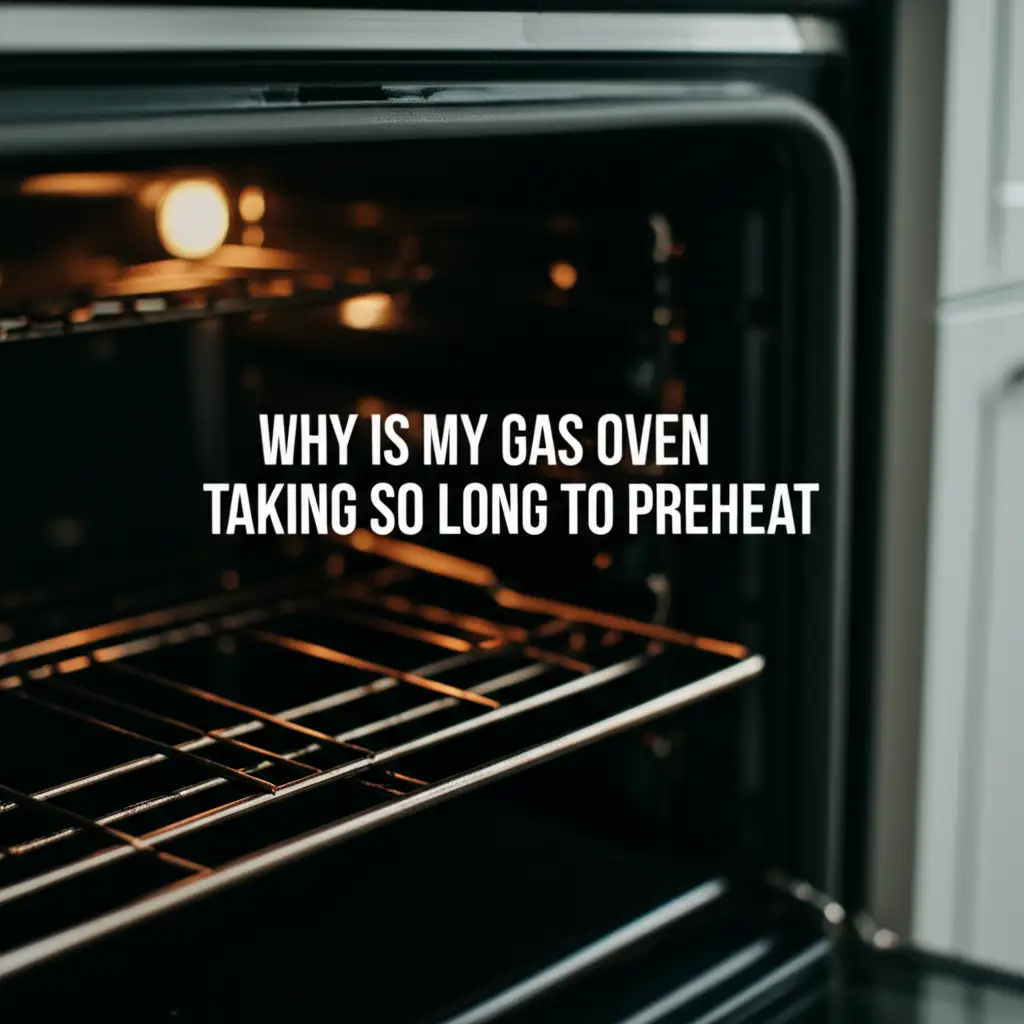· Kianna Connelly · Home Appliances · 18 min read
How To Get Whirlpool Microwave Off Military Time

How To Get Whirlpool Microwave Off Military Time
It is a common sight: your Whirlpool microwave proudly displays the time in a 24-hour format. This can cause confusion. Many homes prefer the familiar 12-hour clock. This guide shows you how to get your Whirlpool microwave off military time. We provide clear, simple steps. You can switch to the standard AM/PM display easily. This article covers specific model variations and troubleshooting tips. We aim to make your kitchen appliance user-friendly. Setting the correct time improves your daily routine. Let us help you take control of your microwave’s clock display.
Takeaway
To change your Whirlpool microwave from military time to standard 12-hour format:
- Locate the “Clock” or “Time” button.
- Press the button once.
- Enter the current time.
- Press “Clock” or “Time” again.
- If still 24-hour, repeat, or look for a “12/24” setting.
Your Whirlpool microwave uses the “Clock” or “Time” button to change time formats. Pressing this button repeatedly often cycles between 12-hour and 24-hour modes. If this does not work, enter a time, then confirm it. Sometimes, the microwave remembers the last format chosen.
Understanding Whirlpool Microwave Time Formats
Many Whirlpool microwaves offer different time display options. These options include both 12-hour and 24-hour formats. The 12-hour format uses AM and PM to show time. It is common in the United States and other regions. The 24-hour format, also known as military time, displays hours from 00 to 23. This means 1 PM becomes 13:00, and 5 PM becomes 17:00. Your microwave might default to 24-hour time. This can happen after a power outage or initial setup.
Knowing these formats helps you understand the microwave’s display. You can quickly see why your clock looks different. Most Whirlpool models allow you to switch between these formats. This change is usually a simple setting adjustment. This feature gives users flexibility. You can set the time to suit your personal preference. It is important to know which button controls this setting. This button is almost always labeled “Clock” or “Time.”
Some users might prefer the precision of 24-hour time. Others want the comfort of a 12-hour display. Our goal is to ensure your microwave works for you. You should not need to do mental math for the time. Setting the time correctly makes using your microwave simpler. It also ensures you always know the exact time in your kitchen. This small change improves daily appliance use.
Many people wonder why their microwave keeps changing time. Sometimes, a power flicker can reset settings. You can learn more about this common issue. Read our article on why does my Whirlpool microwave keep going to military time. It offers insights into persistent format changes.
Step-by-Step Guide to Changing Time on Whirlpool Microwave
Changing your Whirlpool microwave from military time to standard time is a straightforward process. The exact steps may vary slightly by model. Most Whirlpool microwaves follow a similar pattern. You will typically use the “Clock” or “Time” button. Follow these instructions carefully to adjust your display.
Step 1: Locate the “Clock” or “Time” Button
First, find the “Clock” button on your microwave’s control panel. Sometimes, it is labeled “Time” or “Clock Set.” This button is usually near the numeric keypad. It may also be above or below it. Look for clear labeling.
Step 2: Initiate the Time Setting Mode
Press the “Clock” or “Time” button once. The display will likely begin flashing. This indicates the microwave is in time-setting mode. On some models, the display might show “00:00” or a similar default. This is your cue to enter the current time.
Step 3: Enter the Current Time
Use the numeric keypad to enter the current time. For example, if it is 3:30 PM, you would enter “330”. If it is 9:15 AM, you would enter “915”. Do not worry about AM/PM yet. The microwave will determine that from the format you select.
Step 4: Select 12-Hour or 24-Hour Format
This is the crucial step to get your Whirlpool microwave off military time. After entering the time, press the “Clock” or “Time” button again.
- Method A: Cycling through formats. For many Whirlpool models, pressing the “Clock” button repeatedly cycles through time formats. Each press will switch between 12-hour (with AM/PM) and 24-hour formats. Watch the display carefully. Stop when you see the format you prefer.
- Method B: Dedicated 12/24 button. Some models have a separate button labeled “12/24 HR” or “Clock Mode.” If your microwave has this button, press it after setting the time. This button directly toggles the display format.
- Method C: Automatic Selection. On some simpler models, entering the time might automatically default to 12-hour format if you enter a time under 1200. If you enter “1300” (1 PM in 24-hour), it might stick to 24-hour. If this happens, try entering a time like “0100” (1 AM). Then, see if it lets you cycle.
Step 5: Confirm the Setting
Once you have selected your desired format (12-hour with AM/PM), confirm it. This might happen automatically after selecting the format. Or, you might need to press “Start” or “Enter” to save the setting. The display should now show the time in your chosen format. It will no longer be in military time.
This process ensures your Whirlpool microwave displays the time in a user-friendly way. If you have trouble setting the time, especially without a specific clock button, we have a helpful guide. Learn how to set time on Whirlpool microwave without clock button.
Troubleshooting Common Whirlpool Microwave Clock Issues
Sometimes, changing the time on your Whirlpool microwave does not go as planned. You might face issues like the clock not changing, or it reverts to military time. These problems are common. Most have simple solutions. Let us explore some common clock issues and how to fix them.
Issue 1: Clock Does Not Respond to Button Presses
- Check for Demo Mode: Your microwave might be in demo or showroom mode. In demo mode, the microwave appears to work but does not actually heat. The clock might not set correctly either. You need to exit demo mode first. We cover this in detail in our article on how to get Whirlpool microwave out of demo mode.
- Control Panel Lock: Some microwaves have a control panel lock feature. This prevents accidental changes. Look for a “Control Lock” or “Lock” button. Press and hold it for a few seconds to unlock the panel.
- Sticky Buttons: Buttons can get stuck or become unresponsive. Gently press the “Clock” or “Time” button multiple times. Ensure it clicks properly.
- Power Cycle the Microwave: Unplug the microwave from the wall outlet for 30 seconds to 1 minute. Then, plug it back in. This soft reset can clear minor electronic glitches. It often restores functionality.
Issue 2: Clock Reverts to Military Time Automatically
- Power Interruption: The most common reason for this is a power interruption. Even a brief flicker can reset the microwave’s internal clock to its default setting, often 24-hour time.
- Battery Backup (If Applicable): Some advanced models have a small battery to maintain settings during power outages. If this battery is low or dead, the microwave may lose its settings more often. Consult your owner’s manual to see if your model has a battery and if it is user-replaceable. Most microwaves do not have user-replaceable batteries for the clock.
- Software Glitch: Less commonly, a software glitch within the microwave’s control board can cause this. A power cycle (unplugging and plugging back in) is the first step to address this. If it persists, it might indicate a more serious internal issue.
Issue 3: Time Displays Incorrectly After Setting
- Incorrect Input: Double-check your time entry. Ensure you are pressing the correct digits. For 12-hour format, remember that 1 PM is not “1300.”
- Fast or Slow Clock: If your clock gains or loses time over days, it could be a control board issue. This is rare for Whirlpool microwaves. It suggests internal component wear.
- Consult the Manual: Every Whirlpool microwave comes with an owner’s manual. This manual provides specific instructions for your model. It can offer unique troubleshooting steps. Keep your manual handy or find it online using your model number.
Addressing these issues helps ensure your microwave clock works correctly. A well-functioning clock makes your kitchen more efficient. If your Whirlpool microwave is not turning on at all, it suggests a power problem. Our article on why is my Whirlpool microwave not turning on offers assistance.
Specific Whirlpool Models and Their Time Adjustment Nuances
Whirlpool manufactures a wide range of microwave models. Each model can have slight variations in its control panel and programming. While the “Clock” or “Time” button is universal, its exact function might differ. Understanding these nuances helps you adjust the time on your specific unit.
Whirlpool Over-the-Range Microwaves
Many homes feature Whirlpool over-the-range microwaves. These models often have a more integrated control panel. The “Clock” button is usually present. The process for setting the time and changing formats is generally the same. You press “Clock,” enter time, then press “Clock” again to cycle formats. Some models may have a touch-sensitive panel. This panel might require a firm press. Learn more about how to use Whirlpool over the range microwave effectively. This includes basic operation beyond time setting.
Countertop Whirlpool Microwaves
Countertop models typically have simpler controls. The “Clock” button is prominent. They often rely on repeated presses of the “Clock” button to switch between 12-hour and 24-hour modes. Some older models might not have a dedicated 24-hour setting. They may default to 12-hour only. Always check your model’s manual if you cannot find a 24-hour option.
Smart Whirlpool Microwaves (with Wi-Fi or App Control)
Newer Whirlpool microwaves may include smart features. These features allow control via a smartphone app. For these models, you might be able to set or adjust the clock through the Whirlpool app.
- App Synchronization: The app might automatically sync time from your phone or local network. This ensures accuracy.
- In-App Settings: Check the app’s settings menu for “Clock” or “Time Format” options. This could be an easier way to switch from military time.
- Manual Override: Even with smart features, the physical “Clock” button on the microwave should still work. It provides a manual override.
Models with “Setup” or “Options” Menu
Some advanced Whirlpool microwaves have a “Setup” or “Options” button. This button leads to a menu system. Within this menu, you might find a “Clock” or “Time Display” setting.
- Press “Setup” or “Options.”
- Use the arrow keys or number pad to navigate to “Clock” settings.
- Select “Time Format” and choose “12 HR” or “24 HR.”
- Press “Enter” or “OK” to confirm.
Always refer to your specific Whirlpool microwave’s user manual. The manual contains the most accurate instructions for your model. You can usually find the manual online on the Whirlpool website. Search using your microwave’s model number. This number is often found on a sticker inside the microwave door.
Maintaining Your Whirlpool Microwave for Optimal Performance
Maintaining your Whirlpool microwave goes beyond just setting the time. Proper care ensures longevity and consistent operation. A well-maintained microwave is less likely to develop quirky issues. This includes problems like the clock resetting or going into military time.
Keep It Clean
Regular cleaning is essential. Food spills and grease buildup can affect performance. They can also interfere with sensor operation or button responsiveness.
- Wipe the interior regularly with a damp cloth.
- Use mild soap and water for tough stains.
- Clean the exterior, including the control panel. This prevents sticky buttons.
Ensure Proper Ventilation
Microwaves need proper airflow to prevent overheating.
- Do not block the vents on the microwave.
- For over-the-range models, ensure the exhaust fan works properly.
- Good ventilation helps internal components run cool. This reduces strain on the control board.
Avoid Overloading Circuits
Microwaves draw a significant amount of power.
- Plug your microwave into a dedicated outlet if possible.
- Avoid plugging other high-wattage appliances into the same circuit.
- Power fluctuations can cause electronic components to glitch. This includes the clock. Frequent power cycling can wear down parts.
Handle the Door Properly
The microwave door has safety interlocks. These interlocks ensure the microwave operates only when the door is fully closed.
- Avoid slamming the door. This can misalign the latches.
- A faulty door switch can cause problems. It might prevent the microwave from starting. It can also lead to display errors. If your microwave keeps saying “door,” it indicates an issue with this mechanism. We have an article that can help: why does my Whirlpool microwave keep saying door.
Regular Power Cycling (When Needed)
If your microwave experiences minor glitches, a power cycle can help.
- Unplug the unit for a few minutes.
- Then, plug it back in.
- This resets the internal computer. It can resolve temporary software errors. This is useful for stubborn clock issues.
Following these maintenance tips helps your Whirlpool microwave operate smoothly. It reduces the chance of unexpected errors. A little care goes a long way in appliance longevity.
Addressing Persistent Military Time Issues
Sometimes, even after following the steps, your Whirlpool microwave insists on displaying military time. This can be frustrating. Persistent issues often point to underlying problems. These problems might be with the microwave’s power supply or its internal components. Let us explore common reasons for recurring military time display and how to address them.
Frequent Power Outages or Fluctuations
Your microwave’s clock often resets to a default setting after a power interruption. This default is frequently 24-hour (military) time.
- Solution: Install a surge protector. A good surge protector can help stabilize power to your appliance. It protects against minor voltage spikes or drops.
- Check Wiring: Ensure your kitchen’s electrical wiring is sound. Loose wiring can cause intermittent power. If you suspect wiring issues, consult an electrician.
Internal Clock Battery (Rare)
Some complex electronic devices have a small internal battery. This battery maintains settings during power loss. While most microwaves do not have an easily replaceable battery for the clock, some might.
- Consult Manual: Check your owner’s manual. It will mention if your specific model has such a feature.
- Professional Service: If such a battery exists and is failing, a qualified technician would need to replace it. This is not a DIY task for most users.
Control Board Malfunction
The control board is the brain of your microwave. It manages all functions, including the clock. A faulty control board can cause various issues. These issues include the clock not holding settings or defaulting to military time.
- Symptoms: Besides clock problems, a failing control board might cause other strange behaviors. These include unresponsive buttons or erratic display readings.
- Diagnosis: Diagnosing a control board issue requires expertise.
- Solution: Replacement of the control board is often necessary. This is a job for a service technician.
Sensor or Internal Component Errors
Less commonly, other internal issues might affect the display. For example, if your microwave is running but not heating, it suggests a problem with components like the magnetron. While not directly related to the clock, such significant malfunctions can sometimes trigger wider electronic glitches. If your microwave runs but does not heat, see our guide on why is my Whirlpool microwave running but not heating. This helps rule out other major issues.
Factory Reset Option
Some Whirlpool models have a hidden factory reset option. This reset clears all settings, returning the microwave to its original state. This might also reset the clock format.
- Procedure: This is not universal. It typically involves holding down a combination of buttons for several seconds.
- Manual Check: Refer to your specific model’s manual for factory reset instructions. Use this option as a last resort, as it wipes all custom settings.
Persistent military time issues can be frustrating. Try all basic troubleshooting steps first. If the problem continues, it may be time to seek professional help.
When to Seek Professional Help for Your Whirlpool Microwave
Most Whirlpool microwave clock issues are simple to fix. You can resolve them with the steps above. However, some problems need a professional touch. Knowing when to call a technician saves you time and prevents further damage.
Recurring Electrical Issues
If your microwave consistently resets to military time after every power fluctuation, despite using a surge protector, it indicates a deeper electrical problem. This could be within the appliance itself or your home’s wiring. An electrician or appliance technician can diagnose this. They can check the power supply and internal circuits.
Unresponsive Control Panel
If the “Clock” button, or other buttons, do not respond at all, your control panel might be faulty. A technician can test individual buttons and the entire board. Replacing a control panel is complex and costly. It is best handled by an expert. If your Whirlpool microwave has power but is not working, it may be a control board issue. Our article on why is my Whirlpool microwave not working but has power provides more details.
Display Malfunctions
If the digital display is dim, flickering, or shows incomplete numbers, it indicates a display board problem. This might prevent you from accurately setting the time. A technician can replace the display assembly.
Strange Noises or Smells
Any unusual noises, burning smells, or sparks from the microwave signal a serious internal fault. Stop using the microwave immediately. Unplug it. These symptoms are safety hazards. They require immediate professional inspection.
Microwave Not Heating
If your microwave powers on but fails to heat food, this is a critical malfunction. It is often due to a faulty magnetron, transformer, or diode. These components deal with high voltage. Repair is dangerous without proper training. This requires a professional appliance repair technician.
Under Warranty
If your Whirlpool microwave is still under warranty, contact Whirlpool customer service first. Attempting repairs yourself might void the warranty. Whirlpool will guide you on service options.
A professional technician has the tools and knowledge. They can safely diagnose and repair complex microwave issues. Investing in professional repair can extend your appliance’s life. It also ensures safe operation.
How to Prevent Your Whirlpool Microwave from Defaulting to Military Time
Preventing your Whirlpool microwave from constantly reverting to military time saves you effort. While some issues are unavoidable, many common causes have simple preventative measures. These tips help maintain your microwave’s settings.
Use a Reliable Power Source
The most common reason for clock resets is power interruption.
- Surge Protector: Plug your microwave into a surge protector. This protects it from minor power surges and dips. It helps stabilize the electrical supply.
- Dedicated Outlet: If possible, use an outlet that is not shared with other high-power appliances. This prevents circuit overload which can cause power fluctuations.
Avoid Frequent Unplugging
Unless you are troubleshooting a problem, avoid unplugging your microwave often. Each unplugging cuts power. This forces the microwave to reset its internal clock. It often defaults back to 24-hour time.
Secure Electrical Connections
Ensure the microwave’s plug is firmly seated in the wall outlet. A loose connection can lead to intermittent power. This might cause the clock to reset. Periodically check the plug.
Maintain Consistent Power Supply
If your home experiences frequent, brief power outages, consider talking to your power company. Consistent power ensures all your appliances function optimally. This is beyond your direct control but impacts appliance behavior.
Keep Your Manual Handy
Your Whirlpool microwave’s user manual is a valuable resource. It provides specific instructions for your model. It often includes details on default settings and advanced options. Keep it in a convenient location. This allows quick reference when needed.
Regular Software Updates (for Smart Models)
If you own a smart Whirlpool microwave, ensure its software is up to date. Manufacturers release updates to fix bugs and improve performance. These updates might include fixes for clock stability. Check your Whirlpool app for available updates.
By taking these preventative steps, you can reduce the chances of your Whirlpool microwave defaulting to military time. A stable clock setting makes your appliance more reliable and user-friendly.
Frequently Asked Questions (FAQ)
Why does my Whirlpool microwave keep going to military time?
Your Whirlpool microwave often reverts to military time due to power interruptions or internal resets. Even a brief power flicker can cause the clock to default to its 24-hour setting. This is a common factory default for many models. Regular power fluctuations contribute to this issue.
How do I change the 24-hour clock to 12-hour on a Whirlpool microwave?
To change from 24-hour to 12-hour, press the “Clock” or “Time” button on your Whirlpool microwave. Enter the current time using the number pad. Press the “Clock” button again. This action typically cycles the display between 12-hour and 24-hour formats. Stop when you see AM/PM.
What if my Whirlpool microwave doesn’t have a clock button?
If your Whirlpool microwave lacks a dedicated “Clock” button, try buttons like “Time,” “Setup,” or “Options.” Sometimes, the clock function is activated by holding down a number button (e.g., “0” or “1”) for several seconds. Refer to your user manual for specific instructions for your model.
Can a power outage reset my Whirlpool microwave to military time?
Yes, a power outage is a primary reason your Whirlpool microwave resets to military time. When power is lost, the microwave’s internal memory clears. It then defaults to factory settings upon power restoration. The 24-hour format is often the default setting.
How do I know if my Whirlpool microwave is in demo mode?
In demo mode, your Whirlpool microwave’s display might show “DEMO” or “LOC.” The fan and light will operate, but the microwave will not heat food. If the clock cannot be set or keeps resetting, it might be in demo mode. Exiting demo mode usually requires specific button combinations.
Is there a factory reset for Whirlpool microwave clocks?
Some Whirlpool microwaves have a factory reset option, but it is not universal and often undocumented. A factory reset clears all custom settings, including the clock format. This usually involves holding down a combination of buttons. Consult your specific model’s manual before attempting a factory reset.
Conclusion
You now have the knowledge to get your Whirlpool microwave off military time. We covered the common reasons for this setting. We provided a clear, step-by-step guide. You can now easily switch to the standard 12-hour format. We also explored troubleshooting tips for persistent issues. Understanding your specific model’s nuances helps. Proper microwave maintenance prevents recurring problems.
Remember, a consistent power supply is key. It helps maintain your clock settings. If issues persist, professional help might be needed. Your Whirlpool microwave should serve you efficiently. It should display the time clearly. Take control of your appliance’s settings today. Enjoy a more user-friendly kitchen experience.
- Whirlpool microwave clock
- 24-hour time setting
- Appliance troubleshooting