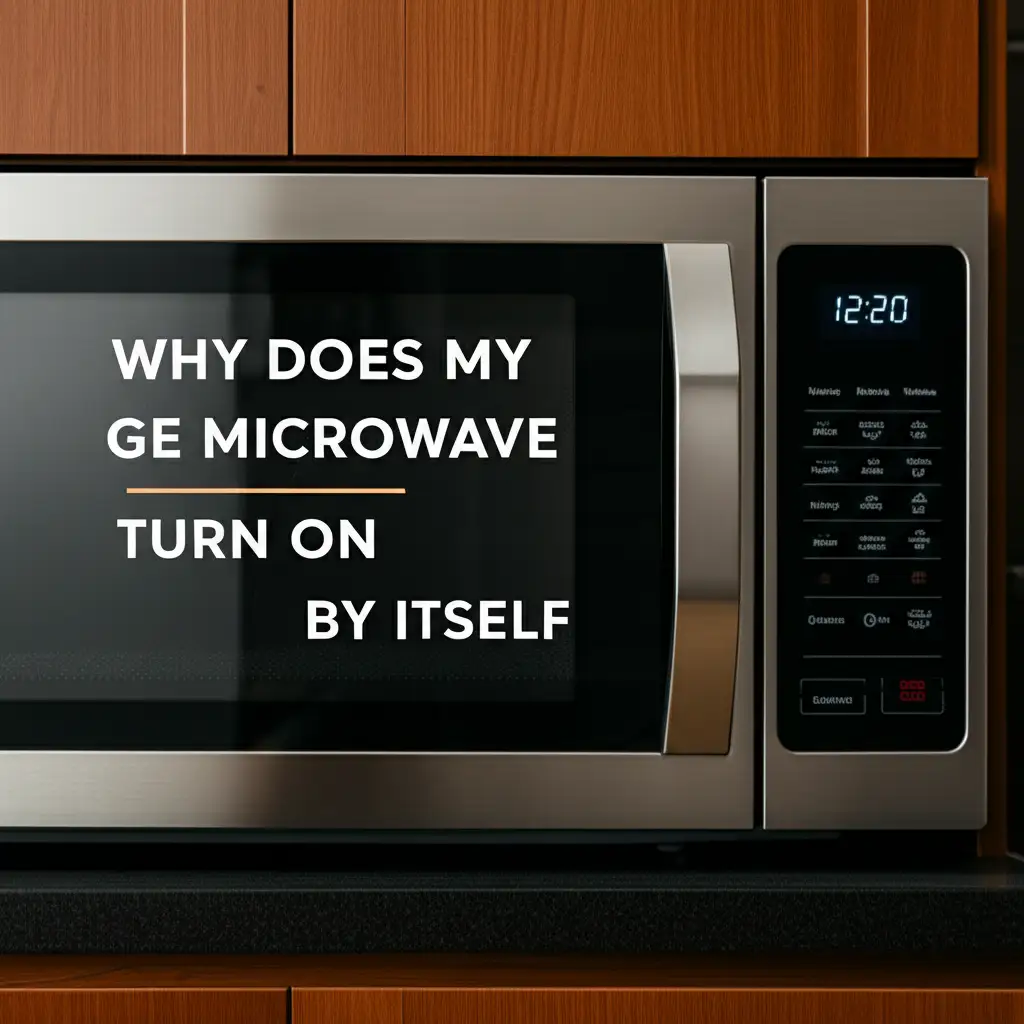· Kianna Connelly · Appliance Troubleshooting · 11 min read
How To Get Miele Dishwasher Out Of Demo Mode
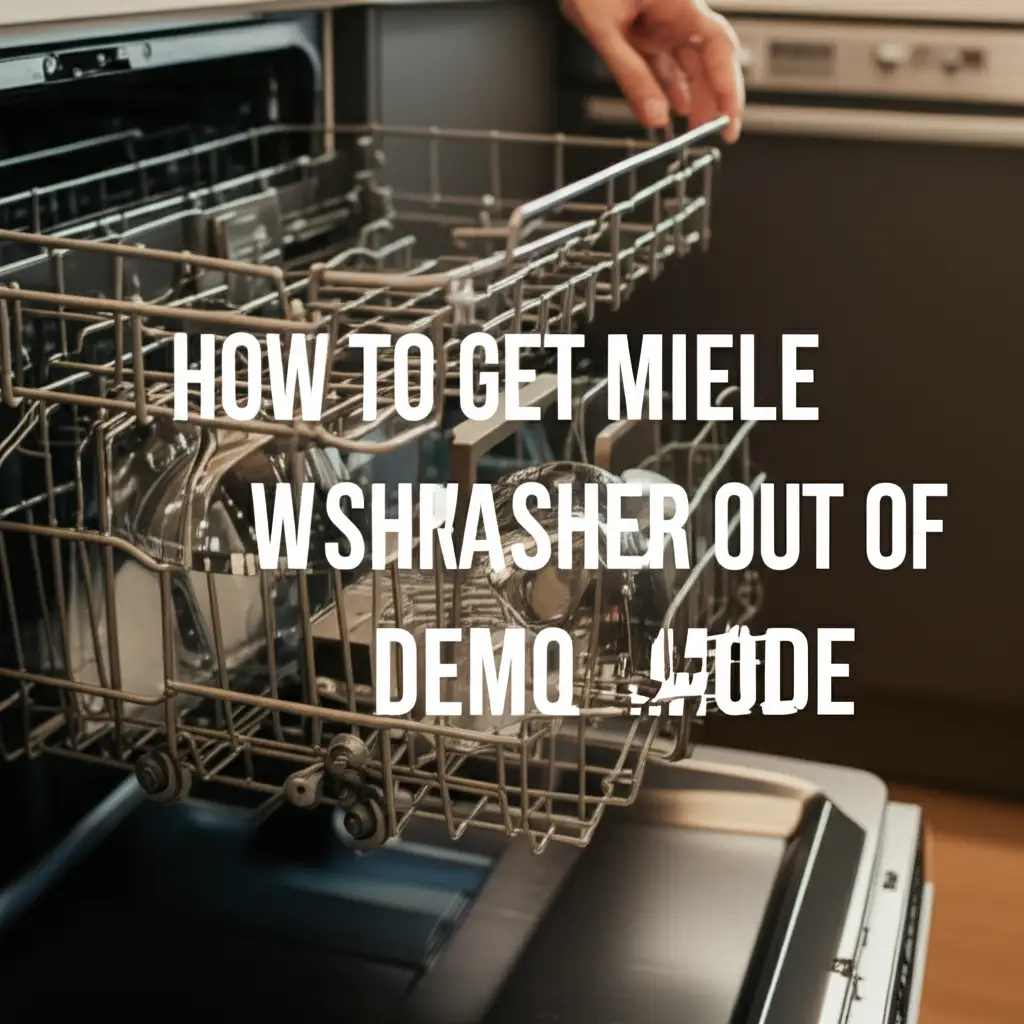
How To Get Your Miele Dishwasher Out of Demo Mode Quickly
Ever turned on your new Miele dishwasher, only to find it acting strange? It might light up, make sounds, and cycle through programs, but it never actually starts a wash or fills with water. This can be very confusing. You might think your brand-new appliance is broken. The truth is often simpler. Your Miele dishwasher is likely stuck in demo mode.
Demo mode is a special setting. Manufacturers use it for showroom displays. The dishwasher shows off its features without using water or detergent. It saves resources and prevents damage in a store setting. For a home user, this mode prevents actual washing. It makes your dishwasher unusable for its main purpose. This guide helps you get your Miele dishwasher out of demo mode. We will cover simple steps. You will learn the common button combinations and power cycling methods. This article provides all the information you need to get your Miele back to washing dishes.
Takeaway
- Press and hold specific control panel buttons to deactivate demo mode.
- Perform a complete power cycle by unplugging the dishwasher for a few minutes.
- Always check your specific Miele dishwasher’s user manual for precise instructions.
- Contact Miele customer support if the issue persists after trying all common fixes.
A Miele dishwasher in demo mode displays functions but does not operate cycles. To exit, typically press and hold the ‘Start/Stop’ and ‘Program’ buttons simultaneously for several seconds until the display changes. A power cycle may also reset the unit. Always consult your user manual for precise model instructions.
Understanding Miele Dishwasher Demo Mode
Your Miele dishwasher is a sophisticated appliance. It comes with many features. One special feature is demo mode. This mode serves a specific purpose in retail stores. It allows potential buyers to see the dishwasher’s display and controls. The machine looks like it is working. However, it does not actually perform a wash cycle. It saves water and energy in the showroom.
When a Miele dishwasher is in demo mode, you will see lights. The display panel will cycle through settings. You might hear sounds, too. The crucial part is what does not happen. The dishwasher will not fill with water. It will not heat the water. It will not spray water from the wash arms. Essentially, it looks alive but cannot clean dishes. This is frustrating for new owners. You bought a powerful appliance. You expect it to wash. Instead, it just puts on a show. Understanding this mode helps you fix it quickly. It is not a fault. It is a setting.
Sometimes, setting adjustments are needed for other features. You might want to understand why your Miele dishwasher uses so much rinse aid or how to adjust those settings. Demo mode is a setting you need to change. It is simple to exit this mode. You just need the right steps. The dishwasher is ready to clean when the mode is off.
First Steps to Exit Demo Mode: The Button Combo Method
The most common way to get your Miele dishwasher out of demo mode involves pressing specific buttons. This method usually works for many Miele models. It triggers a hidden command. This command tells the dishwasher to leave its showroom setting. The exact button combination can vary slightly by model. However, there is a standard approach.
You should first locate your dishwasher’s control panel. Look for the “Start/Stop” button. Also, find a “Program” or “P” button. Some models might have a “Select” or “OK” button instead of “Program.” Once you find these, the process is simple. Press and hold both the “Start/Stop” button and the “Program” button simultaneously. Keep them pressed for about 3 to 5 seconds. You might see a change on the display. It could show “OFF” or the normal program selection screen. This indicates you have successfully exited demo mode.
If this combination does not work, try variations. Some Miele models require holding “Start/Stop” and the “On/Off” button. Others might use “Start/Stop” and “Time” or “Option” buttons. Refer to your manual for the exact buttons if the first combo fails. The goal is to send a clear signal to the machine. It tells the internal system to switch from display functions to full operational mode. Once out of demo mode, your dishwasher should fill with water and complete a wash cycle normally. You will feel relief when it finally works as intended.
The Power Cycle Reset: A Universal Fix
Sometimes, button combinations do not immediately work. This can happen if the internal software has a minor glitch. In such cases, a power cycle often provides a universal fix. A power cycle resets the dishwasher’s internal computer. It clears any temporary errors. It brings the system back to a default, clean state. This method is safe and effective for many electronic appliances, not just Miele dishwashers.
To perform a power cycle, you need to completely remove power from the unit. First, open the dishwasher door. Turn the dishwasher off using its power button, if it has one. Next, find the dishwasher’s power source. This is usually an electrical outlet under the sink or behind the appliance. Unplug the dishwasher’s power cord from the wall outlet. If your dishwasher is hard-wired, you will need to turn off its circuit breaker at your home’s main electrical panel. Ensure the power is fully off.
Once the power is off, wait for at least 5 to 10 minutes. This waiting period is important. It allows any residual electrical charge to dissipate from the internal components. It ensures a complete reset of the control board. After the waiting time, plug the dishwasher back in or flip its circuit breaker on. Turn the dishwasher back on. Check if it is still in demo mode. Most times, this power cycle will have cleared the demo setting. You can now select a normal wash program. If it does not work, combine this with the button method. Power cycle, then try the button combo after plugging it back in.
Consulting Your Miele Dishwasher User Manual
Every Miele dishwasher model is unique. While general steps often apply, your specific user manual holds precise information. It is your best resource for troubleshooting. Manufacturers include detailed instructions for all features. This includes how to get the appliance out of special modes like demo mode. The manual provides the exact button sequence for your particular model. It prevents guesswork.
If you cannot find your physical manual, do not worry. Miele provides digital versions online. Visit the official Miele website. Look for their “Support” or “Downloads” section. You can typically search by your dishwasher’s model number. The model number is usually found on a sticker. Check the side of the dishwasher door. You can also find it inside the door frame or on the kick plate at the bottom. Once you find your model, download the PDF manual.
Open the manual and look for sections on “Troubleshooting,” “Special Modes,” or “Display Settings.” There will be a clear guide on deactivating demo mode. This will show the exact buttons to press and for how long. It might also explain any specific display messages you will see. Following the manual ensures you use the correct procedure for your dishwasher. Manuals also help with general Miele care, such as knowing if you can use any detergent with a Miele washing machine or understanding why your Miele washing machine is not filling with water. These resources empower you to handle various appliance situations.
Troubleshooting Persistent Demo Mode Issues
What if your Miele dishwasher stays in demo mode despite your best efforts? It can feel frustrating. Sometimes, simple fixes do not work. This does not mean your dishwasher is broken. It might mean something else is preventing the reset. There are a few reasons why demo mode might persist. One common reason is not pressing the buttons correctly. You need to press them simultaneously. Hold them down for the full duration specified. Sometimes, releasing them too early prevents the command from registering.
Another possible cause is an internal control board issue. The control board is the brain of your dishwasher. It manages all functions and settings. If the board has a minor software glitch that is not cleared by a power cycle, it might prevent exiting demo mode. In rare cases, a faulty button on the control panel could also be the problem. If a button is stuck or not responding, the specific combination might not register. Check for any visible damage on the buttons. Ensure they press down and spring back properly.
You might encounter different Miele issues. These issues could be something like needing to fix a Miele dishwasher soap dispenser door latch. That problem often requires a closer look at the components. For demo mode, ensure you have tried all methods. Repeat the power cycle and button combinations several times. Ensure the dishwasher is truly off before restarting. If it still does not exit demo mode, you might need professional help. Keep track of the steps you tried. This information will be useful for a technician.
When to Contact Miele Customer Support
You have tried everything. You consulted the manual. You performed power cycles. You tested all button combinations. Your Miele dishwasher still remains in demo mode. At this point, it is time to contact Miele customer support. They are the experts. They have tools and knowledge to diagnose problems. They can guide you through advanced troubleshooting steps. These steps might not be available in the user manual.
Before you call, gather some information. Locate your dishwasher’s model number and serial number. These are crucial identifiers. They help Miele support find details about your specific appliance. Write down the steps you have already taken. Explain what happened when you tried each method. Did any lights flash? Did the display change? This information helps the support agent. They can understand the situation quickly. They can offer more targeted solutions.
Miele customer support might offer remote diagnostics. They might walk you through another set of button presses. Sometimes, they can determine if a part needs replacing. If the issue is complex, they will advise you to schedule a service appointment. An authorized Miele technician can visit your home. They will diagnose the problem in person. They have specialized tools. They can access internal components safely. Resolving why your Miele washing machine has no power or any other complex appliance problem often requires professional help. Trusting certified technicians ensures proper repair. It protects your warranty.
FAQ Section
What is Miele dishwasher demo mode? Miele dishwasher demo mode is a display setting. It allows the appliance to showcase its functions in a showroom. It lights up and cycles through programs. However, it does not use water, heat, or actually run a wash cycle. This mode prevents real operation.
Why is my Miele dishwasher in demo mode? Your Miele dishwasher is typically in demo mode because it is a new unit. It comes from the factory in this setting for retail display. Sometimes, it can be accidentally activated. This happens by pressing a specific combination of buttons on the control panel.
Does demo mode harm my Miele dishwasher? No, demo mode does not harm your Miele dishwasher. It is a harmless setting. It prevents the appliance from working. It protects components by not using water or heating elements. It is designed for demonstration purposes, not for damage.
Can I prevent my Miele dishwasher from entering demo mode? Once you take your Miele dishwasher out of demo mode, it should not automatically re-enter it. Be careful with button presses. Avoid holding down combinations of buttons unnecessarily. This prevents accidental re-activation of the mode in the future.
How long does it take to get a Miele dishwasher out of demo mode? Getting a Miele dishwasher out of demo mode usually takes only a few seconds. Pressing the correct button combination quickly deactivates it. A power cycle might take 5-10 minutes. The entire process is usually very quick once you know the steps.
Conclusion
Finding your new Miele dishwasher stuck in demo mode can be a moment of panic. It gives the illusion of a broken appliance. However, as we have seen, it is usually a simple setting. Getting your Miele dishwasher out of demo mode is straightforward. You now know the key methods. These include specific button combinations, a universal power cycle, and referring to your user manual. These steps are effective. They empower you to resolve the issue quickly.
Remember, the goal is to switch your Miele dishwasher from a display model to a fully operational appliance. If initial attempts do not work, patience and systematic troubleshooting help. Do not hesitate to use your manual. If the problem persists, Miele customer support is there to assist you. With these tips, you can enjoy your Miele dishwasher. It will clean your dishes efficiently for years to come. Take action now and let your Miele perform its true purpose.
- Miele dishwasher
- demo mode
- appliance repair
- dishwasher settings
- Miele troubleshooting