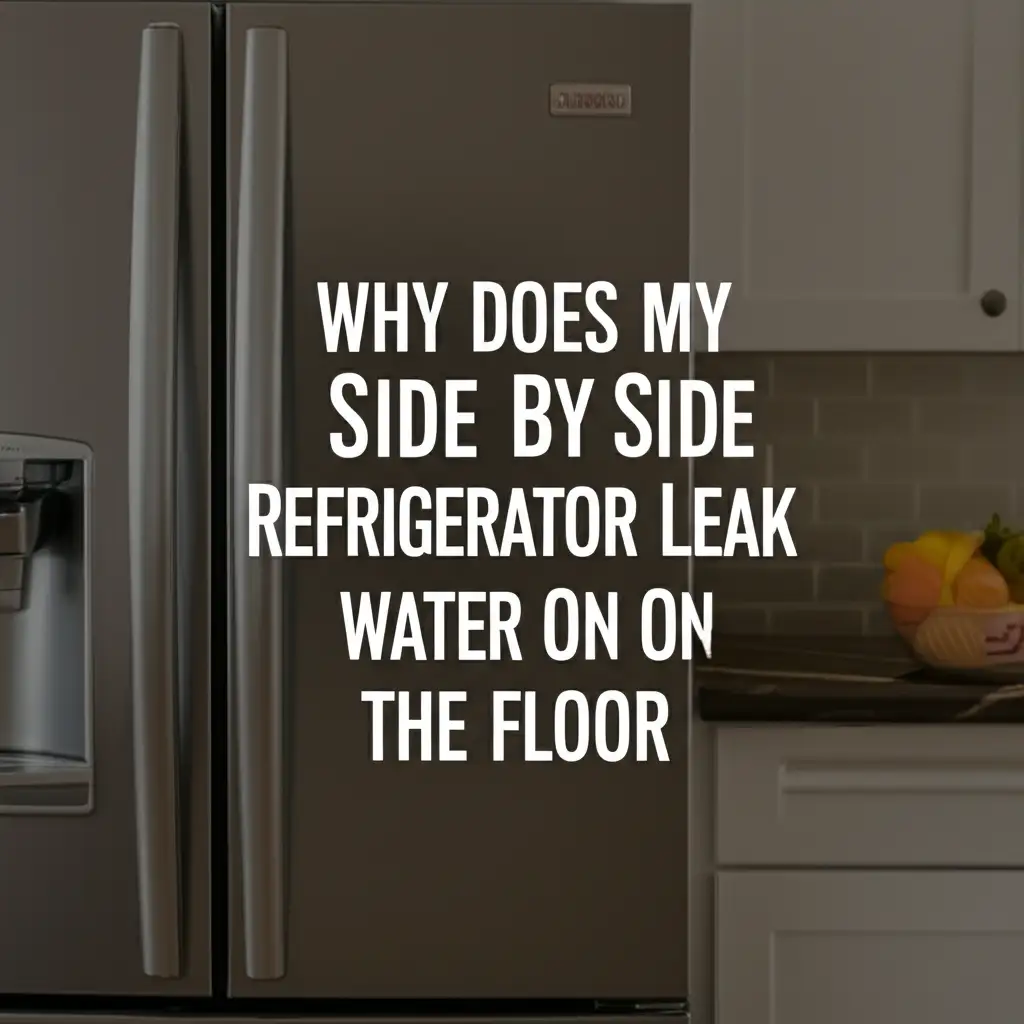· Todd Martin · Refrigerator Troubleshooting · 22 min read
How To Clear 33 E On Samsung Refrigerator
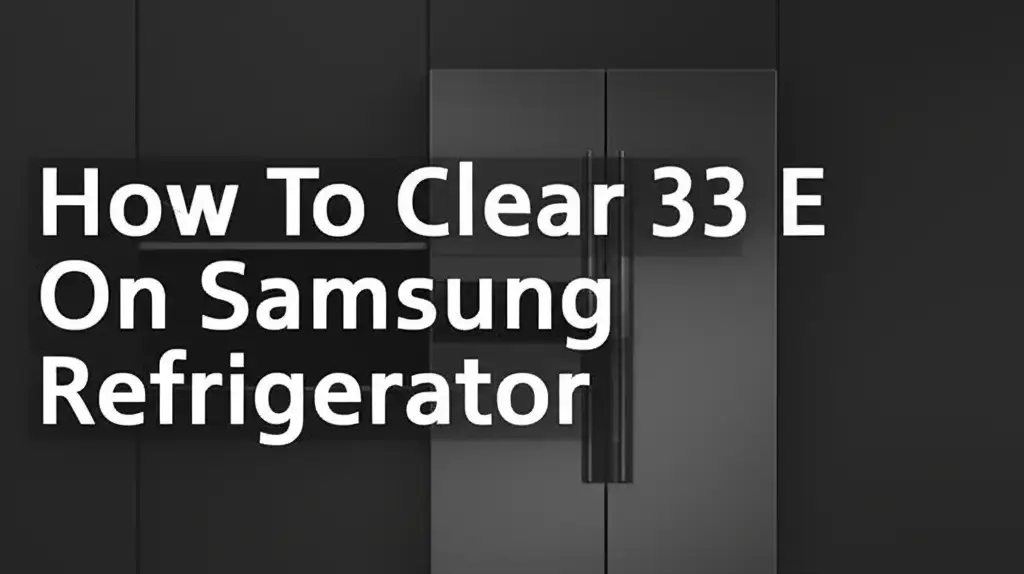
Clear 33 E Error on Your Samsung Refrigerator
It is a frustrating moment when your Samsung refrigerator flashes an error code. Suddenly, you see numbers and letters where your perfect temperature display used to be. The “33 E” error code on your Samsung refrigerator is one such message. This code signals a problem within your fridge’s defrost system. It often points to issues with the defrost sensor or the evaporator fan motor. Do not worry. Many times, you can fix this problem yourself without calling a technician. This guide will walk you through the exact steps to understand, diagnose, and clear this common refrigerator error. We will cover everything from understanding the code’s meaning to performing hands-on checks and repairs. You will learn how to safely inspect components, test them, and replace parts if needed. I am here to help you get your Samsung refrigerator running smoothly again. You will regain proper cooling and eliminate that annoying error display. Let us get your fridge back in top shape.
Takeaway
- Identify the Code: The “33 E” code on Samsung refrigerators means a problem with the defrost sensor or evaporator fan.
- Safety First: Always unplug your refrigerator before starting any work.
- Inspect Components: Check the defrost sensor and evaporator fan for damage or ice buildup.
- Test and Replace: Use a multimeter to test components; replace any faulty parts.
- Reset the Fridge: A hard reset can sometimes clear the code after repairs.
The 33 E error code on a Samsung refrigerator typically indicates a problem with the defrost sensor or the evaporator fan motor. Clearing it often involves inspecting these components, replacing faulty parts, or performing a hard reset on the appliance to restore normal operation.
Understanding the Samsung Refrigerator 33 E Error Code
Seeing “33 E” on your Samsung refrigerator display can cause immediate concern. What does this mysterious code actually mean? This code directly relates to your refrigerator’s defrost system. It signals that your fridge is having trouble managing ice buildup. The defrost system prevents ice from forming on the evaporator coils. These coils are crucial for cooling. When ice builds up, the fridge cannot cool properly. This code helps you pinpoint the exact area of the problem.
This specific error points to two main suspects. The first is the defrost sensor. This small part monitors the temperature of the evaporator coils. It tells the fridge when to start and stop the defrost cycle. If this sensor fails, the refrigerator might not defrost when it should. This leads to excessive ice formation. The second suspect is the evaporator fan motor. This motor helps circulate cold air throughout the refrigerator. If it stops working, air cannot move. This also causes ice to build up on the coils. The error code tells you something is wrong with these parts. You can then investigate them further.
Identifying the specific part causing the issue is key to fixing it. The refrigerator’s control board detects a fault in the defrost circuit. It then displays the 33 E error. This error prevents your fridge from cooling efficiently. It can lead to food spoilage if not addressed quickly. Understanding this code empowers you to take the right steps. You can then begin the troubleshooting process with clear direction.
Common Causes Behind 33 E
Several issues can trigger the 33 E error code on your Samsung refrigerator. The most common cause is a faulty defrost sensor. This sensor is a thermistor. It measures temperature. If it gives incorrect readings, the defrost heater may not turn on or off at the right time. This causes ice to build up on the evaporator coils. This ice blocks airflow. The refrigerator then struggles to maintain its set temperature.
Another frequent culprit is the evaporator fan motor. This fan pushes cold air from the evaporator coils throughout the refrigerator compartments. If the fan motor fails, stops spinning, or has something blocking its blades, airflow suffers greatly. This lack of air movement leads to warm spots inside the fridge. It also causes heavy ice accumulation on the coils. This excessive ice can sometimes make the error even worse.
Sometimes, a simple wiring issue can cause the 33 E code. A loose connection or a damaged wire in the defrost circuit can prevent signals from reaching the sensor or fan. This electrical problem means the components do not receive power or send back proper readings. The control board interprets this as a fault. It then triggers the 33 E error. Rarely, the main control board itself can be faulty. It might misread signals. This is less common but still possible.
Immediate Impact of 33 E on Your Fridge
The 33 E error code quickly impacts your Samsung refrigerator’s performance. The most noticeable effect is a decrease in cooling efficiency. Your refrigerator may not get cold enough. The freezer compartment might also struggle to stay frozen. You might notice your ice maker producing less ice or none at all. This happens because ice forms excessively on the evaporator coils. This ice acts as an insulator. It prevents the coils from releasing cold air into the refrigerator.
This ice buildup also affects the evaporator fan. As ice accumulates, it can hit the fan blades. This can stop the fan from spinning. A stopped fan means no cold air circulates. This leads to warm spots and uneven cooling throughout the refrigerator. You might find food spoiling faster. You could also see water pooling inside your fridge. This happens as the ice melts during an ineffective defrost cycle. If your Samsung refrigerator has ice in the bottom, it is often related to these defrost issues.
A persistent 33 E error can also increase your energy bills. The compressor will work harder and run longer trying to cool the fridge. It tries to overcome the insulation caused by ice. This extra effort uses more electricity. If left unaddressed, the continuous strain can shorten the lifespan of other refrigerator components. It can even lead to more serious breakdowns. Addressing the 33 E code quickly saves your food and protects your appliance. This helps prevent your Samsung side-by-side refrigerator from not getting cold.
Essential Safety Steps Before Troubleshooting Your Samsung Fridge
Before you begin any troubleshooting or repair work on your Samsung refrigerator, safety must come first. Working with electrical appliances carries risks. Ignoring safety precautions can lead to electric shock or injury. Always take a moment to prepare your work area. Make sure you understand each step before you start. This careful approach protects both you and your appliance. It ensures that you can focus on fixing the issue without added worries.
The most critical first step is to disconnect power to the refrigerator. Simply turning off the fridge from the control panel is not enough. You must pull the power plug directly from the wall outlet. This completely cuts off electricity. If the power cord is hard to reach, turn off the circuit breaker that controls the refrigerator’s power supply. Confirm the power is off before touching any internal components. You can do this by trying to turn on the refrigerator light. If it does not light up, the power is off. This simple action prevents accidental shocks.
Next, clear the area around your refrigerator. Make sure you have enough space to pull the fridge out if necessary. Remove any items from the top or sides of the appliance. You might need to move your fridge to access the back panel. If you need to clean under a refrigerator, this is also a good time to do it. Have good lighting. Use a flashlight or headlamp if the internal compartment is dark. Proper lighting helps you see small parts and connections clearly.
Gather your tools before you start. You will likely need a Phillips head screwdriver, a flathead screwdriver, and possibly a nut driver set. A multimeter is essential for testing electrical components like the defrost sensor and fan motor. Have a container ready for screws and small parts. This prevents them from getting lost. Wear work gloves to protect your hands from sharp edges or cold components. Following these safety steps makes the repair process safer and more efficient.
Preparing Your Work Area
Preparing your work area properly makes the troubleshooting process much easier and safer. First, clear all food items from the refrigerator and freezer compartments. Place perishable items in a cooler with ice. This keeps them cold while your fridge is off. Empty shelves and drawers. You might need to remove them to access the back panel inside the freezer. Wipe down any spills to prevent slips.
Next, make sure you have good lighting. The interior of the refrigerator, especially the freezer compartment, can be dark. A headlamp or a bright flashlight is very helpful. It allows you to see small wires and connections clearly. This reduces the chance of making a mistake. You will need to remove panels to access the components. Good lighting ensures you do not miss any hidden screws or clips.
Lay down a soft blanket or a moving pad if you plan to tilt or move your refrigerator. This protects your floors from scratches. It also protects the refrigerator’s exterior. If you need to pull the fridge out from the wall, make sure the path is clear. Remove any rugs or obstacles. Ensure there is enough space around the refrigerator for you to work comfortably. This includes space for opening doors fully.
Finally, organize your tools. Have all necessary screwdrivers, a multimeter, and a small container for screws ready. This prevents you from searching for tools in the middle of a repair. Keeping small parts organized prevents them from getting lost. A well-prepared workspace helps you work efficiently. It also keeps you focused on the task at hand. This reduces frustration during the repair process.
Inspecting and Testing the Defrost Sensor (33 E Component)
The defrost sensor is a primary suspect when a 33 E error appears on your Samsung refrigerator. This small, yet critical, component tells your fridge when to start and stop the defrost cycle. If it fails, ice builds up on the evaporator coils. This prevents your fridge from cooling properly. Inspecting and testing this sensor is a key step in diagnosing and clearing the 33 E code. You need to access the freezer compartment for this task. I will guide you through each step.
Begin by opening your freezer door. You will need to remove the back panel inside the freezer compartment. This panel usually covers the evaporator coils and the defrost components. You will find screws holding this panel in place. Use a Phillips head screwdriver to remove them. Some models might have clips instead of screws. Carefully detach the panel once all fasteners are removed. Be gentle, as some panels might be brittle from cold temperatures. You will see the evaporator coils once the panel is off. They look like metal tubes.
The defrost sensor is often clipped directly onto one of the evaporator coils. It is a small black or white part with two wires coming out of it. These wires connect to a larger wiring harness. Carefully disconnect the sensor’s wires from the harness. Note how they connect. You can take a picture with your phone for reference. Once disconnected, you can test the sensor. This step confirms if the sensor is indeed faulty. If it is, replacing it is the next logical step.
Replacing a faulty defrost sensor is generally straightforward. Connect the new sensor’s wires to the wiring harness. Ensure the connections are secure. Clip the new sensor onto the evaporator coil in the same location as the old one. Once the new sensor is in place, reassemble the freezer back panel. Replace all screws or clips. Plug your refrigerator back in. Monitor the display to see if the 33 E error code clears. If it does, you have fixed the problem.
Locating the Defrost Sensor
Finding the defrost sensor in your Samsung refrigerator requires accessing the freezer’s inner workings. This sensor is crucial for managing the defrost cycle. It typically sits near the evaporator coils. First, empty your freezer completely. Take out all shelves and baskets. This gives you clear access to the back wall of the freezer compartment.
The defrost sensor is usually located behind the back panel of the freezer. This panel covers the evaporator coils. You will see screws holding this panel in place. Use a Phillips screwdriver to remove all visible screws. Some models may have hidden clips, so look carefully. Gently pull the panel away. It might be stiff due to ice or cold. If it is frozen, let the fridge warm up slightly or use a hairdryer on a low setting. Be careful not to melt plastic parts.
Once the back panel is removed, you will see the evaporator coils. These are the metal tubes that get very cold. The defrost sensor is a small, cylindrical or rectangular component. It is often black or white. It will be clipped directly onto one of these coils. It will have two wires leading away from it. These wires connect to the main wiring harness. It is usually easy to spot once you have a clear view of the coils.
Before disconnecting the sensor, take a photo. This helps you remember the exact placement and wire connections for reassembly. The sensor is a small but vital part of the defrost system. Incorrect placement can cause issues. Ensuring you locate it correctly is the first step toward successful testing and replacement.
Testing Sensor Continuity and Resistance
Testing the defrost sensor requires a multimeter. This tool measures electrical properties. You will use it to check the sensor’s resistance. Resistance changes with temperature. This test helps you determine if the sensor is working correctly. First, set your multimeter to the ohms (Ω) setting. Choose a range appropriate for thermistor testing, usually 10k or 20k ohms.
Disconnect the defrost sensor from the refrigerator’s wiring harness. Touch the multimeter probes to the two terminals on the sensor. Note the resistance reading on your multimeter’s display. Then, you need to compare this reading to specifications. Defrost sensors are thermistors. Their resistance changes based on temperature. A common resistance for a Samsung defrost sensor at room temperature (around 77°F or 25°C) might be around 5,000 to 10,000 ohms. However, this value varies by model.
For a more accurate test, place the sensor in a cup of ice water. Let it sit for a few minutes. Then, test the resistance again. At 32°F (0°C), the resistance should be significantly higher. For example, it might be around 25,000 to 30,000 ohms. Consult your Samsung refrigerator’s service manual for exact resistance values for your specific model. This provides the most precise comparison.
If your sensor’s readings are wildly different from the expected values, or if it shows infinite resistance (open circuit) or zero resistance (short circuit), the sensor is faulty. It needs replacement. A sensor that does not show changing resistance with temperature is also bad. This testing confirms if the sensor is the cause of the 33 E error.
Replacing a Faulty Defrost Sensor
Replacing a faulty defrost sensor is a straightforward repair once you have identified the problem. First, ensure the refrigerator is unplugged from the wall outlet. Access the defrost sensor as described earlier, by removing the freezer back panel. You will see the faulty sensor clipped onto the evaporator coil. Carefully disconnect its wires from the main wiring harness. Note the exact position and connection points.
Gently unclip the old sensor from the evaporator coil. Dispose of it properly. Take your new Samsung defrost sensor. It should be identical in shape and wiring to the old one. Carefully clip the new sensor onto the evaporator coil. Make sure it sits securely. The placement is important for accurate temperature readings. It often clips onto a specific section of the coil.
Connect the new sensor’s wires to the refrigerator’s wiring harness. Ensure the connections are firm and correctly matched. You might hear a click if using push-in connectors. Double-check that no wires are loose. Once the sensor is connected and clipped in place, carefully reassemble the freezer’s back panel. Ensure all screws are tightened. Make sure the panel fits snugly.
Finally, plug your Samsung refrigerator back into the power outlet. Monitor the display. The 33 E error code should now be gone. If the code persists, there might be another underlying issue. However, in many cases, a new defrost sensor resolves the problem. This repair restores your fridge’s defrost system.
Checking and Addressing Evaporator Fan Motor Issues
While the defrost sensor is a common cause for the 33 E error, the evaporator fan motor is another major culprit. This fan is vital for circulating cold air throughout your Samsung refrigerator. If it stops working, cold air cannot reach all compartments. This leads to warm spots and ice buildup on the evaporator coils. A faulty evaporator fan motor can directly trigger the 33 E error. Checking this component is a crucial part of your troubleshooting.
To access the evaporator fan motor, you will need to open the freezer compartment. Similar to accessing the defrost sensor, you must remove the back panel of the freezer. This panel typically covers the evaporator coils and the fan assembly. Once the panel is off, you will see the fan motor. It is usually located at the top of the evaporator coil assembly. You will also see its fan blades.
First, check the fan blades for any obstructions. Ice buildup is a common issue. If there is a lot of ice on the evaporator coils, it can block the fan blades. The fan cannot spin if ice is in the way. Use a hairdryer on a low, cool setting to melt any ice carefully. Be careful not to damage plastic parts. Also, check for any foreign objects that might be jamming the blades. Sometimes, packaging or food items can fall behind the panel.
Once the blades are clear, try to spin the fan by hand. It should spin freely without much resistance. If it feels stiff, makes grinding noises, or does not spin at all, the motor might be failing. Next, you will need to test the motor itself. This often involves checking its electrical continuity. If the motor is faulty, replacing it is necessary. A working evaporator fan motor is essential for proper cooling and to clear the 33 E error.
Accessing the Evaporator Fan
Accessing the evaporator fan in your Samsung refrigerator is a key step in diagnosing the 33 E error. This fan is located inside the freezer compartment, behind the main back panel. First, ensure your refrigerator is unplugged for safety. Empty the freezer of all food items and remove shelves and drawers. This creates space to work.
Next, locate the screws that hold the back panel of the freezer in place. These are usually Phillips head screws. Carefully remove all of them. Some panels might also have clips that need to be unlatched gently. Take your time to avoid breaking any plastic parts. The panel might be slightly frozen or stiff, so carefully pry it away from the back wall. You might need to use a flathead screwdriver for leverage, but be gentle.
Once the back panel is off, you will see the evaporator coils. The evaporator fan motor assembly is typically mounted above or near these coils. It will have a set of plastic fan blades attached to it. The motor itself is often housed in a plastic casing. You will also see wires connecting to the motor.
Before proceeding, take a moment to observe the fan’s condition. Look for obvious signs of ice buildup on the blades or around the motor housing. Check for any visible damage to the blades. Having a clear view of the fan allows you to perform visual inspections. It also sets you up for electrical testing.
Fan Blade Obstructions and Ice Buildup
Fan blade obstructions and ice buildup are common reasons an evaporator fan fails to spin. This directly leads to the 33 E error. Once you have accessed the evaporator fan, visually inspect the blades. Look for any debris, such as food wrappers, plastic bags, or even ice chunks. These can prevent the blades from turning freely. Remove any obstructions carefully.
Ice buildup on the evaporator coils and around the fan blades is a very frequent issue. This happens when the defrost system fails to work properly. The ice insulates the coils, stopping them from cooling effectively. It also jams the fan. If you see significant ice, you need to defrost the unit. You can do this by unplugging the refrigerator and leaving the freezer door open for several hours. Placing towels on the floor will catch any melting water.
For faster defrosting, you can use a hairdryer on a low, cool setting. Direct the airflow at the ice buildup. Be extremely careful not to overheat or damage any plastic components or wiring. Do not use sharp objects to chip away ice. This can puncture the coils or damage other parts. Once the ice is melted, wipe up all the water. Ensure the area is dry before proceeding.
After clearing any obstructions or ice, try spinning the fan blades by hand. They should spin smoothly with little resistance. If they still feel stiff or grind, the motor itself might be damaged. This visual inspection and initial check for obstructions are crucial. They can often resolve the 33 E error without further electrical testing.
Testing the Evaporator Fan Motor
Testing the evaporator fan motor requires a multimeter to check for electrical continuity. First, ensure the refrigerator is unplugged. Access the fan motor by removing the freezer back panel. Disconnect the fan motor’s wires from the main harness. You might need to press a small tab on the connector to release it.
Set your multimeter to the continuity setting (usually indicated by a symbol that looks like a sound wave or a diode symbol). If your multimeter has an audible beep for continuity, that is helpful. Touch one probe to each of the motor’s terminals. If the motor is good, your multimeter should beep or show a reading close to zero ohms. This indicates a continuous electrical path. If you get no reading or an “OL” (open circuit) reading, the motor’s internal windings are broken. This means the motor is faulty.
Some fan motors also have a separate thermostat or control board built into them. You might need to check for power to the motor if the continuity test passes. This requires re-connecting the motor and carefully checking for voltage while the refrigerator is powered on. However, for safety, I do not recommend this unless you have experience with live electrical circuits. Focus on the continuity test first.
If the motor fails the continuity test, it needs to be replaced. A faulty motor cannot circulate air. This directly causes cooling issues and the 33 E error. Replacing it will often resolve the problem. This test confirms whether the motor is dead or if another issue is preventing it from spinning.
Replacing the Evaporator Fan
Replacing the evaporator fan is necessary if your tests confirm it is faulty or damaged. Always unplug your Samsung refrigerator first. Access the evaporator fan motor as detailed earlier, behind the freezer’s back panel. Disconnect the motor’s wiring harness. There might be a clip or screw holding the fan motor assembly in place. Carefully unmount the old motor. Note how it was positioned.
Once the old motor is free, remove the fan blades from its shaft. Some blades just pull off. Others might have a small retaining clip or screw. Be gentle when removing the blades to avoid bending or breaking them. Transfer these blades to your new evaporator fan motor. Make sure they are oriented in the same direction. Incorrect blade orientation can lead to poor airflow.
Take your new Samsung evaporator fan motor. Mount it in the same location as the old one. Secure it with any clips or screws. Ensure it is firmly in place. Reconnect the wiring harness to the new motor. Double-check that all connections are secure. Once the new motor is installed and wired, give the fan blades a gentle spin by hand. They should spin freely without any resistance or wobbling.
Finally, replace the freezer’s back panel, securing all screws. Plug your refrigerator back in. The 33 E error code should now be cleared. Your refrigerator should begin cooling efficiently again. This repair restores proper air circulation. It ensures the defrost system can work correctly.
Performing a Hard Reset to Clear the 33 E Code
Sometimes, even after addressing the physical components, the 33 E error code might linger. This can happen due to the refrigerator’s control board retaining the error in its memory. A hard reset, also known as power cycling, can often clear these stored error codes. This step is simpler than physical repairs. It acts as a system reboot for your appliance. It forces the control board to re-evaluate all sensors and components. This can be a quick fix if the problem was a temporary glitch. It also helps confirm if your repair was successful.
The process of a hard reset is quite straightforward. You will need to completely cut off power to your Samsung refrigerator. Simply pressing buttons on the display panel is not enough. The goal is to drain any residual power from the system. This allows the control board to reset itself completely. This method is often recommended for many electronic appliance issues. It is a fundamental troubleshooting step.
A hard reset can also be beneficial after you have replaced a faulty part. It tells the refrigerator’s system to re-check all sensors. If the new part is working correctly, the system will recognize it. It will then clear the error code. If the code persists after a hard reset and part replacement, it might indicate a more complex issue. This could involve the main control board itself. However, for the 33 E error, a hard reset is a powerful tool. It often completes the repair process effectively.