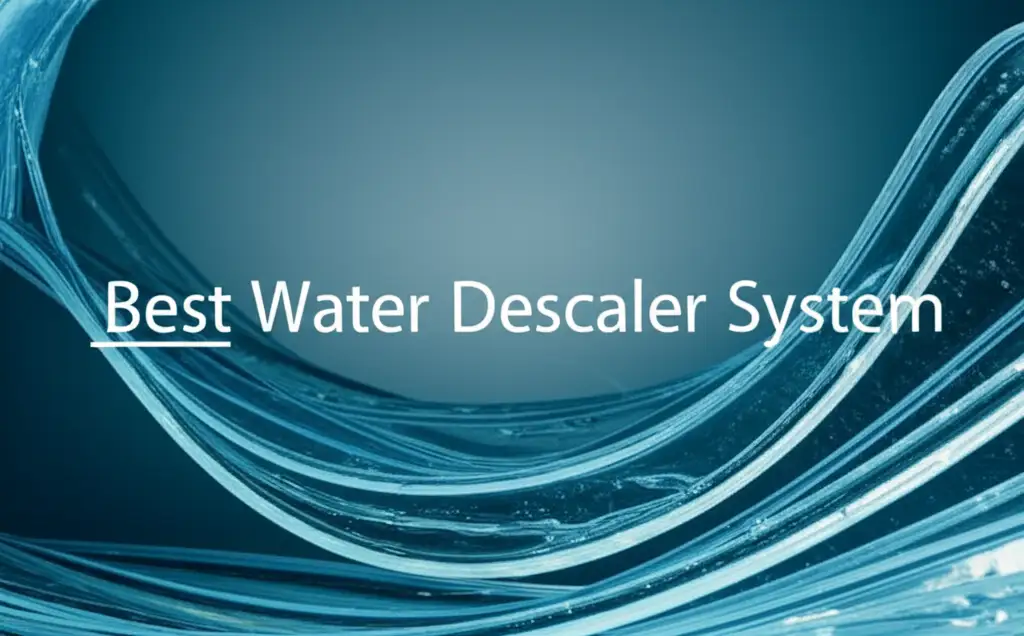· Todd Martin · Camera Maintenance · 21 min read
How To Clean Sensor On Dslr

Clean Your DSLR Sensor: A Step-by-Step Guide for Clear Photos
Have you ever looked at your cherished photographs only to discover tiny, dark spots marring the perfect composition? It is a common problem for DSLR camera owners. These unwelcome specks are often dust particles on your camera’s image sensor. Knowing how to clean sensor on DSLR cameras is a vital skill.
A dirty sensor degrades image quality significantly. It impacts sharpness and overall clarity. Many photographers avoid cleaning their sensor due to fear of damaging it. However, with the right tools and proper technique, anyone can perform this essential maintenance at home. This guide will walk you through everything you need. We cover identifying dust, gathering tools, and executing both dry and wet cleaning methods. We also provide tips to prevent future dust issues. My goal is to empower you to keep your camera sensor pristine and your photos spotless.
Takeaway
Cleaning your DSLR sensor ensures clear, spot-free images.
- Always use a fully charged battery.
- Work in a clean, dust-free area.
- Start with dry cleaning using a blower.
- Move to wet cleaning for stubborn spots.
- Use correct, dedicated sensor cleaning tools.
- Inspect your work carefully after cleaning.
To clean a DSLR sensor, use a specialized air blower for loose dust. For stubborn spots, apply a few drops of sensor cleaning fluid to a new, individually sealed sensor swab. Gently wipe the sensor surface in a single, overlapping pass, then repeat with the other side of the swab for a final pass.
Understanding Why Your DSLR Sensor Accumulates Dust
Your DSLR camera sensor is a highly sensitive electronic component. It captures light to form images. Over time, dust particles inevitably find their way onto this delicate surface. This happens even with careful handling. Dust can enter your camera body through several common avenues.
One primary cause is changing lenses. Every time you remove a lens, the camera’s internal mirror box and sensor are exposed to the environment. Airborne dust particles, pollen, or fibers can easily drift inside. They settle on the sensor. The movement of the mirror during shooting can also dislodge dust. This dust then lands directly on the sensor. Using zoom lenses can create a vacuum effect, drawing air and dust into the camera body. I have personally seen how quickly a clean sensor can get dusty after a day of lens swapping in a windy environment.
Another factor is the environment where you shoot. Dusty conditions, sandy beaches, or windy outdoor locations increase the likelihood of contamination. Even seemingly clean indoor spaces have airborne particles. The sensor itself generates a small static charge. This charge attracts dust, making it stick to the surface. Understanding these causes helps you appreciate why regular inspection and cleaning become necessary maintenance. It is not a sign of poor camera quality. It is a reality of having an interchangeable lens system. When dust appears on your images, it is time to address the issue.
Detecting dust on your sensor is straightforward. You do not need special equipment. The easiest method involves a simple test shot. Set your camera to Aperture Priority mode (Av or A). Choose the smallest aperture available, typically f/16 or f/22. This maximizes depth of field, making dust spots more apparent. Focus on a plain, evenly lit surface, such as a white wall or a clear blue sky. Ensure your lens is focused manually to infinity. Take a picture. Review the image on your camera’s LCD screen. Zoom in to 100% and pan around. Look for small, dark, fuzzy spots. These spots are usually dust on your sensor. For stubborn dust, compare this image to one taken at a wider aperture, like f/4. The dust will be less visible at wider apertures. This test helps confirm the presence of dust and indicates where on the sensor it resides.
The impact of dust on your photographs varies. Small, faint specks might only be noticeable in images with large areas of sky or uniform color. However, larger or more numerous dust particles can significantly degrade your photos. They appear as distracting blemishes. Post-processing software can remove these spots. This adds extra work and time to your workflow. I find it very frustrating to spend hours cloning out dust spots from a series of images. Cleaning the sensor saves you valuable editing time. It also ensures your images are clean from the start. A clean sensor is fundamental for optimal image quality. It allows your camera to perform at its best. Regular checks and timely cleaning preserve the integrity of your photographic work.
Essential Tools for Safe DSLR Sensor Cleaning
Before you begin the cleaning process, gathering the right tools is essential. Using incorrect tools or methods can lead to costly damage to your sensor. Sensor cleaning is a delicate task. Specific tools are designed for this purpose. They ensure safety and effectiveness. I always recommend investing in a proper sensor cleaning kit. It provides everything you need in one package.
The most basic and important tool is a rocket blower. This is not just any air blower. A rocket blower has a one-way valve that prevents dust from being sucked back into the nozzle. It produces a strong, directed blast of air. This dislodges loose dust particles without touching the sensor. Do not use canned air. Canned air contains propellants that can leave residues. It can also spray liquid onto the sensor, causing severe damage. I always keep my rocket blower handy for quick, initial dust removal. It is often the only tool needed for light dust. It is a crucial first step in any sensor cleaning routine.
For more stubborn dust, sensor cleaning swabs are necessary. These are special lint-free, individually sealed swabs. They are precisely sized for your camera’s sensor (e.g., APS-C or full-frame). Using the correct size ensures full coverage in a single pass. It prevents uneven cleaning. Never use cotton swabs or regular cloths. They can leave fibers behind or scratch the sensor. Each swab is designed for a single use. Reusing swabs can reintroduce dirt or cause scratches. I always make sure to have a fresh swab for each cleaning attempt. Along with swabs, you need sensor cleaning fluid. This fluid is specifically formulated to evaporate quickly. It leaves no residue. Isopropyl alcohol or other generic cleaning solutions are not suitable. They can damage the sensor’s delicate surface coatings. Many cleaning kits include both swabs and fluid. Ensure they are from a reputable brand.
A sensor loupe is another valuable tool. This magnifying glass with an integrated light helps you inspect the sensor closely. It reveals dust particles that are invisible to the naked eye. It helps you confirm cleanliness after the process. I find it indispensable for detailed inspection. Without a loupe, it is hard to tell if all dust is gone. Additionally, wear latex or nitrile gloves to prevent transferring oils or fingerprints from your hands to the sensor or tools. A clean, well-lit workspace is also paramount. This minimizes the risk of new dust settling during the cleaning process. Ensure your area is free from drafts and airborne particles. Just as cleaning any other sensitive component requires specific tools, like cleaning an air sensor or even a mass airflow sensor in a car, specialized equipment is key for your DSLR. Having the right cleaning arsenal makes the sensor cleaning process safer and more effective. It protects your valuable camera equipment.
Preparing Your DSLR for Safe Sensor Cleaning
Proper preparation is crucial for a successful and safe DSLR sensor cleaning. Rushing this step can lead to damage. Taking a few moments to set up correctly prevents common mistakes. My first rule is always to ensure your camera battery is fully charged. This is not just a suggestion; it is a critical safety measure. The mirror lock-up function, which exposes the sensor, requires power. If the battery dies during cleaning, the mirror could snap shut. This could trap the cleaning swab or damage the sensor. I always charge my battery overnight before a planned sensor cleaning. This ensures maximum power.
Next, find a clean, dust-free environment. A bathroom after a hot shower can work well. The steam settles airborne dust. Avoid cleaning in dusty rooms, outdoors, or areas with active air circulation like near a fan. These environments simply invite more dust onto your freshly cleaned sensor. You want to minimize new contaminants. Lay down a clean, lint-free cloth on your workspace. This provides a clean surface for your tools. I usually clean my desk thoroughly before laying out my kit. This creates an optimal cleaning environment.
Accessing the sensor is the next step. Most DSLR cameras have a “sensor cleaning mode” or “mirror lock-up for cleaning” option in their menu. This function lifts the mirror and opens the shutter, exposing the sensor. Consult your camera’s manual for specific instructions on activating this mode. Each camera model may have slightly different menu paths. Once activated, the mirror will lock in the up position. The shutter will remain open. This provides direct access to the sensor surface. My camera’s menu calls it “Lock mirror up for cleaning.” It is usually found under the setup or wrench icon.
Before activating mirror lock-up, remove the lens from your camera. Place a body cap on the lens to protect its rear element. Place the lens face down on your clean cloth to prevent dust from settling on its front element. Never attempt to clean the sensor with a lens attached. This obstructs access and poses a risk of accidental damage to the lens or sensor. After removing the lens, turn off your camera before handling the sensor. Always handle your camera with clean hands or wear gloves. Oils and dirt from your skin can easily transfer to the delicate sensor surface. Prepare your rocket blower, cleaning swabs, and fluid before you expose the sensor. This minimizes the time the sensor is open to the air. Having everything ready ensures a smooth and quick cleaning process. This careful preparation sets the stage for a thorough and damage-free sensor cleaning experience.
Dry Cleaning Your DSLR Sensor: The Essential First Step
Dry cleaning is always the recommended first step in addressing a dusty DSLR sensor. Many dust problems can be resolved with just this method. It is the least invasive approach. It carries the lowest risk of damaging your sensor. The goal of dry cleaning is to remove loose, unadhered dust particles. These particles are typically on the surface from lens changes or environmental exposure. I always start here. This often saves me from needing to perform a more involved wet cleaning.
The primary tool for dry cleaning is a specialized rocket blower. This tool produces a powerful burst of air without propellant. It effectively dislodges dust. To use it correctly, hold your camera body upside down. The lens mount should face downwards. This position allows gravity to assist in removing dislodged dust. Hold the blower’s nozzle a few centimeters away from the sensor. Do not touch the sensor with the blower. Squeeze the blower firmly and rapidly multiple times. Direct the air across the entire sensor surface. I usually give about 5-10 quick, strong puffs of air. Make sure you cover all corners.
The key is to use short, strong bursts of air. Do not blow continuously. Continuous blowing can push dust around rather than off the sensor. It can also allow dust to re-settle. Never tilt the camera so that the lens mount faces upwards while blowing. Dust you dislodge could fall back onto the sensor. After blowing, turn off the camera. Replace the body cap. Then, perform a sensor dust test shot again. This involves taking a photo of a plain white surface at a small aperture like f/22. Examine the image on your computer screen at 100% magnification. Look for any remaining dust spots.
If dry cleaning successfully removes all visible dust, you are done. This is often the case for newly acquired dust. If spots remain, they are likely stuck to the sensor. This means they require wet cleaning. Do not attempt to use a brush or any other dry method that involves touching the sensor directly. These methods can scratch the sensor or push dust into the coatings. The rocket blower is the only safe dry method. Its non-contact nature makes it ideal for routine sensor maintenance. For cleaning other items like an Apple Watch sensor, the approach would be different, focusing on external surfaces rather than internal delicate components. Always respect the camera sensor’s fragile nature. This ensures its longevity and performance. Dry cleaning is a quick and effective way to maintain your sensor. It prepares it for more intensive cleaning if necessary.
Wet Cleaning Your DSLR Sensor: For Stubborn Grime
When dry cleaning does not remove all dust spots, wet cleaning becomes necessary. This method effectively tackles stubborn, adhered particles like oil spots, pollen, or dried water marks. Wet cleaning involves physical contact with the sensor. Thus, it demands utmost care and precision. I only resort to wet cleaning when the aperture test clearly shows persistent spots. Always ensure you have the correct tools for wet cleaning.
First, select the appropriate size sensor swab for your camera’s sensor. Swabs come in different sizes, such as APS-C (cropped sensor) or full-frame. Using the correct size ensures you cover the sensor effectively in a single pass. It minimizes the risk of leaving streaks. Open the individually sealed swab packet just before use. This keeps the swab pristine and lint-free. Hold the camera in your non-dominant hand. Make sure the sensor is facing upwards and is easily accessible.
Next, apply one or two drops of specialized sensor cleaning fluid to the edge of the swab. Do not over-saturate the swab. Too much fluid can leave streaks or excess residue. Ensure the fluid is specifically designed for camera sensors. Using general-purpose alcohol or other liquids can cause irreversible damage to the sensor’s delicate surface coatings. I always check the expiry date on my fluid. Old fluid can sometimes leave residue.
Now, for the critical wiping technique. Hold the swab firmly near the tip. This provides stable control. Position the swab at one edge of the sensor. Apply gentle, even pressure. In a single, steady motion, drag the swab across the entire sensor surface to the opposite edge. Do not lift the swab in the middle of the pass. This prevents creating new streaks. Once you reach the end, flip the swab over to use its clean, unused side. Then, perform a second pass in the opposite direction. Overlap your first pass slightly. This ensures thorough cleaning. Remember, each swab is for one use only. Dispose of it after two passes. If the sensor is still dirty, use a new swab and repeat the process.
After completing the wet cleaning passes, immediately replace the camera’s body cap. Turn off the mirror lock-up function. Wait a few minutes for any residual fluid to evaporate completely before reattaching your lens. This waiting period is crucial. It prevents moisture from being trapped. For successful wet cleaning, proper technique and the right materials are paramount. Just as when you want to achieve glass without streaks, the principle of using appropriate cleaners and techniques is vital. Wet cleaning removes stubborn spots, restoring your sensor to its pristine condition. This ensures your images are clean and clear.
Post-Cleaning Inspection and Verification
After performing either dry or wet sensor cleaning, the most important step is to verify your work. You need to ensure all dust and streaks are gone. This post-cleaning inspection is critical. It confirms the success of your efforts. It also identifies any remaining issues that require further action. I never skip this step. It saves me from discovering dust spots later when I am reviewing my actual photos.
The verification process is similar to the initial dust detection test. Reattach your lens, ensuring it is a clean one. Set your camera to Aperture Priority mode (Av or A). Select the smallest aperture available on your lens, typically f/16 or f/22. The smaller aperture makes dust spots more visible. Take a picture of a plain, evenly lit, light-colored surface. A white wall, a clear blue sky, or a bright sheet of paper works perfectly. Ensure the image is slightly out of focus. This prevents the texture of the surface from being confused with dust.
Transfer the test image to your computer. Open it in an image viewing or editing program. Zoom in to 100% magnification. Carefully examine the entire image, panning across all areas. Look for any remaining dark spots, light spots, or streaks. Dark, fuzzy spots indicate dust. Lighter spots or subtle lines might suggest smudges or residue from wet cleaning. Pay close attention to the corners and edges of the frame. These areas often accumulate dust. They can also be missed during cleaning. If you see streaks, it usually means you used too much fluid or did not apply even pressure during wet cleaning.
If dust spots remain after dry cleaning, proceed to wet cleaning. If spots or streaks remain after wet cleaning, you may need to repeat the wet cleaning process with a fresh swab. Ensure you use proper technique: one or two drops of fluid, steady pressure, and a single, overlapping pass per side of the swab. Sometimes, a tiny fiber might get stuck during the process. A quick re-blow with the rocket blower can remove it. If the problem persists after multiple careful attempts, or if you feel uncomfortable repeating the process, it might be time to seek professional cleaning. Professional services have specialized equipment and expertise for very stubborn or embedded debris. However, most common dust issues are resolvable at home. Verifying your sensor’s cleanliness ensures your next photo shoot yields perfect, spot-free images. This step is a testament to your careful camera maintenance.
Preventing Future DSLR Sensor Dust Contamination
Preventing dust from reaching your DSLR sensor is far easier than cleaning it. While complete prevention is impossible, adopting good habits can significantly reduce the frequency of sensor cleaning. This proactive approach saves time and extends the life of your sensor. I have learned over the years that careful handling makes a big difference.
One of the most common ways dust enters your camera is during lens changes. When swapping lenses, always try to do it in a clean, sheltered environment. Avoid windy or dusty locations. When you remove a lens, immediately point the camera body opening downwards. Gravity helps prevent dust from settling on the sensor. Change lenses quickly but carefully. Have your new lens ready to attach immediately after removing the old one. This minimizes the time the sensor is exposed. Always use the body cap when no lens is attached. This protects the sensor from the elements. I keep my body cap in an easily accessible pocket when shooting. This ensures quick changes.
Proper storage of your camera is another key preventive measure. When not in use, always store your DSLR with a lens or body cap attached. Store it in a camera bag or a sealed container. This protects it from dust, humidity, and accidental bumps. A desiccant pack inside your camera bag can help absorb moisture. Moisture can sometimes make dust adhere more stubbornly to the sensor. I make sure my camera bag is clean inside. A dusty bag can actually be a source of contamination.
Regular external cleaning also contributes to sensor hygiene. Keep the outside of your camera body and lenses clean. Use a soft brush or a micro-fiber cloth to wipe away dust from the camera body, especially around the lens mount and buttons. If external dust builds up, it is more likely to migrate inside. I give my camera a quick wipe-down after every outdoor shoot. This simple habit keeps it generally cleaner. For instance, cleaning a filter in a dishwasher prevents buildup. Similarly, external camera cleanliness prevents internal issues.
Consider adding a high-quality UV filter to the front of your lenses. While not directly related to sensor dust, it protects your front lens element. A clean lens reduces the overall amount of debris your camera is exposed to. Lastly, use your camera’s built-in sensor cleaning function (if it has one). Many modern DSLRs have an automatic sensor vibration or shake function. This runs when you turn the camera on or off. It helps dislodge any loose dust particles. Run this feature regularly, perhaps once a week. These preventive measures may seem small. However, collectively, they play a vital role in keeping your DSLR sensor clean. They ensure your camera is always ready to capture stunning, spot-free images.
When to Seek Professional DSLR Sensor Cleaning
While cleaning your DSLR sensor at home is often effective, there are situations where professional cleaning is the best option. Recognizing these instances can save you time, frustration, and potential damage to your valuable camera. I have found myself in situations where I decided it was better to let an expert handle it.
One clear sign is persistent dust or stubborn stains that you cannot remove with home cleaning methods. You might have tried both dry and wet cleaning multiple times. Yet, spots or streaks still appear on your test shots. These could be deeply embedded particles, hardened grime, or even mold growth. Such issues require specialized tools and strong cleaning agents that are not typically available to the average user. Professionals have access to advanced equipment. They use specific solvents that can tackle these more challenging contaminants safely.
Another reason to seek professional help is if you are uncomfortable performing the cleaning yourself. The idea of touching your camera’s delicate sensor can be intimidating. Fear of causing damage is a valid concern. If you lack confidence in your ability to follow the steps precisely, or if your hands are not steady, professional service provides peace of mind. It is better to pay a fee than risk damaging an expensive piece of equipment. I remember my first time attempting wet cleaning; I was very nervous. If that nervousness turns into paralysis, it is time for a pro.
If you accidentally damage your sensor during a cleaning attempt, immediately stop and contact a professional repair center. Scratches, smudges that do not wipe away, or any visible physical damage to the sensor surface warrant expert attention. Do not try to fix a scratch yourself. This usually makes the problem worse. Also, if your camera is still under warranty, consult the manufacturer before attempting any DIY cleaning. Some warranties may be voided by user-performed sensor cleaning, especially if damage occurs. However, many manufacturers now acknowledge and support proper home cleaning methods. Always check your specific warranty terms.
Finally, consider professional cleaning if you own a very high-end or specialized camera. These cameras might have unique sensor coatings or configurations that require specific handling. While general cleaning principles apply, some high-end sensors might benefit from a technician’s precise care. Professional services often include a thorough check of other camera functions. They can provide a general camera “tune-up.” This comprehensive service ensures your camera is in top condition. Knowing when to call in the experts is a part of responsible camera ownership. It protects your investment and ensures your images remain flawless.
FAQ Section
How often should I clean my DSLR sensor?
The frequency of sensor cleaning depends on your shooting habits and environment. If you change lenses frequently in dusty conditions, you may need to clean it every few months. For casual users, once or twice a year might suffice. Perform the aperture test regularly, perhaps monthly, to determine if cleaning is necessary. I typically check mine before any major photoshoot or trip.
Can I use compressed air to clean my DSLR sensor?
No, never use compressed air. Canned compressed air contains propellants and often releases moisture or freezing agents. These substances can leave residues on your sensor. They can also damage the delicate surface coatings. Always use a dedicated, manual rocket blower designed for camera sensors. This provides safe, residue-free blasts of air.
What happens if I accidentally touch my DSLR sensor?
Touching your DSLR sensor directly can leave fingerprints, oils, or smudges. These substances are much harder to remove than dry dust. They typically require immediate wet cleaning. Avoid touching the sensor at all costs. Always use proper tools and techniques. Wear clean gloves to minimize the risk of accidental contact.
When should I take my DSLR to a professional for cleaning?
Consider professional cleaning if stubborn spots or streaks remain after multiple careful home wet cleaning attempts. If you are uncomfortable performing the cleaning yourself, or if you suspect physical damage to the sensor, a professional service is the best option. They have specialized tools for embedded grime.
Are sensor cleaning kits universal?
No, sensor cleaning swabs are sized specifically for different sensor formats, primarily APS-C (cropped sensor) and full-frame. Using the wrong size can lead to incomplete cleaning or missed spots. Ensure your kit matches your camera’s sensor size. The cleaning fluid is generally universal for most sensor types.
How do I know if my DSLR sensor is dirty?
The best way to know if your DSLR sensor is dirty is to perform an aperture test. Set your camera to its smallest aperture (e.g., f/22), focus on a plain, evenly lit surface (like a white wall or sky), and take a photo. View the image at 100%
- DSLR sensor cleaning
- Camera maintenance
- Digital photography tips
- Image quality improvement
- Dust removal camera
- Sensor cleaning kit
- DIY camera cleaning