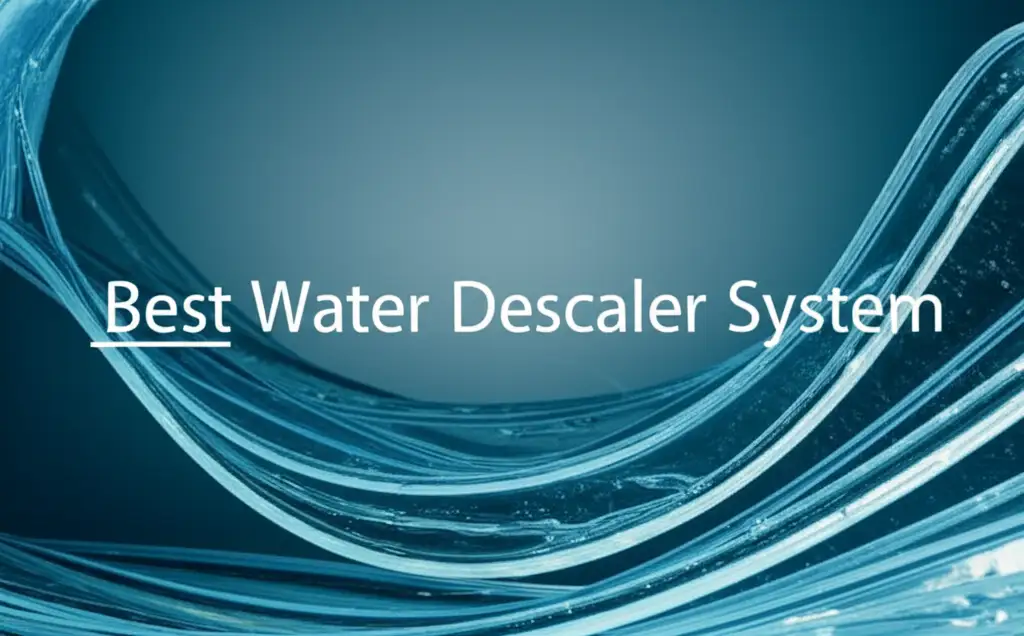· Katria Melrose · Home Office · 22 min read
How To Arrange Two Desks In A Small Office

Mastering Your Small Office: Arranging Two Desks Efficiently
Setting up a productive workspace in a small area presents unique challenges. When you need to arrange two desks in a small office, these challenges become even more significant. I understand the struggle of maximizing every square inch without feeling cramped or cluttered. My goal is to help you transform your tight office into a highly functional and comfortable dual workspace.
This comprehensive guide covers everything you need to know about arranging two desks in a small office. We will explore various layout options, smart furniture choices, and clever storage solutions. You will learn how to optimize for productivity, maintain privacy, and ensure ergonomic comfort for both users. By the end, you will have a clear plan to create an efficient and enjoyable shared office environment.
Takeaway
To successfully arrange two desks in a small office, consider these key steps:
- Assess your space: Measure the room and identify fixed elements.
- Choose the right layout: Select a desk arrangement that suits your room shape and work style.
- Opt for compact and versatile furniture: Select desks and chairs that fit the space without overwhelming it.
- Prioritize vertical storage: Use walls and tall shelves to free up floor space.
- Manage cables effectively: Keep cords neat and out of sight.
- Ensure good lighting and ergonomics: Provide comfort and reduce strain for both users.
To arrange two desks in a small office effectively, choose layouts like side-by-side, L-shape, or back-to-back based on room shape and user needs. Prioritize compact furniture, vertical storage, and smart cable management. Maximize space by placing desks against walls or in corners, ensuring clear pathways and individual comfort for a productive shared workspace.
Understanding Your Small Office Space
Before moving any furniture, take time to understand your small office space. This initial assessment helps you make informed decisions about desk placement and overall room design. Measuring the room accurately is the first crucial step. You need precise dimensions to determine what furniture will fit and where it can go.
Consider the room’s shape. Is it a perfect square, a long rectangle, or does it have an unusual layout with alcoves? The shape heavily influences possible desk arrangements. Also, identify fixed elements like windows, doors, power outlets, and built-in closets. These elements dictate where desks can and cannot be placed. Knowing these limitations early saves time and effort. I always start with a sketch of the room on graph paper. This allows me to experiment with different layouts virtually before moving anything. You can draw outlines of desks and other furniture to see how they fit. This visual planning prevents errors and helps you visualize the flow of the room. A well-thought-out plan sets the foundation for a highly efficient and comfortable small office setup.
Measuring Your Room and Furniture
Accurate measurements are essential for success. Use a tape measure to get the length and width of your small office. Note down the dimensions of any obstacles, such as radiators, heating vents, or electrical outlets. These details are important for planning the optimal arrangement. Next, measure the desks you plan to use. If you are buying new desks, check their dimensions carefully.
Also, measure your office chairs. Consider how much space they need when fully extended or swiveled. A chair can take up a surprising amount of room. It is vital to ensure enough clearance behind each desk for chairs to move freely. You do not want chairs bumping into each other or the wall. Write down all these measurements. This list becomes your go-to reference throughout the planning process. Having precise numbers helps you avoid buying furniture that is too big. It also prevents frustrating trial-and-error placements.
Identifying Fixed Elements and Traffic Flow
Fixed elements in your small office dictate where you can place furniture. Note the location of windows. Natural light is valuable, so aim to position desks to benefit from it without causing glare on screens. Consider the placement of doors. Desks should not block entryways or interfere with doors opening and closing. This ensures easy access and safety.
Electrical outlets are also critical. You need to ensure both desks have easy access to power for computers and other devices. Think about cable management early in the process. Consider the traffic flow within the room. People need to move comfortably from one desk to another, to the door, or to storage areas. Avoid creating bottlenecks or awkward pathways. Imagine walking through the room. Where do people naturally move? Arrange desks to support this flow. This makes the shared small office feel more open and less congested.
Common Two-Desk Layouts for Small Spaces
When you need to arrange two desks in a small office, specific layouts work better than others. Each layout has its own advantages for space efficiency, privacy, and collaboration. I find that choosing the right arrangement depends heavily on the room’s shape and the work styles of the individuals using the desks. We will explore the most effective options here.
Side-by-Side Arrangement
The side-by-side layout is a popular choice for rectangular rooms. In this setup, both desks are placed along one long wall, parallel to each other. This arrangement saves space by utilizing a single wall. It works well if both users need similar access to a shared power source or window. This setup can also encourage collaboration, as users sit close to each other.
To make this work in a small office, consider compact desk designs. Floating desks or wall-mounted desks can be excellent options. These desks often have a smaller footprint and keep the floor clear. Ensure you have enough width along the wall to accommodate both desks plus a comfortable gap between them. This gap provides personal space and prevents a crowded feeling. Adding a small divider or a shelf between the desks can offer a sense of individual territory. This helps maintain focus for each person.
L-Shape Configuration
An L-shape configuration is ideal for corner spaces. You can create this by placing two desks perpendicular to each other. One desk runs along one wall, and the second desk connects to it along the adjacent wall. This layout utilizes corners effectively, which are often underused spaces in small rooms. It creates a larger, continuous work surface for both users. This can be achieved with L-shaped desks or by joining two straight desks.
This setup can feel more spacious for each user because they have distinct work zones. It also offers some visual separation, enhancing individual focus. The corner created by the “L” can serve as a shared zone for a printer or other office equipment. If you want to make a corner desk with two desks, this is a perfect approach. Remember to measure the corner accurately to ensure both desks fit snugly. This arrangement maximizes functional surface area while keeping pathways clear.
Back-to-Back Setup
The back-to-back layout involves placing two desks with their backs facing each other. This setup is very space-efficient, especially in square rooms or wider rectangular rooms. It centralizes the workspace and pushes seating outwards towards the walls. This creates clear pathways around the perimeter of the room. It is a good choice for collaborative teams who do not need constant eye contact.
Privacy can be a concern with this layout, but it can be mitigated. Adding a low bookshelf or a screen between the desk backs can provide visual and sound separation. Ensure there is enough space behind each chair for users to get in and out comfortably. You want to avoid chairs colliding. This setup also allows both users to face a wall, which can reduce distractions. It keeps the center of the room open, making the small office feel less crowded.
Wall-Facing Arrangements
Sometimes, the simplest solution is the best. A wall-facing arrangement means placing each desk individually against separate walls. This can work in smaller square or rectangular rooms where other layouts might feel too cramped. One desk might be on one wall, and the second desk on another wall, perhaps even opposing walls. This maximizes individual space and offers a high degree of privacy.
This setup is great for focused work, as each person has their own dedicated wall space. It helps minimize distractions between users. The downside is that it reduces collaboration, as users cannot easily see or talk to each other. However, for tasks requiring deep concentration, this separation is a benefit. Ensure there is enough space in the middle for movement. This layout keeps the center of the room open, preventing a cluttered feel.
Optimizing for Productivity and Privacy
Arranging two desks in a small office is not just about fitting furniture. It is also about creating a space where both individuals can be productive and feel comfortable. Productivity often hinges on an environment free from unnecessary distractions. Privacy, even in a shared small office, contributes significantly to comfort and focus. I prioritize these aspects when designing any shared workspace.
Creating Designated Work Zones
Even in a compact office, clearly defining work zones for each person helps. This establishes a sense of individual ownership and reduces overlap. Use subtle visual cues to mark each person’s area. A small rug under each desk can define the space. Different colored desk accessories or desk organizers can also help. Each person should have easy access to their essential tools and supplies.
Consider the flow of work for each person. Do they need specific equipment close by? Designate storage solutions for each zone. This prevents items from one person spilling into the other’s space. This also makes it easier to find things. Having a clear personal zone helps maintain focus and minimizes clutter. It also signals to the other person when someone is in their designated work area.
Sound Management and Visual Separation
Noise can be a major distraction in a shared small office. Implement sound management solutions to improve focus. Soft furnishings like rugs, curtains, and upholstered chairs absorb sound. Consider acoustic panels on the walls if noise is a significant issue. Each person should also use headphones for calls or to block out ambient noise. This allows for individual audio experiences without disturbing the other person.
Visual separation enhances privacy and reduces distractions. Even a low barrier can make a big difference. This could be a screen, a tall plant, or a small bookshelf placed between desks. If using a back-to-back layout, a shelving unit can serve as a divider. For side-by-side setups, a simple desk panel or a row of small plants can create a subtle boundary. These small additions provide a sense of personal space, making both users more comfortable and productive.
Leveraging Natural Light and Artificial Lighting
Natural light is crucial for a healthy and productive workspace. Position desks to take advantage of windows. Aim for indirect natural light to avoid glare on screens. If direct sunlight is an issue, use blinds or sheer curtains to diffuse the light. Good natural light reduces eye strain and can improve mood. It makes the small office feel brighter and more inviting.
Supplement natural light with effective artificial lighting. Each desk should have its own task lamp. This allows individual users to control their lighting for specific tasks. Overhead lighting should be even and bright enough to illuminate the entire room. Avoid harsh, fluorescent lights. Instead, opt for softer, more natural light temperatures. Proper lighting prevents shadows and ensures a well-lit environment for both users.
Smart Furniture Choices and Storage Solutions
When you need to arrange two desks in a small office, furniture choices become critical. Every piece must serve a purpose and fit efficiently. I always recommend prioritizing compact and multi-functional items. This approach ensures you maximize every inch without overcrowding the space. Smart storage solutions are equally important for keeping clutter at bay.
Opting for Compact and Multi-functional Desks
Traditional large desks can quickly overwhelm a small office. Instead, look for compact desks designed for tight spaces. Slim profiles and minimalist designs work well. Desks with built-in shelves or drawers can reduce the need for separate storage units. Consider wall-mounted floating desks. These desks free up floor space and create an airy feel. They are perfect for small rooms where every inch counts.
Multi-functional desks are also a smart choice. Some desks offer adjustable height, allowing you to switch between sitting and standing. This versatility is beneficial for comfort and health. Another option is a desk with a fold-down or pull-out extension. This provides extra surface area when needed and can be tucked away when not in use. Choosing furniture that adapts to your needs helps maintain flexibility in a compact environment. This allows you to make the most out of your shared small office.
Vertical Storage is Your Best Friend
In a small office, horizontal space is limited. Vertical storage is the key to expanding your storage capacity without taking up valuable floor space. Tall, narrow bookshelves or wall-mounted shelves are excellent solutions. These units draw the eye upwards, making the room feel taller and more open. Install shelves above the desks or in unused corners.
Consider shelving units that go all the way to the ceiling. Use clear containers or attractive bins on shelves to organize small items. This keeps clutter hidden while maintaining a tidy appearance. Wall-mounted filing systems or magazine holders can hold documents without needing a bulky filing cabinet. Using the vertical space efficiently prevents your desks from becoming covered in papers and supplies. This makes the shared workspace more functional.
Choosing Ergonomic Chairs Wisely
Comfortable chairs are essential for productivity, especially if you spend long hours at your desk. In a small office, however, large, bulky executive chairs can take up too much room. Opt for ergonomic chairs with a smaller footprint. Look for chairs with adjustable features like seat height, lumbar support, and armrests. These features help you maintain good posture and prevent discomfort.
Consider chairs without arms or with flip-up arms if space is extremely tight. This allows the chair to be pushed further under the desk when not in use. Wheels are usually a good idea for maneuverability. However, ensure the chair wheels can move easily on your flooring. If you have carpet, check that the wheels do not get stuck. You might also want to know how to clean office chair wheels to keep them rolling smoothly. Prioritize comfort and support within a compact design to maximize space and well-being.
Enhancing Workflow and Aesthetics
Arranging two desks in a small office goes beyond just placing furniture. It involves creating a harmonious environment that supports efficient workflow and looks inviting. I believe that a well-designed space can significantly impact mood and productivity. Paying attention to details like cable management, lighting, and personalization makes a big difference.
Effective Cable Management
Untamed cables create visual clutter and can be a tripping hazard. In a small office, messy cables are even more noticeable and can make the space feel chaotic. Implement effective cable management strategies for both desks. Use cable ties, cable clips, or Velcro straps to bundle cords together. Attach these bundles to the underside of the desks or along the back legs.
Cable management boxes are excellent for concealing power strips and excess cable length. These boxes keep wires organized and out of sight. Consider routing cables through desk grommets if your desks have them. This keeps the desktop clear. Wireless peripherals like keyboards, mice, and printers can also reduce the number of cables. A clean desk area promotes focus and makes the small office appear more orderly.
Optimizing Lighting for Dual Workspaces
Proper lighting is crucial for reducing eye strain and maintaining energy levels. In a shared small office, you need to ensure both users have adequate light without disrupting the other. Overhead lighting provides general illumination for the room. Choose a light fixture that distributes light evenly. Avoid harsh, direct spotlights that can create shadows or glare.
Each desk should also have its own task lighting. This could be a desk lamp or an LED light strip mounted under a shelf. Task lighting allows each person to adjust the brightness and direction of light according to their needs. This is especially important for detailed work. If natural light is available, position desks to maximize its benefits while using blinds to control glare. A well-lit environment supports both users’ comfort and productivity.
Integrating Ergonomics for Two Users
Ergonomics ensures comfort and reduces strain during long work hours. When arranging two desks in a small office, you need to consider the ergonomic needs of both individuals. Adjust each desk and chair to the height of its user. This means feet flat on the floor, knees at a 90-degree angle, and forearms parallel to the desk surface. If desks are not adjustable, consider footrests or keyboard trays.
Monitor placement is also key. The top of the monitor should be at or slightly below eye level. The screen should be about an arm’s length away. Use monitor risers if needed. Ensure enough desk space for comfortable mouse and keyboard use. Encourage regular breaks for stretching and moving. A comfortable setup prevents fatigue and allows both users to work efficiently. Knowing how to clean fabric office chair or other chair types can also contribute to a healthy and pleasant workspace.
Personalizing and Maintaining Your Shared Office
Creating a functional small office with two desks is a great start. The next step is to personalize the space and ensure its ongoing functionality. Personal touches make the office feel more inviting and can boost morale. Maintaining the space ensures it remains a productive environment for both users. I believe a well-loved space works better.
Adding Personal Touches without Clutter
Personalization is important for comfort and motivation. However, in a small office, it is easy for personal items to become clutter. Encourage each user to add a few meaningful items that do not take up much space. A small framed photo, a favorite plant, or a unique piece of art can make a desk feel more personal. Use vertical space for decoration. Wall art or small shelves for displaying trinkets work well.
Avoid excessive desk decorations. Too many items can make a small desk feel even smaller and create visual noise. Choose items that reflect personality but do not interfere with work. Magnetic boards or pegboards can offer flexible display options without taking up surface area. The goal is to make the space feel welcoming and individual without adding to the cramped feeling. Remember the principles of how to arrange bedroom furniture in a rectangular room, which often involves similar space-saving and aesthetic considerations.
Establishing Shared Office Etiquette
When two people share a small office, establishing clear etiquette guidelines is important. This ensures a harmonious and productive environment. Discuss expectations regarding noise levels. Agree on the use of headphones for calls or music. Set boundaries for personal space. Each person should respect the other’s designated work zone.
Discuss cleaning habits. Who is responsible for what? A shared agreement on keeping common areas tidy prevents resentment. Also, talk about shared resources like printers or communal supplies. This prevents misunderstandings. Having these conversations upfront prevents potential conflicts. A clear understanding of shared rules creates a respectful and efficient shared workspace.
Regular Decluttering and Organization
Clutter accumulates quickly, especially in a small space. Regular decluttering is essential to maintain a functional and pleasant small office. Schedule weekly or bi-weekly decluttering sessions. Each person should take responsibility for their own desk area. Remove any unnecessary papers, old notes, or unused items. Return items to their designated storage spots.
Regular organization helps maintain the efficiency of your initial setup. Use desk organizers, drawer dividers, and file holders to keep items tidy. Label storage bins and shelves so everything has a home. A consistent routine keeps the small office functional and prevents it from becoming overwhelming. This ongoing effort ensures that your shared workspace remains a productive and enjoyable environment. If you want to know how to fit a king bed in a small room, you’ll find similar principles apply regarding ruthless decluttering and smart furniture choices.
Creative Solutions for Unique Spaces
Sometimes, a small office has an unconventional shape or existing features that make traditional layouts difficult. This is where creativity becomes your biggest asset. I have found that embracing the unique characteristics of a room can lead to innovative and highly effective solutions. Think outside the box when you need to arrange two desks in a small office with tricky layouts.
Utilizing Alcoves and Nooks
Many small offices feature alcoves or awkward nooks. These often overlooked spaces can be perfect for integrating a desk. A desk can be custom-built to fit into an alcove, maximizing every inch. If custom work is not an option, look for desks with very specific dimensions that might slide into these spaces. Placing one desk in an alcove can separate it from the main area, providing a sense of private space for one user.
This approach can also free up wall space in the main part of the room for the second desk. Alcoves are also excellent for built-in shelving, providing essential storage without consuming floor space. Think about how a space designed for turning a small closet into a mudroom might inform your approach to maximizing compact, unconventional areas within your office. They offer a natural boundary, which can be beneficial in a shared environment. By making the most of these architectural quirks, you can create a highly efficient dual workspace.
Fold-Down or Murphy Desks
For offices where floor space is extremely limited or needed for other activities, fold-down or Murphy desks are game-changers. These desks attach to the wall and fold up when not in use. They disappear almost entirely, freeing up the room for other purposes. This is an excellent solution for a multi-purpose room that sometimes serves as an office. You can have two such desks installed side-by-side or on opposing walls.
When folded down, they provide a sturdy work surface. When folded up, they become a discrete panel against the wall. This allows the small office to transform into a guest room, a yoga space, or a play area. It offers incredible flexibility and keeps the room from feeling permanently cluttered by office furniture. While they might require installation, the space-saving benefits are significant. They are perfect for maximizing versatility in a small, shared office.
Custom Built-Ins for Seamless Integration
Custom built-in furniture offers the ultimate solution for optimizing a small office. Built-in desks, shelving, and storage units can be designed to fit the exact dimensions of your room. This eliminates wasted space and creates a seamless, integrated look. You can design built-ins that incorporate two desks, perhaps in an L-shape or side-by-side.
Custom solutions allow you to include specific features like hidden compartments for cables, integrated lighting, or specialized storage. While more expensive upfront, built-ins can add significant value and functionality to a small space. They make the office feel purpose-built and highly efficient. If your budget allows, this approach can truly transform how you arrange two desks in a small office. It ensures that every nook and cranny is used effectively.
Maintaining Flow and Flexibility
Even after successfully arranging two desks in a small office, ongoing attention to flow and flexibility is important. A dynamic workspace adapts to changing needs and remains comfortable over time. I believe that a truly optimized small office is one that can evolve without constant, major rearrangements.
Keeping Pathways Clear
In a small office, clear pathways are crucial for ease of movement and safety. Regularly assess if furniture or items are encroaching on walkways. Ensure there is enough space to comfortably move around each desk and access doors or windows. Cluttered pathways make a small space feel even smaller and can lead to frustration.
Avoid placing items in the middle of the floor unless they are easily movable. If you have rolling chairs, make sure they do not obstruct a main pathway when pushed back from the desk. A clear path improves the overall flow of the room. It also contributes to a sense of openness. This simple maintenance task keeps your shared small office feeling spacious and functional.
Adapting to Changing Needs
Work styles and equipment needs can change over time. Your small office arrangement should be flexible enough to adapt. Consider furniture that is easy to move or reconfigure. Modular desks or lightweight chairs offer more versatility than heavy, fixed pieces. This allows you to adjust the layout without a major overhaul.
For example, if one user starts using a dual monitor setup, you might need to slightly re-angle a desk or adjust storage. Regularly review how the space is being used. Are there new pain points? Is there a new piece of equipment that needs to be accommodated? Being proactive about these changes keeps the office effective. A flexible approach ensures your small office continues to serve both users well.
Leveraging Natural Light for an Open Feel
Natural light makes any room feel larger and more inviting. In a small office, maximizing natural light is paramount. Keep windows clear of heavy drapes or blinds during the day. Use sheer curtains if privacy is needed, as these still allow light to filter through. Position desks to benefit from the light without direct glare on screens.
Mirrors can also help amplify natural light and create an illusion of more space. Place a large mirror on a wall opposite a window to reflect light deeper into the room. A brighter room generally feels less confined. Utilizing natural light effectively enhances the aesthetics and comfort of your shared small office. It makes the space feel more open and airy.
FAQ Section
Q1: What is the most space-efficient layout for two desks in a small office? A: The most space-efficient layouts are often back-to-back or L-shape configurations. Back-to-back centralizes the workspace and keeps wall space free. The L-shape utilizes often-unused corner areas effectively, providing more individual surface area without blocking pathways. The best choice depends on your room’s exact dimensions and shape.
Q2: How much space do I need between two desks in a side-by-side arrangement? A: You should aim for at least 3 to 4 feet of space between the back of each chair and the wall behind it to allow comfortable movement. Between the desks themselves, a minimum of 2 to 3 feet is ideal if you want a shared item like a small filing cabinet or a subtle divider. For maximum comfort, more space is always better.
Q3: Can I use regular desks for an L-shaped setup, or do I need special L-shaped desks? A: You can often create an L-shaped setup by placing two regular straight desks perpendicular to each other. Ensure the heights match for a seamless work surface. However, dedicated L-shaped desks are designed for this purpose and may offer better stability, cable management, and a more integrated appearance.
- small office organization
- dual desk setup
- compact workspace
- home office design
- space saving desks