· Todd Martin · Smart Home Security · 23 min read
Does Ring Doorbell Pro 2 Work With Existing Chime
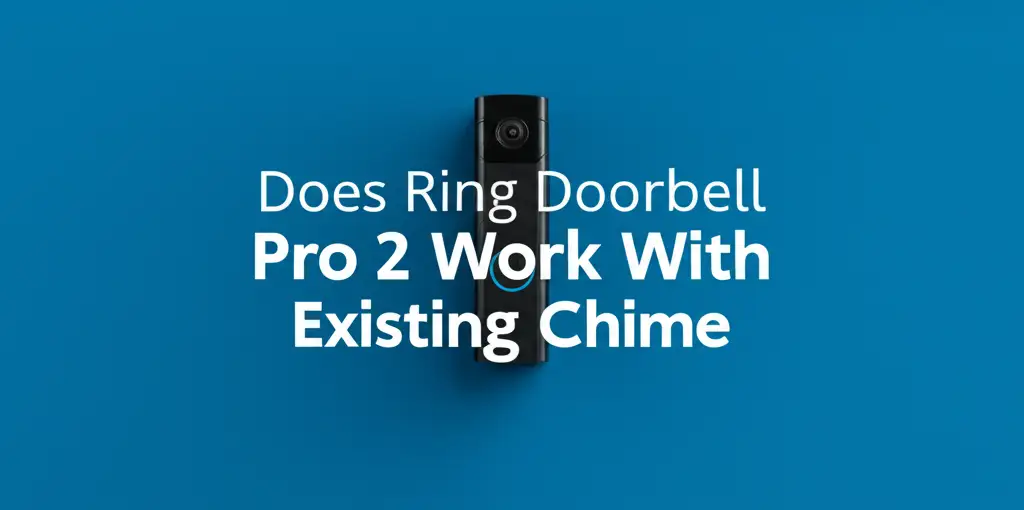
Does Ring Doorbell Pro 2 Work With Existing Chime?
Upgrading your home with smart technology often brings questions about compatibility. Many people wonder, “Does Ring Doorbell Pro 2 work with existing chime systems?” It’s a common concern when considering a new smart doorbell. You want the convenience of a smart device without losing the familiar sound of your traditional doorbell. Your existing chime adds to your home’s character and provides an immediate auditory alert. This article will explain how the Ring Doorbell Pro 2 interacts with your home’s current chime setup. We will cover the different chime types, the importance of power requirements, and how Ring’s technology ensures a smooth connection.
This guide will break down the steps for connecting your Ring Doorbell Pro 2 to both mechanical and digital chimes. We will discuss the essential role of the included Ring Power Kit Pro in this process. You will learn about power supply considerations and common issues you might encounter. We will also explore alternative chime options available from Ring. By the end, you will understand how to integrate your Ring Doorbell Pro 2 into your home’s existing chime system successfully.
Takeaway
The Ring Doorbell Pro 2 is designed to work with your existing chime, but specific conditions apply:
- Mechanical Chimes: The Ring Doorbell Pro 2 works directly with mechanical chimes. You must install the Ring Power Kit Pro.
- Digital Chimes: Compatibility with digital chimes requires the Ring Power Kit Pro and proper configuration in the Ring app. Some older digital chimes may not be fully compatible.
- Power Requirements: The doorbell needs specific voltage (16-24 VAC, 40VA max) from your existing transformer. Insufficient power can cause issues.
- Ring Power Kit Pro: This device is crucial for regulating power and ensuring proper chime operation for both chime types.
- In-App Configuration: You must select the correct chime type (mechanical or digital) within the Ring app for your chime to ring correctly.
Yes, the Ring Doorbell Pro 2 can work with your existing chime, whether it is a mechanical or digital unit. To ensure proper function, you must install the included Ring Power Kit Pro and confirm your home’s existing doorbell transformer meets the specific power requirements of 16-24 VAC.
Understanding Ring Doorbell Pro 2 Chime Compatibility
The Ring Doorbell Pro 2 aims to integrate smoothly into most homes. A key feature is its ability to connect with your existing doorbell chime. This means you do not always need to buy a separate Ring Chime or Ring Chime Pro. Your traditional doorbell sound can still alert you when someone presses the button. This integration helps maintain your home’s original feel while adding smart security features.
However, chime compatibility is not always automatic. The type of chime you have plays a significant role. Homes typically feature one of two types: mechanical chimes or digital chimes. Each type interacts differently with the Ring Doorbell Pro 2. Mechanical chimes use physical hammers to strike metal bars, creating a classic ding-dong sound. Digital chimes play pre-recorded melodies through a speaker. The Ring Doorbell Pro 2 supports both, but requires a specific setup for each.
The most important component for successful chime integration is the Ring Power Kit Pro. This device comes with your Ring Doorbell Pro 2. It helps manage the power flow from your transformer to the doorbell and the chime. Without this kit, your existing chime might not ring, or the doorbell itself might not function correctly. The Power Kit Pro prevents issues like buzzing chimes or power fluctuations. It also ensures the doorbell gets enough consistent power. Understanding its purpose is key to a smooth installation process.
When you install your Ring Doorbell Pro 2, the app will guide you through the chime setup. You must specify whether you have a mechanical or digital chime. This step is vital for the doorbell to send the correct signals to your chime. Incorrect selection can lead to the chime not ringing or ringing improperly. Proper configuration ensures your existing chime rings as expected every time someone presses your new smart doorbell. This seamless integration makes your smart home upgrade feel complete.
The Role of the Ring Power Kit Pro
The Ring Power Kit Pro is an essential part of your Ring Doorbell Pro 2 installation. You must install this small device inside your home, typically near your existing chime. Its main purpose is to regulate the power supplied to the Ring Doorbell Pro 2 and your chime. It helps ensure both devices receive a stable and consistent power flow. Without it, the Ring Doorbell Pro 2 might not get enough power, or your chime could buzz, malfunction, or not ring at all.
One key function of the Power Kit Pro is to manage power distribution. Smart doorbells like the Ring Pro 2 require a continuous power supply. This is different from traditional doorbells that only draw power when the button is pressed. The Power Kit Pro helps convert and stabilize the existing AC power from your transformer. It ensures the doorbell operates reliably for live view, motion detection, and recording. At the same time, it allows the chime to ring when activated.
The Power Kit Pro also plays a critical role in preventing “phantom ringing” or buzzing. This happens when the smart doorbell’s constant low power draw affects older chime mechanisms. The kit provides a bypass for the constant power, sending a strong burst of power only when the doorbell button is pressed. This specific power delivery activates your chime properly. For digital chimes, it often includes internal circuitry to properly trigger the electronic sound.
Installing the Power Kit Pro is typically straightforward. It connects in parallel with your existing chime wires. You connect two wires from the kit to your chime’s terminals. Then, you connect two other wires from the kit to the doorbell wires coming from your wall. Following the instructions provided in the Ring app or with the Power Kit Pro is crucial. Incorrect wiring can prevent the doorbell and chime from working. This small device is the bridge that allows your modern smart doorbell to seamlessly interact with your traditional chime system.
Wiring Your Ring Doorbell Pro 2 with Mechanical Chimes
Connecting your Ring Doorbell Pro 2 to a mechanical chime is a common setup. Mechanical chimes are the traditional doorbell units you often find in older homes. They make a classic “ding-dong” sound using physical hammers hitting metal bars. The process involves a few steps to ensure everything works correctly. First, you need to locate your existing chime unit inside your home. This is usually in a hallway, near the front door, or in a utility closet.
Before you begin any wiring, always turn off the power to your doorbell system at the circuit breaker. This is a crucial safety step to prevent electrical shocks. Once the power is off, open your chime unit cover. You will see two terminals inside, often labeled “FRONT” and “TRANS” (or “TRANSFORMER”). These are the points where your doorbell and transformer wires connect. The Ring Power Kit Pro will connect to these same terminals.
The Ring Power Kit Pro has two sets of wires. One set connects to the chime terminals, and the other connects to the doorbell wires that lead to your new Ring Doorbell Pro 2. You will attach the Power Kit Pro’s two small wires to the “FRONT” and “TRANS” terminals on your chime. It does not matter which wire goes to which terminal. Then, you will connect the remaining two wires from the Power Kit Pro to the wires coming from the wall that originally connected to your mechanical chime. These wires will now power your Ring Doorbell Pro 2. Ensure all connections are secure.
After wiring the Power Kit Pro, you can install the Ring Doorbell Pro 2 at your front door. Once the doorbell is mounted and wired to the existing doorbell wires, you can restore power at the circuit breaker. The final step is configuring the chime in the Ring app. Open the app, go to your Ring Doorbell Pro 2 settings, and select “Device Settings,” then “In-Home Chime Settings.” Choose “Mechanical” as your chime type. This tells the doorbell to send the correct signal to your traditional chime, allowing it to ring when someone presses the button. For more information on setting up your doorbell, you can check out this guide on how to set up a Ring Doorbell that is already installed.
Connecting Ring Doorbell Pro 2 to Digital Chimes
Digital chimes are more modern and play pre-recorded melodies through a speaker. They often have multiple chime options and a volume control. Connecting your Ring Doorbell Pro 2 to a digital chime requires specific attention to detail. Similar to mechanical chimes, the first step is to locate your digital chime unit inside your home. It might look like a small speaker box.
Always turn off the power to your doorbell system at the circuit breaker before touching any wires. This ensures your safety. Once the power is off, remove the cover from your digital chime unit. You will usually find two terminals where the doorbell wires connect. These terminals are often labeled “FRONT” and “TRANS” or similar. The Ring Power Kit Pro is essential for digital chime compatibility, just as it is for mechanical ones.
The Ring Power Kit Pro has two sets of wires. You will connect one set of wires from the Power Kit Pro to the “FRONT” and “TRANS” terminals on your digital chime. Make sure these connections are firm. The other set of wires from the Power Kit Pro connects to the wires coming from the wall. These are the wires that will provide power to your Ring Doorbell Pro 2. The Power Kit Pro helps bridge the connection and ensures the digital chime receives the correct signal to play its sound.
After you have wired the Power Kit Pro and installed the Ring Doorbell Pro 2 at your door, you can restore power to the circuit breaker. The crucial final step is to configure your chime type in the Ring app. Open the Ring app, navigate to your Doorbell Pro 2’s device settings, and find “In-Home Chime Settings.” Here, you must select “Digital” as your chime type. This tells the Ring Doorbell Pro 2 to send a compatible signal to your digital chime. If you select the wrong type, your digital chime might not ring or could experience problems. Some very old or uncommon digital chime models may still have compatibility issues, even with the Power Kit Pro. If your digital chime does not work, Ring suggests using a Ring Chime or Ring Chime Pro as an alternative.
Essential Power Requirements for Optimal Chime Function
Proper power supply is fundamental for your Ring Doorbell Pro 2 and its interaction with your existing chime. The Ring Doorbell Pro 2 is a wired doorbell, meaning it draws continuous power from your home’s existing doorbell wiring. It does not run on batteries like some other Ring models. This constant power draw is essential for features like live view, motion detection, and night vision. If the doorbell does not receive enough power, it can experience performance issues. These issues include frequent disconnection, poor video quality, or even intermittent chime function.
The Ring Doorbell Pro 2 requires a specific voltage range from your doorbell transformer. It needs between 16 and 24 Volts AC (VAC). The transformer should also provide at least 40 volt-amperes (VA) of power. Many older doorbell transformers may only supply 10 VAC or 16 VAC at a lower VA, which is insufficient for the Pro 2. If your transformer is too weak, your existing chime might not ring consistently, or the doorbell itself might not work correctly. I always recommend checking your transformer’s specifications before installation. You can usually find these details printed on the transformer itself, which is often located in your basement, garage, or near your electrical panel.
If your existing transformer does not meet these requirements, you will need to upgrade it. Installing a new, higher-rated transformer is typically a job for a qualified electrician. Attempting to install a transformer yourself without electrical experience can be dangerous. A properly rated transformer ensures your Ring Doorbell Pro 2 gets the stable power it needs. This consistent power is vital for its internal components and for reliably triggering your existing chime. An underpowered doorbell is a common cause of chime problems.
The Ring Power Kit Pro, which comes with your Doorbell Pro 2, helps manage this power. It ensures the correct voltage reaches both the doorbell and your existing chime. It also prevents the chime from buzzing due to the doorbell’s constant power draw. Even with the Power Kit Pro installed, an insufficient power supply from your transformer will cause problems. Always verify your power setup first. This simple check can save you a lot of troubleshooting time later on.
Troubleshooting Chime Issues with Ring Doorbell Pro 2
Even with proper installation, you might sometimes encounter issues with your existing chime and Ring Doorbell Pro 2. If your chime is not ringing or is ringing improperly, there are several steps you can take to troubleshoot. These steps help pinpoint the problem and often lead to a quick solution. Start with the most common issues first.
First, check the power. Insufficient power is a leading cause of chime problems. Verify that your doorbell transformer meets the required 16-24 VAC and 40VA minimum. If your transformer is too old or too weak, it cannot provide enough power for both the doorbell and the chime. Replacing an underpowered transformer with a stronger one often solves the issue. You can usually locate your transformer in your garage, basement, or near your furnace.
Second, confirm the Power Kit Pro installation. The Ring Power Kit Pro is essential for correct chime operation. Ensure it is wired correctly inside your chime unit. Double-check that the wires are secure and connected to the correct terminals. Loose connections can prevent power from flowing properly to the chime. If any wires are frayed or damaged, they should be replaced or repaired.
Third, verify your in-app chime settings. Open the Ring app and go to your Ring Doorbell Pro 2’s device settings. Navigate to “In-Home Chime Settings.” Make sure you have selected the correct chime type: “Mechanical” for traditional chimes or “Digital” for electronic chimes. An incorrect selection will cause the chime not to ring. Sometimes simply toggling the setting off and then back on can resolve minor glitches.
Fourth, consider if your chime is bypassed. If you enabled the “Bypass Chime” option in the Ring app, your existing chime will not ring. This setting is useful if you only want notifications through the Ring app or a Ring Chime. Make sure this option is turned off if you want your existing chime to work. If you find your in-home chime is not ringing, checking this setting is a good troubleshooting step.
Finally, reset your Ring Doorbell Pro 2. Sometimes, a full reset can resolve persistent issues. This involves holding down the setup button on the back of the doorbell for 20 seconds. After the reset, you will need to set up the doorbell again through the Ring app. This process can sometimes clear internal software glitches that affect chime communication. If all else fails, contacting Ring support may be necessary for further assistance.
Alternative Chime Solutions and Ring Chime Pro
While connecting your Ring Doorbell Pro 2 to an existing chime is often preferred, sometimes it is not possible or desirable. There are situations where your existing chime might be too old, incompatible, or you simply want more flexibility. In such cases, Ring offers alternative chime solutions that integrate seamlessly with your Doorbell Pro 2. These options ensure you still hear alerts throughout your home, even without a traditional chime.
The primary alternative is the Ring Chime. This is a plug-in device that connects to your Wi-Fi network. Once plugged into any standard power outlet, it pairs with your Ring Doorbell Pro 2. When someone presses your doorbell, the Ring Chime will sound. It comes with adjustable volume and various tones. Many users find this a convenient solution, especially if their existing chime is not in an ideal location or if they want additional chime points in other rooms. You can place Ring Chimes anywhere in your home where there is an outlet and Wi-Fi signal.
A more advanced option is the Ring Chime Pro. This device functions as both a Chime and a Wi-Fi extender for your Ring devices. If your doorbell is far from your Wi-Fi router, the Chime Pro can boost the signal. This helps maintain a stable connection for your Doorbell Pro 2, improving its performance and reliability. Like the standard Chime, it plugs into an outlet, provides audible alerts, and offers customizable tones and volume. The Chime Pro is particularly useful in larger homes or properties with Wi-Fi dead zones. It helps your Ring devices stay connected and operate optimally.
You can also rely solely on notifications through the Ring app. If you always have your phone or tablet nearby, app notifications provide instant alerts. These notifications can include a chime sound played on your device, motion alerts, and the ability to access live view. While this works for immediate alerts, it might not be ideal for everyone in the household. It also means you need your phone nearby to hear the doorbell. However, for a quick check, you can always ring your doorbell from the Ring app.
Finally, some users choose to bypass their existing chime entirely using the Ring app settings. This is useful if your existing chime constantly buzzes or if you prefer to only use Ring’s internal chime solutions. Disabling the in-home chime in the app tells the Doorbell Pro 2 not to activate your traditional chime. This simplifies your setup if you decide to go fully wireless with Ring Chimes. These alternative solutions provide flexibility and ensure you never miss a visitor.
Advanced Settings and Customization in the Ring App
The Ring app is your control center for the Doorbell Pro 2, offering extensive settings for its operation. This includes managing how your existing chime works. Beyond simply selecting “mechanical” or “digital,” the app allows for further customization. These advanced settings can refine your doorbell experience and ensure your chime behaves exactly as you want. Understanding these options helps you get the most out of your setup.
One key feature is the ability to adjust the duration of your chime’s ring. For mechanical chimes, some users prefer a shorter or longer “ding-dong” sound. While not directly controlling the physical chime mechanism, the Ring app can sometimes fine-tune the electrical pulse sent to it. This can subtly affect how your mechanical chime sounds. For digital chimes, which are more responsive to electronic signals, you might find more noticeable differences in ring duration. Experimenting with these settings can optimize the sound for your specific chime unit.
The Ring app also allows you to control which events trigger your existing chime. You can set the chime to ring only when someone presses the doorbell button. Alternatively, you might want to disable it for motion alerts. For example, if you get many motion alerts throughout the day, having your in-home chime ring every time might become annoying. The app provides separate toggles for “Doorbell Ring” and “Motion Detection” for your in-home chime. This level of control helps reduce unnecessary noise in your home.
Furthermore, if you are using a Ring Chime or Chime Pro as an alternative, the app offers even more customization. You can choose from various chime tones, adjust the volume, and even set a schedule for when the Chime sounds. For instance, you could set it to be silent at night. This flexibility is not available with traditional chimes. This level of control helps you balance alerts with your household’s daily rhythm.
The app is also where you can check the power status of your Ring Doorbell Pro 2. It shows if your doorbell is receiving sufficient power, which directly impacts chime performance. If the app indicates a low power status, it is a strong sign that your transformer might need an upgrade. Regularly checking these settings in the Ring app ensures your Doorbell Pro 2 and existing chime work together effectively. These advanced controls provide a truly personalized smart home experience.
Maintaining Your Ring Doorbell Pro 2 and Chime System
Once your Ring Doorbell Pro 2 and existing chime are working well, regular maintenance helps ensure continued performance. While Ring devices are generally low-maintenance, a few simple checks can prevent future problems. This ensures your home security remains robust and your chime always rings when needed. Taking a few moments for maintenance can save you from unexpected issues.
First, periodically check your wiring connections. Over time, wires can loosen, especially in outdoor environments or if there are vibrations. A loose wire at the doorbell or inside the chime unit can lead to intermittent power or chime failure. Turn off the power at the circuit breaker first. Then, gently check all connections at the doorbell and within your chime unit, including those for the Ring Power Kit Pro. Ensure they are snug and free of corrosion. I always recommend using wire nuts or appropriate connectors for secure joints.
Second, keep your Ring Doorbell Pro 2 clean. Dust, dirt, and spiderwebs can accumulate on the lens and motion sensor. This can affect video quality and motion detection accuracy. While less directly related to the chime, a clean doorbell ensures optimal overall performance. Use a soft, damp cloth to wipe the lens and front panel. Avoid harsh chemicals. Regular cleaning prevents buildup that might eventually interfere with the doorbell’s electrical contacts.
Third, monitor your power status in the Ring app. The app provides real-time information about your doorbell’s power. If you notice the power level consistently dropping or showing as “poor,” it might indicate a failing transformer or underlying wiring issue. Addressing this promptly can prevent your chime from failing. A stable power supply is critical for the doorbell’s operation and its ability to trigger your existing chime.
Fourth, keep your Ring app and doorbell firmware updated. Ring regularly releases updates that improve performance, add features, and fix bugs. These updates can sometimes resolve connectivity issues that might affect chime operation. The Ring app usually downloads and installs updates automatically, but it is good practice to ensure your app is the latest version. This ensures your devices have the most current software for optimal functionality.
Finally, test your doorbell and chime periodically. Press the doorbell button once a month or so to ensure your existing chime rings. This simple test confirms that the entire system is functioning as expected. It helps catch potential issues early, before you miss an important visitor. Regular small checks contribute to the long-term reliability of your smart doorbell and chime system.
FAQ Section
Q1: Can I use the Ring Doorbell Pro 2 without an existing chime?
Yes, you can use the Ring Doorbell Pro 2 without an existing chime. If you do not have a traditional chime or prefer not to use it, you can simply enable the “Bypass Chime” setting in the Ring app. In this setup, you will receive notifications directly to your phone or tablet via the Ring app. You can also purchase a separate Ring Chime or Ring Chime Pro to provide audible alerts inside your home.
Q2: What is the Ring Power Kit Pro, and why do I need it?
The Ring Power Kit Pro is a small device included with your Ring Doorbell Pro 2. It is essential for regulating the power flow from your transformer to the doorbell and existing chime. It ensures the doorbell receives stable power for consistent operation and prevents issues like chime buzzing or failure to ring. It is required for both mechanical and digital chimes.
Q3: What voltage does my existing doorbell transformer need to be for Ring Doorbell Pro 2?
Your existing doorbell transformer needs to provide between 16 and 24 Volts AC (VAC). It also needs a minimum of 40 Volt-Amperes (VA) of power. Many older transformers do not meet these specifications. If your transformer is too weak, your Ring Doorbell Pro 2 and existing chime might not function correctly. You might need to upgrade your transformer if it does not meet these requirements.
Q4: My existing chime is buzzing after installing the Ring Doorbell Pro 2. What should I do?
A buzzing chime often indicates insufficient power or incorrect Power Kit Pro installation. First, check your transformer’s voltage and VA. Ensure it meets the 16-24 VAC and 40VA minimum. Second, double-check the wiring of your Ring Power Kit Pro inside the chime unit. Make sure all connections are secure. If the issue persists, ensure you have selected the correct chime type (mechanical or digital) in the Ring app.
Q5: Can I connect my Ring Doorbell Pro 2 to multiple existing chimes?
The Ring Doorbell Pro 2 is typically designed to work with one existing in-home chime. If your home has multiple mechanical or digital chimes wired in parallel to the same doorbell circuit, the Ring Doorbell Pro 2 and the Power Kit Pro may still be able to operate them. However, Ring does not officially support or guarantee functionality with complex multi-chime setups. For additional chimes, Ring Chime or Chime Pro units are recommended.
Q6: What if my digital chime does not work even with the Power Kit Pro?
Some older or less common digital chime models may not be fully compatible with the Ring Doorbell Pro 2, even with the Power Kit Pro installed. If your digital chime fails to work after confirming proper wiring, power, and in-app settings, it might be an incompatibility issue. In this scenario, Ring recommends using a Ring Chime or Ring Chime Pro as an alternative solution for audible alerts inside your home.
Conclusion
Understanding if your Ring Doorbell Pro 2 works with existing chime systems is a common question for new users. As we have explored, the answer is generally yes. The Ring Doorbell Pro 2 is designed to integrate with both traditional mechanical and more modern digital chimes. This allows you to maintain the familiar sound of your home’s existing doorbell system. The key to this successful integration lies in a few critical components and proper setup.
The Ring Power Kit Pro, included with your doorbell, is absolutely essential. It manages the power supply to ensure your doorbell operates reliably and your chime rings correctly. We also discussed the vital power requirements, emphasizing the need for a transformer that provides 16-24 VAC and at least 40VA. Insufficient power is a frequent cause of chime problems. By following the correct wiring steps for your specific chime type—mechanical or digital—and accurately configuring settings within the Ring app, you can achieve seamless operation.
While most existing chimes are compatible, troubleshooting common issues like a buzzing chime or no sound requires checking power, wiring, and in-app settings. If your existing chime proves incompatible or you desire more flexibility, Ring offers excellent alternative chime solutions like the Ring Chime and Ring Chime Pro.
These plug-in devices provide audible alerts and can even extend your Wi-Fi range. Maintaining your system with regular checks and updates ensures long-term reliability. Embrace the convenience and security of your Ring Doorbell Pro 2, knowing your existing chime can continue to play its part in your smart home.
- Ring Doorbell Pro 2
- existing chime
- mechanical chime
- digital chime
- Ring Power Kit Pro
- doorbell installation
- smart doorbell





